Introduction

GIGABYTE is an established brand in the enthusiast community. The company has been around for decades, delivering motherboards in every price point and market segment. Today, we are looking at another one of GIGABYTE’s Aorus Master motherboards. These have gained popularity as high- performance options for overclockers and general enthusiasts. The Aorus Master series tend to have beefy VRM’s and are very well made.
The GIGABYTE Z490 Aorus Master

The GIGABYTE Z490 Aorus Master represents an interesting offering. Typically, high-end motherboards are packed to the brim with features that you often end up paying for, but don’t use. More often than not, companies couple high-end motherboards with feature sets bordering on excessive. Such motherboards usually have multiple network controllers, tons of connectivity options, wireless, and more.
The GIGABYTE Z490 Aorus Master is different. It does have a solid feature set but lacks excessive options or features that drive the price up too much. It’s not an inexpensive solution, but among Z490 motherboards, it offers no compromises on the performance side while being relatively reasonable in the price department. It is a solution ideal for the gamer or the overclocking enthusiast.
Packaging
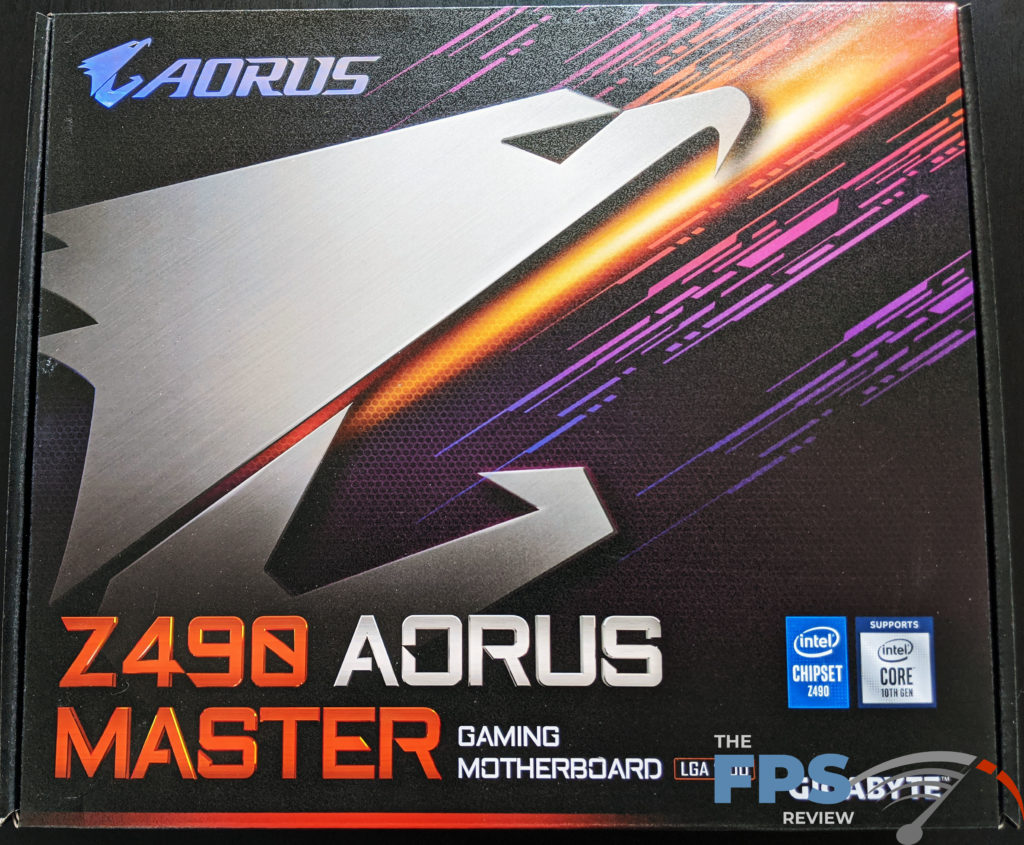

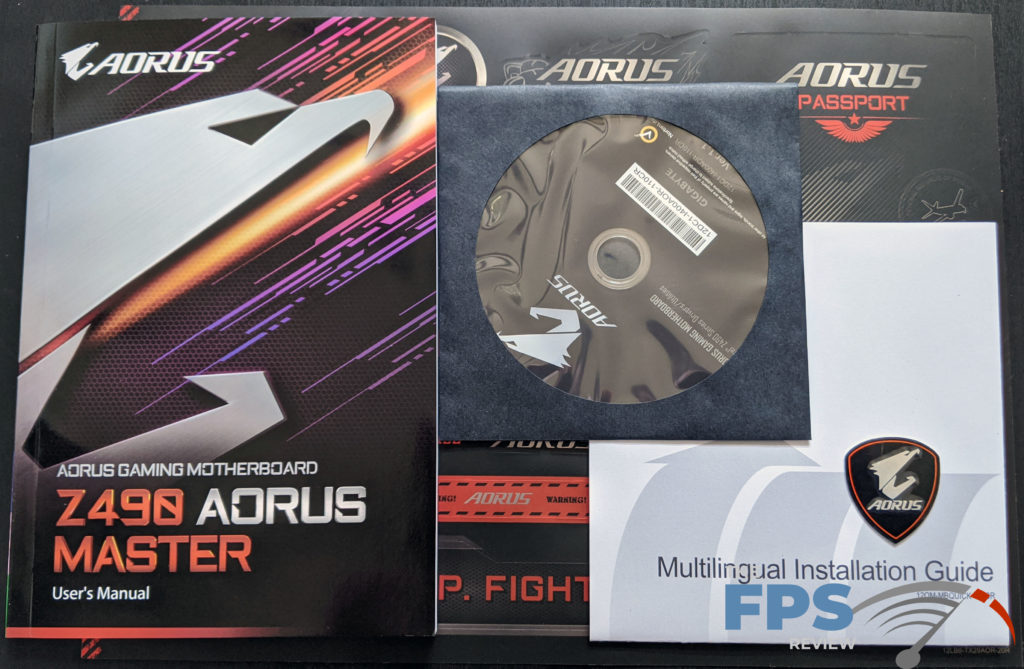

The packaging is identical to the rest of GIGABYTE’s Aorus series motherboards. This isn’t a bad thing as the motherboard arrived intact with all its accessories present and accounted for. Inside the box, you’ll find a complete bundle of accessories including RGB extension cables, SATA cables, GIGABYTE G-connector, WiFi antenna, thermal probes, driver disc user manual, quick install guide, and a multi-lingual installation guide.
Motherboard Layout and PCB Features
The layout and design of the GIGABYTE Z490 Aorus Master is excellent. There are no major design flaws I can find with it. The GIGABYTE Z490 Aorus Master has a somewhat reserved and elegant aesthetic quality to it. Despite not being a $600+ motherboard, the feel and look of the board is on the same level as those solutions. The motherboard only has a 6 layer, 2oz. copper PCB, but has a metal backplate and a large portion of the surface of the PCB is covered in heat sinks and plastic cladding. This adds to the premium feel of the motherboard.
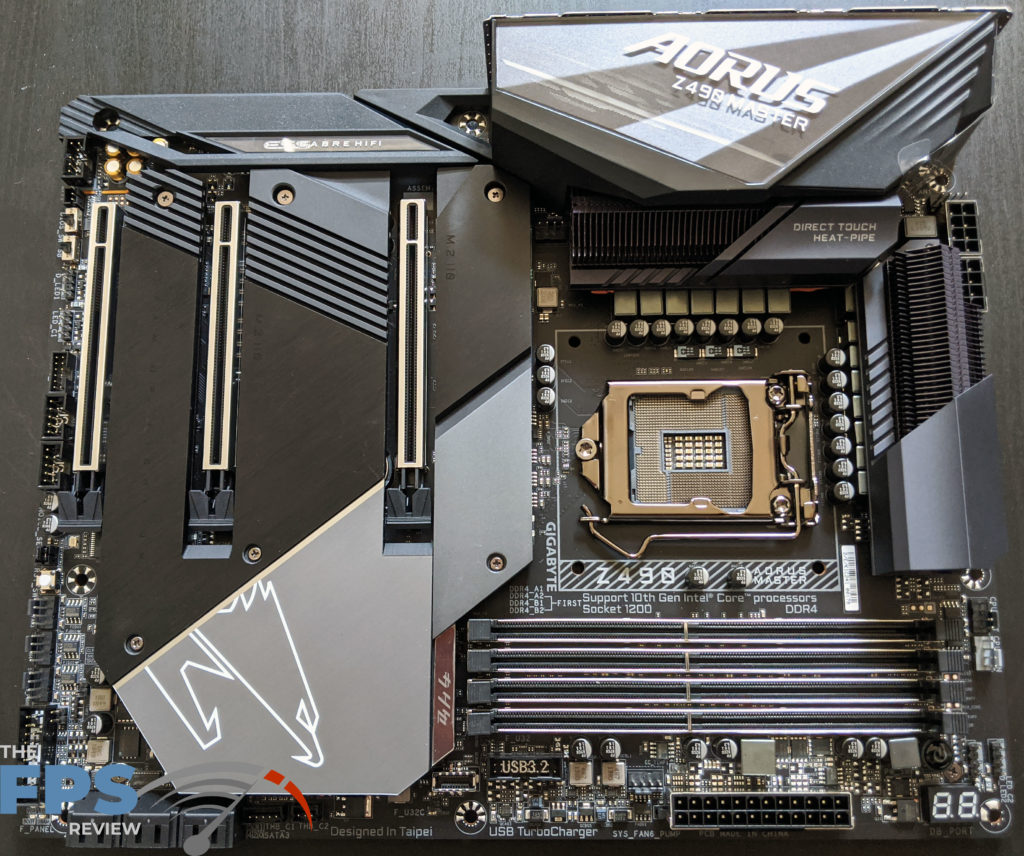
The heat sinks on the MOSFET are very nice looking and seem like they are very well made. It’s the same with the chipset cooler and M.2 slot covers. Again, this all makes the motherboard look and feel like a more expensive option than it is. GIGABYTE’s attention to detail is really exquisite when it probably could have gotten away with less on this model. This supports 10th gen Intel core CPUs.
If I were to leverage a complaint about the layout, it’s that some disassembly would be required to change or pull your CMOS battery. You also don’t get any PCI-Express x1 slots. In fairness, you don’t need much in the way of expansion slots with this thing given that multi-GPU is pretty much dead at this point. Aside from those two things, there isn’t much you can say about the layout. Most motherboards have a good layout these days. All the companies that have survived through the modern-day are generally good at their craft and have been doing it for a long time.
Headers & Connectors
The motherboard has a lot to offer in terms of features. In addition to the standard features common to all Z490 Express chipset based motherboards, the Z490 features a few extras or at least high-quality implementations of standard features. This includes things like a POST code LED, which we now take for granted. 3x M.2 slots, Intel’s WiFi 6, Intel 2.5GbE LAN, RGB LED lighting, dual BIOS, 6x SATA 6Gb/s ports, and a premium audio solution just to name a few.
Specifically, you will find a dedicated CPU fan header, 4x system fan headers, 1x water cooling CPU fan header, 2x system fan or water pump headers, and 4x system fan headers. You also get 2x RGB LED strip headers, 1x front panel USB Type-C header, 1x USB 3.2 Gen 1 header, 2x USB 2.0/1.1 headers, 2x Thunderbolt add-in card connectors, TPM module header, 2x temperature sensor headers and lastly, a noise detection header. That’s one I haven’t ever seen before.
Additionally, the PCB features onboard controls such as a power button and a manual toggle switch for the dual BIOS feature. Also present are a clear CMOS button and a Q-Flash Plus button.
Power Delivery
When it comes to power delivery, GIGABYTE seems to want to set the standard. There is no kill like overkill. While there are some models with lesser VRM’s, you get a very potent one with the Z490 Aorus Master. It features an impressive 14+1 phase power design with 90a of power Smart Power Stages. Although, it does use doublers and is therefore a native 7+1 phase design. Together, the phases can provide a total of 1260A input power. This is a very beefy VRM implementation, especially at this price point. With that kind of power output, it’s not surprising that GIGABYTE used two solid pin 8-pin CPU power connectors on the Z490 Aorus Master.

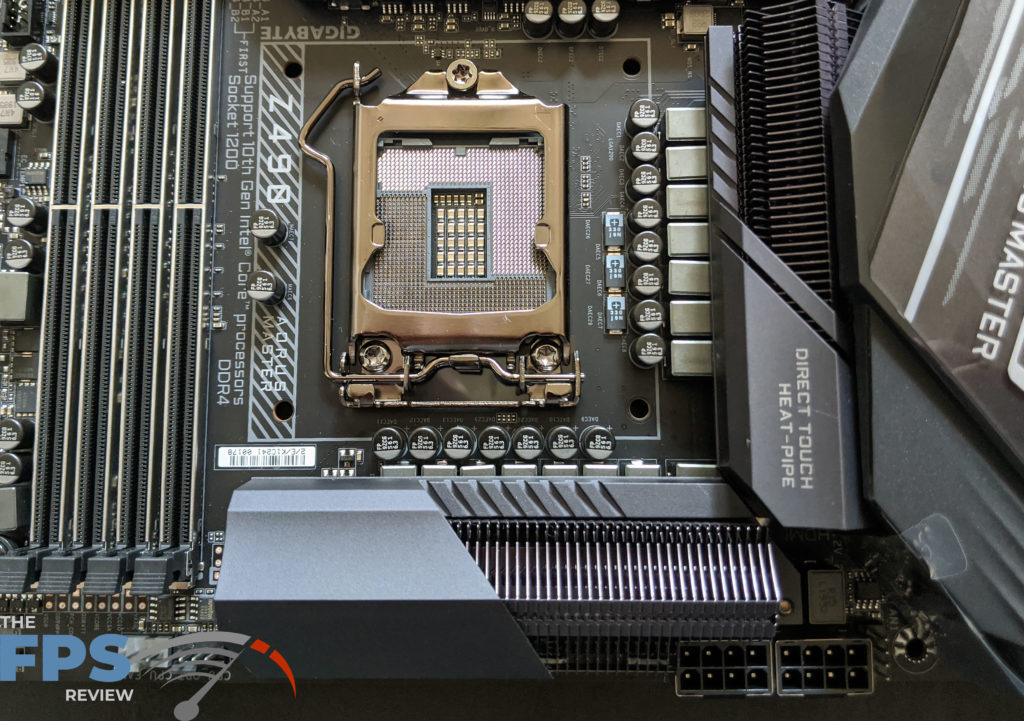
While ordinarily not necessary, dual 8-pin power connectors are useful here given how much power a Core i9-10900K can take when sufficiently overclocked. That’s assuming you can keep it cool enough.
The GIGABYTE Z490 Aorus Master also features Tantalum polymer capacitors to improve transient response. Without trying to dive into the weeds too much, another manufacturer attempted to achieve the same thing but used fewer, “fat” phases with dual inductors and the like. The result was a less capable VRM with excellent transient response that happened to be cheaper. However, a reduction in the number of phases, without the use of doublers isn’t the only way to reduce transient response.
Another way of doing this is with the use of capacitors as GIGABYTE has done in this case. Unlike the ASUS Maximus XI Hero and Formula of old with less capable and less expensive VRM’s for premium prices, GIGABYTE has given us a robust, powerful and capable VRM with a lower transient response.
Cooling the MOSFETS are fin array II heat sinks featuring GIGABYTE’s Direct-Touch Heatpipe II heat pipe system. This advanced thermal solution also utilizes GIGABYTE’s Thermal Guards II for both VRM and M.2 heatsinks. For those unaware, a Direct Touch heatpipe is just what it sounds like. The actual heat pipe makes direct contact with whatever the heat sink is supposed to cool. This leads to better conductivity of heat through the cooling medium. GIGABYTE’s Fins Array II is a heat sink design that channels air from the leading edge of the louver and is directed by other louvers or fins for better heat transfer.
Memory Support
The GIGABYTE Z490 Aorus Master has four DDR4 DIMM modules supporting up to 128GB DIMMs, using up to 32GB DIMMs. Like all Z490 chipset based boards, it features dual-channel memory support. Like more modern motherboards, it does not feature color coding to denote proper arrangement for dual-channel memory mode operation. Interestingly, GIGABYTE touts ECC memory module compatibility, but runs it in non-ECC mode. I don’t know why you would want to do that unless you just had tons of ECC RAM laying around. Through overclocking, memory speeds upwards of DDR4 5000MHz are supported.
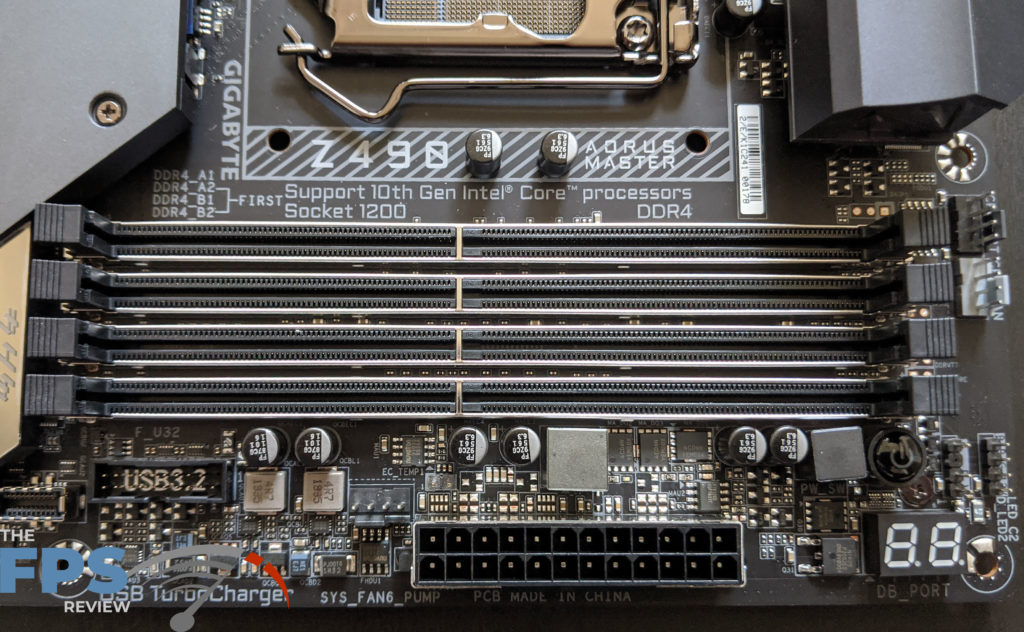
This memory module implementation uses a shielded 6 layer daisy chain topology. Because of this, it’s good for high memory speeds as GIGABYTE’s specifications state. The memory slots also feature GIGABYTE’s Ultra Durable Memory Armor, which is metal brackets which reinforce the slots, preventing PCB plate bending during installation.
Expansion
When it comes to expansion, the GIGABYTE Z490 Aorus Master is a bit of a mixed bag. You only get three PCI-Express x16 Gen 3.0 slots. That’s not really a lot. Having said that, it does trade having an extra PCIe x16 slot which wouldn’t have full x16 lanes anyway or multiple PCIe x1 slots that rarely get used for 3x M.2 slots. These feature double-sided heat sinks and thermal pads. All three of these slots support Type 22110 and smaller devices. You will also find support for up to six SATA III 6Gb/s ports which are located directly in front of the motherboard’s PCH or chipset.
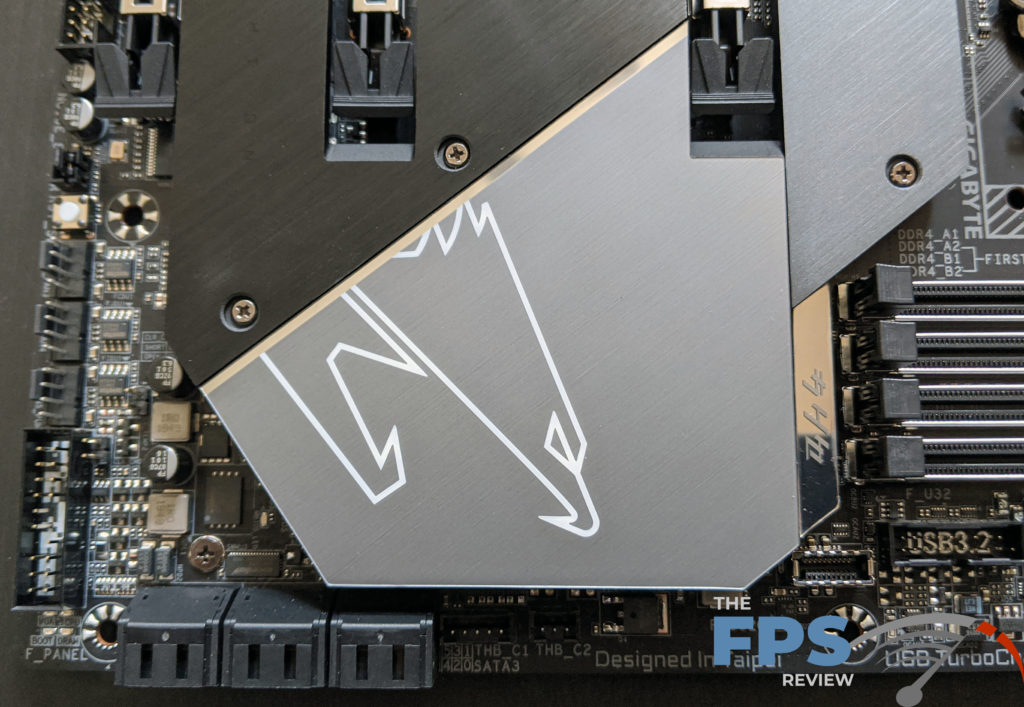

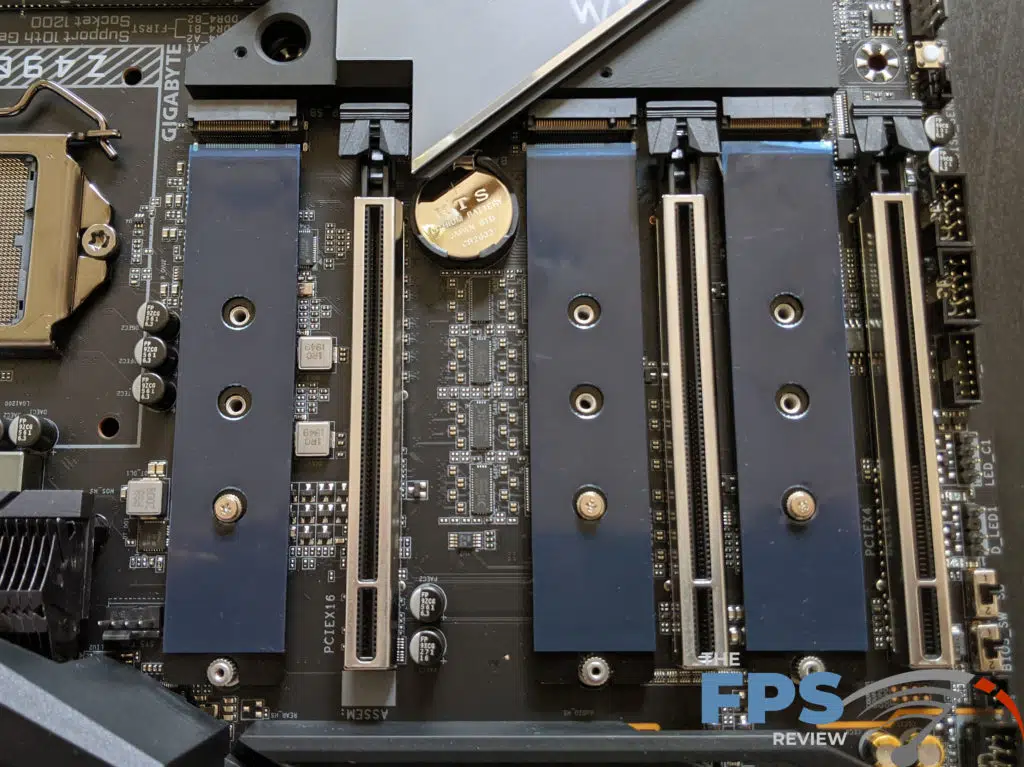
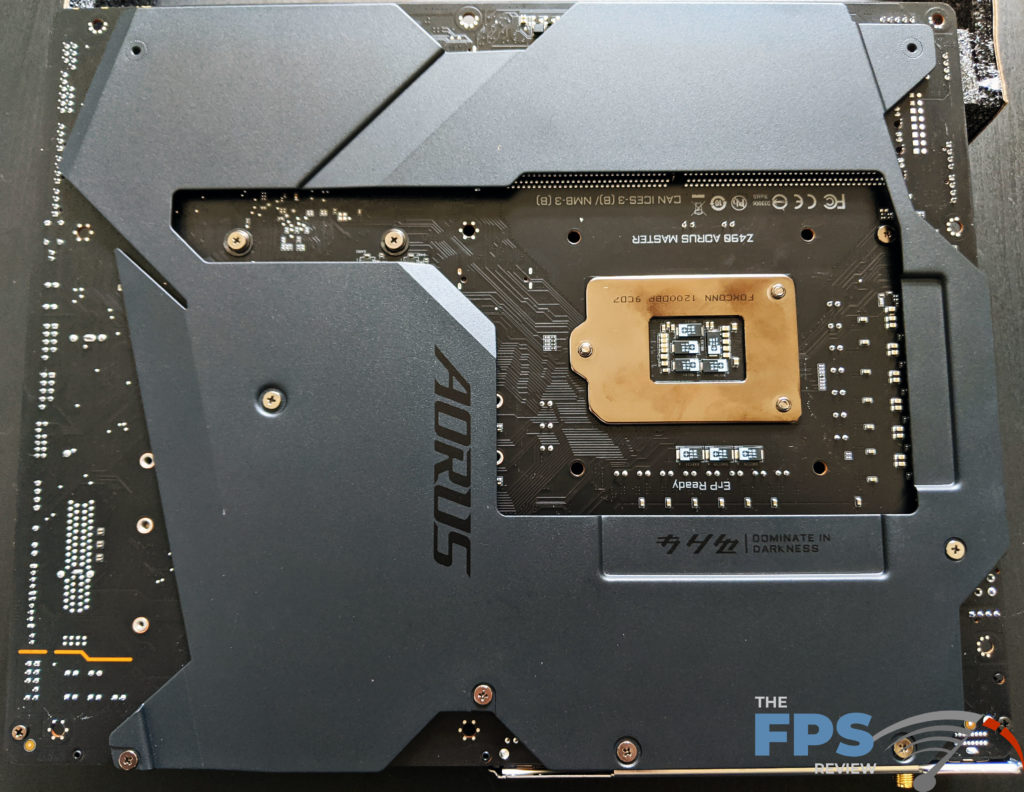
The three PCI-Express x16 slots feature GIGABYTE’s Ultra Durable PCIe Armor. Specifically, this is a one-piece steel bracket, which reinforces the PCIe slots and provides extra anchor points to prevent sheering and increase retention force over cheaper designs that don’t feature shielding or reinforcement at all.
These slots support a PCIe lane configuration of x16/x0 or x8/x8/x4. Each slot is PCI-Express Gen 3.0 compliant.
Rear Panel I/O
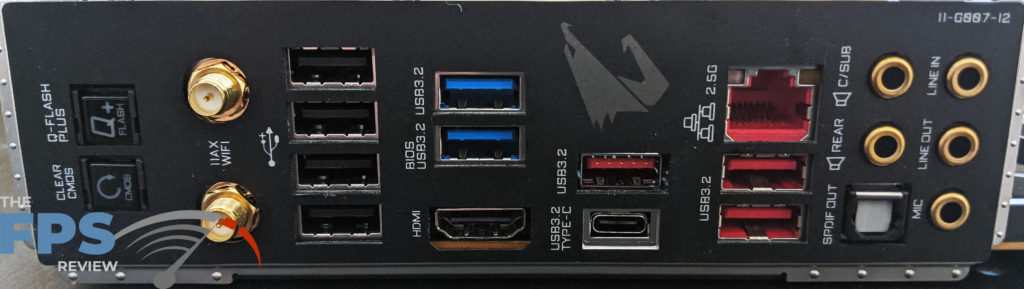
The GIGABYTE Z490 Aorus Master features an I/O panel befitting higher-end implementations. The motherboard features a built-in I/O shield, as well as buttons for Q-Flash Plus and clear CMOS. In terms of I/O you have 4x USB 2.0/1.1 ports, 1x RJ-45 port, 2x SMA antenna connectors, 1x HDMI Port, 1x USB 3.2 Gen 2 Type-C port, 2x USB 3.2 Gen 1 ports, 1x optical S/PDIF out connector and 5x audio jacks. The audio jacks are gold plated for optimal conductivity.
