ASRock B550 Taichi Motherboard Close Up
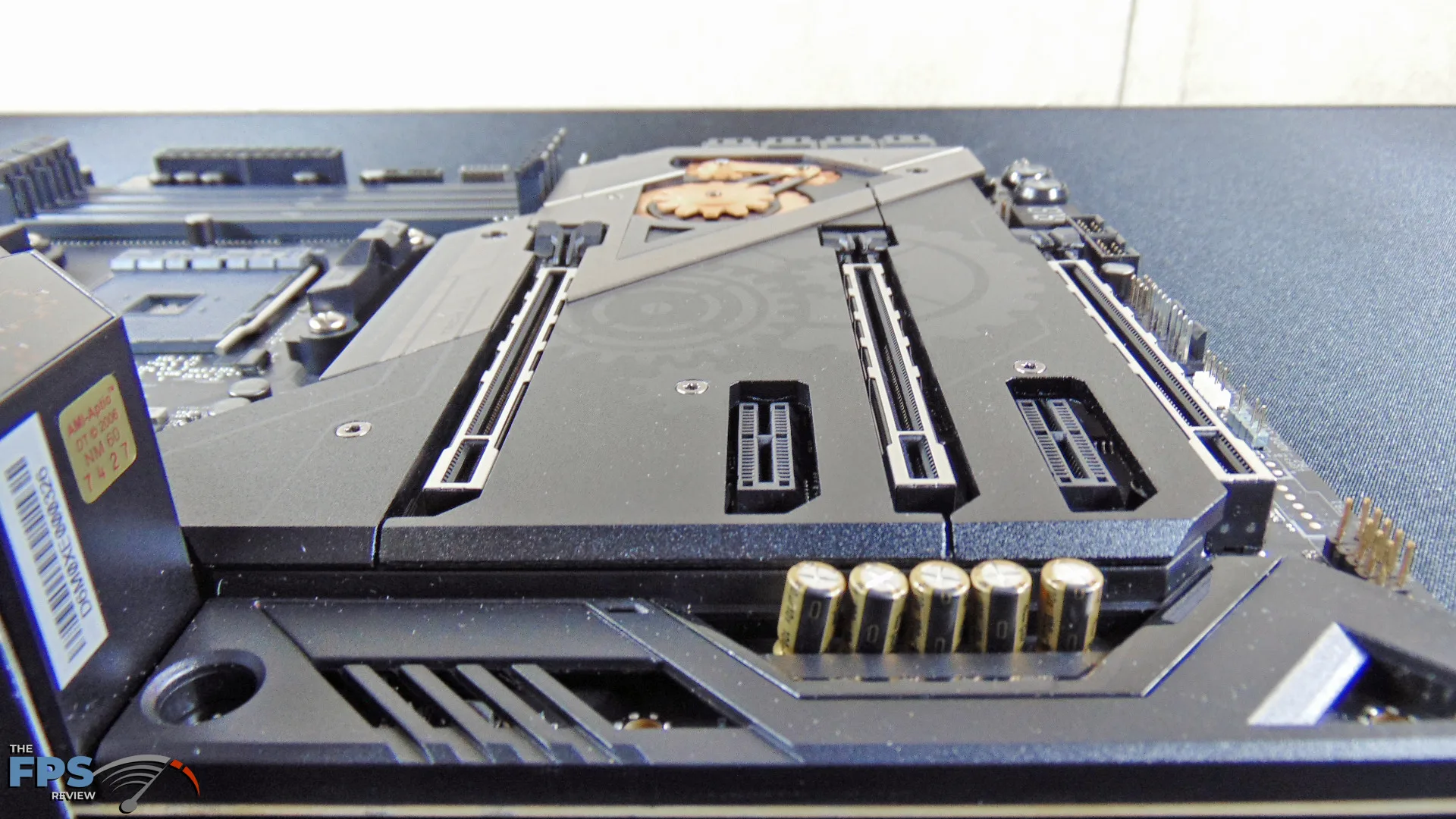
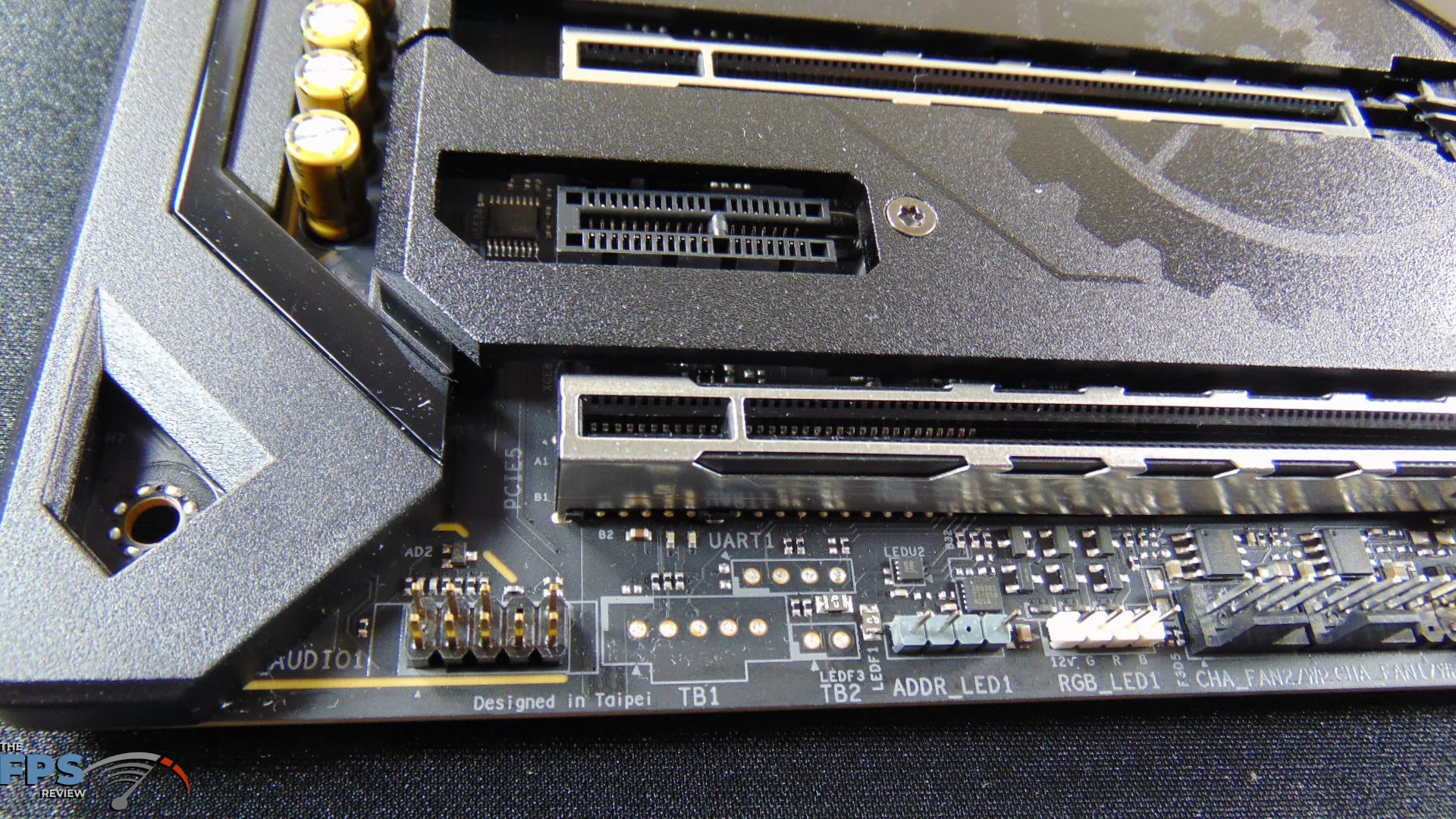
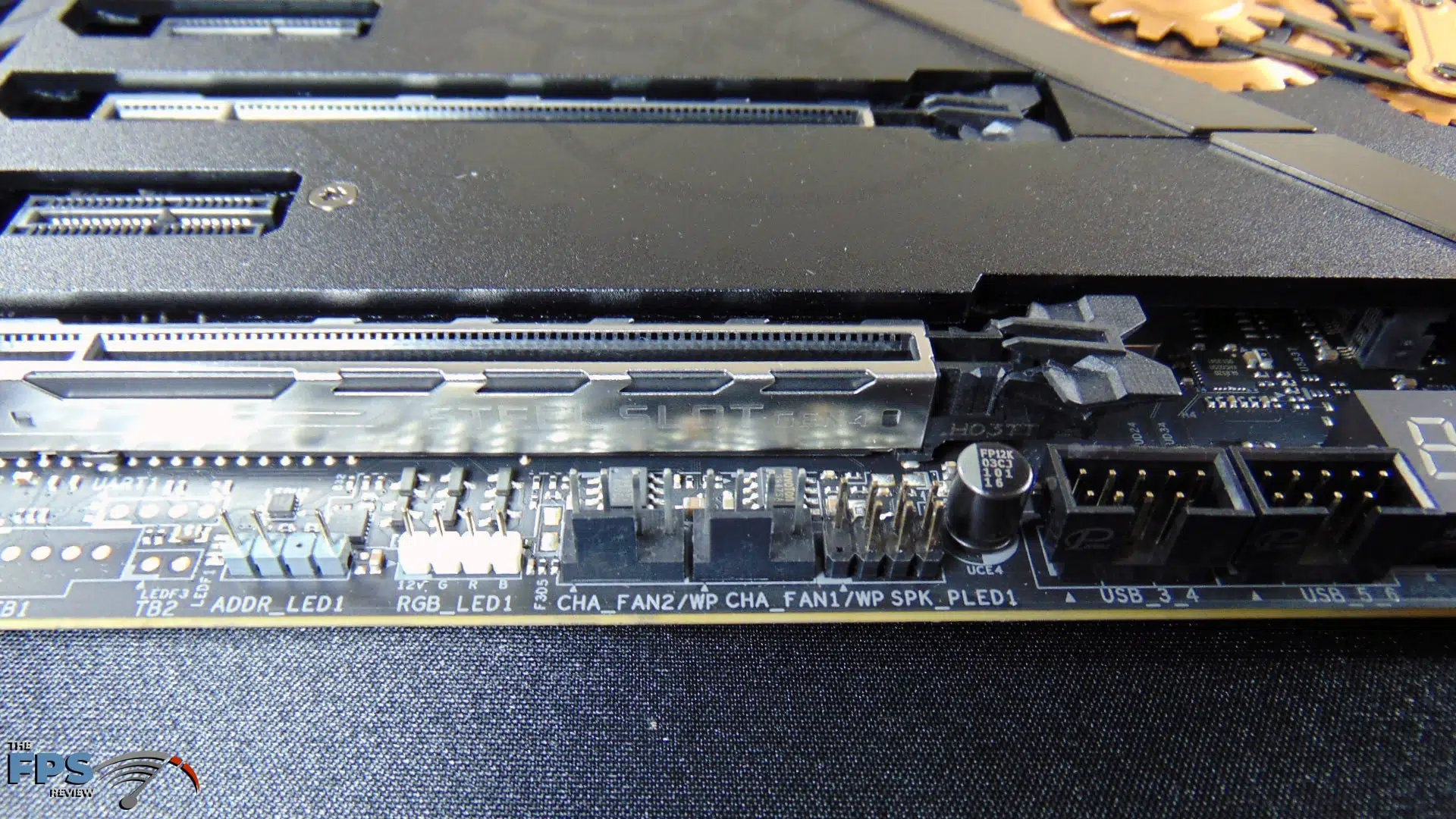
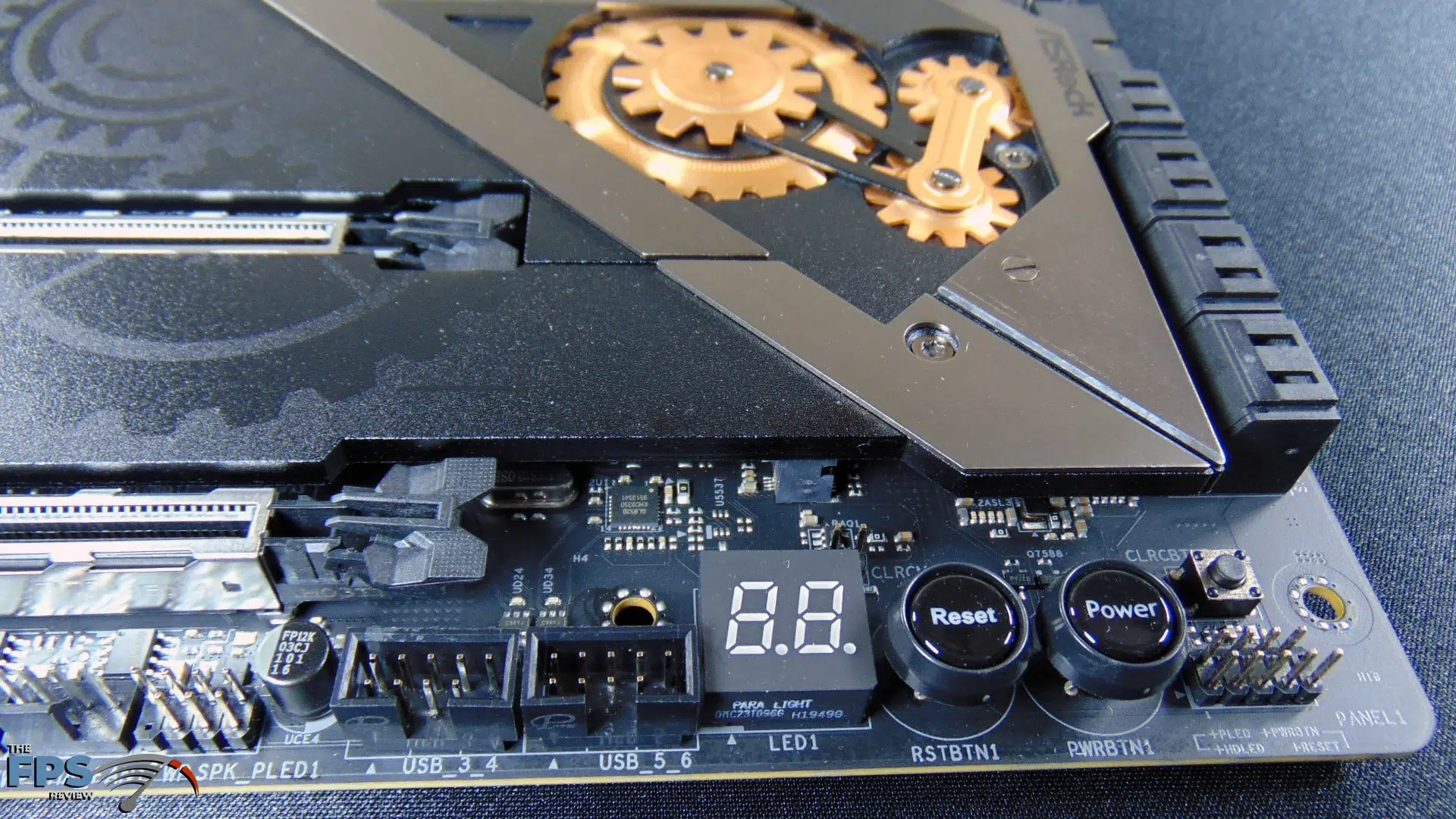
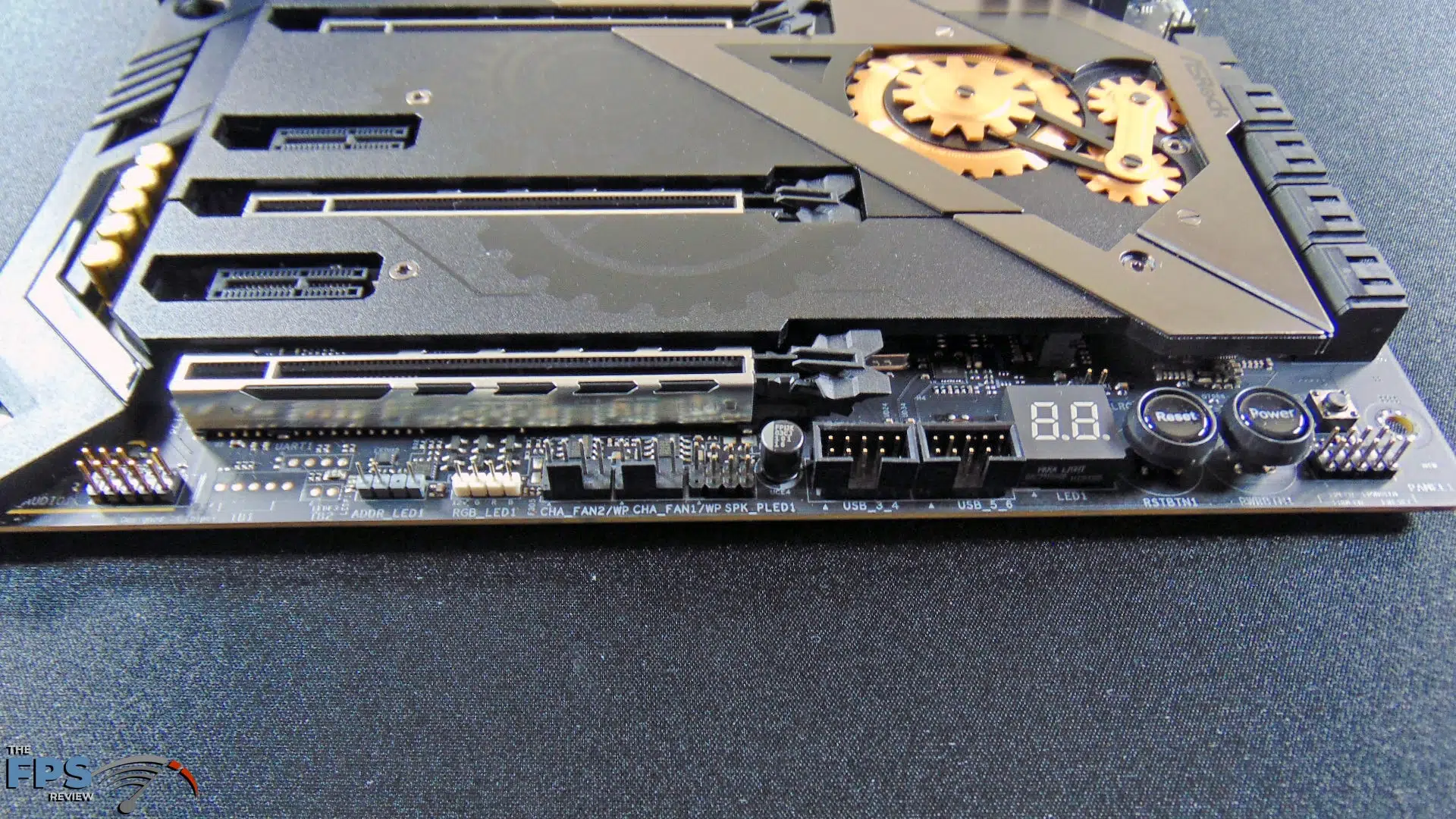
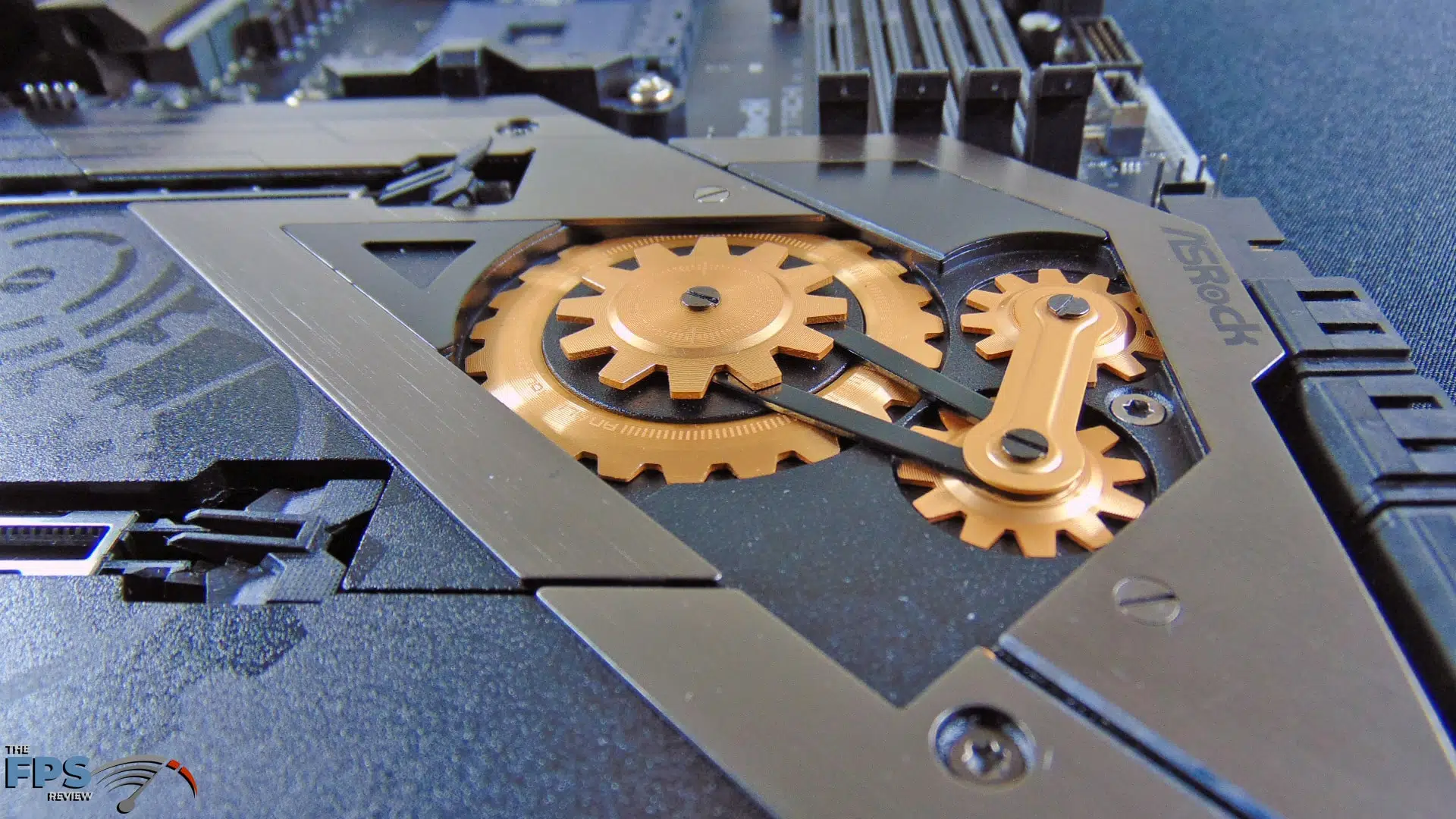
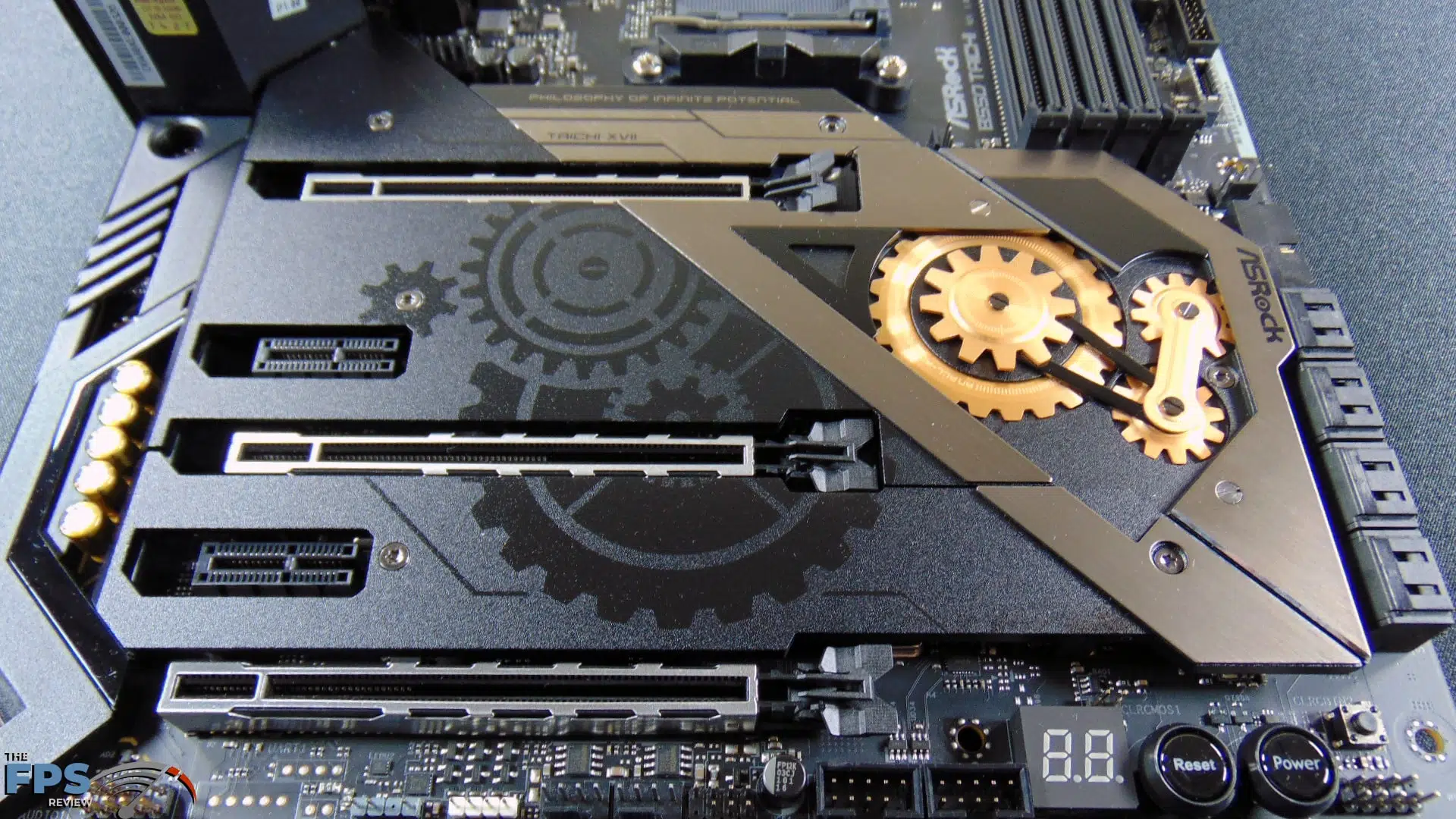
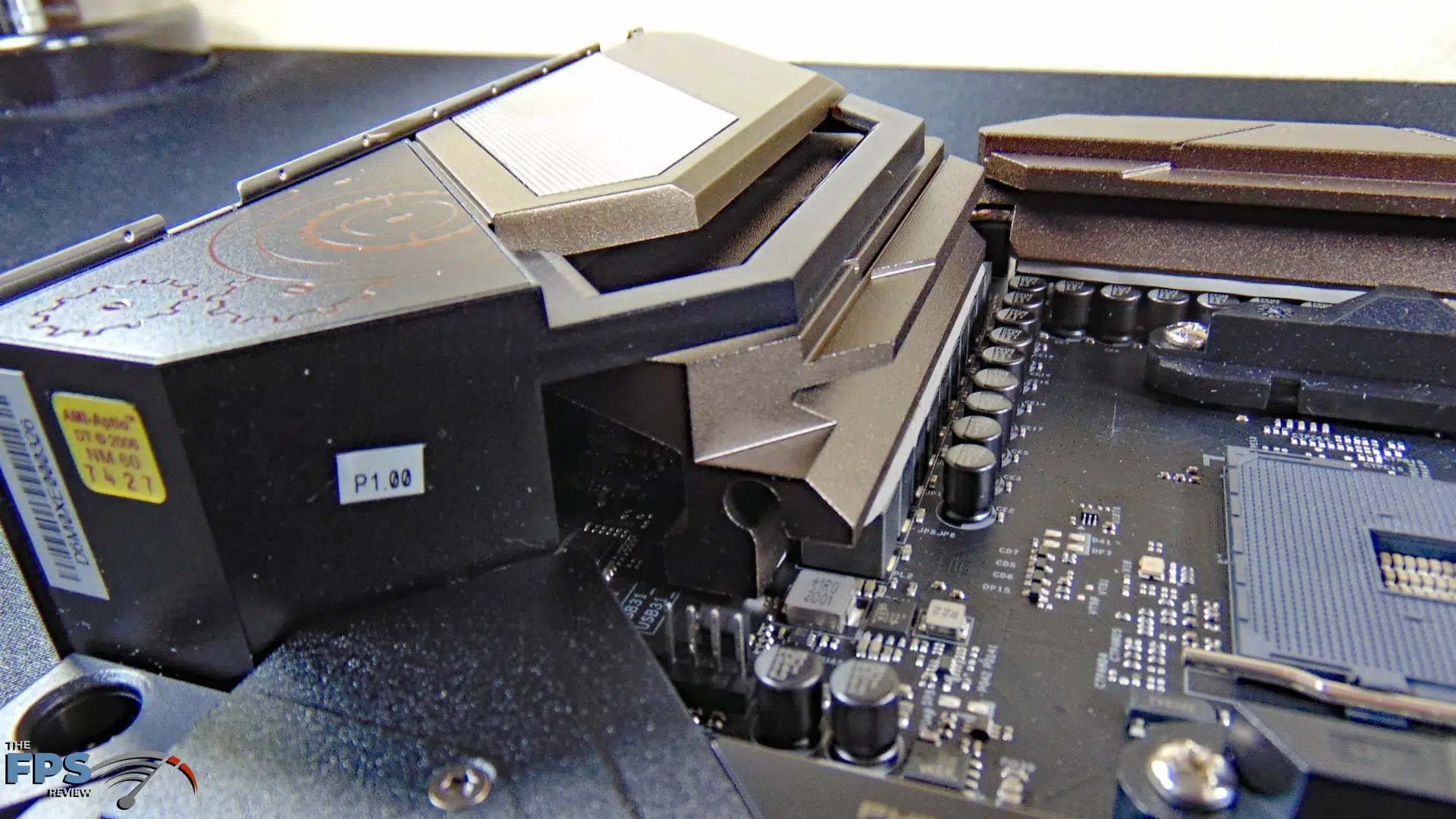
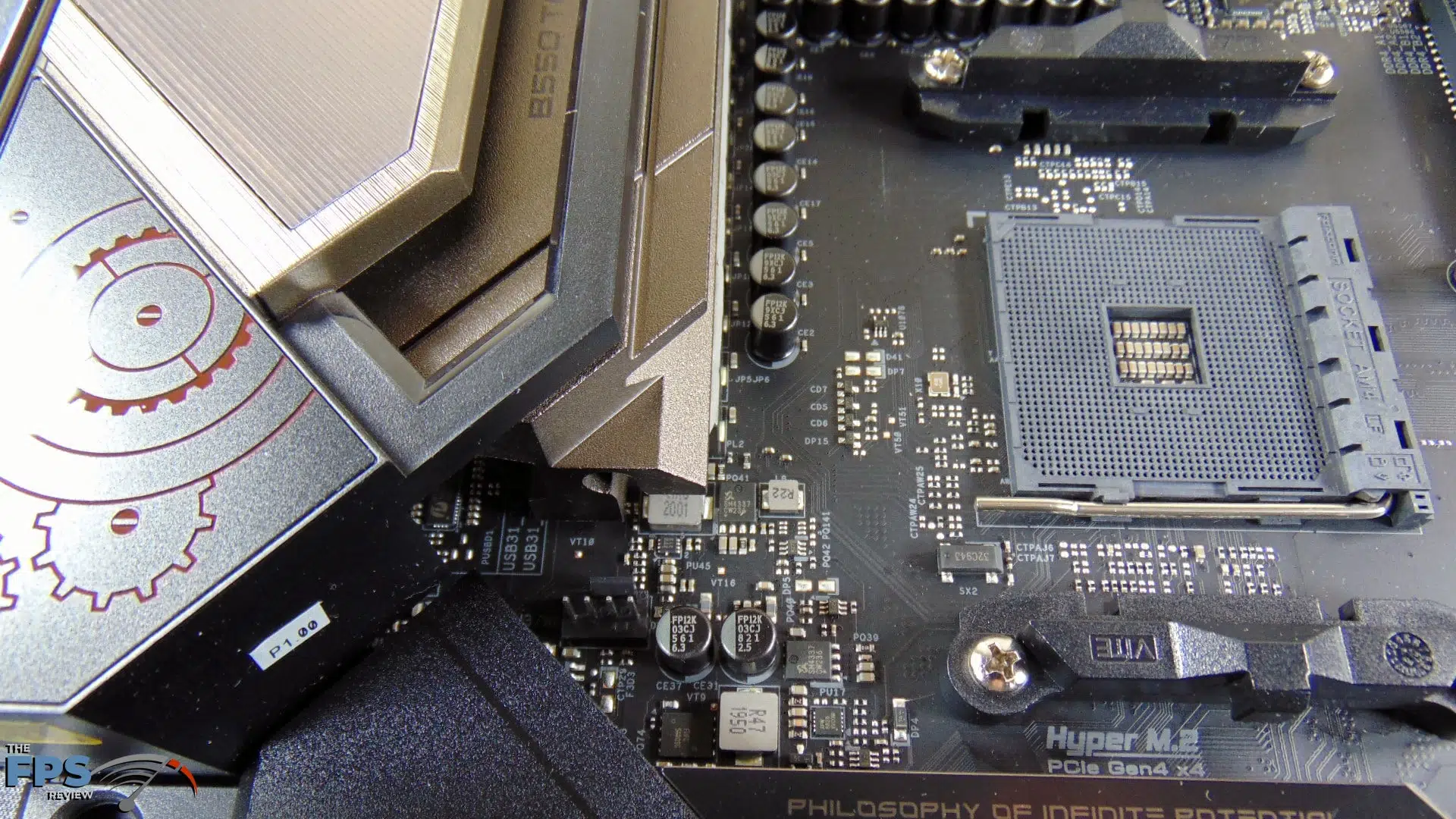
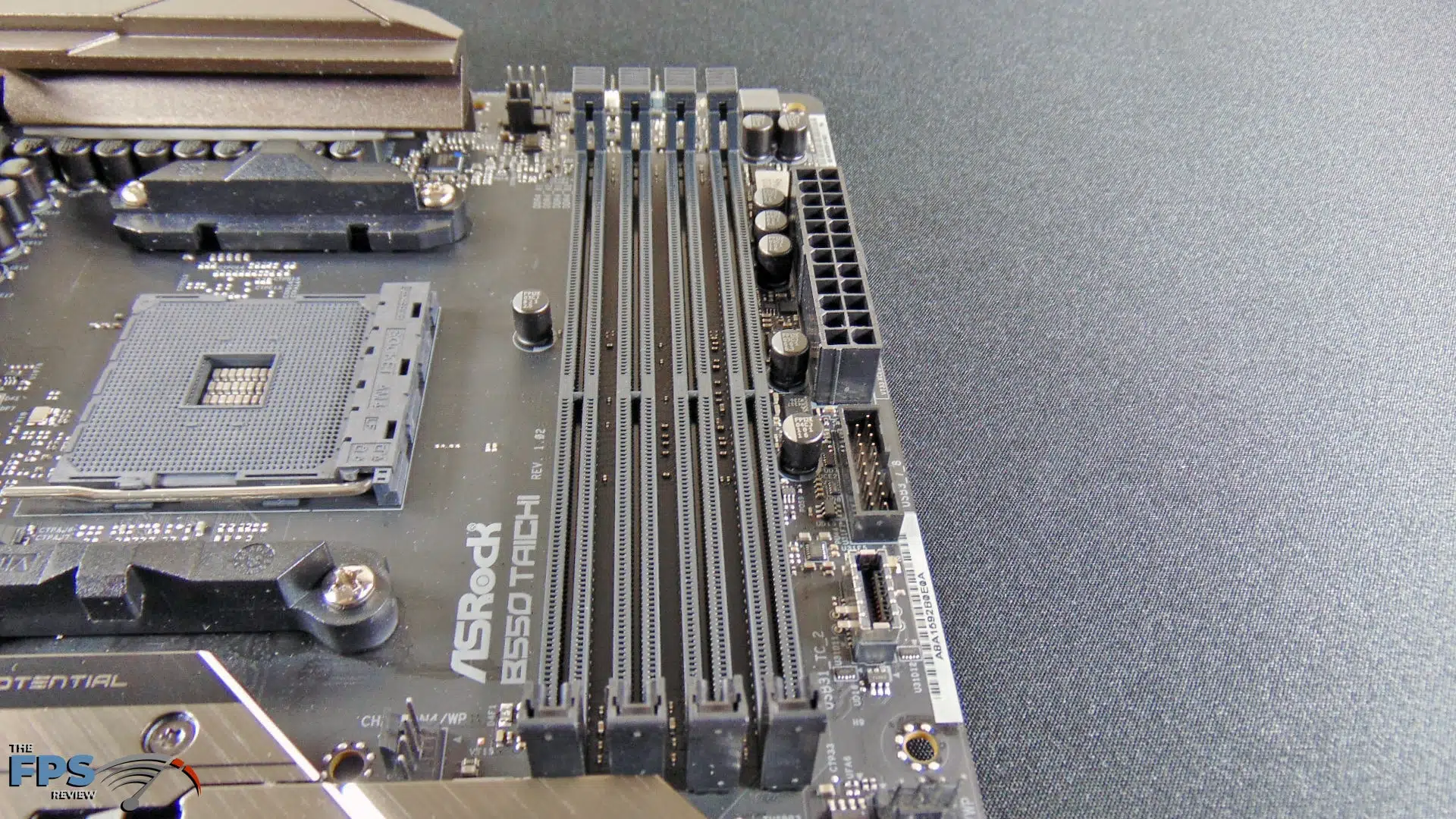
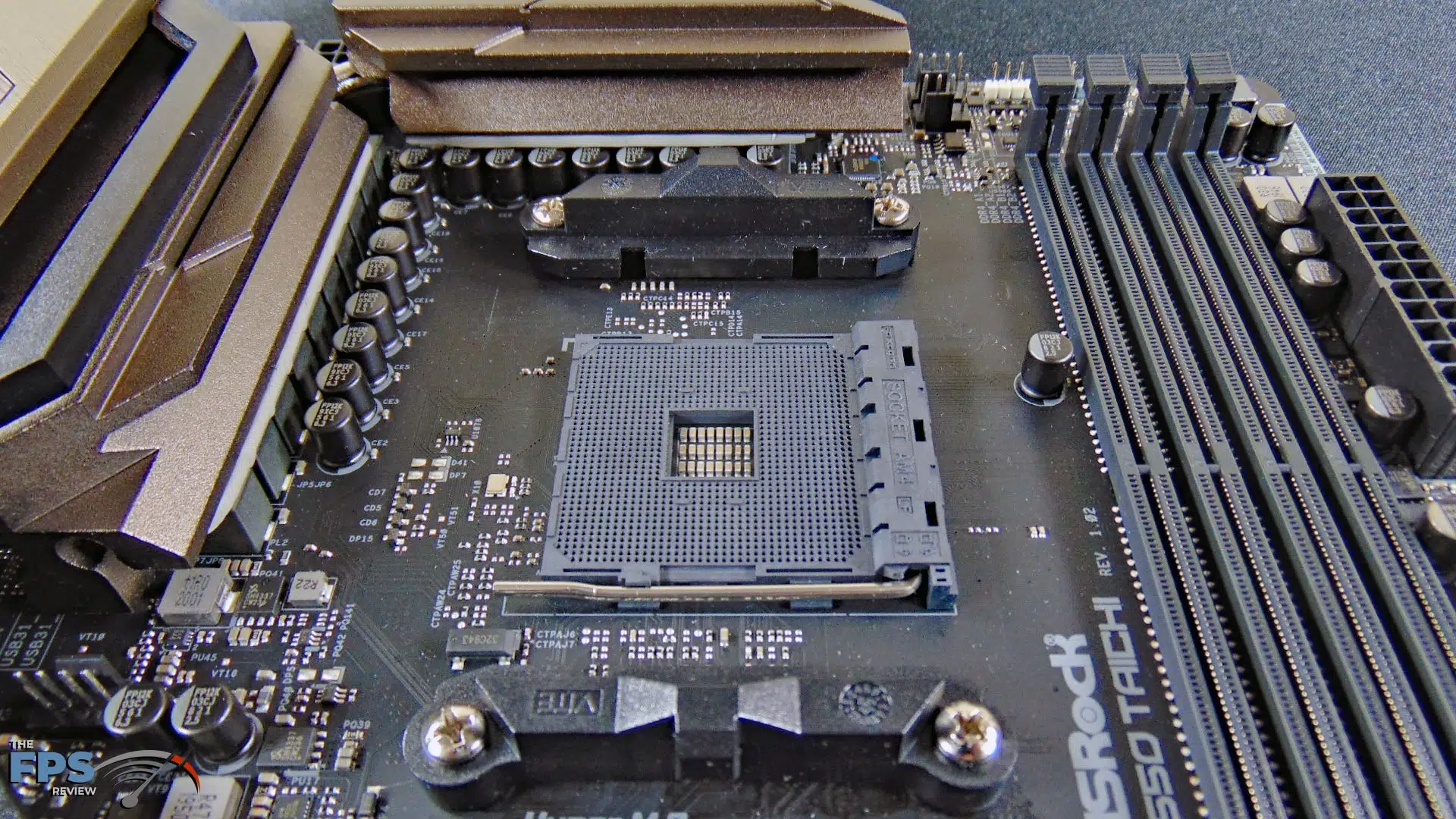
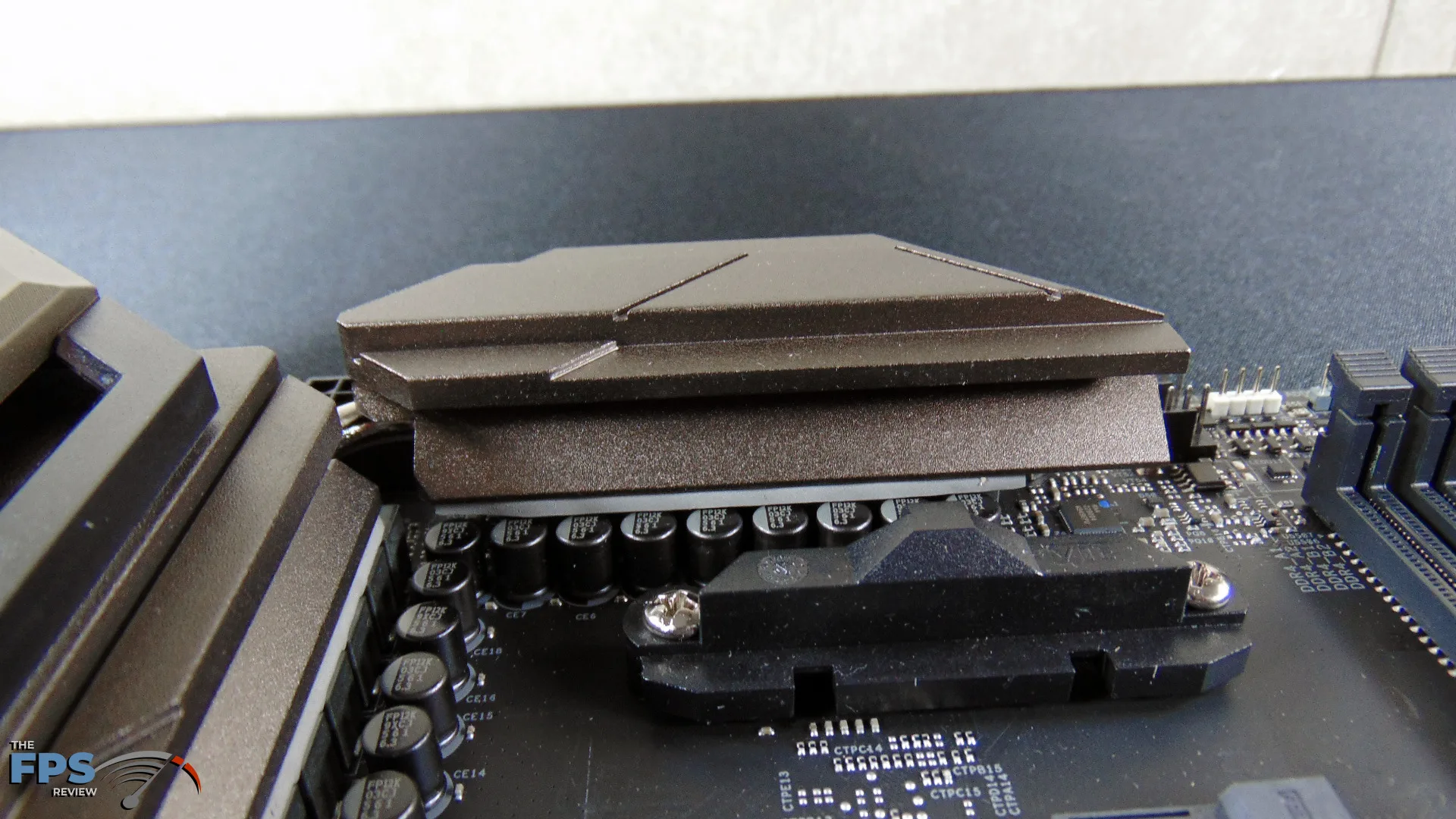
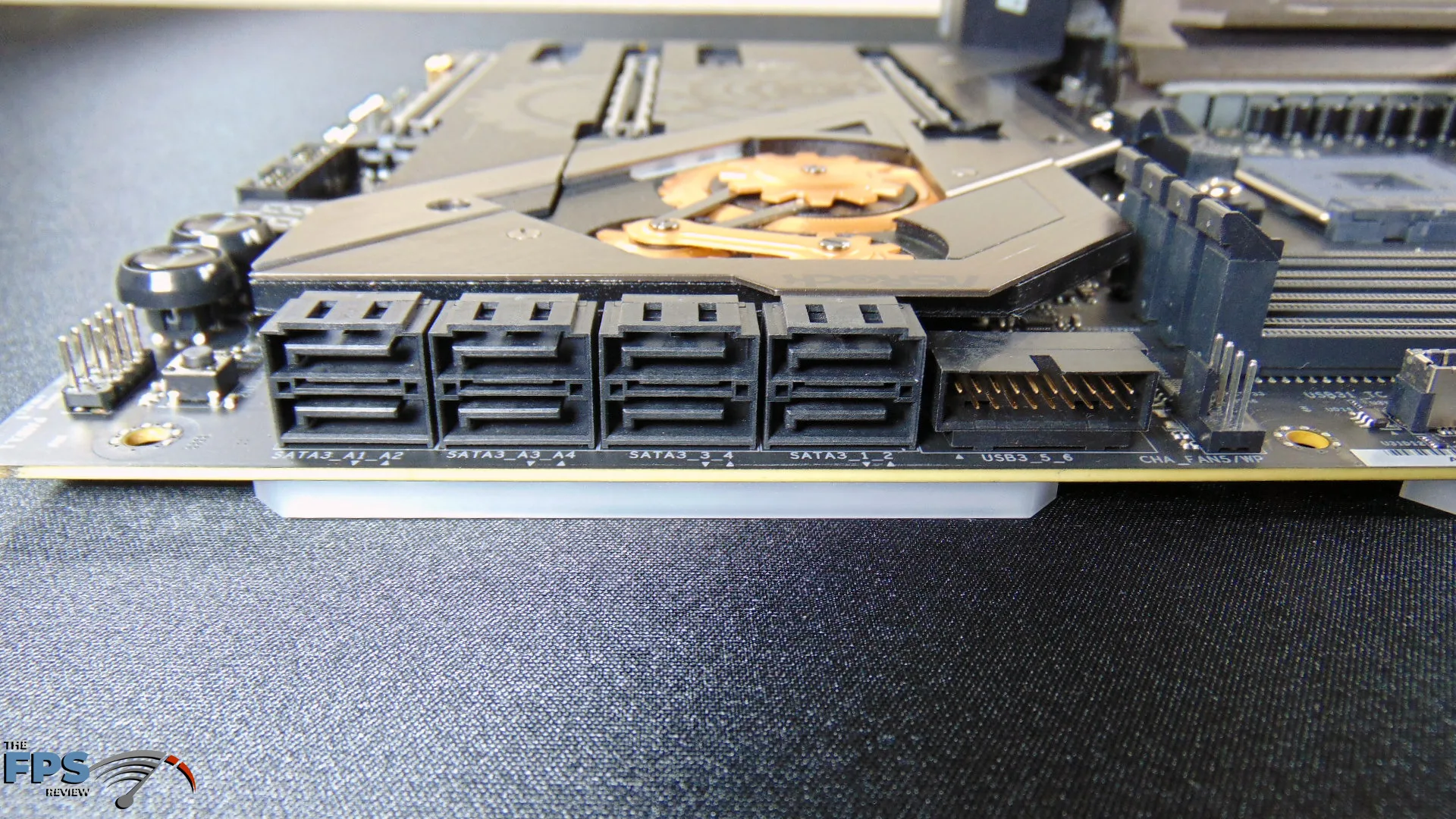
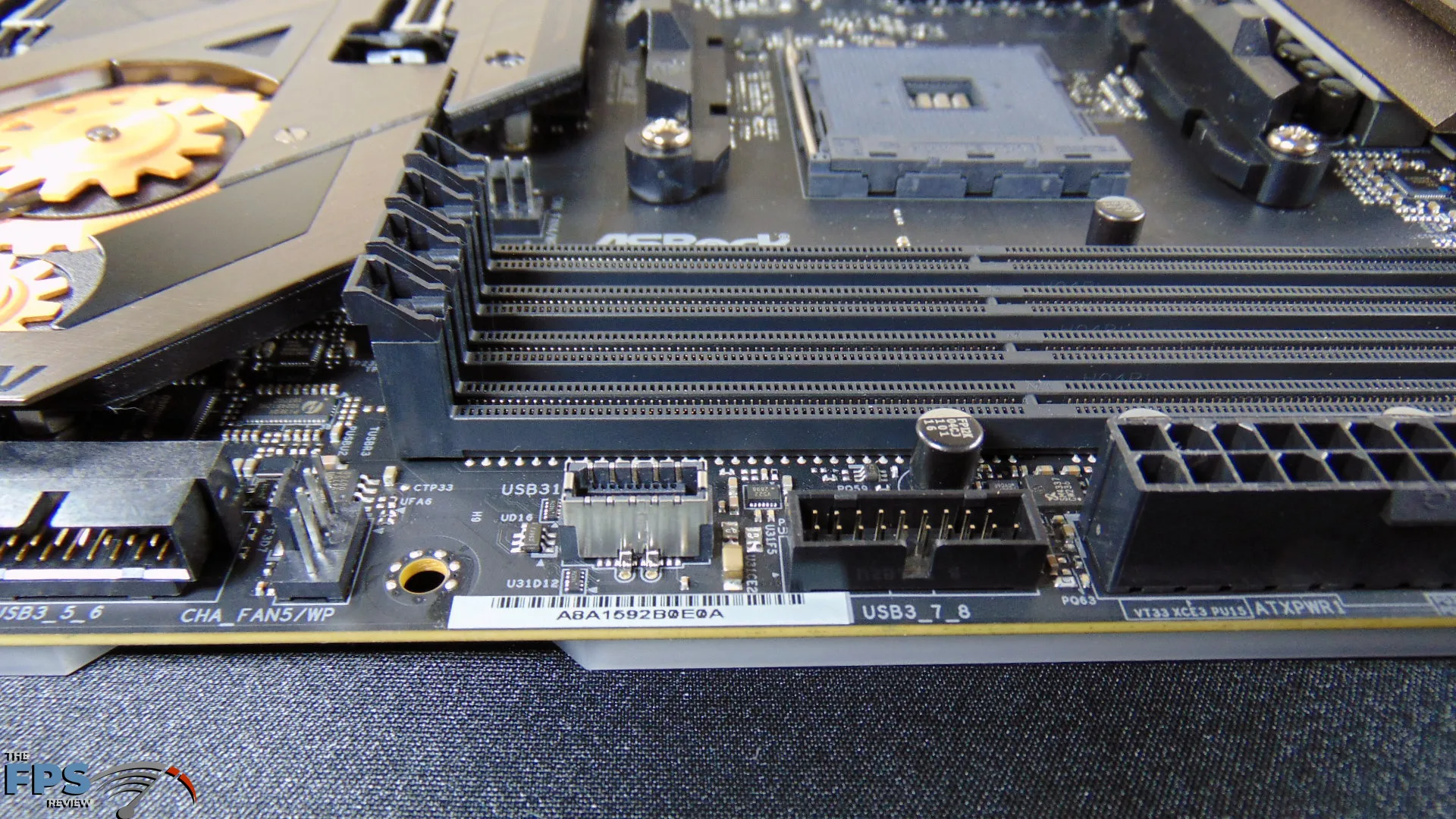
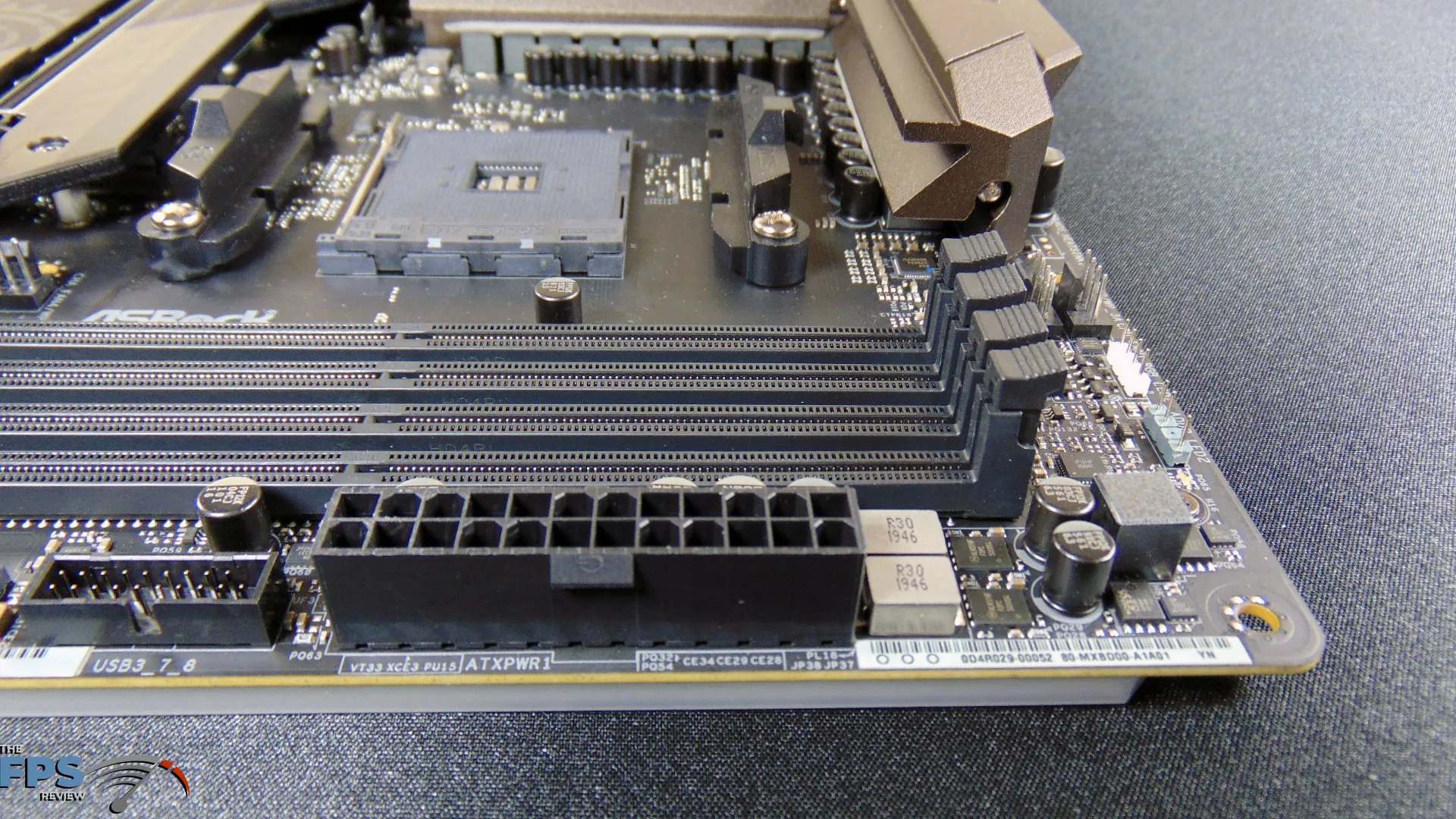
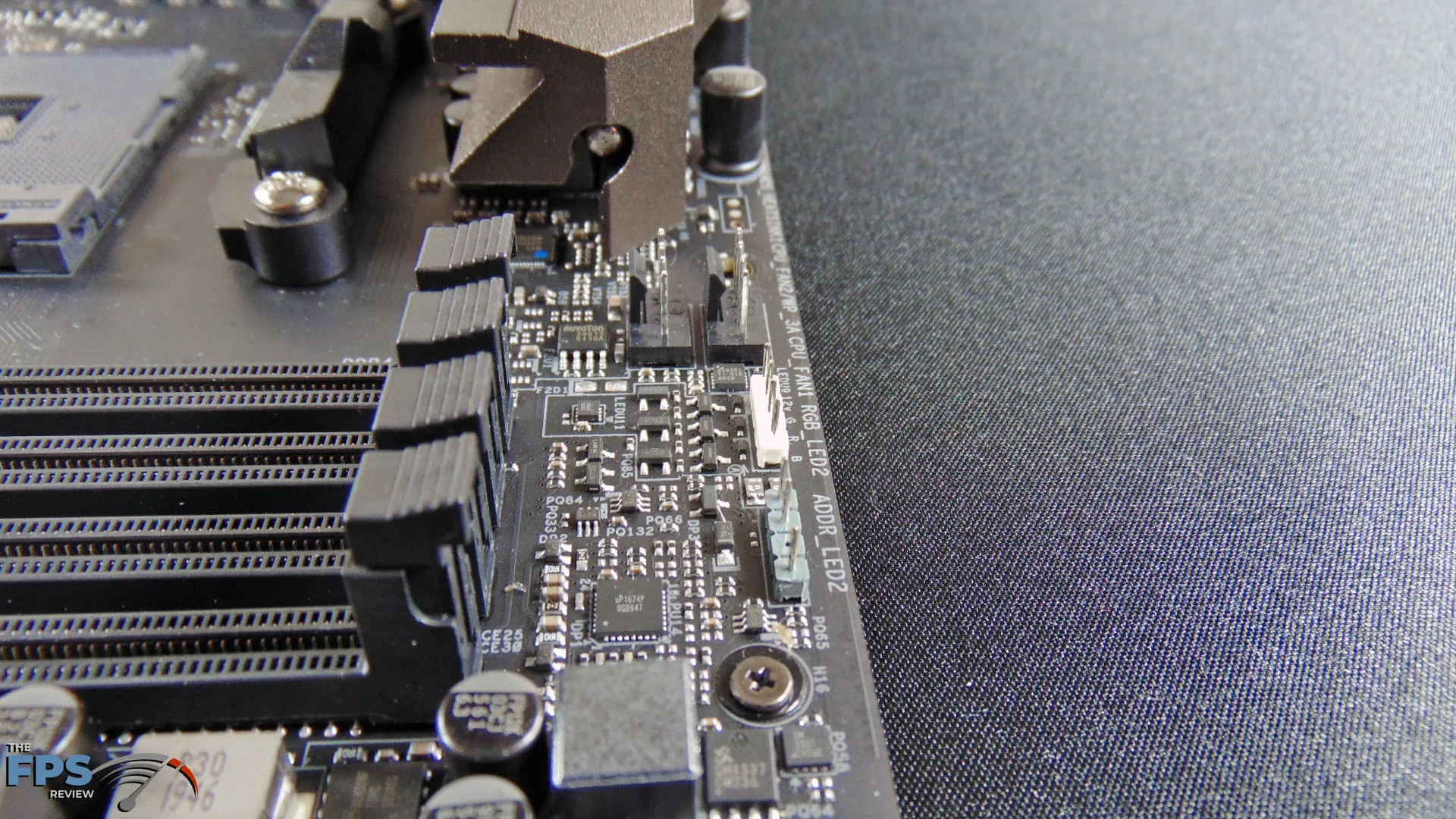
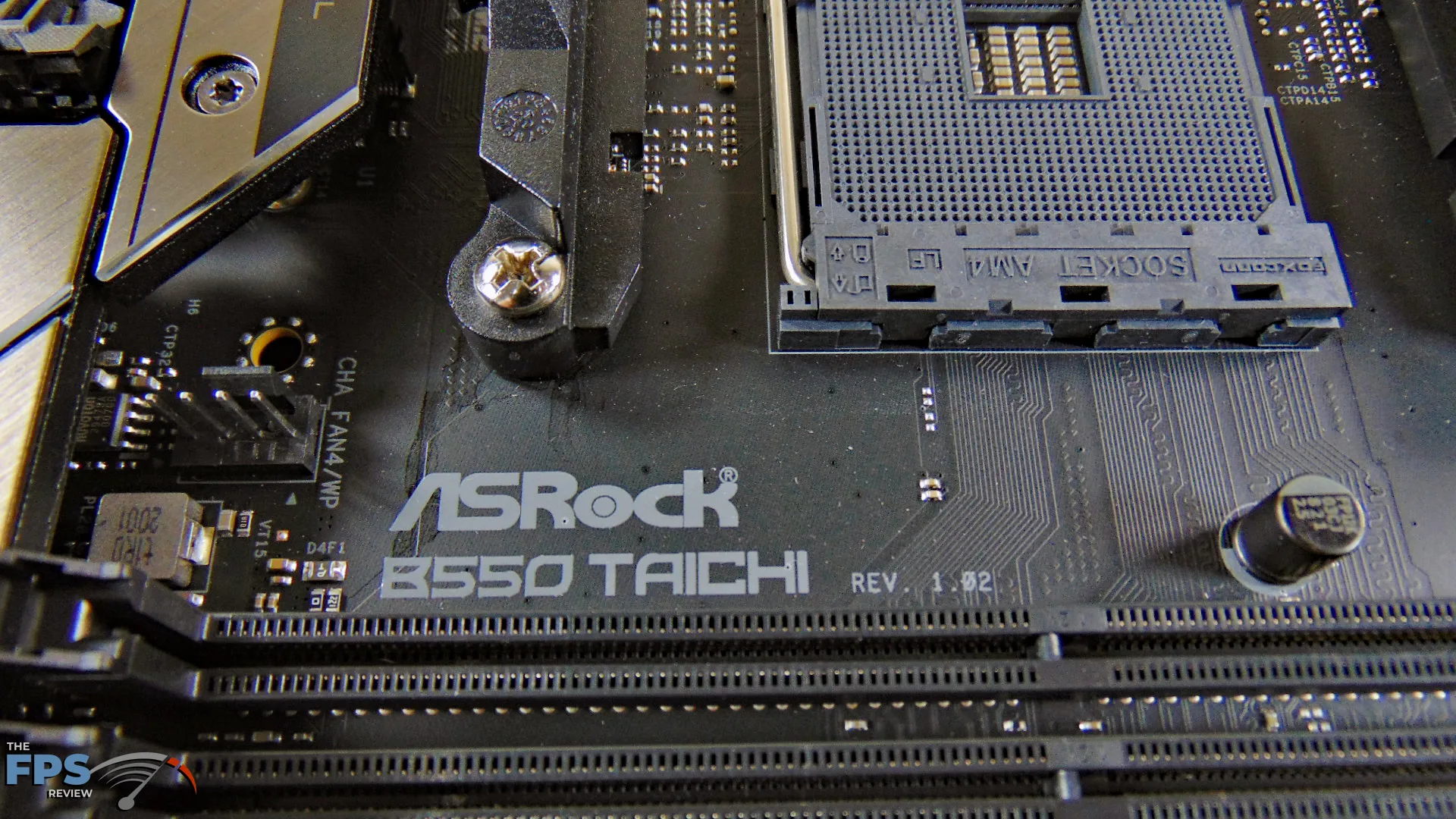
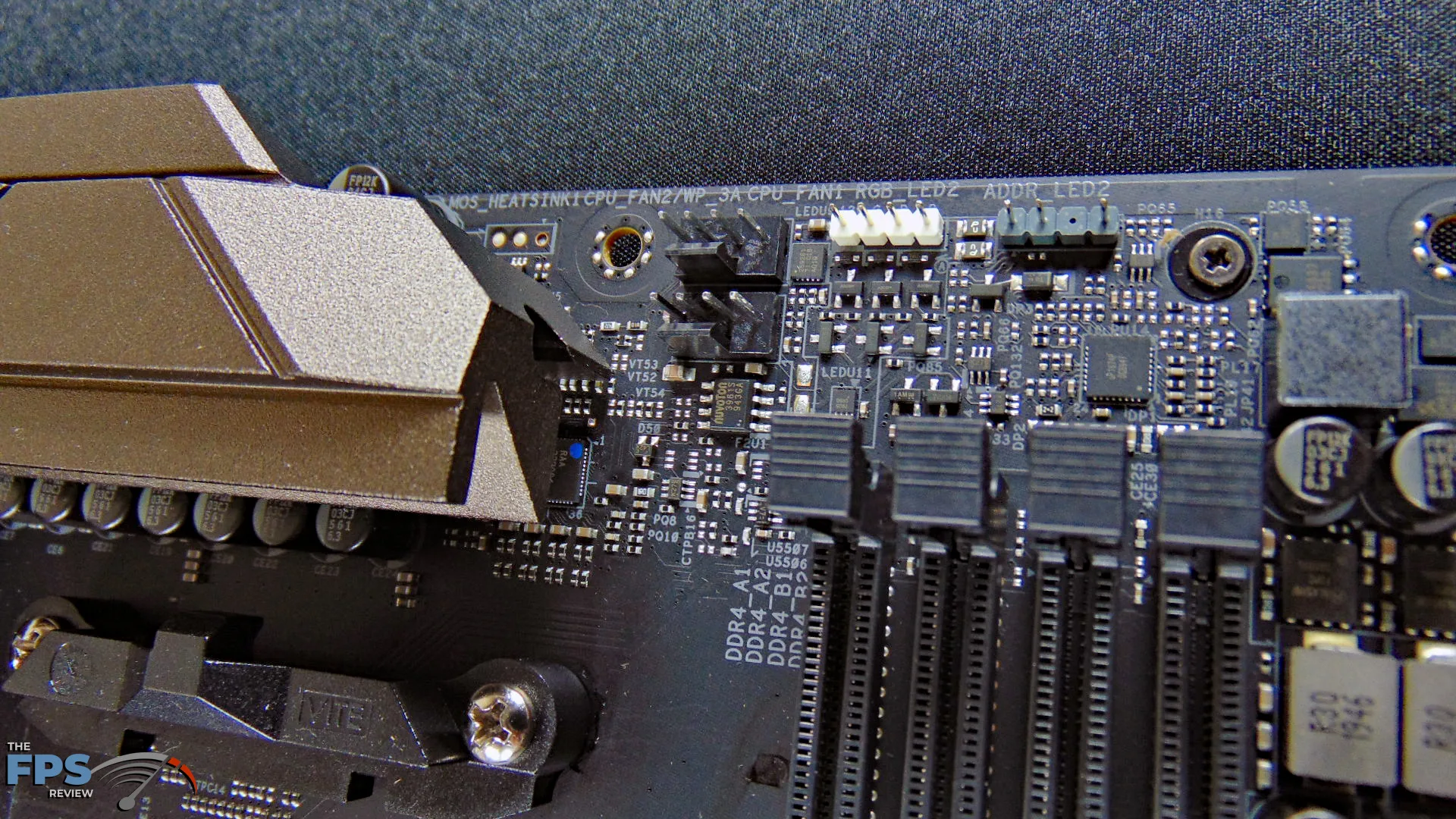
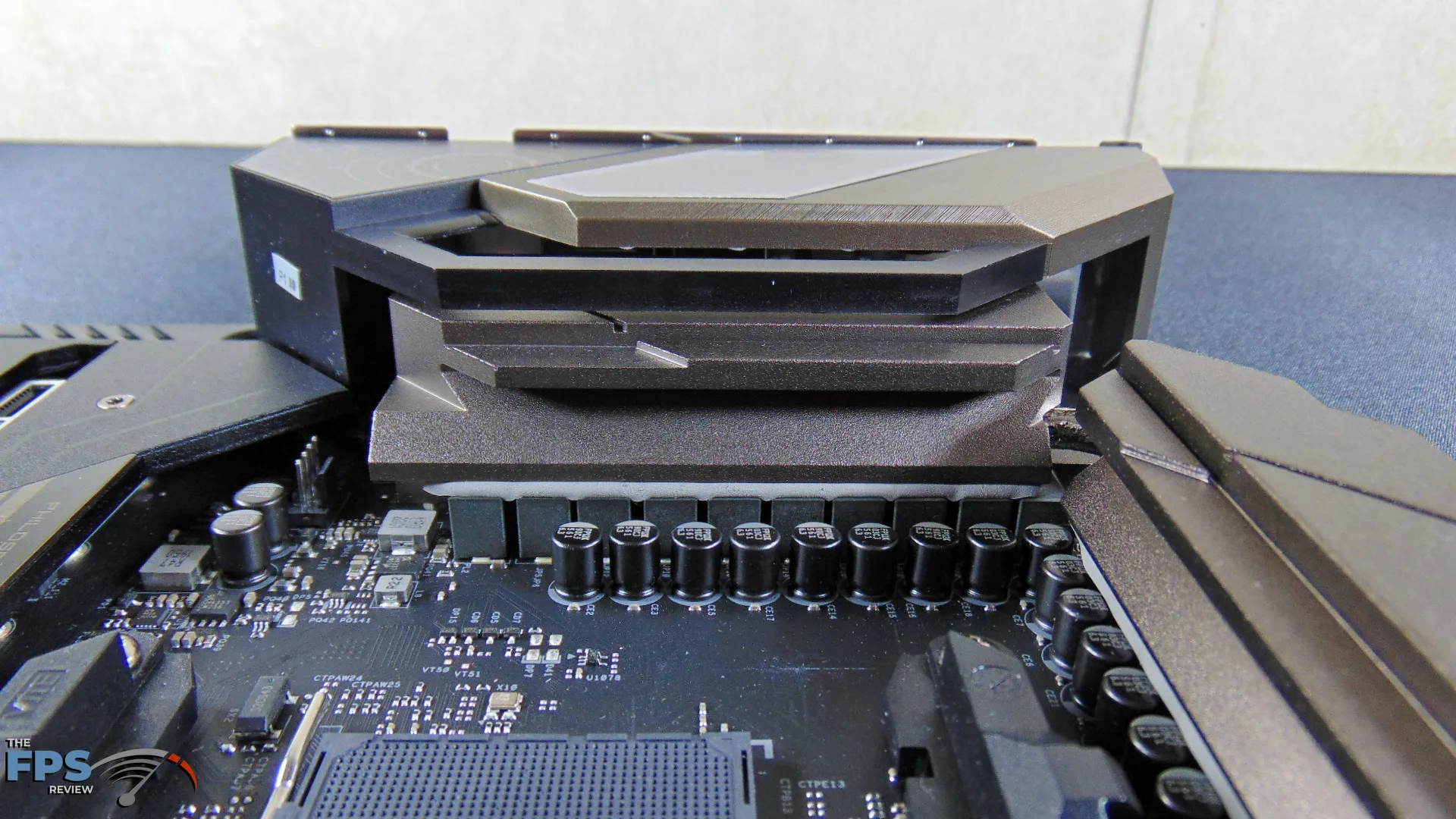
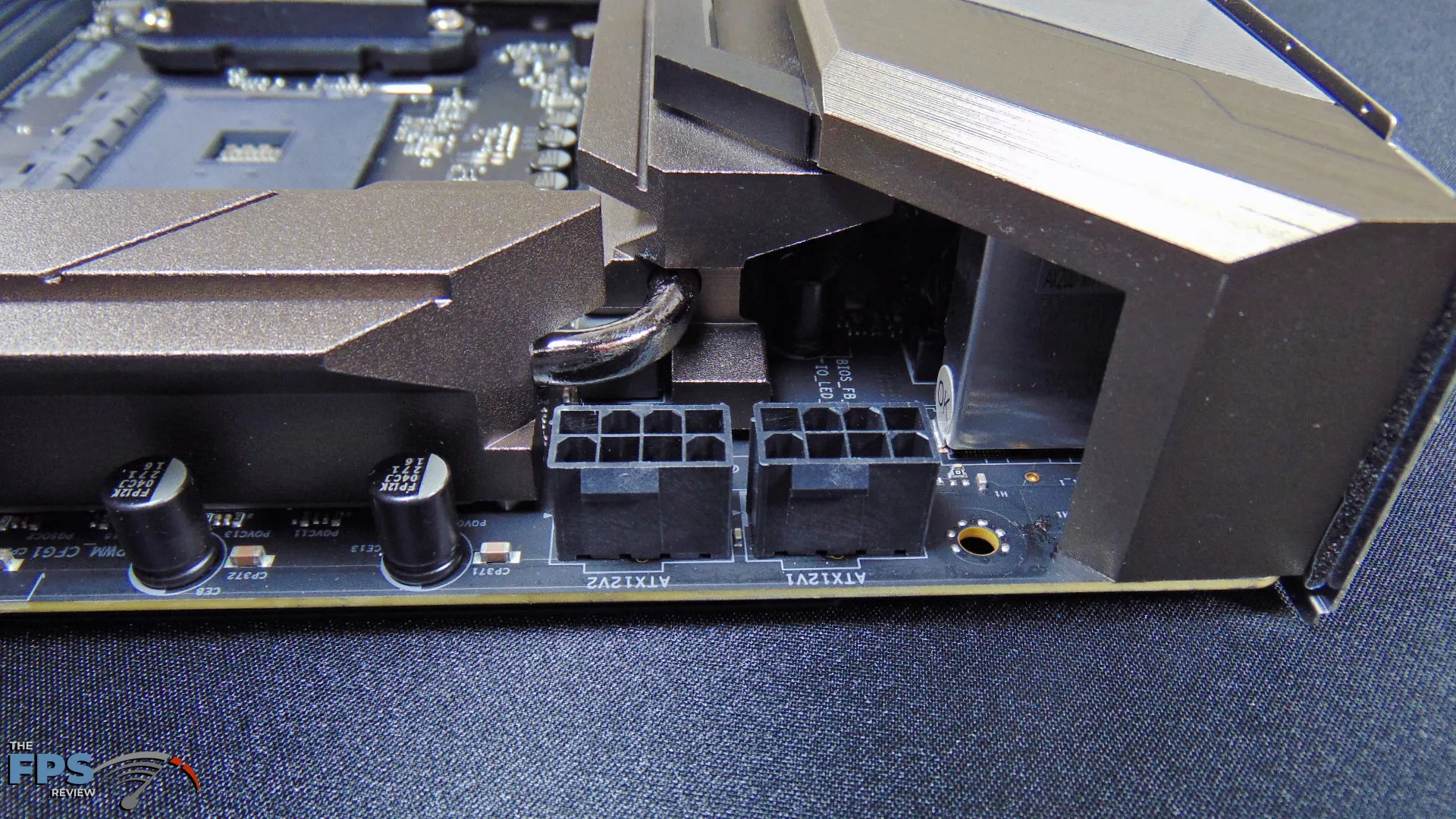
The ASRock B550 Taichi supports 3rd Gen AMD AM4 Ryzen and Future AMD Ryzen 4000 series Processors. However, it does not support AMD Ryzen 5 3400G and Ryzen 3 3200G. It supports DDR4 up to 4733MHz-5200MHz by overclocking. The DIMM slots have 15u Gold Contacts in the slots. It has 5 PCI-Express slots total, 3 of them are full-size PCIe 4.0/3.0×16 and two are PCIe 3.0 x1 slots. The VGA PCIe slot also has 15u Gold Contacts in the slot and they are ASRock PCIe Steel Slots for durability and stability. The motherboard actually supports AMD 3-Way CrossFireX.
There is a physical power button and reset button on the motherboard which is very nice. This motherboard also uses two 8-pin 12V power connectors for power and stability. You only find features like that on very high-end motherboards, ASRock is serious about this motherboards ability to overclock. There are also 8 SATA III ports, 1 Hyper M.2 SSD connector that supports PCI-Express 4.0 x4 (64Gb/s), and then a second Ultra M.2 SSD connector but it only supports PCI-Express 3.0 x4 or SATA3. Therefore, it only has 1 M.2 connector that supports NVMe PCIe Gen 4 x4 support. That’s another difference between B550 and X570, which can have more than 1. This means no PCIe Gen 4 RAID.
There is 1 HDMI and 1 DisplayPort on the back. There are 3 USB 3.2 Gen2 (Rear Type A+C, Front Type-C), and 8 USB 3.2 Gen1 (4 Front, 4 Rear) ports. The motherboard uses a Realtek ALC1220 Audio Codec with 7.1 channel HD audio support and Nahimic Audio. It supports surge protection and isolated shielding on the PCB, it has impedance sensing on the rear output port, independent PCB layers for L/R audio. It supports a Front USB 3.2 Gen2 Type-C port that delivers up to 10Gbps for cases that have this connection. The I/O shield is integrated and it is flexible to allow tolerance and space when installing in different sized cases. The audio jacks on the back are also gold plated for stable sound transmission.
ASRock has beefed up networking support by using Intel 2.5Gb LAN port and 2T2R Intel Wi-Fi 6 802.11ax (2.4GHz/5GHz) support plus Bluetooth 5.1 support. The WiFi can work up to 2.4Gbps in speed and can operate in both 2.4GHz and 5GHz simultaneously and supports MU-MIMO. In terms of connectivity, this motherboard is very well equipped.
Fan headers consist of 1x CPU Fan Connector (4-pin) 1x CPU/Water Pump Fan Connector (4-pin) (Smart Fan Speed Control) 5x Chassis/Water Pump Fan Connectors (4-pin) (Smart Fan Speed Control). There are two RGB LED headers and two ARGB LED headers at the bottom of the motherboard. This motherboard supports ASRock’s POLYCHROME SYNC and POLYCHROME RGB.
I/O
On the I/O panel, there are many connectivity options for this motherboard, first, you will find the two Antenna ports to use for the included WiFi Antenna. There is a BIOS Flashback button and Clear CMOS button right on the back so you do not have to open up your case to perform these functions if you have a bad overclock. There is also support for DisplayPort and HDMI, both supported for use with APUs. It has four USB 3.2 Gen 1 ports, and two USB 2.0 ports. There is also a USB 3.2 Gen 2 port and USB 3.2 Gen 2 Type-C port. It has the RJ-45 2.5G LAN port, Optical S/PDIF out, and Analog audio ports.
M.2 Access
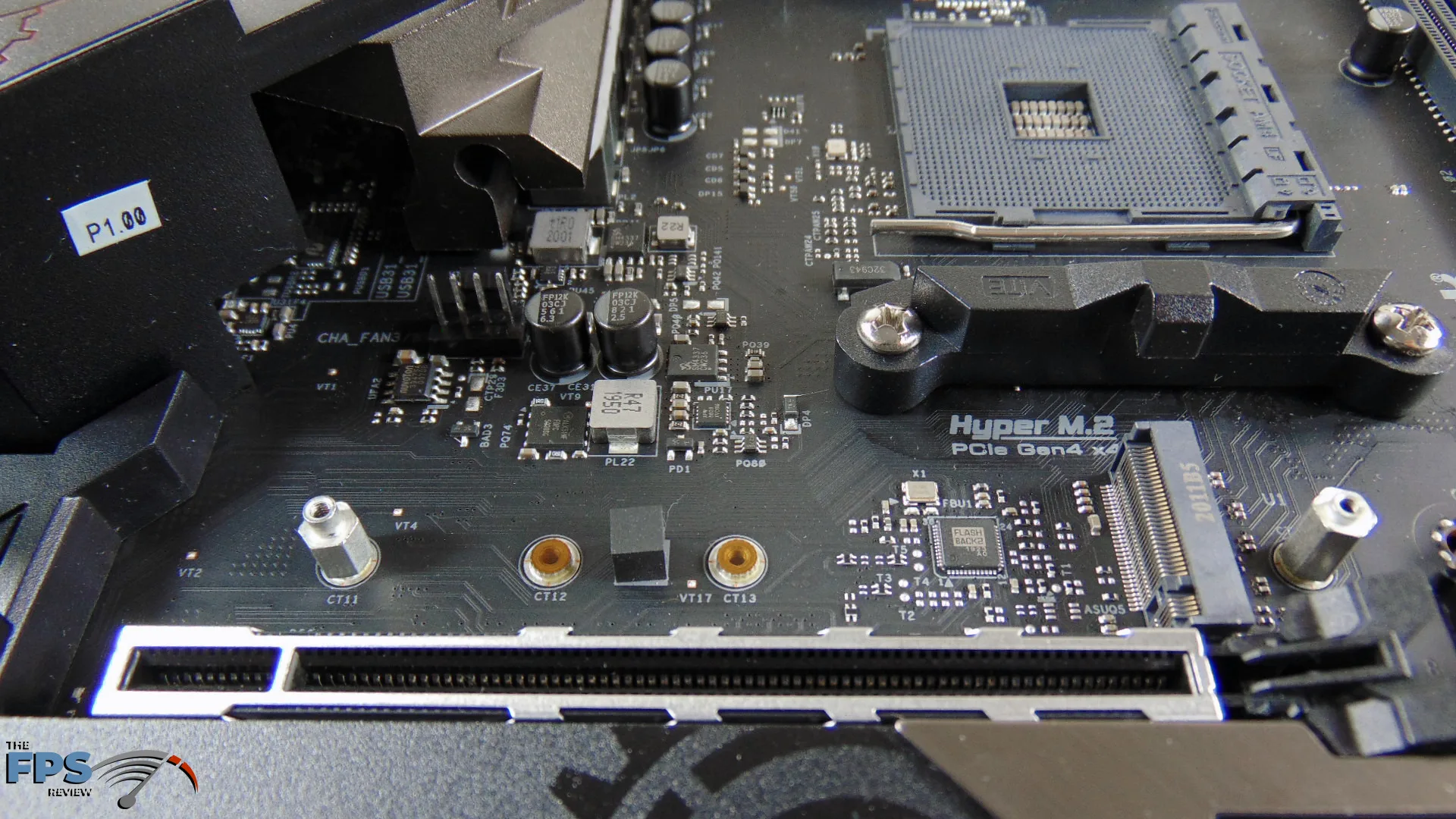
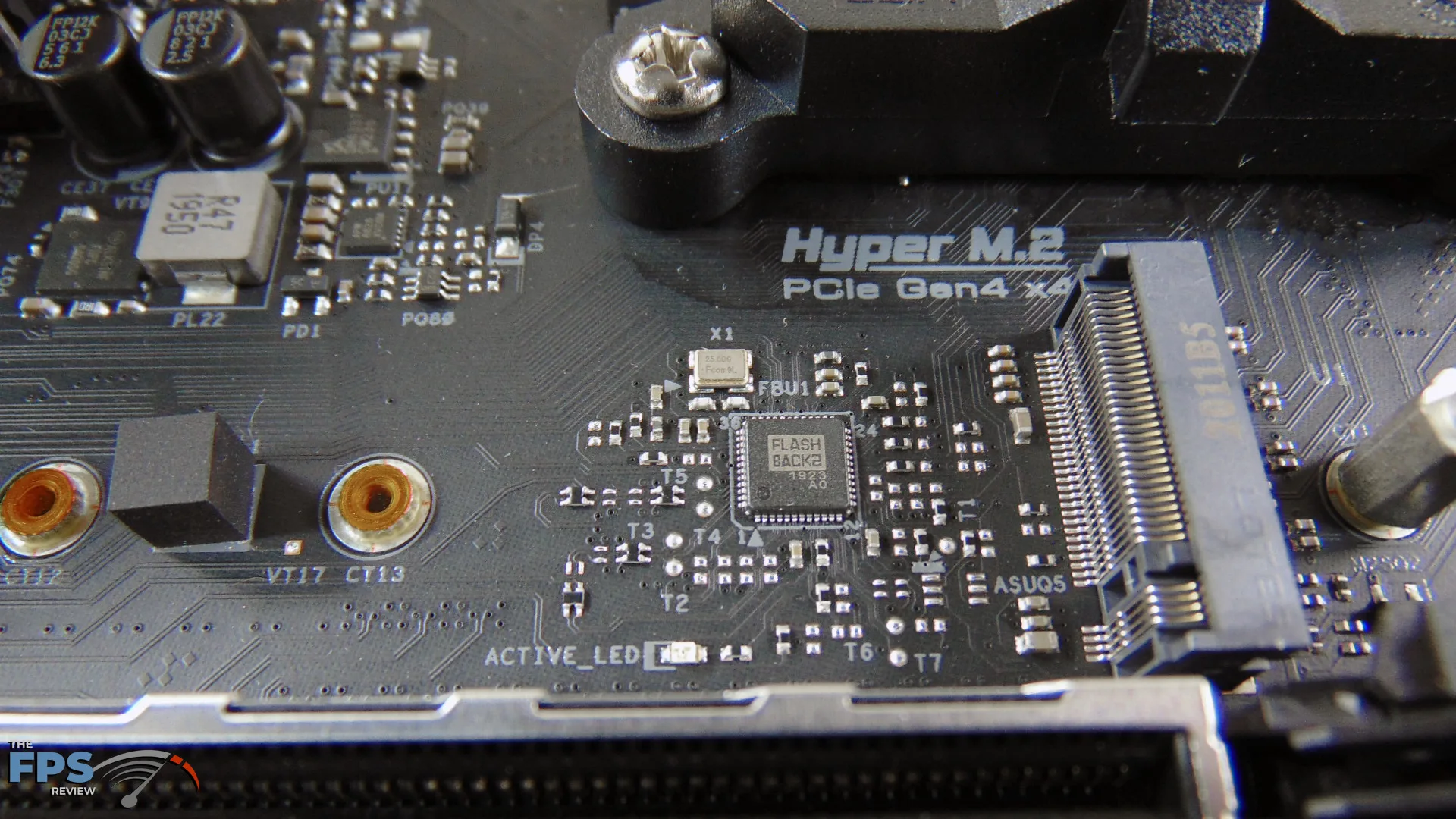
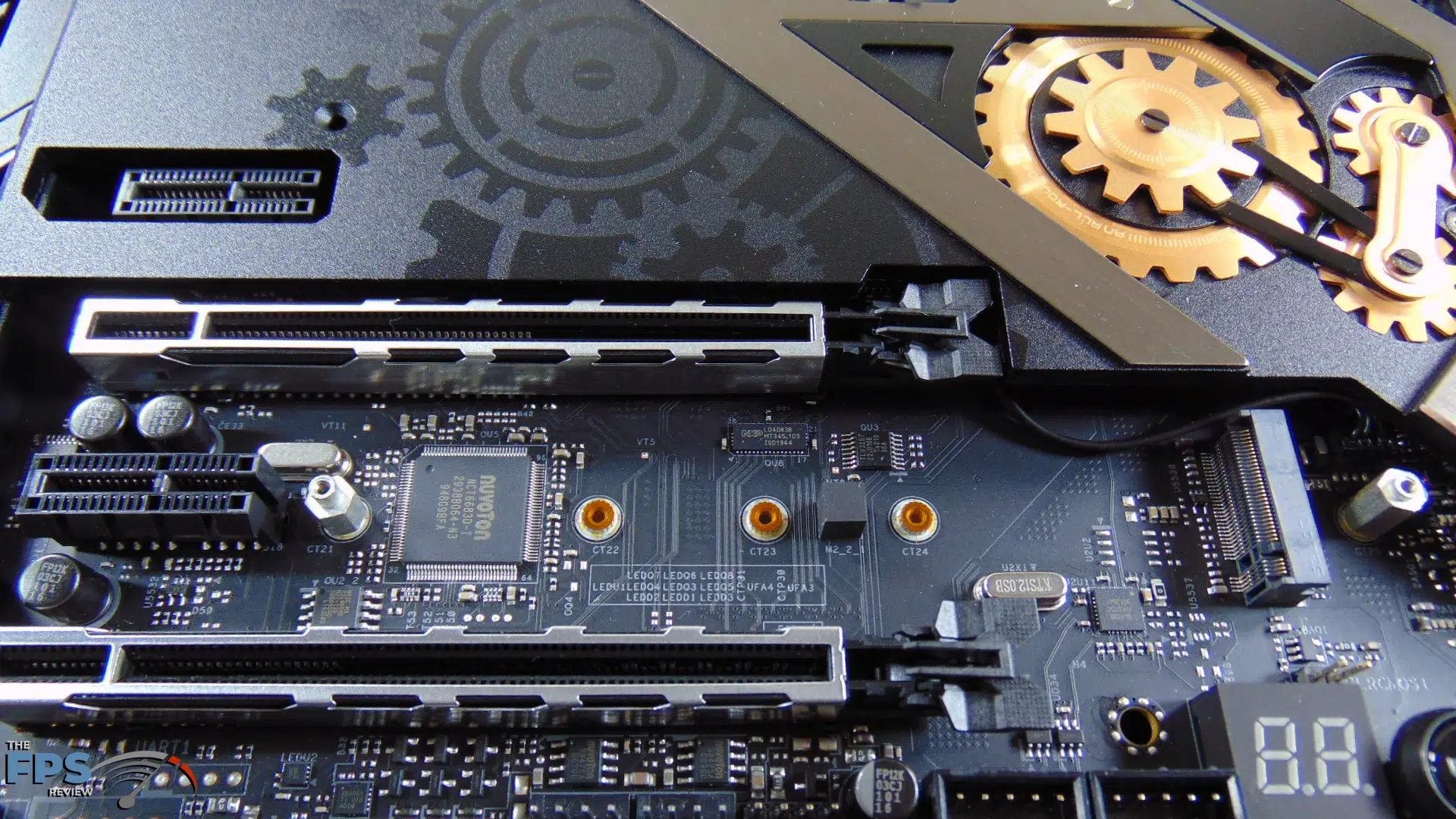
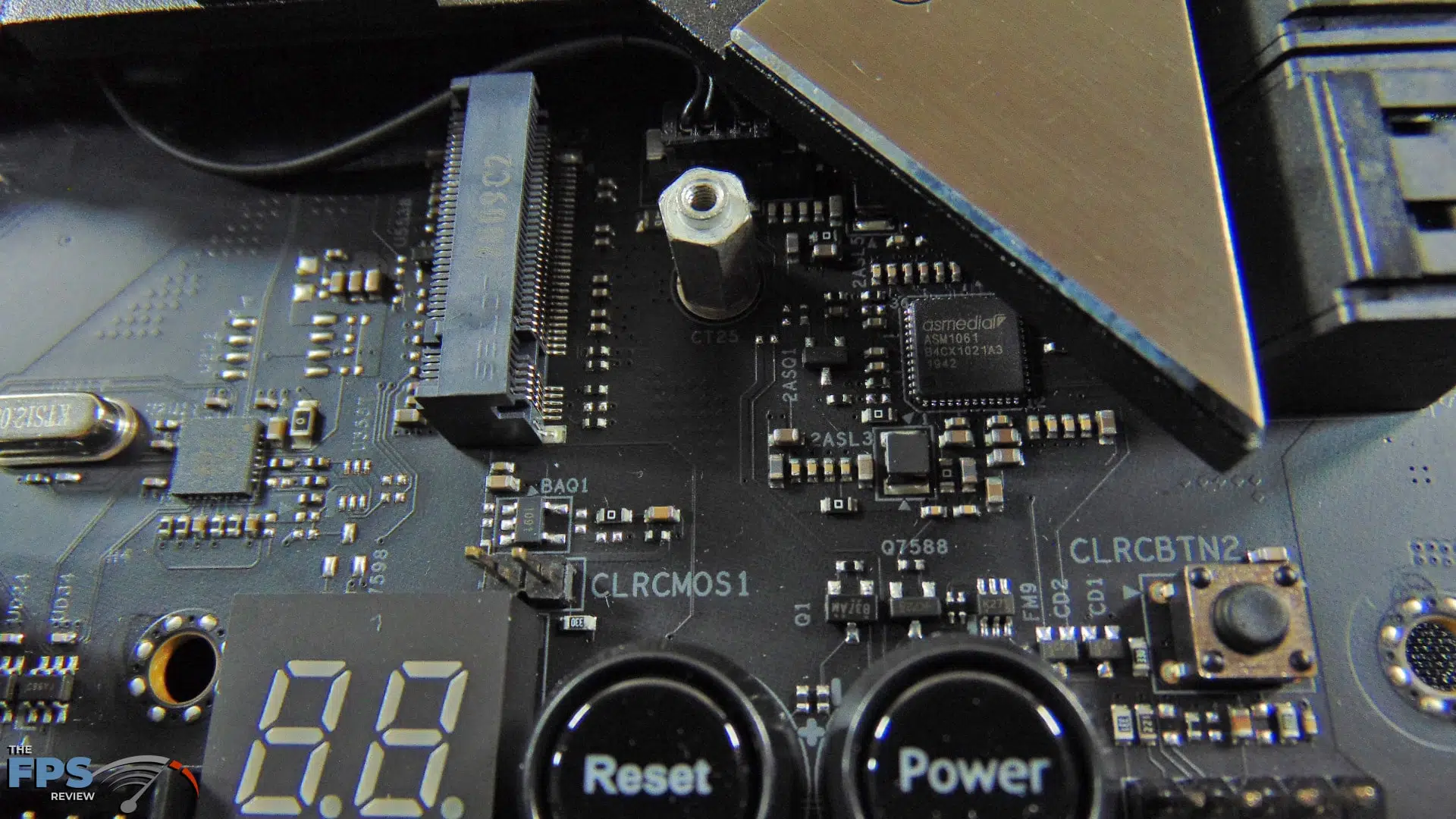
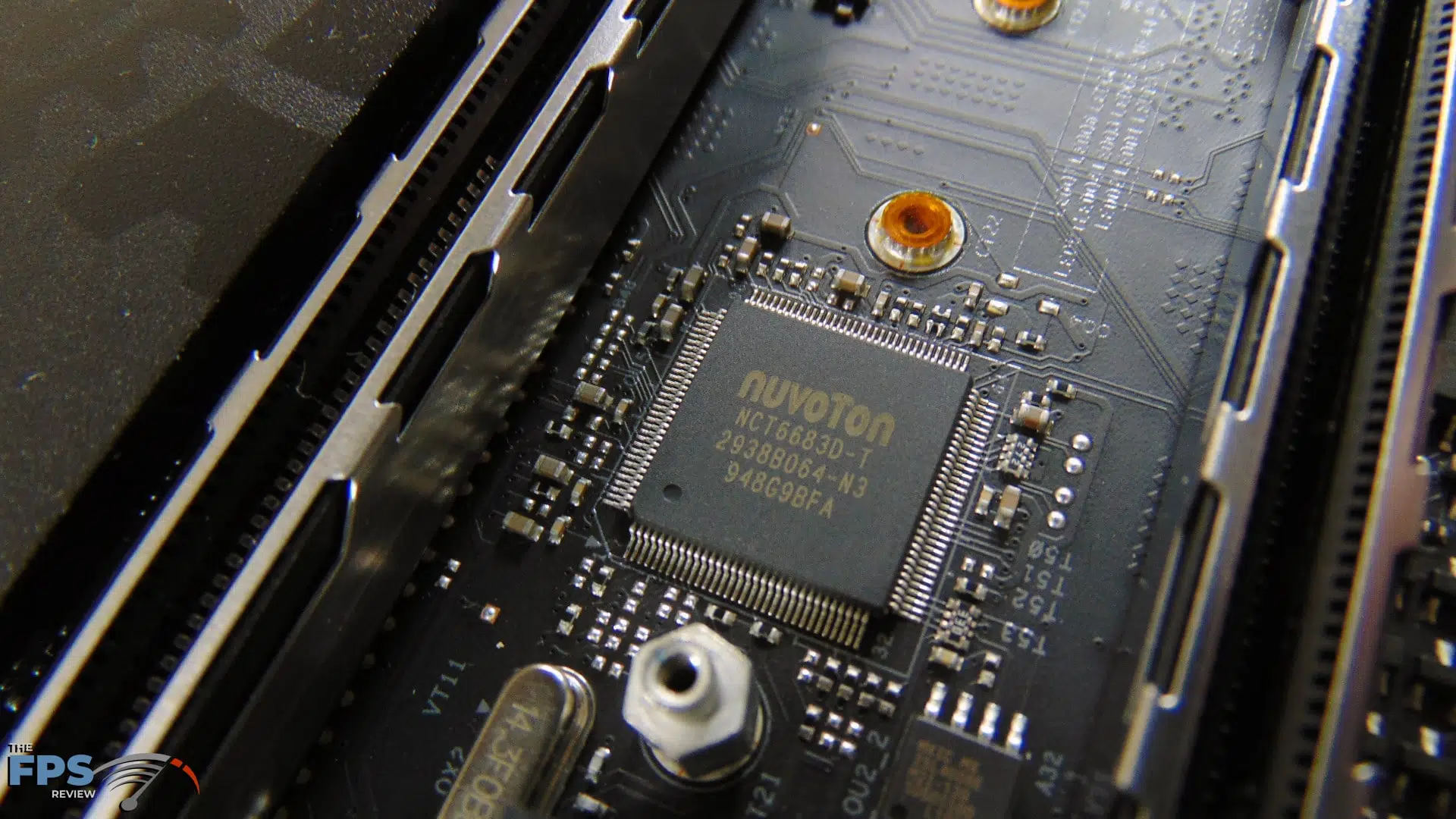

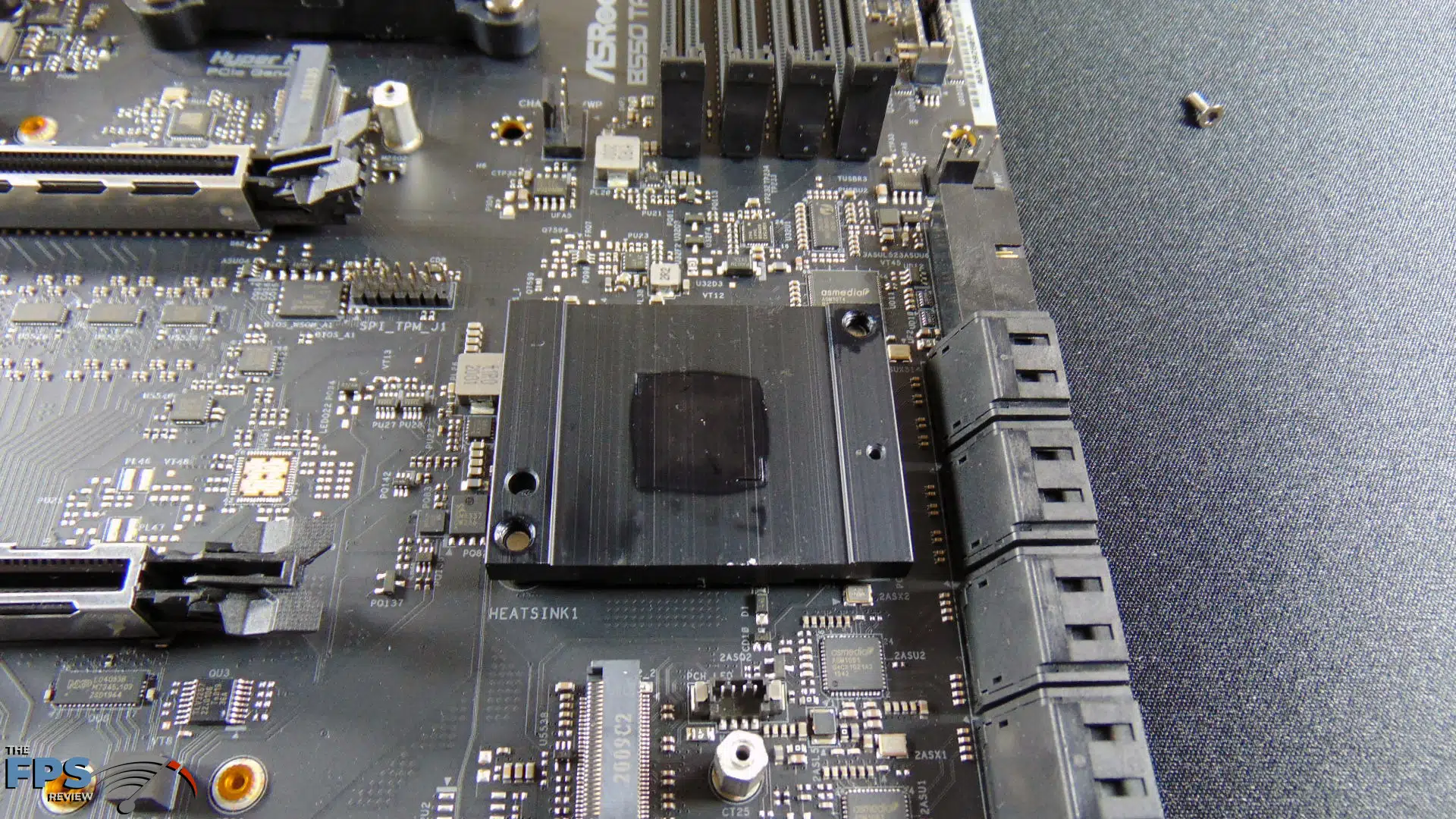
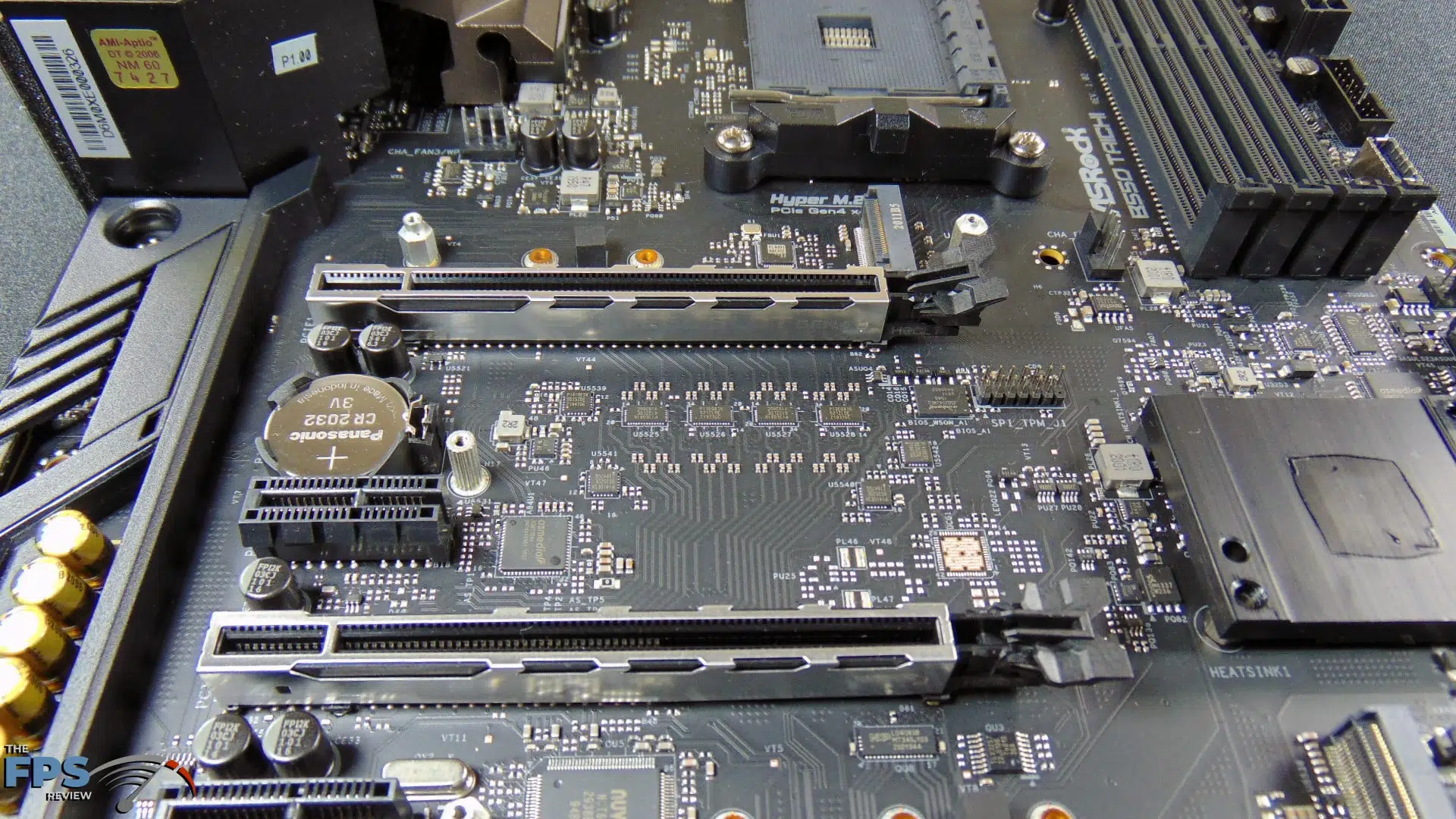
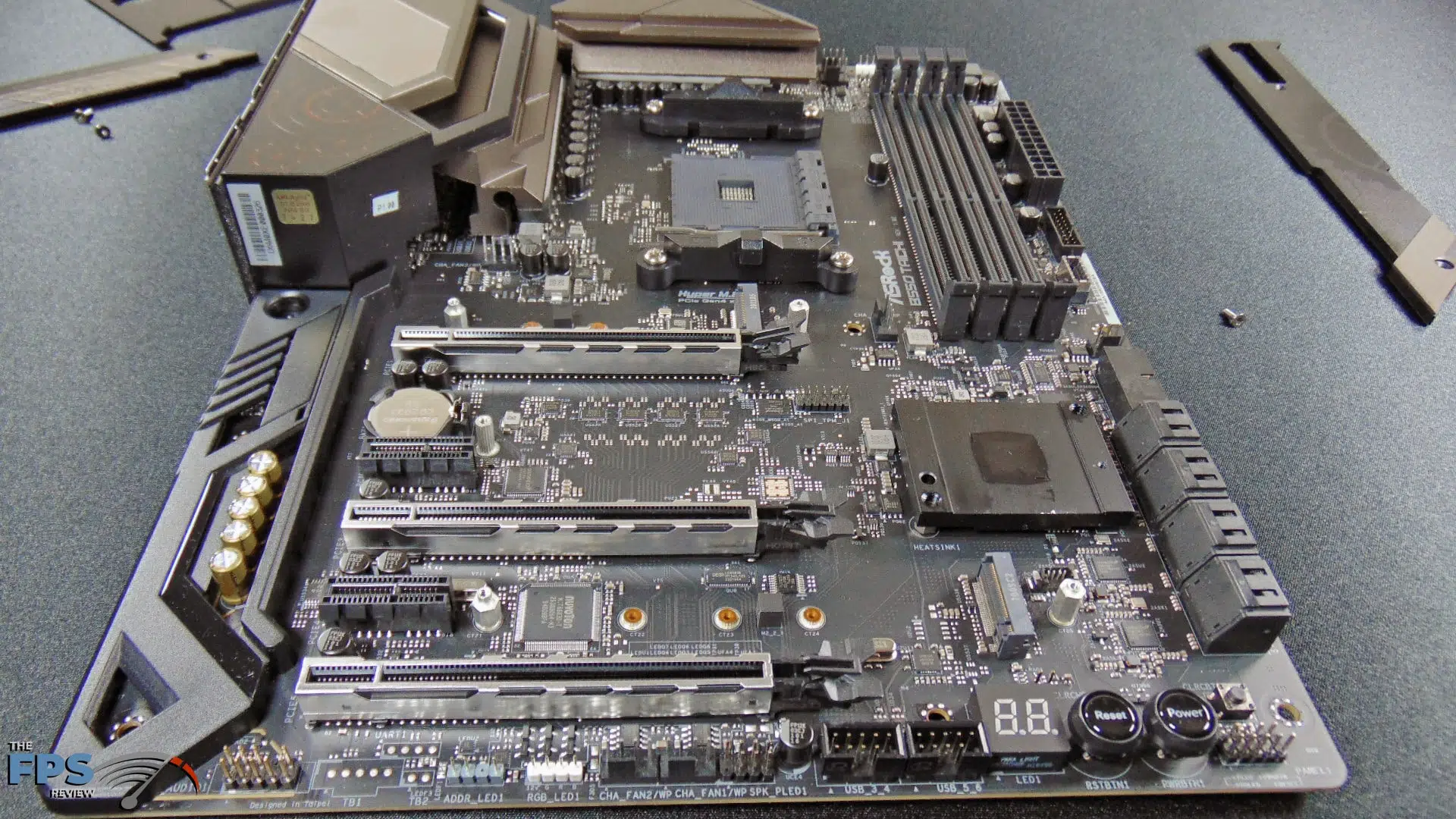
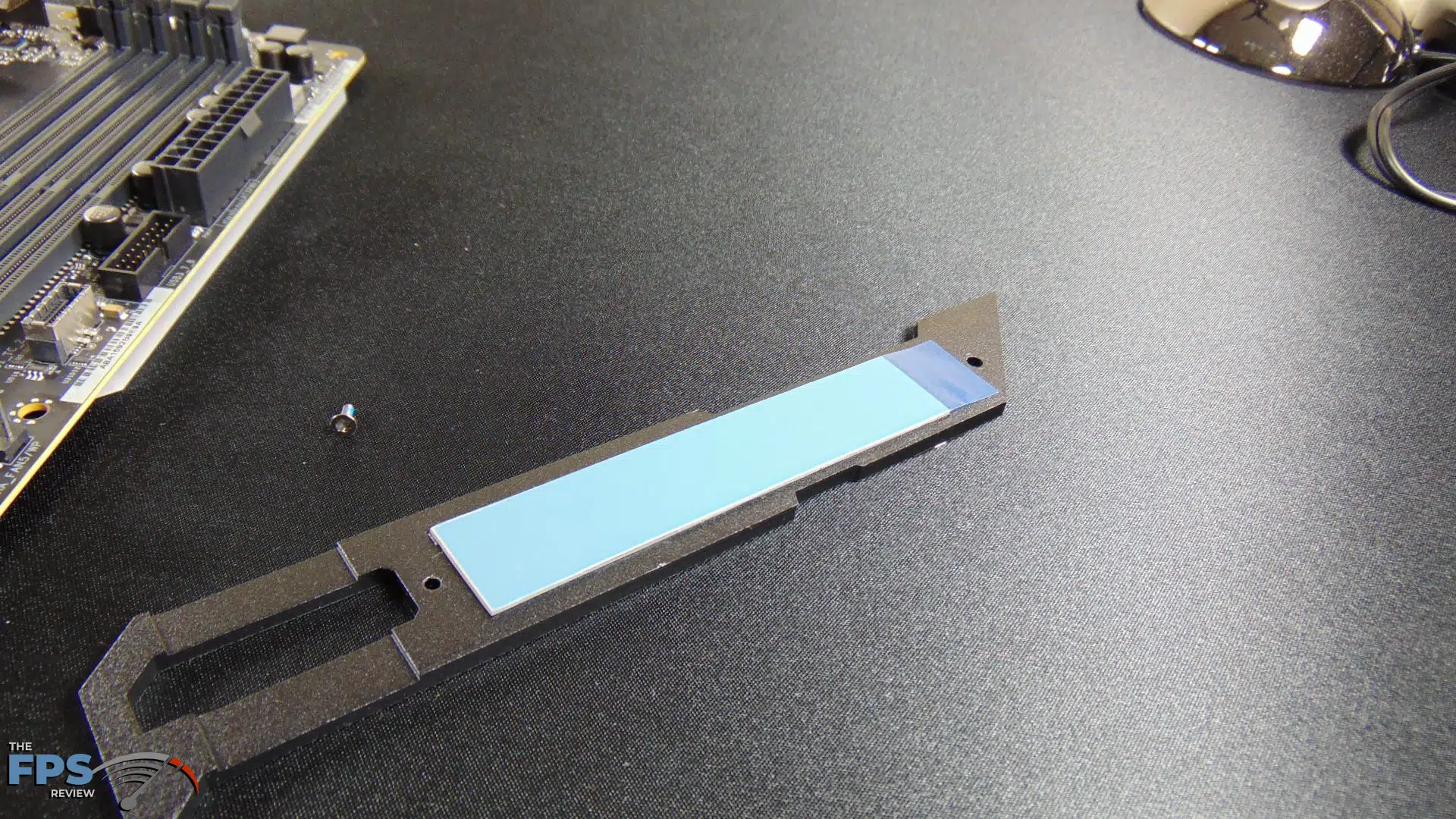

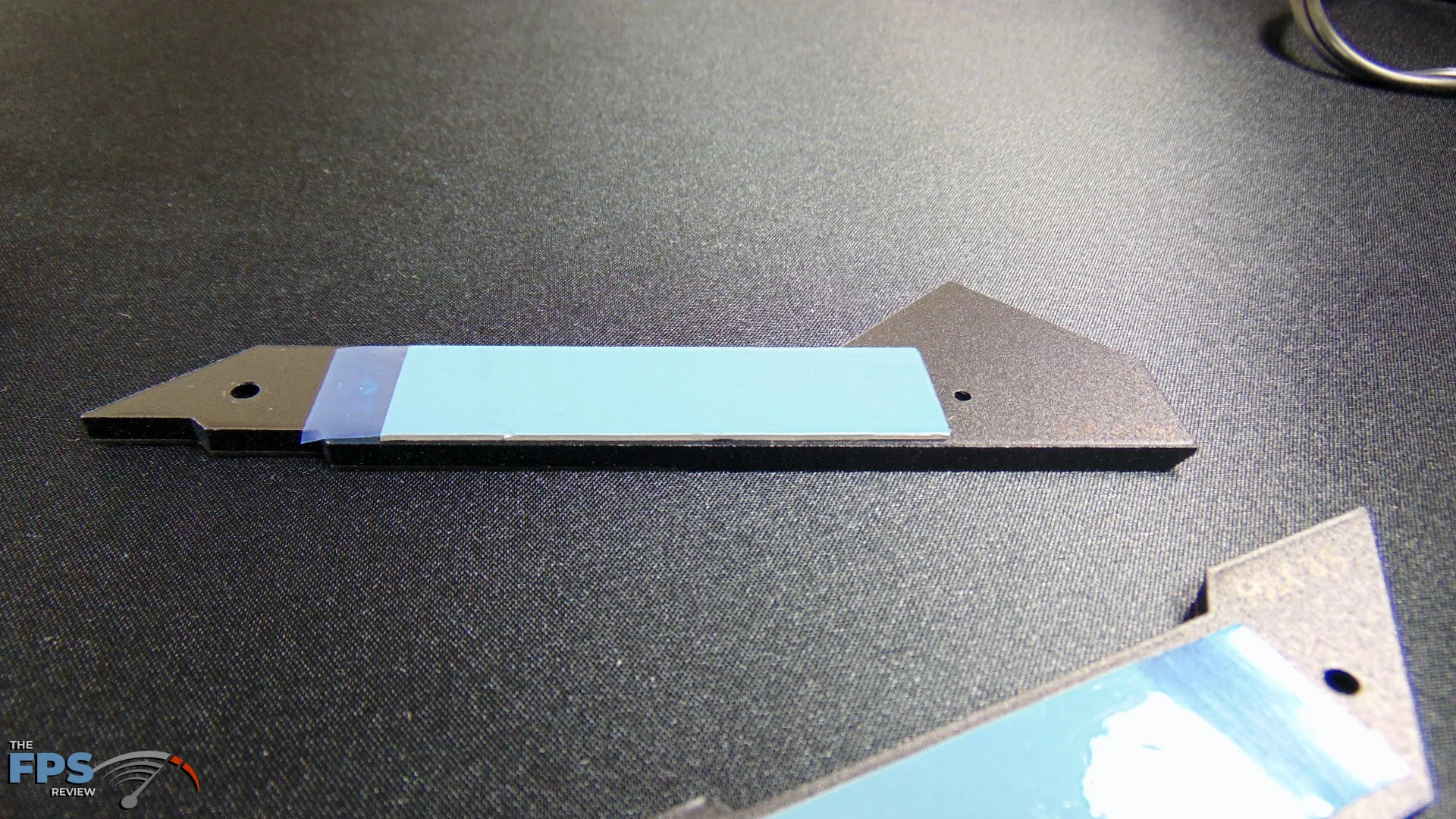

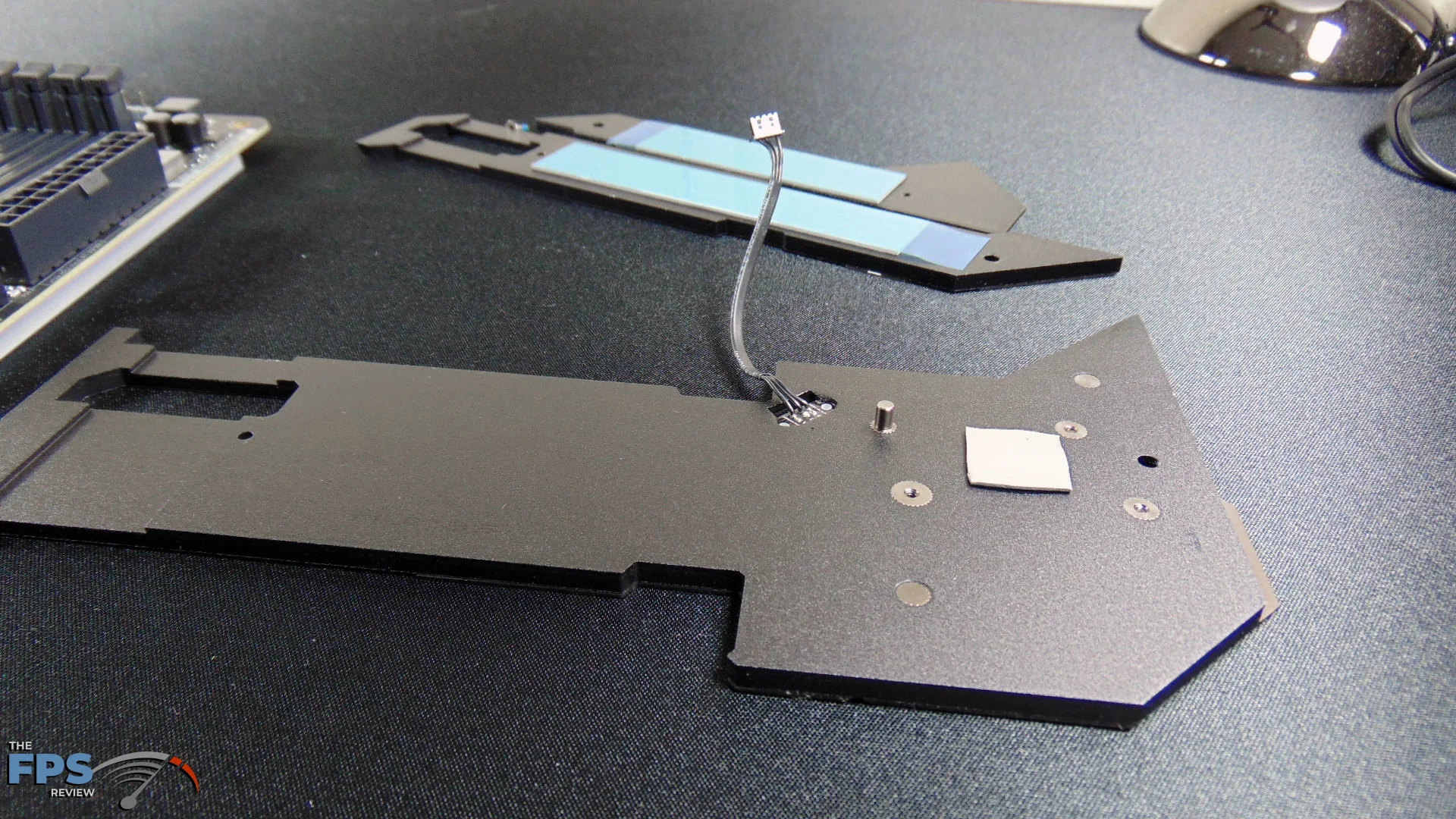
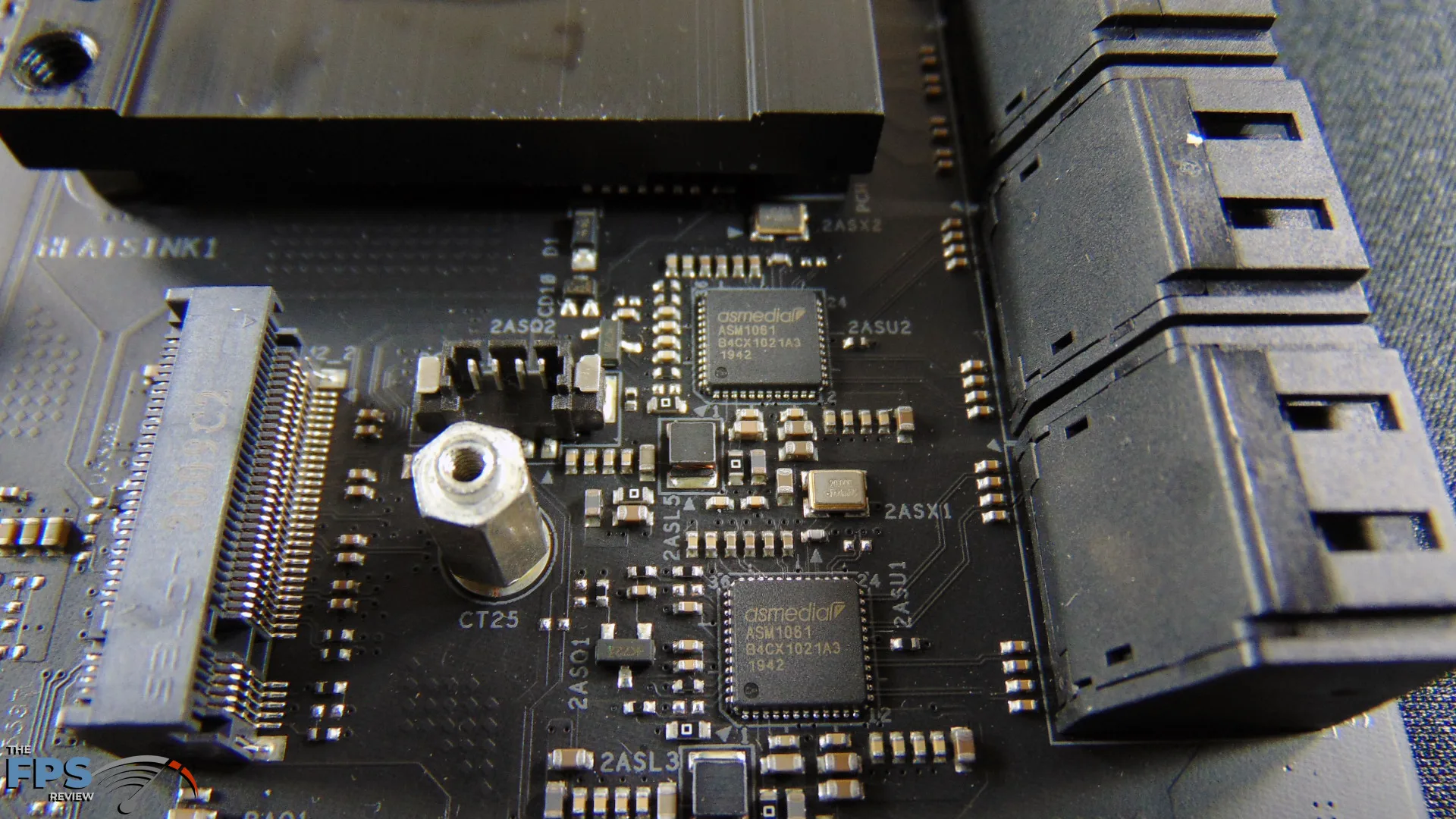
There is a large heatsink armor front top cover. It actually makes contact with the heatsink on the chipset with a thermal pad to aid in passively cooling the chipset. It also protects your components, but it is removable.
The two M.2 connectors are accessed by removing the heatsink covers with the included hex screwdriver. Both of these heatsink covers do have thermal pad material to passively cool the SSDs. You simply remove the plastic backing, and the thermal pads will stick to your SSDs.
The top M.2 slot, called the “Hyper M.2” slot supports PCI-Express 4.0 NVMe, backwards compatible with PCIe 3.0 of course. However, it only supports the NVMe protocol. The bottom M.2 slot is the one that supports both NVMe and SATA protocols, but only up to PCI-Express 3.0.

