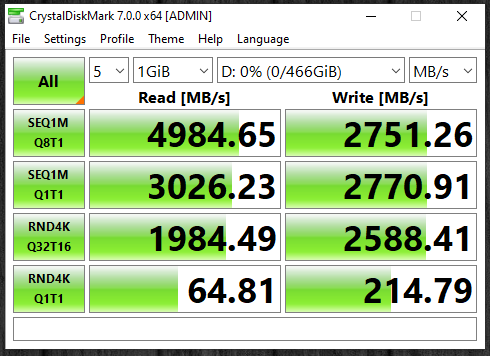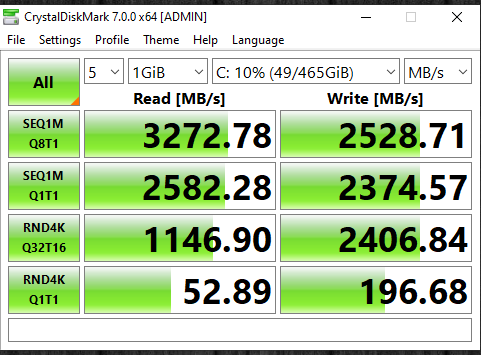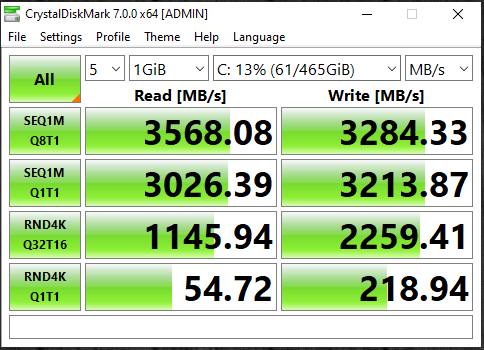Subsystem Testing
DPC Latency
The ASRock B550 Taichi utilizes the Realtek ALC1220 Audio Codec and is 7.1 channel HD Audio. It supports Nahimic Audio. It utilizes a 120dB SNR DAC with Differential Amplifier and NE5532 Premium Headset Amplifier supports up to 600 Ohm headsets. Supports Pure Power-In, Direct Drive Technology, PCB isolate shielding, Individual PCB layers for R/L audio channels, Gold Audio Jacks and 15u Gold Audio Connector.
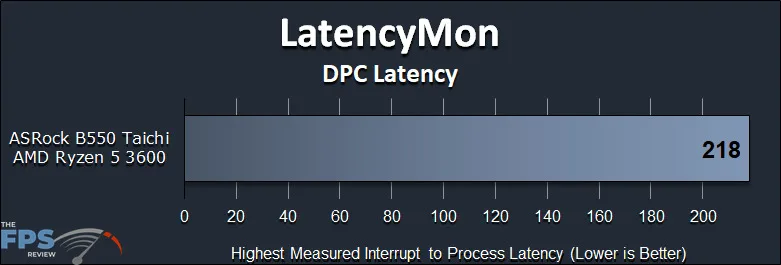
The highest measured interrupt to Process Latency after 10 minutes running was 218. This is quite a low number compared to X570 motherboards, which is a good thing. You can check out all our motherboard reviews to compare DPC Latency numbers, but even on the most recent review of the ASRock X570 Creator that motherboard had a higher 708 DPC Latency. That means the ASRock B550 Taichi has much improved DPC Latency than that ASRock X570 motherboard. At 218 we are in a much better category of latency performance.
Primary Hyper M.2 PCIe 4.0 NVMe Slot
Running in the Primary Hyper M.2 PCIe 4 NVMe slot is a SABRENT Rocket 500GB PCI-Express 4.0 NVMe SSD. It has a quoted theoretical speed of 5000 MB/s read and 2500 MB/s write speeds. CrystalDiskMark is showing that it is reading exactly as it should at its theoretical maximum of 5000 MB/s, it’s right at the top of that read performance. It is also operating a bit faster than it’s quoted and rated 2500 MB/s write performance. It’s actually performing up to 2700 MB/s write speeds! Needless to say, the ASRock Hyper M.2 PCI-Express 4.0 NVMe slot is working above expectations on performance. Keep in mind, on the B550 chipset this M.2 slot to CPU communicates directly over a PCI-Express 4.0 bus.
Secondary M.2 PCIe 3.0 NVMe Slot
In the secondary PCI-Express 3.0 NVMe slot we have a Samsung 970 EVO Plus 500GB SSD installed. It has a quoted theoretical speed of 3500 MB/s and 3200 MB/s write speeds. CrystalDiskMark is showing that it is reading a bit under that at 3200 MB/s. The write speed is also a bit under, for the 500GB drive it is rated up to 3200 MB/s sequential write speeds. However, our benchmark here is showing only 2500 MB/s, so the write performance is well under there.
The reason for this is actually explained in the chipset diagram. This secondary M.2 connector has direct communication to the chipset, not the CPU. When communicating to the chipset the lane width is only PCI-Express 3.0 x4 (instead of PCI-Express 4.0 on X570 chipsets.) This constraint, and other overhead, is causing the SSD to not hit its maximum potential on this particular M.2 slot even though it is a PCIe 3.0 NVMe x4 SSD and M.2 slot.
To prove this we took the Samsung 970 EVO PLUS 500GB and installed it in the primary Hyper M.2 slot which runs its communication via the CPU. In the above CrystakDiskMark performance, you can now see that it is performing as it should. The read speed is now 3568 MB/s exceeding the theoretical maximum, and the write speed is now 3284 MB/s also exceeding the theoretical write speed slightly. The Hyper M.2 slot, with its PCI-Express 4.0 connection to the CPU is clearly superior and going to be the slot that gives the best performance whether you have a PCIe 3 NVMe SSD or PCIe 4 NVMe SSD.
DiskBench
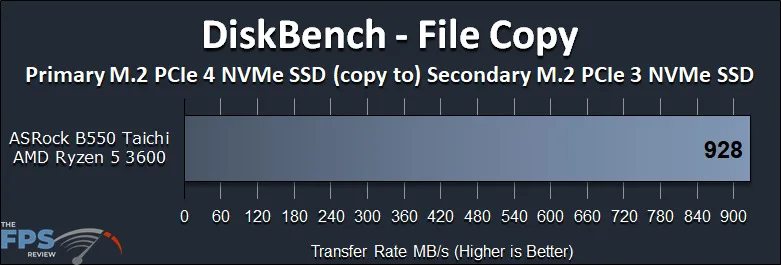
We wanted to run some file copy tests between both M.2 slots back-and-forth to see what performance looks like across the motherboards PCI-Express bus. In the first graph above you are looking at us copying a 128GB from the SABRENT PCI-Express 4.0 SSD on the Primary M.2 slot to the Secondary M.2 slot with the Samsung 970 EVO Plus PCIe 3 SSD. The transfer speed was 928 MB/s.
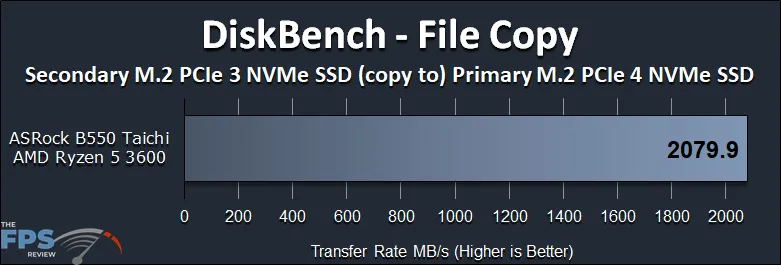
Now we are copying the file the other way, from the Samsung 970 EVO Plus PCIe 3 SSD to the SABRENT PCIe 4 SSD on the Primary M.2 slot. This way performed much better, reading from the Samsung drive and Writing to the SABRENT drive we got 2079 MB/s transfer speeds.
LAN Speed
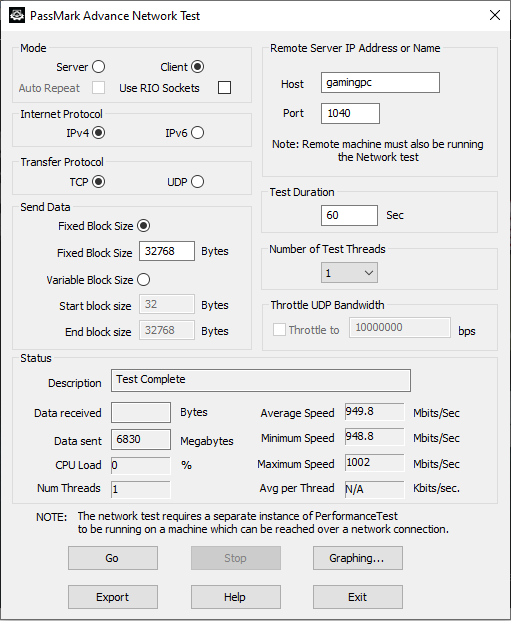
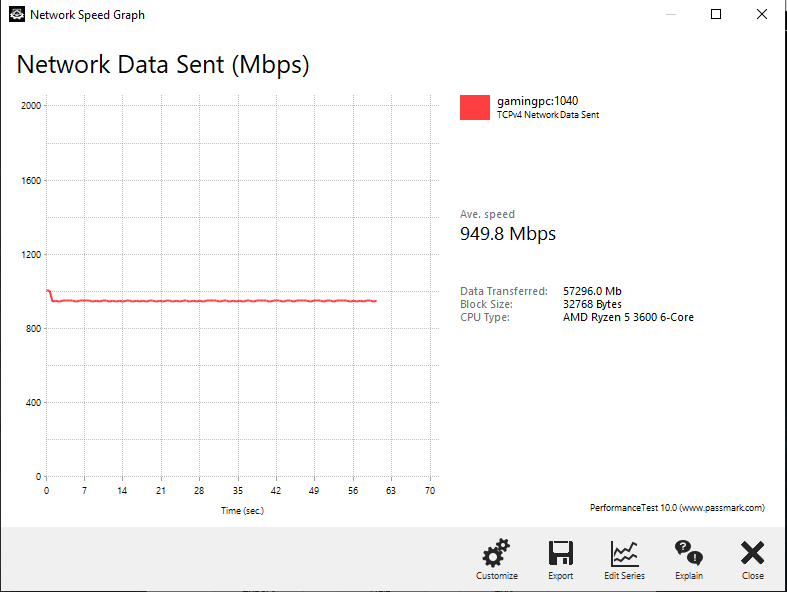
Though we have an Intel 2.5G capable LAN port on this motherboard, our local network has a 1 Gigabit connection. The performance was very smooth across the LAN port and we averaged at our maximum 949.8 Mbits/Sec or 118 MB/s very near the theoretical max, in fact, the burst speed did hit 1002 Mbits/Sec. LAN port works great.
WAN Speed
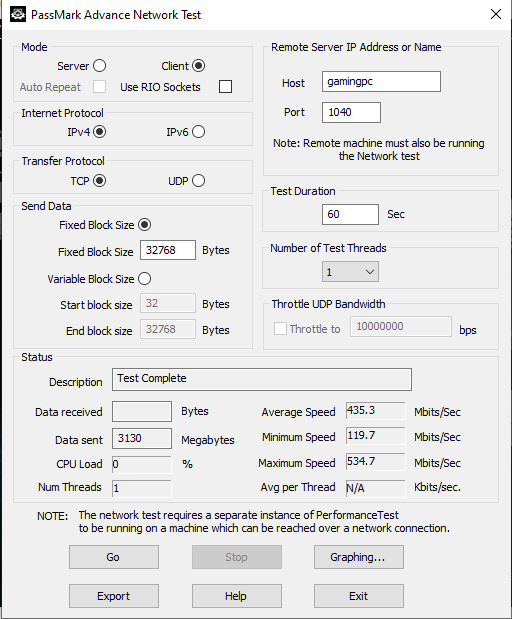
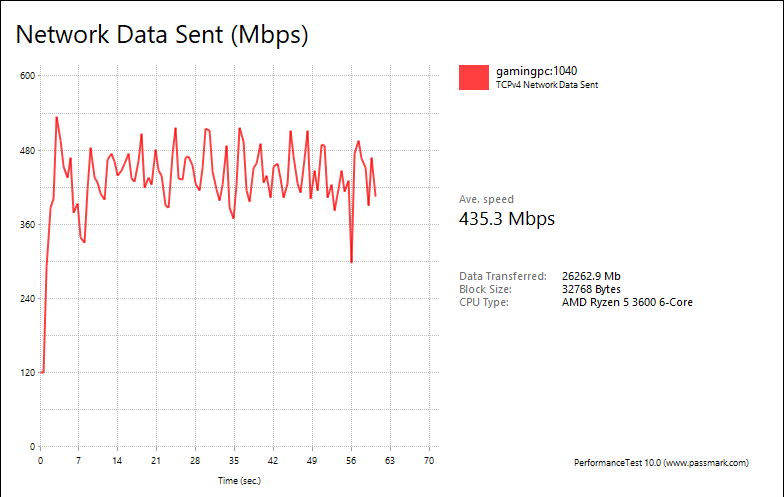
While the ASRock B550 Taichi has WiFi 6 802.11ax support, our local network router’s maximum Wi-Fi support is WiFi 5 802.11ac. It connects at 866.7 Mbps. Sending data, we achieved an average of 435.3 Mbits/Sec or 54 MB/s. We did hit a maximum of 534.7 Mbits/Sec or 66 MB/s. WiFi performance does seem to fluctuate, but it’s not wildly out of control. The WiFi did work fine, it connected quickly, the signal was strong and we had no WiFi issues.
USB 3.2 Gen 1
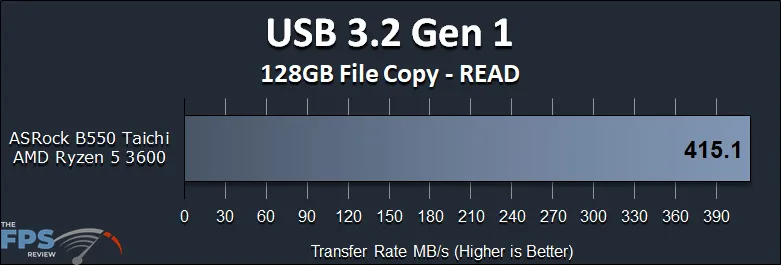
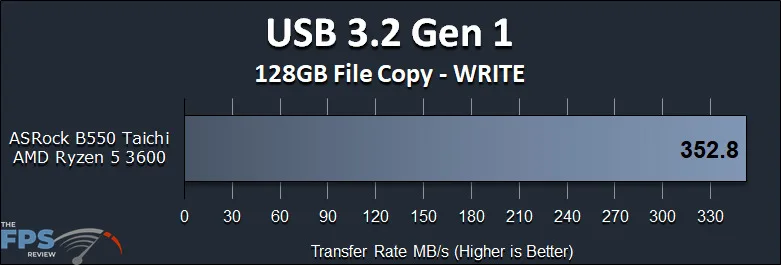
We tested reading and writing from and to the USB 3.2 Gen 1 ports to the Samsung 970 EVO Plus SSD on the secondary PCI-Express 3.0 NVMe slot. Reading from the USB 3.2 Gen 1 ports we managed to get a very high 415 MB/s transfer rate. This is a very high number for transfer speed over USB 3.2 Gen 1. That’s encouraging. The write performance doesn’t match the read though we got a maximum 352.8 MB/s writing performance from the PCIe 4.0 SSD to the Samsun 970 EVO Plus.
USB 3.2 Gen 2 Type C
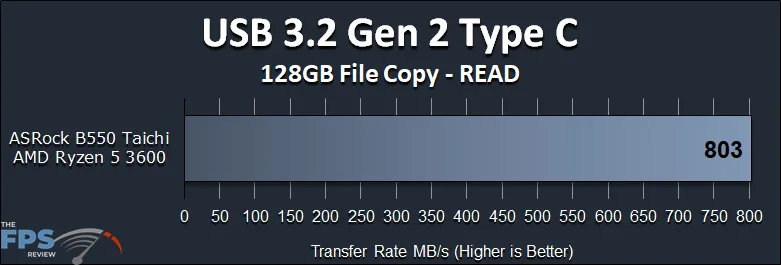
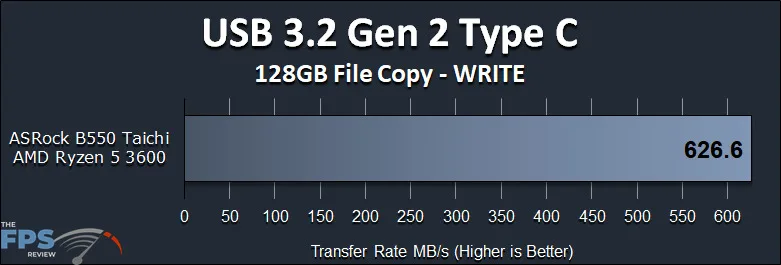
Now we are testing the USB 3.2 Gen 2 ports, specifically the Type C port. We also verified the same results on the Type-A port. We are sending a file from the USB port in the READ graph, to our Samsung 970 EVO Plus SSD on the secondary PCIe 3.0 NVMe slot. The read performance is 803 MB/s, which is double USB 3.2 Gen 1. The write performance is lower, but still, double USB 3.2 Gen 1 write performance. The USB 3.2 Gen 2 performance seems to be very good, considering overhead, it’s where real-world results lineup and is double Gen 1 performance.