
Introduction
New CORSAIR AIOs are on the market, it’s been a long while since CORSAIR has introduced new AIO models and branding. CORSAIR AIOs started out with the original non-iCUE models and then expanded into the PRO, PRO XT, PLATINUM, RGB PLATINUM, and RGB Pro XT lineups with iCUE technology. These popular models have existed for a while now. The new CORSAIR iCUE ELITE CAPELLIX Liquid CPU Coolers offer powerful low noise cooling with a bright and vibrant new RGB design with its ML120 RGB PWM fans and will supersede the other models. This new line of AIOs was launched on September 15th, just a couple of weeks ago, and has many hardware updates.
CORSAIR sent us the brand new CORSAIR iCUE H100i ELITE CAPELLIX Liquid CPU Cooler (CW-9060046-WW) sporting a 240mm radiator for review today at $149.99 MSRP. This is the least expensive one out of the bunch. There are other sizes available as well, there is an iCUE H115i ELITE CAPELLIX Liquid CPU Cooler sporting a 280mm radiator for $169.99 MSRP and an iCUE H150i ELITE CAPELLIX Liquid CPU Cooler sporting a 360mm radiator for $189.99 MSRP. The only size missing really is a single-fan option, such as a 120mm radiator variant which we would like to see part of the new lineup to really complete it.
We will again be using our new AIO test platform that is capable of putting out enough heat to make even the devil sweat. We do this to test AIO liquid cooling solutions that are likely to be used with some of today’s most demanding CPUs. This is a brand new launch from CORSAIR that we are excited to dive into.
CORSAIR iCUE H100i ELITE CAPELLIX Overview

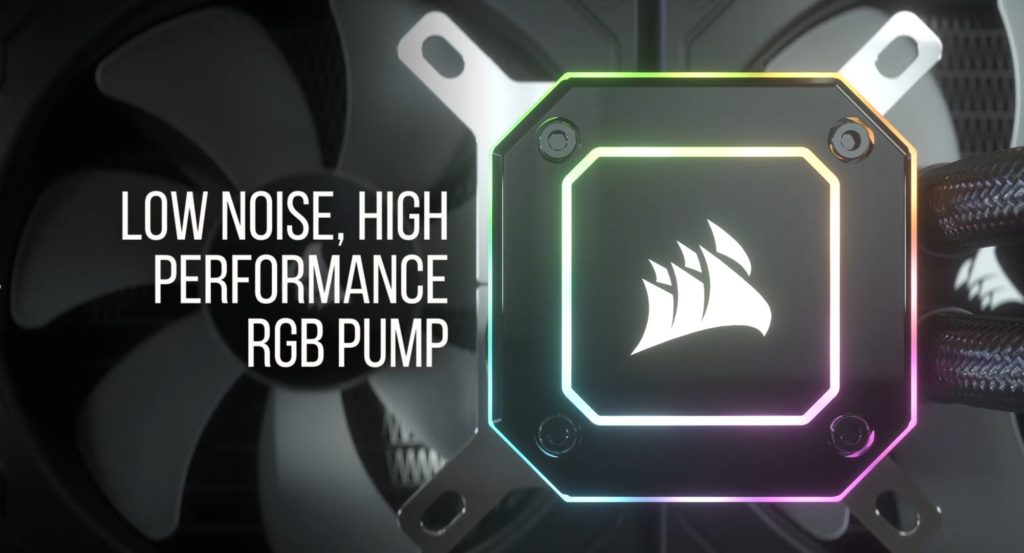
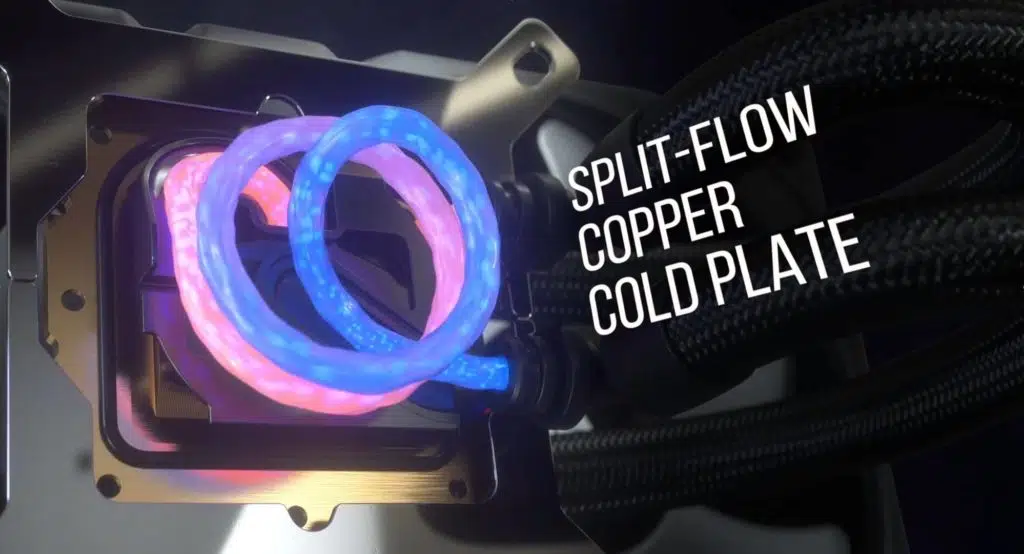
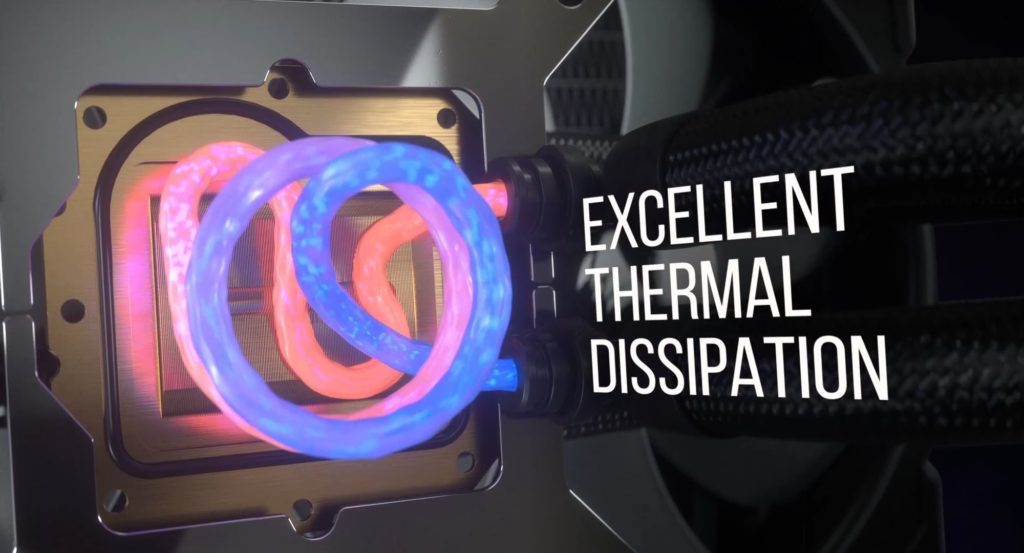



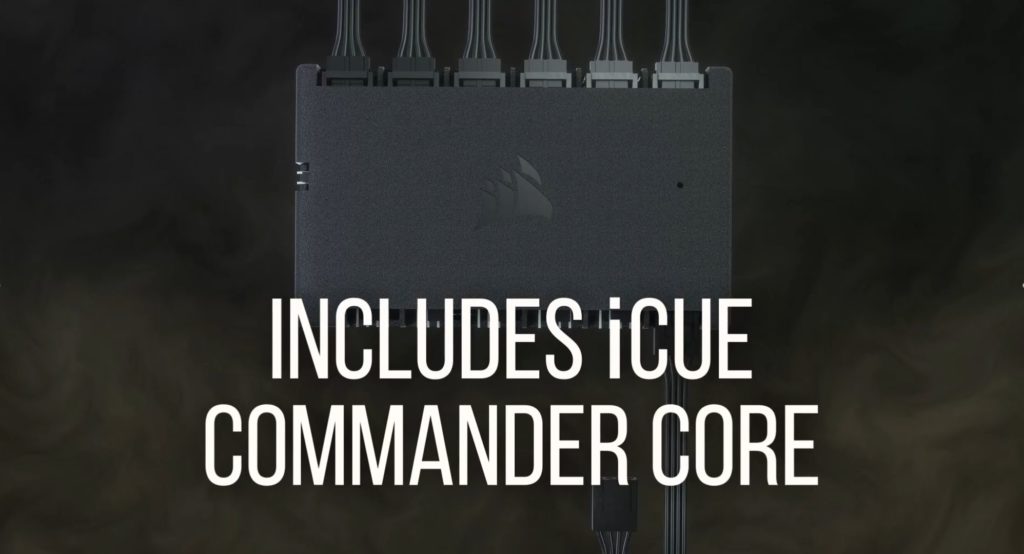






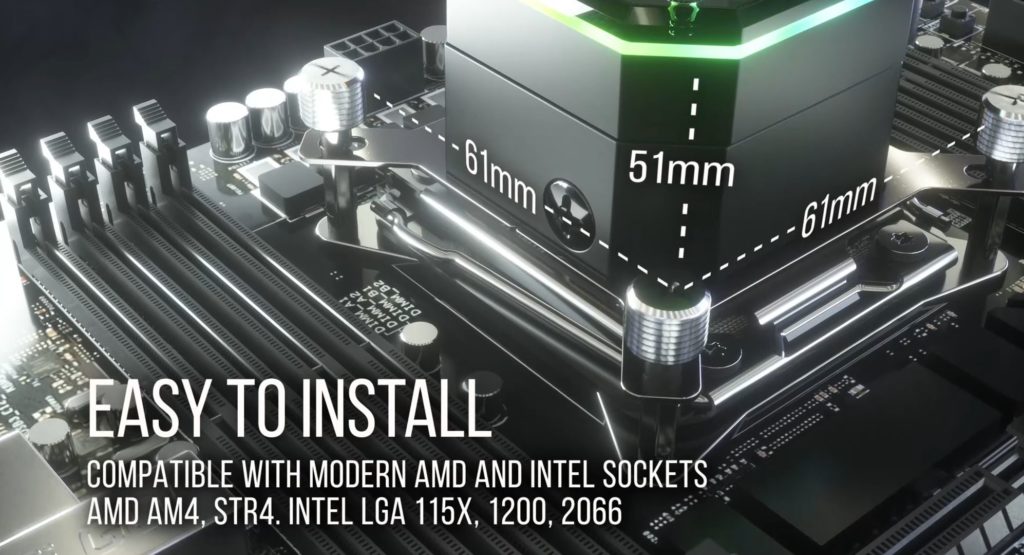
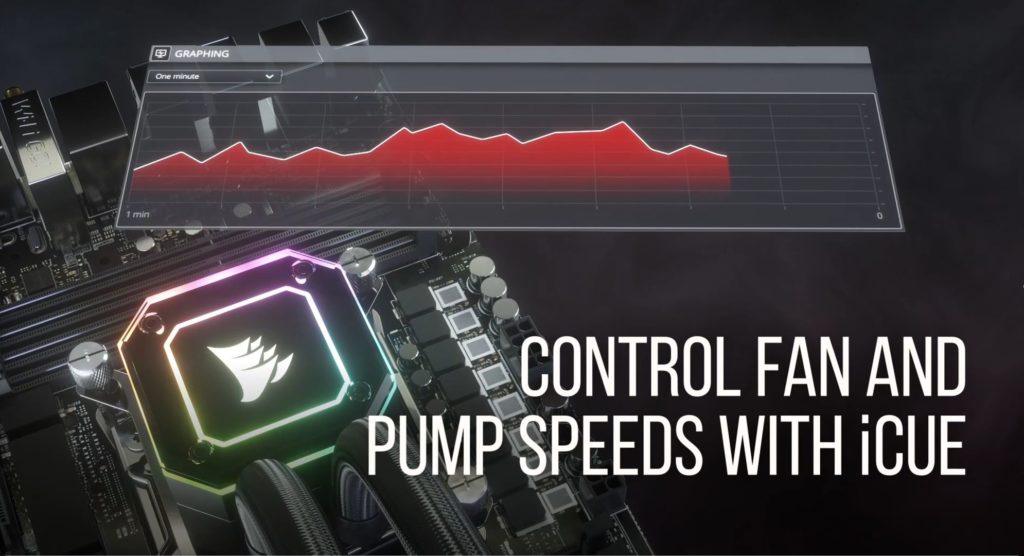

The CORSAIR iCUE H100i ELITE CAPELLIX is an all in one (AIO) CPU cooler that is designed to work on a wide variety of sockets. These include Intel’s LGA 1150/1151/1155/1156/1200/1366/2011/2066 and AMD’s AM2/AM3/AM4/strR/sTRX4. This range covers most high-end desktop processors on the market today.
The iCUE H100i ELITE CAPELLIX we have for review today has Multi-Zone CAPELLIX LED Pump Head with 33 LEDs in 21 zones. The fan speed operates between 400-2400RPM, note that the H115i operates only up to 2000RPM, but the H150i operates up to 2400RPM. Fan noise range is between 10-36 dBa. All of these AIOs carry a 5-year warranty.





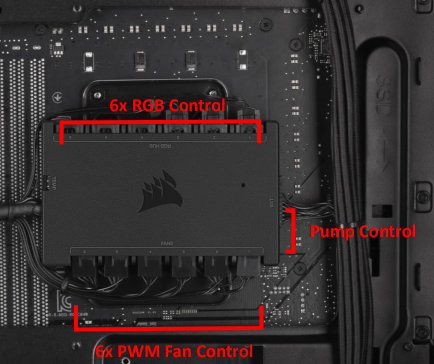
Water Block
The water block on the CORSAIR iCUE H100i ELITE CAPELLIX is a bit different from older CORSAIR offerings as it features a Split-Flow copper cold plate. This split flow cold plate design features a 65mm2 rectangular copper base plate with flattened pyramid-shaped, or trapezoid-shaped, cooling fins to increase heat dissipation. These fins are incredibly dense at an advertised density of 128 micro-skived fins-per-inch. This fin design is said to provide superior cooling abilities when used in this water block.
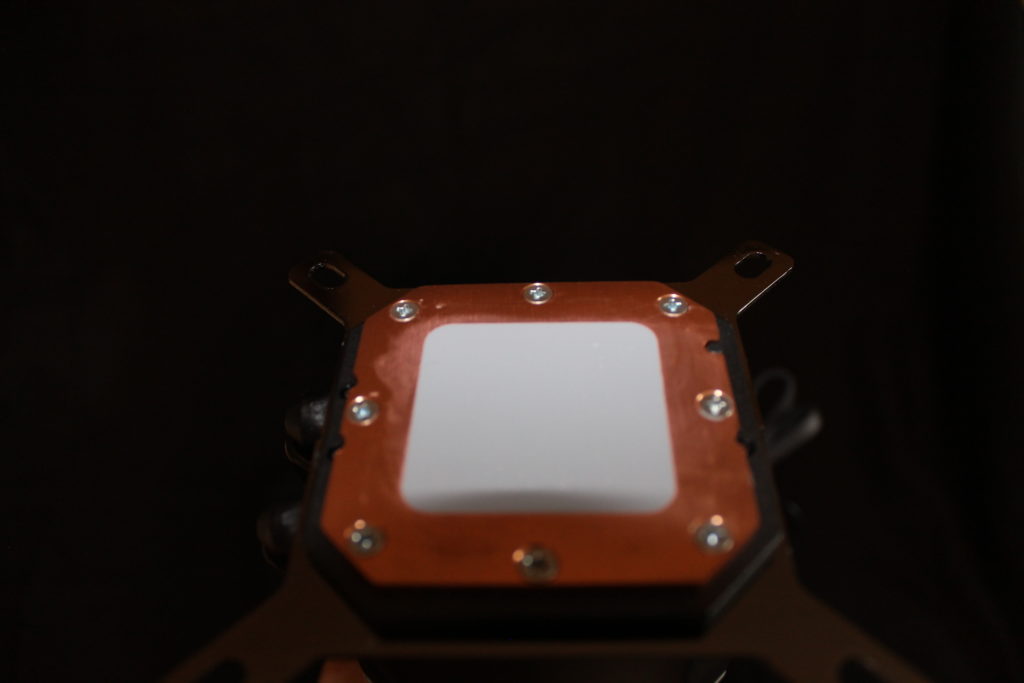
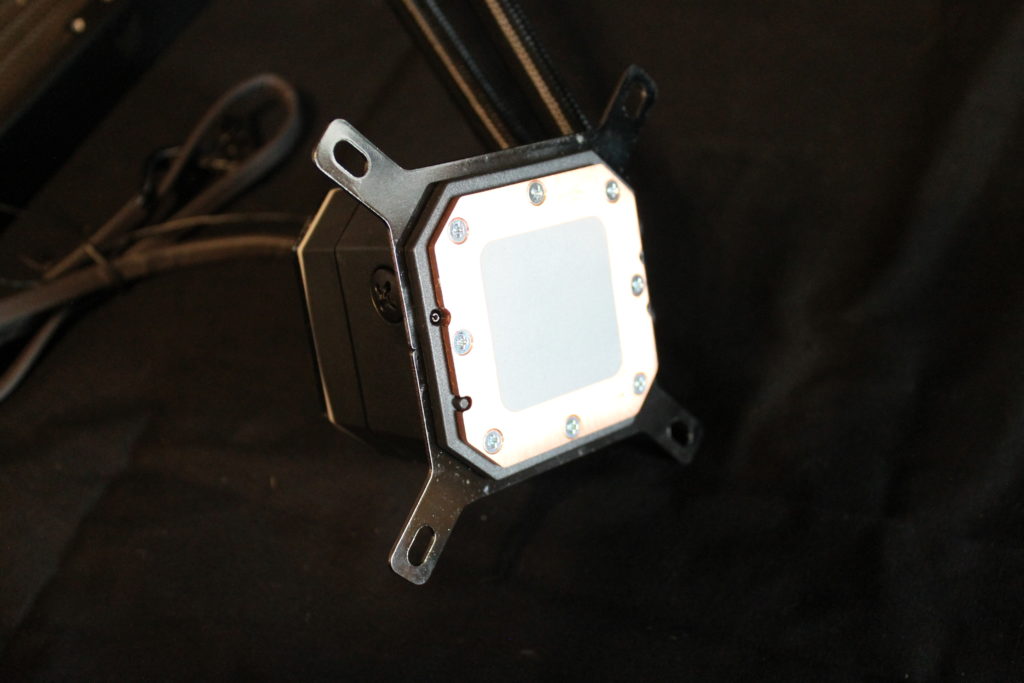
The cube-shaped water block includes the pump and measures approximately 60x60x44mm making it one of the smaller options we have seen. That is a touch bigger, though than what we saw with the CORSAIR H115i PLATINUM.
Pump


The pump used with the CORSAIR iCUE H100i ELITE CAPELLIX is a multizone design with integrated LEDs. This centrifugal design is supposed to result in excellent performance (a flow rate of up to 0.82L/min) and noise reduction (less than 20 dB(A)) along with providing excellent durability.
Radiator
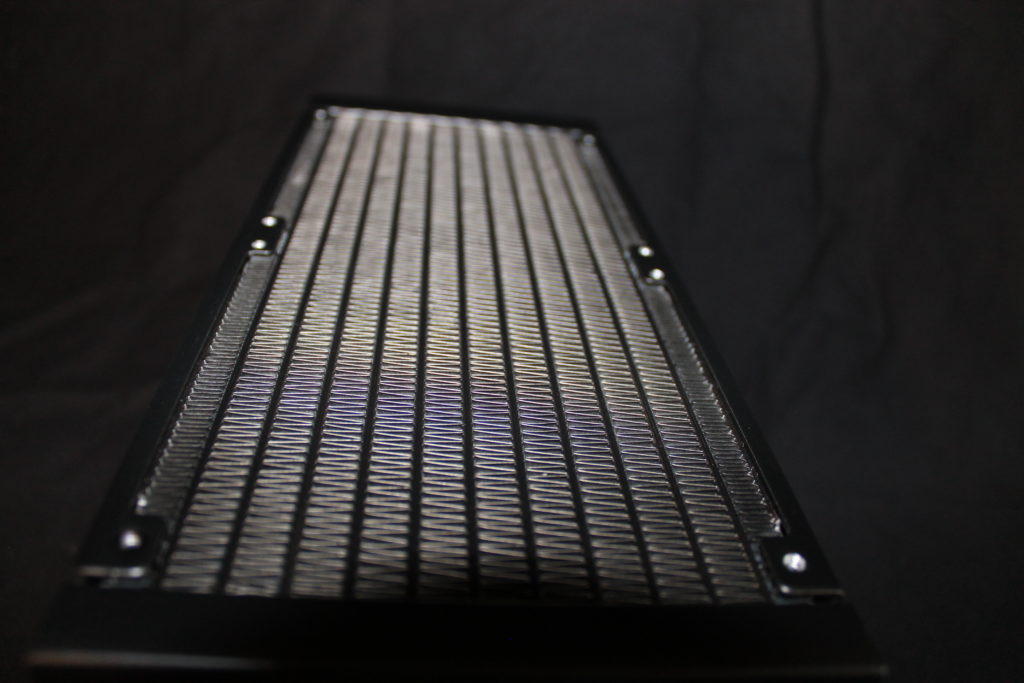


The liquid CPU cooler radiator is designed to hold two 120mm fans and measures 277 mm x 120 mm x 27 mm and is, per Corsair’s advertising, meant for “low-noise cooling and bold styling”. By our count, the aluminum radiator sports a density of 21 fins per inch.
Fans



The included ML120 PRO RGB fans are CORSAIR’s standard-sized ML 120mm PWM fans that have a magnetic levitation bearing. The ML120 PRO RGB support a listed fan speed of 400 to 2,400 RPM on their specs at a reported noise level of 10 to 36 dB(A). The stated airflow is 75 CFM with a static pressure of 4.2 mm H2O.
RGB
There are addressable RGB led lighting features in the water block as well as fans included with the CORSAIR iCUE H100i ELITE CAPELLIX today. The RGB connectivity is provided through Corsair’s 4-pin connector lets you control it along with all of your other Corsair ecosystem kit via the iCUE software.
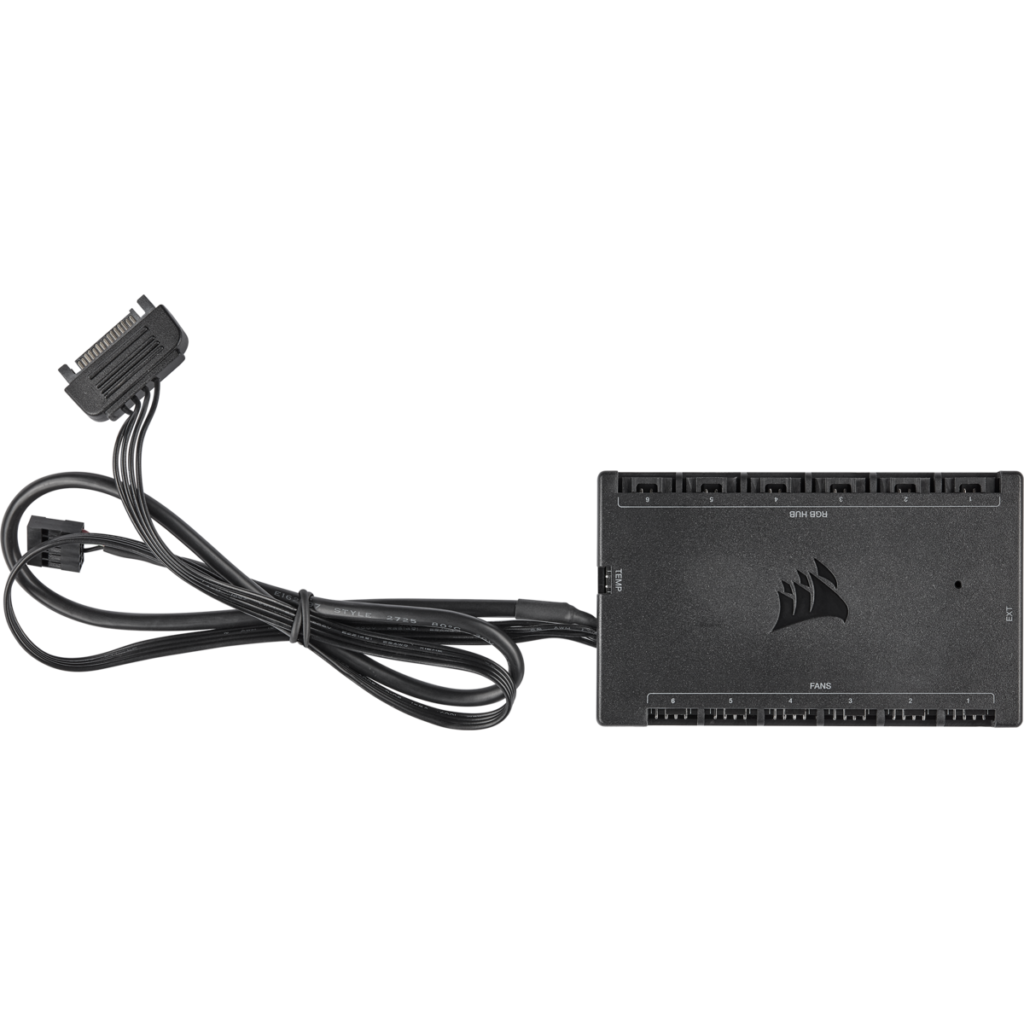
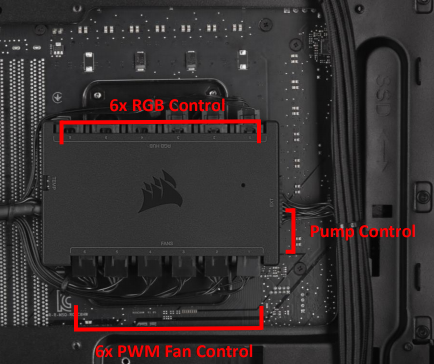
CORSAIR iCUE H100i ELITE CAPELLIX also includes CORSAIR’s iCUE Commander CORE. With this, you can control up to 6 additional (not included) fans. The Commander CORE allows you to control both fan speed and RGB functionality individually (when using the iCUE software) on each fan. It does not appear to be offered separately, however, it provides even more options than the CORSAIR iCUE Commander Pro that sells for about $75. If you intend to use more of Corsair’s kit in your build, this is an awesome value to include as you won’t have to buy a separate controller to work with iCUE.

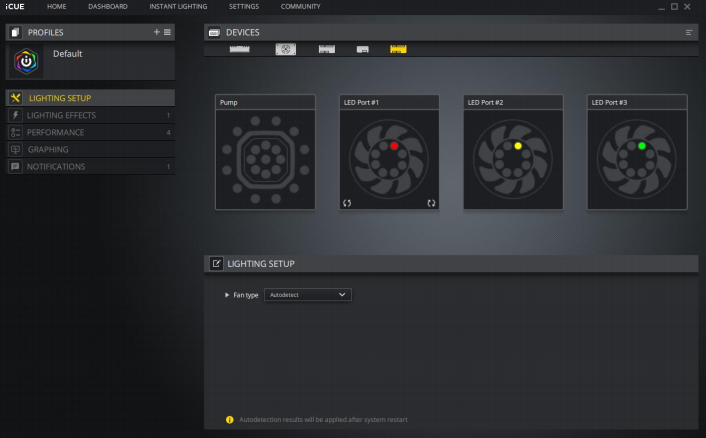

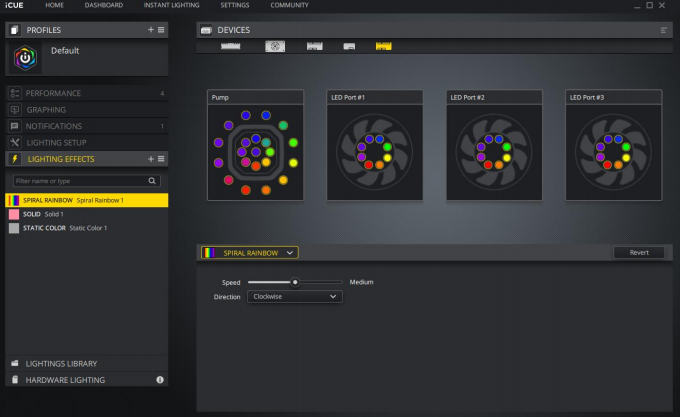

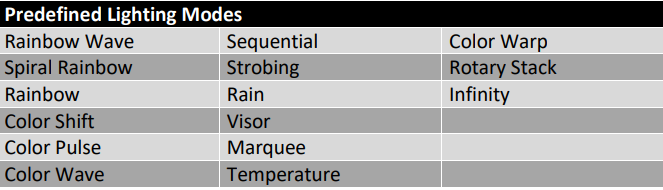
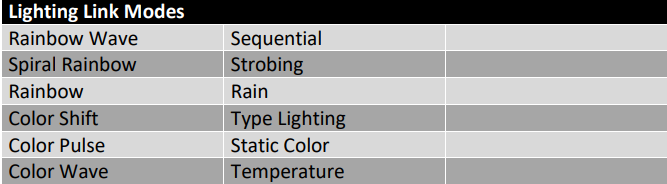

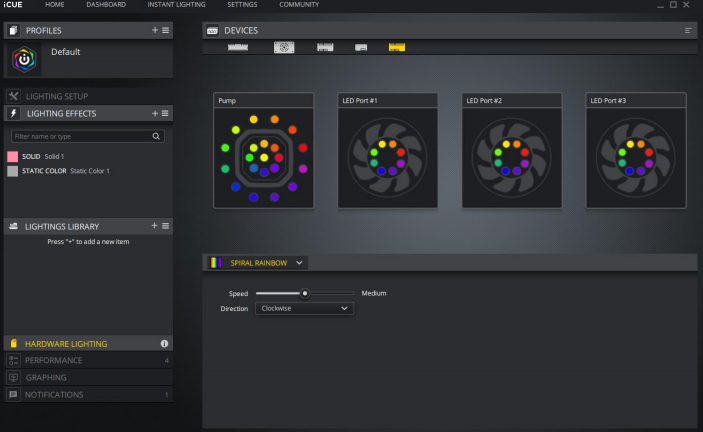


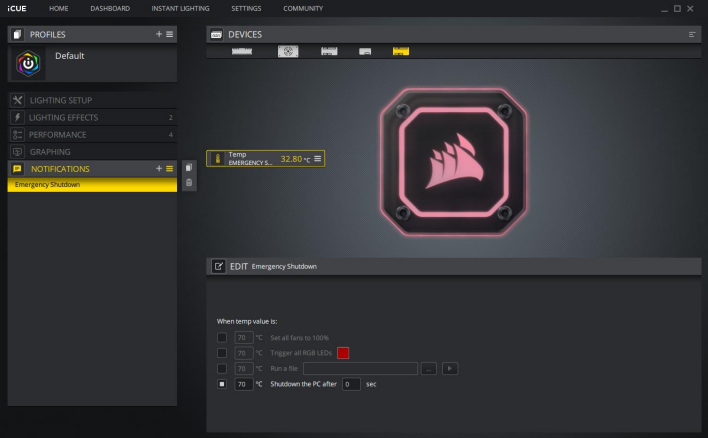
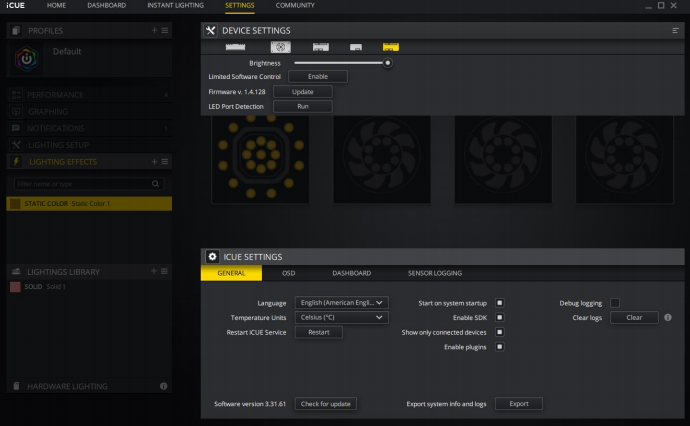
The CORSAIR iCUE H100i ELITE CAPELLIX, of course, works with CORSAIR’s iCUE software environment. From the iCUE software interface, you can control fan speeds, pump speeds, monitor CPU temperatures, monitor coolant temperatures, and (of course) control your RGB light shows. On that front, the software comes programmed with a number of different lighting modes. However, for the creative types out there, iCUE also supports custom programmed modes so you can go crazy with your RGB light shows.
Additionally, the CAPELLIX line of coolers is equipped with a failsafe mode that will spin up its fans and water pump to full blast in the event that the coolant exceeds a pre-defined threshold (somewhere in the ballpark of 50 degrees Celsius). When the coolant temperature is reached, the LEDs on the water block and the fans will flash red until it is out of the danger zone.
Let’s move on now to our test setup and installation of the CORSAIR iCUE H100i ELITE CAPELLIX.




