Storage Configuration & Testing
For our testing, the operating system is always installed to a Samsung 970 EVO NVMe based SSD. A second, identical drive is employed for testing RAID0 performance on motherboards that support this functionality natively, without PCIe adapter kits. In cases where this is necessary, an alternative is used as the OS drive. It is either an Intel SSD 750 via U.2 to PCIe adapter or a SATA based Samsung 840 Pro.
The storage configuration of the ASUS TUF GAMING X570 PLUS (WI-FI) is simple. Essentially, only what’s included with the chipset is offered by the motherboard. It offers 6x SATA III 6Gb/s ports, 2x M.2 slots supporting type 22110 devices. One slot supports PCIe/NVMe and SATA type M.2 devices and the other only supports PCIe/NVMe type devices.
The slot above the primary PCI-Express x16 slot lacks the M.2 heat sink and cover that the bottom slot has. At this price point having only one heat sink is common.
For USB, the ASUS TUF GAMING X570 PLUS (WI-FI) offers 4x USB 3.2 Gen 1 ports, 3x USB 3.2 Gen 2 ports, (2x Type-A, 1x Type-C), 2x USB 3.2 Gen 1 ports and 4x USB 2.0 ports via internal headers.
SATA, RAID0 & USB 50MB Testing
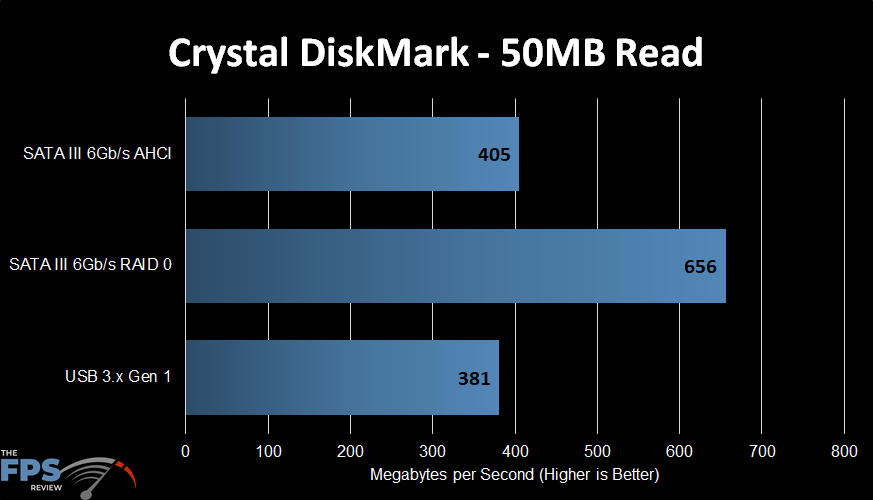
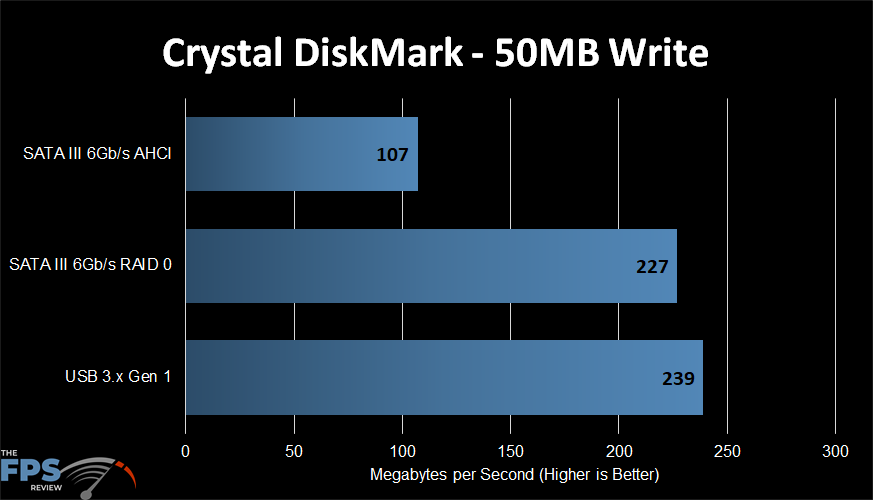
Here, we see 405MB/s from the AHCI single drive test and 656MB/s for the RAID 0 configuration. USB 3.x Gen 1 came in at 381MB/s in the read test. In our write tests, we saw results of 107MB/s for the AHCI standalone configuration and 227MB/s in the RAID0 test. USB 3.x Gen 1 achieved a result of 239MB/s in the write test.
SATA, RAID0 & USB 50MB Testing
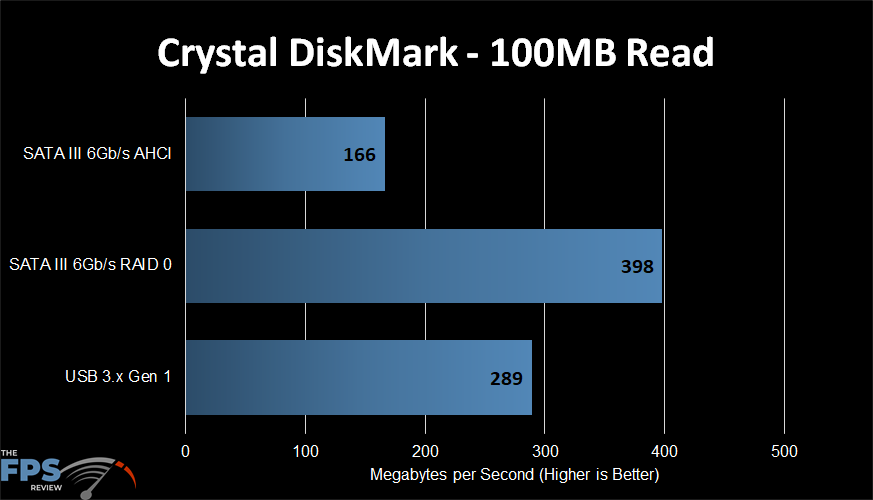
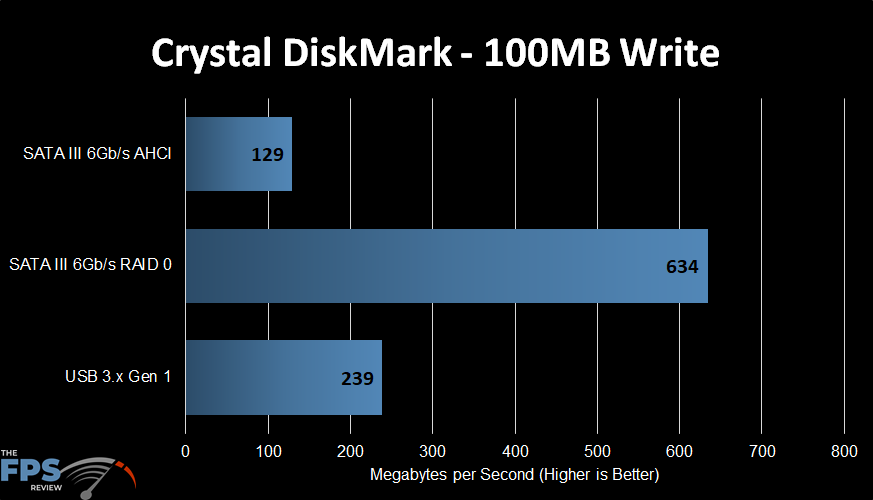
In the 100MB read tests, we saw a result of 166MB/s in the AHCI standalone test. In the RAID 0 test, the result was 398MB/s, and lastly, 289MB/s in the USB 3.x Gen 1 read test. In our write tests, we saw a result of 129MB/s in the AHCI standalone test. For the RAID0 test, the result was 634MB/s. For the USB 3.x Gen 1 test, our result was 239MB/s just as it was in the 50MB write test.
NVMe Drive Testing
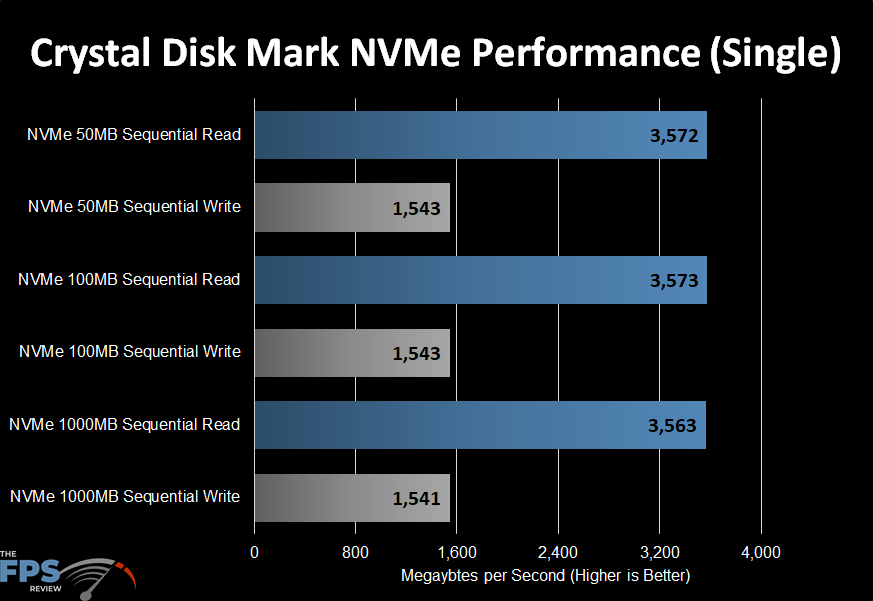
In our NVMe performance tests, we saw virtually the same results we always see on AMD X570 motherboards supporting PCIe 4.0. We saw the following results in our read tests: 3,572MB/s (50MB), 3,573MB/s (100MB), and 3,563 (1000MB). In the write tests, we saw the following results: 1,543 (50MB), 1,543 (100MB), 1,541MB (1000MB).
Network Subsystem Testing
Testing Methodology (Wired)
LAN Speed Test software was used with the Windows Task Manager to determine the performance levels of the onboard network interface. LAN Speed Test was used to measure bandwidth and transfer speeds, while Windows Task Manager monitored CPU utilization on the test system. For the testing, an 800MB file test was used with the default packet configuration for the application.
The test was run three times with the middle result chosen. Results were captured for the low, medium, and high transfer rates. The test was performed using a plenum rated category 6e crossover cable to bypass any traffic, routing, or other transfer issues and possible packet loss or corruption that can be caused by a router/switch or hub. The cables were connected between two test machines, one using the onboard NIC(s) of the board being reviewed and the other is a Killer E3000 2.5GbE adapter built into the MSI MEG X570 GODLIKE motherboard. In cases where greater speeds are required, I use the Aquantia AQtion 10Gbit adapter that’s bundled with the same MSI motherboard.
Testing Methodology (Wireless)
The same software and protocols are observed for wireless networking as well. However, due to the issues of sometimes creating Ad Hoc networks, I test using the wireless router provided by my ISP. This, while not indicative of maximum speeds attainable by these controllers, does indicate a more typical setup. he test was run three times with the middle result chosen. Results were captured for the low, medium, and high transfer rates. Unfortunately, I do not yet have WiFi 6 infrastructure available for testing, so these results are more of a function than a speed test.
Wired Networking
The ASUS TUF GAMING X570 PLUS (WI-FI) features an integrated Realtek L8200A GbE LAN controller. It is capable of 10/100/1000Mbps speeds. Realtek isn’t exactly a favorite of anyone as far as I know. However, going with Realtek instead of Intel, Killer Networks, or some other premium offering makes sense given the ASUS TUF GAMING X570 PLUS (WI-FI) price point.
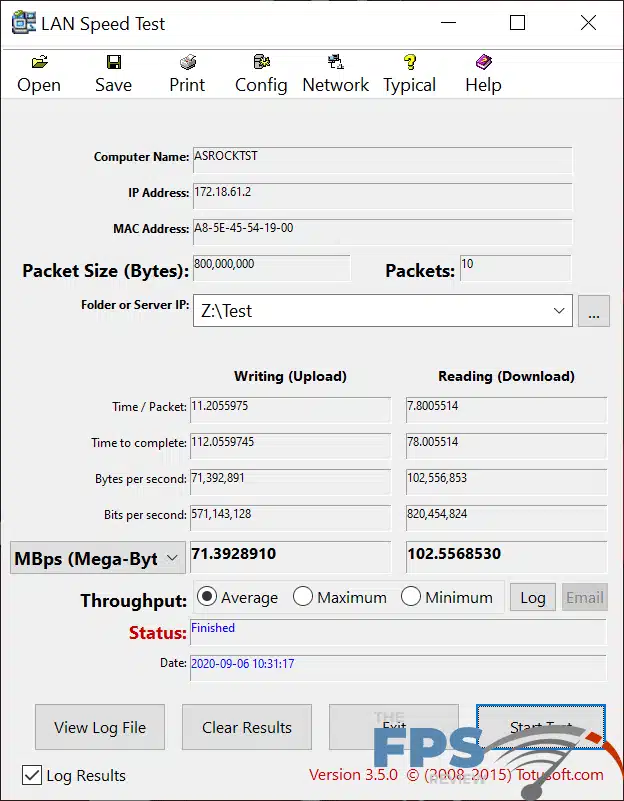
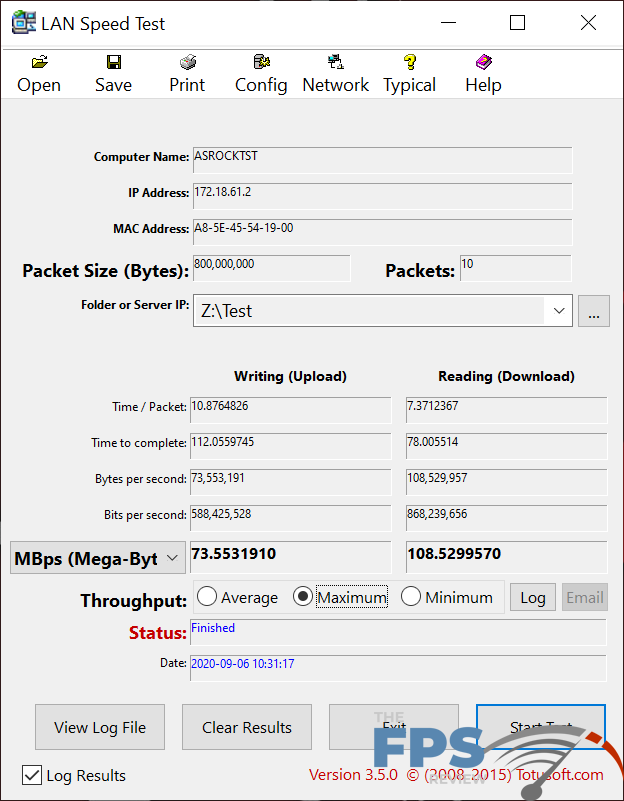
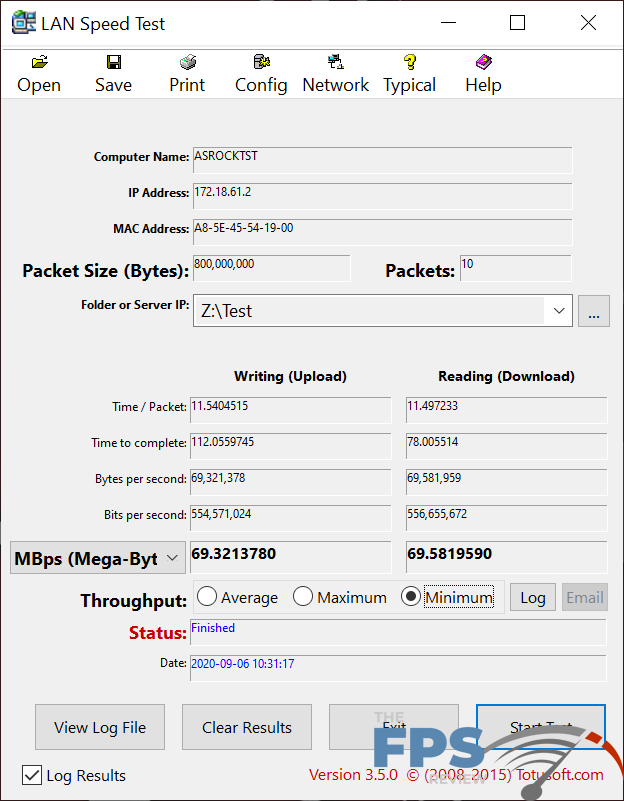
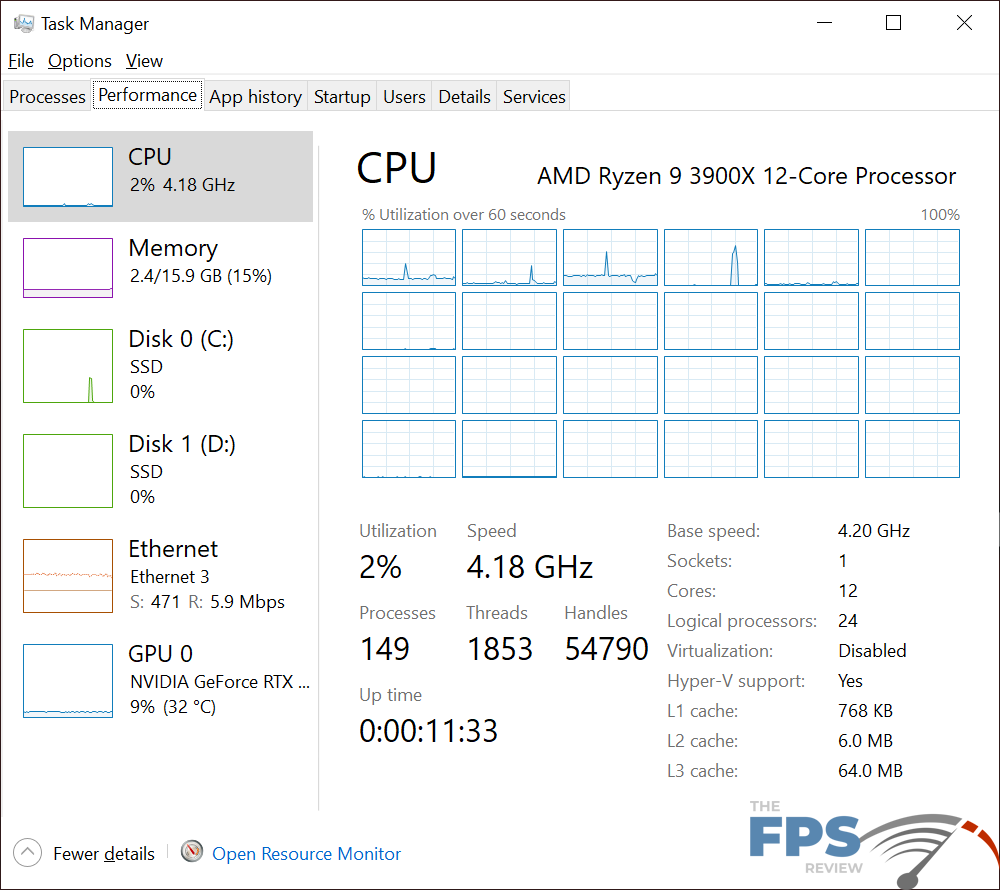
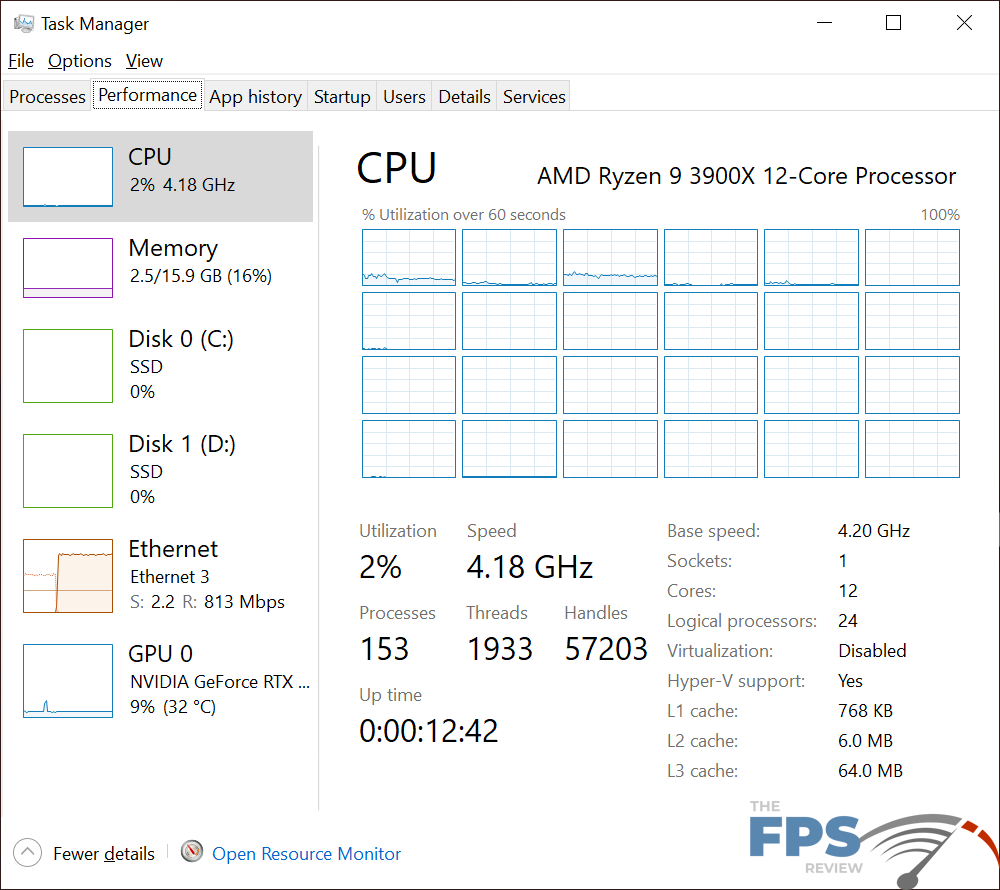
The Realtek L8200A achieved an average throughput of 71.39MB/s in our write or upload test. The maximum throughput in this same test was only slightly higher at 73.55MB/s. The minimum throughput on the other hand wasn’t much lower than these two results coming in at 69.58MB/s. CPU utilization in this test was a mere 2%. Core loading was somewhat spiky but never exceeded 2% for very long.
In the read or download tests, we saw transfer rates of 102MB/s (average), 108.52MB/s (maximum), and 69.58MB/s (minimum). CPU usage was again only 2%. However, the usage was more stable as there are no spikes shown in the usage graphs. Despite not being a premium solution, the controller worked precisely as one would hope. It’s not the fastest option out there, but its serviceable enough for most people.
Wireless Networking
Wireless networking support is optional for the ASUS TUF Gaming X570 Plus as designated by the “WiFi” suffix to the model name when it is present. For this controller, ASUS opted for the Intel Wireless-AC 9260 solution. This is an older option and doesn’t support WiFi 6 but it’s a good and well-proven solution. It supports the WiFi 802.11a/b/g/n/ac standards. Again, at this price point, I wouldn’t have expected ASUS to go all out on a premium wireless controller here.
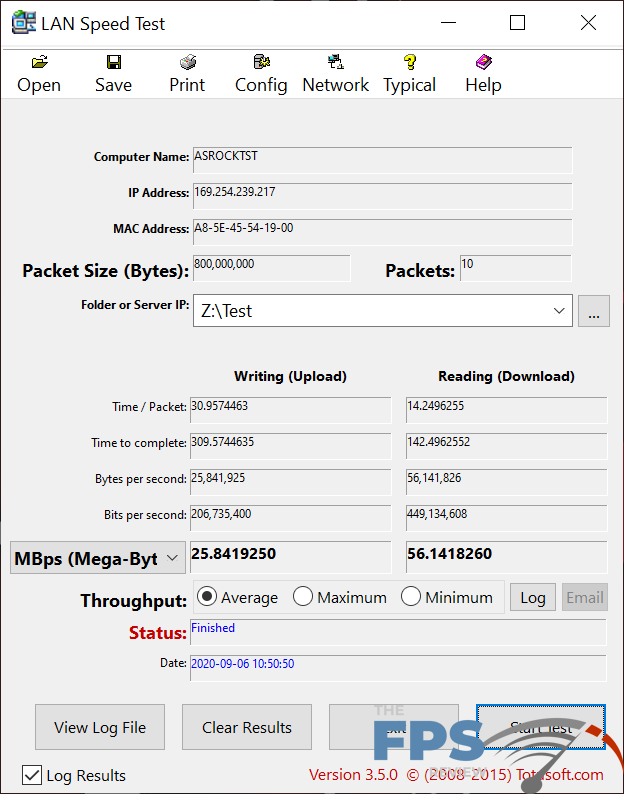
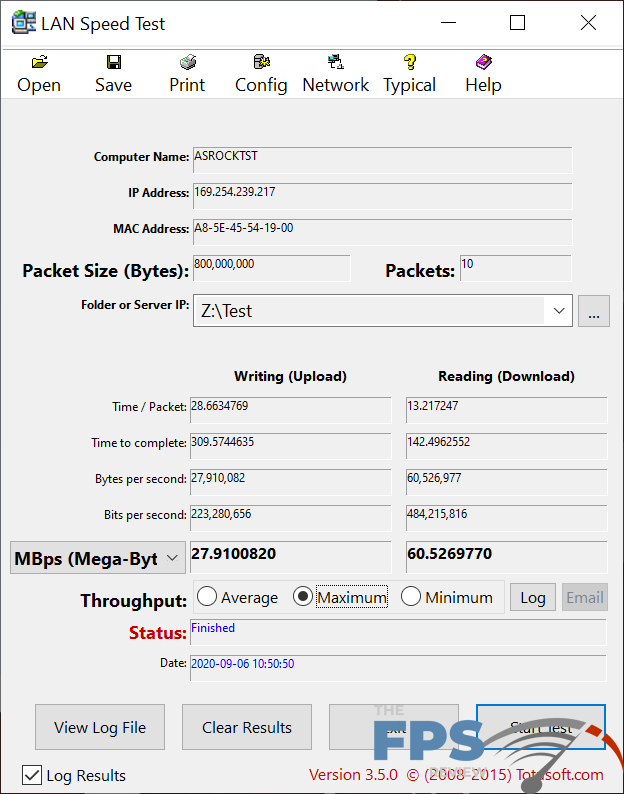
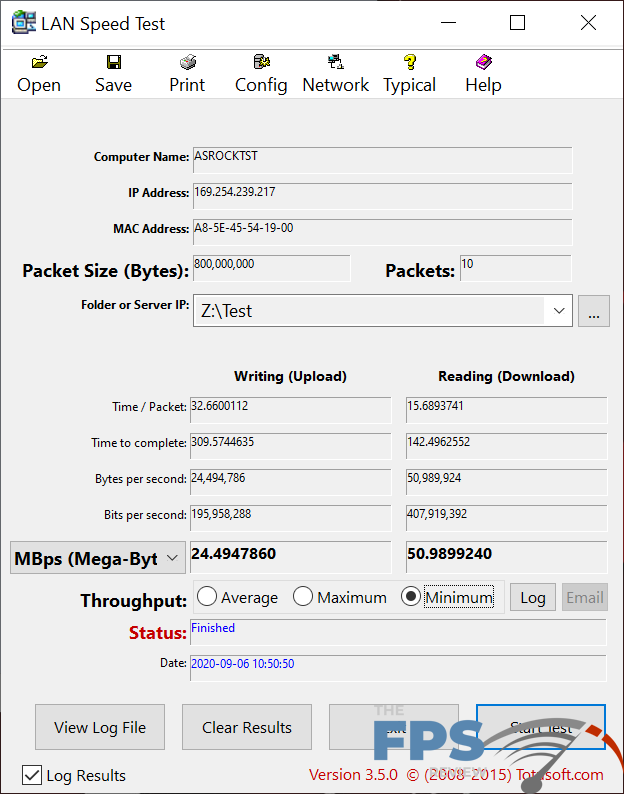
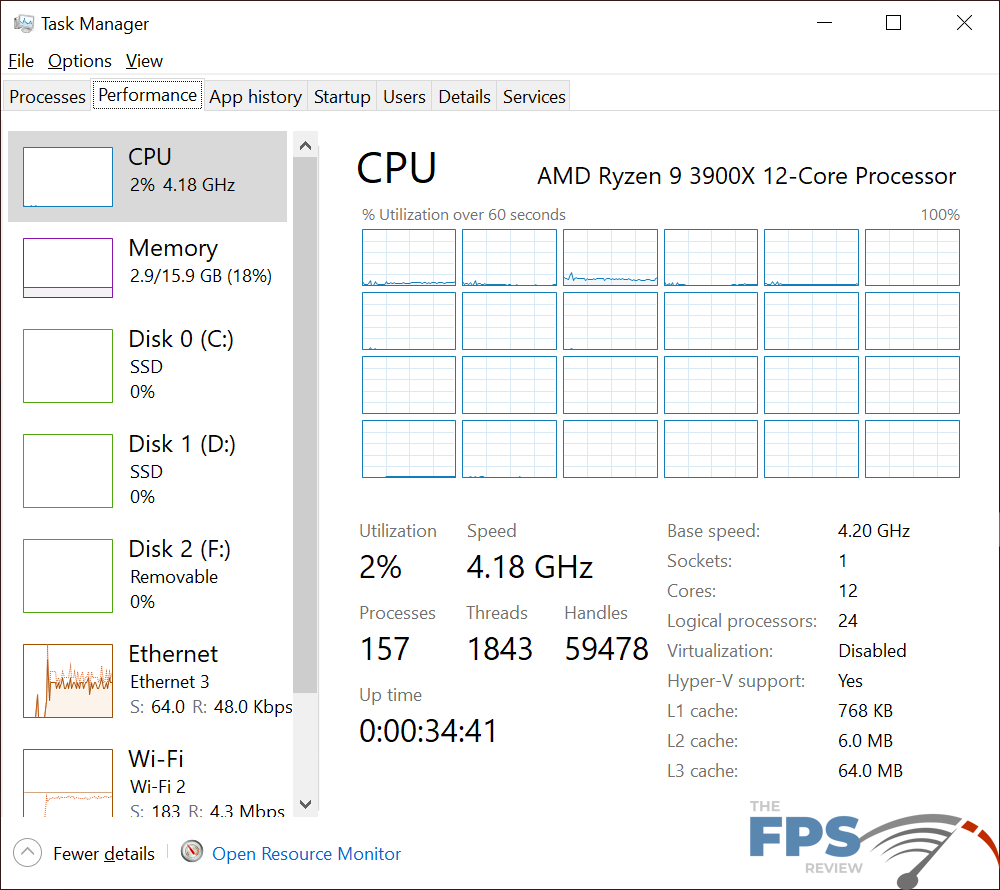
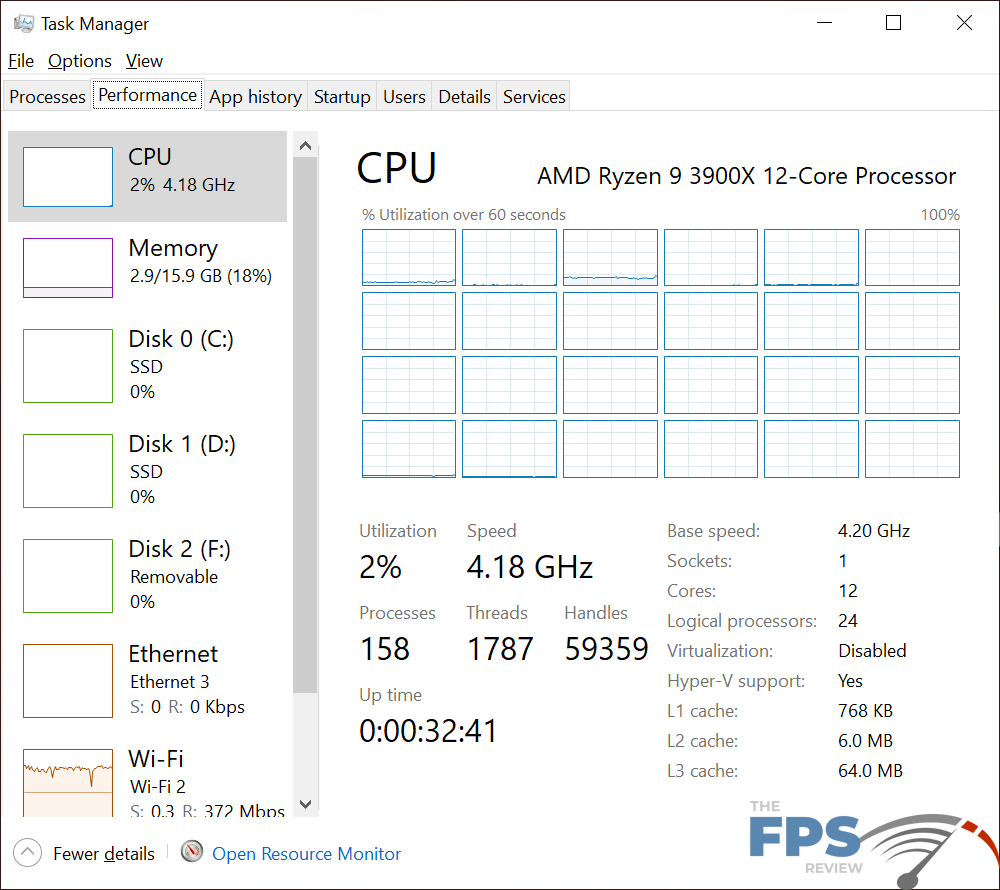
In the wireless write or upload tests, we saw the following results: 25.84MB/s (average), 27.91MB/s (maximum), and 50.98MB/s (minimum). In the read or download test, we saw the following results: 56.14MB/s (average), 60.52MB/s (maximum), and 50.98MB/s (minimum). Again, CPU usage was only 2% in both tests.
