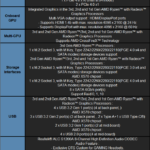Introduction
We’ve got a brand new ASUS TUF GAMING X570-PLUS (WI-FI) motherboard on the test bench today. This is an under $200 X570 chipset based motherboard, you can find it on Amazon for $188.35. Let’s see if this motherboard can live up to this excellent price point.
ASUS is a company that rarely needs an introduction. The company has been around since the late 1980s and has risen to the top as one of the world’s most influential and successful computer hardware vendors. ASUS, like its competitors, has specific branding for certain target markets. This includes the Republic of Gamers and “TUF” series offerings.
The TUF Series
The TUF series used to be a brand that was marketed more towards professionals. Motherboards that once used this branding were built equally as good if not better than their ROG counterparts, which were ASUS’ flagship offerings from both a performance and technological standpoint. The TUF series was similar but took a different approach. These motherboards had more of an emphasis on monitoring and durability. While the TUF series was always capable of overclocking, it was never a focus of the brand.
Today, TUF is entirely different. It’s now marketed as something of a budget gaming brand for reasons that I’ll get into shortly. Initially, it was only MSI that went all-in on gaming with almost none of its products being marketed towards anything else. ASUS, GIGABYTE, and other brands still offered more professional options with fewer RGB lights and a more reserved aesthetic quality.
MSI now has a content creator focused brand and product stack as does GIGABYTE, ASRock, and others. On the surface, it seems like ASUS has gone backward, but this isn’t entirely true. It still has workstation focused parts that carry a “WS” moniker from the regular ASUS line. TUF series seemed sort of redundant as it was often purchased by gamers who weren’t as interested in overclocking. TUF boards were premium hardware, but cheap compared to actual workstation focused products.
ASUS has therefore refocused its TUF brand on the budget gaming sector with few of its products resembling the TUF motherboards of old. We haven’t really covered them on TheFPSReview before, but today that changes. We take a good look at the ASUS TUF GAMING X570-PLUS (WI-FI) motherboard.
ASUS TUF GAMING X570 PLUS (WI-FI)
The name does tell you quite a lot, even if it could be done in a more truncated format. The ASUS TUF GAMING X570 PLUS (WI-FI) is an AMD X570 chipset based motherboard with a built-in Wi-Fi adapter. There is a non-WI-FI version of the motherboard. Functionally, they are identical in quality and design aside from this one change. That is to say that anything said about the ASUS TUF GAMING X570 PLUS (WI-FI) would apply to the ASUS TUF GAMING X570 PLUS (non-WI-FI) as well.
At a price of around $188.35, the ASUS TUF Gaming X570 Plus WiFi is one of the cheapest X570 chipset based motherboards ASUS offers. The non-WI-FI version will set you back around $25 less. That’s a steep difference and as a result, I’d only recommend the WI-FI version if you really need or want WI-FI.
As a mainstream board, the ASUS TUF GAMING X570 PLUS (WI-FI) has a leaner configuration. We’ll talk more about these features as we go.
Packaging





The packaging for the ASUS TUF GAMING X570 PLUS (WI-FI) is basic. There is nothing wrong with that, but at this price, you shouldn’t expect a premium box for it. Inside the box, you’ll find the usual accessories and items which include: User guide, sticker sheet, certificate of reliability, driver disc, cable mod coupon, SATA cables, I/O shield, M.2 mounting posts and screws, ASUS Q-Connector, WiFi antenna, and a USB to 24-pin ATX cable. Everything you need really is there.
Motherboard PCB Features & Layout
The ASUS TUF GAMING X570 PLUS (WI-FI) uses a 6-layer PCB and is an ATX motherboard using the AM4 socket for AMD Ryzen processors. This gaming motherboard layout is excellent with no major flaws or issues. There are a couple of items to point out though. I absolutely despise having vertical SATA ports. My OCD almost wants to say that having a mixture of right angle and vertical ports is horrible, but the fact is that I’d prefer having at least a few right angle ports vs. none. This is something we often see on less expensive motherboards, but unlike mini-ITX motherboards which have a good reason to use the vertical ports, I can’t see any justification for it here. Even if there are some cost savings, it can’t be much.

My other remaining issue is another small one. It’s the fact that the motherboard uses a separate I/O shield instead of the integrated ones that have started to proliferate the market. Indeed, I’ve seen this feature at very low price points leaving me to wonder why it wasn’t done here. I know that this is ultimately cheaper, but again, I can’t imagine it saves that much.
Aside from the SATA connectors, the headers and port placement are quite good and marked reasonably well. The ASUS TUF GAMING X570 PLUS (WI-FI) has 1x CPU fan header, 1x CPU option header, 1x AIO Pump header, and 3x standard 4-pin fan headers. All of which support DC and PWM control modes. There is an addressable RGB header and 2x Aura compatible RGB headers.
Power Delivery
When it comes to power delivery, there is a lot to unpack here. The VRM configuration of the ASUS TUF GAMING X570 PLUS (WI-FI) is advertised as having 12+2 phases. This is misleading in our opinion as it’s nothing of the kind. The ASP1106GGQW controller operates in a 4+2 phase mode. This is curious as looking at the VRM would lead you to conclude that it is a 12 phase board given how many Vishay SIC639 50A power stages there are on the board. ASUS chose to use three times the power stages and three times the chokes normally found for a single power phase. There are no doublers here, and really, this is a very fat four-phase configuration. In theory, this can supply over 600a of power to the CPU, or just under 300a at 90% efficiency.
We verified this by taking the VRM heatsink off and looked closely at the VRM configuration. There are no doublers on this configuration. Now, we do not have a technical document for the motherboard, therefore we can’t be 100% sure this is correct, but from our opinion looking at the layout, this is what we see from an outside perspective.
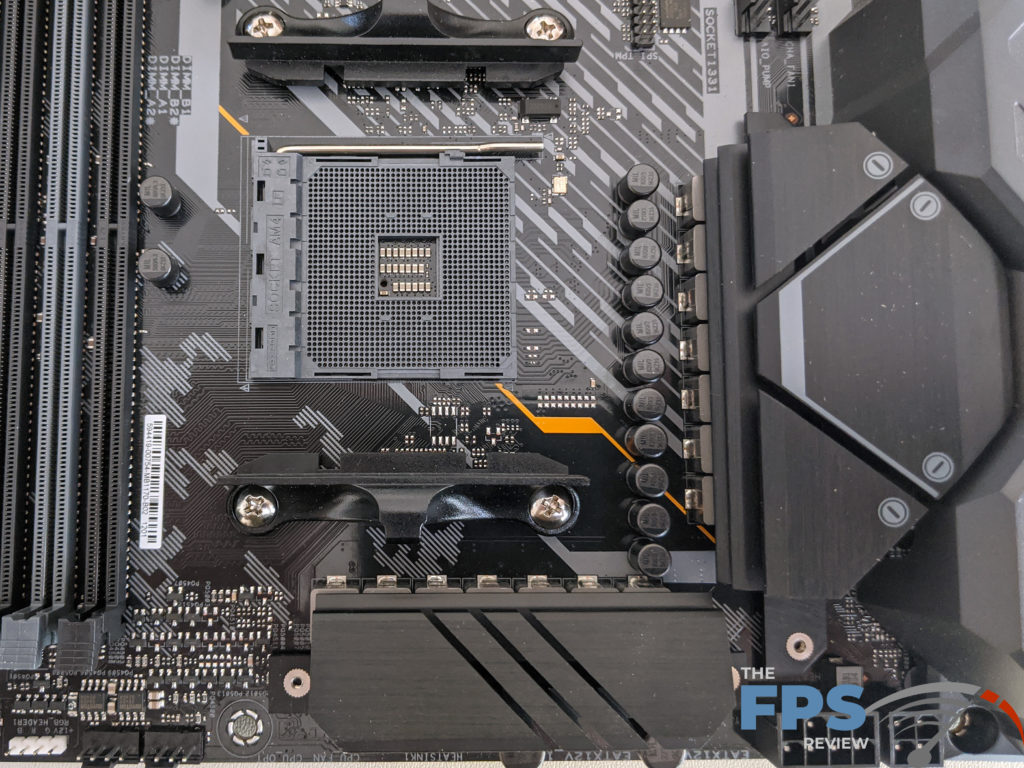

ASUS uses 5k rated capacitors on the ASUS TUF GAMING X570 PLUS (WI-FI), which by itself isn’t surprising at this price point. These capacitors are rated for 125c which is excellent. It’s easy to conclude these will probably last way longer than 5,000 hours given that they are rated for higher than normal temperatures. Of course, your mileage may vary on that.
There are some net benefits to this VRM design. The primary benefit is lower cost than a more traditional VRM implementation. Another is a lower transient response, which ASUS touts every chance they get. However, there are ways of improving transient response that doesn’t involve cutting your phases, doubling or tripling the inductors, or tripling the number of power stages.
Lastly, the remaining net benefit is that of efficiency. When the VRM isn’t stressed, it should run very cool and provide great performance. However, when this VRM is taxed heavily enough, you’ll start to see its limitations. This is why I don’t recommend pairing it with a 12 or 16 core Ryzen, and then overclocking it. It’s fine with the 8c/16t parts at stock or overclocked speeds. With a 12 core, I think you’d be fine at stock speeds. Overclocking it, can obviously be done, but the VRM is ill-suited for that. At least, it won’t be nearly as efficient doing so as a board with a more robust VRM.
Credit where credit is due, the VRM heatsink cooling, while basic seems to work well. The cooling looks really basic and there are no fancy heat pipes, crazy designs, nor are they very big. However, they do work well in that they keep the VRM’s relatively cool despite the load you can place on them while overclocking. They typically run at 103-106F when measured externally. Internal measurement accuracy certainly leaves much to be desired, but the results were around the 50-60c mark depending on the VRM load. This is only due to the fact that the load is spread out over so many components. Otherwise, it would likely be inadequate.
Memory Support
The ASUS TUF GAMING X570 PLUS (WI-FI) supports up to 128GB of RAM. It has four 288-pin DDR4 memory slots supporting memory speeds upwards of 5,100MHz through overclocking. Naturally, it supports dual-channel memory mode operation.
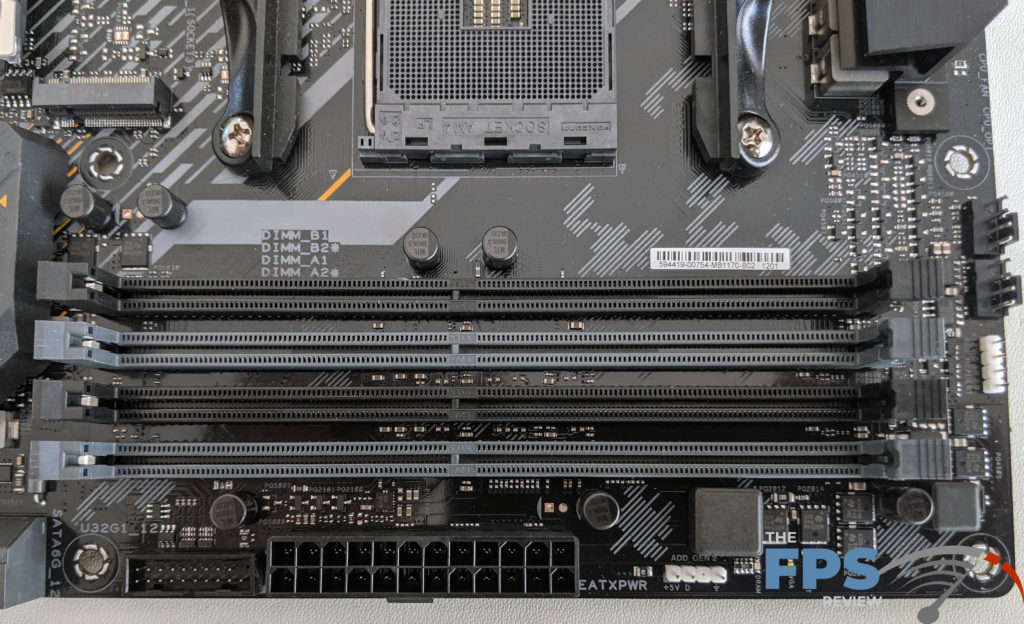
As usual, ASUS uses slots that feature only single-sided locking tabs for memory module retention. These are very useful in situations where clearance with the expansion slot area is a problem and a video card or other expansion card would need to be removed in order to add or remove the memory. These weren’t needed, as there is plenty of clearance. However, these are ASUS’ go-to slots for everything. I don’t believe there are any ASUS boards that use anything else.
The slots are marked with a visible DIMM_B1, B2, A1, and A2 silk screening which allows you to determine proper dual-channel memory mode operation and identify specific slots or DIMMs when they are installed. The slots are also color-coded to denote proper dual-channel memory mode operation as well. Like most AMD X570 motherboards, the ASUS TUF GAMING X570 PLUS (WI-FI) uses a daisy chain design for its memory traces. Therefore, it’s best to stick with two modules on this motherboard whenever possible.
Expansion
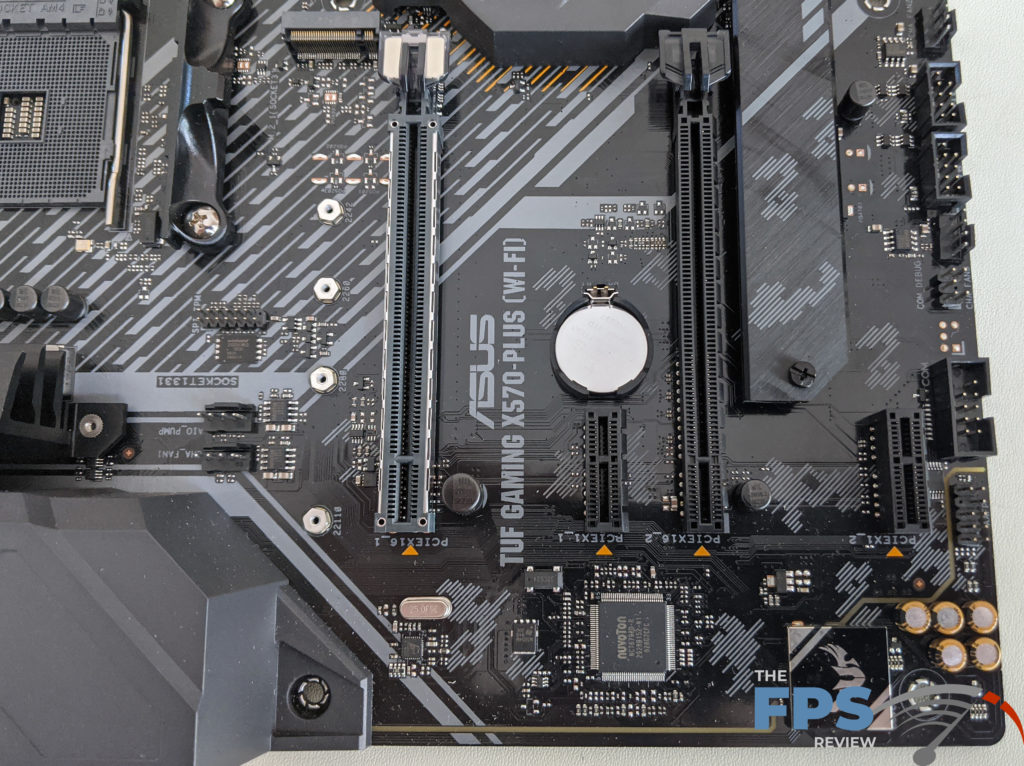
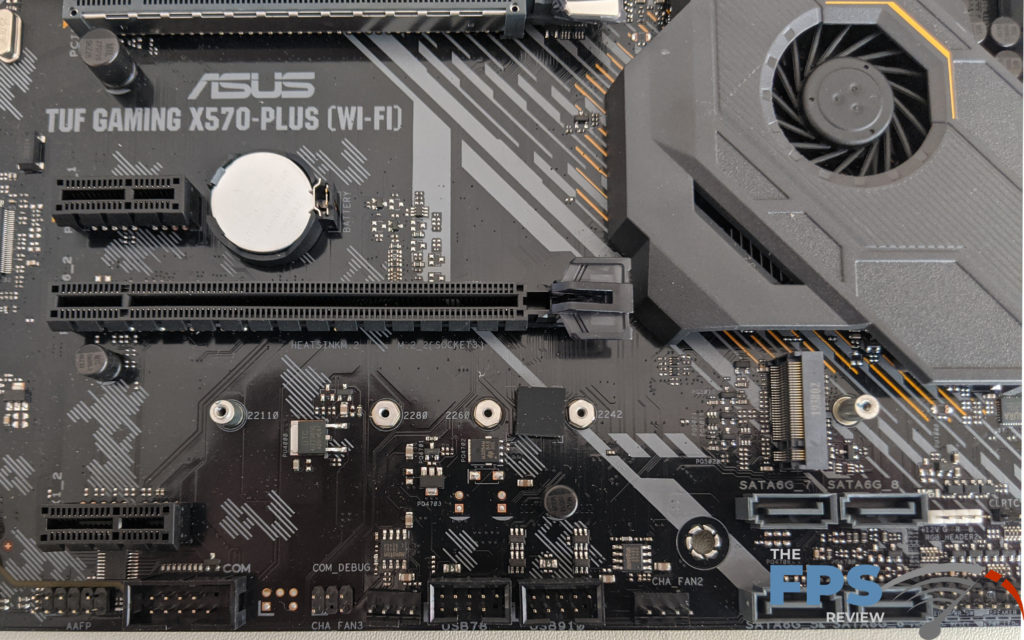
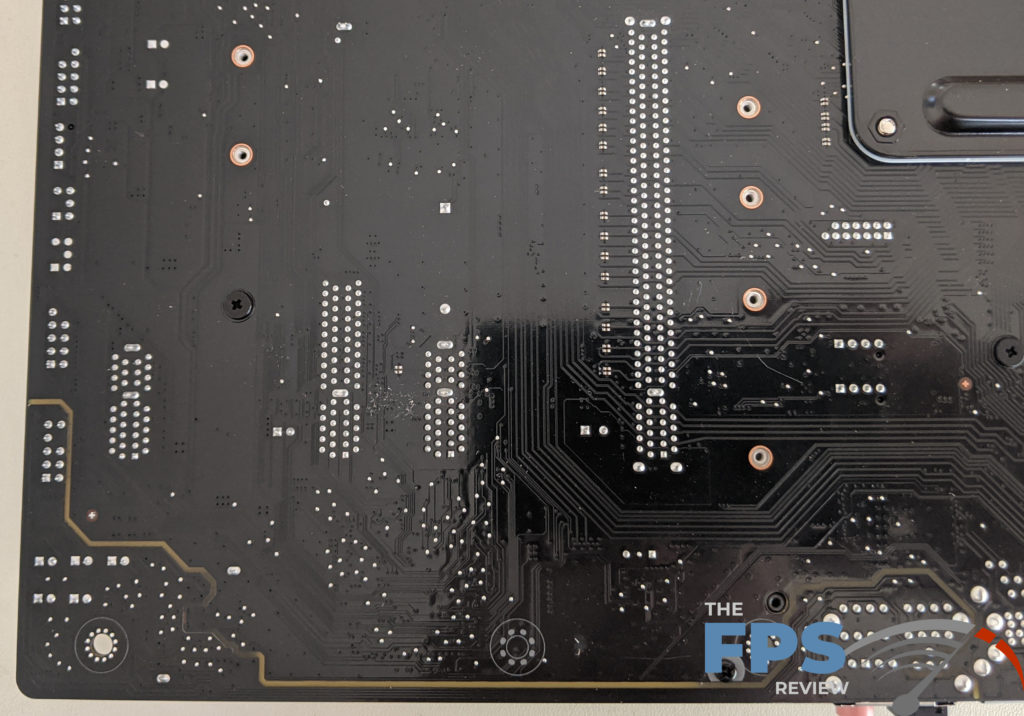
The expansion slot area is well thought out. Slot spacing is excellent, and lends itself well to the use of dual GPU cards, or a GPU and something like a RAID controller or an extra PCI-Express network controller.
ASUS has reinforced the primary PCI-Express x16 slot to help it withstand shearing forces as well as plate bending. Additionally, the secondary slot was not similarly reinforced which is common on more budget-oriented boards. In addition to the two PCI-Express x16 slots, there are two PCIe x1 slots. All of the ASUS TUF GAMING X570 PLUS (WI-FI) slots are PCI-Express Gen 4.0 compliant when using PCIe 4.0 capable processors. The ASUS TUF Gaming X570 Plus WiFi supports the following PCIe lane configurations: x16/x0 or x8/x8.
There are also two M.2 slots. Both of these support Type 22110 PCIe SSD’s. The primary slot also supports SATA type M.2 devices as well. The primary M.2 slot is placed above the primary PCIe x16 slot. This keeps you from having to place the M.2 drive directly under the GPU. The first slot lacks an M.2 slot cover/heat sink combination. Although, the secondary slot does have one. I’m not a fan of this lack of symmetry, but having only one M.2 heat sink is common at this price point.
Rear I/O Panel

The rear I/O panel has a lot of connectivity options, especially for something that’s relatively inexpensive for X570. We have four USB type 3.2 Gen 1 ports, 2x USB 3.2 Gen 2 ports, 1x Gen 1, USB Type-C port, 1x DisplayPort, 1x HDMI port, 2x antenna connectors, 1x RJ-45 LAN port, 5x analog mini-stereo jacks, 1x optical output, and 1x combination PS/2 keyboard or mouse port.
As I’ve said, I wished ASUS would have gone with the built-in I/O shield. I don’t think it’s likely all that much more expensive and we’ve seen this feature start on higher-end boards and trickle down to lower price points very quickly. While we didn’t see it here, I wouldn’t be shocked if the next generation or so of budget tier boards utilizing higher-end chipsets did integrate the I/O shield going forward.