Power and Temp
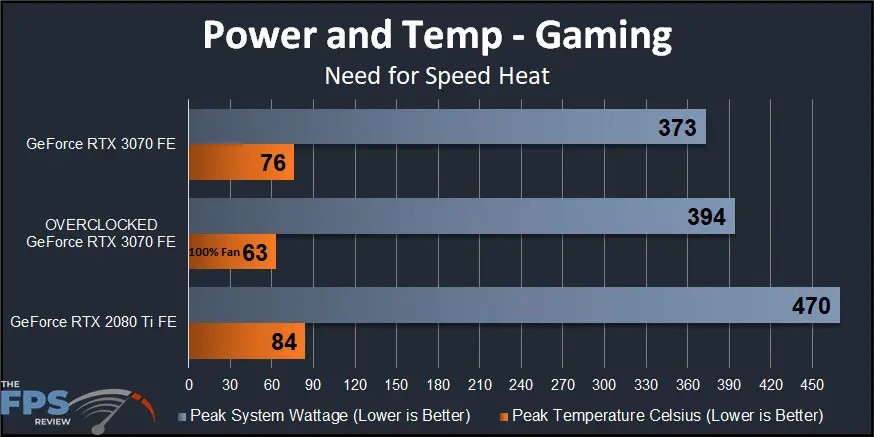
At default, the GeForce RTX 3070 Founders Edition pulled 373W from the wall. When we overclocked it that rose to 394W, a 6% increase in power. Considering the performance, we gained, which averaged around 6% this power increase is the most linear increase in power usage to performance we’ve encountered in a long time. It isn’t efficient, nor a power hog, it’s just neutral and follows the performance curve exactly.
It is also a huge power savings from the GeForce RTX 2080 Ti FE at 470W. With the Overclocked GeForce RTX 3070 FE outperforming the GeForce RTX 2080 Ti FE in our tests, and consuming 76W less power, that is efficient compared to the GeForce RTX 2080 Ti FE. We get the same performance, and save power, and run cooler, which shows advancement.
Conclusion
The NVIDIA GeForce RTX 3070 launched on October 27th, 2020. This is NVIDIA’s $499 video card answer and provides an upgrade path from last generation’s GeForce RTX 2070 and GeForce RTX 2070 SUPER. In today’s review, we overclocked the NVIDIA GeForce RTX 3070 Founders Edition video card to see how far it can push performance.
One of the main comparisons is to the GeForce RTX 2080 Ti Founders Edition, an $1,199 video card. NVIDIA touted that this video card would compete with that video card on performance. Well, in our launch review we mostly found the GeForce RTX 3070 FE to come in just under its performance. Therefore, we turned to overclocking to see if that would push performance up and beyond the RTX 2080 Ti FE.
Overclocking the GeForce RTX 3070 FE
Firstly, we do need to keep in mind that this video card is an NVIDIA Founders Edition. In that regard, it has a unique design, especially for cooling. However, when we overclocked this video card, we didn’t feel held back at all in terms of GPU temperature. Sometimes GPU thermals can hold an overclock back. In our testing, we never felt held back by the cooling on this video card. It is clear that NVIDIA built this thermal solution with plenty of TDP and Wattage capacity.
The GPU remained cool and ultimately did not need a high-speed fan setting to get a good overclock. We went ahead and used a 100% fan speed though just to make sure, and temperatures stayed in the lower 60’s with our overclock. In the real world, you can lower this to around 70% fan speed and be just fine with mid to upper 70’s GPU temps with our highest overclock.
The biggest drawback to overclocking this video card was the pitiful Power Limit of 109% over TDP. This was the most limiting factor in our overclock. We quickly ran into TDP limits overclocking GPU frequency and memory frequency. We also quickly ran into limits when applying more Voltage. In the end, we found it best to just leave Voltage alone, and let GPU Boost manage Voltage so that we could maintain the highest GPU frequency.
We managed to push it to a GPU offset of +80 and overclock the memory to 15.8GHz versus 14GHz. This boosted the memory bandwidth from 448GB/s to 505GB/s. With the GPU Offset at +80 the frequency remained above 2025MHz, and our average was very close to 2050MHz while gaming. This clock speed increase was underwhelming, to be honest.
The video card already boosts very high thanks to GPU Boost. The GPU Boost clock is set at 1725MHz, but GPU Boost actually runs the GPU above 1900MHz by default while gaming. It averages 1935MHz without even overclocking. That leaves very little headroom for overclocking then, especially with such a low Power Limit. Our overclock was literally just about 6% higher clock speeds, which is not a lot. The memory overclock was more impressive.
Performance
With such a small GPU frequency improvement we did not get as much of a performance boost as we wanted. We did not get close to 10%. Instead, we got about 6% on average. Some games had a 7 or 8%, and then some were at 5%, so that’s the range in performance improvement. We did see an improvement at 1440p and 4K though, as well as with Ray Tracing. The problem is that these performance gains were not enough to take any game from not playable, to playable performance.
What the performance boost did do however is edge out the GeForce RTX 3070 FE video card over the performance of the GeForce RTX 2080 Ti FE. In the situations where it was under the performance by default, overclocking it took it over the performance or right on par. Therefore, overclocking the RTX 3070 FE will make it more comparable to the performance of GeForce RTX 2080 Ti FE. However, there is one thing the RTX 2080 Ti still has an advantage with over the RTX 3070 FE, and that is VRAM. RTX 3070 FE has 8GB and RTX 2080 Ti FE has 11GB, but then the RTX 3070 FE is $700 cheaper.
Final Points
The NVIDIA GeForce RTX 3070 Founders Edition becomes more comparable to GeForce RTX 2080 Ti FE performance when overclocked. It is also easy to overclock, and you should get a small bump to the GPU frequency and memory. However, we do feel underwhelmed with the headroom and overclocking results on the GeForce RTX 3070 FE. There are some limits holding it back that perhaps add-in-board manufacturers will improve upon. We look forward to reviewing and overclocking future AIB video cards. We are impressed with the fact that the GeForce RTX 3070 FE is not a power hog when you overclock it, like the GeForce RTX 3080 FE is, but the overclocking result was underwhelming.
