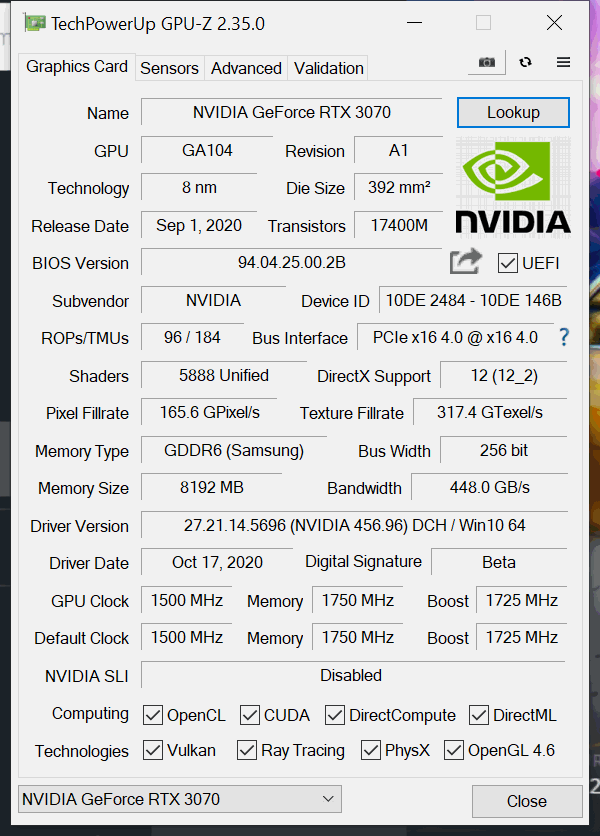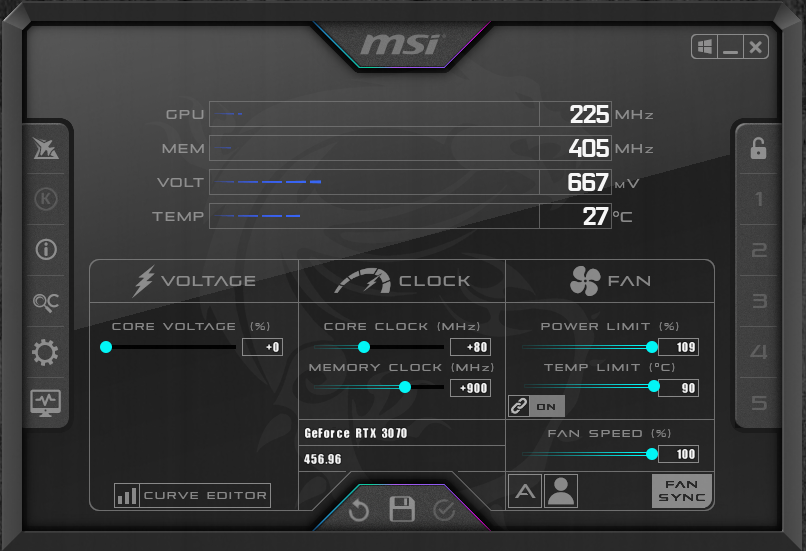Introduction
On October 27th, NVIDIA launched the GeForce RTX 3070 series video cards. We reviewed the GeForce RTX 3070 Founders Edition which has an MSRP of $499. The GeForce RTX 3070 FE is based on the new Ampere architecture and comes in under the GeForce RTX 3080 on pricing and performance. The GeForce RTX 3070 is mainly the replacement for the previous generation GeForce RTX 2070 and GeForce RTX 2070 SUPER.
NVIDIA touted the GeForce RTX 3070 as providing the same performance level as previous generations GeForce RTX 2080 Ti FE which has an $1,199 price tag. In our review of the GeForce RTX 3070 Founders Edition we found that it trades-blows with the GeForce RTX 2080 Ti FE depending on the game and resolution. For the most part, the GeForce RTX 3070 FE mostly came in right under the performance of the GeForce RTX 2080 Ti FE, save for a few instances where it was just on-par with GeForce RTX 2080 Ti FE.
One aspect we did not cover in our launch review was Overclocking the GeForce RTX 3070 Founders Edition video card. We feel that overclocking may be the key to making the GeForce RTX 3070 FE exceed the performance of the GeForce RTX 2080 Ti FE in the games it was slower at. This review today is focused on Overclocking the GeForce RTX 3070 FE and then showing comparison performance with the GeForce RTX 2080 Ti in several games at 1440p, 4K and with and without Ray Tracing.
How to Overclock the GeForce RTX 3070 FE
Before we overclock the GeForce RTX 3070 Founders Edition, take note that this is a uniquely designed video card from NVIDIA. The PCB design, the chosen hardware components, the incredibly unique and proprietary heatsink, and fan design is unique to NVIDIA. Therefore, the overclocking ability of this Founders Edition video card may be different when we overclock add-in-board partner custom video cards.
This is the default GPUz screenshot before we begin. Just note that the Boost Clock is 1725MHz on this video card with memory that runs at 14GHz. In our launch review, we found that the default GPU frequency averaged 1935MHz while gaming, which is well above the 1725MHz boost already. The frequency boosted above 1900MHz most of the time. Therefore this is our baseline frequency to start with.
Highest Overclock on GeForce RTX 3070 FE
To overclock this video card we downloaded the latest Beta of MSI Afterburner which worked great on this video card. We were able to unlock and monitor the GPU Voltage as well. However, we found that it was best to leave the Voltage alone on this video card because it made us hit the maximum TDP much quicker, which actually lowered the GPU clock frequency while gaming.
You see, on this video card, there isn’t as much headroom in terms of turning up the Power Limit, much less headroom than the GeForce RTX 3080 Founders Edition. Therefore, we really have to watch the TDP closely, and this overall caps the frequency of GPU and memory. Also keep in mind that GPU Boost already manages Voltage and can raise it as needed, which it does just by us turning up the Core Clock offset.
Above are the highest settings we found stable on our GeForce RTX 3070 Founders Edition video card. You can see that the Power Limit only lets us go up to 109% on this video card, whereas with the GeForce RTX 3080 FE we could go up to 115%.
On the Core Offset, we managed to find +80 stable. At +100 we had game lockups within minutes of playing. Increasing the Voltage did not make it stable. At +90 it worked for the most part, but we noticed the GPU Frequency was sinking lower due to TDP limits. By setting it to +80 we gained some higher minimum GPU Frequencies. We also tried adding Voltage at +80 and +90 but it just made the GPU Frequency average a lower frequency. At +80 the new Boost Clock is 1805MHz.
For the memory, we were able to push it pretty far up to +900. At +1000 it would become unstable for us, and started eating into that TDP again. At +900 the frequency has been increased from 14GHz to 15.8GHz. This takes the memory bandwidth up from 448GB/s to 505GB/s.
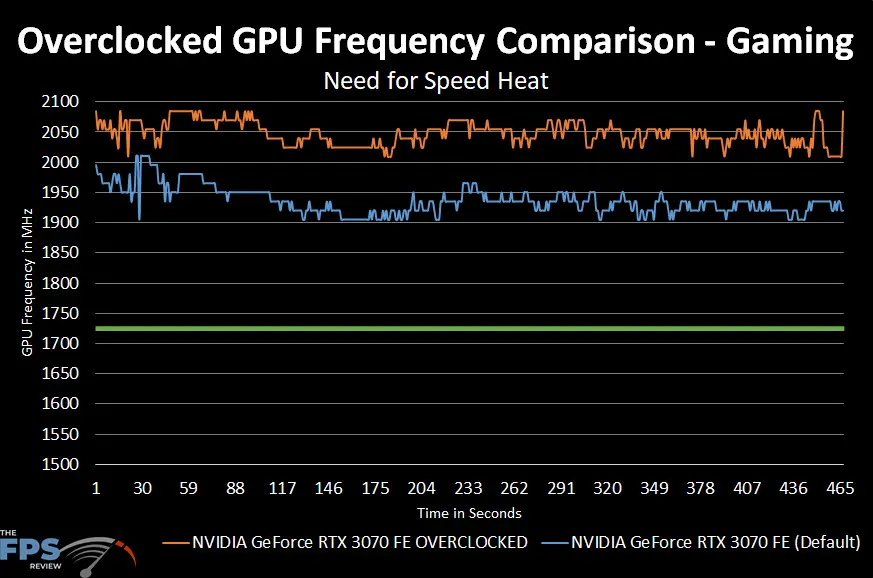
Here is what the overclock looks like compared to the default clock speed. The green line represents the default 1725MHz GPU Boost. At default, you can see it is boosting above 1900MHz, well above the 1725MHz Boost Clock. With our overclock applied the GPU frequency is now mostly above 2025MHz. It actually hits 2050MHz mostly. The average of the overclock was 2048MHz.
Therefore, from the default average of 1935MHz that is a 6% GPU Frequency overclock. Overall, that isn’t as high as we were hoping, but let’s see what performance looks like on the following pages with the memory and GPU overclock combined.
GPUz
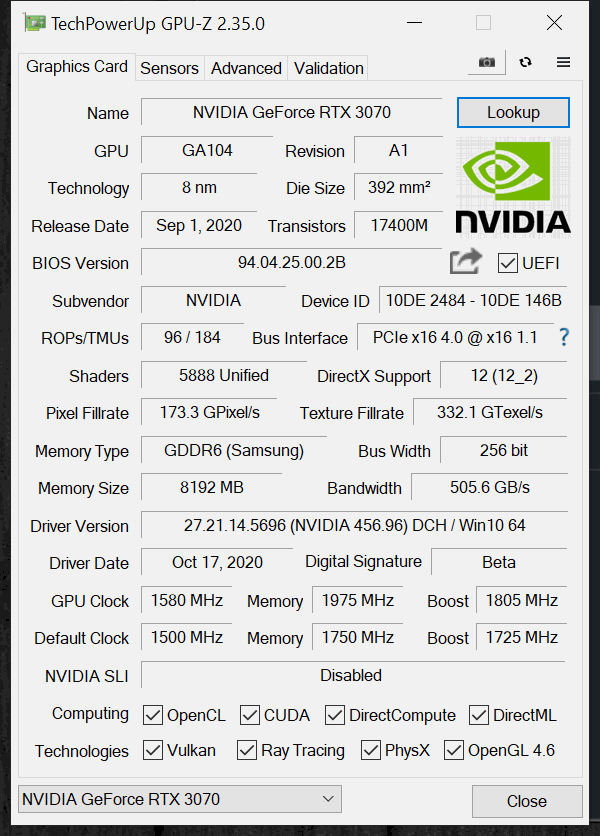
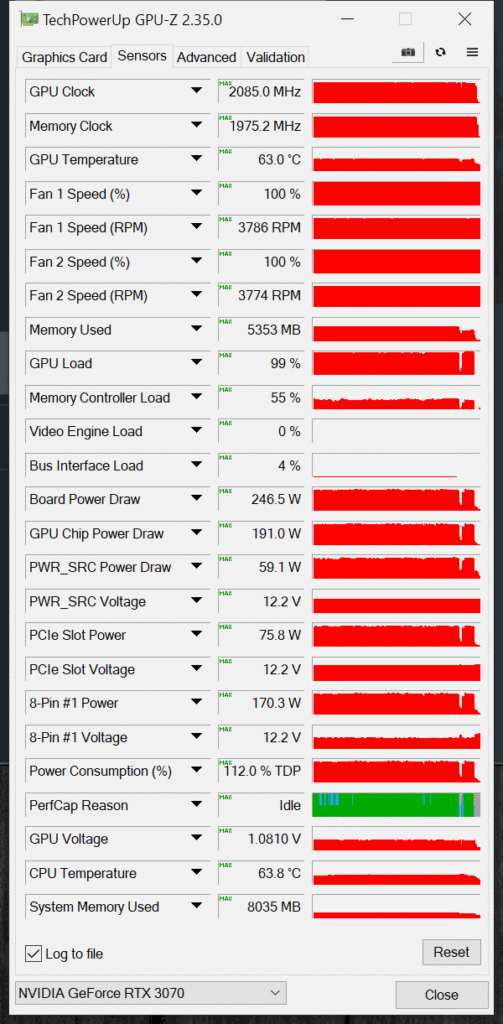
Here is the sensor data from GPUz with the overclock. Note that we do have the fans at 100% in this test to ensure the highest overclock. 100% is not required for this overclock, however. At 100% fan speed, this overclock yields a 63c GPU temp on the Founders Edition. Board Power Draw is 246.5W. GPU Chip Power Draw is 191W. TDP is being exceeded at 112%. GPU Voltage hit 1.0810V.
The Final Overclock We will Use for Testing is:
GPU: 2048MHz (avg)
Memory: 15.8GHz