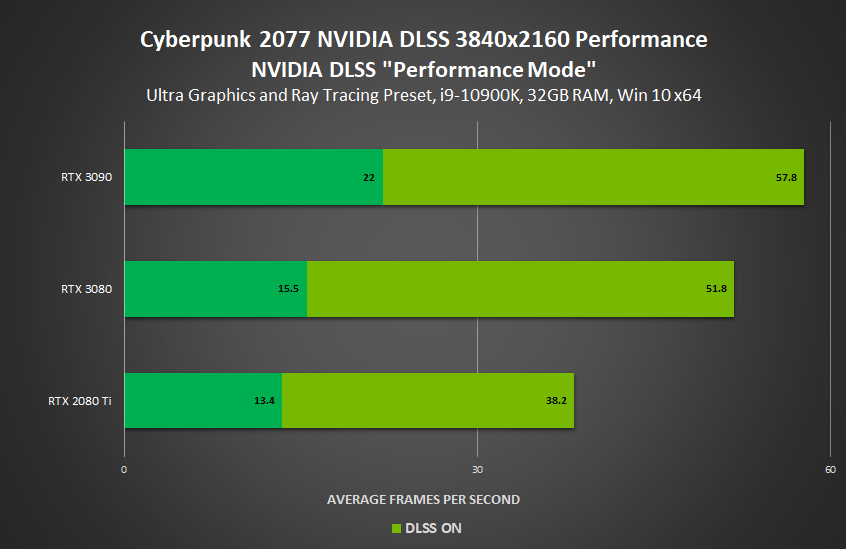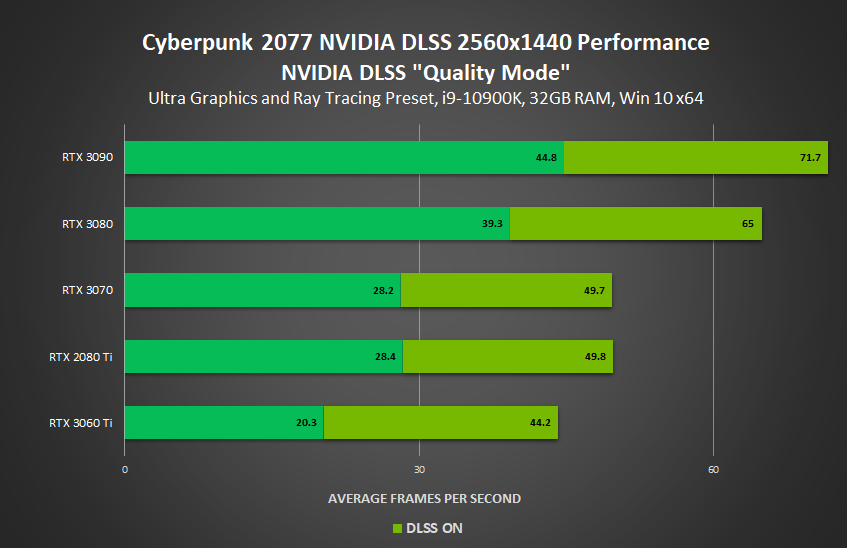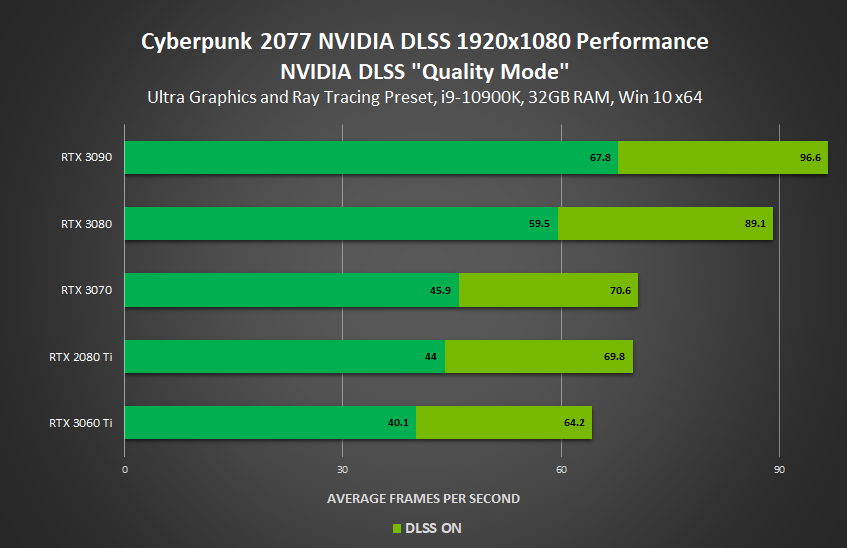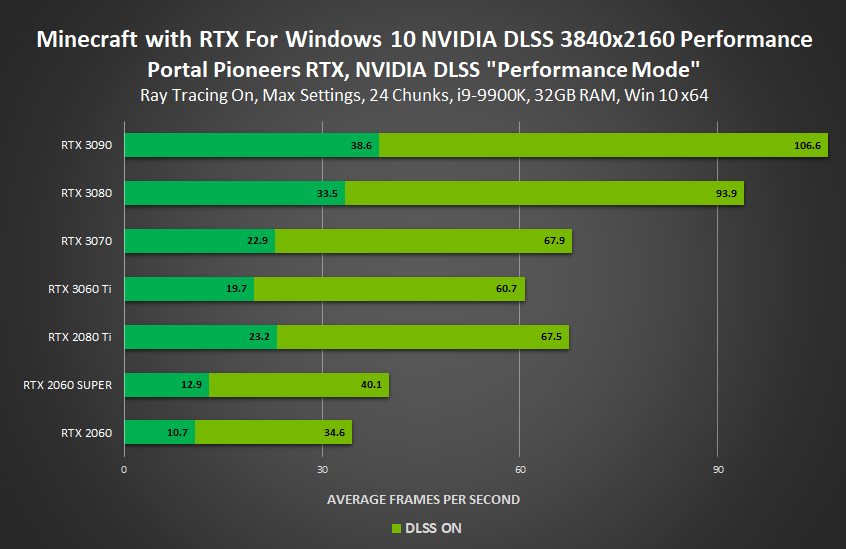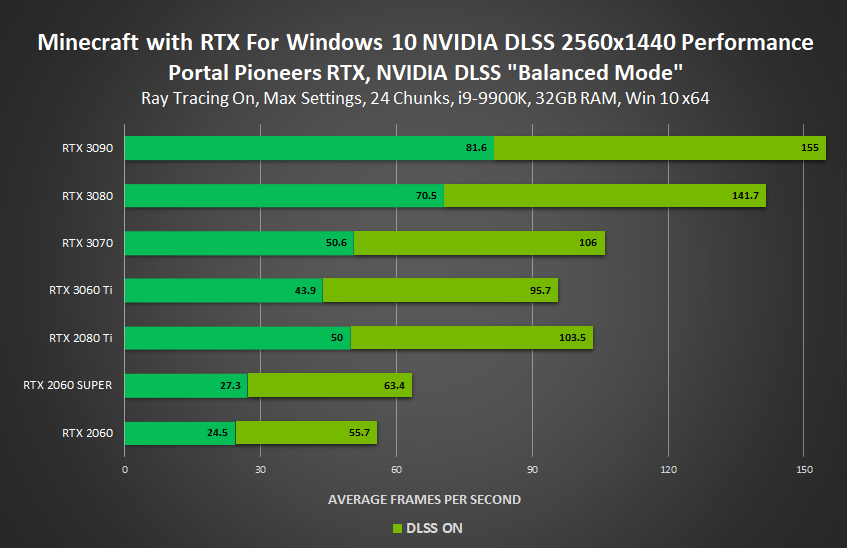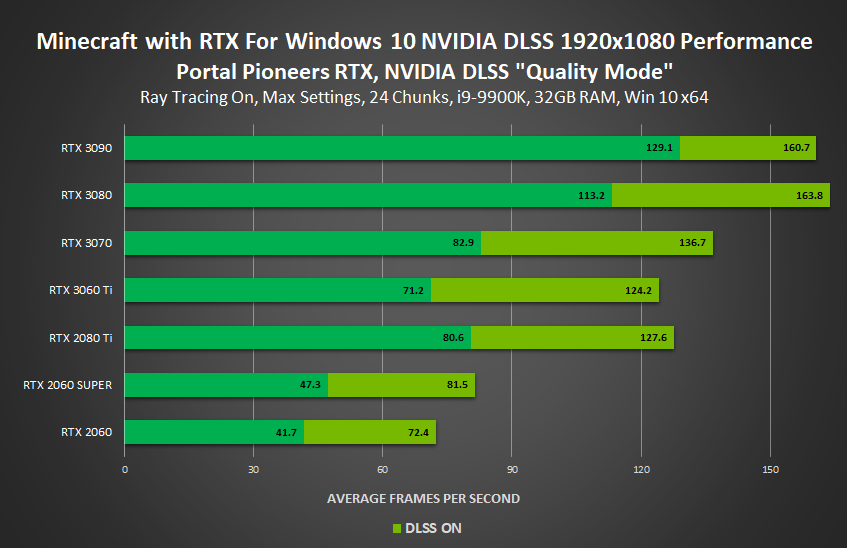With Cyberpunk 2077 unlocking tonight for PC players in the US, NVIDIA has gone ahead and released its latest Game Ready Driver (460.79), which brings support to CD PROJEKT RED’s highly anticipated open-world RPG. Noting that its GeForce RTX graphics cards provide the “definitive experience,” green team officially posted some of the benchmarks that we shared yesterday to show how DLSS can improve performance in the game by up to 60 percent or more.
“Cyberpunk 2077, perhaps the most anticipated game of all time, launches later today,” the company wrote. “On PC, it features numerous ray-traced effects, and its performance is boosted by 60% or more by NVIDIA DLSS, GeForce RTX’s critically acclaimed AI-powered tech.”
“Additionally, today’s driver includes support for Minecraft with RTX for Windows 10, which is now available to all Windows 10 gamers as part of the main Bedrock build on the Windows 10 Store,” NVIDIA added. “With a GeForce RTX GPU you can enable glorious path-traced visuals, and boost performance by more than double with NVIDIA DLSS.”
NVIDIA’s new GeForce Game Ready 460.79 WHQL driver also adds support for a handful of new G-SYNC Compatible Displays, as well as new optimal settings for various games in GeForce Experience. These include new titles such as Assassin’s Creed Valhalla, Ghostrunner, and, yes, Cyberpunk 2077.
Support For New G-SYNC Compatible Displays
| MANUFACTURER | MODEL | HDR | SIZE | LCD Type | Resolution | VRR Range |
| Acer | XV242Y | Yes | 24.8 | IPS | 1920×1080 (FHD) | 48-165Hz |
| Acer | XB273U NV | Yes | 27 | IPS | 2560×1440 (QHD) | 48-170Hz |
| Gigabyte | FI27Q-X | Yes | 27 | IPS | 2560×1440 (QHD) | 48-240Hz |
| MSI | MAG274R | No | 27 | IPS | 1920×1080 (FHD) | 60-165Hz |
| Philips | 275M8RZ | Yes | 27 | IPS | 2560×1440 (QHD) | 60-165Hz |
New Games Supported By GeForce Experience’s Optimal Game Settings
- Amnesia: Rebirth
- Assassin’s Creed Valhalla
- Battlewake
- Captain Tsubasa: Rise of New Champions
- Cyberpunk 2077
- Eastern Exorcist
- Empire of Sin
- Empyrion – Galactic Survival
- Eternal Return: Black Survival
- Fault
- FIFA 21
- Football Manager 2021
- Genshin Impact
- Ghostrunner
- Godfall
- Immortals Fenyx Rising
- NBA 2k21
- Need for Speed: Hot Pursuit Remastered
- Path Of Wuxia
- Population: One
- Ready or Not
- Soda Dungeon 2
- Spellbreak
- Star Renegades
- Star Wars: Squadrons
- Surgeon Simulator 2
- Teardown
- Watch Dogs Legion
- Xuan-Yuan Sword VII
Fixed Issues in this Release
- [Forza Motorsport 7]: The curb may display a black strip during a race on certain tracks. [2781776]
- When setting the refresh rate higher than 100Hz, the color format switches from RGB to ycbcr422. [3053990]
- [GeForce RTX 3090][SLI][G-SYNC]: When G-SYNC is enabled in SLI surround (3x monitors), the system locks up when launching a game. [3167493]
- [GeForce RTX 3-series]: NvAPI_GPU_GetGPUInfo() returns an incorrect number of GPU Tensor Cores. [3140329]
- [MPC-HC]: The video player crashes when playing 1088 pixel-width videos. [3148082]
- [5k display]: When the display is set to 5k resolution, you cannot set the color settings from the NVIDIA Control Panel Change resolution page. Either the controls are greyed out or they revert to the default after applying any change. [200630939/3182567].
Open Issues in Version 460.79 WHQL
Windows 10 Issues
- [Steam VR game]: Stuttering and lagging occur upon launching a game. [3152190]
- [G-SYNC][NVIDIA Ampere GPU architecture]: GPU power consumption may increase in idle mode on systems using certain higher refresh-rate G-SYNC monitors. [200667566]
- [Freestyle][Vulkan apps]: With the freestyle filters applied, a blue-screen crash occurs when pressing [Alt+Tab] while running Vulkan applications. [200667477]
- [YouTube]: Video playback stutters while scrolling down the YouTube page. [3129705]
- [Notebook]: Some Pascal-based notebooks w/ high refresh rate displays may randomly drop to 60Hz during gameplay. [3009452]
- [G-Sync][Vulkan Apps]: Performance drop occurs when using G-SYNC and switching from full-screen mode to windowed mode using the in-game settings. [200681477]
- To workaround, either launch the game in windowed mode directly or disable G-SYNC.
- [GeForce RTX 3070][Clone Mode]: When the resolution is set to 2560×1440 @ 144Hz, the performance state is stuck at maximum performance. [200678414]
- [NVIDIA Turing or later][Windows Movies and TV Player]: When playing a 4k video in fullscreen mode on a 2560×1440 HDR monitor, the video extends beyond the edge of the screen. [3186830]
You can download the new GeForce Game Ready 460.79 WHQL driver through GeForce Experience. The complete release notes may be found here.