Power and Temperature
To test the power we ran Cinebench R23 at full-load and plotted the reading from HWiNFO64’s CPU Package Power in Wattage.
Power
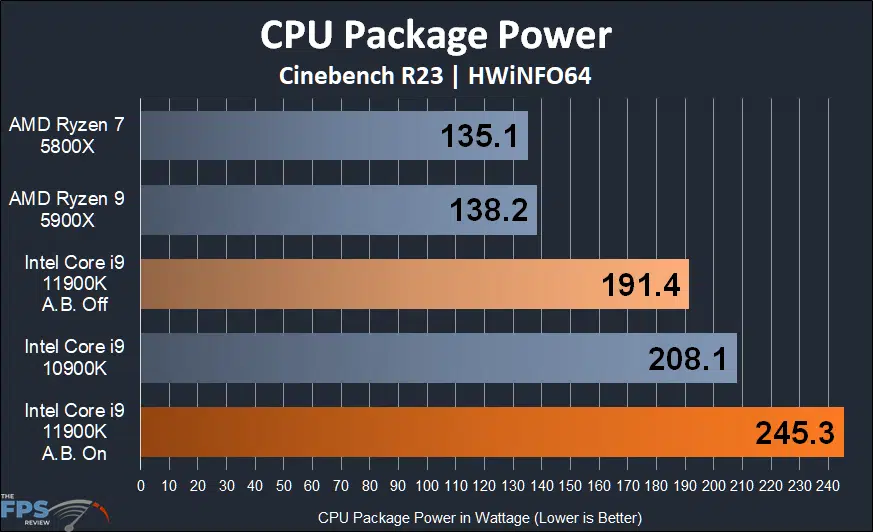
Here’s the rub. The new Intel Core i9-11900K can be a power-hungry CPU. We say can be, because if you see here, with Adaptive Boost disabled (which is the default) it actually does its job using less power than the previous generation Core i9-10900K. Of course, the i9-10900K had more cores, so that makes sense. You would hope a CPU with fewer cores would consume less power. However, turn on Adaptive Boost, and the power demand skyrockets to extreme levels.
Turning on Adaptive Boost increases the CPU Package Power by a whopping 28%. Now, we in no way shape, or form saw a 28% uplift in performance. Therefore the power demand for the small percentage in performance we got across the board in our benchmarks is completely and wholly inefficient, and just quite insane to be honest. When you compare the power demand to even the Ryzen 9 5900X you find the i9-11900K with Adaptive Boost to be using 77% more power. If you compare it without Adaptive Boost it’s demanding 38% more power anyway. We can’t emphasize enough how power-hungry these new CPUs are.
Temperatures
To test the temperatures, we ran Cinebench R23 at full-load to get the peak hottest temperature. In addition we played a typical game at 1440p to see how hot the CPUs got in a real-world gaming workload, as gaming workloads do not stress the CPU as hard.
| AMD Ryzen 9 5900X | AMD Ryzen 7 5800X | Intel Core i9-10900K | Intel Core i9-11900K A.B. ON | Intel Core i9-11900K A.B. OFF | |
|---|---|---|---|---|---|
| CPU Temperature Running Cinebench R23 | 74c | 84c | 71c | 73c | 63c |
| CPU Temperature Playing Cyberpunk 2077 at 1440p | 71c | 70c | 65c | 64c | 58c |
These temperature readings show that turning on Adaptive Boost does increase the temperatures on the Intel Core i9-11900K quite a bit. Running Cinebench we see a 10 degree bump in temperature just by turning on Adaptive Boost which raises the power and clock frequency. While gaming, it also increased the temperature by 6 degrees. These temps are close to the i9-10900K, which actually has more cores.
Our 5800X can get toasty when pushing its maximum frequency in Cinebench, but while gaming the temps are tolerable, yet still a little hotter than the Intel CPUs. The 5900X runs at a much lower all-core frequency in Cinebench, hence the lower temps there, but its gaming temp is on par with the 5800X. While gaming, it seems the i9-11900K does actually run cooler, even with Adaptive Boost turned on compared to the AMD counterparts.
