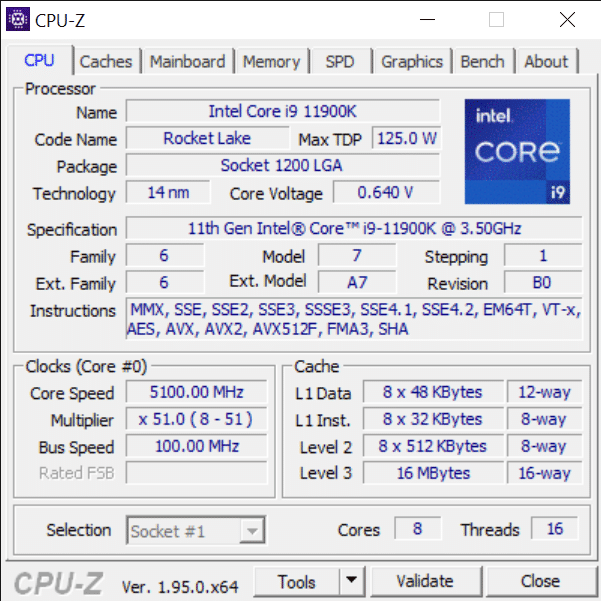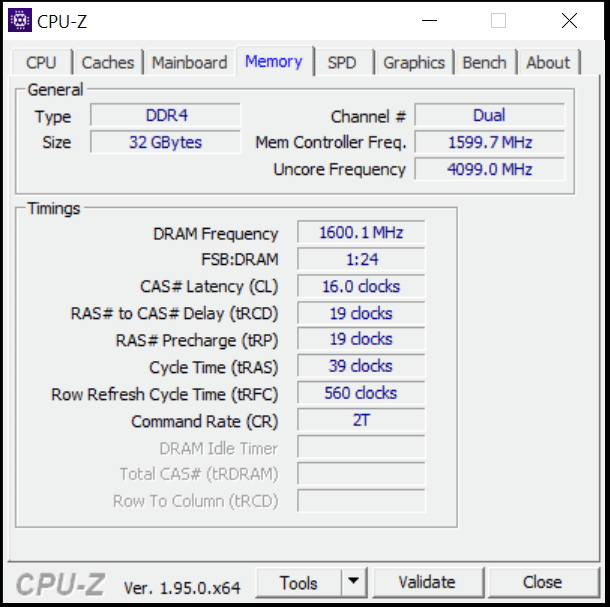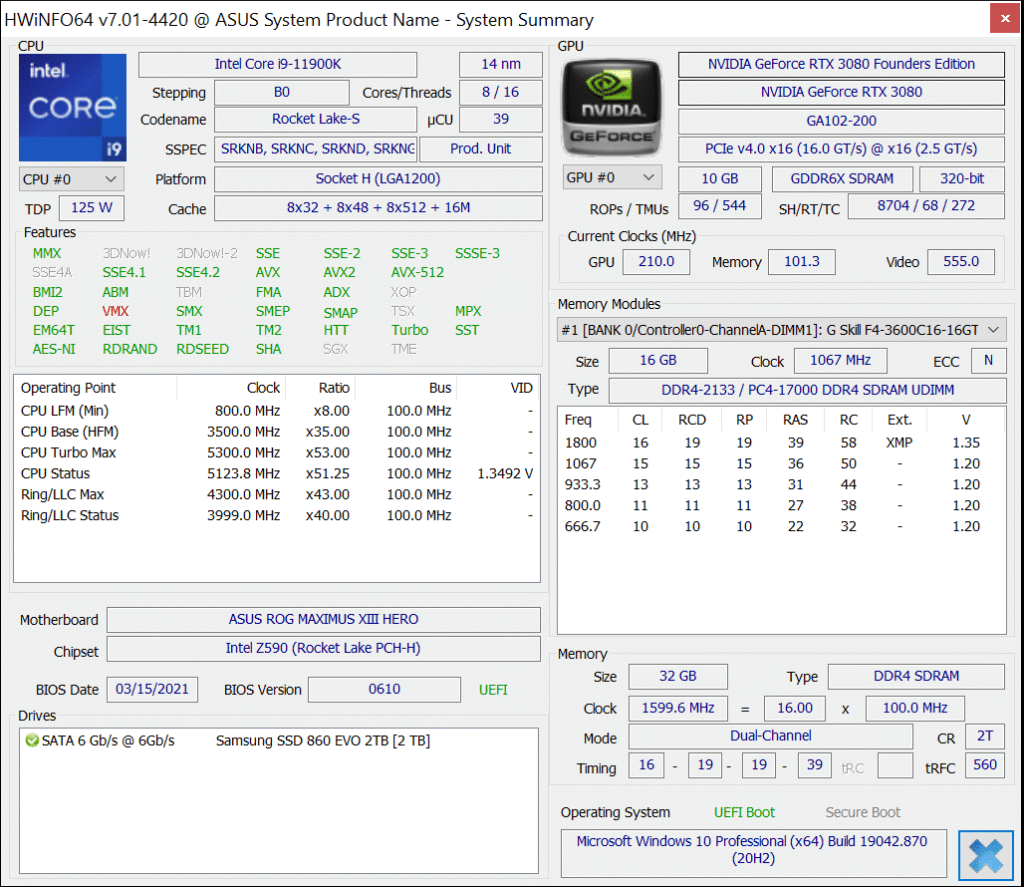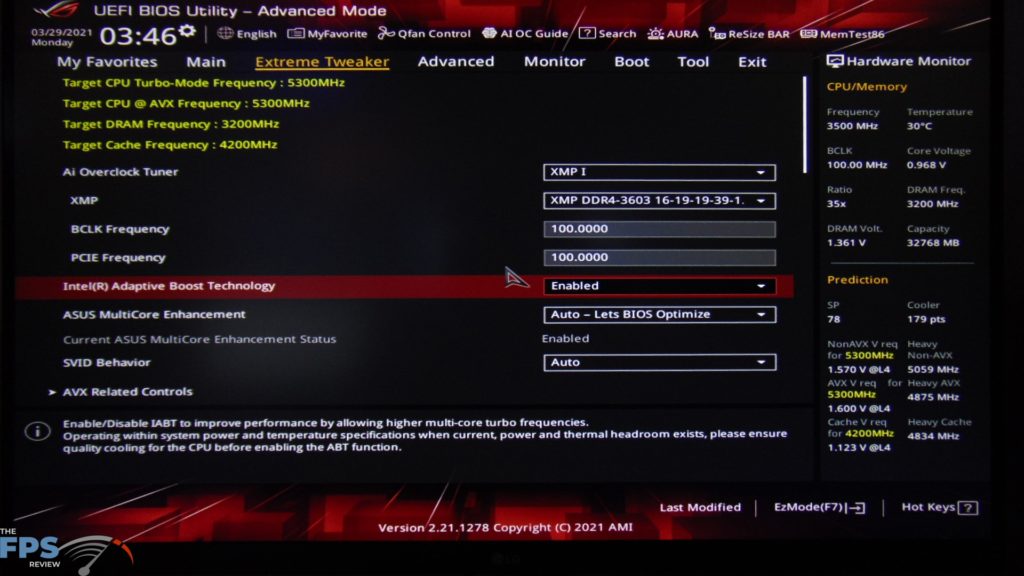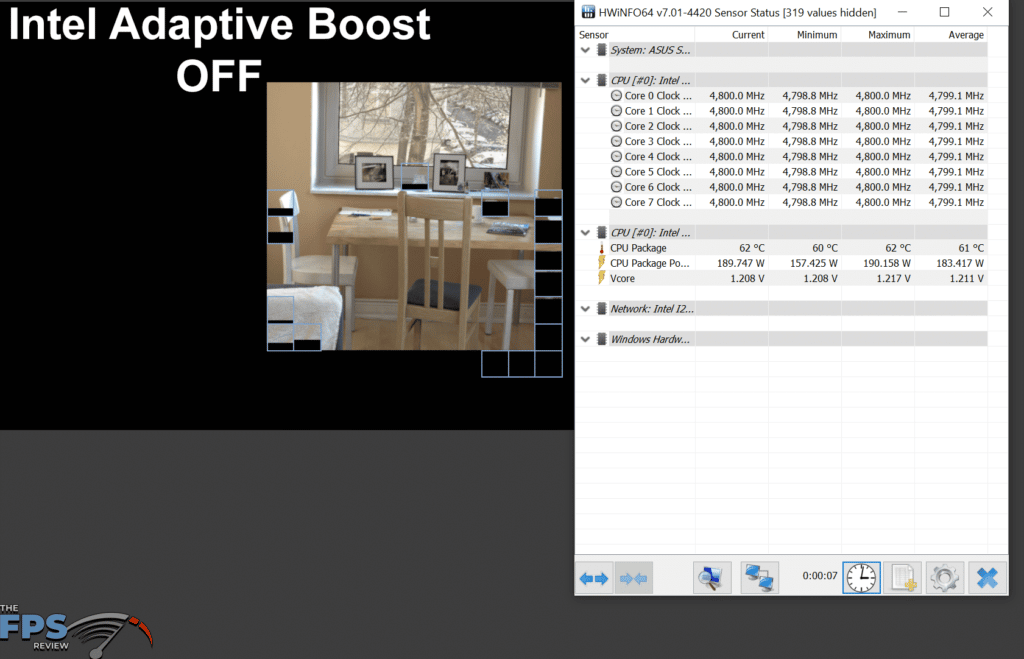CPU Installation
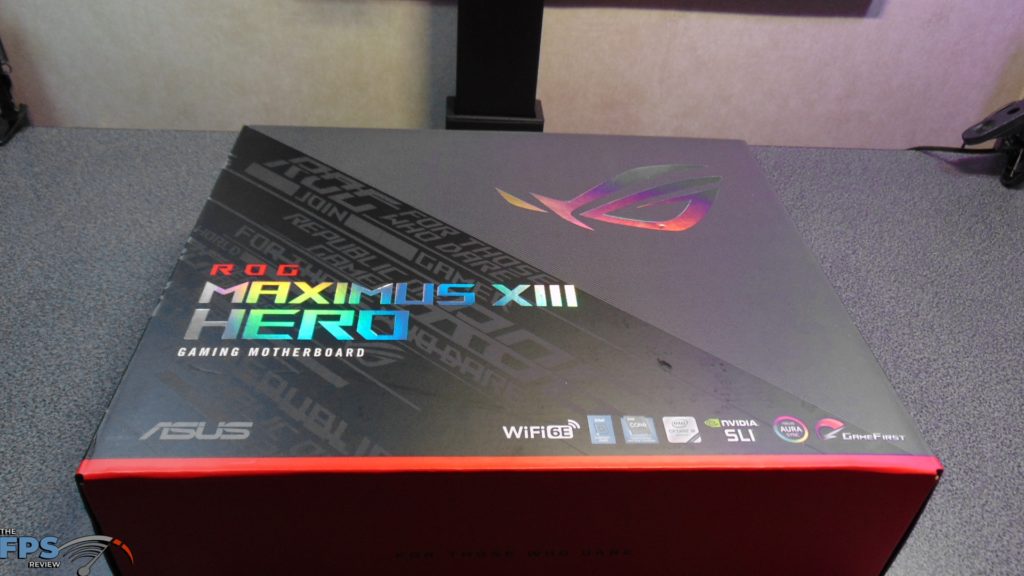
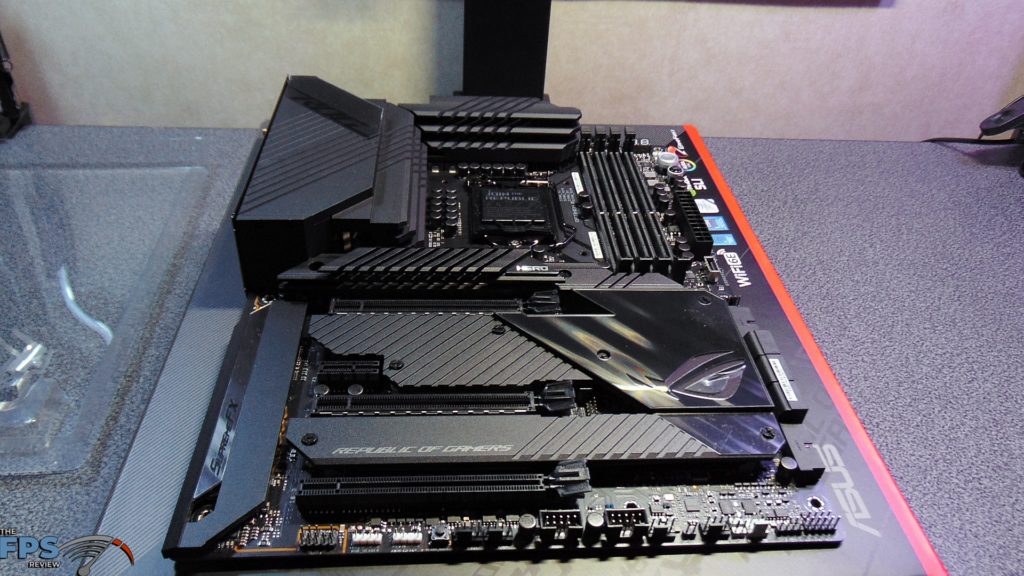
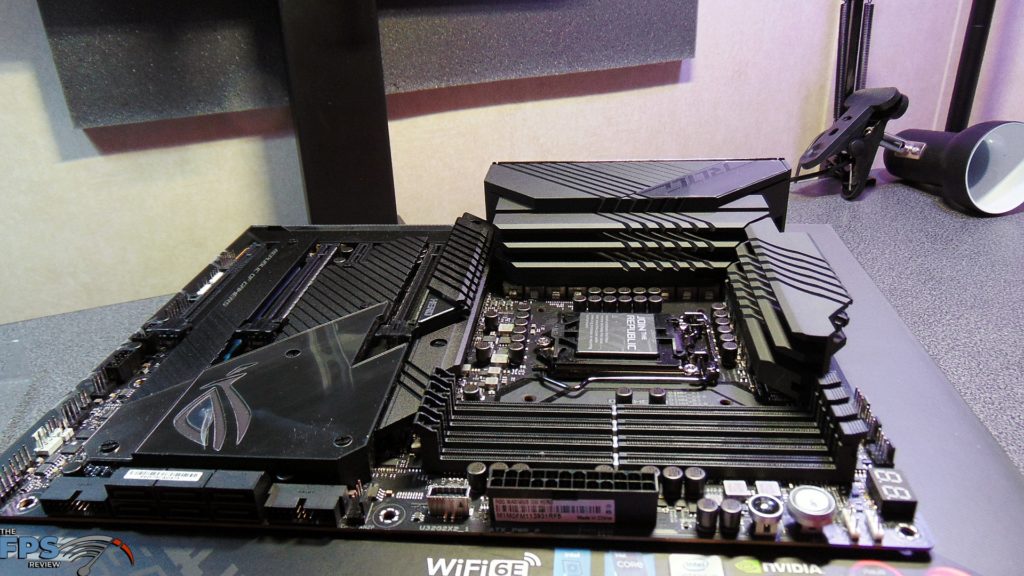

Intel provided us with a full retail ASUS ROG MAXIMUS XIII HERO Z590 motherboard. This motherboard is based on the new Intel Z590 chipset so we have full support for every new feature and the best chance of attaining the most performance possible. We will have a full review of the motherboard in the future, so stay tuned.
We did update our BIOS prior to testing, Intel provided the press with BIOS version 0610 which had microcode updates from the BIOS on the website, plus the addition of the Intel Adaptive Boost Technology drop-down box option. By default, Intel Adaptive Boost is disabled on the motherboard, you must go into the BIOS and enable it manually if you want it on.
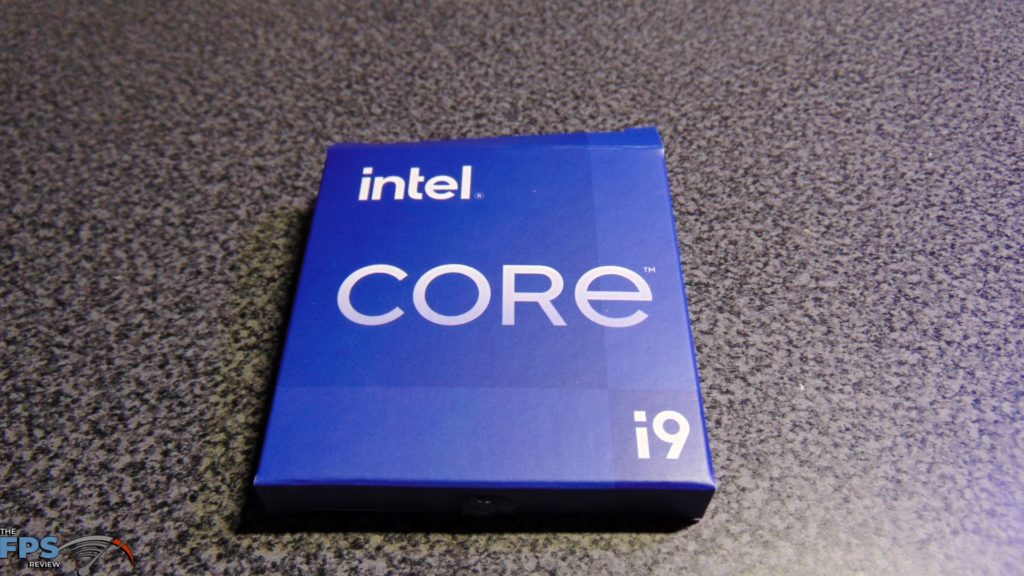



The installation of the CPU went flawlessly. You can see ours is labeled INTEL CORE i9 i9-11900K SRKND 3.50GHZ V051F933. The CPU looks just like the previous generation on the outside. It has the same LGA 1200 socket and pins. The cooling solution we are using is an NZXT Kraken X63 280mm AIO, and this allowed Intel Adaptive Boost to do its magic.
Intel Adaptive Boost CPU Frequencies
Before we begin to show you performance, let us show you what we experienced in terms of all-core frequency with Intel Adaptive Boost Technology.
Firstly, with Intel Adaptive Boost turned Off, which is the default, check out the all-core frequency below.
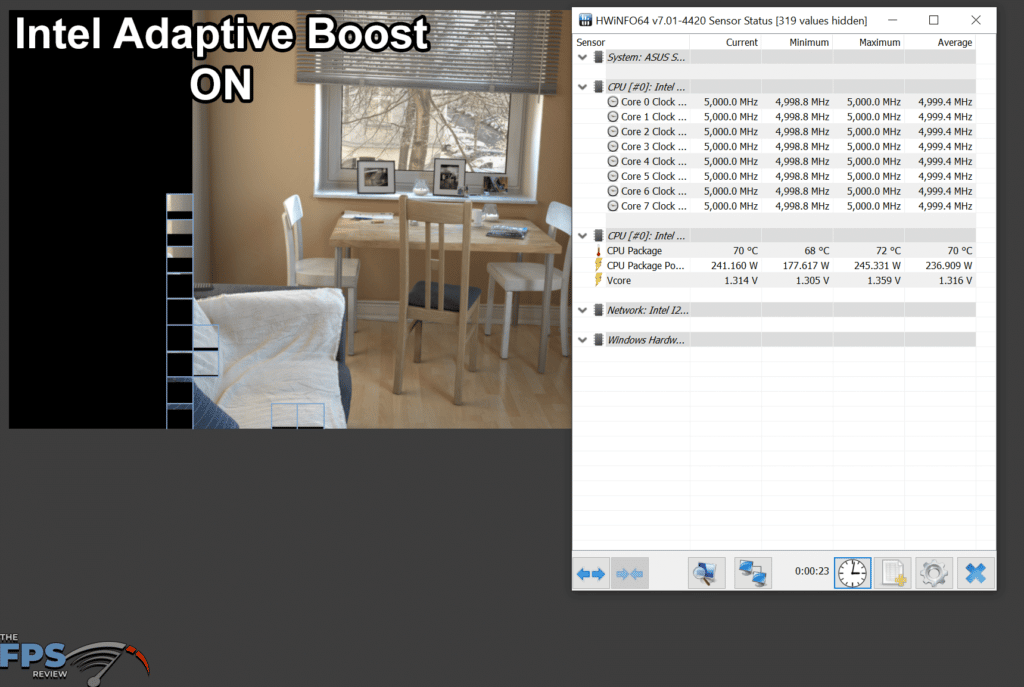
Now the CPU is boosting to 5GHz across the board on all cores. That’s a 200MHz increase just by enabling the BIOS feature, which again Intel says is not overclocking, and within spec. Also, note how much the power has gone up however, it is now at 245W versus 190W without. The temperature has also increased quite a bit at 72c now versus 62c.
This shows what Intel Adaptive Boost is doing, and why the results you are about to see reflect what they do. When the CPU is getting pegged, it’ll make a difference.
In terms of single-core frequency, it topped out at 5.3GHz no matter what the option was set to.