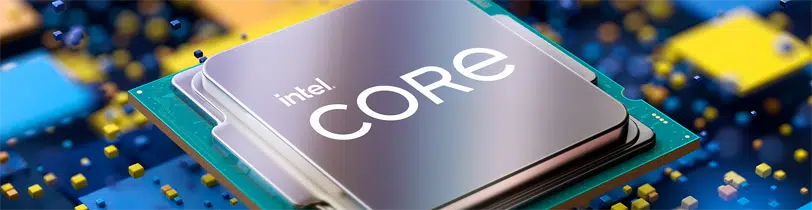
Introduction
We can now bring you our full performance review of the Intel Core i9-11900K CPU also known as Rocket Lake. On March 16th, 2021 Intel pulled the covers off of the Rocket Lake Processors officially, and we were able to share with you all the information about the Intel 11th Gen Core Desktop Processors known as Rocket Lake. We published an article that goes over all the new information about the architecture, the CPU SKUs, and pricing, as well as the new Intel 500-series chipset like the new Z590 that enthusiasts will enjoy.
In this review today, we are solely reviewing the Intel Core i9-11900K CPU itself. We will have a review coming of the Intel Core i5-11600K CPU as well in a separate review soon, so stay tuned for that. In today’s review, we are going to compare performance in synthetic benchmarks testing both multi-threading performance and single-thread performance. In this way, we can see where and what aspects of each CPU shine. In addition, we will be showing performance in several games at both 1080p and 4K with a fast GPU.
This review today is a comparison, and as such we have a full lineup with which to compare with. The Intel Core i9-11900K (8c/16t) CPU will be going up against the previous generation Intel Core i9-10900K (10c/20t) CPU and the AMD Ryzen 9 5900X (12c/24t) CPU and Ryzen 7 5800X (8c/16t) CPU. This covers the entire gamut, comparing by both price and core count. In addition, we will be running the Intel Core i9-11900K CPU both with the new Intel Adaptive Boost Technology On and Off to show that comparison as well in each graph.
Intel Core i9-11900K Specifications
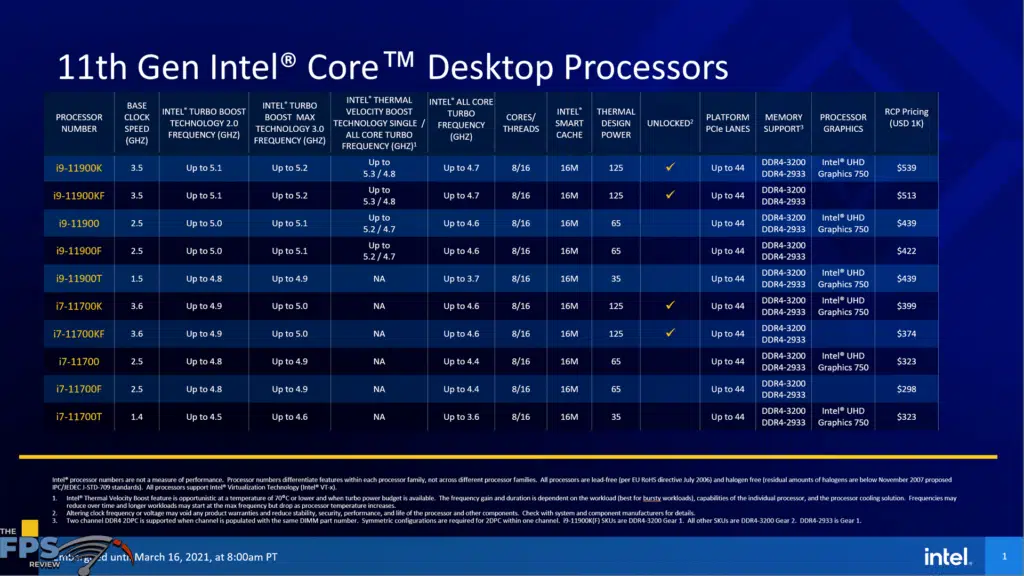

Before we dive into performance, let’s do a brief recap of the specifications. The Intel Core i9-11900K sits at the top of the CPU SKU for this 11th Generation Rocket Lake of CPUs based on Cypress Cove. Its RCP Pricing (Recommended Customer Price) is set at $539. The previous generation Intel Core i9-10900K had an RCP of $488, so we are seeing a $51 price hike this generation. Price-wise, this puts it in competition with the AMD Ryzen 9 5900X which has a suggested retail price of $549. However, there is a big difference between the CPUs.
You see, the new Intel Core i9-11900K tops out as an 8 core/16 thread CPU. The previous generation Core i9-10900K was a 10 core/20 thread CPU. While the Ryzen 9 5900X is a 12 core/24 thread CPU. We explain why Intel did this in our information article. The gist is, Intel has taken a superior architecture that was meant for a smaller node and squeezed it into a desktop 14nm process in order to achieve the clock frequencies needed for desktop performance. In order to attain the power level and thermals desired, cores were sacrificed.
The Intel Core i9-11900K has a Base Clock of 3.5GHz. It supports Intel Turbo Boost Technology 2.0 and can run up to 5.1GHz. It also supports Intel Turbo Boost Max Technology 3.0 which allows it to run up to 5.2GHz. In addition, it also supports Intel Thermal Velocity Boost Technology which allows it to achieve 5.3GHz on a single core or 4.8GHz on all cores. The Thermal Design Power is 125W and the CPU is unlocked. Memory support is DDR4-3200 in GEAR 1.
All this may sound confusing in regards to the clock speed, so we did our own testing. We’ll show you below what we achieved for the all-core frequency and single-core frequency in our testing.
Intel Adaptive Boost Technology
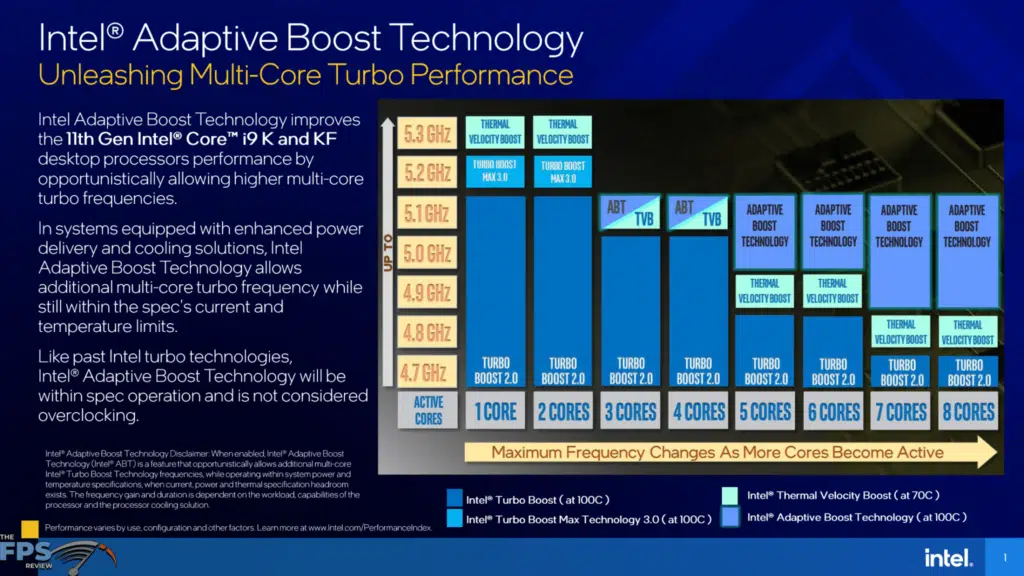
There is also another bit of new technology we must discuss. Only supported on the i9-11900K and i9-11900KF is something called Intel Adaptive Boost Technology. This is a technology that actually sits on top of Thermal Velocity Boost and provides an even higher boost to frequencies based on the robustness of your cooling device. In other words, if you have good CPU cooling you can get higher frequencies in multi-core performance. You need two things to make this work at its best, enhanced power delivery and cooling solutions.
Intel states that this Adaptive Boost still stays within the spec’s current and temperature limits. Intel says this is “within spec” and that this is “not considered overclocking.” We do test this and found that with our power delivery, and cooling solution, there were two separate all core frequencies achieved with this feature On versus Off.
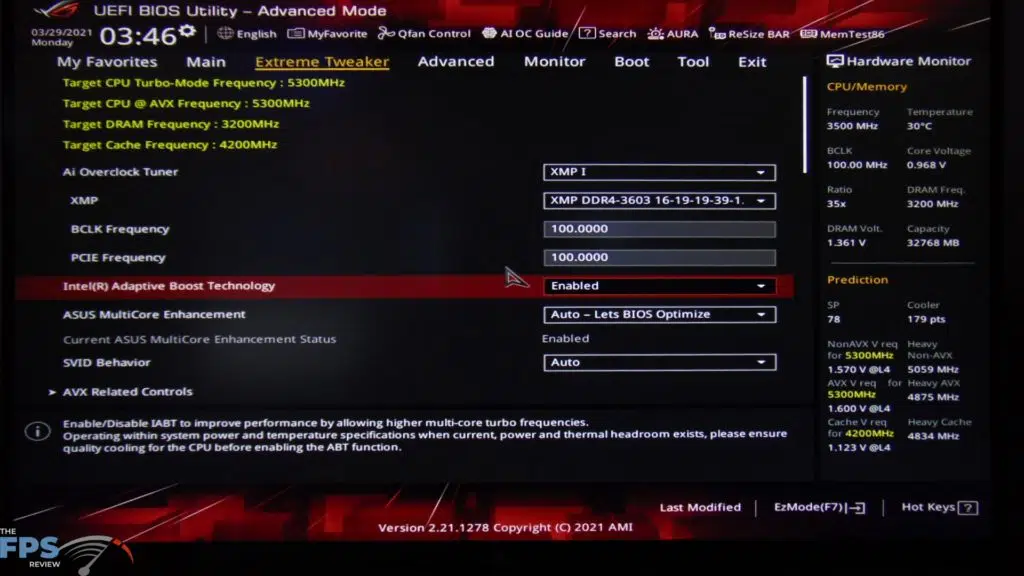
We will show you that in our testing. For our performance testing, we tested both scenarios so you can see how it affects performance. This feature has to be enabled in the BIOS. By default, it is disabled. Therefore, if you want this feature enabled, you have to manually turn it on, otherwise, it is Off.
