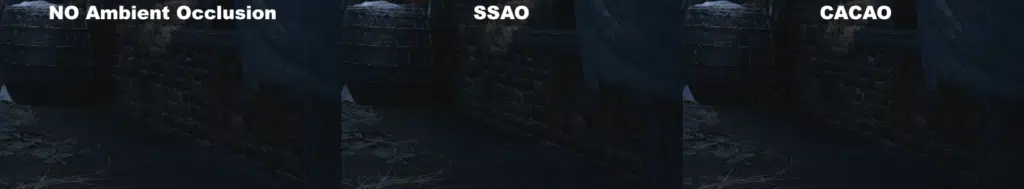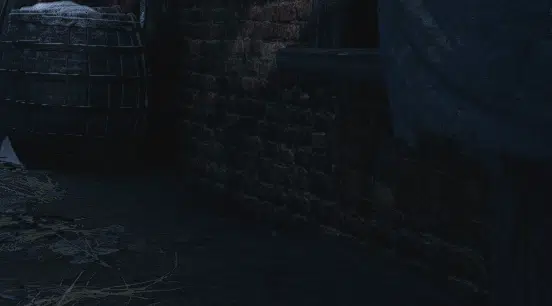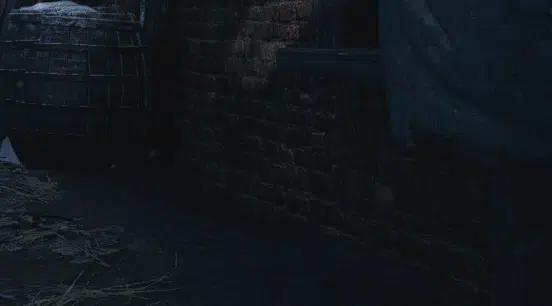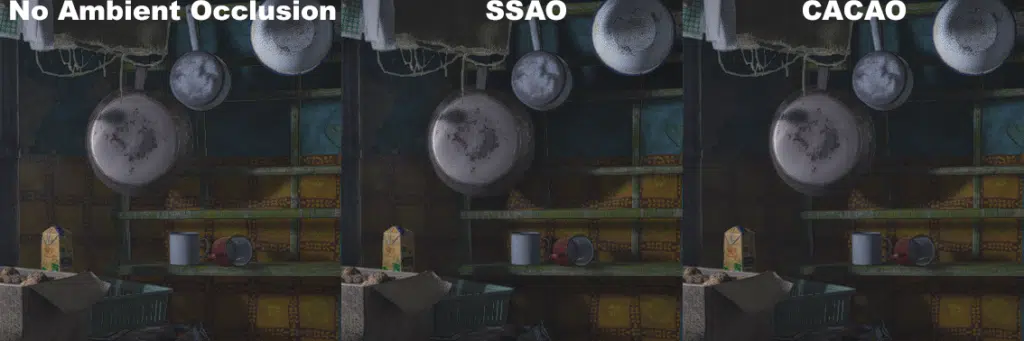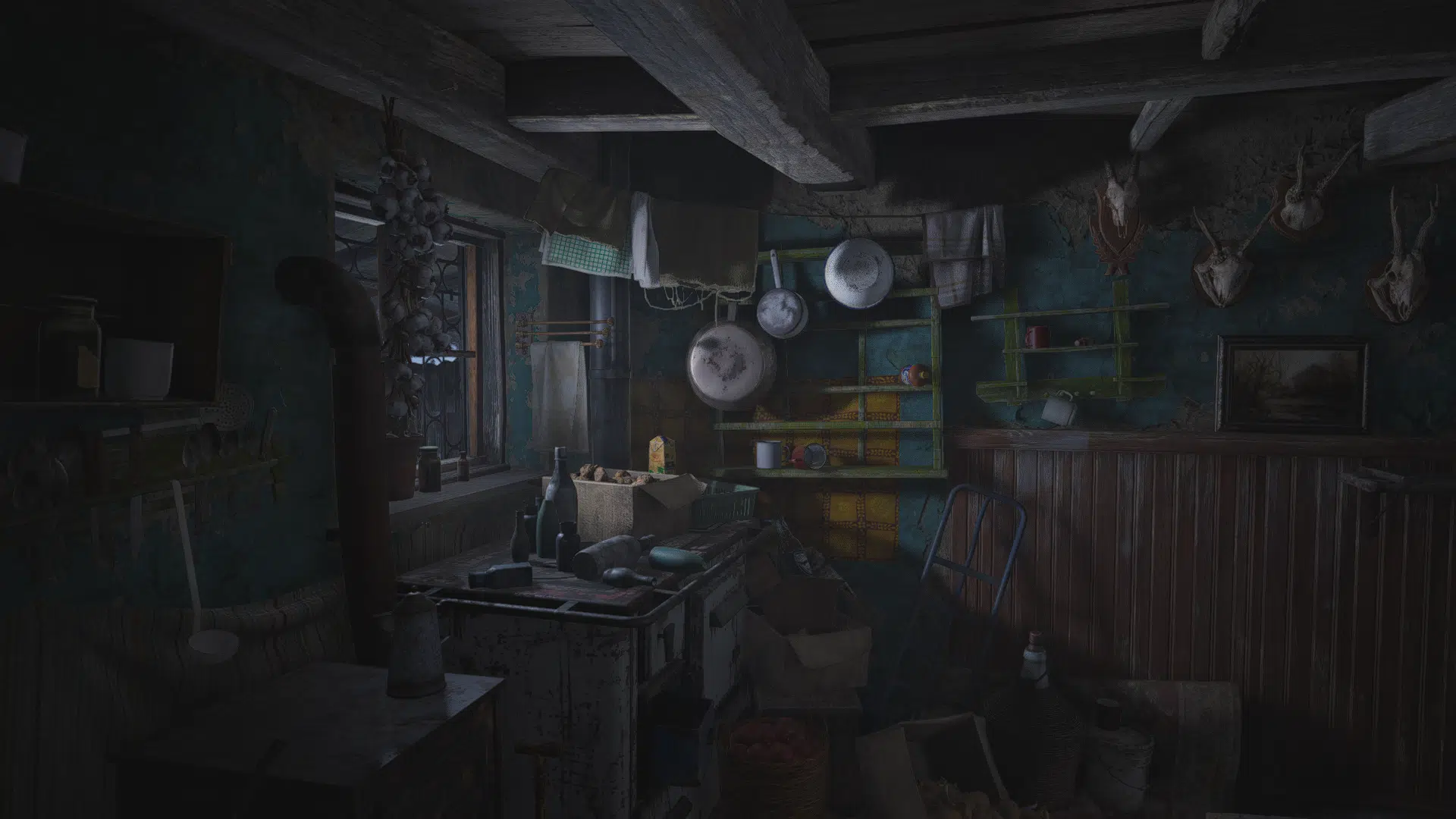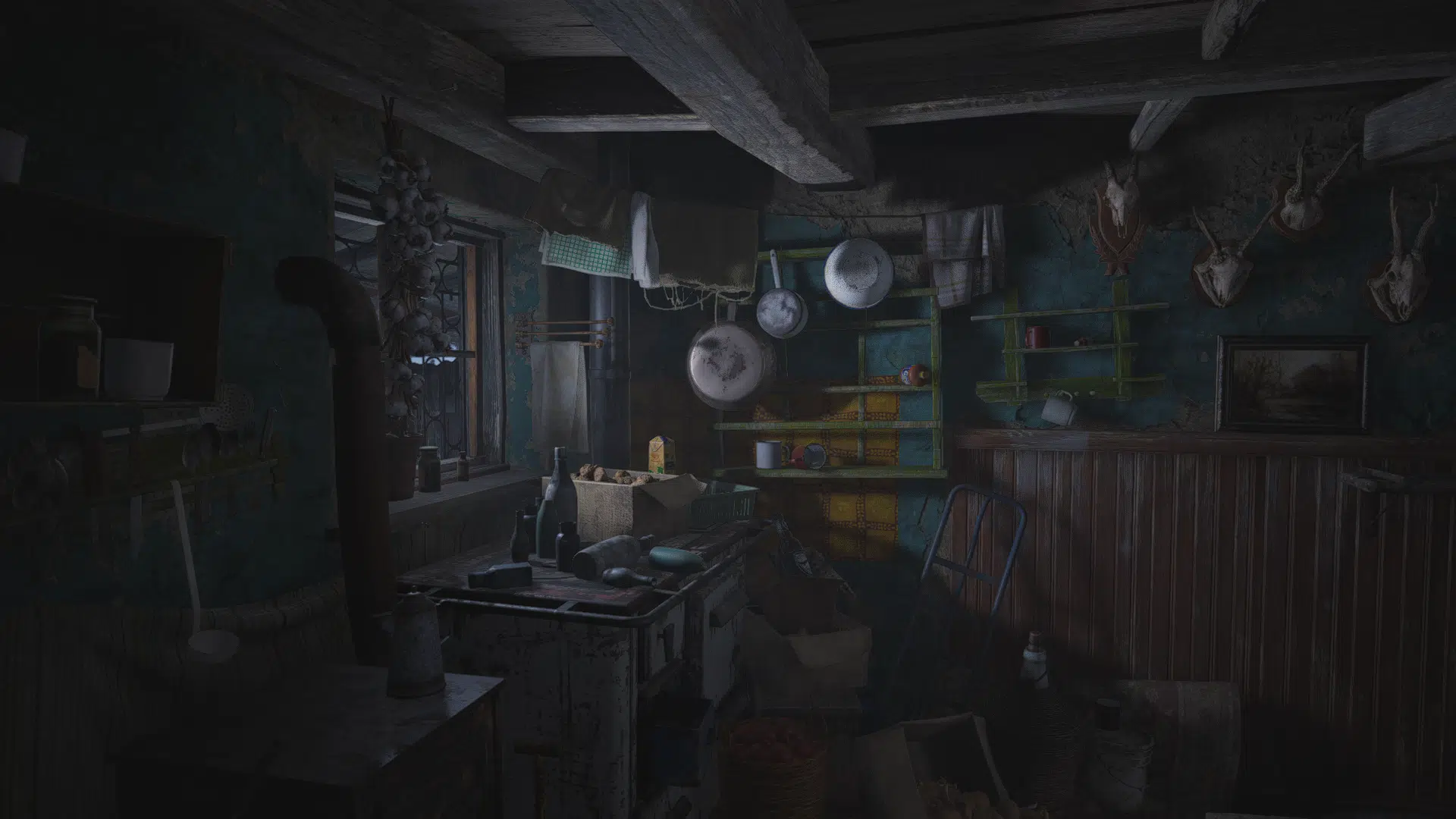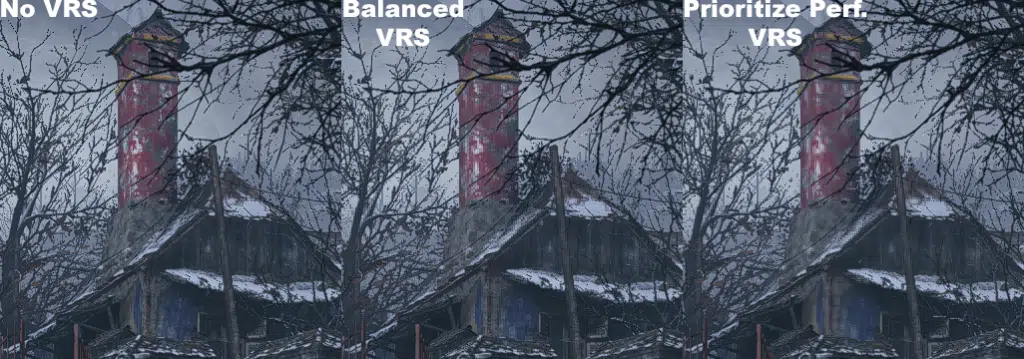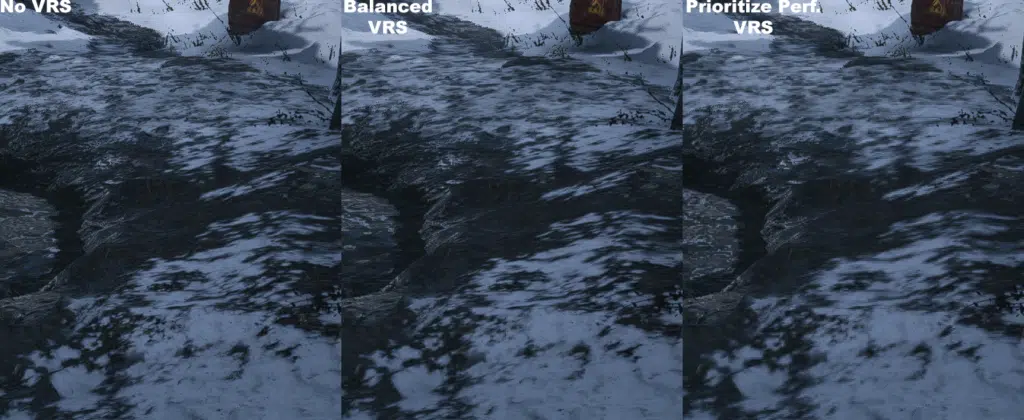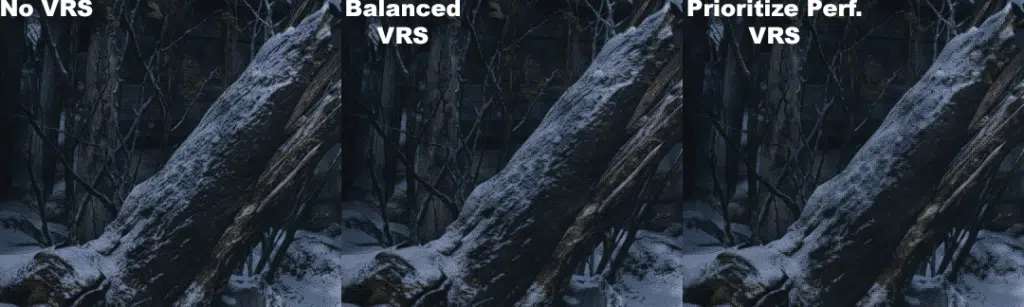Image Quality
Now we will look at image quality comparisons and see what these AMD FidelityFX features actually do.
AMD FidelityFX CAS
In the below comparisons we are simply turning AMD FidelityFX CAS On or Off. On the left side of the image is OFF and the right side is ON. The results are very minimal and can be hard to see. Basically, the ON images should be a bit sharper, and that’s pretty much it. Since this option doesn’t harm performance, it’s a feature you can just leave on for the best image quality.
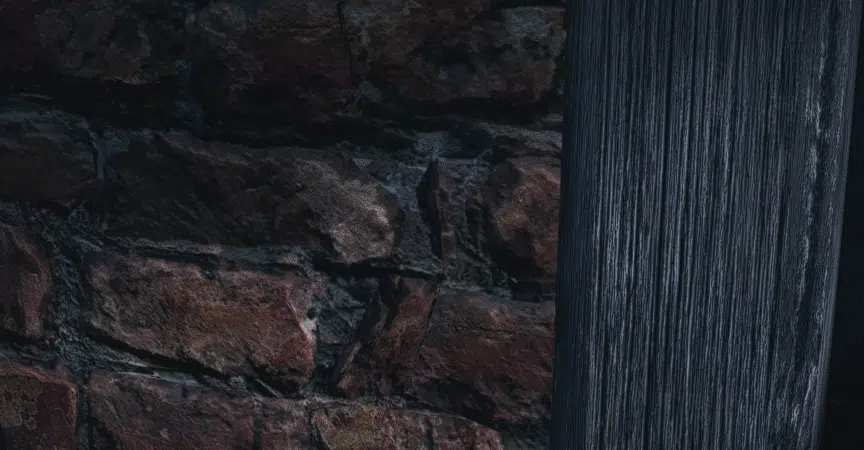
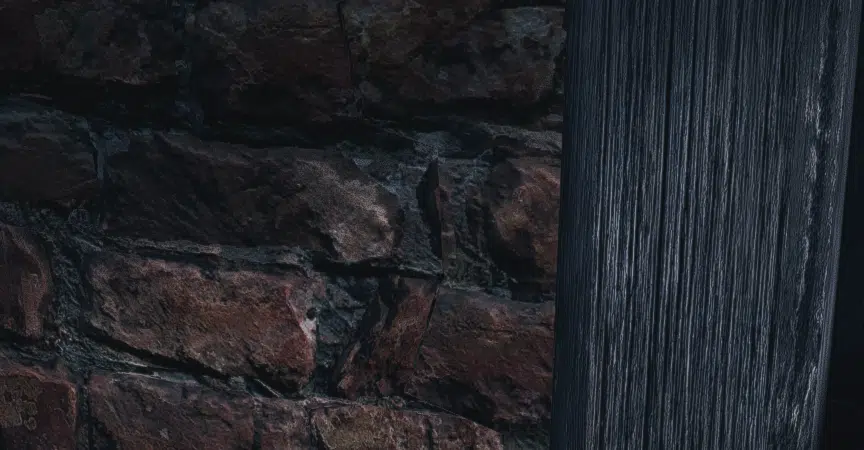


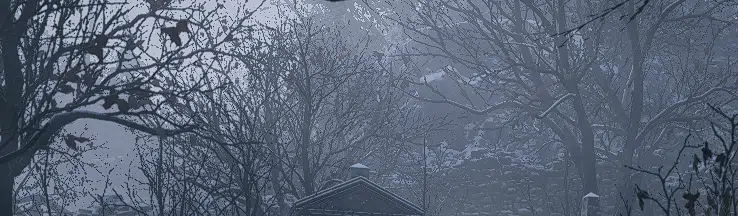

AMD FidelityFX CACAO
In the images below we are comparing No Ambient Occlusion with SSAO and with CACAO.
Variable Rate Shading
In the screenshots below you can compare NO VRS with Balanced VRS and Prioritize Performance VRS. Remember, VRS is a performance option. The best image quality is with it OFF. The point of the option is to improve performance and hopefully not cause image quality loss, except, in this game, it does.
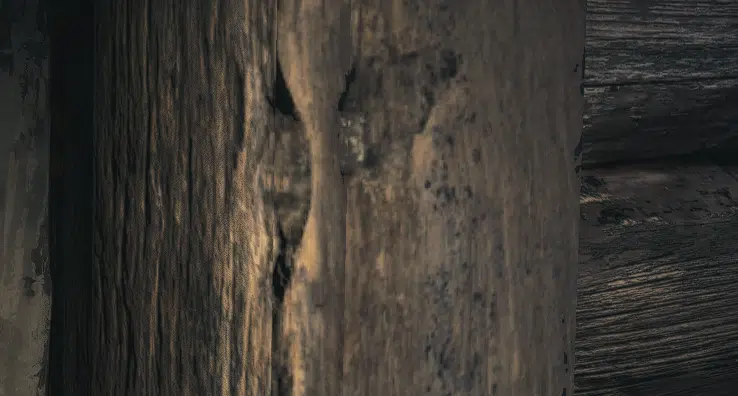
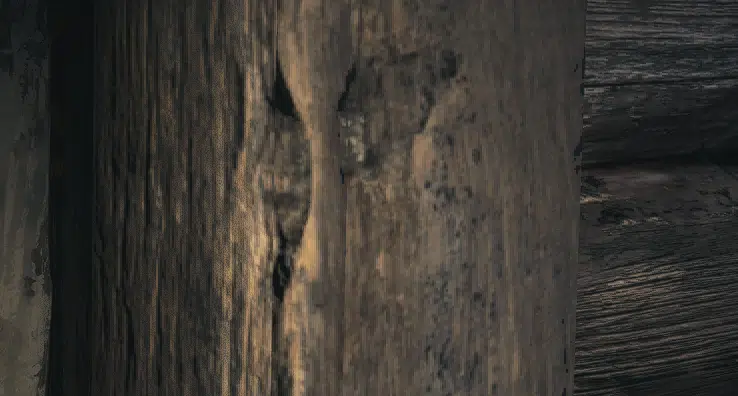
Even with Balanced VRS above you can see how it lessens texture quality. It takes aware the sharpness, makes it more blurry, and this is with CAS enabled. VRS hurts texture quality even on the lowest setting.