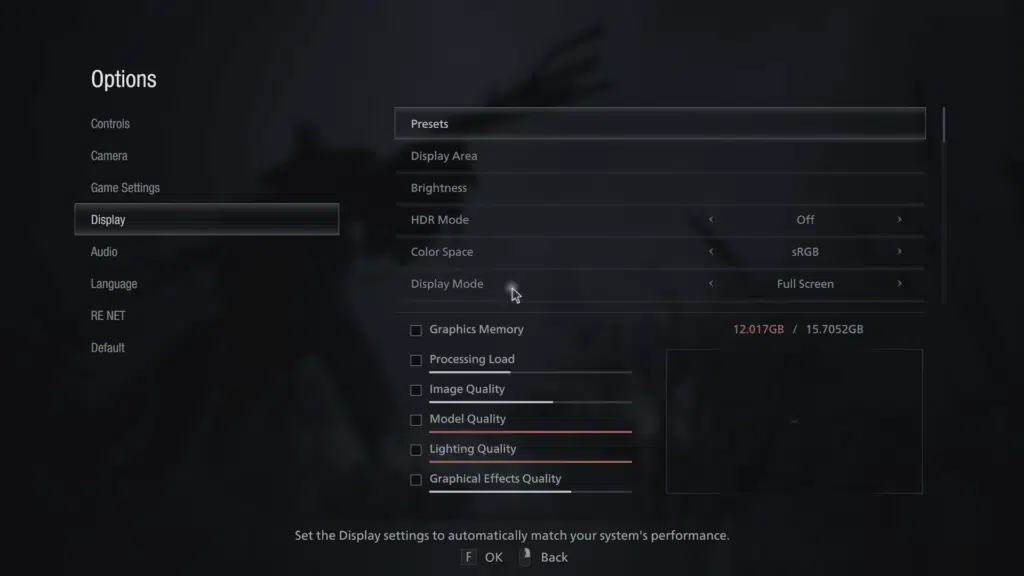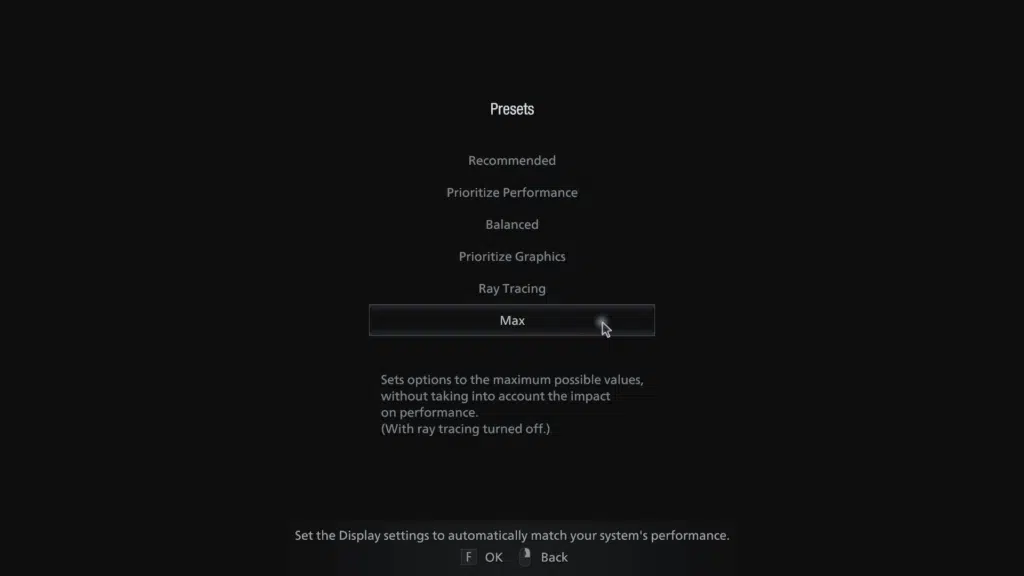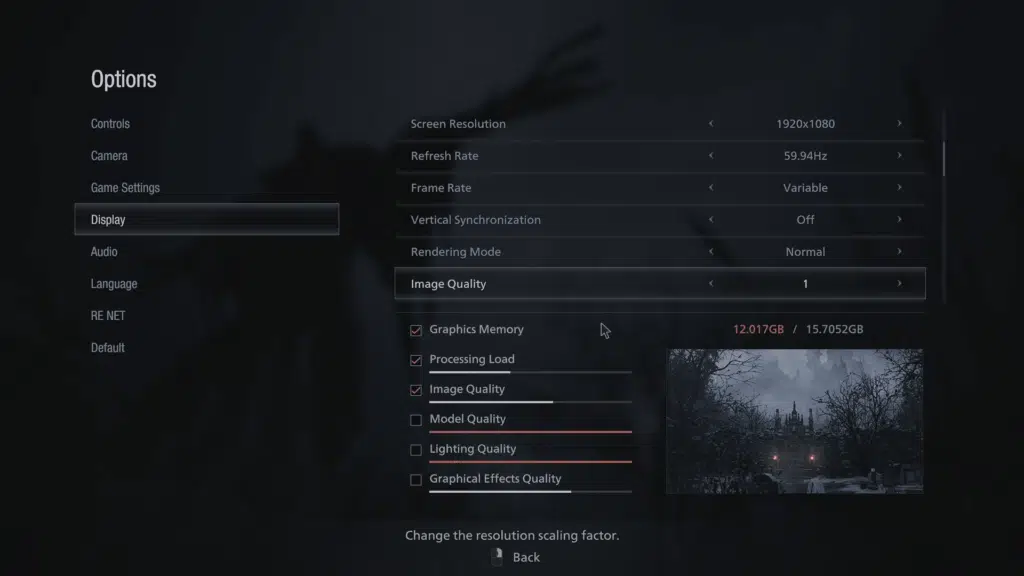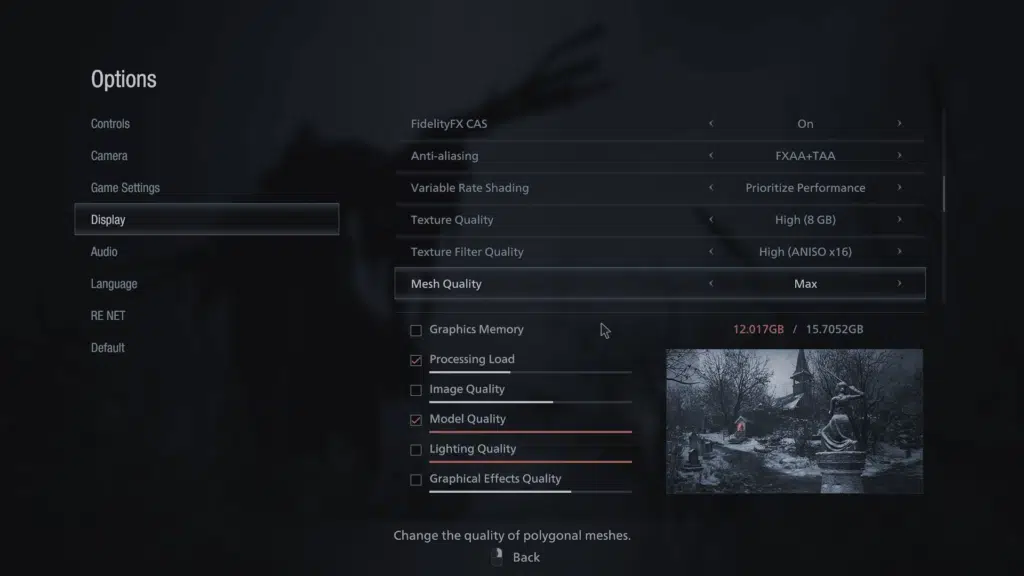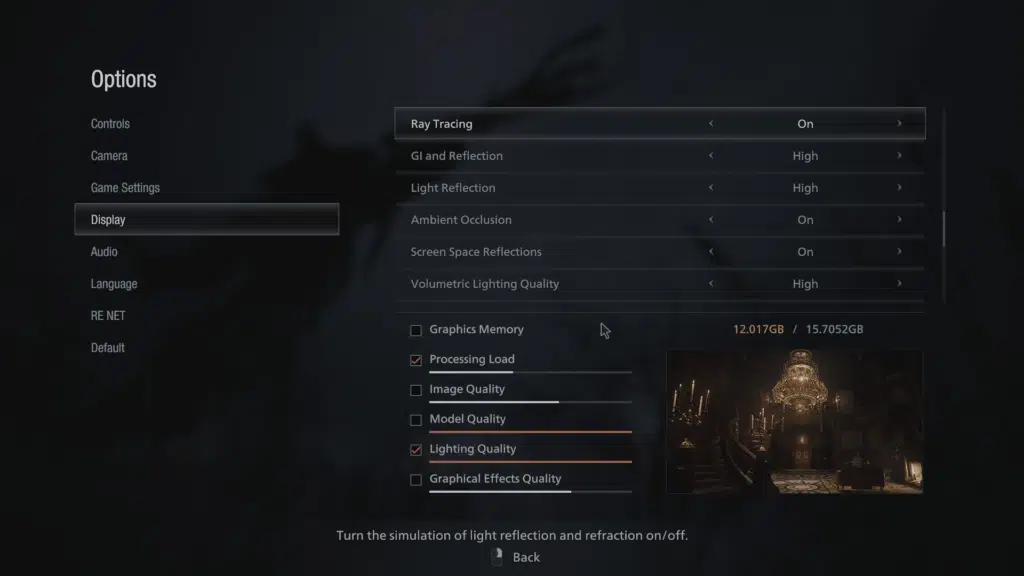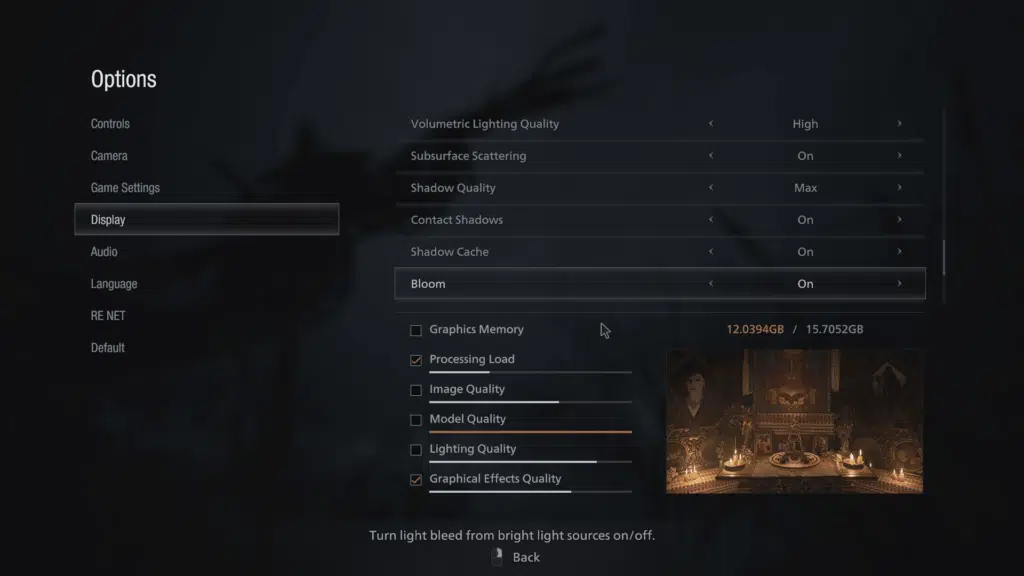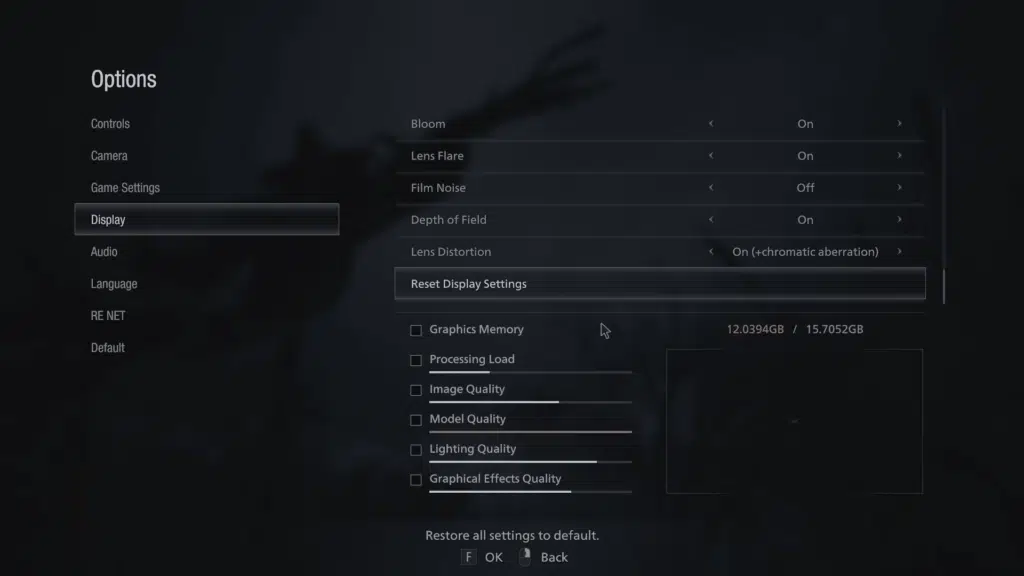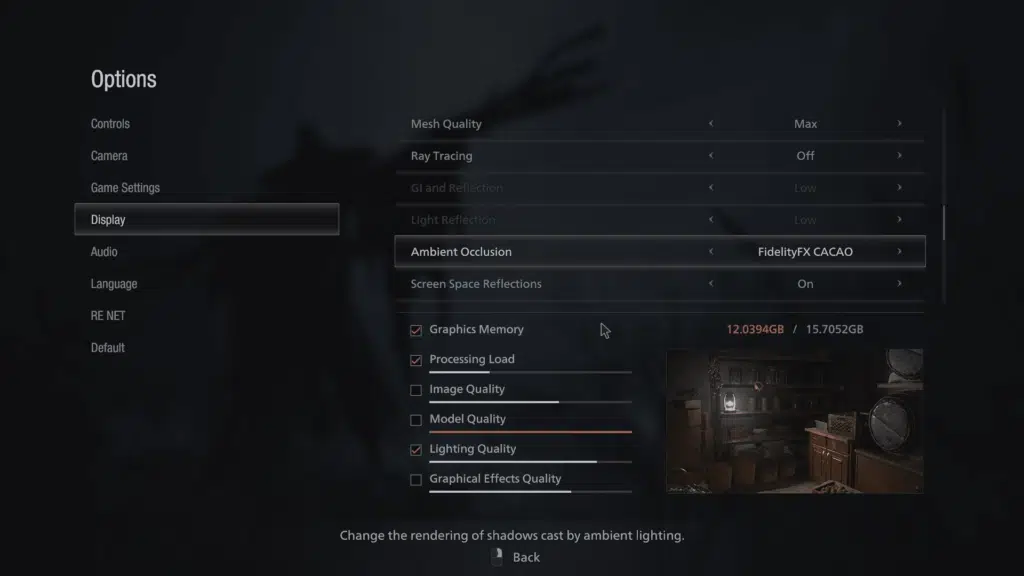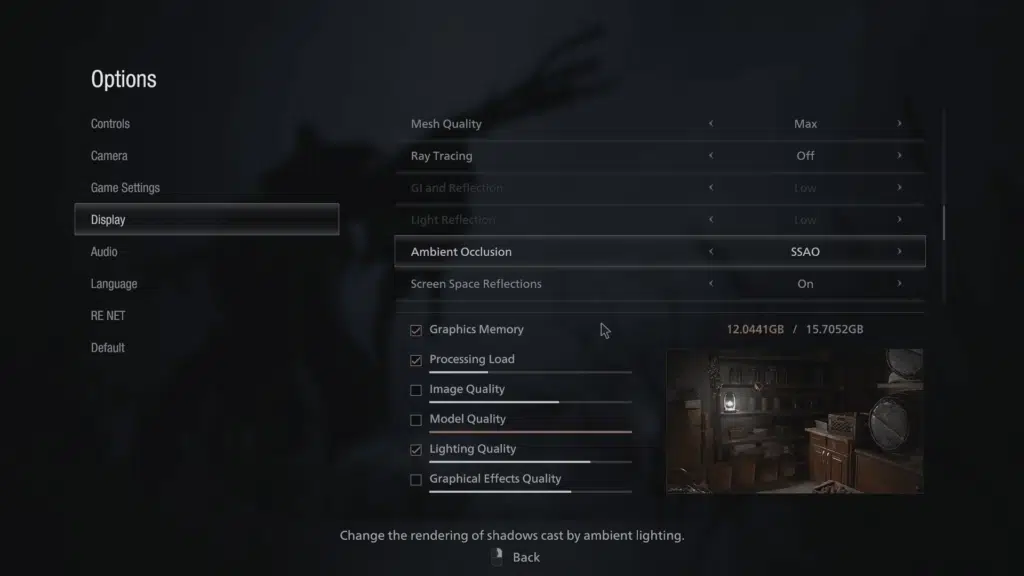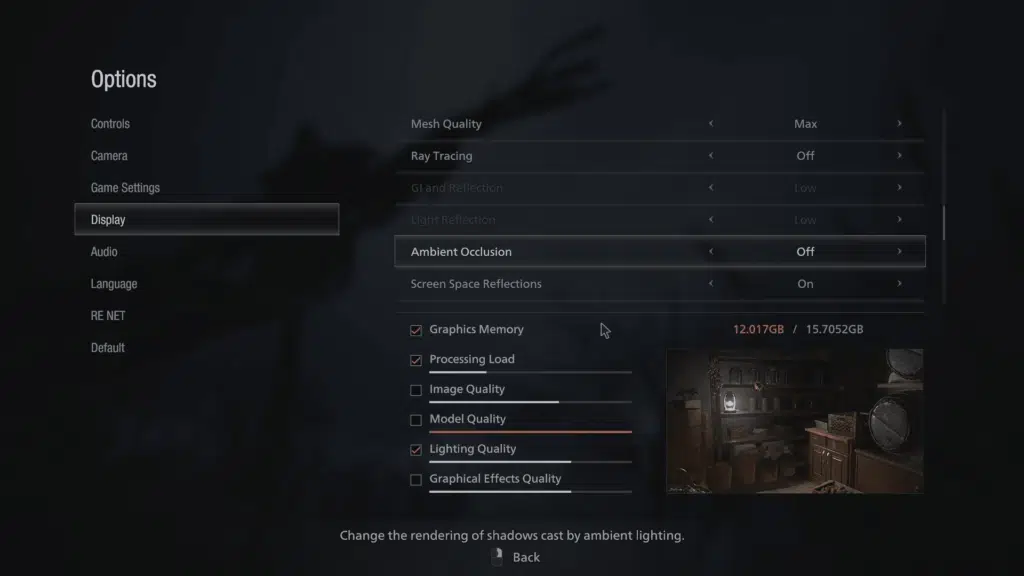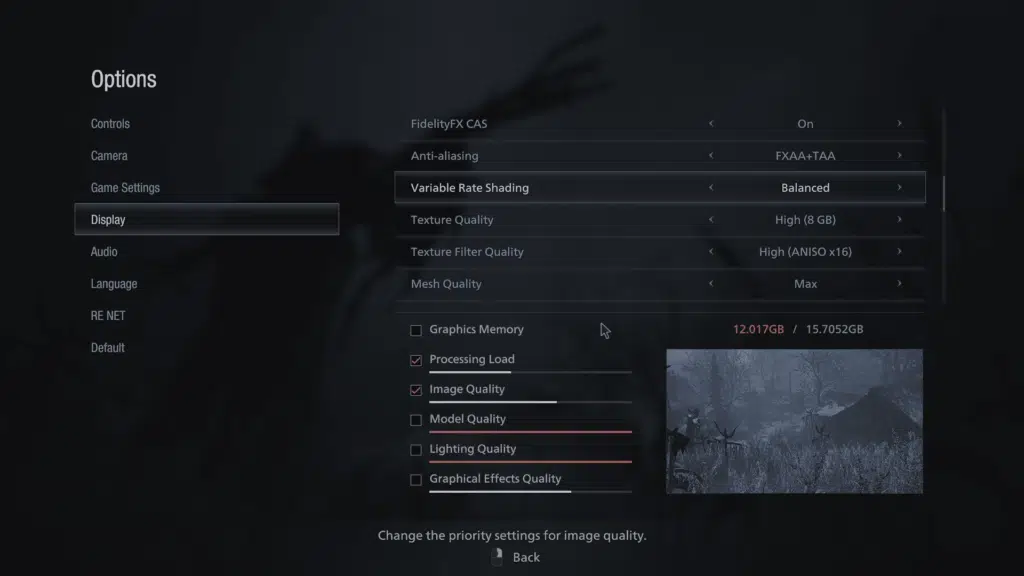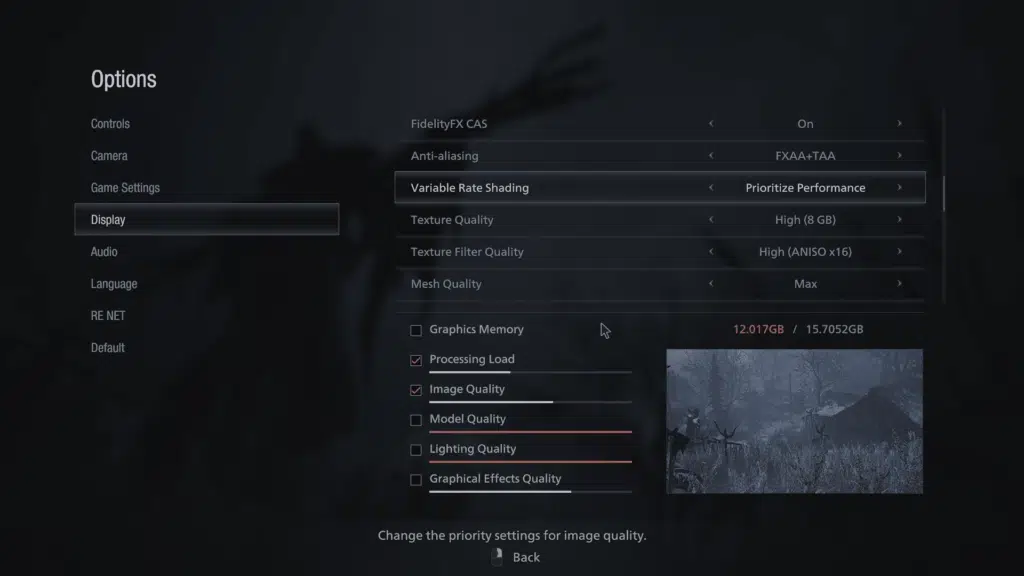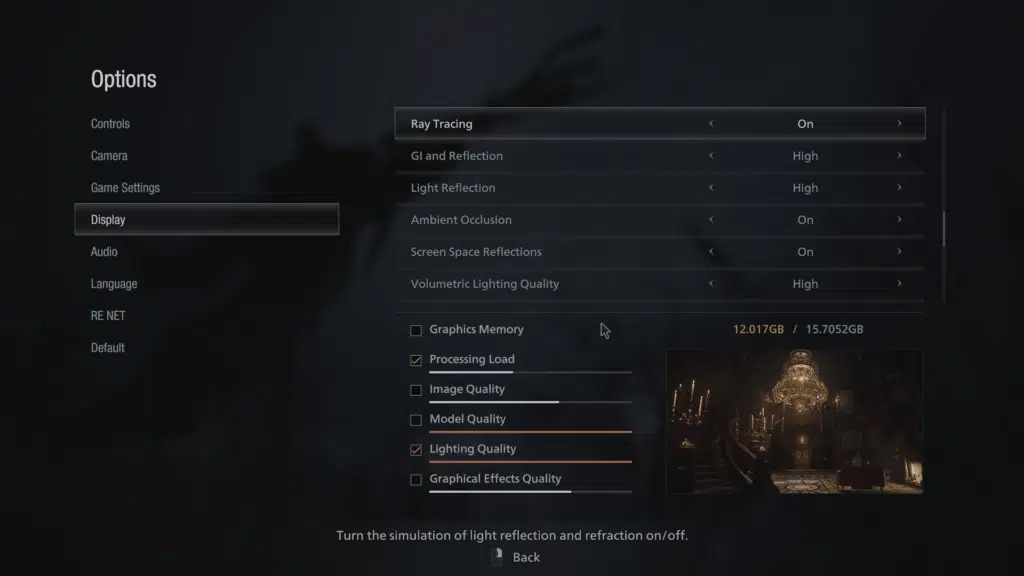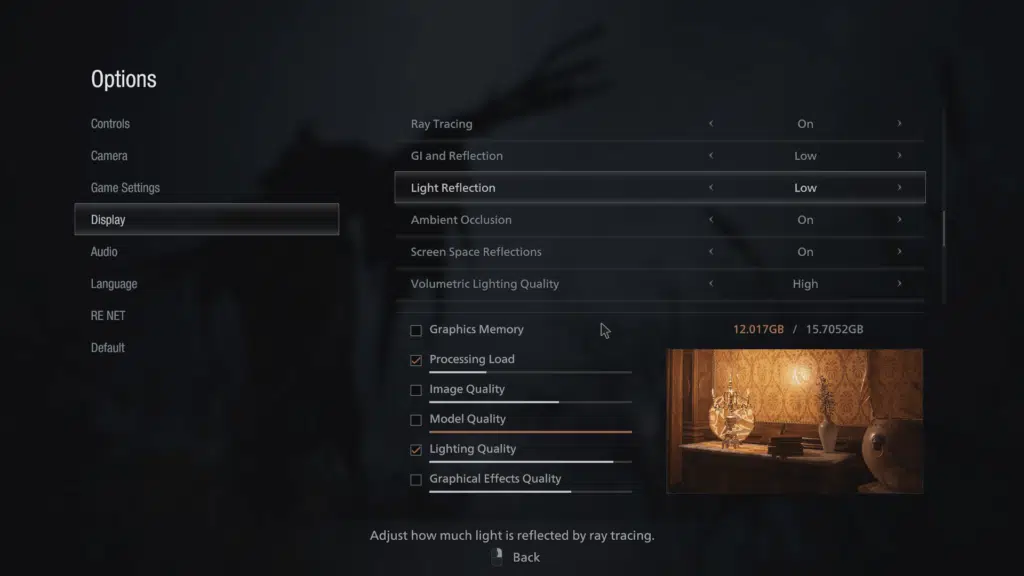Introduction
Resident Evil Village is a new game that was just released on May 7th. This game is developed and published by Capcom. This is a single-player game that also has multiplayer, and is in the survival horror genre that is part of the Resident Evil games franchise. This is considered a major installment, as in a major release, of the series, it is the eighth major installment. It is the narrative sequel to Resident Evil 7: Biohazard which was released in 2017. The game is very action-oriented while still maintaining the survival horror style. It is out on Windows, PlayStation 4 and 5, and XBOX ONE and X/S. The game uses the RE Engine.
Thanks to AMD and Capcom we had early access to this game before launch, and have been working on collecting performance and screenshots for this review. This review is based on the full release of the game.
RE Engine
The RE Engine, or “Reach for the Moon Engine” was created by Capcom. It was originally designed for Resident Evil 7: Biohazard and has been used in many other games since then. Some notable games include Resident Evil 2, Devil May Cry 5, Resident Evil 3, Resident Evil: Resistance, Monster Hunter Rise, Village of course, and Resident Evil RE: Verse.
New to Resident Evil Village are several new AMD FidelityFX graphics features. These graphics features work on both AMD and NVIDIA GPUs. In this game, you will find AMD FidelityFX CAS, FidelityFX Ambient Occlusion CACAO. You will also find Variable Rate Shading, Contact Shadows, and Ray Tracing.
AMD FidelityFX
AMD FidelityFX SPD
RDNA optimized SPD utilizes asynchronous compute to accelerate texture mapping for more efficient post-processing. This drives the effects in the game like bloom, and screen space reflections faster without sacrificing framerate.
AMD FidelityFX CAS
FidelityFX CAS stands for Contrast Adaptive Sharpening. This is a hardware-agnostic feature, meaning it works with AMD and NVIDIA GPUs. In the game, you’ll have the options for turning this feature on or off. Contrast Adaptive Sharpening helps increase visual quality in low-contrast areas, improving image clarity and sharpening images softened by post-process features like TAA. This game does use TAA. It basically should make your textures a bit sharper when using TAA, which can sometimes cause slight blurring.
AMD FidelityFX CACAO
In this game, you have three Ambient Occlusion options, off, SSAO and CACAO. It is this CACAO option that is the AMD FidelityFX option. This is another hardware-agnostic feature meaning it works on AMD and NVIDIA GPUs. However, it is RDNA-optimized on RDNA architecture GPUs for performance. CACAO stands for Combined Adaptive Compute Ambient Occlusion. You can read more about it in this PDF. It efficiently and accurately renders ambient lighting, creating realistic shadows and lighting for depth shadows while preserving resources for other features. This method of Ambient Occlusion uses an adaptive method to depth shadows and object quality.
Variable Rate Shading
Variable Rate Shading is another feature that is now supported by RDNA 2 architecture. VRS analyzes luminance and motion of frames to optimize rendering for optimal performance. It claims to not lower image quality, but in our use of it in this game, we found that it can, drastically. VRS is not an AMD-only feature, NVIDIA supports it as well in its Turning architecture, and it is described very well here.
Ray Tracing
That’s right, Resident Evil Village supports Ray Tracing. It actually has two separate quality settings for Ray Tracing. You can change the quality level of GI and Reflection Ray Tracing quality, as well as Light Reflection Ray Tracing Quality. The quality levels are low, medium, and high for each. GI stands for Global Illumination. GI models how light is bounced off of surfaces onto other surfaces, simply put. The GI and Reflection option in Resident Evil Village dictates the quality of this GI and reflection lighting. The Light Reflection quality dictates the quality of how lights themselves are refracting. It adjusts how much light is reflected by ray tracing.
Graphics Settings
When you go to the graphics settings to set up your graphics options you will find that there are built-in presets available. You can use this to easily configure settings if you don’t want to dive in and configure them manually. However, note that doing so will not enable Ray Tracing. Even the highest “Max” preset does NOT enable Ray Tracing. Ray Tracing is a feature you have to manually turn on no matter what.
Here are all the game settings above. Note that the Image Quality option changes the scaling factor. If you set it higher, it would render at a higher resolution than your display. It does provide a better image quality but will do so at the risk of performance as its actually rendering at a higher resolution. The FidelityFX CAS option only has an off or on position. For AA you can select just FXAA or FXAA+TAA which is the best and highest option for AA. Texture Quality setting of High is the maximum.
Note that when turning on Ray Tracing it will reset the Ambient Occlusion option to “Off.” You must turn Ambient Occlusion back to “On” when Ray Tracing is enabled. Otherwise, you won’t have any Ambient Occlusion when turning on Ray Tracing. When Ray Tracing is off you can select SSAO or CACAO Ambient Occlusion, but only with Ray Tracing off. With Ray Tracing on the only option, you have for Ambient Occlusion is “On.”
Here are the Ambient Occlusion settings. You can only access SSAO and CACAO when Ray Tracing is disabled. With Ray Tracing enabled you only have “On” for this option.
Here are the variable-rate shading options. You have off, balanced, and prioritize performance. Remember, VRS is a performance-only option, keeping it off provides the best image quality.
Here are the levels of Ray Tracing you can enable, low, medium, or high. You can set GI and Reflection and Light Reflection separately, but I found it best just to keep both at the same level anyway.