Subsystem Testing
Power Consumption
Power consumption is measured at the wall using a Kil-A-Watt device. While not the most accurate devices out there, they give us a good ballpark indicator of what’s going on. We also used HWInfo64 to figure out how close the results were, and within a reasonable margin of error, the results can be considered accurate. Do keep in mind that two water pumps and the GPU are part of the equation, but our testing configuration is lean on things like storage. Only the test system is plugged into the Kil-A-Watt, and as a result, peripherals like the monitor aren’t being measured here.
Results were obtained at idle on a fresh boot of the system. We let the system idle for five minutes before checking idle power consumption. Load testing was conducted per AMD’s recommendati0n of using Cinebench to simulate a heavily multi-threaded workload. During the duration of the run, load power is observed and the readings are recorded.
Power Testing
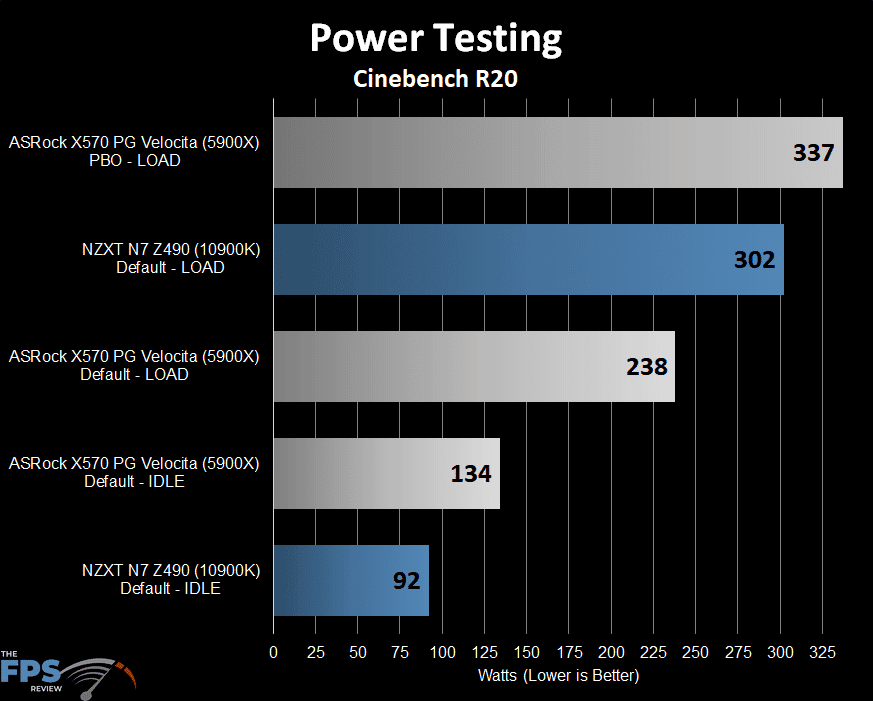
Idle load Wattage is higher than that of a 10900K on a Z490 motherboard in our testing. It averages about 46% higher. When we hit full load on the 5900X on the ASRock Velocita X570 power consumption increases by 78% up to 238W. This power consumption is still less than the 10900K on the Z490 however, by 21%. Enabling AMD’s Precision Boost Overdrive (PBO) mode drastically increases the power draw in our experience here. It shoots up to 337W, an increase of 42% over the default Load power draw.
Sound Hardware
The ASRock X570 PG Velocita features an integrated ALC1220 7.1 channel HD audio CODEC. The audio jacks are both color-coded and feature 15μ gold contacts. Color-coded plastic rings are affixed to the outside of the jack contacts, to provide both gold contacts for connectivity and color-coding to make connecting devices easier. Beyond support for Nahimic, ASRock states virtually nothing about the motherboard’s audio implementation or specifications on the box, in the manual, or on the product web page.
Audio – Subjective Listening
The audio solution was solid and was on par with other solutions I’ve experienced at this price point or from other ALC1220 based offerings from various manufacturers. Whether you are gaming, watching movies, or listening to music, the audio sounds rich and full but doesn’t do anything special feature-wise, or with regard to audio quality. It’s a competent and well-executed solution that is appropriate for the price point.
Audio – Subjective Recording / Playback
With the microphone boost option enabled, the audio playback offered no discernible distortion. With the boost option disabled, the audio solutions provided clear playback, although the levels were on the low side in terms of volume levels. The solution is solid, but not spectacular.
DPC Latency
For those who may not know what DPC is, I’ll explain. Deferred procedure calls are a function within Windows that allows higher priority tasks such as device drivers to defer lower priority tasks for execution at later times. It’s an interrupt and reassignment of sorts performed by the operating system.
DPC latency varies from board model to model and brand to brand. DPC issues show up in the form of audio dropouts and streaming video issues. Naturally, this is something that the enthusiast would want to avoid. I used LatencyMon and let it run for 10 minutes to graph the results. I have compiled a list of several systems I’ve tested over the last year and placed the results in a graph for easy reference.
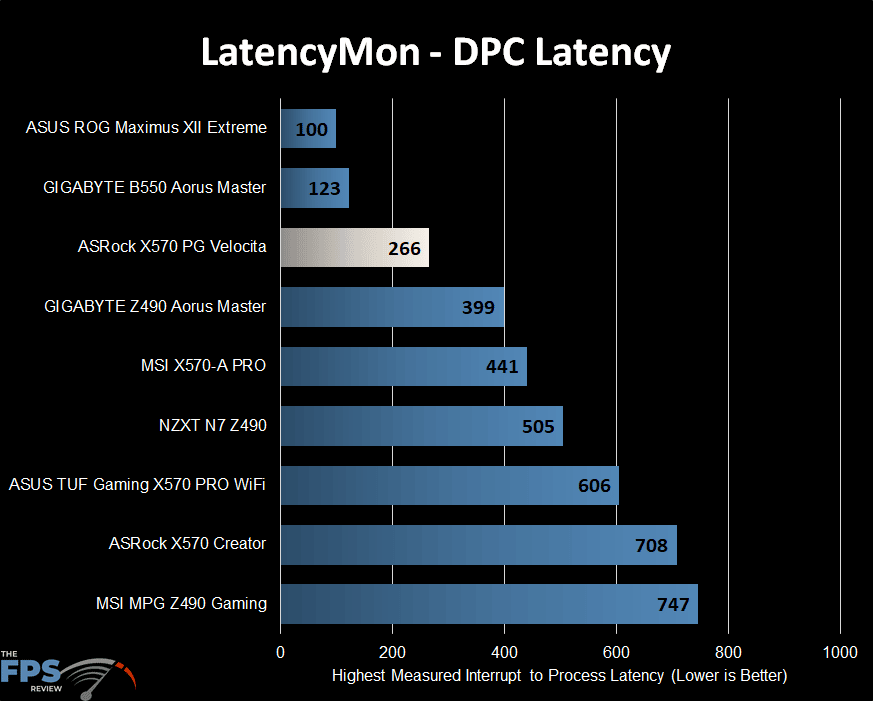
The DPC latency was actually rather good. It never exceeded 616 for its highest reported DPC routine execution time. The maximum interrupt to process latency was 266.30, while the highest reported ISR routine execution time was 244.03. This places the ASRock X570 PG Velocita ahead of most of the motherboards we’ve tested over the last year or more.
