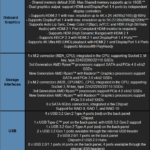Introduction
ASRock describes its Velocita as: “Packed with uncompromised performance as well as relentless appearance.” Velocita is a new entry in the Phantom Gaming series.
The “Velocita” appears to be a performance-oriented nameplate within the Phantom Gaming line. It’s a nameplate I hadn’t seen before. Looking at ASRock’s site, the closest analogy I could come up with is that the X570 PG Velocita is something akin to an ASUS ROG STRIX-E if I had to make a direct price/market position comparison.
Being perfectly honest, uncompromised performance usually means expensive. The fact of the matter is that you tend to have to pay a hefty premium for what would be considered uncompromised. Motherboard makers compromise all the time in order to hit certain price points.
That being said, there are certain places you can compromise which won’t impact performance. In fairness, this is ASRock’s bread and butter. Knowing how to do just that is actually how ASRock is often able to undercut the other big names in the business with similar feature sets. Do it right, and you can provide a solid product that saves the consumer money. Do it wrong, and you end up with something that people regret buying.
ASRock X570 PG Velocita
The website marketing uses words like “fast”, “mysterious” and “unbeatable” to describe the X570 PG Velocita. Fast and unbeatable are things that sort of make sense, although, “unbeatable” is probably highly subjective in this context. “Mysterious” is not a word I like being chosen to describe hardware. I’m sure there is something lost in translation on that one.
All that being said, the ASRock X570 PG Velocita is an X570 chipset-based socket AM4 motherboard supporting DDR4, PCI-Express Gen 4.0, USB 3.x Gen 1 & 2, NVMe, M.2, and so on. Price-wise, the motherboard comes in at around $270 at the time of this writing, putting it squarely in what I would consider the mid-range of the segment for mainstream desktop motherboards.
Packaging




The packaging for the X570 PG Velocita is what we normally see from ASRock. A thin outer box and a plain black inner box. ASRock is the only manufacturer I’ve ever seen that secures its motherboards to packing foam via zip ties. Naturally, the X570 PG Velocita is packaged the same way. Accessories are stored on a cardboard flap on top of the motherboard. Our sample arrived intact with all accessories accounted for.
Inside the box, you’ll find a quick installation guide, support CD, 4x SATA data cables, a WiFi antenna, screws, and standoffs for the M.2 slots.
Motherboard PCB Layout & Features

The ASRock X570 PG Velocita has what I would consider a virtually ideal layout. There are no major issues with the slot layout, port placement, or anything like that. If I had to leverage complaints about the layout, I’d like to see the POST code LED moved somewhere else, but it would really depend on how many expansion cards were installed as to whether or not that would matter. However, this would really only come up in a dual GPU configuration, which just isn’t that useful these days. The CMOS battery location isn’t ideal either, but again this isn’t a big deal. Everything else is as close to perfect as I can imagine.
The ASRock X570 PG Veloicta uses a high-density glass fabric and 2oz. copper PCB. The ASRock X570 PG Velocita has onboard power, reset and clear CMOS controls for overclocking and testing via a test bench, or simply for convenience when working inside a system chassis. It also features 4x RGB LED headers. Two are addressable and two are the standard type. There are 6x fan headers including dedicated CPU fan and water pump headers. The fan headers are all 4-pin headers supporting DC and PWM control modes.
Power Delivery
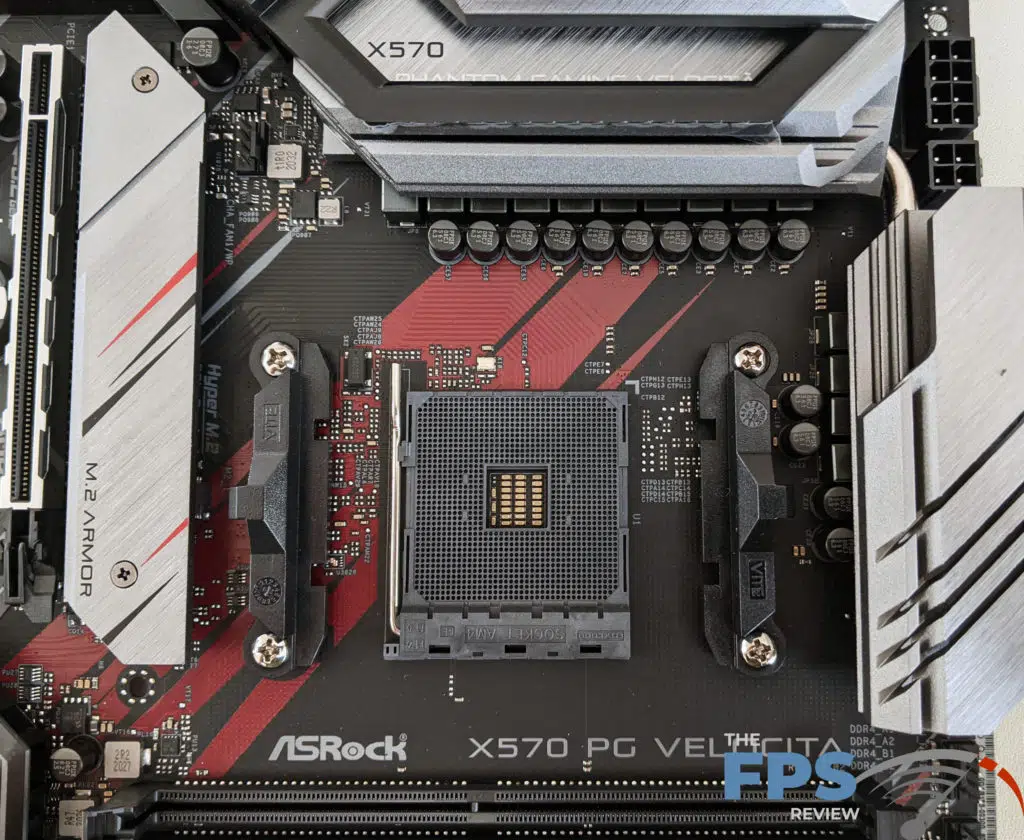
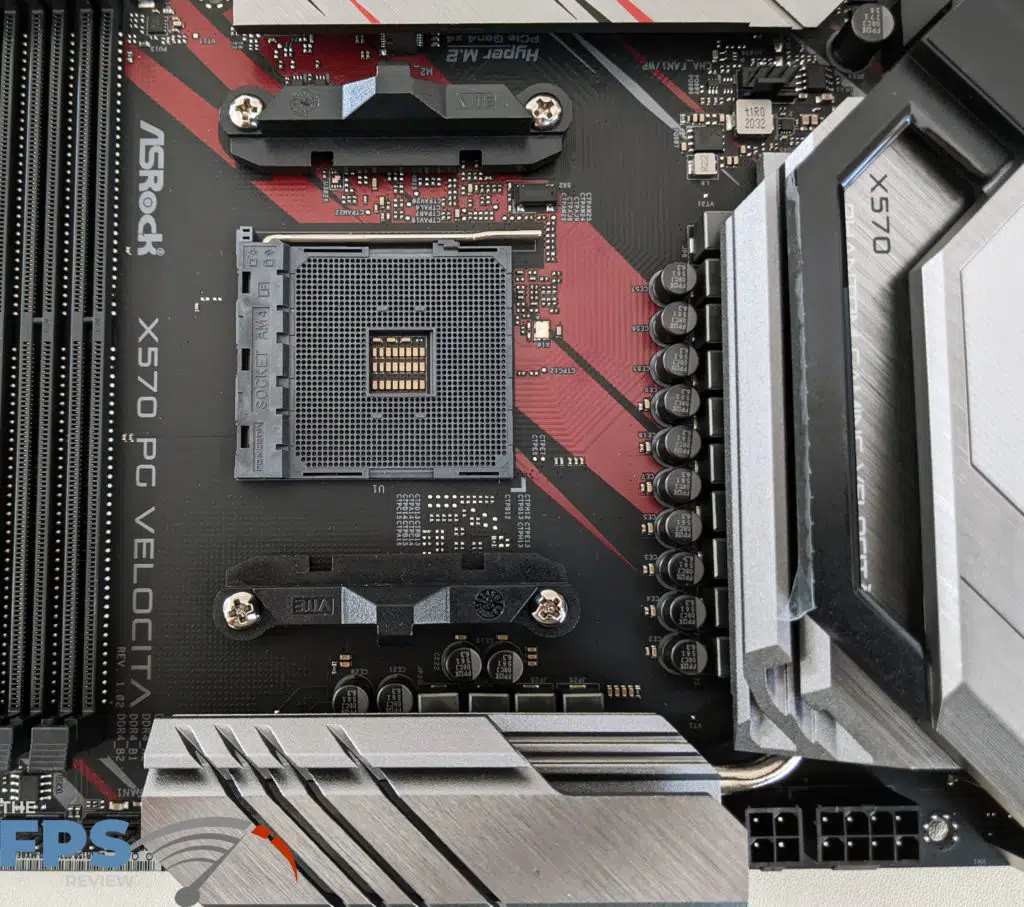
The ASRock X570 PG Velocita features a 14 phase power implementation which is comprised of 14 Vishay SIC654 power stages in a 14+2 phase configuration. These are specified for 60A each. These feature overcurrent protection and thermal protection features. The phases are doubled via ISL6617A phase doublers and use a Renesas RAA 229004 PWM controller. It also utilizes Nichicon 12K Black capacitors.
The power design is what you would call bog-standard for the segment. It’s not as powerful as some options we’ve seen, even at the price point. However, it can be argued that most people buying at this price point aren’t necessarily going to need 90A power stages and a 14 true phase design to go with it. It’s generally overkill, and while there is no kill-like overkill, it’s really not necessary here. The ASRock X570 PG Velocita’s VRM design is good enough for the vast majority of use case scenarios and can support CPUs like the Ryzen 9 5900X and 5950X with relative ease.
The VRM’s are cooled with relatively large aluminum heatsinks which are linked with a heat pipe. The heat sinks are well made and have a silver/gray color complementing the aesthetics of the motherboard. Power delivery for the CPU is provided through an 8-pin and a 4-pin CPU power connector. Obviously, the secondary 4-pin connector isn’t really necessary as a single 8-pin connector can support up to 384watts of power by itself.
Memory Support

The ASRock X570 PG Velocita has four 288-pin DDR4 memory slots. These use single-sided locking tabs, and for good reason as clearances between the memory slots and the primary PCI-Express expansion slot are almost non-existent. The X570 PG Velocita supports up to 128GB of DDR4 memory at speeds in excess of DDR4 5000MHz through overclocking.
ASRock officially supports ECC memory on the X570 PG Velocita and the slots aren’t color-coded to denote proper dual channel memory mode operation. Few boards have the color-coding anymore and when they do, it’s usually very subtle. Some slots on some boards also have obvious reinforcement brackets on the DIMM slots to support plate bending, but the X570 PG Velocita doesn’t.
Chipset Cooling
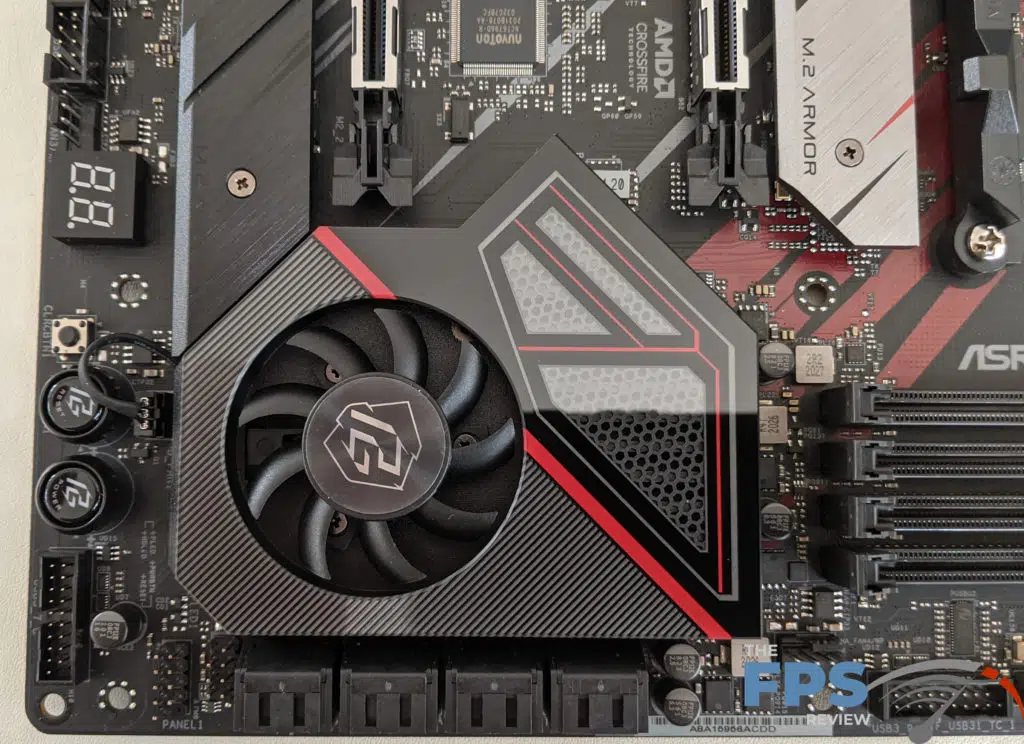
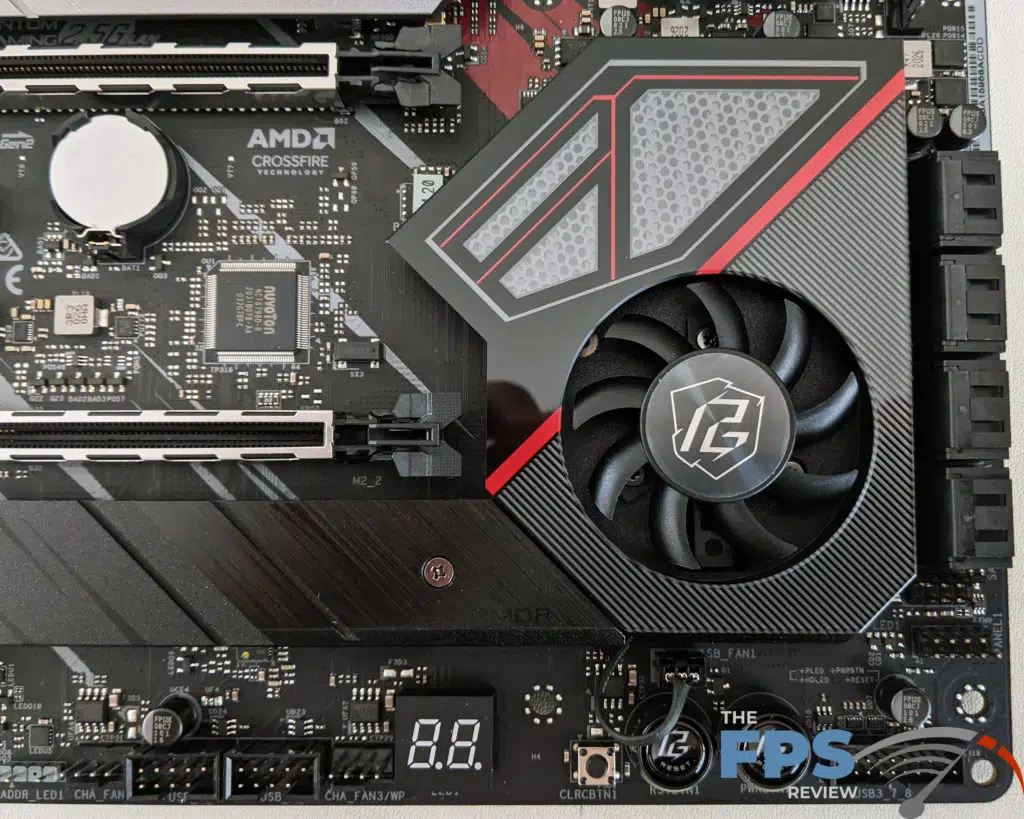
The X570 PCH is cooled via an active heat sink and fan. The solution is low profile to avoid clearance issues with expansion slots. The heat sink has an overlay that’s got carbon fiber and fake vents to match the racing theme. In front of the chipset, there are 6x right-angled and locking SATA ports. To the left of the chipset are the onboard power, reset, and clear CMOS buttons. The chipset heat sink also blends in with the second M.2 slot cover, which is styled to look similar, although it is aluminum and has no graphic overlay.
During testing on two samples, we found the chipset cooling to be rather quiet. Like other similar offerings, we heard the chipset cooling come on at POST briefly, and then stay off or run at very low speeds otherwise. This typically keeps the chipset around 59-61c, which is about the range we often see on the X570 chipset.
Expansion Slots

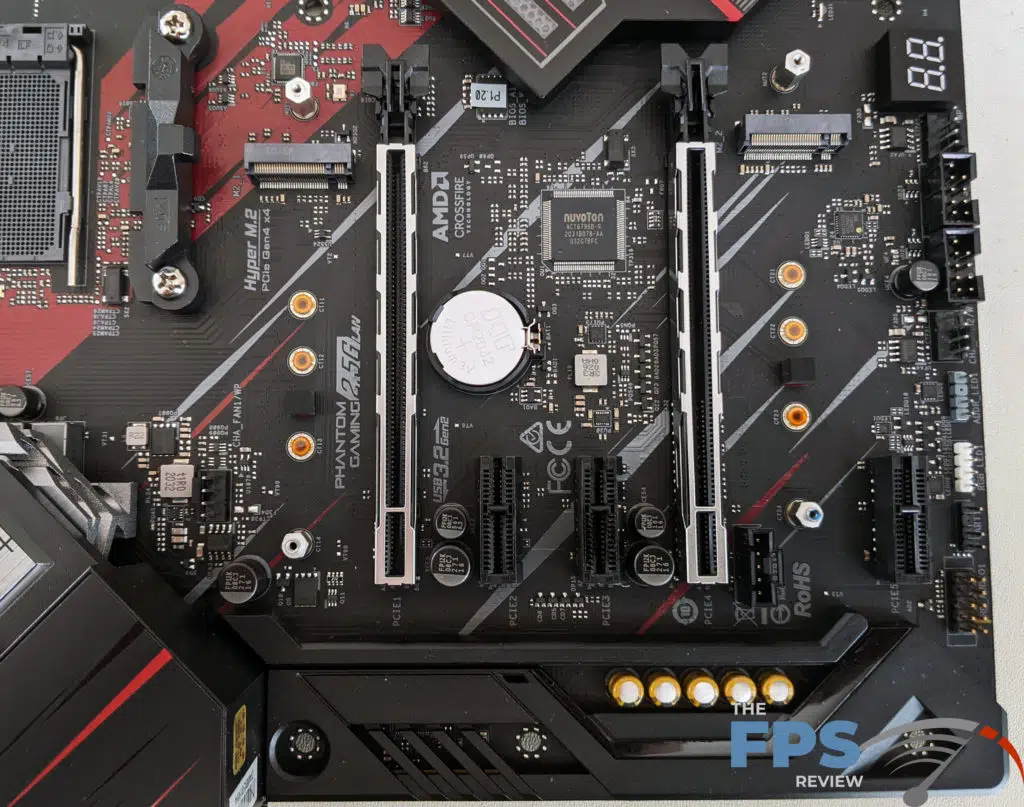
The expansion slot configuration is in my opinion, almost perfect. Primarily because it places the M.2 slots where the SSD’s aren’t going to get heat soaked by GPUs or other types of expansion cards. There is also at least one PCI-Express x1 slot that would remain useful even with two installed GPUs. You may also have a second one depending on the size of your GPUs.
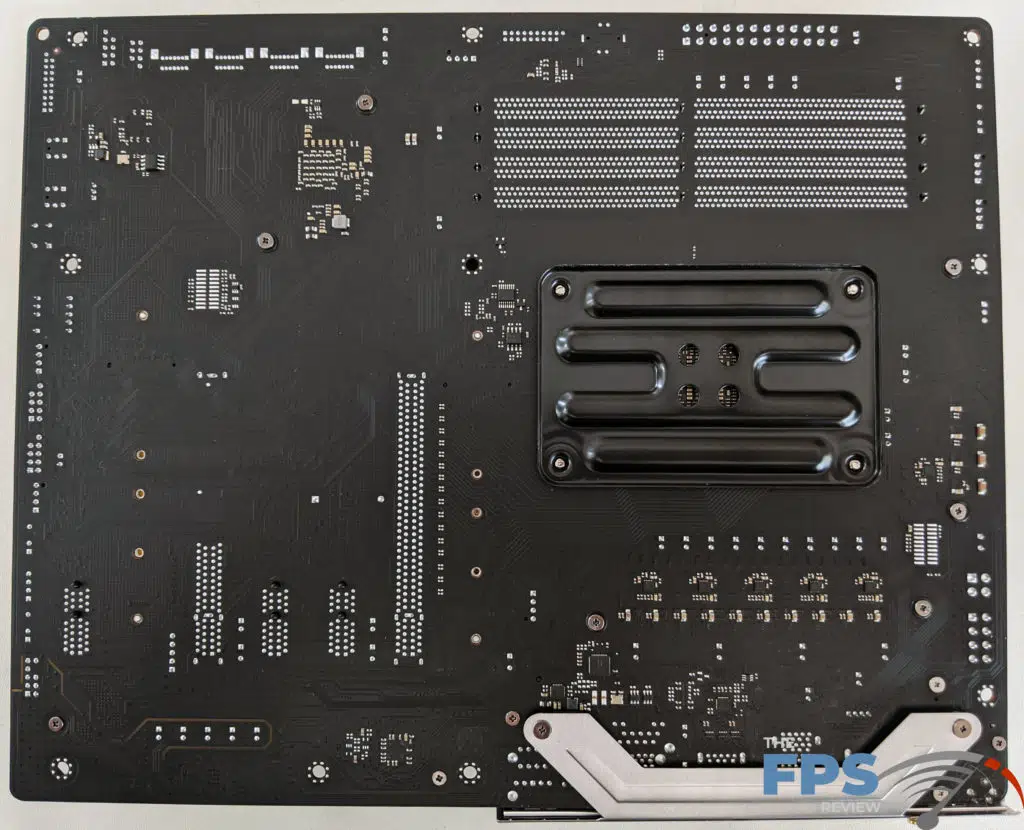
Being an X570 motherboard, the PCI-Express slots are all Gen 4.0 compliant. These support a lane configuration of x16/x0 and x8/x8. The PCI-Express x16 slots are both reinforced with a steel bracket that helps regarding sheering forces and dealing with the weight of today’s massive GPUs. Large paddle-style retention clips also aid in graphics card retention, while being easy enough to manipulate, should you need to remove the GPU at some point.
The M.2 slots each have a cover that doubles as a heat sink and has a thermal pad on the bottom of them for this purpose. The slot labeled “M2_1” supports PCIe/NVMe type devices while “M2_2” also supports SATA type devices in addition to PCIe/NVMe devices.
Rear I/O Panel

The rear I/O panel is full of connectivity options. ASRock also decided to use an integrated I/O shield with the X570 PG Velocita. It’s got graphic artwork on the back to help tie in the theme of the board’s general aesthetics. Importantly, the color is predominantly silver, which makes the black text labels for ports really stand out.
The markings on the back panel are also excellent, with specific USB ports denoted by type in cleartext. There are six USB 3.2 Gen 1 ports and two USB 3.2 Gen 2 ports. One of which is Type-A, the other is Type-C. You will also find a single RJ-45 LAN port, an HDMI port, and one DisplayPort. There are also the obligatory 5x mini-stereo jacks for analog audio and a single optical output.
There are also two wireless antenna jacks, which thankfully are the larger threaded type which I prefer over the super small plug-ins. Lastly, you will find a BIOS flashback button and one USB port is marked to indicate which is the proper port for that feature.