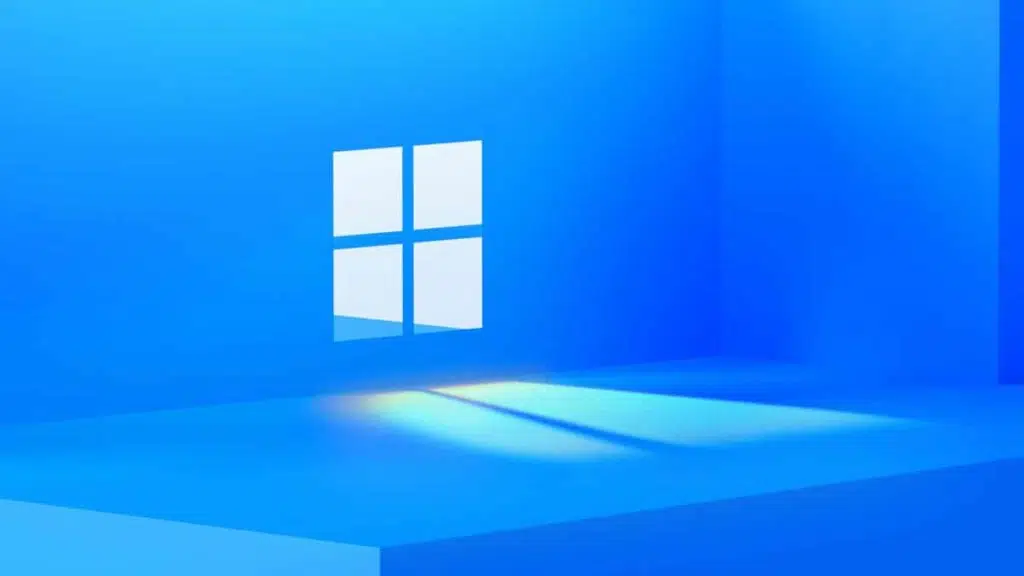
Some users are working on ways to get the upcoming version of Windows to look like the current OS. This happened before when many tried to get Windows 10 to look and feel like Windows 7 (not surprisingly, most didn’t have such feelings for Windows 8). The latest tricks employ everything from registry edits, configuration settings, and, of course, installing third-party software. One of the most popular free software solutions, Open-Shell (formerly Classic Shell), is still available to aid in the process, but there’s currently no exact way to replicate Windows 10’s start menu. Users can simulate Windows 7’s, however. Those looking for a greater depth of features or polish also have paid alternatives to choose from. It is unknown if any of these fixes will work with the official release.

By following all of these steps, you can simulate a Windows 11 interface that looks and feels a lot more like Windows 10, along with some of the functionality you might miss the most. Unfortunately, there’s no guarantee that all of these hacks keep working as new preview builds come out.
Source: Tom’s Hardware
