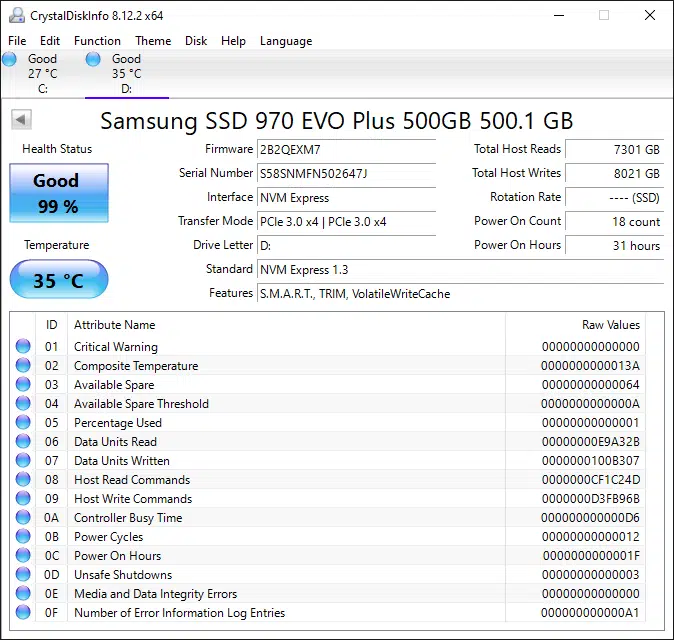Samsung Magician
Samsung has its SSD software called Samsung Magician. This provides information, a benchmark, and functionality for the SSD. We are using the latest version at the time of writing, 6.3.0.

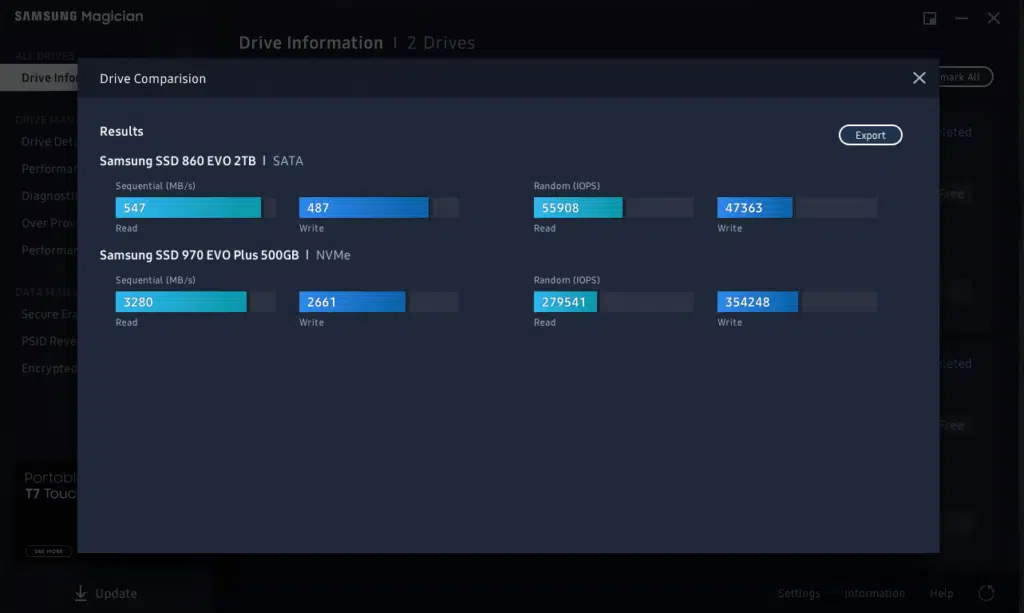
The first area you come to is drive information which lists the SSDs in your system plus benchmark results if you have run the built-in benchmark. If you haven’t click Benchmark All for it to benchmark your drives. Then you can see how they all compare. It also shows the drive health and temperature. For drive health, it shows the actual GB or TB written to the drive so you can compare that with its quoted and rated TBW spec. If you click the comparison button you can get a quick way to compare the performance of your drives in one simple view.

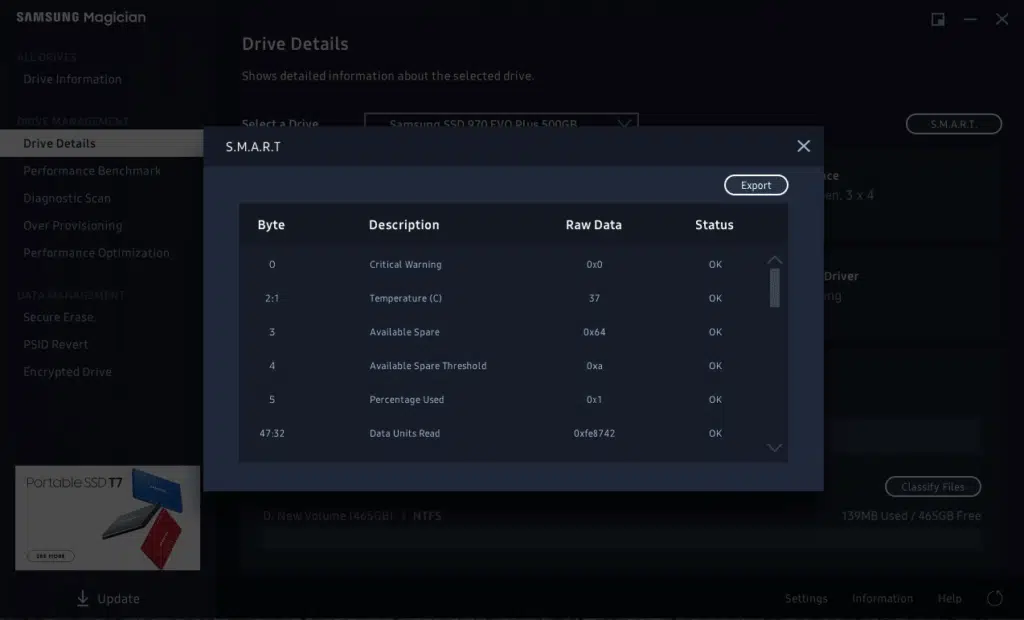
Under Drive Details, you receive a more in-depth view of hardware configuration. This shows the serial number, interface version, firmware, and NVMe driver being used. This is all-important information for diagnosing performance issues. You can also click the S.M.A.R.T. button to see S.M.A.R.T. information if you are having problems. We did a firmware check, and our drive is using the latest version of the firmware.
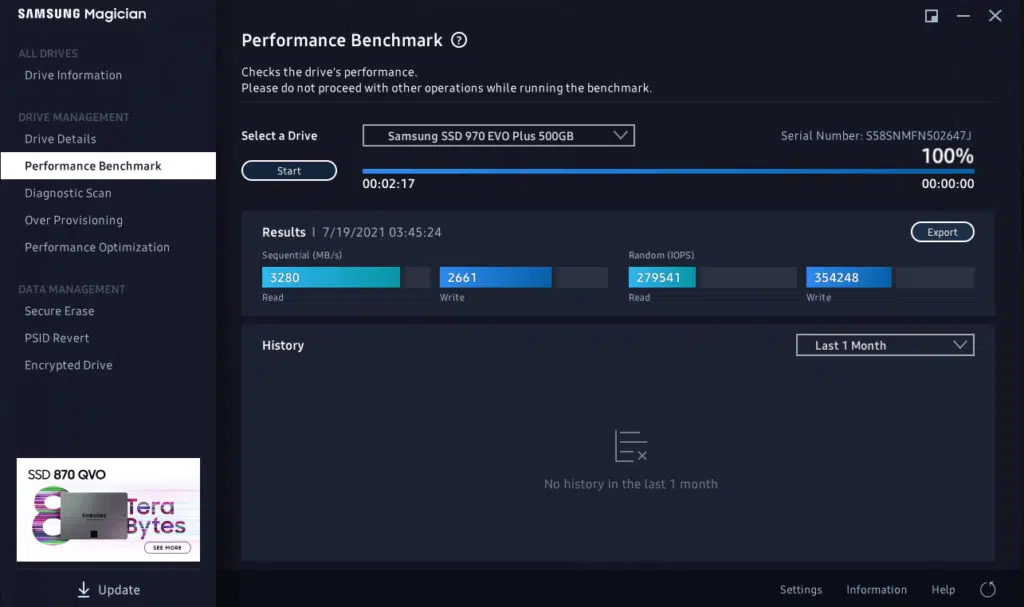
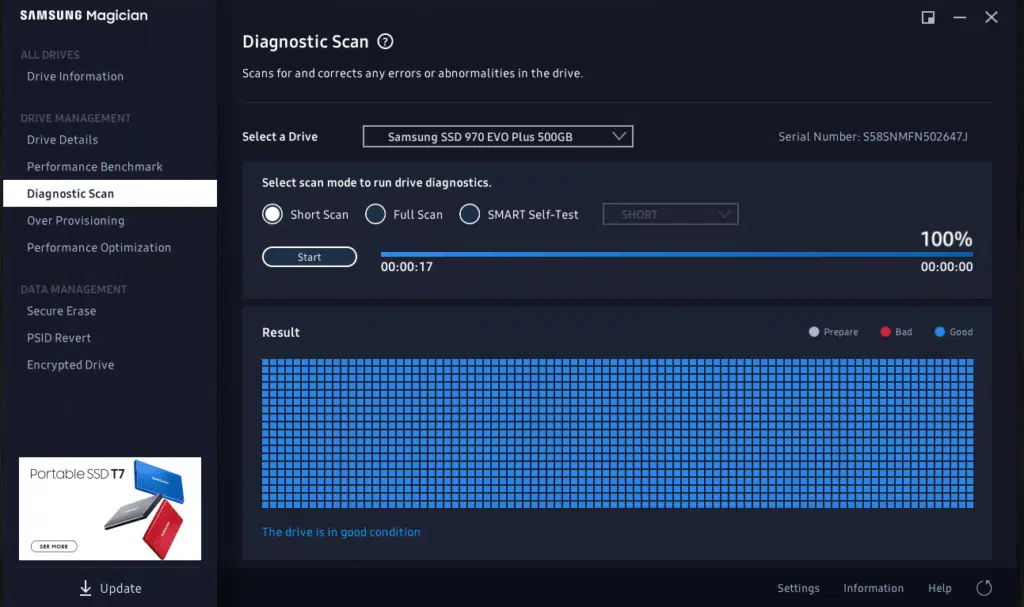
The Performance Benchmark area is specifically for running the benchmark, it allows you to view results but also export them. It keeps a history of results. It shows you sequential read and write, and random read and write.
The Diagnostic Scan will scan your drive for errors or abnormalities. There is a quick run option and a long full-scan option.
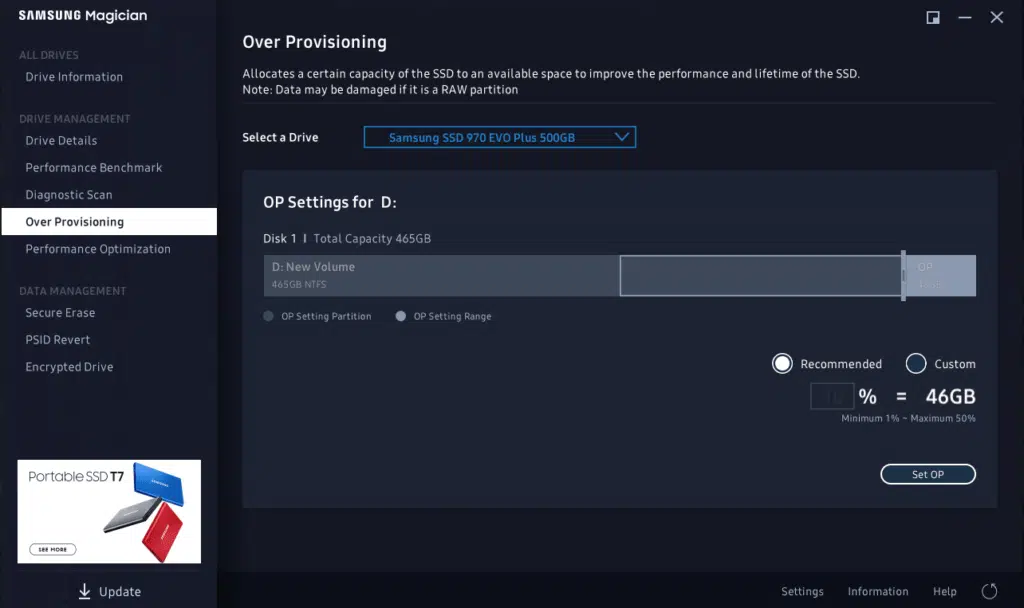
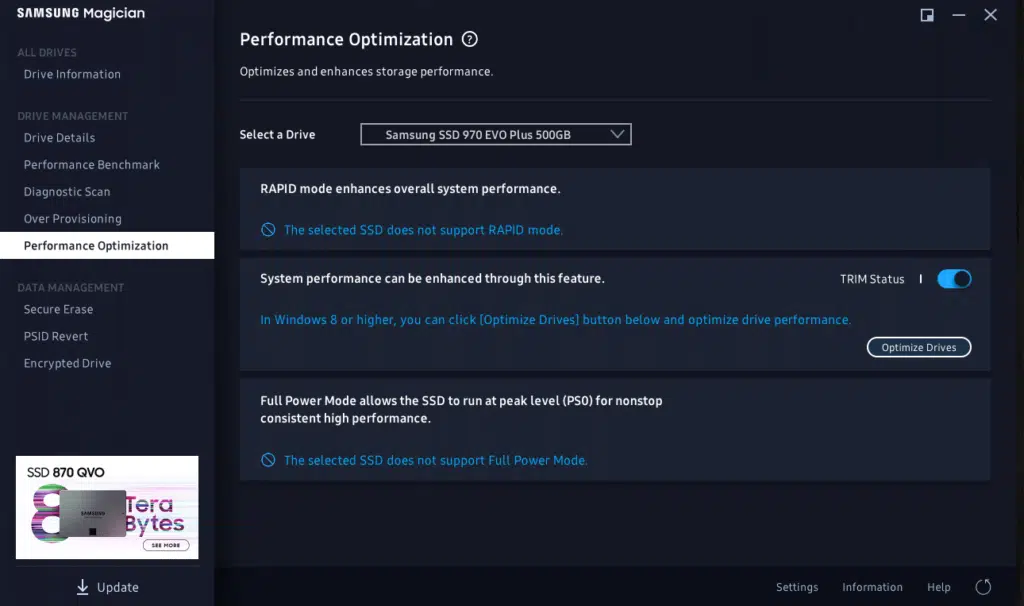
There is an Over Provision tab, and the Samsung 970 EVO Plus does support custom overprovision, which is a great thing to see. You can customize the size, by default it has 46GB overprovisioned.
There is a Performance Optimization tab that shows features of the SSD support for improving performance. This drive supports TRIM, but not Rapid Mode or Full Power Mode.
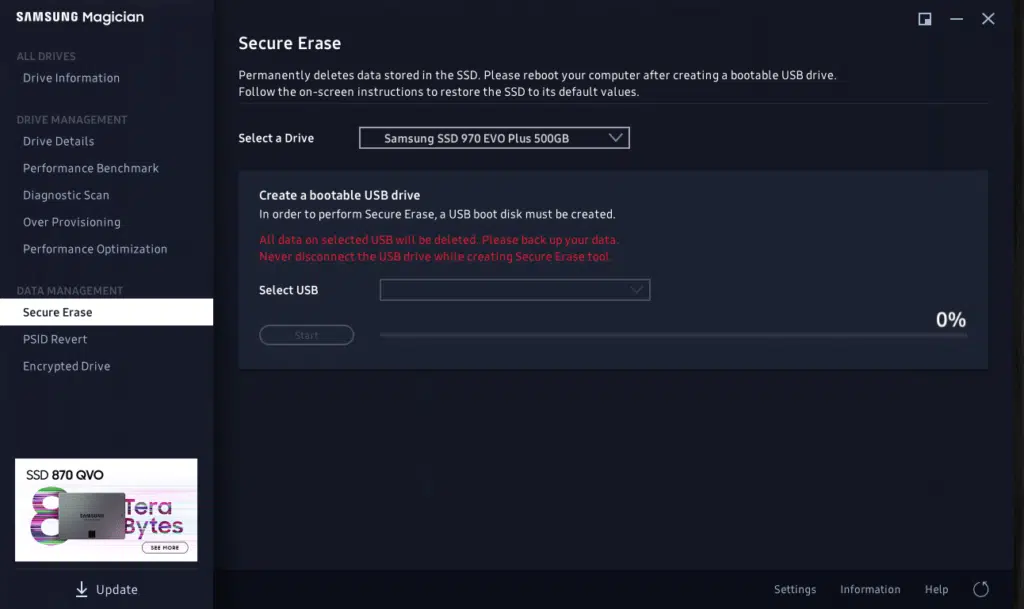
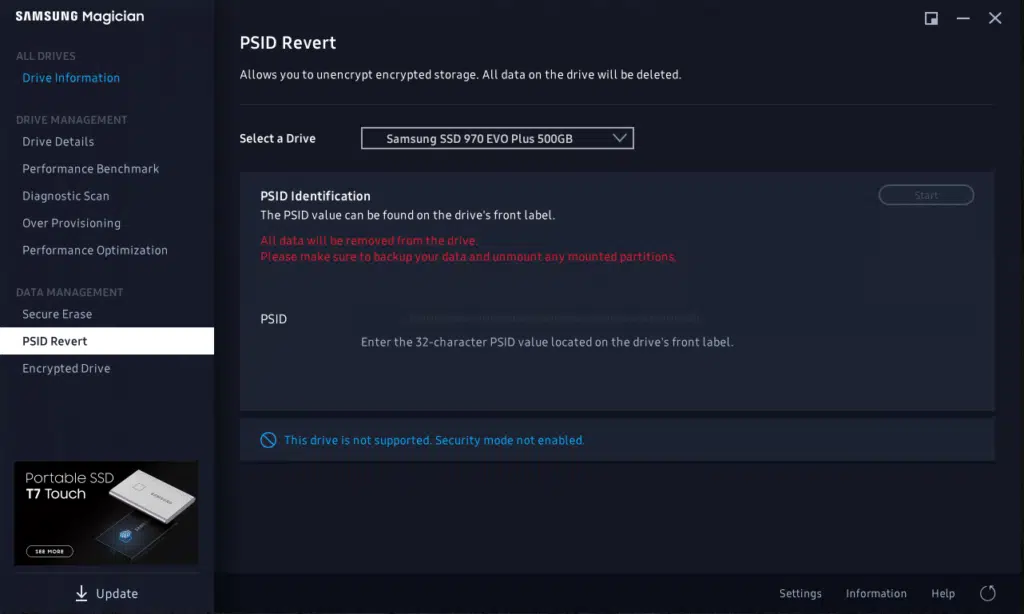
Secure Erase is supported on this SSD, but you will need to set up a bootable USB drive first.
PSID Revert is not supported on this SSD. However, it does support Encryption, you will just need to enable it.
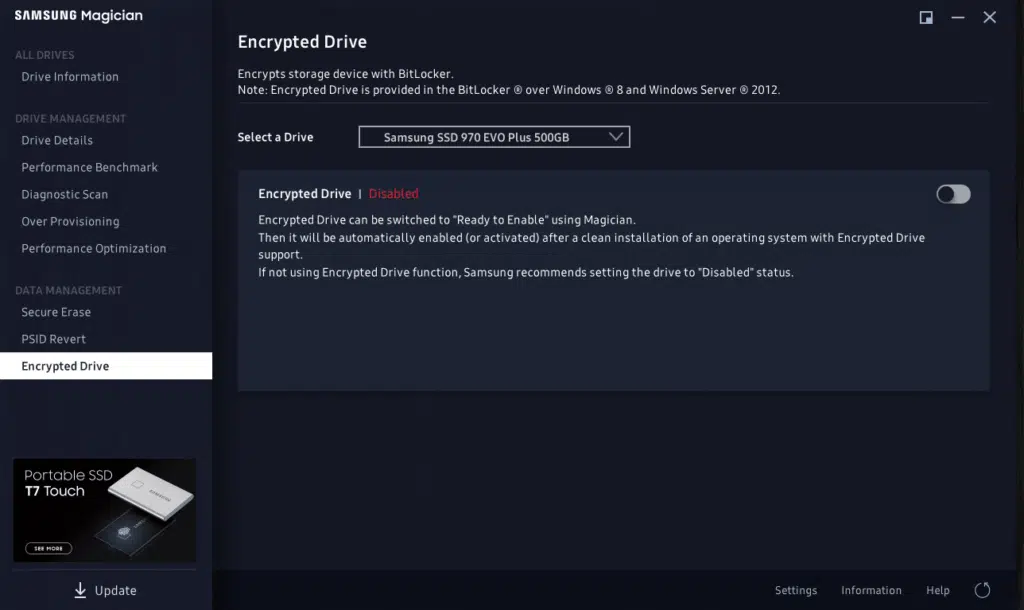
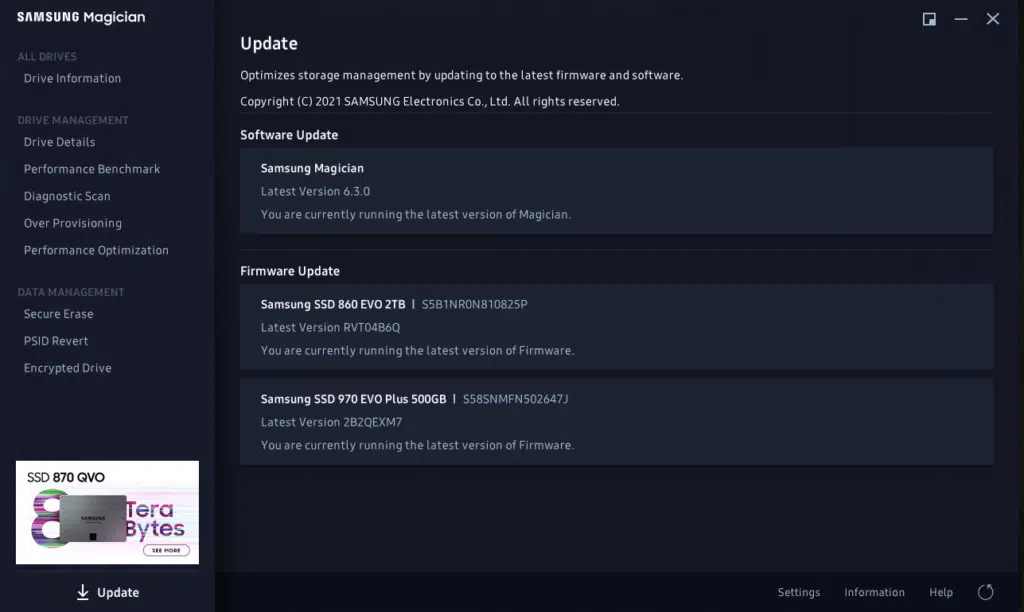
Installation
Installation went smoothly after we inserted the drive. Samsung does have a specific NVMe driver on its website that provides the best performance, optimizations, and security and bug fixes. It is recommended that you install this Samsung NVMe driver. We installed the latest version, version 3.3. In CrystalDiskInfo you can see that the firmware shown is 2B2QEXM7 and the Interface is NVM Express on PCIe 3.0 x4 with the 1.3 protocol. The drive supports S.M.A.R.T., TRIM, and VolatileWriteCache.