Game Load Time and Workstation Performance
Final Fantasy XIV: Endwalker Benchmark
The Final Fantasy XIV: Endwalker Benchmark is a unique game benchmark that allows us to objectively calculate the load times of different game scenes loading on the SSD. This benchmark runs multiple scenes that it benchmarks, it also keeps track of the scene load times for each scene and reports a duration, in addition, it provides an overall average duration of all the scenes together. This provides consistency in testing. We report the overall average scene load time of all the scenes in seconds, lower is better.
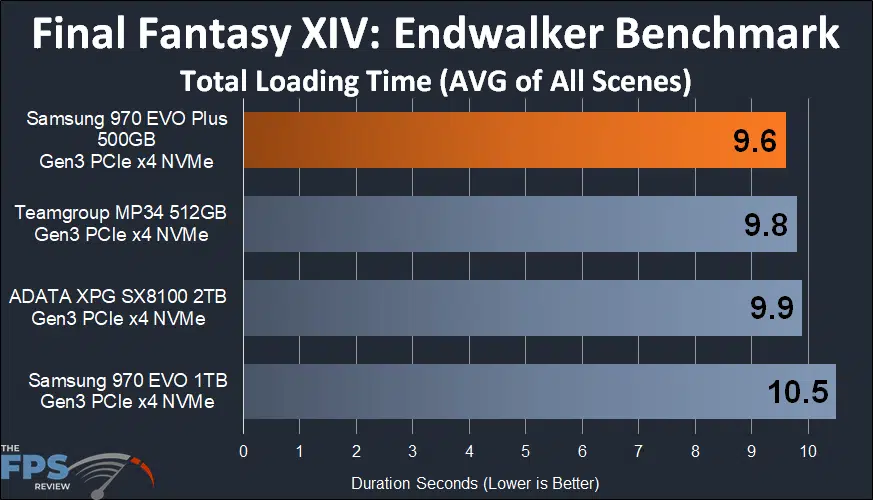
Game load time is one area where we do see improved performance on the Samsung 970 EVO Plus 500GB versus Samsung 970 EVO 1TB. We go from 10.5 seconds on the 970 EVO to 9.6 seconds on the 970 EVO Plus, an improvement of 9% better load time performance. It’s also faster than all the other SSDs here.
SPECworkstation 3.1
We are using SPECworkstation 3.1 and specifically the WPCstorage test. “The storage workload is based on storage transaction traces from a wide variety of professional applications engaged in real work.” It includes media and entertainment, product development, life sciences, energy, and general operations. Each program receives a score, and they are averaged together for an overall score, higher is better.
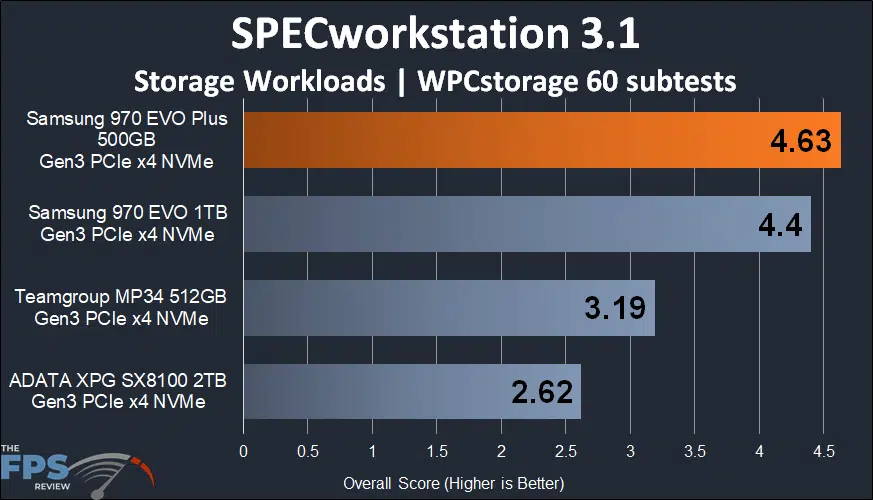
In this professional workstation storage benchmark higher numbers are better. In that regard, the Samsung 970 EVO Plus 500GB is the fastest drive here for workstation applications, scoring 4.63. This is a 5% performance advantage over the Samsung 970 EVO 1TB SSD. For professionals looking for uncompromised application performance, the 970 EVO Plus is clearly the better choice. One thing is for sure, you don’t want the ADATA XPG SX8100 for those applications, it’s half the performance.
Temperature
Stress Test Temperature
In our first temperature test, we run a stress test to maximize the temperature of the SSD as much as possible. Basically, we want to get it running as hot as possible. We run a Secure Erase function with the same disk management software on all the drives to make it apples-to-apples. This heats up the SSDs as much as possible. If the SSD comes with its own heatsink, we use it, if it does not, we use the standard motherboard M.2 heatsink that comes with our motherboard.
For the Samsung 970 EVO Plus and Samsung 970 EVO, we are using the motherboards heatsink for the M.2 slot on these SSDs. The Teamgroup MP34 is also using the same motherboard heatsink for the M.2 slot, so all three are using the exact same heatsink.
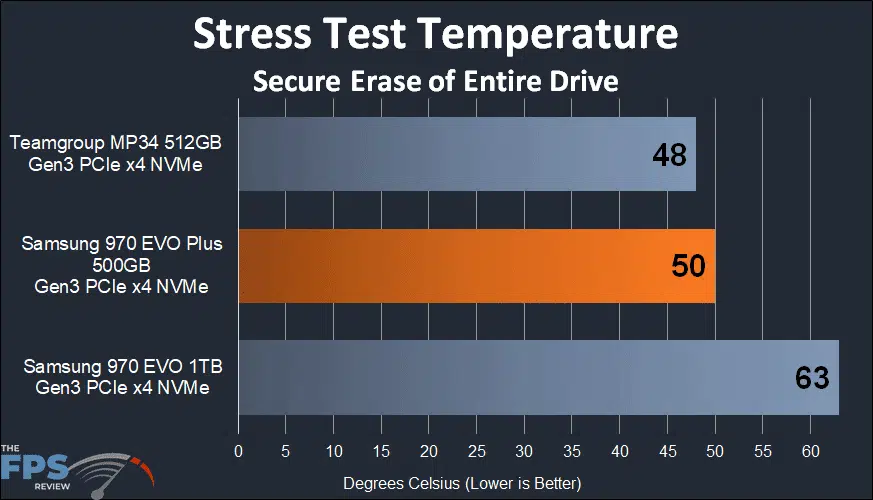
With the motherboard’s M.2 heatsink installed, the older Samsung 970 EVO 1TB ran the hottest during stress testing, up to 63c, and that’s with the heatsink. The Samsung 970 EVO Plus 500GB ran cooler, only 50c on the stress test, remember it is single-sided and also has fewer NAND modules than the 1TB 970 EVO. The point here is that it will not throttle with a motherboard M.2 heatsink, it does very well at the most intensive loads.
Typical Usage Temperature
Our typical usage temperature test notes the temperature of the SSD in typical usage scenarios. This is what you will experience in normal workloads.
All SSDs are using the motherboard’s M.2 heatsink.
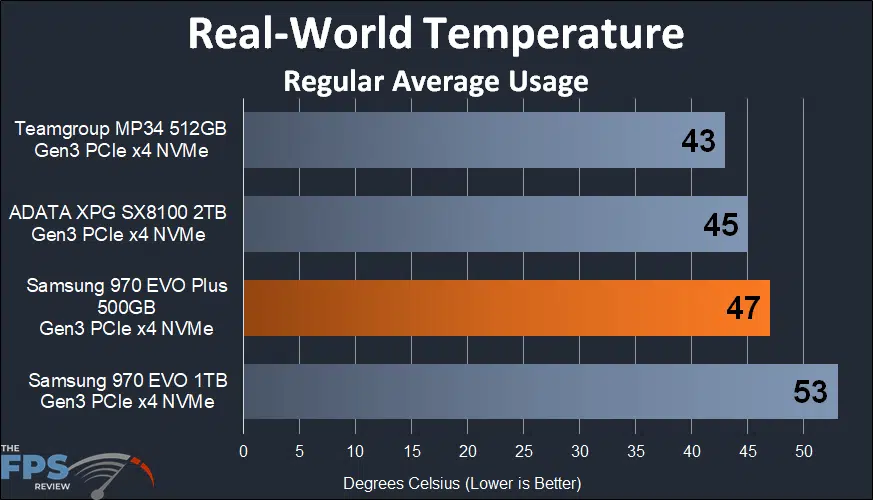
In typical usage, the Samsung 970 EVO Plus does still run cooler than the Samsung 970 EVO 1TB SSD, about 47c versus 53c. This means you will not get any throttling at all.
