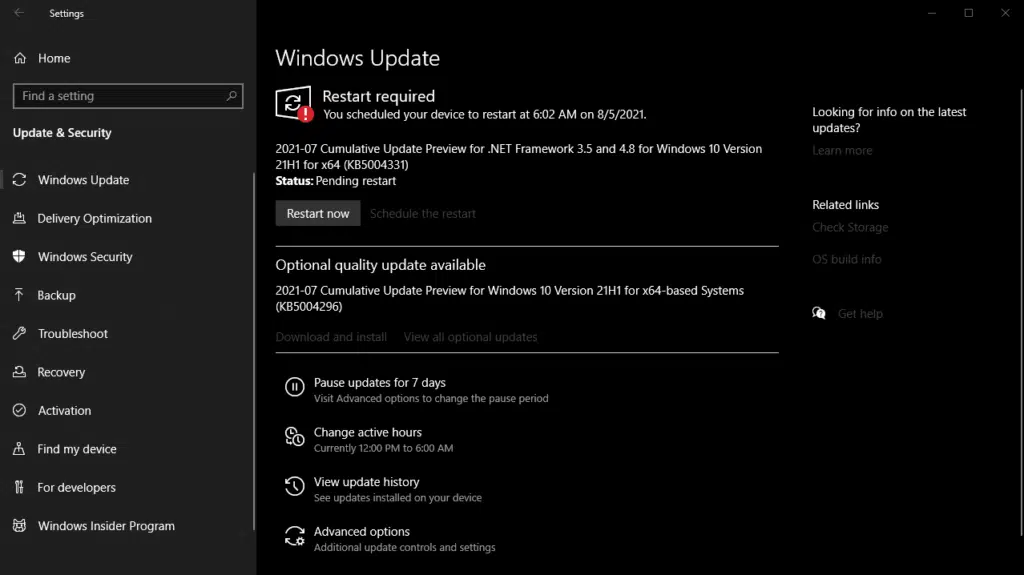Microsoft has released an optional quality update for Windows 10 that addresses a variety of issues that users might face while gaming on the operating system. Labeled KB5004296 and rolling out now, the optional quality update fixes an issue that prevented power plans and Game Mode from working properly, which resulted in lower frame rates and reduced performance while gaming. The update also addresses a problem that prevented gaming services from opening certain games for desktop users, as well as a strange issue whereby pressing the trigger on a game controller would result in a sound playing louder than normal. Being an optional update, Windows 10 users will have to install it manually via Windows Update.
KB5004296 Highlights
- Updates an issue that prevents gaming services from opening certain games for desktop users.
- Updates an issue that prevents you from entering text using the Input Method Editor (IME). This might occur, for example, after startup if you have set the power options to shut down a laptop by closing its lid.
- Updates an issue that plays the sound for selecting something in a game loudly when you press the trigger button on a game controller.
- Updates an issue that prevents power plans and Game Mode from working as expected. This results in lower frame rates and reduced performance while gaming.
- Updates an issue that fails to detect that you are connected to the internet after you connect to a virtual private network (VPN).
- Updates an issue that causes printing to stop or prints the wrong output. This issue occurs when you print using a USB connection after updating to Windows 10, version 2004 or later.
Source: Microsoft