FC6 Feature Performance NVIDIA GeForce RTX 3080
In the graphs below we are going to look at Far Cry 6 feature performance on the NVIDIA GeForce RTX 3080 video card.
HD Textures
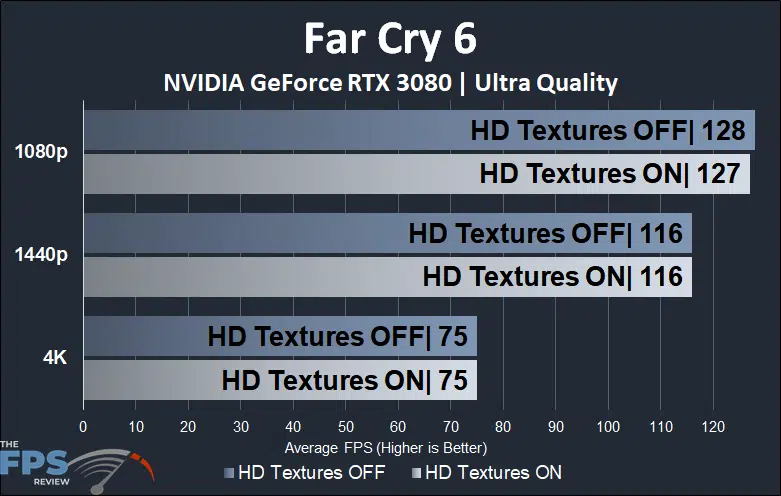
In the graph above we are looking at 1080p resolution, 1440p resolution, and 4K resolution on the GeForce RTX 3080. The game is being run in the “Ultra Quality” preset with TAA. No special features like DXR Ray Tracing or CAS or FSR are enabled. The top bar represents the game with HD Textures turned Off, and the second bar represents HD Textures being turned On so that we can see how HD Textures affect performance. At every resolution, we see absolutely no difference in turning on HD Textures, results are within the margin of error, only 1FPS at 1080p average. There are no noticeable gameplay differences. Therefore, turn on HD Textures on the RTX 3080, you won’t have a problem.
FSR Ultra Quality
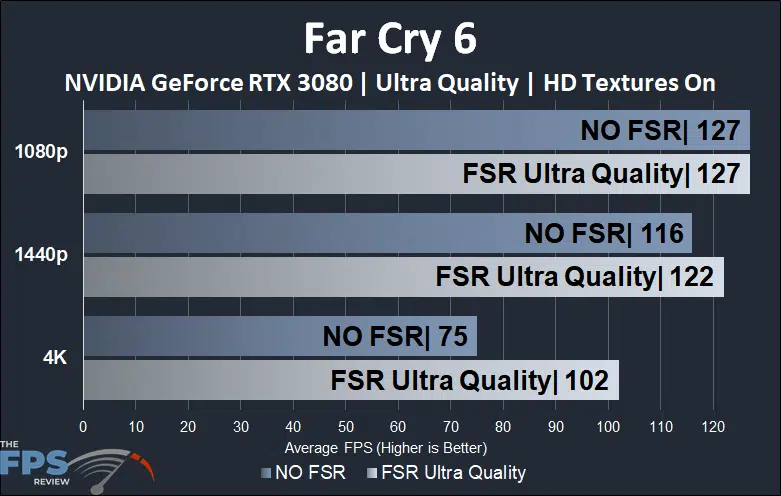
In the above graph, we are running Ultra Quality on all three resolutions with HD Textures enabled on the GeForce RTX 3080. On the top bar is without FSR, and the bottom bar is with FSR Ultra Quality enabled to see how much it improves performance at each resolution. At 1080p, we see no difference with FSR at all. However, at 1440p and above, there is a performance gain. At 1440p FSR improves performance by 5%, and at 4K FSR improves performance by 36%, which is a higher percentage than on the RX 6800 XT. This brings performance from 75FPS at 4K, already very good, up to over 100FPS.
DXR Reflections
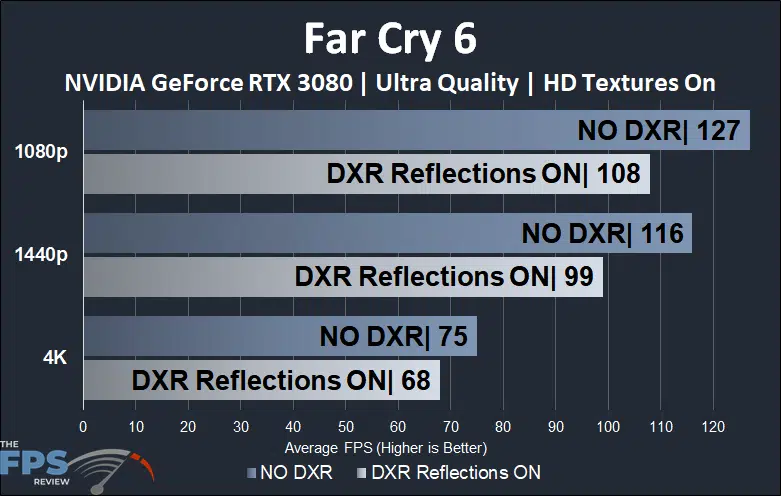
In the above graph, we are now comparing what turning on DXR Reflections only does to performance. This is just the DXR Reflections, not the Shadows. We are running at Ultra Quality with HD Textures turned On. DXR Reflections does cause a performance drop, but similar to the RX 6800 XT, it isn’t huge. At 1080p performance drops 15%, at 1440p performance drops 15%, and at 4K performance drops only 9%. It’s slightly more of a drop at 1080p and 1440p compared to the RX 6800 XT, but less of a drop at 4K. The game is still very playable at 4K with DXR Reflections at 68FPS.
DXR Shadows
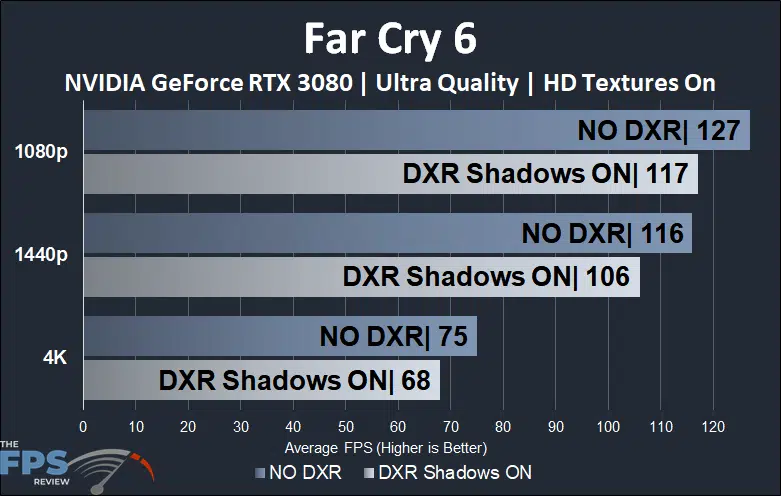
Now in the above graph we are comparing what DXR Shadows only does to performance. We are again running at Ultra Quality with HD Textures turned on. The drop at 1080p is 8%, the drop at 1440p is 9% and the drop at 4K is 9%. Once again we see that DXR Shadows cause less of a hit to performance than DXR Reflections do. There seems to be a slightly greater hit at 1080p here, compared to the RX 6800 XT, the rest are similar.
DXR Reflections & Shadows
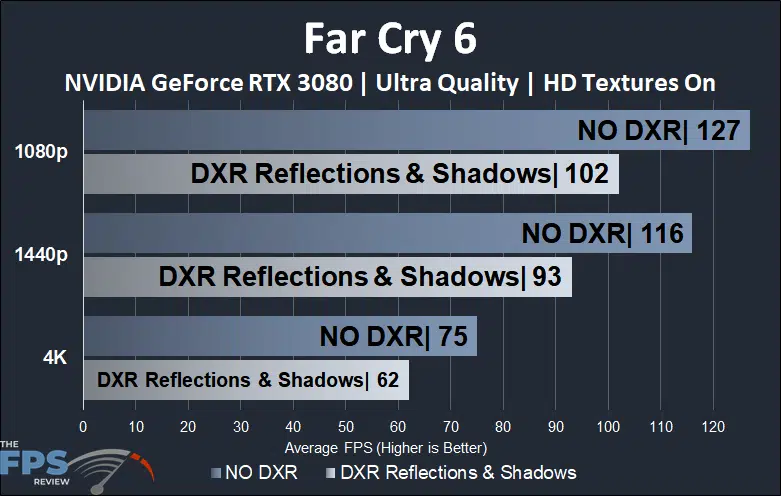
Now we are running the game as most would, with both DXR Reflections and DXR Shadows turned ON. Therefore this is the total drop in performance with both DXR features turned on for the highest level of Ray Tracing. At 1080p the drop is 20%, at 1440p the drop is 20% and at 4K the drop is 17%. This is very similar to the RX 6800 XT, except at 4K where the RTX 3080 has less of a hit overall.
DXR Reflections and Shadows with FSR
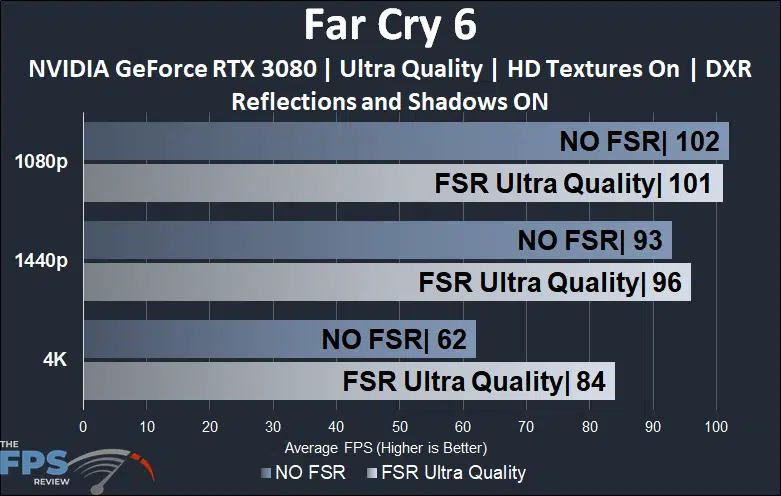
Now that we know what the game performs like at maximum game settings with DXR Reflections and Shadows, we can now turn on FSR and see how that improves performance with both DXR features on. FSR doesn’t help at 1080p, it’s pretty much the same result, within 1FPS so the margin for error. At 1440p up though, it does. At 1440p FSR helps improve performance by 3%, but the real advantage is at 4K where FSR improves performance by 35%. This brings it up from 62FPS to 84FPS.
FidelityFX CAS
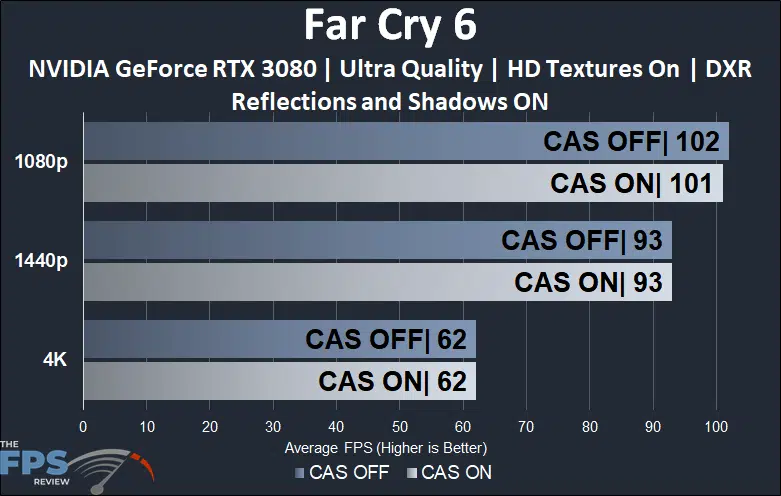
The last feature to look at is AMD FidelityFX CAS. In the graph above we have CAS OFF and ON at Ultra Quality settings, with HD Textures ON and DXR Reflections and DXR Shadows ON. Once again, we find no difference in performance with CAS turned on.
