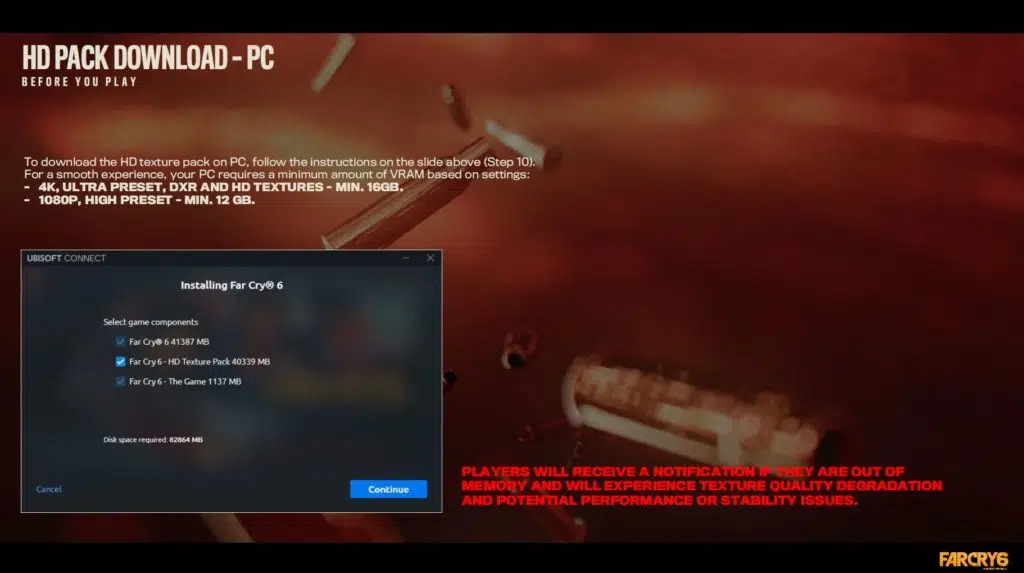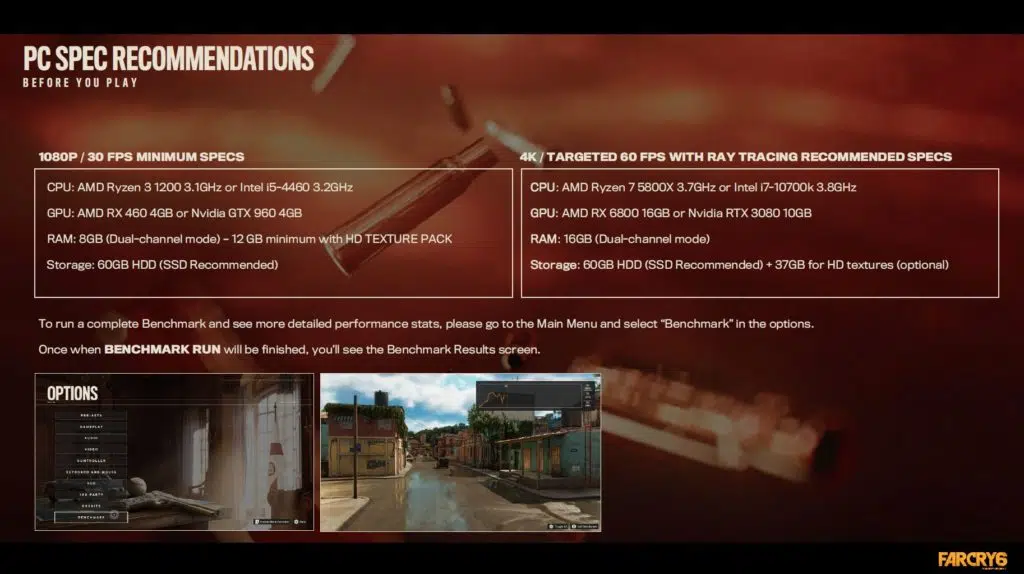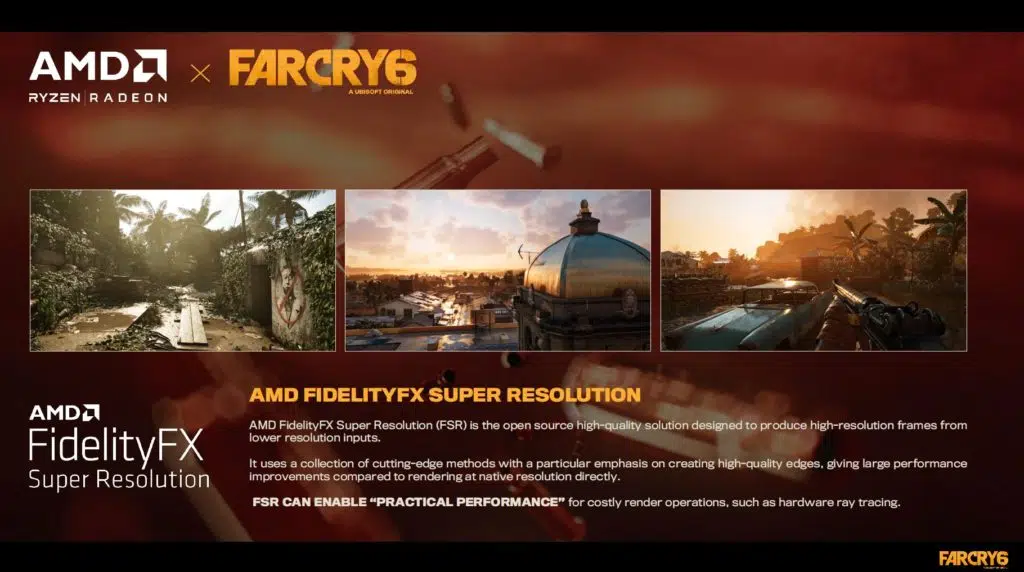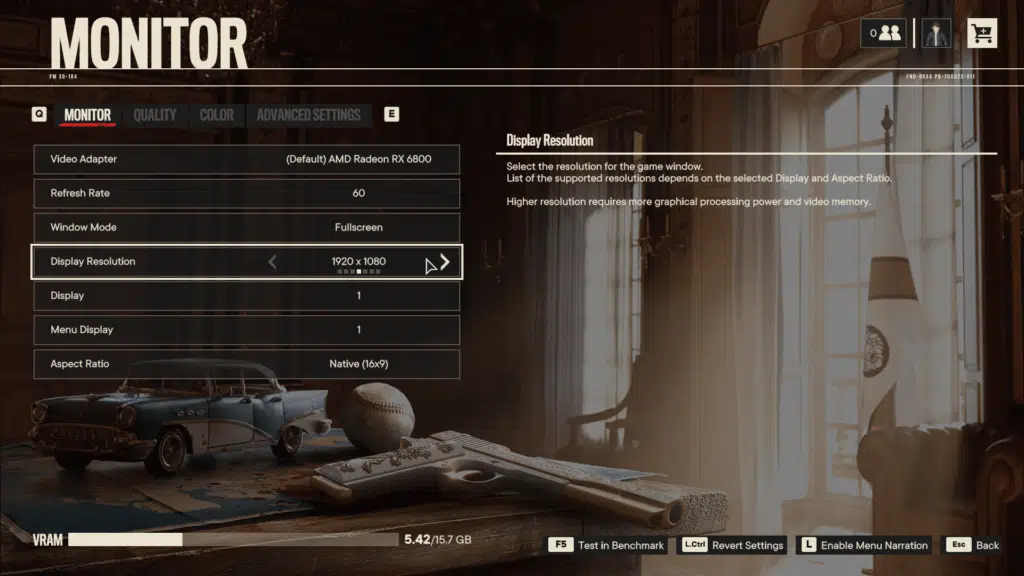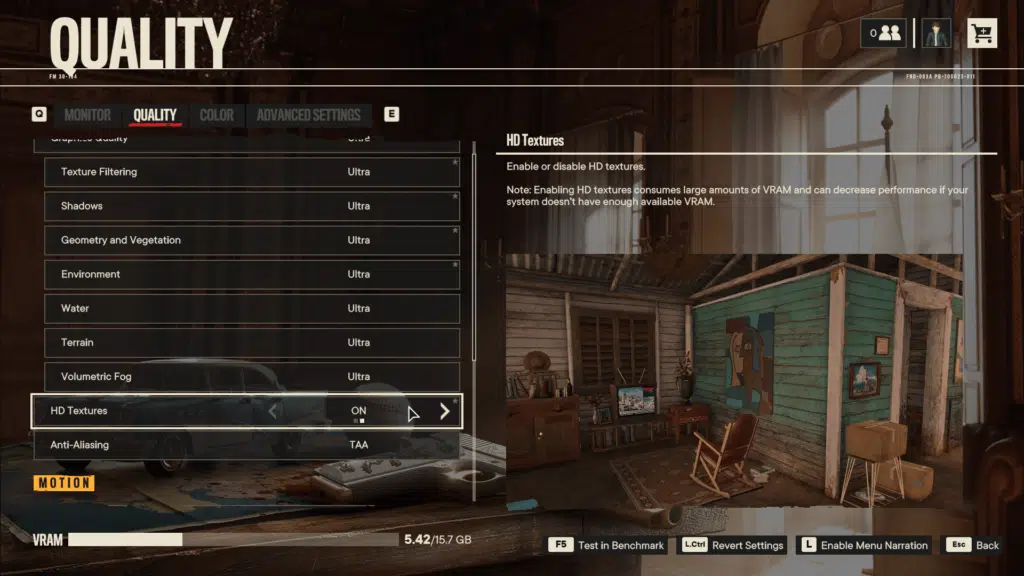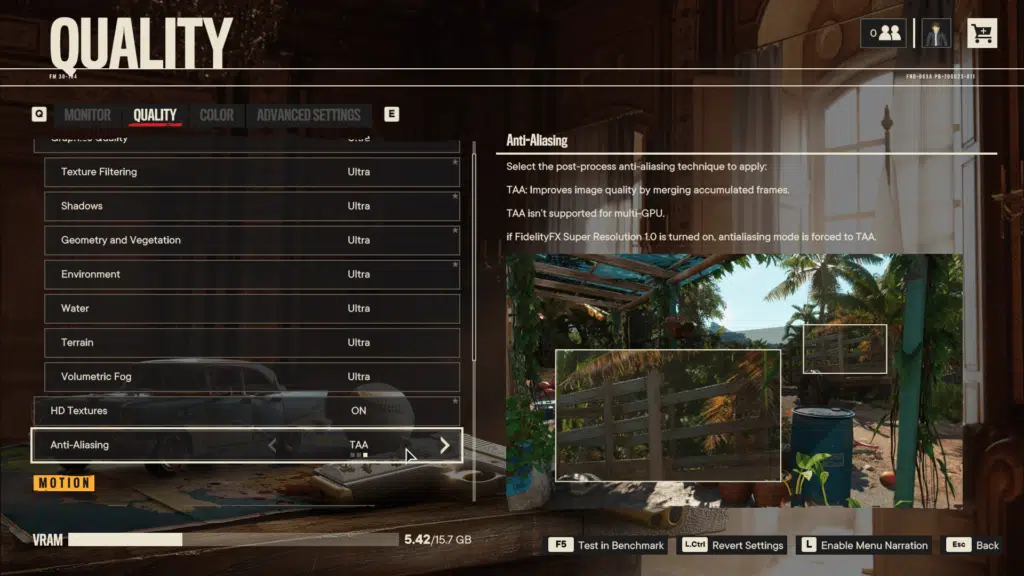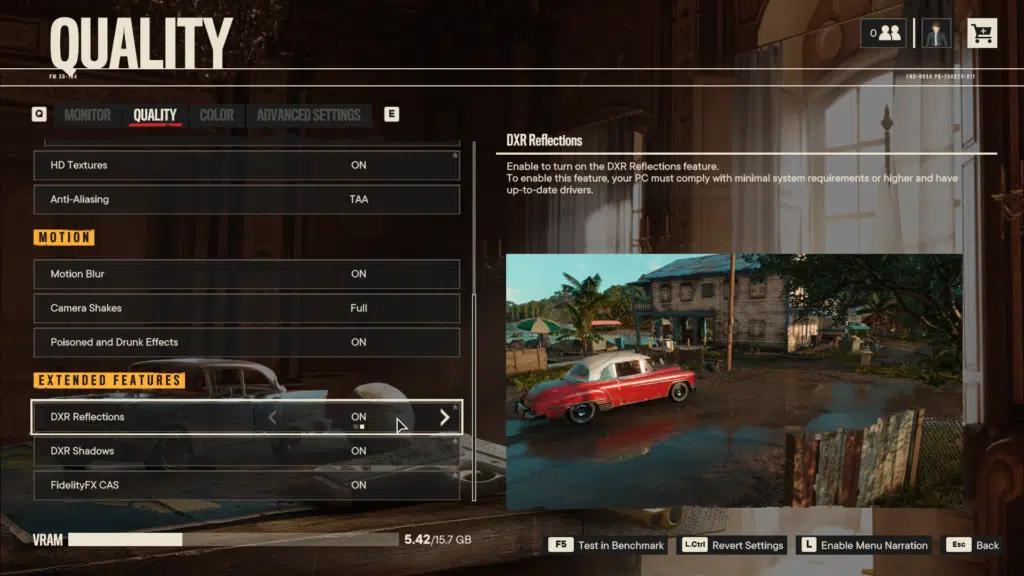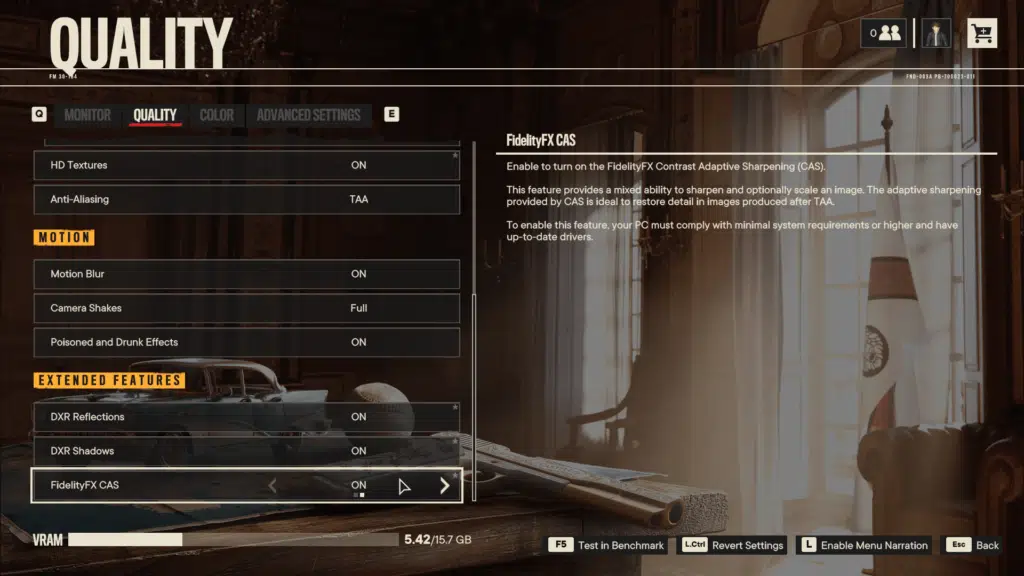Introduction
Far Cry 6 was just released on October 7th, 2021 to the PC and consoles. This is the official sequel in the franchise to Far Cry 5. Far Cry 6 was developed by Ubisoft Toronto and published by Ubisoft. This is an action-adventure first-person shooter game and is the sixth main installment in the franchise. This one has a different setting than the last, set in the fictional Caribbean Island Yara.
Far Cry 6 runs on the Dunia 2 game engine, which actually dates back to Far Cry 3 in 2012. Indeed, Far Cry 4 and 5 also used the Dunia 2 game engine, therefore it is aging at this point. In order to extend the life of it, graphically speaking, there have been a few modern 3D techniques thrown in for Far Cry 6. Notably, this is DXR Ray Tracing for Reflections and Shadows, as well as AMD’s FidelityFX Super Resolution (FSR) support and AMD FidelityFX CAS. You will also find a download to install HD Textures, as well as TAA support, and HDR support.
Our performance review today is focused very specifically on comparing the special graphical features in Far Cry 6 to each other. We want to find the difference in performance they cost turning them on, and how each one affects performance. This is a performance review, not an image quality review. This is not a video card comparison, it is focused only on the feature performance, and not image quality, on a Radeon RX 6800 XT and GeForce RTX 3080. We will be including Far Cry 6 on GPU reviews moving forward, so future video card reviews will show FC6 performance specifically.
Far Cry 6 Features and Menus
Far Cry 6 features a special HD Texture Pack you can install on download of the game. It’s considered a free DLC, but it’s really just a higher resolution texture pack for the game. It can be toggled on or off in the game once you have it downloaded.
This texture pack does affect VRAM requirements and the demand for VRAM. For 1080p, High Preset a Minimum of 12GB of VRAM is recommended for a smooth experience. For 4K, Ultra Preset, DXR and HD Textures a minimum of 16GB of VRAM is recommended for a smooth experience. It notes here that Players will receive a notification if they are out of memory and will experience texture quality degradation and potential performance or stability issues.
Far Cry 6 also supports AMD’s FidelityFX Super Resolution also called FSR. This works on both AMD and NVIDIA GPUs. It is a method to improve performance at a quality loss by producing high-resolution frames from lower resolution inputs. It has selectable quality modes. It can make an otherwise high resolution that wasn’t playable before, playable, with all the settings enabled.
In the menu system, you can select the resolution and refresh rate. There are four built-in quality mode presets with the highest being ‘Ultra.” Note that Ultra enables TAA, but does not enable DXR or CAS. The Ultra preset also does not enable the HD Textures option. This option is separate in the menu as you can see above, you can toggle it Off or On once you have downloaded the texture pack.
When you scroll to the bottom of the Quality menu you will find the Extended Features. This is where the DXR Ray Tracing options are. They are Off by default. You can separately turn on DXR Reflections and DXR Shadows. So, you have an option to run just one, or both turned on. You can also enable FidelityFX CAS if you wish. FidelityFX CAS stands for Contrast Adaptive Sharpening. It has a mixed ability to sharpen images when TAA is being applied, so they aren’t as blurry with TAA. As FSR overrides TAA, CAS is not going to operate then, it’s already built into FSR as FSR has sharpening abilities.
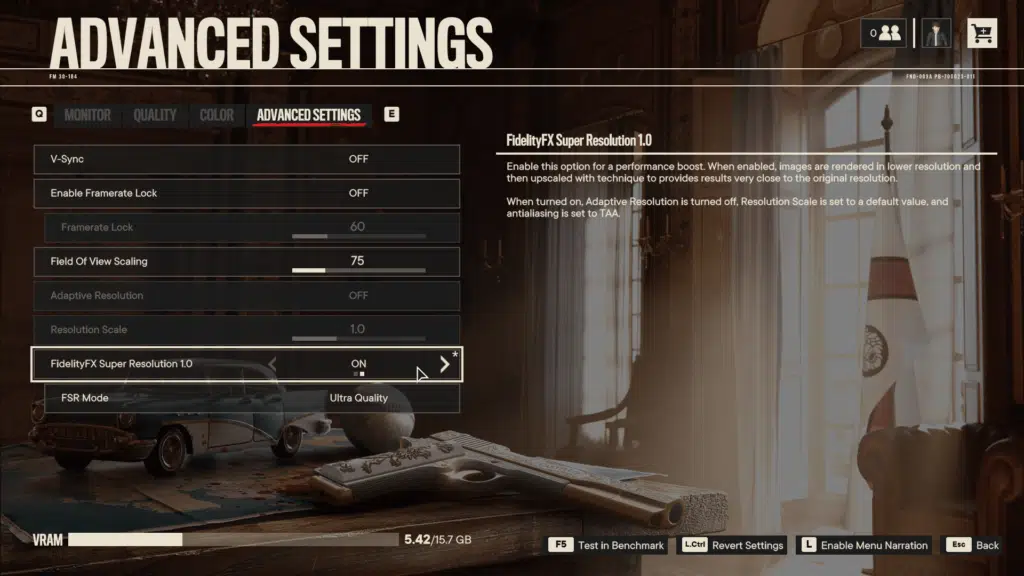
In the Advanced Settings is where you will find FidelityFX Super Resolution 1.0. This is where you can enable FidelityFX Super Resolution (FSR) to improve performance. The highest FSR quality mode is Ultra Quality. Note that this option is disabled on us on game restart or exiting and starting the game again. We found that we had to enable it each and every single time we wanted to start the game with it on. Perhaps a bug, but annoying. So double-check it is on if you want to use, each time you launch the game.
For our benchmarks today we are going to use the game’s built-in benchmark. Note that we are using the latest Day 0 patch for the game, our version is 1.1.0. For drivers, we are using the latest drivers from AMD and NVIDIA, both of which support the game.