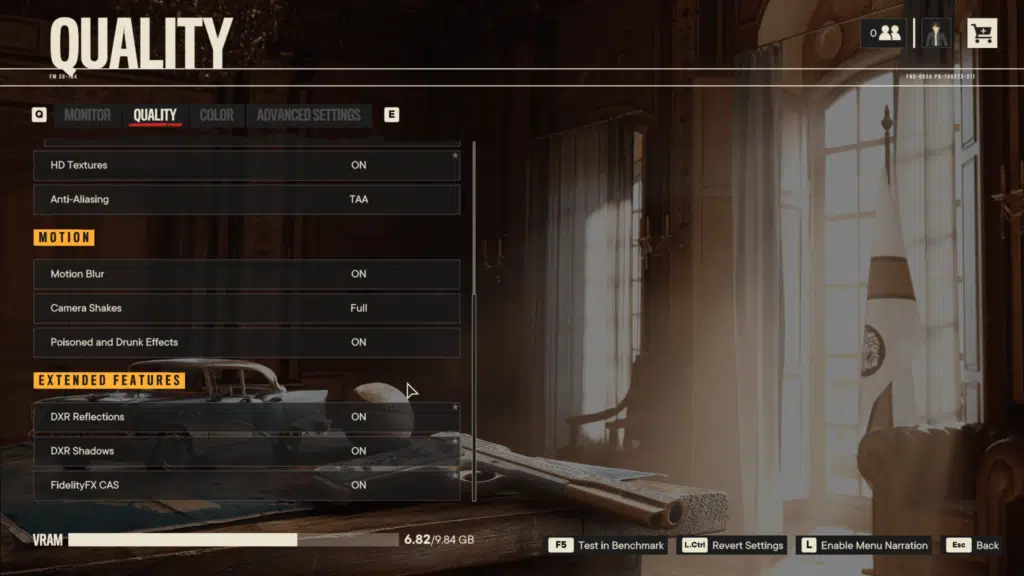Conclusion
The next installment in the Far Cry franchise is finally here, Far Cry 6 takes us to a whole new environment. To enhance this environment, this game now supports DXR Ray Tracing in the form of reflections and shadows. Unfortunately, no global illumination DXR, but that would be incredibly taxing. The game also has support for AMD FidelityFX Super Resolution (FSR) and AMD FidelityFX CAS.
FSR will improve performance by upscaling lower resolutions, it won’t look like the native resolution of course, but the goal is to improve performance and you will mostly notice this at 1440p and 4K. The game also has an HD Texture pack to make it look better but does have steep VRAM recommendations in order to provide a smooth experience at high resolutions with it.
In our feature performance testing today, we focused purely on these special features in Far Cry 6. Our goal was to see how they impact performance in the game at 1080p, 1440p, and 4K on an AMD and NVIDIA video card. This was focused on performance, not image quality. We used the AMD Radeon RX 6800 XT and the GeForce RTX 3080 video card. This wasn’t a video card comparison review of the game. Expect to see the game used in our video card reviews moving forward, so you will see how it performs on various video cards in comparison in future video card reviews.
Performance
HD Textures
The first thing we looked at is how enabling the HD Textures in the game affects performance at 1080p, 1440p, and 4K. The result we found was that it doesn’t affect performance in a negligible or perceivable way. There was no noticeable difference in-game, and performance was basically the same with or without it on both the RX 6800 XT and RTX 3080. It is true that the VRAM increases when it is used, but on these two video cards, it caused no trouble at all. The RTX 3080 has a 10GB framebuffer, remember, and it wasn’t a problem for it. The inherent test today was to find out if it causes a performance difference, and it just did not.
DXR Reflections and Shadows
Next, we looked at DXR Reflection performance in the game. By far, DXR Reflections causes the most impact on performance turning it on with AMD or NVIDIA GPUs. This feature causes the most loss in performance enabling it, compared to say DXR Shadows.
However, that said, it is overall the least amount of performance drop we’ve seen in a game with DXR Reflections. We are used to seeing 30%+ performance drops with Ray Traced Reflections, and this game just didn’t do that, it was much more manageable. It made it so that this game is playable at 4K with DXR Reflections.
The same is true of DXR Shadows, turning this feature on caused even less of a hit than DXR Reflections. It allowed us to play the game at 4K with DXR Shadows on both video cards very smoothly.
Overall, DXR Ray Tracing is not as demanding in this game as other games have been. We’ve seen some games cause drastically huge drops in performance with Ray Tracing, but this game does not. It’s in the line of games like Dirt 5, and Godfall, that do not cause a large drop in performance enabling Ray Tracing. It could simply be down to the usage and implementation of the Ray Tracing, and how much is being Ray Traced.
Whatever the reason, this game isn’t as demanding as others with it. With the high performance of this game as its base to begin with, it means DXR Reflections and Shadows will be playable on more video cards, and at higher resolutions, than other games with Ray Tracing.
FSR
Next up we looked at how FSR can improve performance in the game at 1080p, 1440p, and 4K. We looked at how it impacts performance without DXR Reflections and Shadows and then with it. We found that on the Radeon RX 6800 XT it seemed to offer a little something at 1080p, but more so at 1440p and especially 4K. On the GeForce RTX 3080 it seemed to offer nothing at 1080p, and only a little at 1440p, but at 4K it gave the most impact. It did help performance with DXR enabled and gave us a 30%+ performance increase at 4K with DXR turned on. This is pretty large and makes 4K all the more playable.
We can see that FSR can be a big boon to lower-end video cards playing this game. It will allow higher resolutions to be playable and allow higher game settings at those resolutions. We recommend using the Ultra Quality mode for the best image quality of FSR, you’ll still get a large boost at 4K and high settings.
Cards Compared
We were rather shocked to find that the Radeon RX 6800 XT and GeForce RTX 3080 perform so similarly in this game. It doesn’t matter whether HD Textures are enabled, or DXR Reflections and Shadows, or even FSR. The two video cards run neck-and-neck in this game. Neither one has an advantage in terms of Ray Tracing performance. This is new, we haven’t seen this before. They both perform the same with Ray Tracing. That’s just, new.
VRAM Capacity
We know that VRAM capacity may be a concern in this game. AMD is highly promoting its advantage with higher framebuffers like 16GB in its RX 6800 and 6800 XT, and 12GB in its 6700 XT for this game to provide a smooth experience with HD Textures and both DXR options turned on.
That said, we did use a GeForce RTX 3080 with 10GB of VRAM and found it performed just the same. We were able to have HD Textures turned on, DXR Reflections and Shadows turned on, and the game was fine.
In fact, here is a screenshot below of the VRAM meter in Far Cry 6 on the GeForce RTX 3080 at 4K and Ultra Settings and HD Textures and DXR Reflections and Shadows. It shows a total VRAM usage of just 6.82GB out of the 9.84GB available. Therefore, that would also fit into an 8GB framebuffer. And this is with everything on in the game, at the highest settings, at 4K. So…. ¯\_(ツ)_/¯
Final Points
Overall, we are happy to see Far Cry 6 support Ray Tracing with DXR Reflections and Shadows. We wish it would have been pushed one step further with Global Illumination. However, we are very happy with how small of an impact Ray Tracing makes in this game in terms of a performance drop compared to other games. We wish more games were actually playable with Ray Tracing, and this one certainly is, which is a good thing, a feature that’s actually usable.
We are also happy to see HD Textures, though in our opinion that should just be default anyway. The game should just automatically use the highest resolution textures possible. The addition of FSR is very nice, it’s a way for lower-end video cards to play at higher resolutions and with higher game settings, and it works on AMD and NVIDIA GPUs.
While all these tacked-on features are nice, at the end of the day they do feel “tacked-on.” The Dunia 2 game engine is quite old now, and it’s showing its age unfortunately in Far Cry 6 here in 2021. The tacked-on additional features make it a bit nicer, but there are other parts of it that feel dated and keep it feeling much the same as what has come before, with little impact on innovation.