MSI MEG Z690 UNIFY
MSI sent us their flagship Z690 motherboard, the MSI MEG Z690 UNIFY. This motherboard supports Intel Alder Lake LGA 1700 socket, Intel Z690 chipset, and DDR5 memory. It has an appealing all-blacked-out design, with minimal logos and graphics, but instead takes on a stealth approach that is aesthetically pleasing, and well equipped to keep everything cool and protected well.


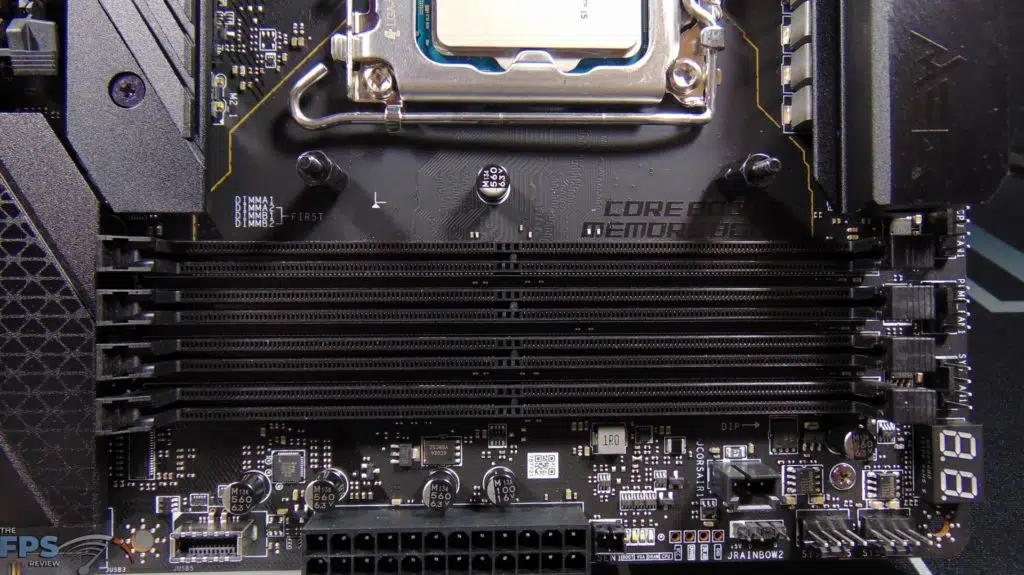
The MSI MEG Z690 UNIFY supports Intel 12th Gen Intel Core Processors on LGA1700. It has 4x DDR5 DIMM slots supporting up to 128GB. It supports the official 1R 4800MHz JDEC spec but also overclocking speeds up to a whopping 6666MHz. It supports Intel XMP 3.0 OC, dual-controller dual-channel mode. It has 2x PCIe x16 slots from the CPU and supports PCIe 5.0, and also 1x PCIe x4 slot from the Z690 chipset supporting PCIe 3.0 x4.
It has a ton of M.2 slots, 5 in fact. It has the primary M2_1 slot coming from the CPU supporting PCIe 4.0 x4. Then, it has 4 more M.2 slots coming from the Z690 chipset with three of them supporting PCIe 4.0 x4 and one supporting PCIe 3.0 x4 including Intel Optane Memory.
It uses the Realtek ALC4080 Codec with 7.1 channel support. It has two Intel I225-V 2.5Gbps LAN controllers onboard. It also has built-in Intel Wi-Fi 6E and Bluetooth 5.2. On the rear panel are seven USB 3.2 Gen 2 10Gbps Type-A ports and USB 3.2 Gen 2×2 20Gbps Type-C. Internal it has one USB 3.2 Gen 2×2 20Gbps Type-C, and four USB Gen 3.2 Gen1 ports internal.
MSI has built this motherboard on an 8-layer server-grade PCB with 2oz thickened copper. It is based on a direct 19+2 power phase delivery system with 105A Smart Power Stage. The two MOS heatsinks are connected via a heatpipe to enlarge the surface area of heat dissipation. It is covered with an aluminum cover and uses 7W/mK thermal pads. The M.2 slots support MSI’s double-sided M.2 shield FROZR design, which keeps your SSDs cool front and back. The entire motherboard even has a backside aluminum backplate with thermal pads on the underside of the MOSFETs. There is so much more to this motherboard, so stay tuned for our full dedicated review of it.
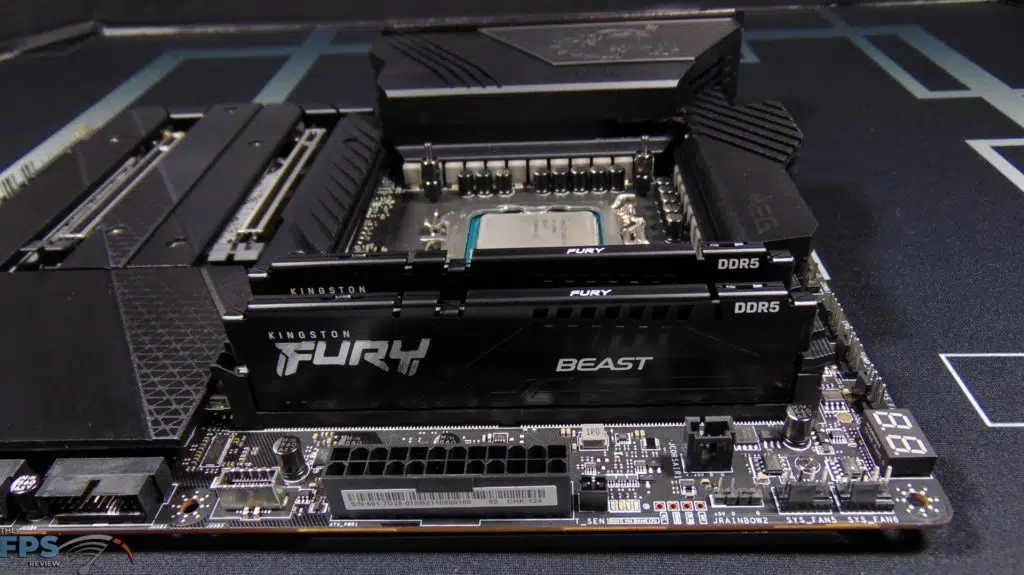
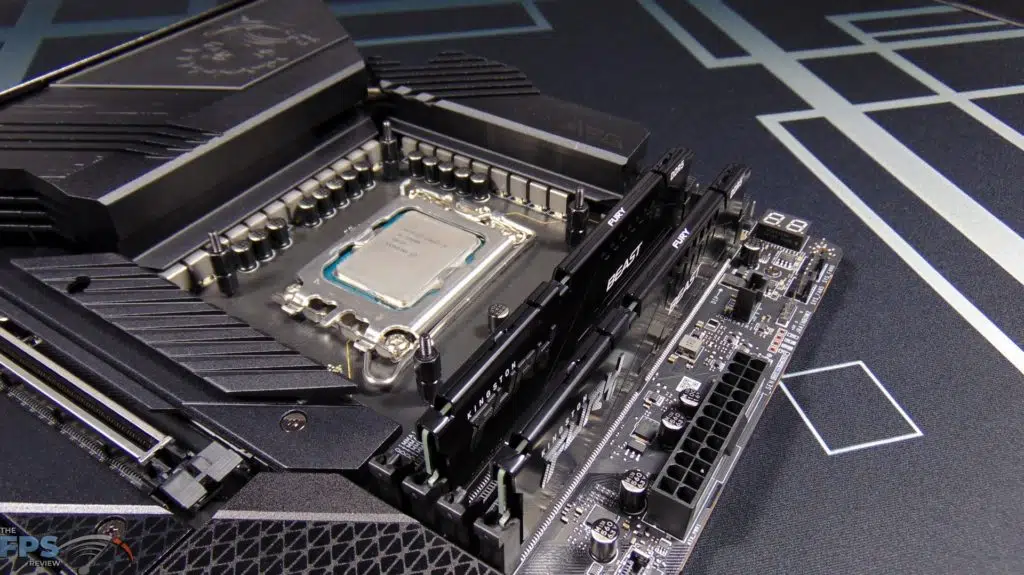


Installing our Intel Core i5-12600K and DDR5 went smoothly, with no issues. We are using an LGA 1700 mounting kit that came with our MSI MEG CORELIQUID S360 AIO Cooler that we reviewed which has full compatibility with Alder Lake CPUs. We will be using this same AIO for both motherboards in this review.
We did update the BIOS on our motherboard to the absolute latest at the time of testing which is 7D28v114 (Beta version) dated 11/30. We also installed the latest Intel Chipset drivers from the website which is version 10.1.18836.8283. In addition, we installed the optional drivers for this motherboard including Intel Management Engine Driver and Intel Serial IO Drivers.
MSI MEG Z690 UNIFY BIOS with Kingston FURY Beast DDR5

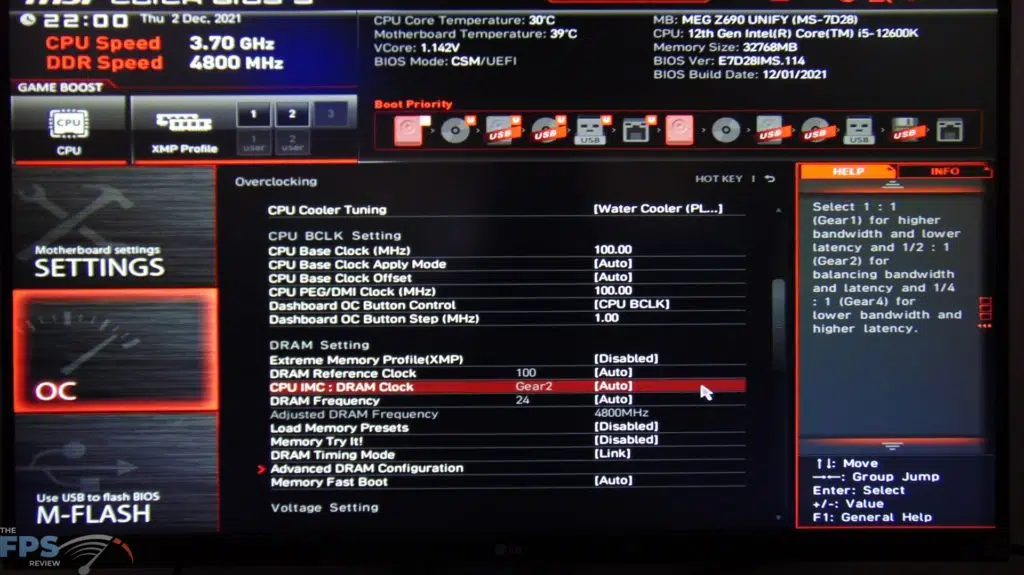
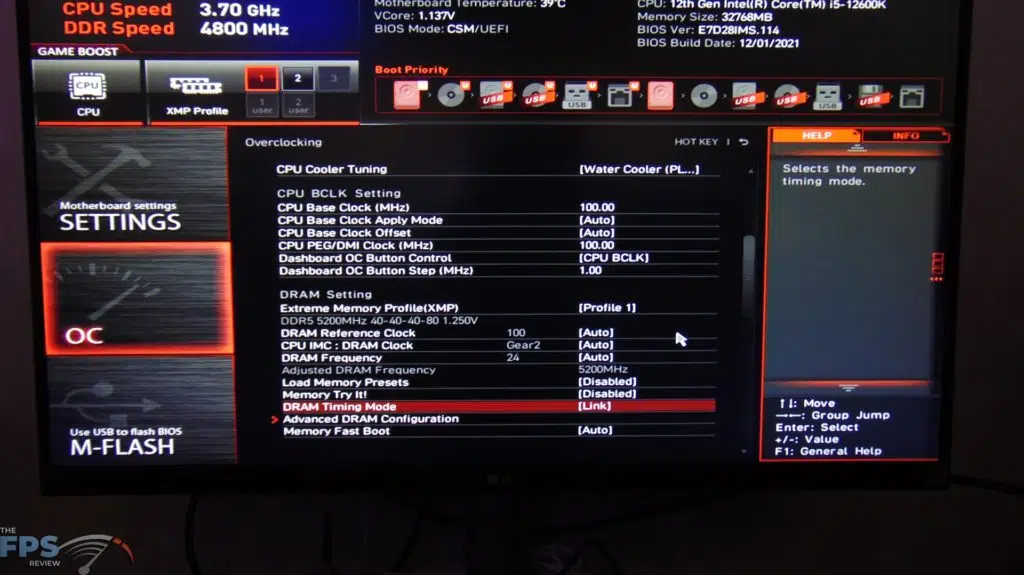

When you install DDR5 into this motherboard and utilize default settings, without enabling XMP you get the settings shown above. It runs at 4800MHz by default at 1.1V. The CPU IMC DRAM Clock does also appear to be running at GEAR 2 by default. You can see that it is showing the two XMP Profiles built into the RAM, right now there is just XMP1 and XMP2. In XMP1 it will run the RAM at 5200MHz 40-40-40-80 at 1.25V. In XMP2 it will run at 4800MHz but with faster timings of 38-38-38-70 at the 1.1V. Think of XMP2 as the default 4800MHz but with better timings than if the RAM was just set on “Auto.”
In both XMP1 and XMP2 modes, we tried Gear 1, but it was not stable. The system rebooted with an error stating overclocking failed. Therefore we had no choice but to run in Gear 2 at XMP1 or XMP2. Gear 1 would run the IMC and DRAM Clock at the same speed, but apparently, this wasn’t in the cards. At Gear 2 it runs IMC and DRAM Clock out of sync, half, to be exact, but Gear 2 works in both XMP profiles, whereas Gear 1 did not.
When we set the XMP1 profile it properly set 5200MHz at 1.25V in Gear 2 mode. This is the mode we used for testing.
MSI MEG Z690 UNIFY and Kingston FURY Beast DDR5 Settings
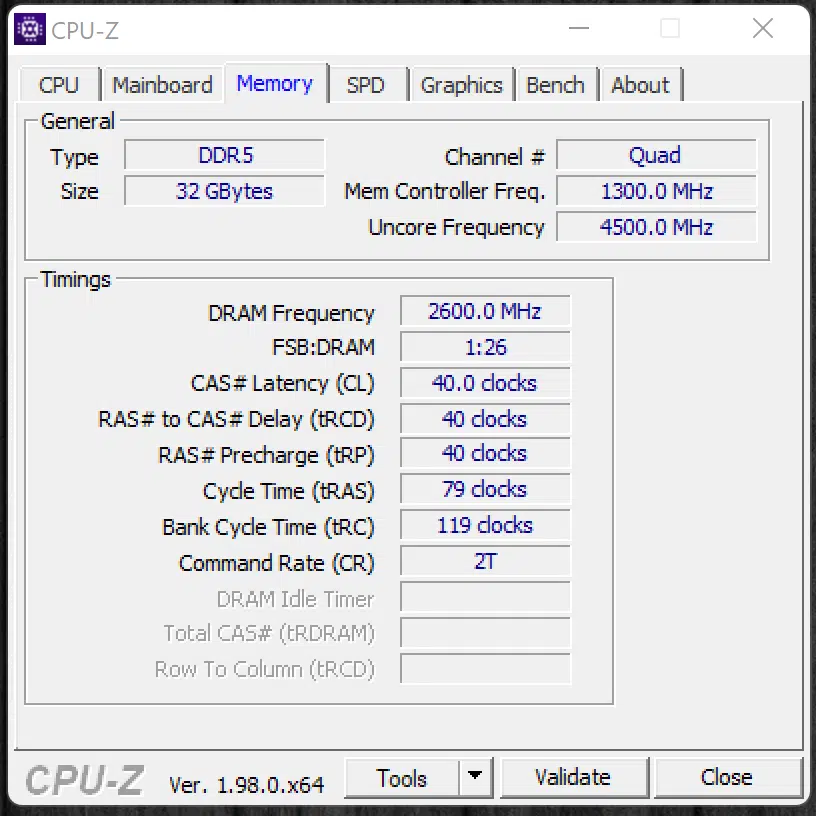
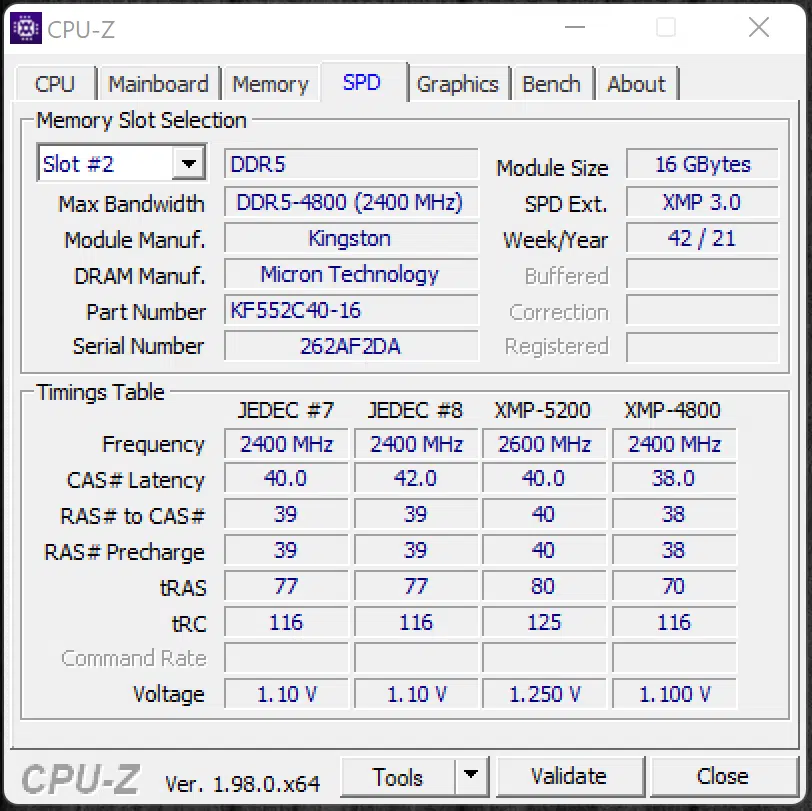
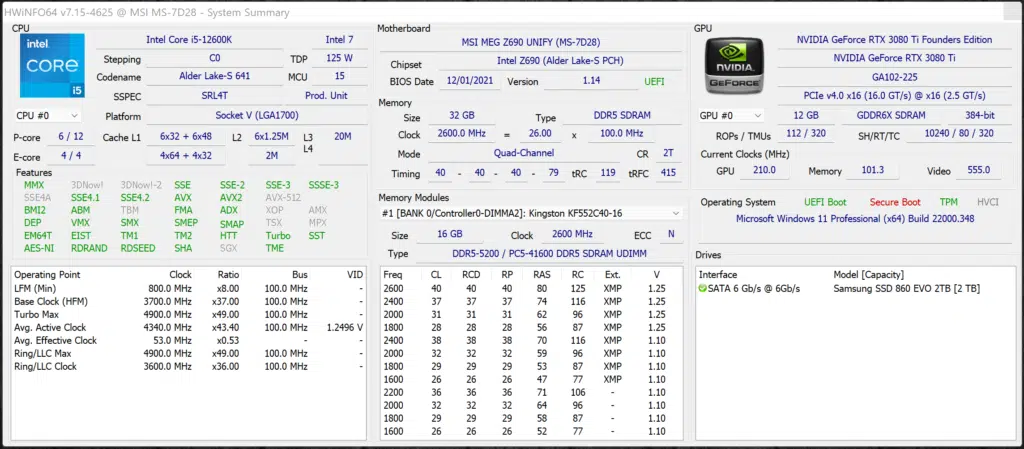
In the screenshots above you can see the CPUz timings, it is showing for our DDR5 at XMP1 profile. It appears that the tRAS and tRC are actually running more aggressively than the XMP profile in the RAM states. Here we are showing a tRAS at 79 and a tRC at 119 clocks. However, the XMP-5200 profile says they should be tRAS at 80 and tRC at 125 clocks.
Does it seem the MSI motherboard is possibly setting these timings a bit more aggressively than the XMP profile states? If it’s true, it could cause some problems for stability, potentially if it is being overly aggressive with the memory timings. DDR5 is new, it’s a very early thing right now, perhaps it’s a bug, perhaps we need more BIOS updates, but it is worth noting this difference we found.
Otherwise, everything else looks correct, and you can see the memory controller frequency is running at 1300MHz (2600MHz) half of the DRAM frequency which is 2600MHz (5200MHz) doubled. This is Gear 2 mode.

