
Introduction
What’s better, DDR4 or DDR5? That is the question on everyone’s minds when it comes to what RAM to run on Alder Lake. In our Alder Lake DDR4 vs DDR5 RAM performance comparison review today, we are going to run DDR4 versus DDR5 on an Alder Lake CPU Z690 platform and see if there are any performance differences in synthetic benchmarks and gaming.
Intel recently launched its 12th Generation Intel Core Processors A.K.A. Alder Lake at the end of October this year. We recently did our first full review with an Alder Lake CPU on the new Z690 platform reviewing the Intel Core i5-12600K CPU. However, we did it uniquely, we reviewed it on a Z690 DDR4 motherboard using the GIGABYTE Z690 GAMING X DDR4 motherboard. Since Alder Lake supports DDR4, we found this combination interesting, and well worth the value in savings using DDR4 RAM with the more affordable 12600K CPU.
Of course, Alder Lake does support the new DDR5 standard, which is one of its major selling points. Therefore, we found it prudent to test this, and we certainly wanted to a lot earlier. However, as everyone knows, DDR5 RAM is both expensive and incredibly scarce right now.
Thankfully MSI came to the rescue, MSI provided us with a brand-new retail packaged DDR5 RAM kit we could use for testing all Alder Lake CPUs moving forward. In addition, MSI also sent us their flagship Z690 motherboard, the MSI MEG Z690 UNIFY motherboard which supports DDR5. We now have the tools needed to make a proper DDR4 vs DDR5 performance comparison.
Quick 12600K and Platform Brief
As a quick brief, we are going to use the Intel Core i5-12600K CPU for testing on two different motherboards today, one with DDR4, and one with DDR5. Everything else about the systems will be exactly the same.
The Intel Core i5-12600K Alder Lake CPU is a hybrid architecture, with P-cores and E-cores. The Intel Core i5-12600K has 6 P-Cores and 4 E-Cores, which equates to 16 threads total. This is the $289 CPU with 20MB of L3 cache, and a Base Power of 125W, and a Maximum Turbo Boost Power of 150W. It operates at a P-Core Max Turbo Frequency of 4.9GHz and an E-Core Max Turbo Frequency of 3.6GHz.
The Z690 chipset and memory controller on the CPU now supports DDR5 RAM at up to 4800MT/s. However, it does still retain backward compatibility with DDR4. The defining factor here will be what the motherboard has on it, you won’t find both on the same motherboard, you will find DDR4 Z690 motherboards and DDR5 Z690 motherboards.
All About DDR5 RAM
What’s new with DDR5? There’s new stuff in regards to DDR5, some notable things you will want to be aware of. It runs faster of course, but it’s also designed differently in terms of power delivery, and how the data flows to each channel. There is a new XMP 3.0 version, which brings new features of its own.

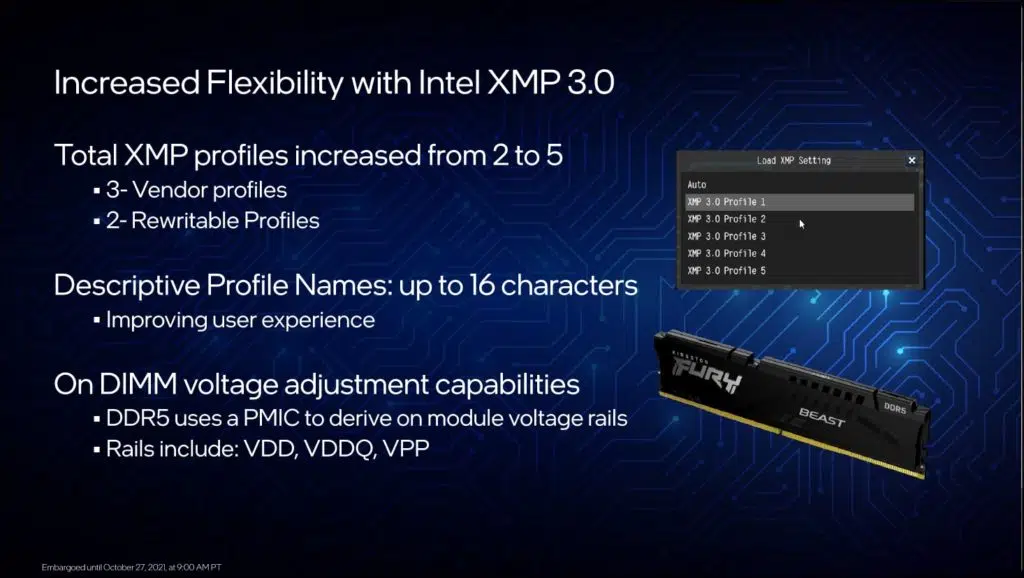

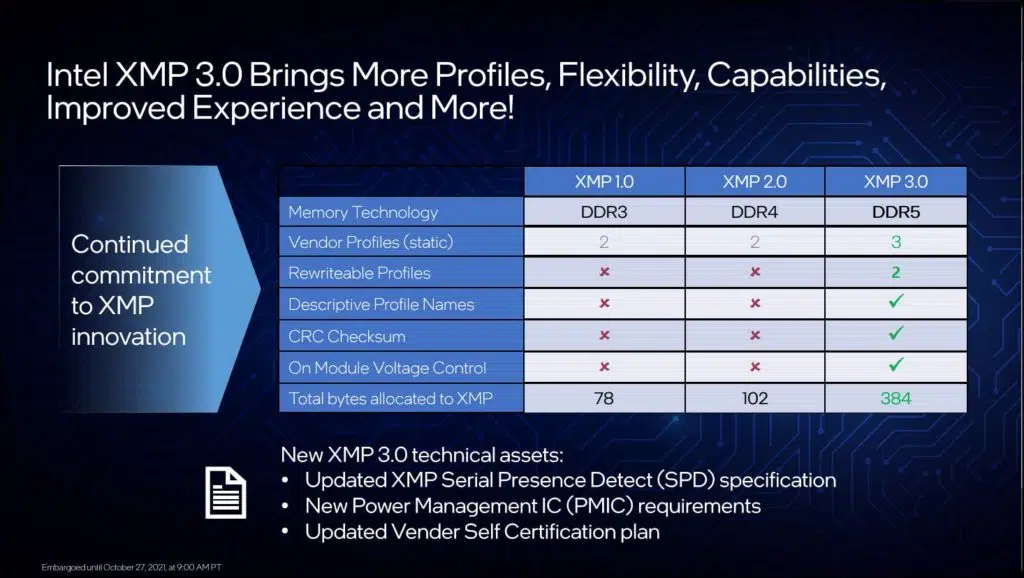
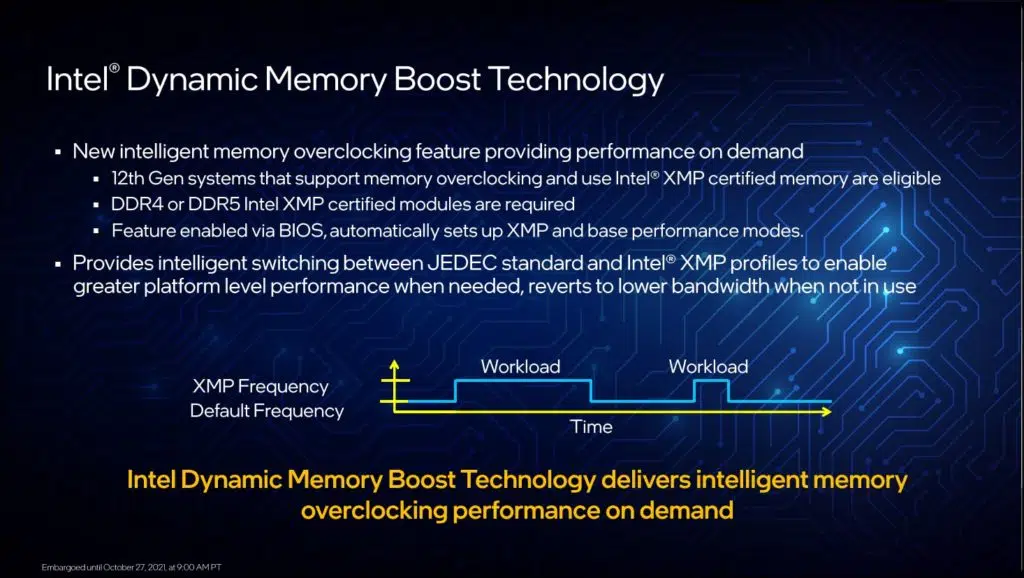
With DDR5 each 64-bit rank is now split into two 32-bit channels which allows smaller block sizes when transferring data. It doesn’t change bandwidth, but it does change how data flows, it can burst smaller blocks, and doesn’t have to wait as long for the return because of that. In the old style, a small block would consume the entire channel for a time, now, it doesn’t have to spend that time waiting for smaller blocks. It basically means, better efficiency of data being transferred.
In addition, another major design change is that the PMIC is now located on the DIMM modules themselves instead of the motherboard, it is a 12-V power management IC for the VDD, VDDQ, and VPP rails. This allows the DIMMs themselves to regulate power load better, and also program in power management profiles in XMP profiles. The voltage has dropped to just 1.1V now on DDR5 instead of 1.2V for DDR4, official JDEC spec.
Intel has now introduced Intel XMP 3.0 which can work with DDR5 RAM. It has more profiles for RAM, and even the ability to save a profile to RAM. The XMP profile range is expanded to five, you can have three vendor profiles and two rewritable profiles. The profiles now support up to 16 characters for better descriptive names. It also supports a CRC Checksum, On Module Voltage Control and total bytes allocated to XMP has increased. It also expands overclocking capability with RAM being able to auto-switch between JDEC and XMP profiles.
Kingston FURY Beast DDR5 Memory
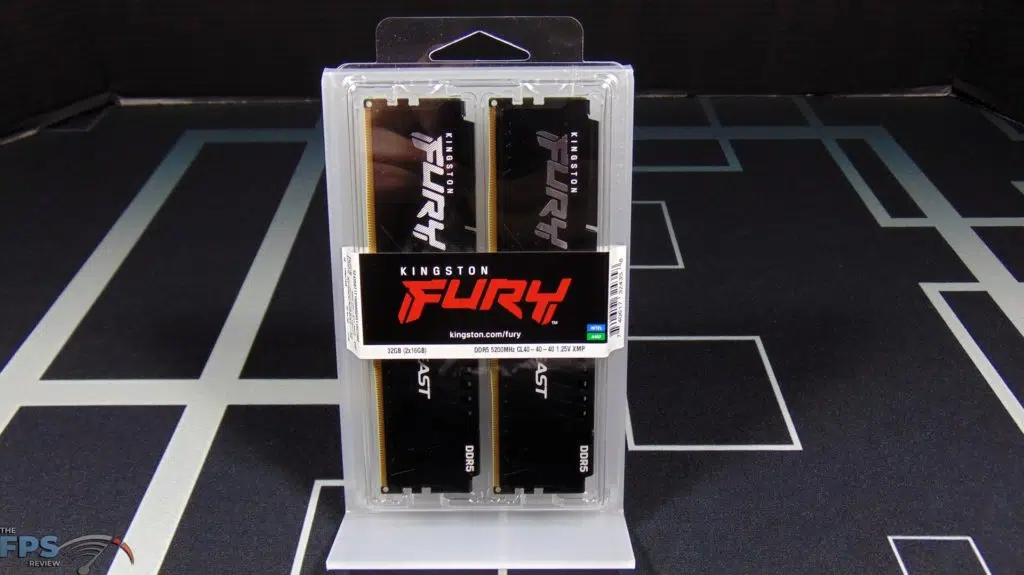


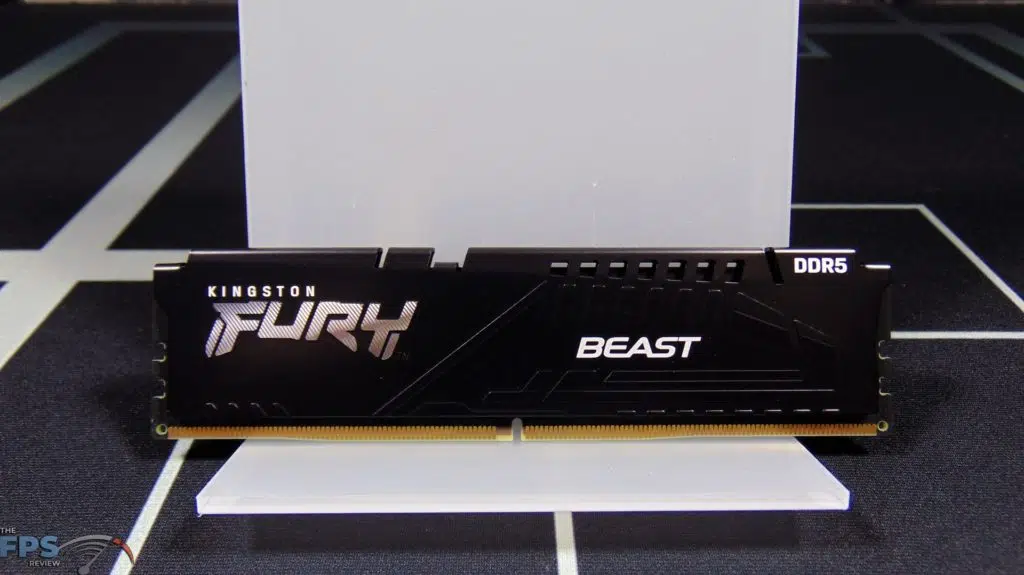

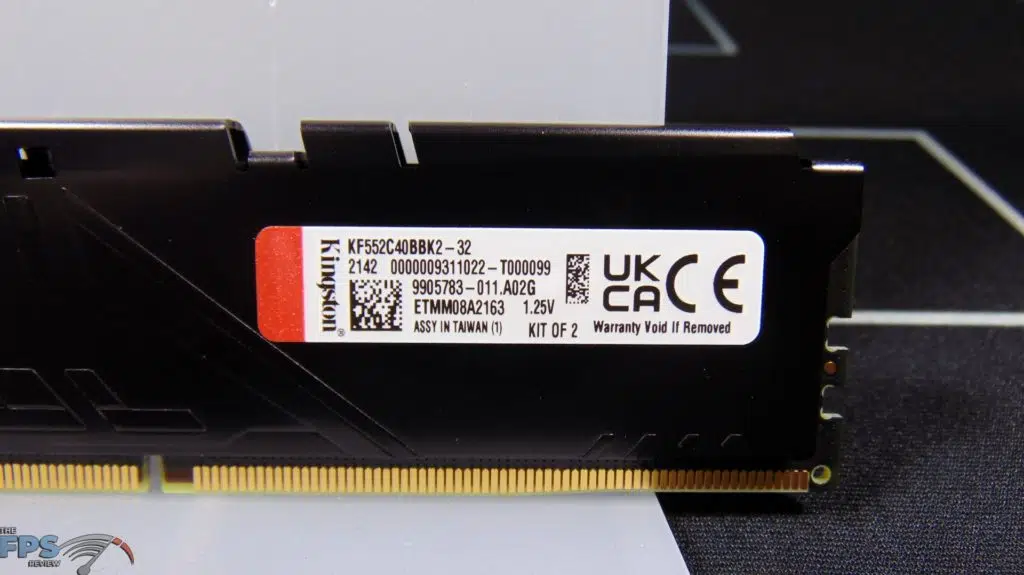

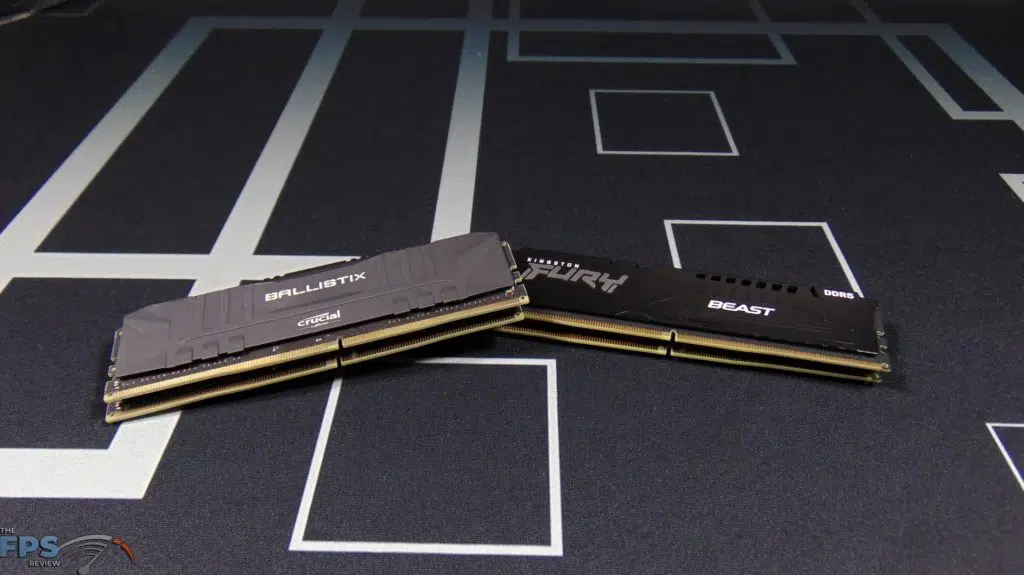
MSI sent us a 32GB kit of Kingston FURY Beast DDR5-5200 memory. Kingston’s FURY Beast memory is its enthusiast-focused high-performance gaming memory line. Their newest line is the DDR5 memory line, including a variety of different options. Kingston offers 16GB and 32GB kits with speeds of 4800MHz, 5200MHz, 5600MHz, and 6000MHz in single or double kits. The specific one we are using is the 32GB 5200MHz Kit of 2, part number KF552C40BBK2-32. It features a low-profile heat spreader and XMP 3.0 support.
The kit we are using supports Intel XMP 3.0 and the XMP1 profile supports 5200MHz @ CL40 (40-40-40-79-2T) at 1.25V. That means it is increasing the Voltage slightly, DDR5’s default Voltage is 1.1V, so to hit 5200MHz this RAM is raising that to 1.25V. This is still lower than DDR4 3600 or higher, which would have to run at 1.35V or higher. Note that when you install the RAM in a motherboard and don’t enable the XMP profile, it runs at 4800MHz and 1.1V by default.
The timings are what are probably most shocking to you, CL40 is certainly a lot higher than timings on DDR4 which are around CL19, or CL16, and even CL14. However, DDR4 has had a long time to mature, give it time, and those timings will come down on DDR5. In the last picture above, you can see our CRUCIAL Ballistix DDR4 versus Kingston FURY Beast DDR5 memory side-by-side.




