Test Setup
Please read our test setup information carefully below, we are now using Windows 11, and each testbed is customized for each CPU being compared. Each CPU required a different motherboard, but the AIO/cooling and PSU and SSD are all equal among them.
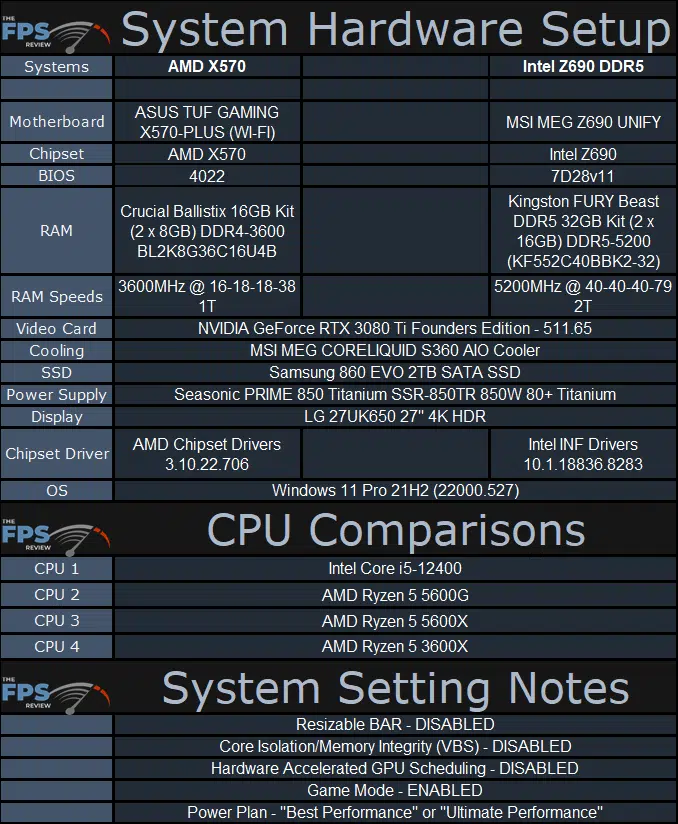
System Setup
Naturally, both CPUs required different motherboards and different RAM. We are using the fastest configuration for both. The AMD Ryzen CPUs are on an X570 motherboard with the latest BIOS and DDR4-3600 in D.O.C.P. The Intel Core i5-12400 is on a Z690 motherboard with the latest BIOS and is running DDR5-5200 in XMP1. This is a “best config” versus “best config” for each CPU comparison, and we have proven that DDR4 versus DDR5 doesn’t even matter.
Common among both is everything else, including software versions. We are using the same MSI MEG CORELIQUID S360 AIO on both CPUs at 100% fan and pump speeds. The same PSU is being used, and the same video card GeForce RTX 3080 Ti with the same drivers.
We are also using the same Windows 11 Pro build, but Windows 11 has been freshly installed on both systems so there is no chance of performance degradation. It has been Windows Updated to the latest updates. We are using the absolute latest and best AMD Chipset Drivers with the newest Power Management plan, and the latest Intel Chipset Drivers. We have Resizable BAR disabled, VBS disabled, GPU Scheduling disabled, Game Mode enabled, and the Power Plans in Windows are set to “Best Performance.”
