Ray Tracing Performance
On this page we are now going to focus on Ray Tracing gameplay performance at 1080p with the MSI GeForce RTX 3050 GAMING X video card. DLSS and FSR are included in the graphs in the games supported. For video card comparisons we are using a GIGABYTE Radeon RX 6500 XT EAGLE video card with limited use and a SAPPHIRE PULSE Radeon RX 6600 GAMING video card.
Dying Light 2
Dying Light 2 was released in February 2022 on the PC. It uses Techland’s C-Engine and supports Ray Tracing for various environmental effects including Ray Traced Soft Shadows, Ray Traced Ambient Occlusion, Ray Traced Global Illumination, and Ray Traced Reflections. It also supports both DLSS and FSR upscaling technologies. For our benchmark, we are using a custom manual run-through at the end of the game hopping between many rooftops, as well as free-roaming ground running among the zombies, a forested area, and downtown city scenes.
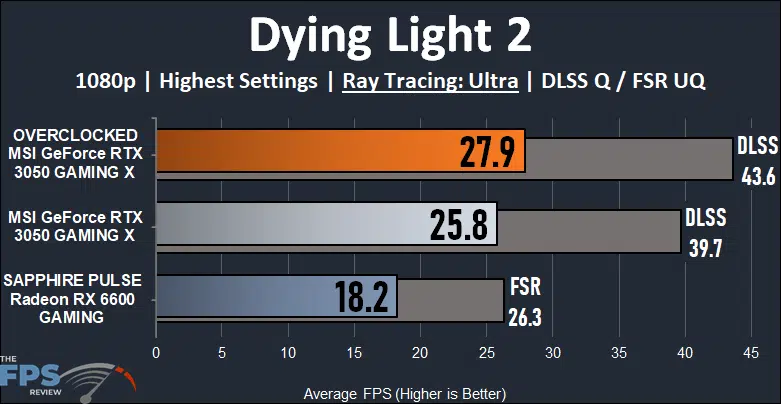
We had to omit the Radeon RX 6500 XT from this test because the performance was about 2FPS. In this graph above we are running Dying Light 2 in the DX12 Ultimate Ray Tracing API mode. We have now enabled all four Ray Tracing options at the “Ultra” setting, this means Ambient Occlusion, Global Illumination, Soft Shadows, and Reflection Ray Tracing at 1080p. The game is unplayable at 25FPS on the MSI GeForce RTX 3050 GAMING X, however, it is faster than the Radeon RX 6600 by 42%. This shows the better Ray Tracing performance on the RTX 3050. Overclocking doesn’t make it playable either, unfortunately.
However, what is interesting is once we enable DLSS on the MSI GeForce RTX 3050 GAMING X. Performance is actually not terrible at 40FPS, that’s an improvement of 54% greater performance, which is pretty huge. Overclocked it’s above 40FPS with DLSS. The Radeon RX 6600 though is still not playable even with FSR at only 26FPS.
Far Cry 6
Far Cry 6 was released in October of 2021 and uses the Dunia Engine. We utilize the built-in benchmark for testing. We have the HD Texture pack installed and turned on. We utilize the “Ultra” graphics preset which sets all options to the highest game settings. This game supports Ray Tracing via two DXR settings, one for Reflections and the other for Shadows. We enable this in our Ray Tracing testing. We also test the game’s support of AMD FidelityFX Super Resolution 1.0 known as FSR to improve performance on all GPUs.
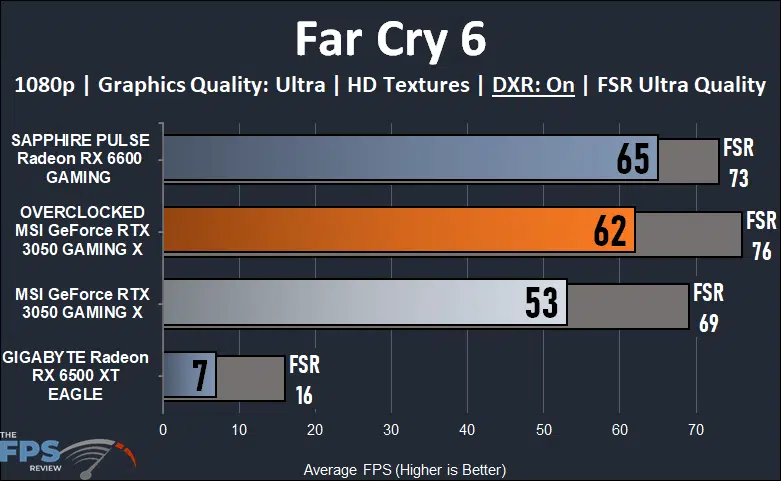
This was the only game where it was even possible to get a result with the Radeon RX 6500 XT, and well, it’s miserable, even with FSR, so we don’t even need to talk about it. In this graph above we have DXR Ray Tracing enabled on Shadows and Reflections at 1080p and “Ultra” game settings. The MSI GeForce RTX 3050 GAMING X is playable, but it’s on the lower end compared to the 6600.
Overclocking does seem to help it more in this game, as overclocking brings it up to 62FPS and is very playable, an improvement of 17% which is pretty fantastic for this game. FSR also really helps performance, without overclocking FSR brings performance up to 70FPS and the game is very smooth. That’s an improvement of 30% more performance. The MSI RTX 3050 GAMING X is 18% slower than the Radeon RX 6600 here, but with overclocking and FSR can reach its performance.
Cyberpunk 2077
Cyberpunk 2077 was released in December of 2020 and uses the REDengine 4. We have the game patched to version 1.52 for our testing and perform a long manual run-through driving in the game’s open world. We test using the Preset options for quality, and for Ray Tracing. The game now has three Ray Tracing modes, Low, Medium, and Ultra. This game also supports DLSS and AMD FidelityFX Super Resolution FSR. We test DLSS Quality on NVIDIA GPUs and FSR Ultra Quality on AMD GPUs.
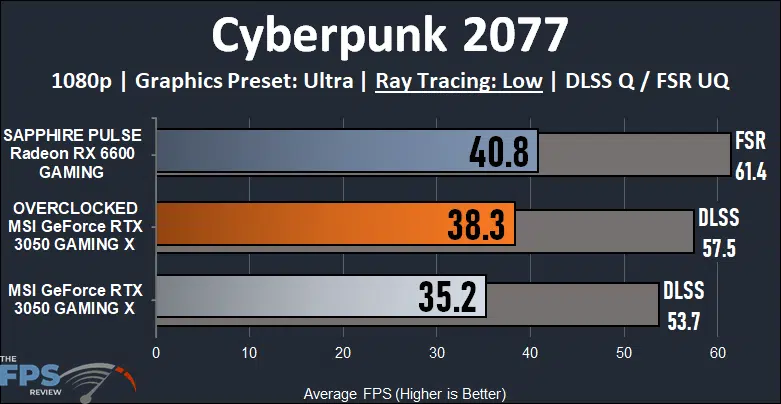
With the new 1.5 patch, we now have a “Low” Ray Tracing setting which only enables Ray Tracing on Local Shadows. This is the least demanding Ray Tracing effect, but at least something in the game is Ray Traced, reflections and lighting are not in Low mode. As you can see, even at “Low” Ray Tracing the game is not playable at 35FPS at 1080p. Even overclocking cannot make up the difference. However, DLSS does make up the difference.
Turning on DLSS brings performance into the 50’s on the MSI GeForce RTX 3050 GAMING X with Ray Tracing: “Low.” Interestingly the Radeon RX 6600 is faster than the RTX 3050 even with Ray Tracing turned on here on the “Low” setting. The 6600 is 16% faster, and with FSR enabled performance is at 60FPS and very smooth.
Watch Dogs Legion
Watch Dogs Legion was released on the PC in October of 2020 and uses the Disrupt game engine. We utilize the built-in benchmark for testing. We have the HD Texture pack installed and enabled for testing. We use the built-in graphics preset of “Ultra” for testing. We utilize Ray Tracing in our testing and also DLSS in Quality mode.
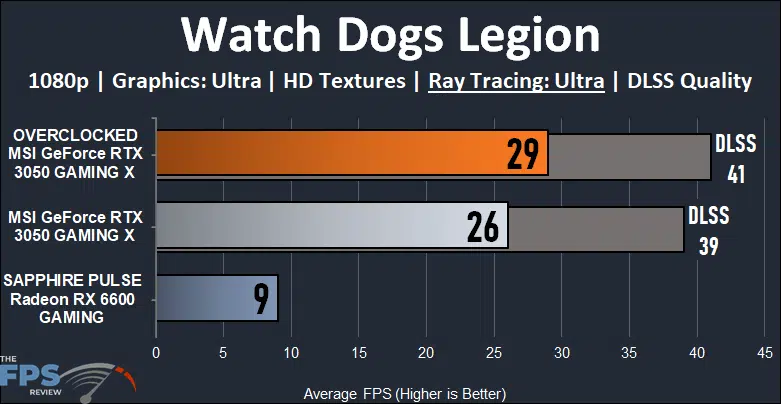
In Watch Dogs Legion we have Ray Tracing at “Ultra” and the game is not playable at 26FPS on the MSI GeForce RTX 3050 GAMING X. Neither overclocking nor DLSS can save performance here with Ultra Ray Tracing at 1080p in this game, it’s still too slow. For the MSI GeForce RTX 3050 GAMING X you’d need to run the lowest Ray Tracing quality and DLSS for it to be playable. The Radeon RX 6600 had a major issue with performance as well, choking completely with Ultra Ray Tracing in this game.
