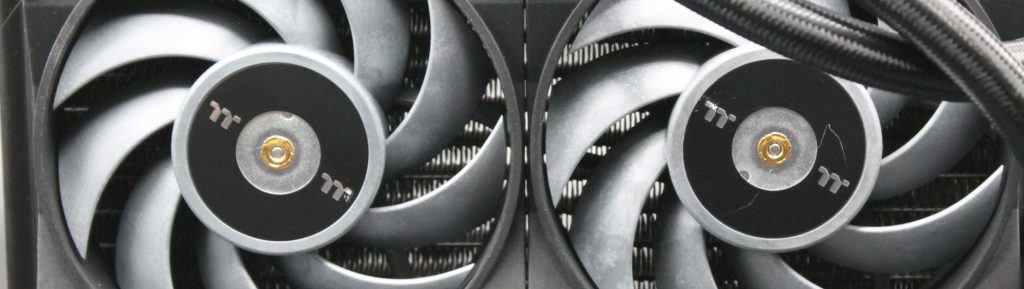
Introduction
Thermaltake has been a household name in the computer enthusiast world since 1999 and currently produces a wide array of products including cases, fans, cooling mice, power supplies chairs and other gaming accessories.
On our test bench today is the Thermaltake TOUGHLIQUID Ultra 240 All-In-One Liquid Cooler. This cooler sports a 240mm radiator and includes everything needed to cool your CPU for long gaming sessions.
We’re currently seeing the Thermaltake TOUGHLIQUID Ultra 240 pricing out around $199 on Thermaltake’s website, but a few bucks higher when looking out into the etail world.




We will again be using our AIO test platform that is capable of putting out enough heat to make even the devil sweat. We do this to test AIO liquid cooling solutions that are likely to be used with some of today’s most demanding CPUs.
Thermaltake TOUGHLIQUID Ultra 240 Overview (CL-W322-PL12GM-B)


The Thermaltake TOUGHLIQUID Ultra 240 is an all in one (AIO) CPU cooler that is designed to work on a wide variety of sockets. These include Intel’s LGA 1700/115x/1200/1366/2011-3/2001/2066 and AMD’s AM4/AM3/AM3+/AM2+/AM2/FM2/FM1 sockets. Overall, the Thermaltake TOUGHLIQUID Ultra 240 covers all current day desktop sockets by default.
While we have the 240mm radiator version that we’re reviewing today, this AIO is also available with a 360mm radiator that sports a trio of 120mm fans. Due to the laws of thermodynamics, expect it to perform a little better than the 240mm version we’re reviewing today.
Water Block & Pump



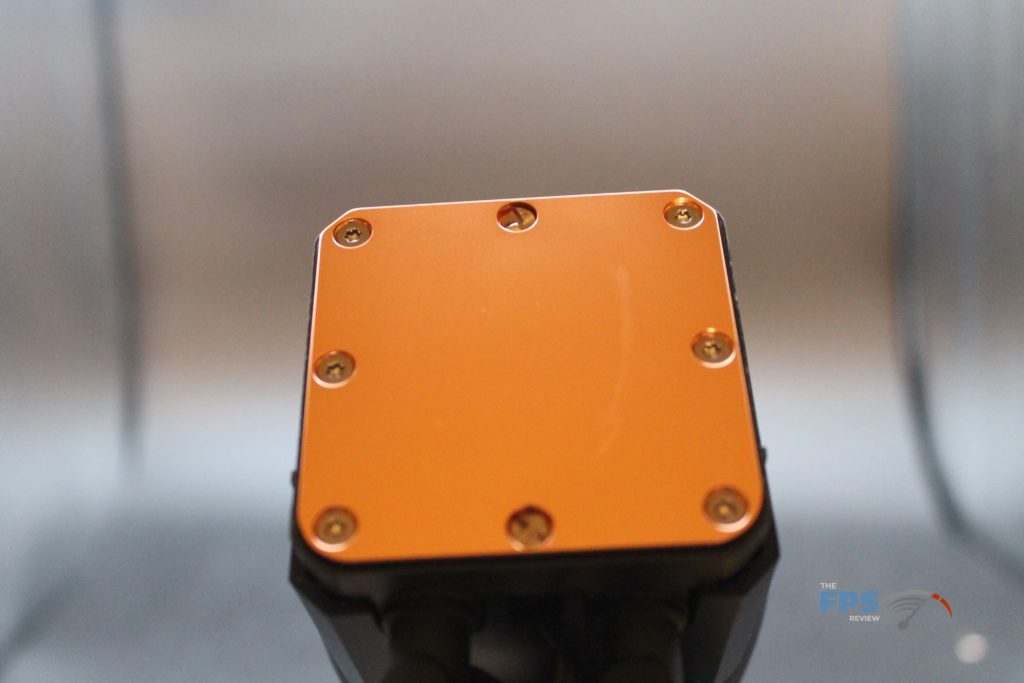
The water block on the Thermaltake TOUGHLIQUID Ultra 240 measures 64x64x76mm and sports a copper base. At the top of the waterblock there is a 480×480 resolution round screen that is able to be rotated up to 270 degrees to allow more flexibility in how you mount the waterblock.
The pump is DC controlled with an approximate 3200 RPM speed at a 100% duty cycle. It pushes the water through 400mm of cooling hose to and from the radiator while consuming 0.38A of power at 12V.
When powered off or when no Thermaltake software is running, the screen displays the Thermaltake logo and the current coolant temperature within the AIO. Once you hook it up to the TT RGB Plus Software, you can customize the screen’s display in a number of ways.
Radiator

The liquid CPU cooler radiator is designed to hold two 120mm fans and measures 273x120x27mm. By our count, the aluminum radiator sports a density of 22 fins per inch and is attached to 400mm of tubing.
Fans


The included fans are Thermaltake Toughfan 12 Turbo that claim to be configured for high static pressure. The fans sport second generation Hydraulic Bearings and are rated with 40,000 expected lifespan at 25 degrees Celsius. These fans support a listed fan speed of 500 to 2500 RPM on their specs at a reported 28.1 dB(A). The stated maximum airflow is 72.69CFM with a static pressure of 3.78 mm/H20.
A couple things to note with these fans – they are quite heavy. I’d argue that the two fans included weigh more than the 240mm radiator. Secondly, they have the longest power cables that we’ve seen on a cooling fan. We pulled out our trusty tape measure and found they are 35 inches long (or 89 centimeters).
TT RGB Plus Software
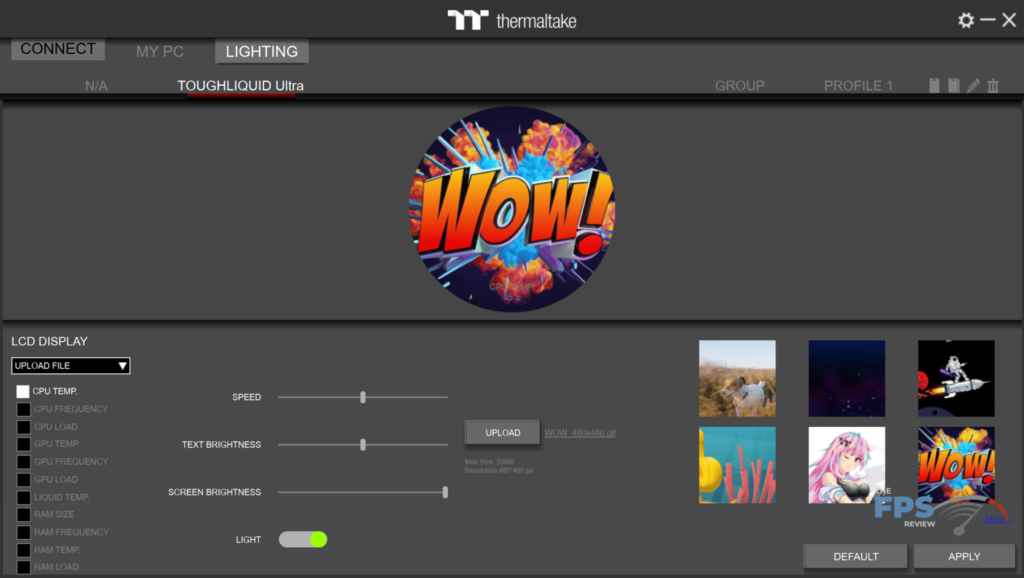
In order to control the screen, you need to grab Thermaltake’s TT RGB Plus software. The software allows you to control your various Thermaltake RGB kit within their ecosystem along with deciding what you want to display on the AIO block screen.
It was fairly easy to get it to identify the AIO screen, though, the instructions weren’t great as they mostly focused on the lighting capabilities that went unused for purposes of this review. We were successfully able to utilize the included animated gifs, load our own and select overlays like AIO coolant temperature, time, date, weather and others.
