Software – Just the Basics, But in a Good Way
DeepCool provides a software package specifically for the MG510, accessible on the product page. Delivered as a scant 3MB zip file, which thankfully produces no results on VirusTotal, DeepCool’s ‘MG510 Wireless’ software provides a responsive interface to change everything needed to take advantage of the functionality that the MG510 provides.

The software opens up to a page that houses the lighting, polling rate, profile, and button assignment options, along with a battery level indicator. Note that the brightness control is only effective if the mouse is set to LED-ON. On this page, aside from adjusting the lighting if desired and ensure that the mouse is set to 1000Hz, most will likely want to adjust the assignment for button six.
By default, the Switch Lighting Effect is set, while one must use the DPI button on the bottom of the mouse to loop through sensitivity levels. By setting button six to DPI Loop, the MG510 functions as one would expect. Sadly, the DPI and Report buttons on the bottom of the MG510 cannot be remapped, which represents a missed opportunity.
Adjusting Sensitivity Presets
The MG510 supports up to seven DPI presets, from 50DPI up to the 19000DPI supported by the PAW3370 sensor. Each sensitivity preset can be assigned its own color, however, the color assignment is only reproduced by the LED underneath the DPI button – on the bottom of the mouse.

In addition to the expected DPI customization, DeepCool also reproduces the Windows settings of Mouse Sensitivity, Scrolling Speed, and Double-Click Speed on the third software page. As the MG510 behaves properly with the default settings, our recommendation is to leave these alone unless they are settings one changes with every mouse they use.

Button Assignment and Macros
The last tab in the MG510 Wireless software is used for recording and editing macros. While some will no doubt find macro functionality useful, the MG510 having a standard six-button layout does limit the potential applications.
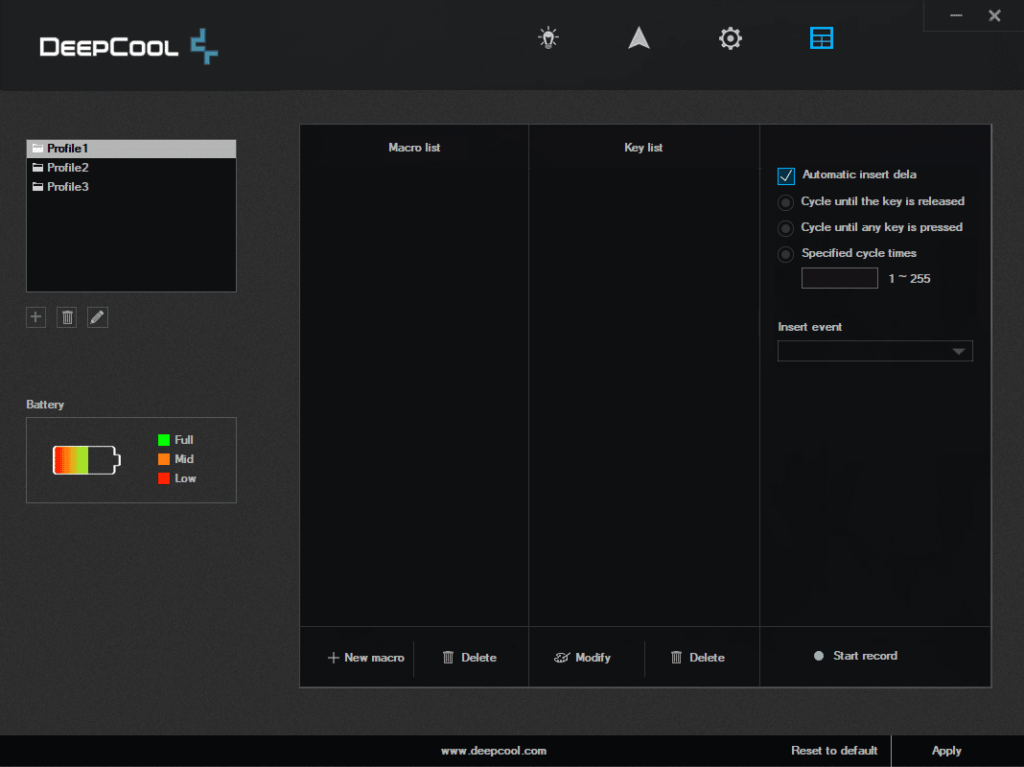
Software Updates – Or a Lack Thereof
One of the features we look for in a peripheral software package is the ability of the software to update itself as well as mouse firmware. While this isn’t usually necessary if a peripheral function is designed out of the box, having the means to apply updates as or if needed is desired.
While the MG510 Wireless software is lightweight, it seems that this may have been achieved by skipping on software and firmware update functionality entirely. Further, the software hasn’t been updated since September 29, 2021 – something we checked and rechecked during our time with the mouse.
And we weren’t just checking for the sake of it either. Beyond an update capability, there is no synchronization functionality, and the software doesn’t provide the option to run at system start or provide a system tray icon either. We understand that not every user is interested in such features, but we note the absence primarily because these are features that separate the large players from the small.
