Overclocking ASRock Radeon RX 6750 XT Phantom Gaming D
Default
Before we find the highest stable overclock, we need to find out what the default GPU clock speed of the video card is. With both NVIDIA and AMD GPUs, the GPU frequency is dynamic. NVIDIA has GPU Boost, and AMD has its Game Clock and Boost Clock quoted frequencies. Typically, GPUs today can exceed the “Boost Clock” dynamically. We need to find out what it actually runs at, so we can compare the benefit of overclocking. To do this we will record the GPU clock frequency over time while playing a game. We use Cyberpunk 2077 for this with a very long manual run-through at “Ultra” settings recording GPU-Z sensor data.
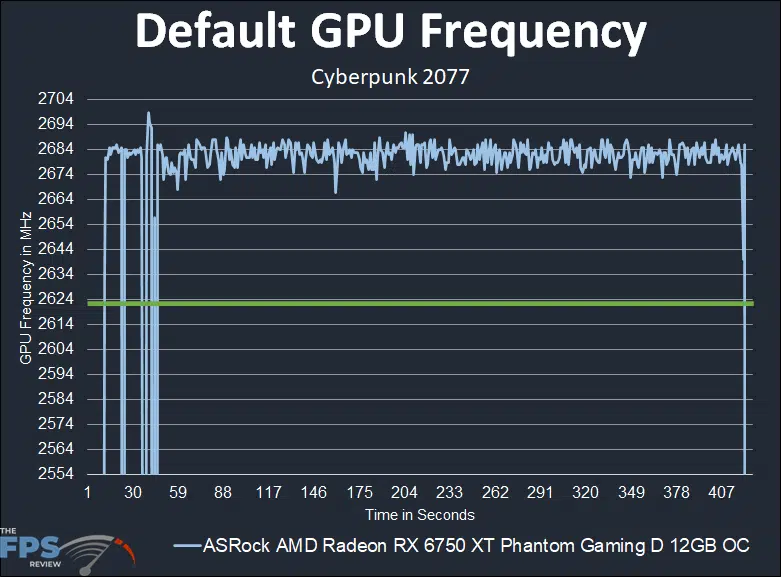
As we mentioned in the introduction, the ASRock Radeon RX 6750 XT Phantom Gaming D has a Game Clock of up to 2554MHz and a Boost Clock of up to 2623MHz. According to our real-time frequency graph, this video card operates above the Boost Clock at around 2674-2684MHz while gaming. That means it has even better performance than the boost clock, thanks to the thermal and power headroom provided by ASRock.
Overclocked
To overclock the ASRock Radeon RX 6750 XT Phantom Gaming D video card we are using the manufacturer-provided overclocking software which in this case is ASRock Tweak 2.0 tuning utility software. The version we used is 2.0.56 dated 7/11. This is our highest stable overclock shown below.

With the tuning software, we were able to initiate the User Mode and customize settings. The first thing we were able to do was to increase the Power Limit by 15% and we like the fact that it shows the new TDP, in this case, 264W of power headroom now available. We were also able to tune the fans to 100% and then proceeded to overclock. We did find that the Memory Target Clock was locked to a maximum of 2312MHz (18.5GHz), just like the AMD Radeon Software Tuning. This is a hardware limitation of the video card. Therefore, the highest we could overclock the memory was from 18GHz to 18.5GHz, that was it.
On the GPU Target Clock, we managed to push it to a maximum of 2900MHz for the highest potential clock speed. Remember, it is dynamic, and this overclock only sets a frequency it is allowed to go up to. To see the actual clock it was running at, we have to do our test below. Note though that this slider on the ASRock software did allow up to 2950MHz, but for us that was unstable.
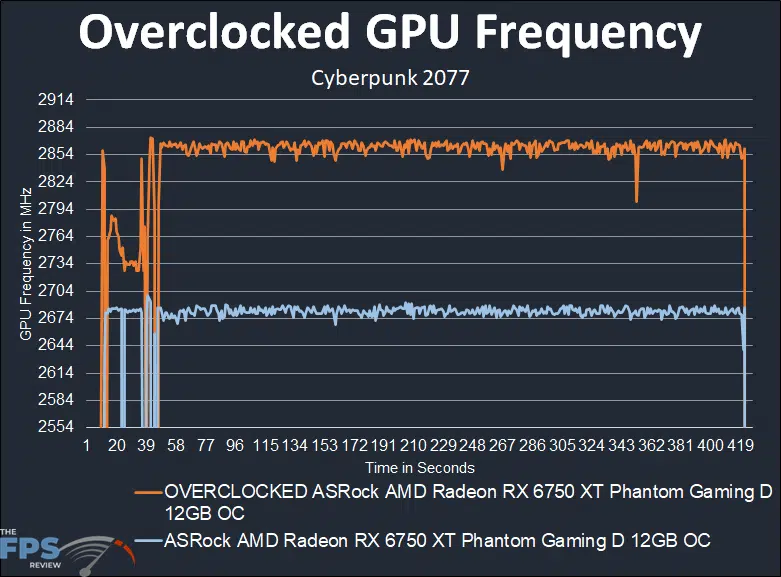
With the overclock applied you can now see how it compares to the default clock speed. We have risen from 2674-2684MHz all the way up to above 2854MHz, averaging around 2860MHz while gaming. That is about a 176MHz increase or 7% GPU Clock Speed improvement. Therefore, our final overclock is 2860MHz/18.5GHz GPU/Mem.
ASRock Tweak 2.0




In the ASRock Tweak 2.0 software, you can select between a Default mode, a Silent Mode, and an OC Mode. In the Default Mode the Power Limit is set at default to 230W. In Silent Mode this gets decreased by 6% down to 216W. In OC Mode this gets increased by 10% and up to 253W. Of course, it can go even higher in manual mode up to 15% 264W. The software lets you set these power limit modes, and customize a fan curve. It also has monitoring software to monitor many aspects while gaming, and of course, you can use the software for overclocking.
ASRock Polychrome SYNC
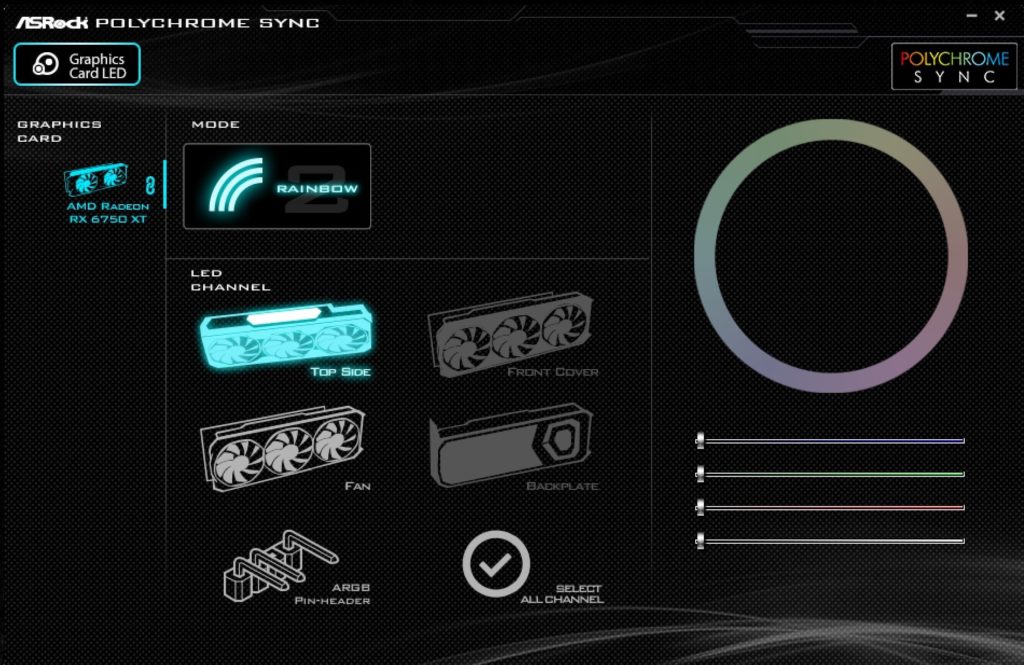
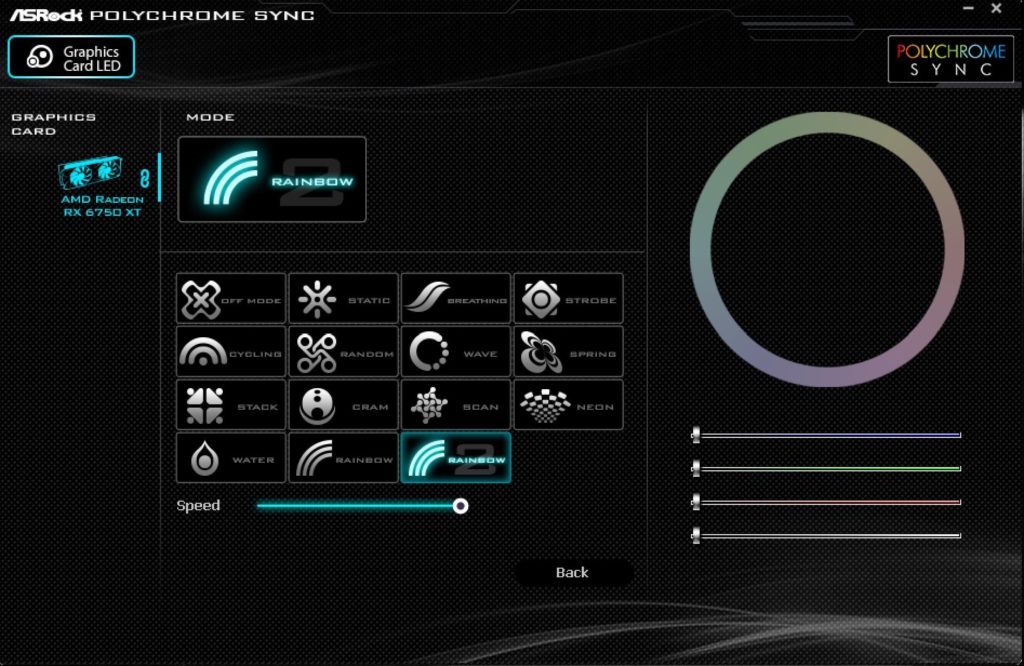
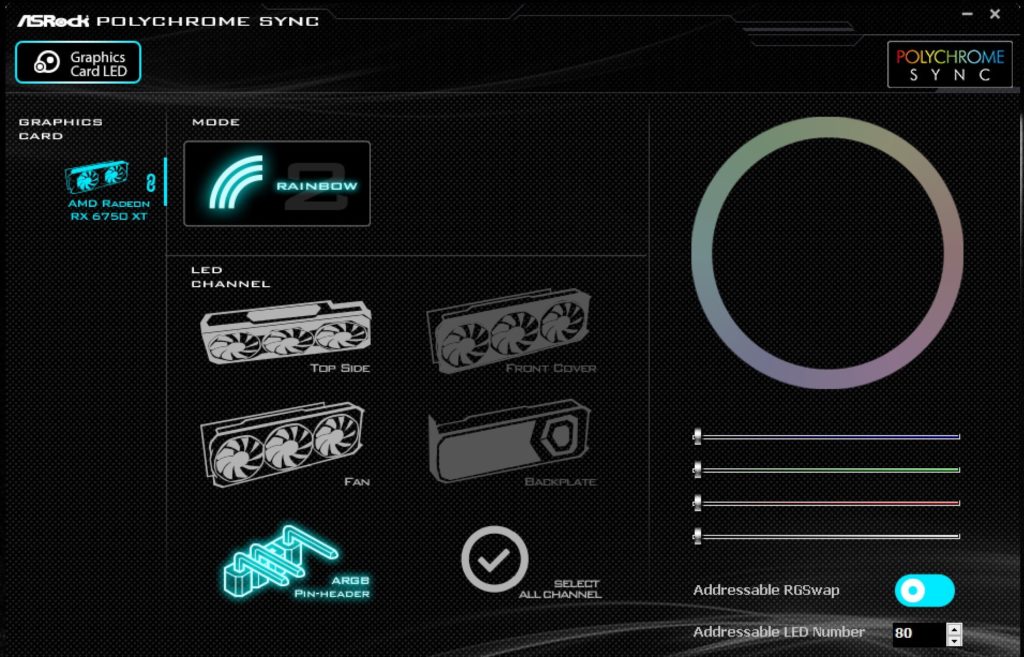
ASRock Polychrome SYNC is the software used to control the addressable RGB on this video card. You can select specific areas of the video card like the top side, or the fan RGB and tweak them individually. You can also select the ARGB header and customize the components connected to it. You can create different patterns, and change color and brightness.
