Gameplay Performance
The GIGABYTE GeForce RTX 3050 Gaming OC 8G was tested against a suite of games focusing on 1080p gameplay performance. DLSS and FSR are utilized in games that support it. Ray Tracing performance will also be evaluated in separate graphics. Games are all adjusted to realize their maximum in-game settings. The GPU will be tested at default, out of the box settings, and also overclocked. We are comparing the performance to a default Sapphire PULSE Radeon RX 6600 as it is the considered competition for the 3050. An article comparing head-to-head performance is located here.
Dying Light 2
Dying Light 2 was released in February 2022 on the PC. It uses Techland’s C-Engine and supports Ray Tracing for various environmental effects including Ray Traced Soft Shadows, Ray Traced Ambient Occlusion, Ray Traced Global Illumination, and Ray Traced Reflections. It also supports both DLSS and FSR upscaling technologies. For our benchmark, we are using a custom manual run-through.
In the graphing, the game is running in DX12 and all in-game settings are at their highest values. Ray Tracing was not enabled but will be used in the Ray Tracing performance discussion. Upscaling is used. For NVIDIA DLSS Quality mode was enabled, and for AMD FSR Ultra Quality was used.

At 1080p the GIGABYTE GeForce RTX 3050 Gaming OC 8G averaged 47 FPS which is playable. Overclocking gained about 4%. The Sapphire Pulse 6600 achieved 61 FPS.
DLSS shows impressive gains here. The GIGABYTE GeForce RTX 3050 Gaming OC 8G averages 60FPS which is a 25% difference. The overclock added 6% at 64 FPS. The Sapphire Pulse 6600 also benefitted from FSR, reaching 80 FPS.
Forza Horizon 5
Forza Horizon 5 was released on PC in November of 2021. It uses the ForzaTech game engine. For our evaluation, we raise the in-game graphic settings beyond the “Extreme” preset to the maximum game settings. The “Extreme” preset does not actually utilize the highest possible settings. We, therefore, raise the rest of the settings to their highest graphics quality for our testing, this includes: SSAO Quality to Ultra, Reflection Quality to Extreme, SSR Quality to Ultra, and we disable MSAA and use FXAA instead. We also test AMD FidelityFX Contrast Adaptive Sharpening (CAS) performance from the Resolution Scaling option. We utilize the built-in benchmark for testing.
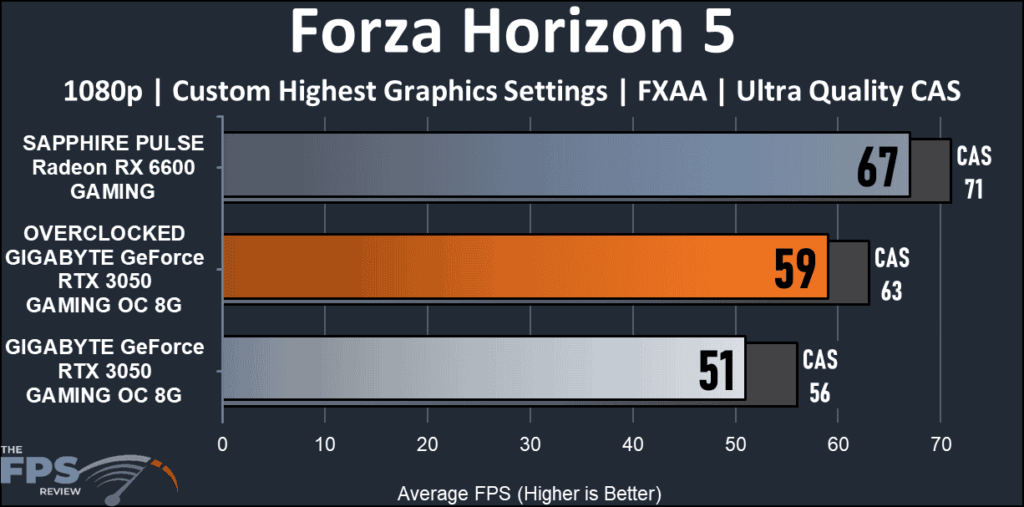
The GIGABYTE GeForce RTX 3050 Gaming OC 8G recorded an average of 51 FPS at 1080p with the above-noted settings and FXAA. This was playable and smooth. Overclocking the GPU added 10%. Enabling CAS also upped the FPS to near 60. CAS and overclocking give about the same percentage gains.
The Sapphire Pulse 6600 is faster in both default and CAS settings. Both results are near 70 FPS.
Far Cry 6
Far Cry 6 was released in October of 2021 and uses the Dunia Engine. We utilize the built-in benchmark for testing. We have the HD Texture pack installed and turned on. We utilize the “Ultra” graphics preset which sets all options to the highest game settings. This game supports Ray Tracing via two DXR settings, one for Reflections and the other for Shadows. This will be discussed in our Ray Tracing performance testing. We also test the game’s support of AMD FidelityFX Super Resolution 1.0 known as FSR to improve performance on all GPUs.

In this game set at 1080p and “Ultra”, the GIGABYTE GeForce 3050 Gaming OC 8G and the Sapphire Pulse 6600 were very playable and smooth. The GIGABYTE reached 69FPS while the Sapphire recorded an average of 94. Neither of these GPUs was limited by VRAM.
Overclocking the GIGABYTE GeForce RTX 3050 Gaming OC 8G gained about 10% performance. The addition of FSR also benefitted this NVIDIA GPU allowing 82 FPS, an 18% increase. The AMD GPU gained 10% from FSR. The Sapphire Pulse 6600 did show a 25% faster performance overall at our test settings.
Cyberpunk 2077
Cyberpunk 2077 was released in December of 2020 and uses the REDengine 4. We have the game patched to version 1.52 for our testing and perform a long manual run-through driving in the game’s open world. We test using the Preset options for quality, and for Ray Tracing. The game now has three Ray Tracing modes, Low, Medium, and Ultra. This game also supports DLSS and AMD FidelityFX Super Resolution FSR. We test DLSS Quality on NVIDIA GPUs and FSR Ultra Quality on AMD GPUs.
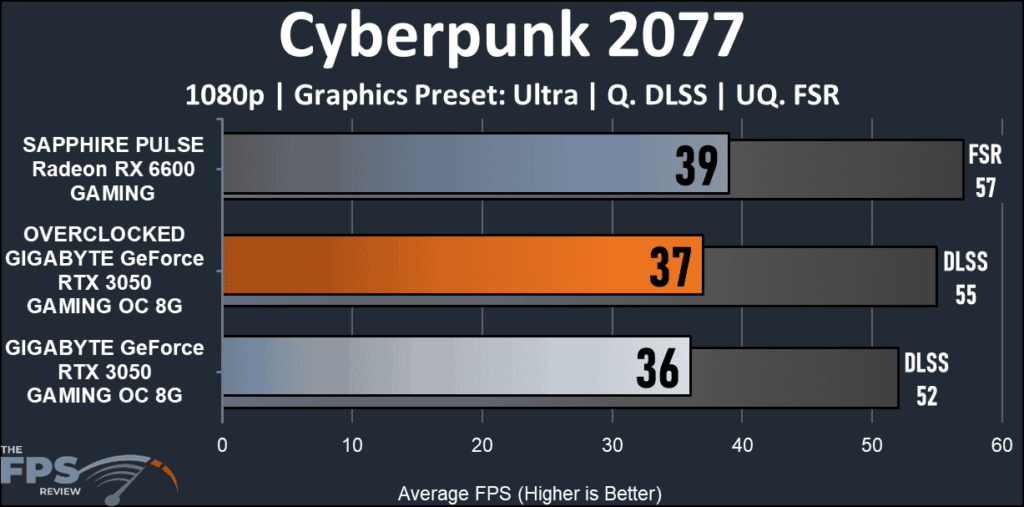
Cyberpunk 2077 at “Ultra” settings was a challenge for the GIGABYTE GeForce RTX 3050 Gaming OC 8G at 1080p. The default clocks showed 40 FPS and a few areas of the run-through were “choppy”. Overclocked settings raised the FPS by 7%. When DLSS is enabled the game is very enjoyable and smooth. The FPS has increased to 58 a 42% change. The Radeon 6600 initially was able to push 48 FPS and likewise was not entirely playable in spots. FSR changed that considerably, nearly doubling performance to 83 FPS.
Watch Dogs Legion
Watch Dogs Legion was released on the PC in October of 2020 and uses the Disrupt game engine. We utilize the built-in benchmark for testing. We have the HD Texture pack installed and enabled for testing. We use the built-in graphics preset of “Ultra” for testing. We will utilize Ray Tracing in our testing and also DLSS in Quality mode.
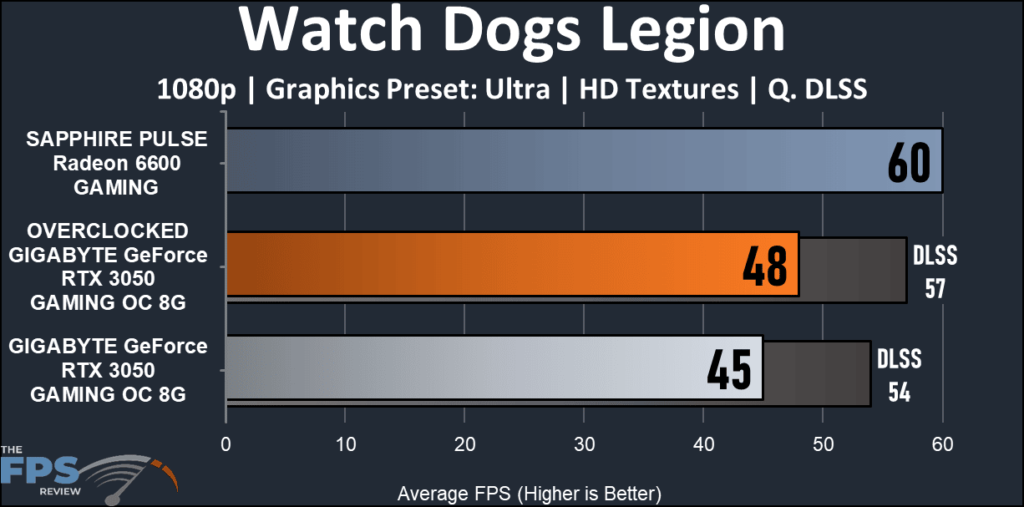
Testing the GIGABYTE GeForce RTX 3050 Gaming OC 8G demonstrated some areas of struggle at “Ultra” settings. The GPU produced about 45 FPS which overall was barely enough to enjoy the run-through. The addition of DLSS did improve the FPS to a playable level as in Cyberpunk, reaching 54 FPS. Overclocking the GPU added an additional 6%. The Sapphire Pulse was able to achieve 60 FPS at “Ultra” settings, roughly 25% faster than the GIGABYTE 3050.
