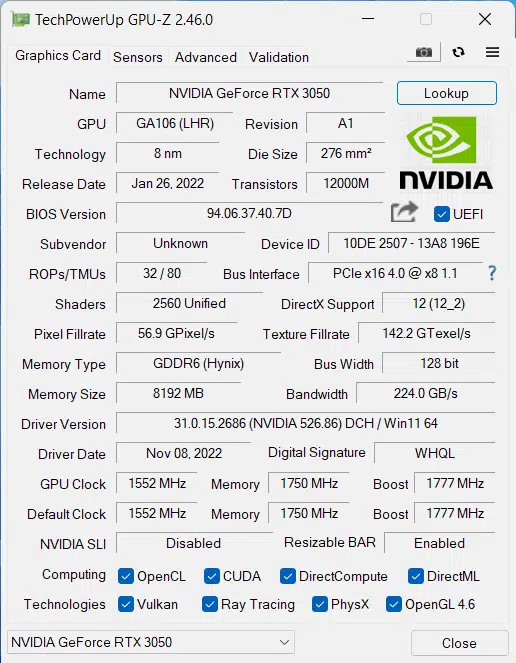Overclocking the PNY GeForce RTX 3050 8G VERTO Dual Fan
Default
Prior to overclocking, we will determine the base GPU clock speed. Both NVIDIA and AMD have dynamic base speeds, both have a “Boost” speed. (GPU Boost or Boost Clock, depending on the brand.) Generally, either brand’s card will exceed the “Boost” dynamically. To determine the “baseline” we record the GPU frequency in our Cyberpunk 2077 manual run-through. This is a lengthy manual run at Ultra settings. Data is captured for frequency, temperature, voltage, and power using a GPU-Z sensor to log the data.
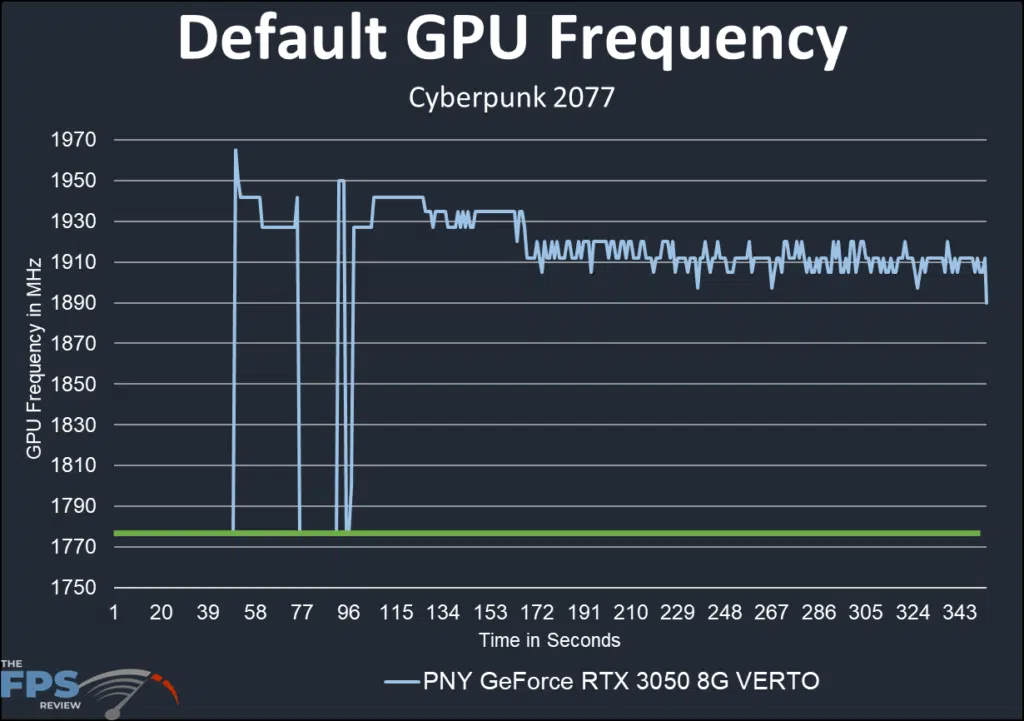
The default settings for our card are a Boost clock of 1777MHz. This is the standard for all RTX 3050 video cards. Our card is not overclocked from the factory. If you examine the graph it shows that once we got into the benchmark run, the Boost clock settled in between 1915 and 1925MHz. This is 143MHz over the rated boost or 8%. The green line represents the factory-rated Boost clock frequency.
Overclocked
To overclock the PNY GeForce RTX 3050 VERTO the manufacturer-provided software is utilized. This is the VelocityX utility. The software allows adjustment of power and temperature limits, core voltage, GPU core and memory frequency. Fan adjustment is available in tandem. We used a custom fan curve when overclocking. A screen capture of VelocityX is shown with the settings we were able to achieve.
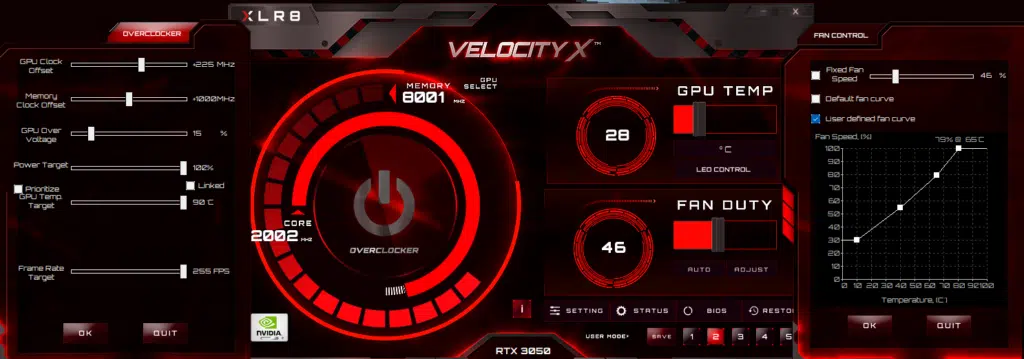
In using the VelocityX software we were able to increase the core clock by +225. This was a very hefty jump. It is impressive given that PNY does not allow the power target to increase at all. The setting is capped at 100%. We could adjust the CPU temperature target, which was pushed to 90C. Also in this review, we did add some voltage to the core to attempt to compensate for the lack of power target. The voltage was increased 15%. It is difficult to tell if this had any effect at all, as the voltage readings in GPUZ did not deviate from either the default or overclocked testing prior to adjusting the voltage slider. The PNY GeForce RTX 3050 VERTO allowed an overclock of the memory frequency of +1000.
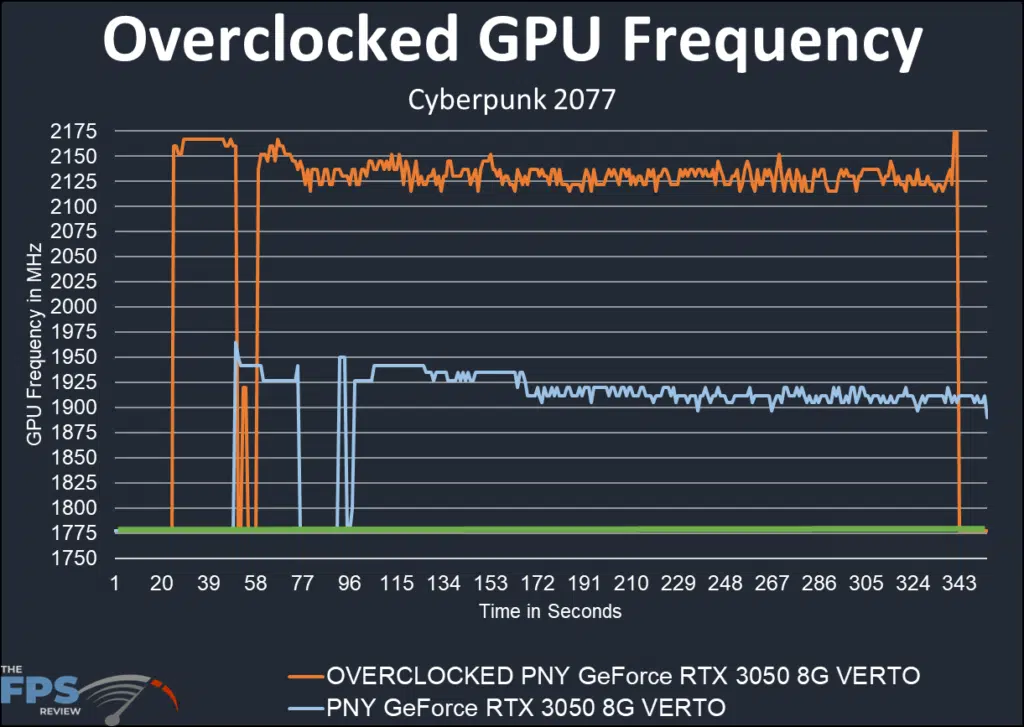
Nonetheless, if you examine the chart, you can see a wide margin between the default run-through and the final overclock readings. We were able to run a steady 2135MHz, which is a full 358MHz over the factory Boost, or 20%. This represents a gain of 11% over the default Boost shown by the blue line on the chart. The factory Boost is shown by the green line.
The cooling system for this video card performed very well. We set a custom fan curve in VelocityX and this kept the board and GPU very cool. The fans ran at 70% and the maximum temperature was 74C. We were unable to hear the fans despite working on an open test bench.