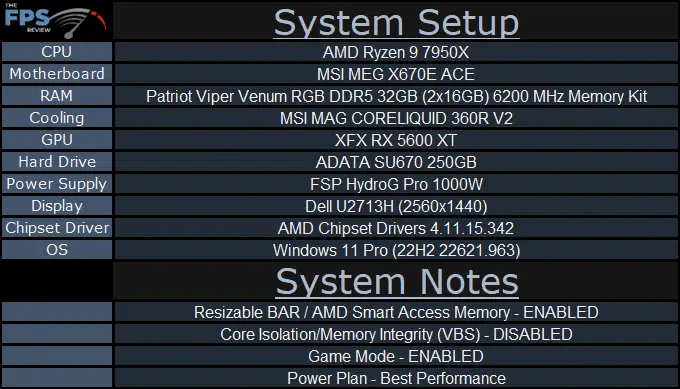Introduction
The motherboard we are going to be looking at today is the MSI MEG X670E ACE socket AM5 motherboard. This is a new DDR5 motherboard from MSI based on AMD’s X670E chipset, and slots in as the second highest-end AM5 offering from MSI. Currently, you can find this motherboard for around $700 on Amazon new, slotting it in near the higher end of AM5 motherboards.
The MSI MEG X670E ACE is based on AMD’s new X670E chipset. This is the top-of-the-line chipset from AMD, falling above the X670, B650E, and B650 chipsets. With this chipset, you are receiving PCIe 5.0 for not only the NVMe but also for the main PCIe slots, with an additional 16 total PCIe 5.0 lanes. As we will see this motherboard takes full advantage of these additional lanes. With this, the AM5 sockets do not support older technology such as DDR4 on any motherboards.
Packaging and Contents
The MSI MEG X670E ACE comes with a massive and feature-rich bundle, one of the most complete we have seen. All of the drivers and software are provided on an MSI branded 16GB USB flash drive, however, this is largely unnecessary as once you are into windows you can use MSI Center to download and update everything from drivers to the BIOS, as well as control all aspects of this motherboard. It should be noted that it is not required to use the MSI center if you do not choose to. We won’t list everything individually that is included, please check out our photos for that, but you do get the normal sets of SATA cables (both with and without 90° cable ends), a thermal probe, stickers, RGB cables, and a PCIe 5.0 M.2 card with two slots and active cooling.




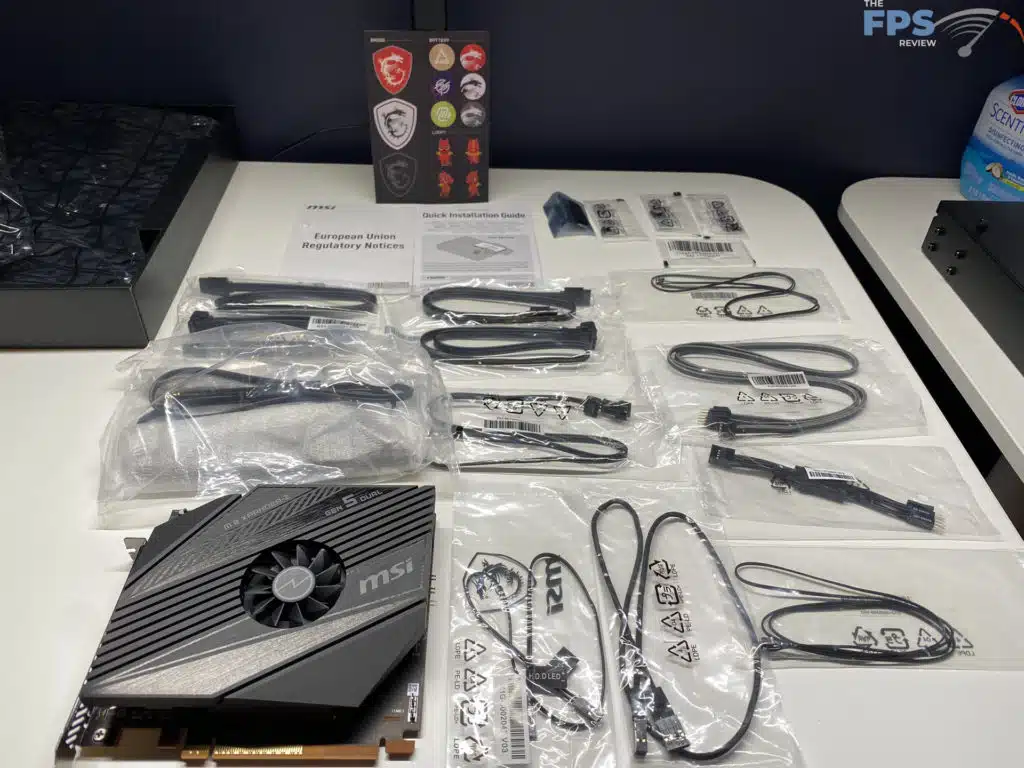


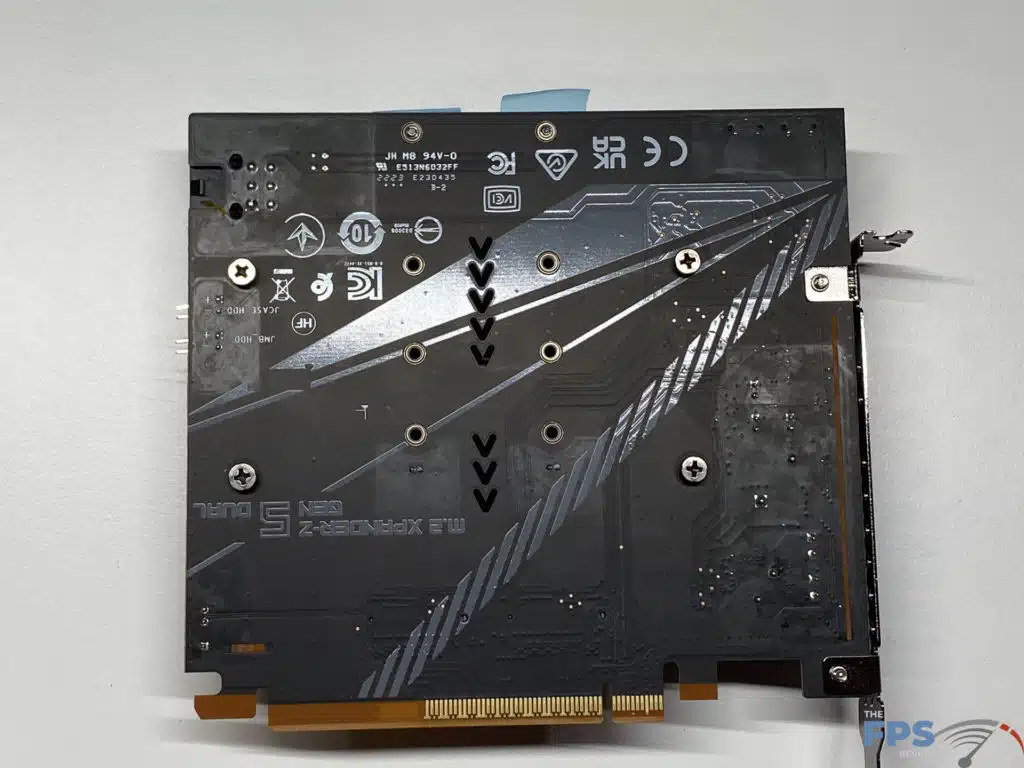
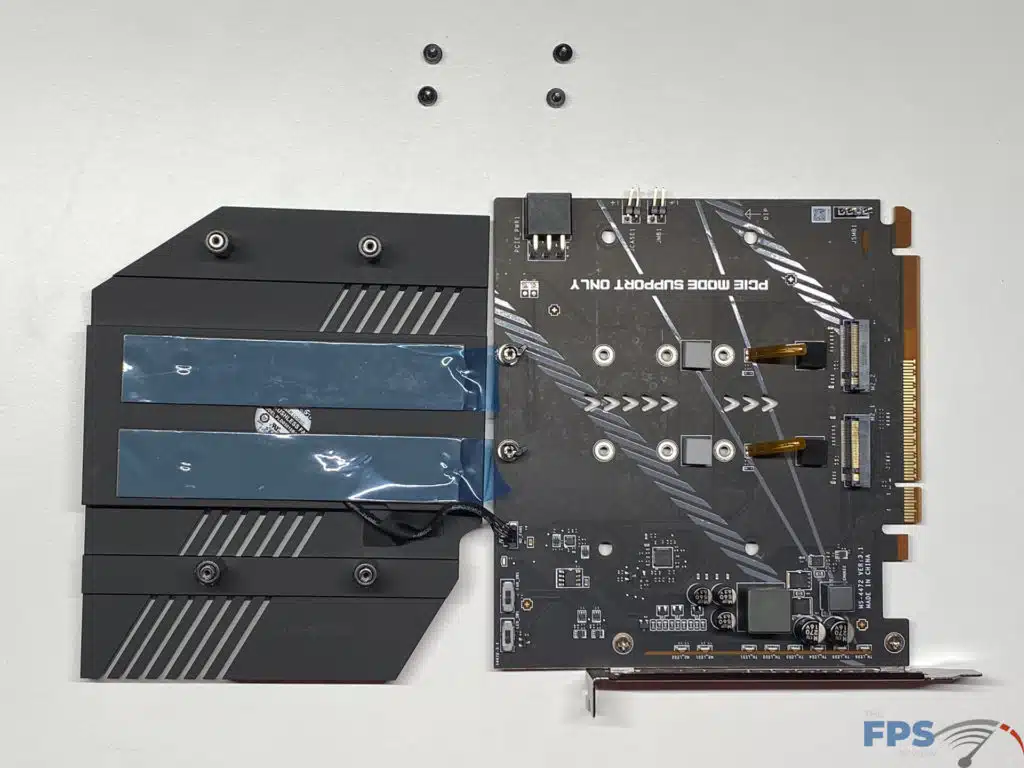
MSI MEG X670E ACE PCB & Features
The layout and construction for this motherboard are at the level you would expect for a high-end motherboard. It should be noted that this is an E-ATX motherboard, so make sure that you have enough space in your case for it, we had some issues fitting it into our test bench. There are very few things on this motherboard that we think could be improved, however, having a toolless install for the M2_2/3/4 slots similar to the M2_1 slot (Located to the right of the ram slots) would be top of the list.
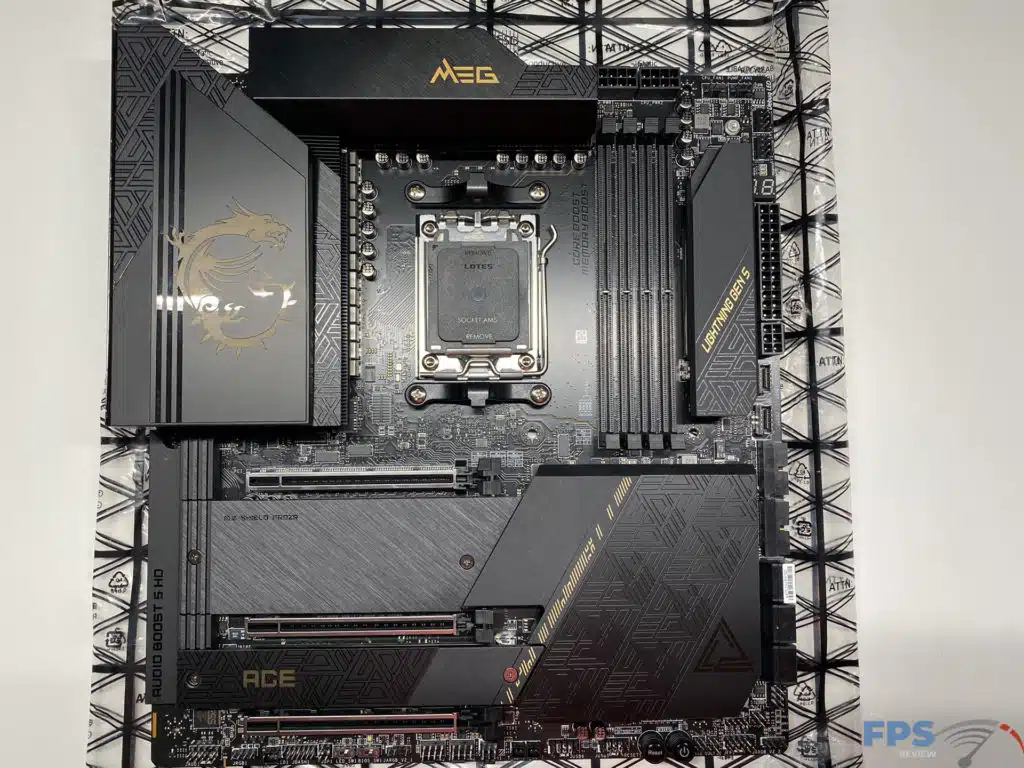
With this being a motherboard targeting the enthusiast market, it is very well built and has some key features to allow for stable operation with the new Ryzen CPUs. This motherboard has an all-digital power design, with 22 + 2 + 1 Duet Rail Power System (DRPS) for the VRM design, tied with the two 8-pin power connectors and a 90 Amp Power Stage gives us a promising layout for achieving higher clock speeds.
For cooling, we have just about anything you can have a heat sink on with a heat sink. The MOSFETs have a heat pipe solution directly attached to them, the PCH has an enlarged heatsink, and every M2 slot located on the board has the MSI Frozr shield system provided.

On the rear I/O, we have a 10G LAN connection from a Marvell AQC113CS-B1-C controller, AMD WiFi 6E (pre-installed in the M.2 Key-E slot), there are 8 USB3 ports, 3 USB Type C slots, auto connections, and three buttons on the top. One thing to note as you can see in the photos, the topmost USB-C port does not fully align with the pre-installed I/O shield, it does not affect use but it is something to be noted. Now looking at the buttons, we have three rather useful buttons. One will allow the user to clear CMOS without needing to open up the case, the middle one will allow you to flash the BIOS when you have the BIOS file on a flash drive installed in the proper USB slot. And last, there is what MSI is calling a “Smart Button”. This button is a user-configurable button in the BIOS that allows the user to set it to one of four options: System Rest, Mystic Light On / Off (RGB lights for the system), Safe Boot (Boot with default modes), or Turbo Fan (force all fans to full speed or default speed).

For storage on the motherboard, there are six (6) SATA 6 Gb/s connectors, as well as four (4) M2 slots allowing up to 2280 size M2 devices, all of which are PCIe 5.0. You will need to remove the multiple covers on the motherboard to utilize the M2 slots, the M2 slot served by the CPU itself is toolless (M2_1) to install, and the remaining three require the removal of two screws. Note: All M2 slots on this motherboard come pre-installed with thermal pads to for use with MSI’s M.2 Shield FROZR system. Following this, all of the PCIe 5.0 slots on this motherboard have MSI’s PCIe Steel Armor, which is a reinforced slot for the PCIe slots for the larger graphics cards on the market today.
Beyond the items, we have noted there are the usual USB headers for USB 2 and 3.2 ports on your front panel, enough for one pair of USB 2.0 and two pairs of USB 3.0 ports. There are also connector points for USB Type-C front panel connectors, when using the JUSB2 slot you are able to achieve 20 Gbps transfer, and up to 60W fast charging (When having an additional PCIe power plug into the motherboard for this only).
There are a total of eight (8) fan-type connectors located on this motherboard, five are for system fans, two are for pumps, and the last is for your CPU fan. All of these headers are well spaced out on the motherboard and should leave you with plenty of options to hook up any fans or pumps you will require. There is one other header that at first look appears to be a fan header, however, it is actually a water flow meter connector. This and the thermal sensor connectors are both located at the bottom of the motherboard.
With this being a gaming-oriented motherboard, there are RGB features provided, however, it is used only to accent the motherboard and not to define it. The dragon logo on the left side of the motherboard, the word “ACE” on the cover for the M2_4 slot, and the MEG triangle logo on the bottom right are the only parts that light up. There is a single 4-Pin RGB connector, and three (3) 3-Pin ARGB Gen 2 connectors for connecting fans and other RGB accessories to the motherboard.

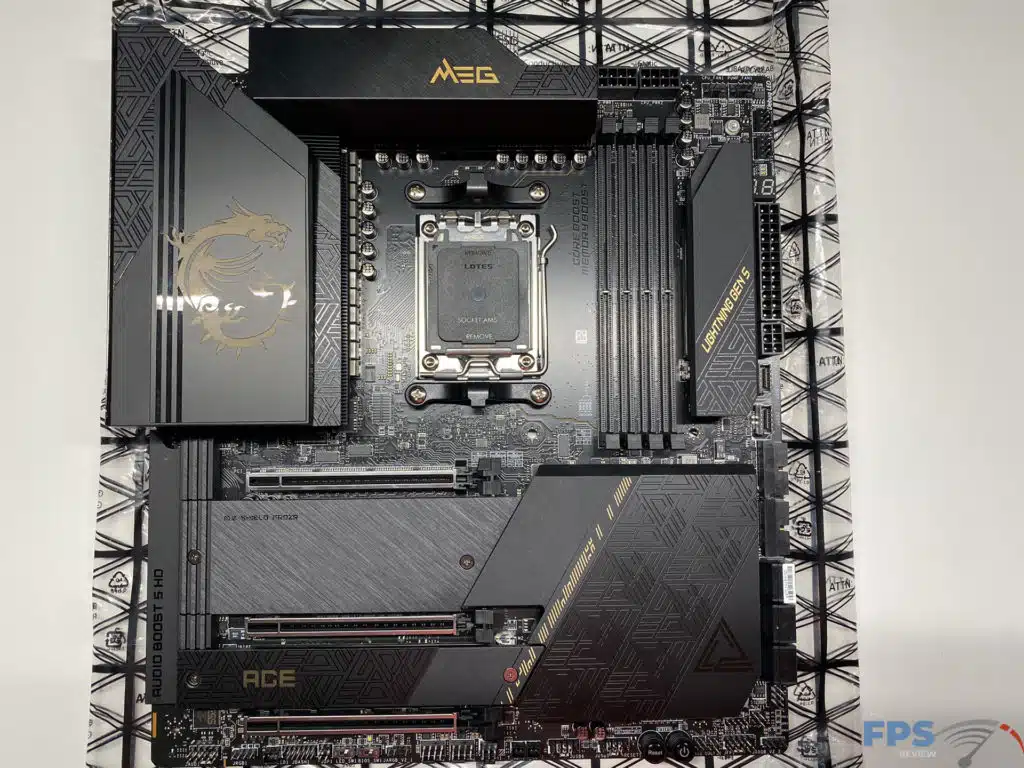

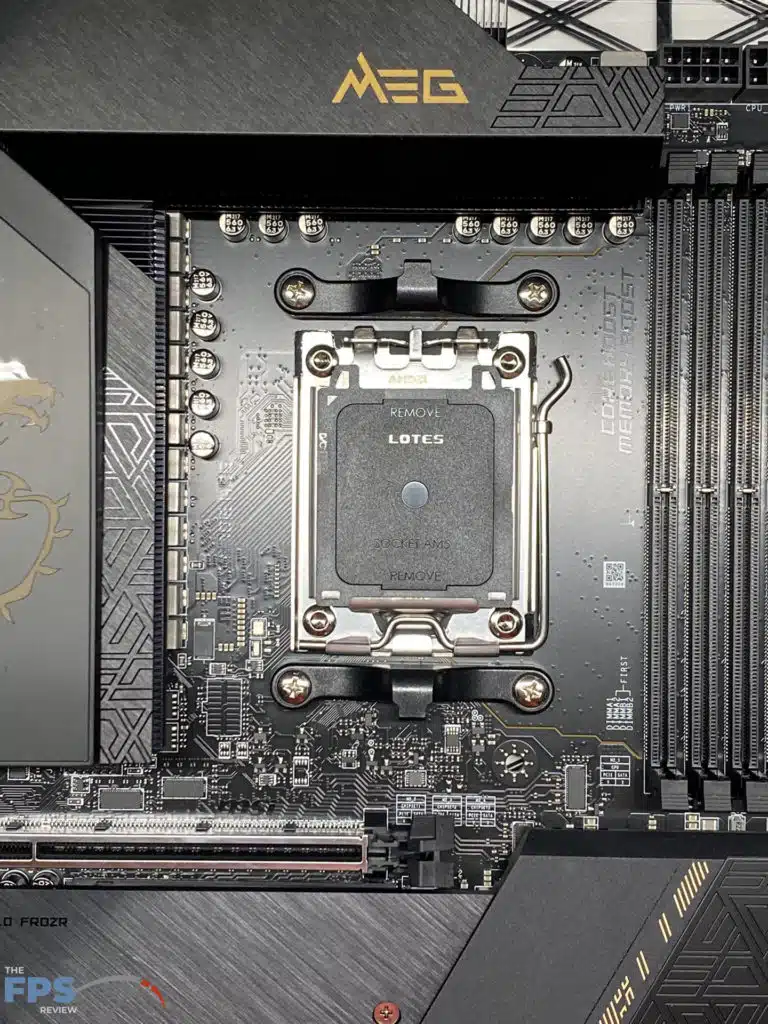






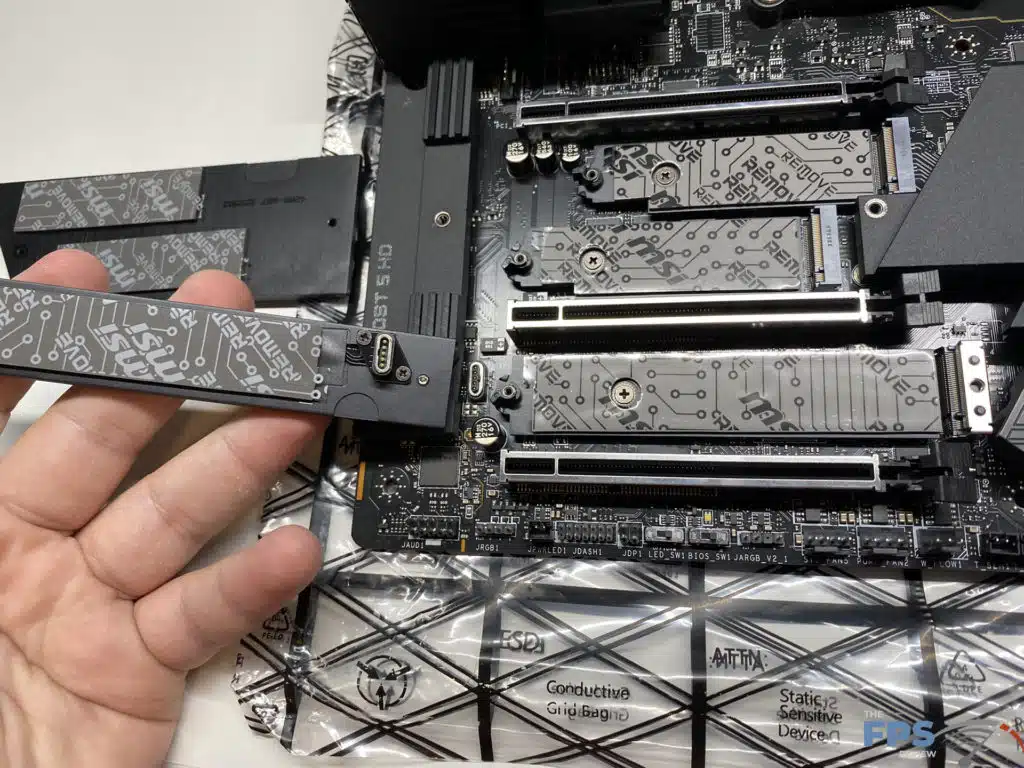
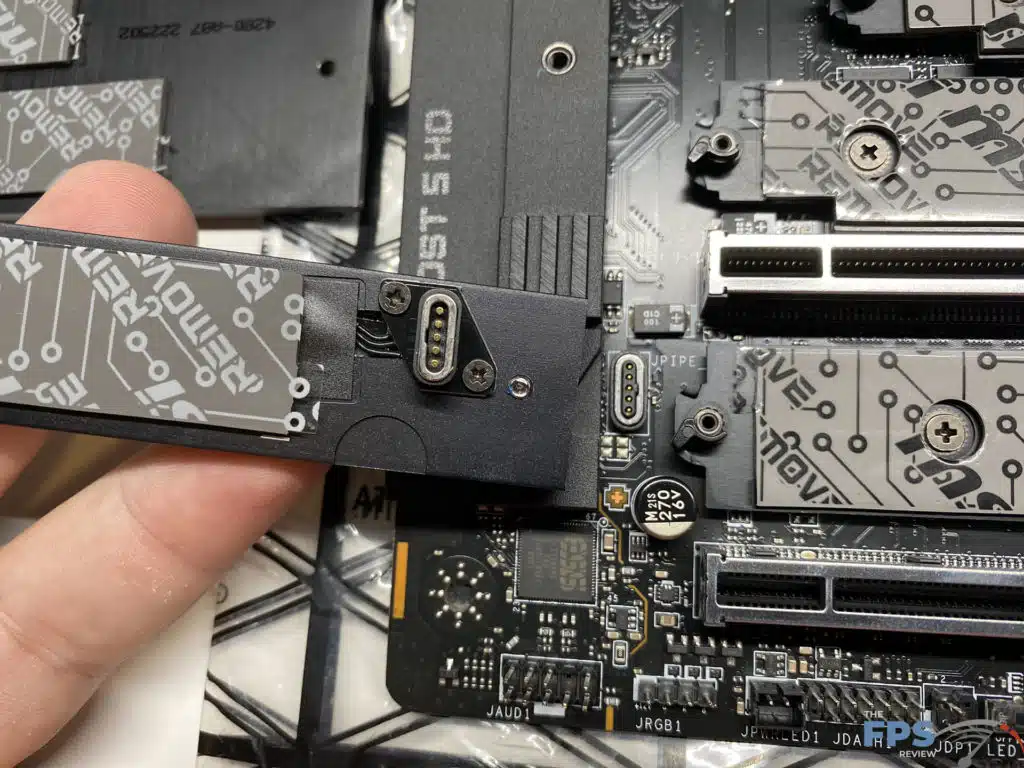
As with all of AMD’s new B550 and X670-based chipsets, this motherboard is DDR5 only. Specifically, this motherboard has four total slots with a maximum capacity of 128 GB total (32 GB per slot maximum). There is support for 666+ (OC) speed memory, with a max JEDEC speed of 4800. Only non-ECC / un-buffered memory is supported. This motherboard has AMD EXPO (A-XMP) profiles for memory and in our testing, it works flawlessly with our Patriot Viper Venum 6200 Mhz kit. For audio, the MSI MEG X670E ACE utilizes a Realtek ALC4082 Codec + ESS ES9280AQ Combo DAC/HPA. This is a newer CODEC that we have started to see on more recent motherboards from both AMD and Intel. The MSI MEG X670E ACE has MSI’s Audio Boost 5 HD that includes all audio components in a reserved portion of the motherboard to be electrically isolated, utilizing separated layers in the PCB for left and right channels, high-quality audio capacitors, an ESS Audio DAC, and a dedicated headphone amplifier capable of driving headphones with up to 600Ω impedance. All of the external jacks are color-coded, and gold-plated which is always a nice touch, in addition to a single S/PDIF output. Additionally, MSI has provided “De-Pop protection” to remove pops in speakers or headphones when devices are plugged in or unplugged which is much apricated.
BIOS
The MSI MEG X670E ACE features dual 256 Mb American Megatrends Inc. (AMI) UEFI BIOS ROMs, switchable on the motherboard. Prior to testing we went ahead and updated the BIOS to 7D69v14, Released on December 21, 2022. All of our testing and screenshots were done after our BIOS update.
Those who are familiar with previous generation MSI products, both Intel and AMD, will see similarities in the UEFI BIOS interface. There are some changes based on the generation of products, but overall you will feel right at home navigating this interface to find what you are looking for.
When you first enter the BIOS you are provided with the “EZ Mode” that gives brief information on the motherboard and allows slight adjustments to Z-XMP profiles and CPU for game boost or adjustments to boot priority. One thing to note is the Hardware Monitor is available in both “EZ Mode” and “Advanced” (These can be toggled by hitting “F7”), this is where you can set your custom fan curves based on temperatures, or push all fans to run full speed from the BIOS. We will dig into a little more detail for the “Advanced” screens below, note however that we are not going to go into full depth on all individual settings and options but we have shown all options in our gallery for reference.

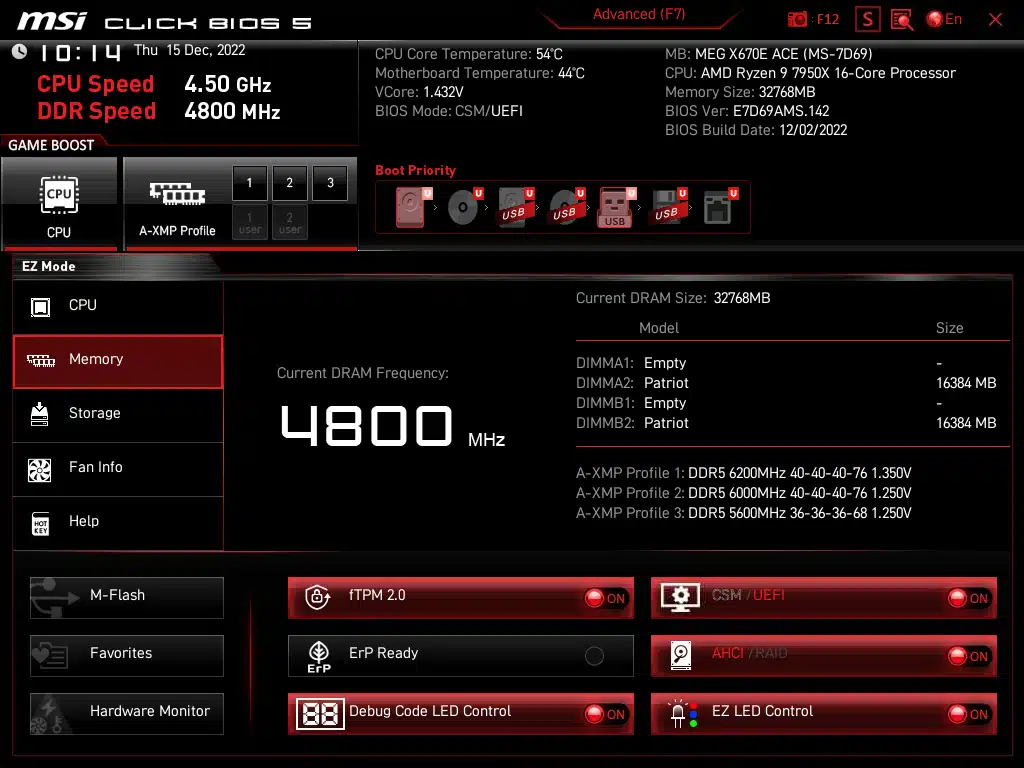
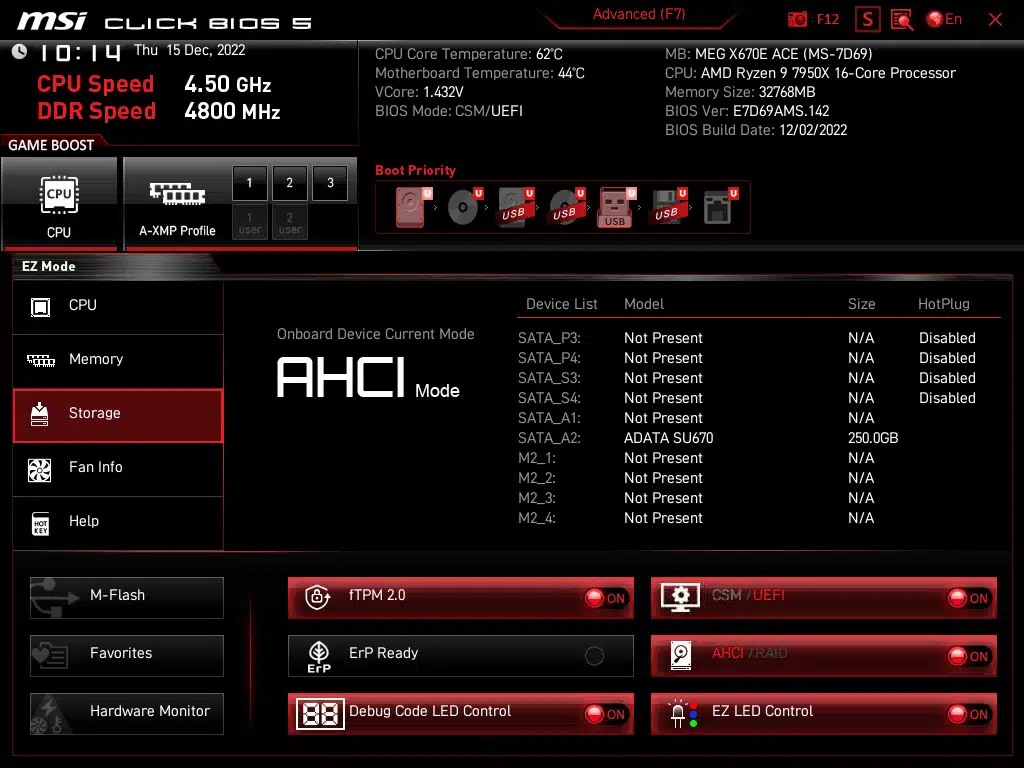

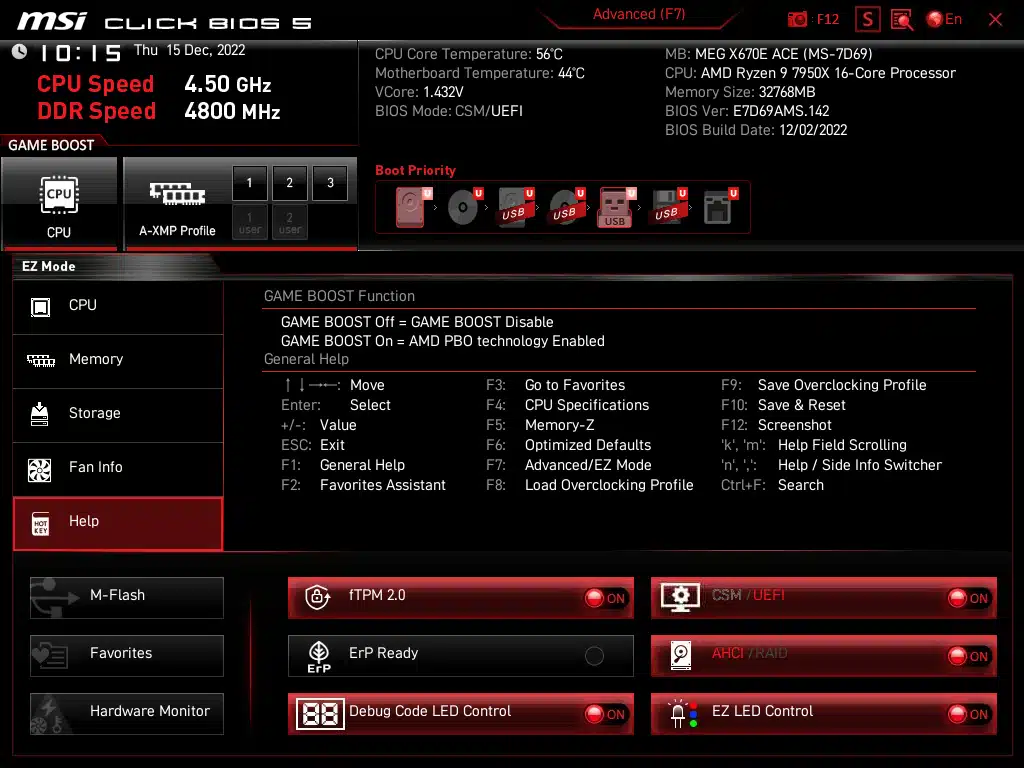

Most users that are running this motherboard will probably be looking to overclock and there are two separate locations to adjust our CPU settings using AMD Overclocking. The first location is in the “Settings\Advanced\AMD Overclocking \AMD Overclocking” menu subtext, you will receive a warning screen as you enter overclocking settings only when going this route. The settings you adjust here will also adjust the values in the standard “Overclocking settings” menu on the left side of the BIOS interface, however, there are only abbreviated/simplified options to adjust here.

We are going to take a deeper look into the options provided to us within the Precision Boost Overdrive (PBO) options, which is a method of overclocking only seen with AMD systems. On the simplest level, this is similar to an “Auto-Overclock” where the CPU does all the work. Within the settings, there are multiple options that are essentially constraints on where the motherboard will allow a CPU to ramp. It should be noted that the MSI MEG X670E ACE has this set to Auto by default.
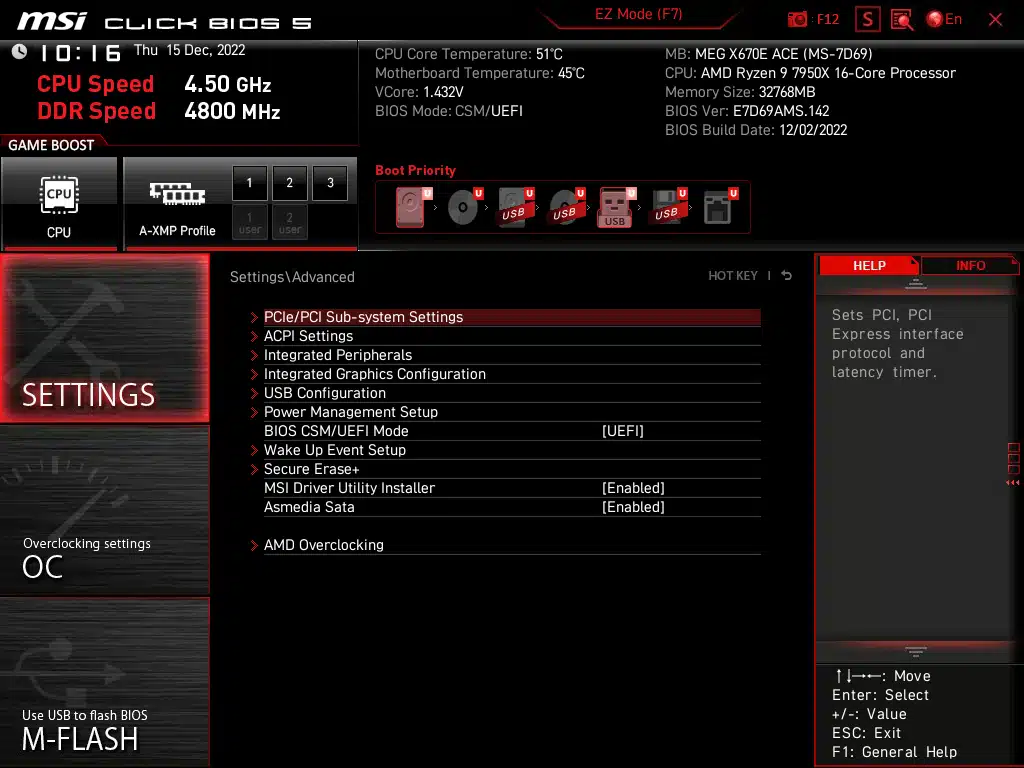

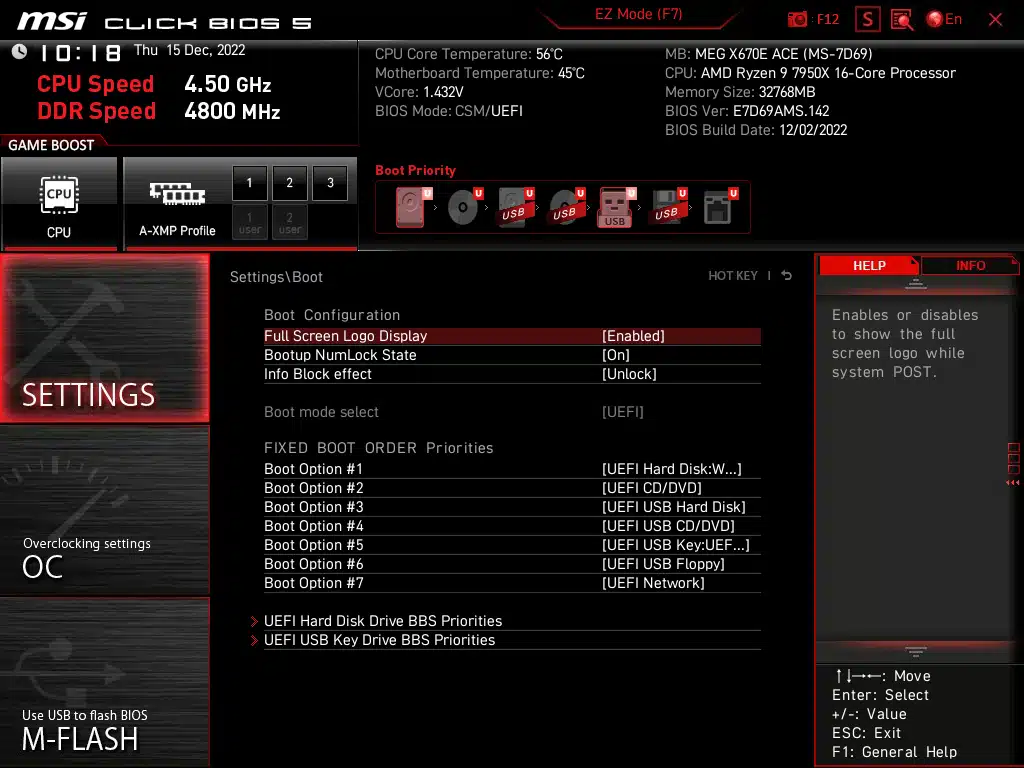
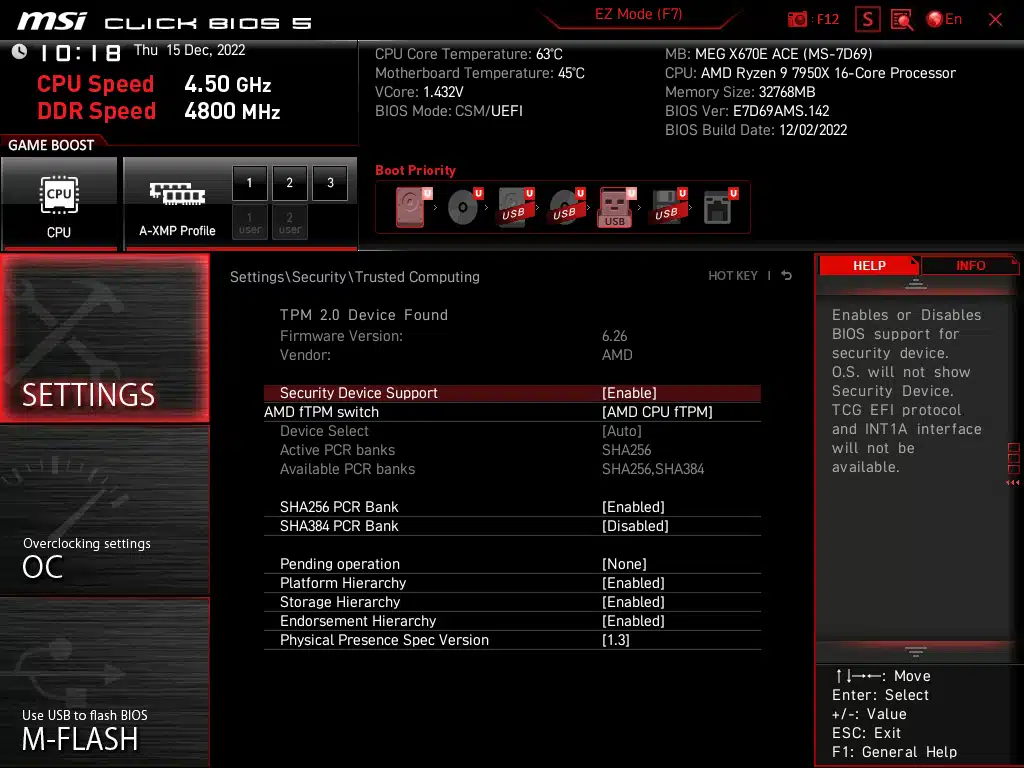
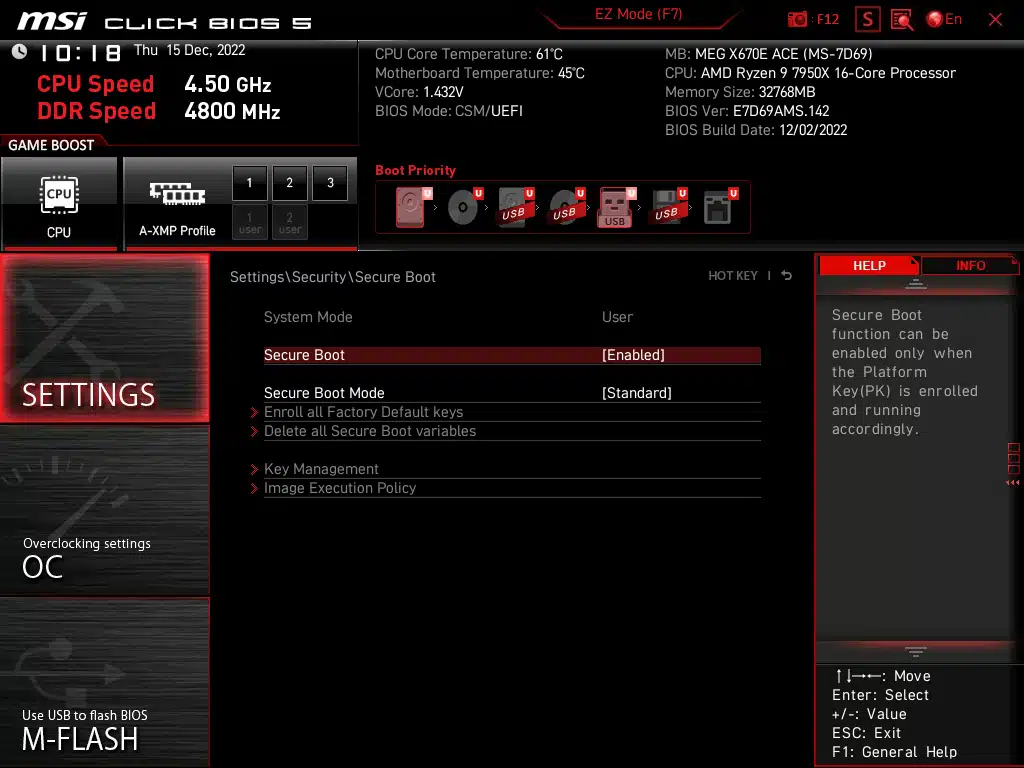
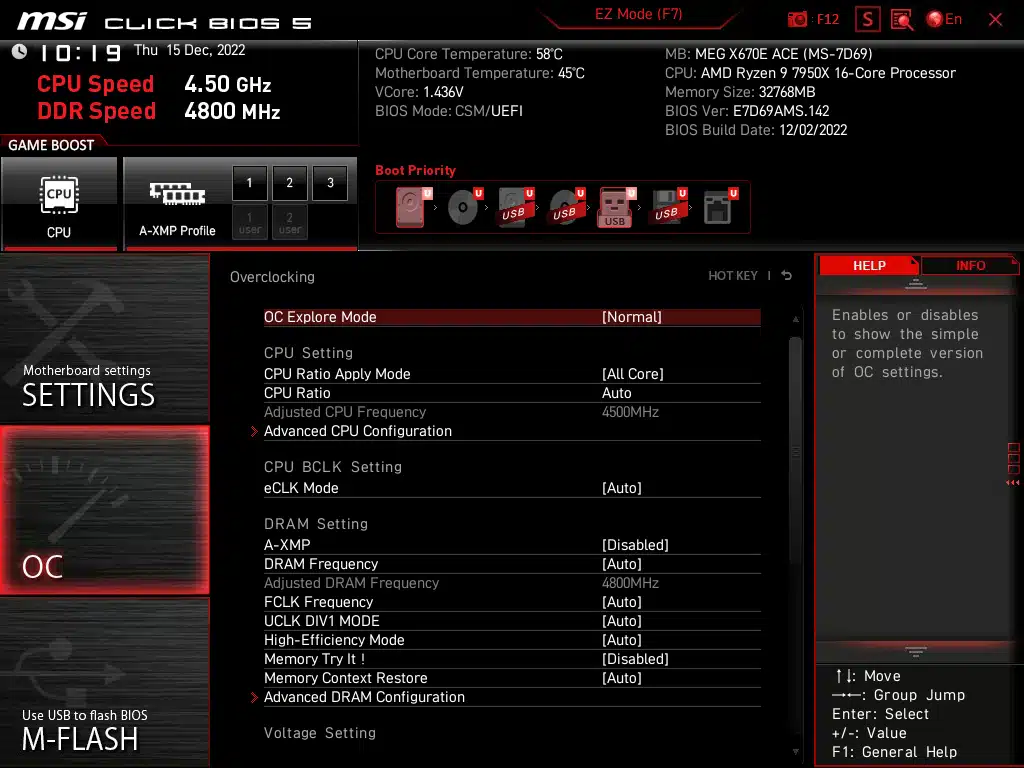

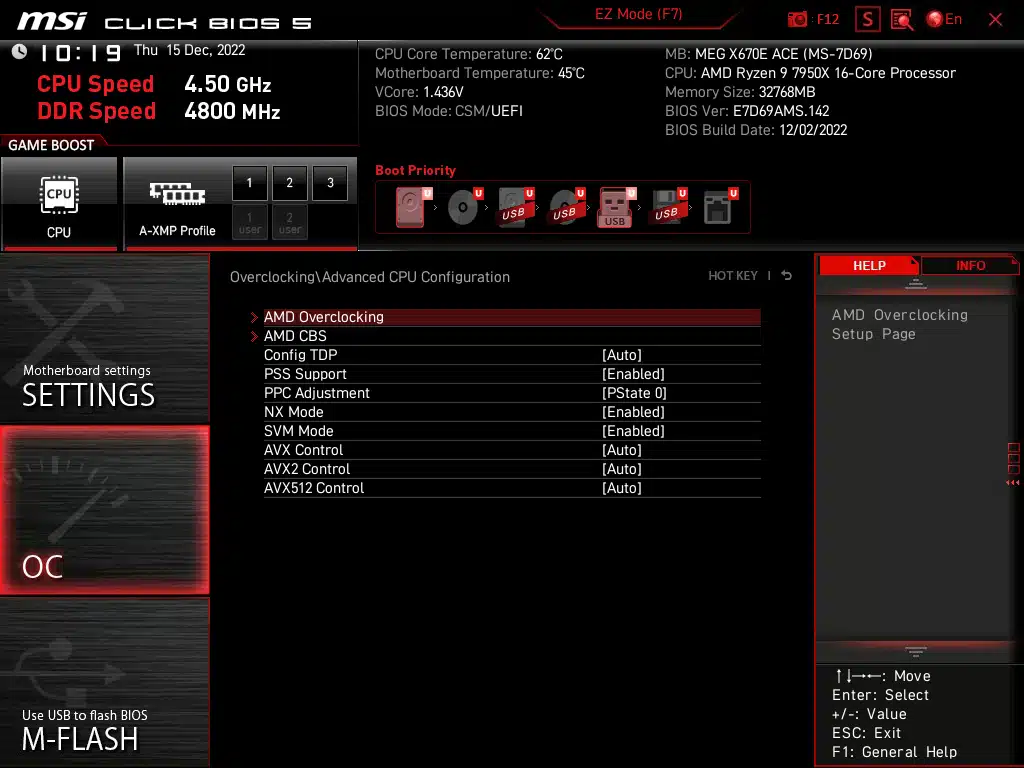
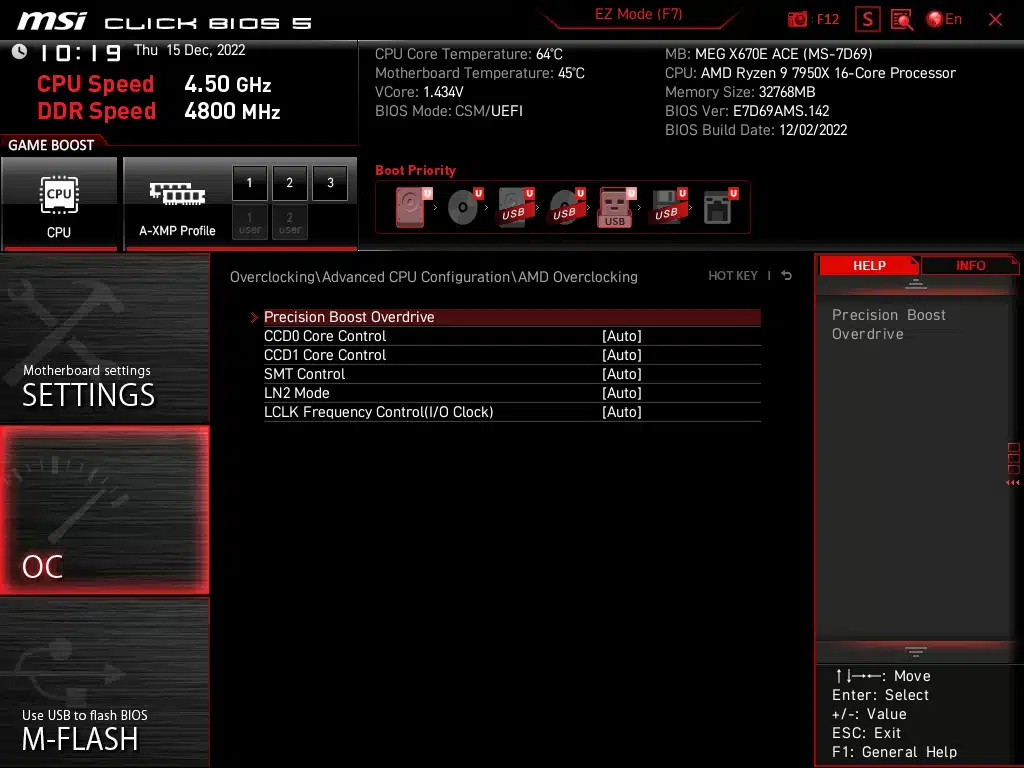
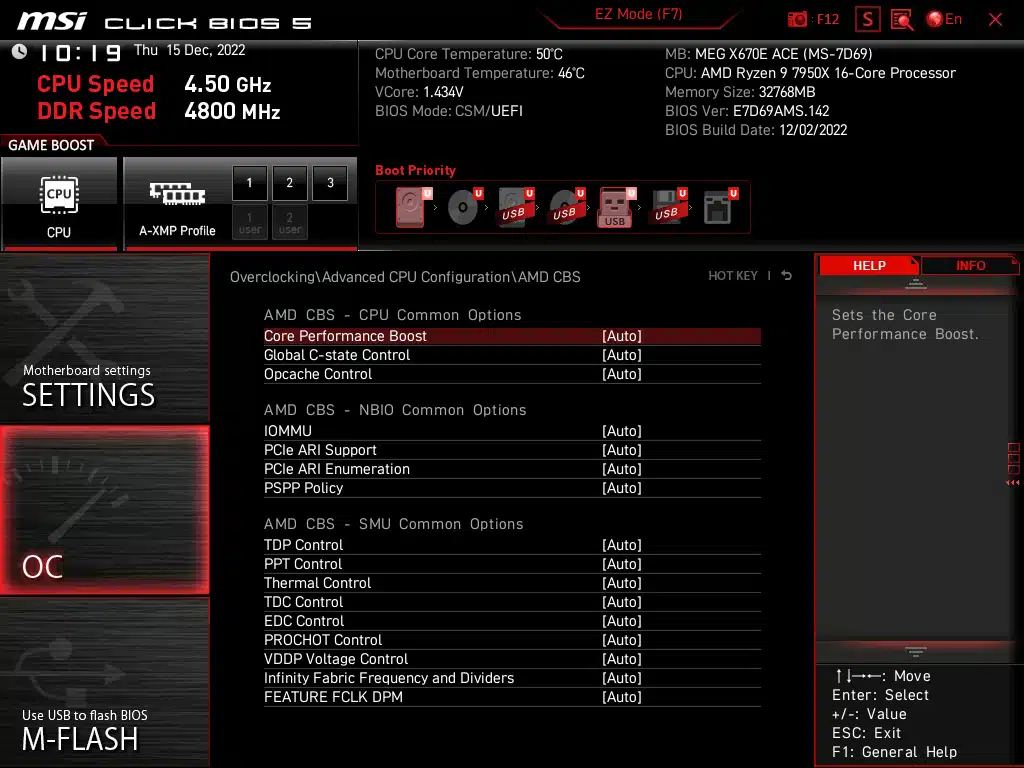
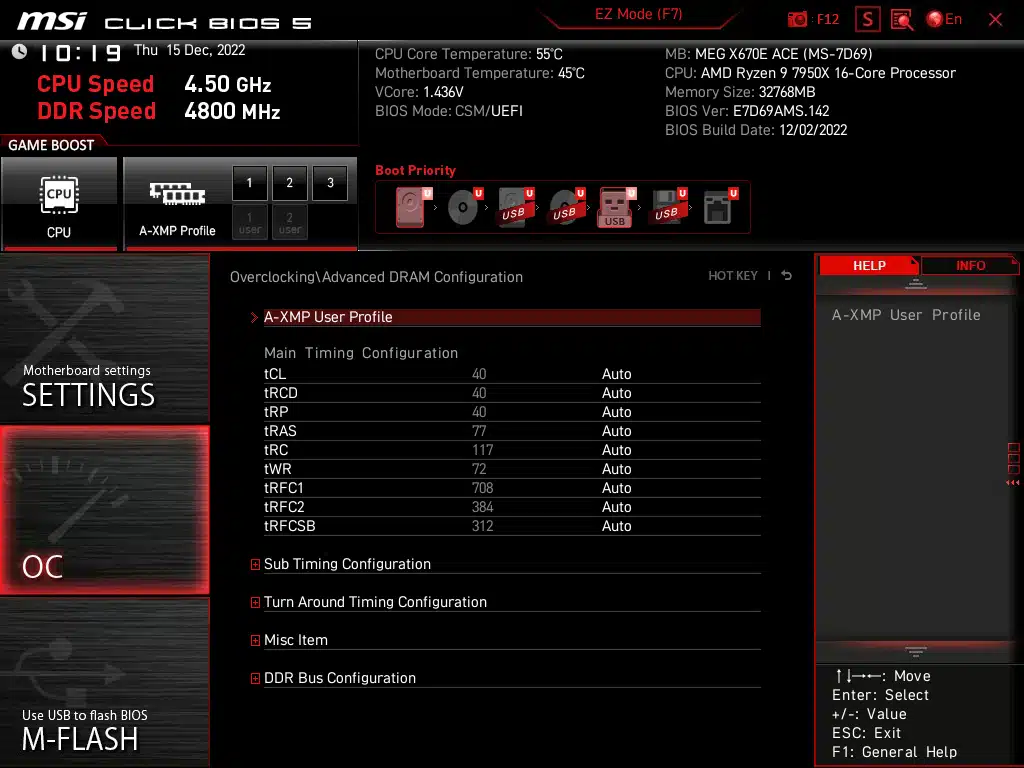
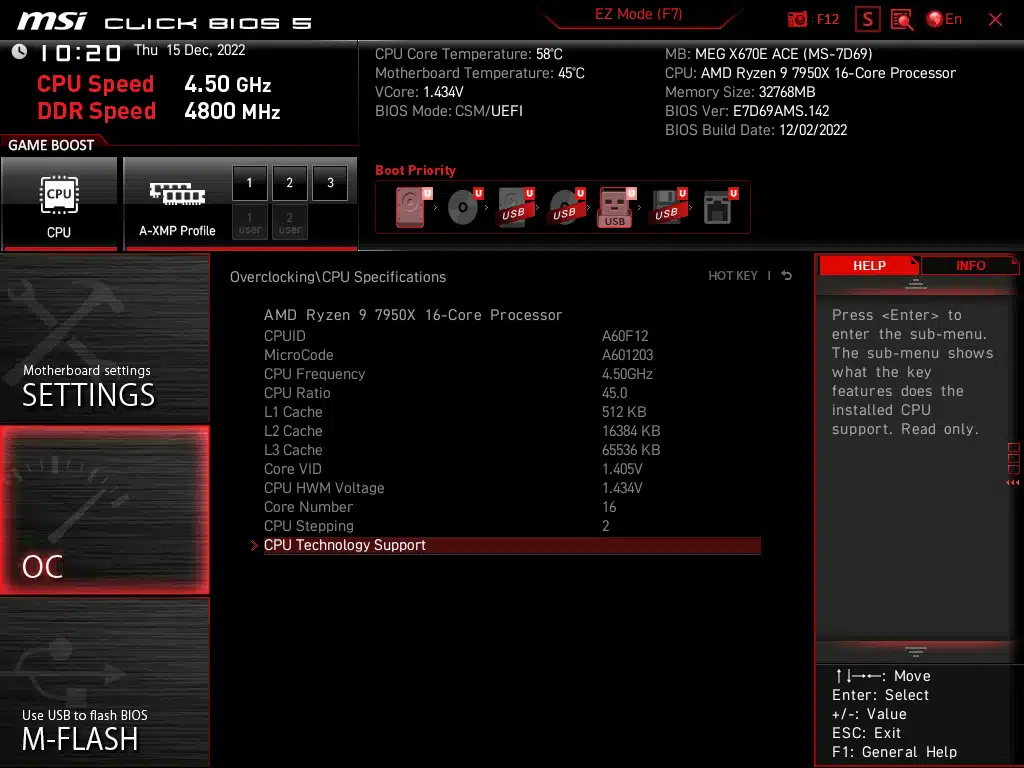
Within PBO we have a few default options, outside of the standard options there are Enhanced Modes that are MSI defaults for changing amperage and wattage limits when PBO is enabled. What we also see in this motherboard is the addition of thermal set points, these will allow PBO to continue to operate until core temperatures are at the Thermal Points (65°C/75°C/85°C). Looking further into the Advanced settings we see the option to have the PBO limits set to motherboard limits, or manual where we can set maximums independently. With this motherboard, CPU, and cooling combination we were able to achieve stable clocks at a maximum of 5.1 GHz sustained on all clocks, no matter what we adjusted within the BIOS, this was the hard limit we experienced.
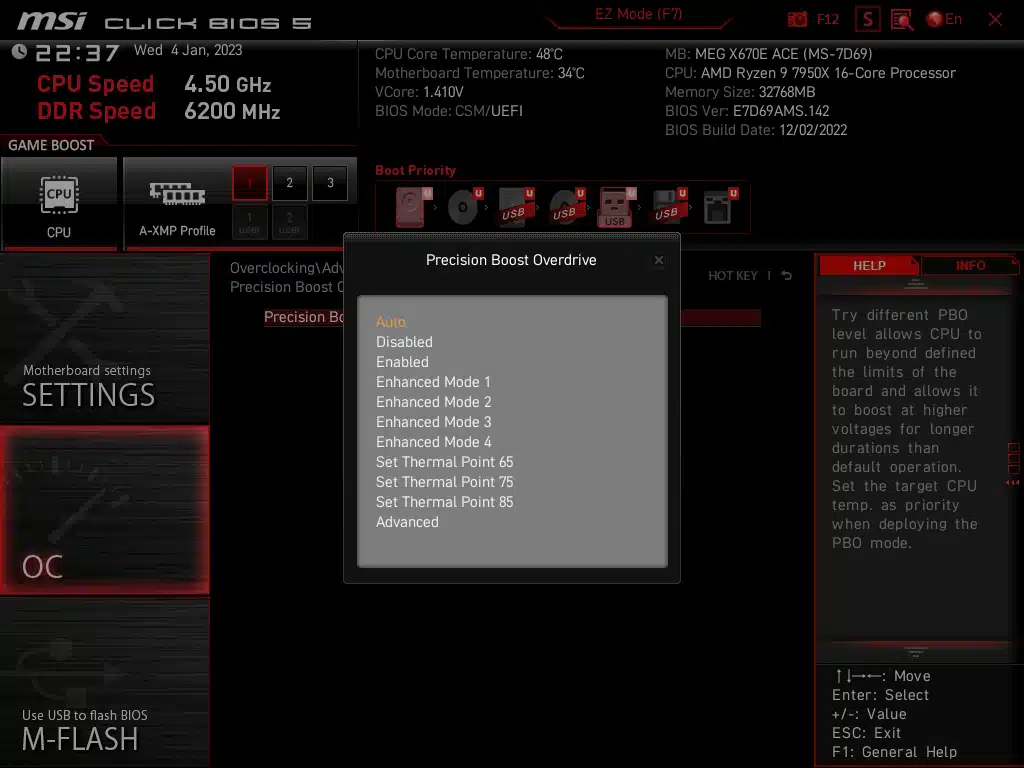
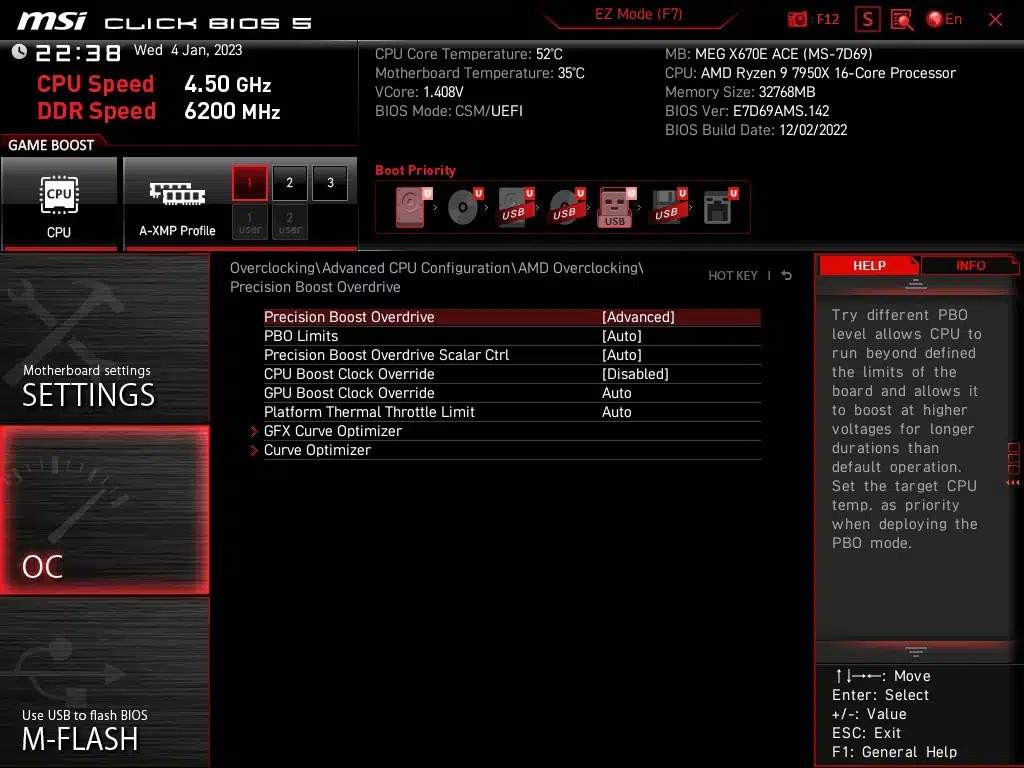
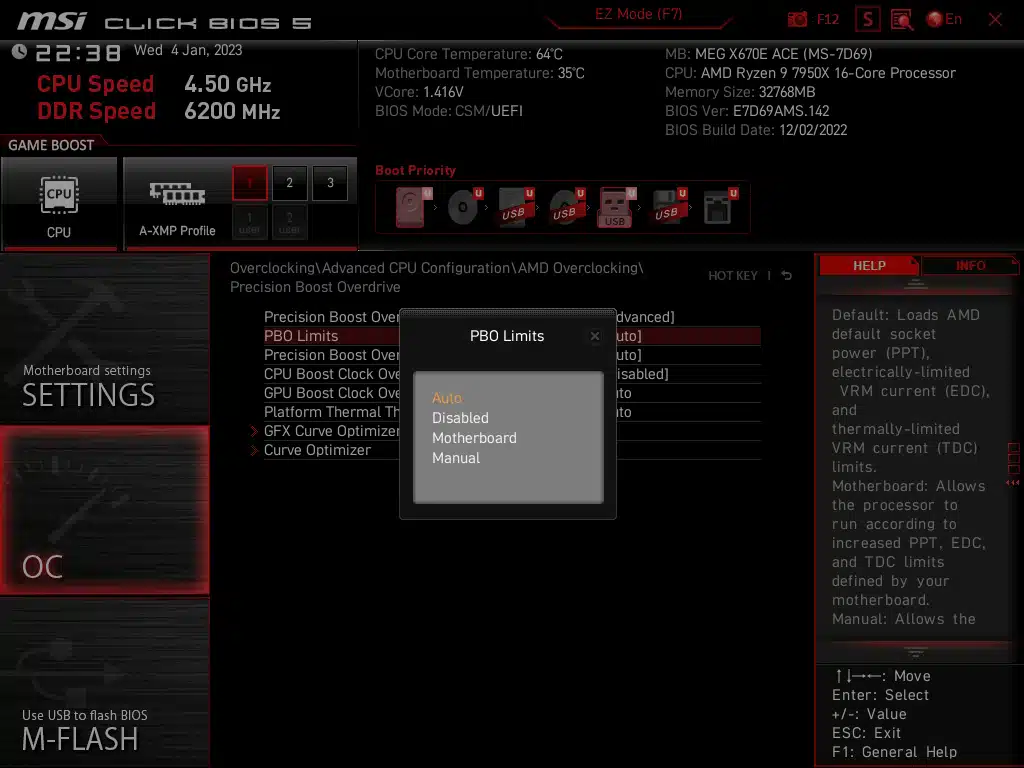
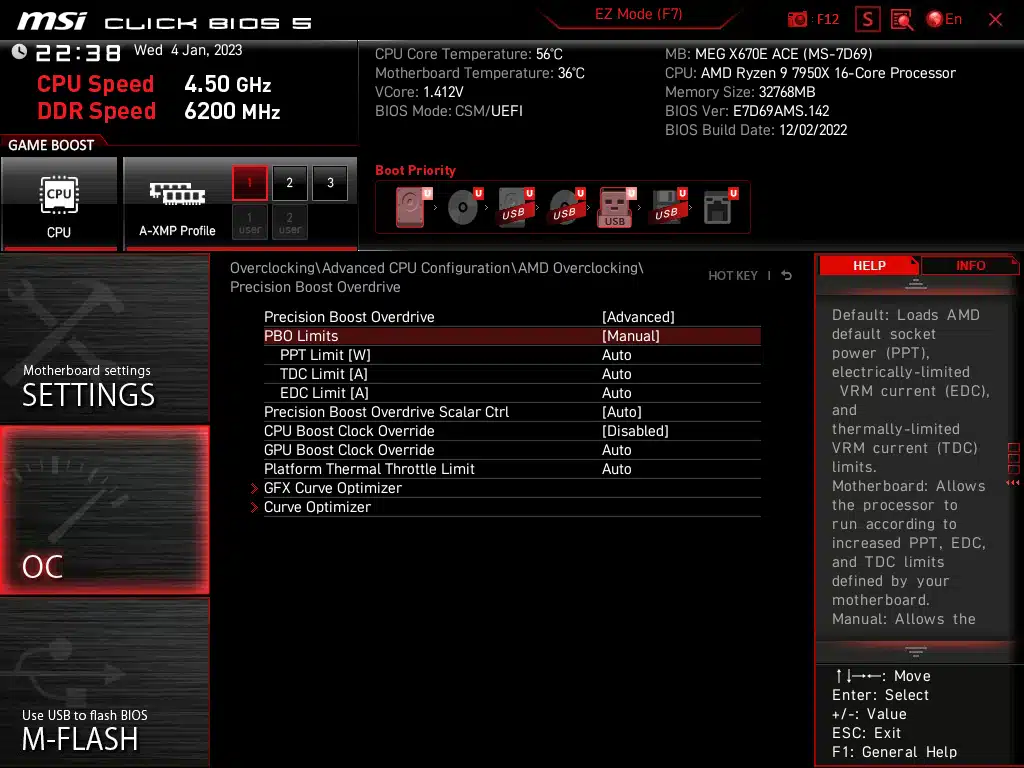
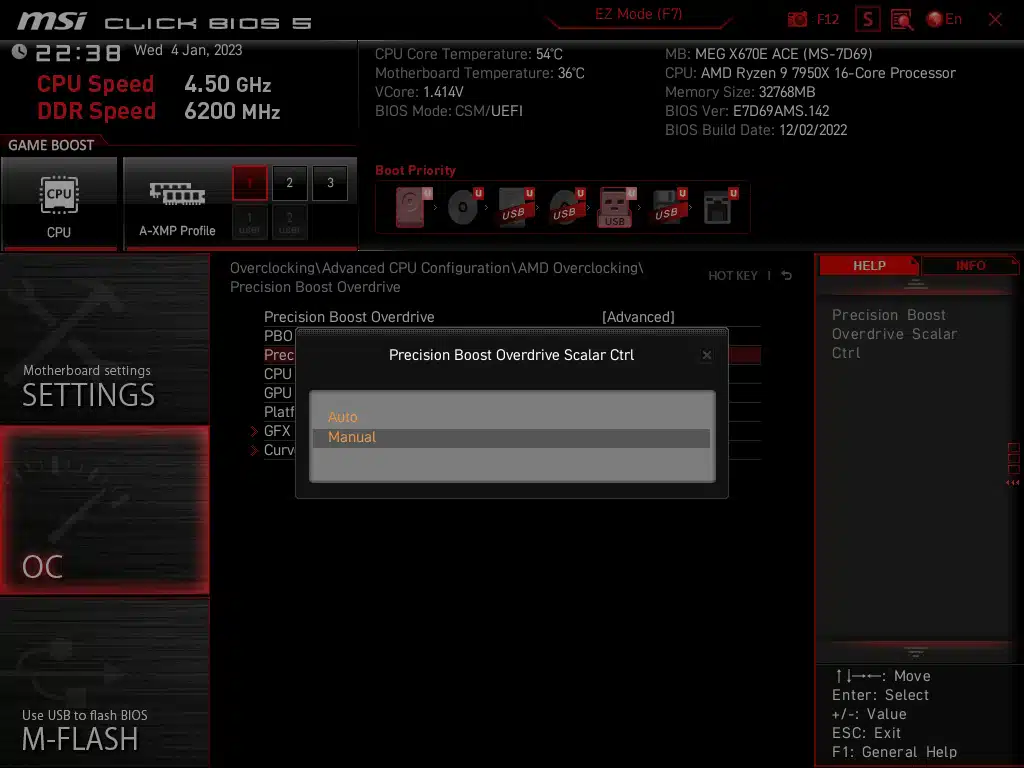
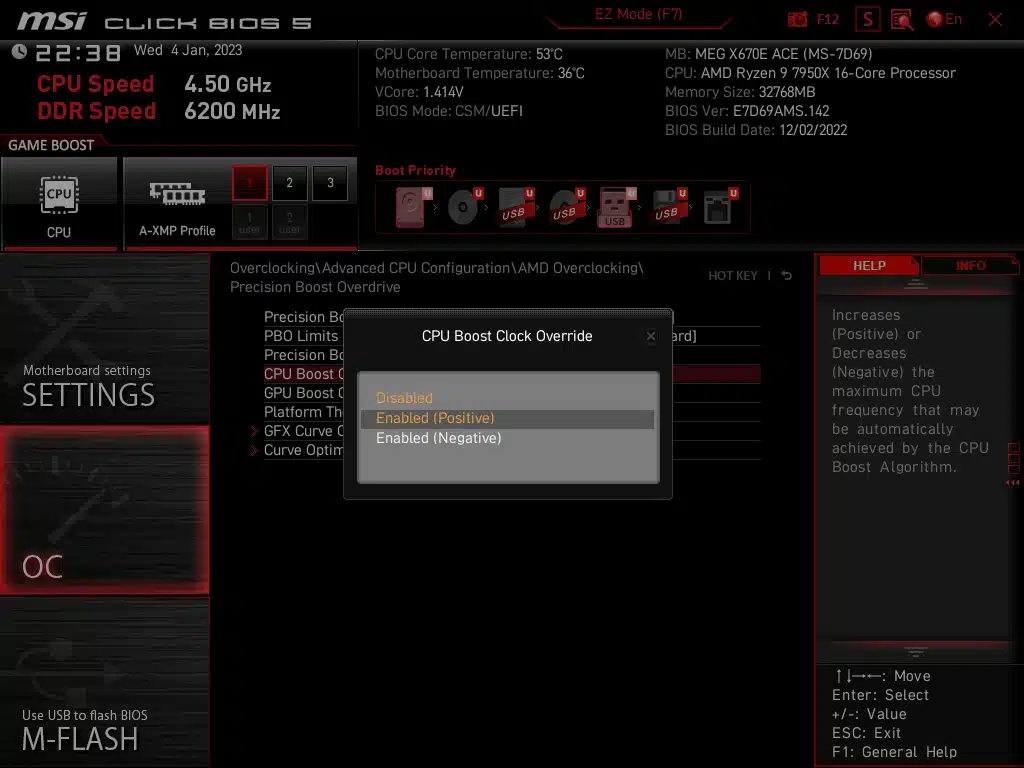
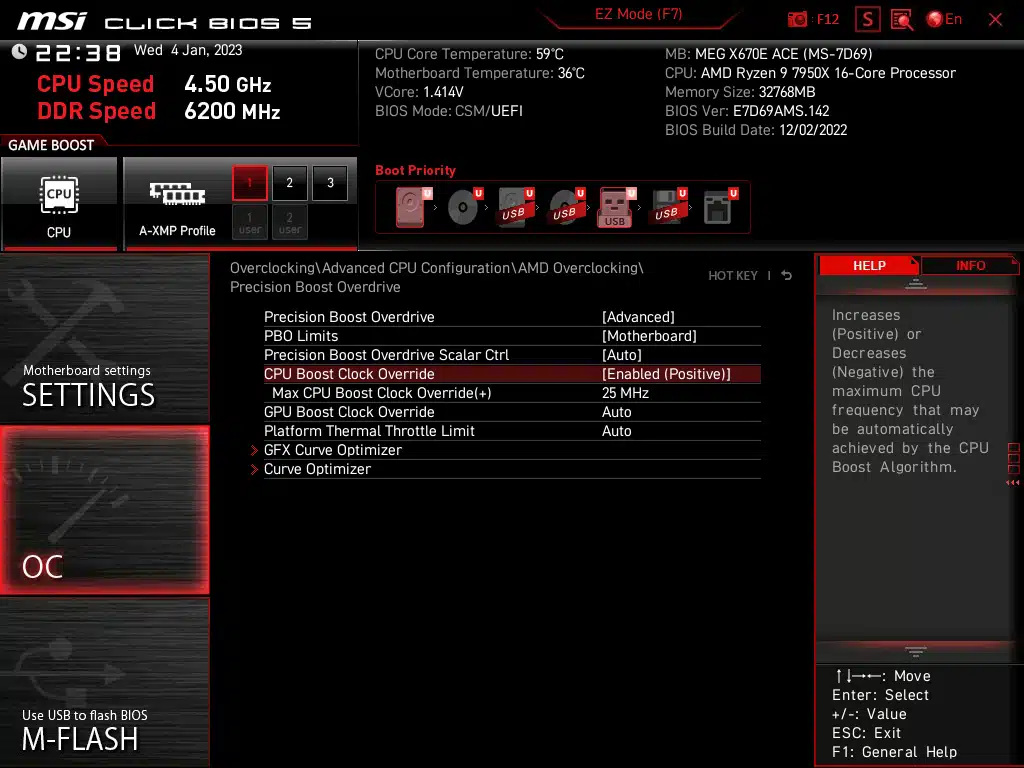
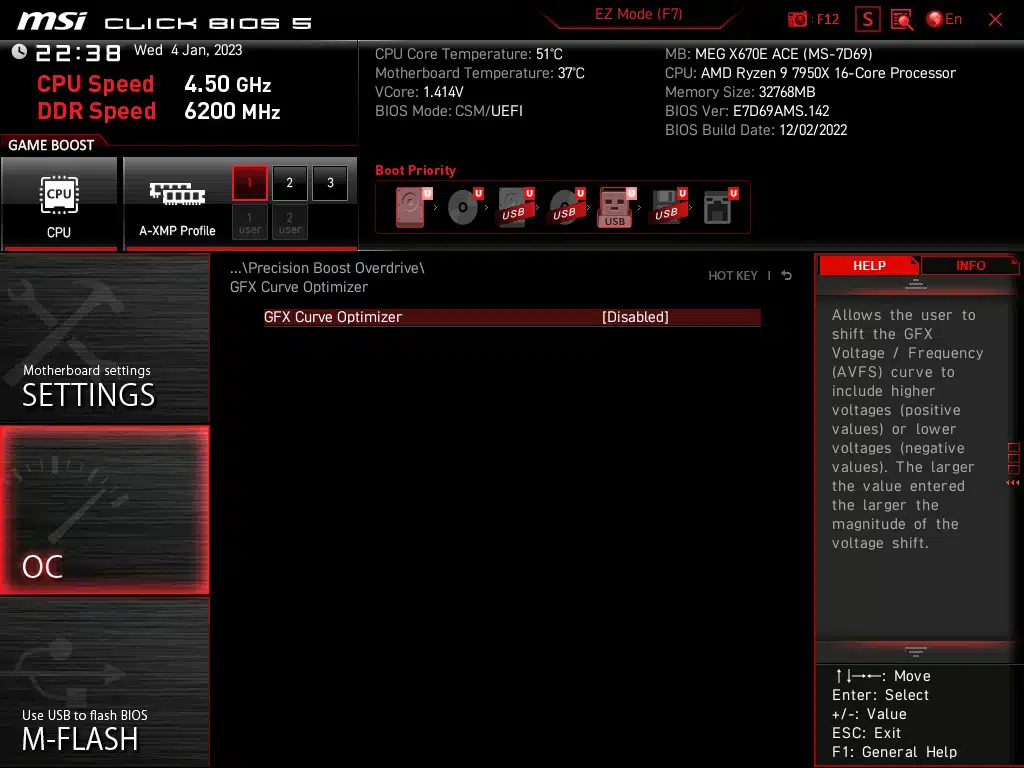
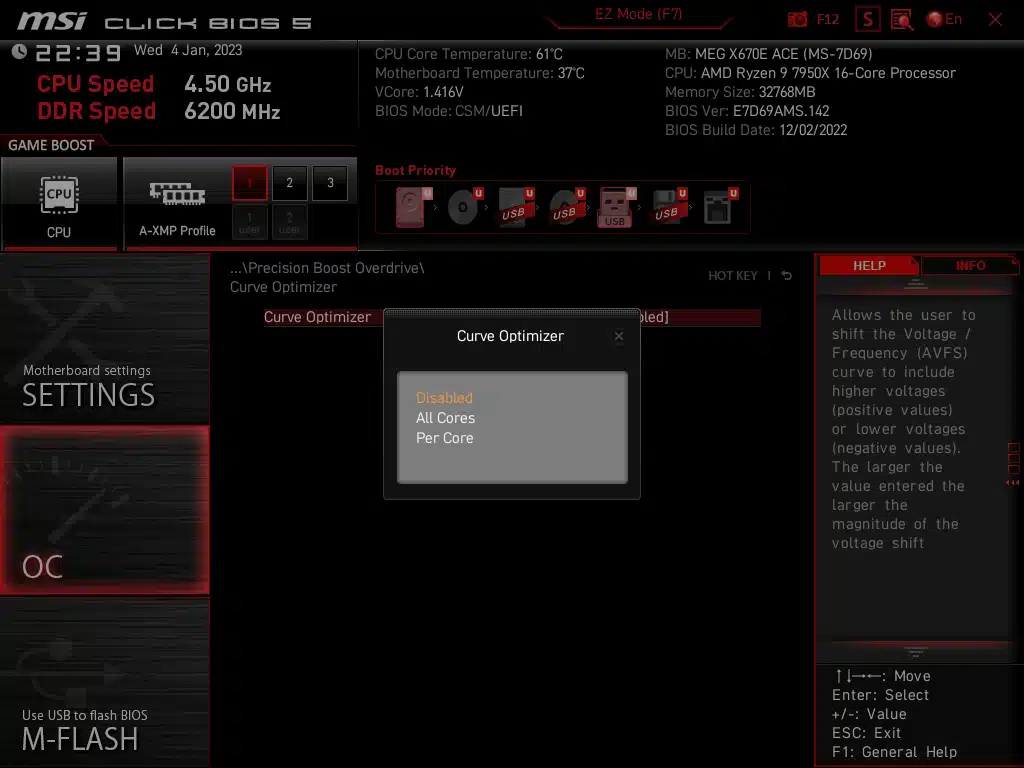
Testing Setup
We have the latest BIOS installed, 7D69v14, dated December 21, 2022. All of our testing was performed at the default settings from the BIOS with the exception of the memory, we applied the A-XMP Profile 1 to have our RAM operating at 6200 MHz.
For the OS setup note that we are on the latest H2 Windows 11 update with all incremental windows updates applied at the time of writing.
Due to us having a maximum speed of 5.1 GHz all-core speed during testing, we are going to be providing only one set of data measurements for the MSI MEG X670E ACE.
Subsystem Testing
DPC Latency
The highest measured interrupt to Process Latency after a 10-minute run time was 56.50, which is one of the lowest DPC Latencies we have ever encountered. For comparison when looking back at our testing on the X570 platform the best we could achieve was 266 on the ASRock X570 PG Velocita.
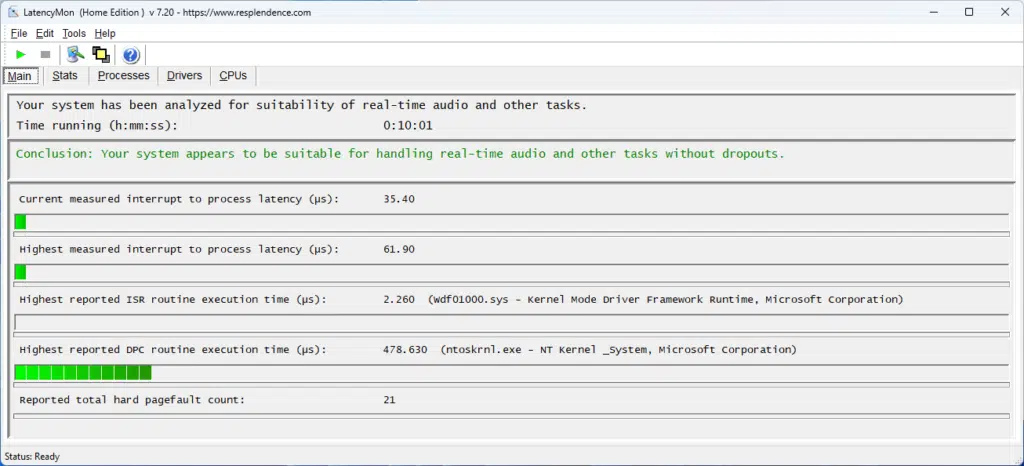
SSD Performance
For this motherboard, we have three different M2 slots we are testing. We have a PCIe 5.0 slot (M2_1) served directly from the CPU, a PCIe 4.0 fed from the X670E chipset, and the MSI M.2 Xpander-Z Gen 5 Dual card. We are testing with a Samsung 980 Pro 500GB M.2 NVME SSD. As expected in our testing the two PCIe 5.0 (M2_1 from the CPU and the PCIe sled) pulled in the better speeds, with a maximum of 6790.04 MB/s read and 4924.54 MB/s write, we are nearing what the rated maximum of this drive is (7,000 MB/s and 5,100 MB/s respectively). The remaining slots (M2_2/3/4) are all PCIe 4.0 slots and achieve slightly lower speeds of 6560.48 MB/s read and 4858.31 MB/s write.
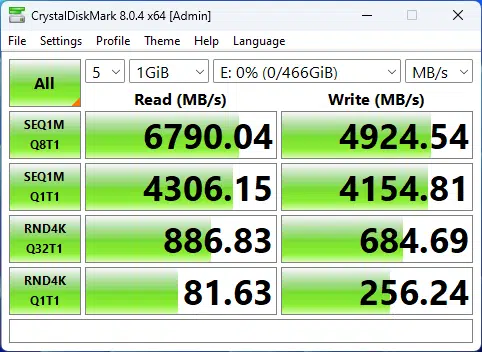
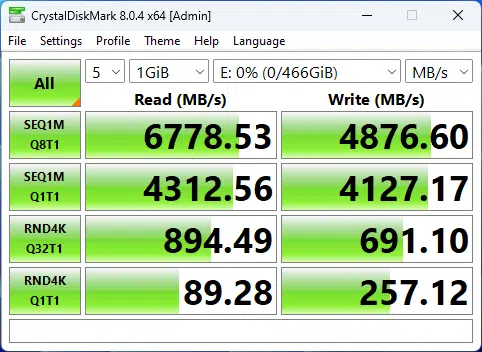
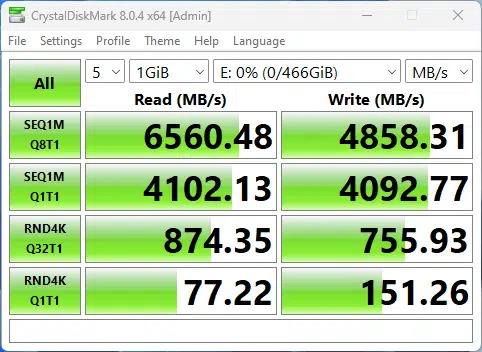
Application Benchmarks
Memory Bandwidth
For our application benchmarks, we are going to start with Aida64, and its memory read and write performance test. At the default settings, with the memory set to 6200MHz the read performance on this motherboard is 74,051 MHB/s of memory bandwidth. This is right in line with what we would expect on this platform with our 7950X. Our write performance comes in at 76,873 MB/s, again right in line with what we would expect on our test bench system.
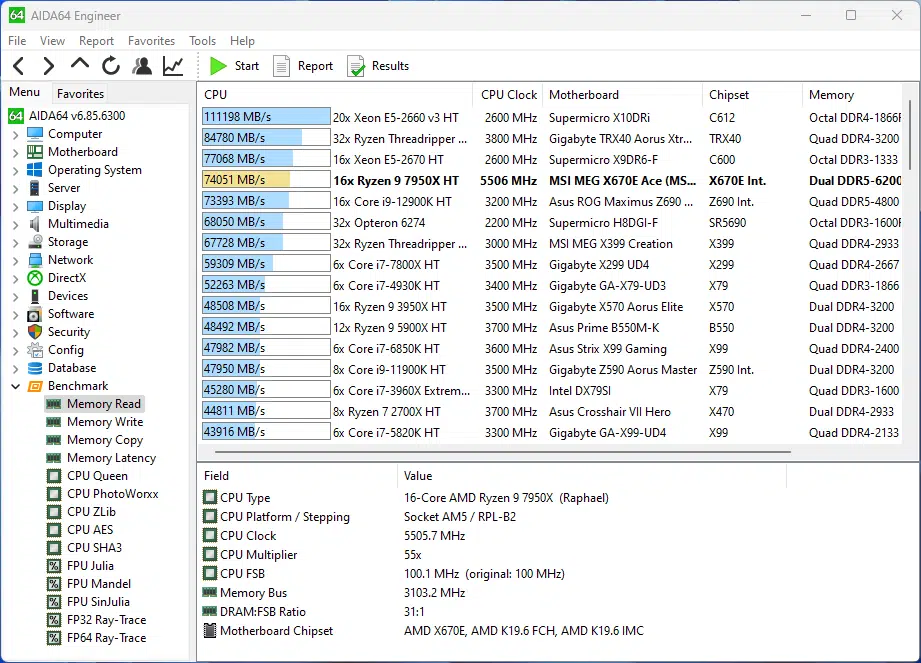
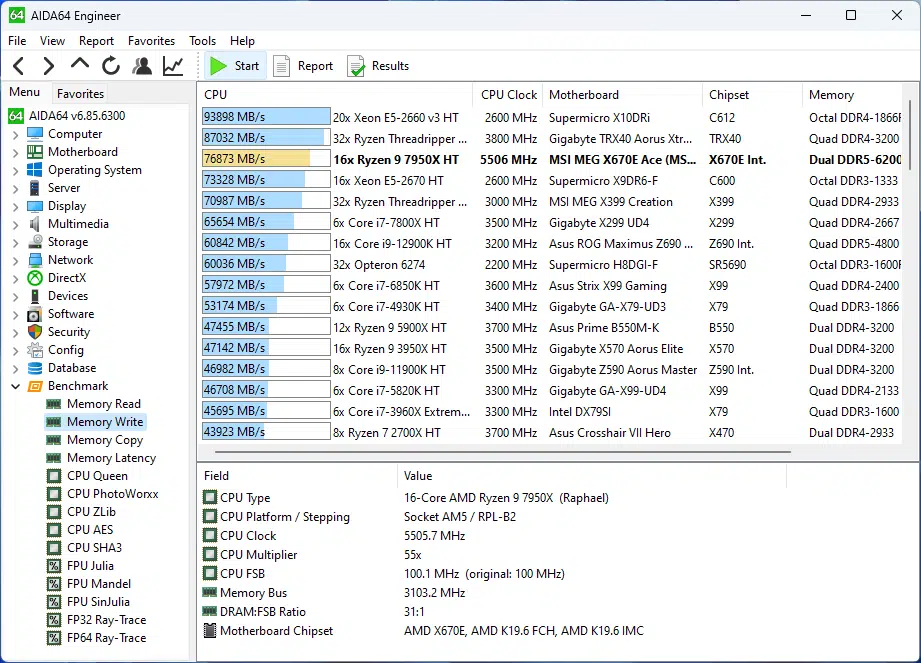
PCMark 10
The standard PCMark 10 test result that we were able to achieve is 9,290, this is about 10 % less than we saw on our initial 7950X Review, however, take caution with comparisons as we were also able to achieve higher clock speeds with PBO in that testing.
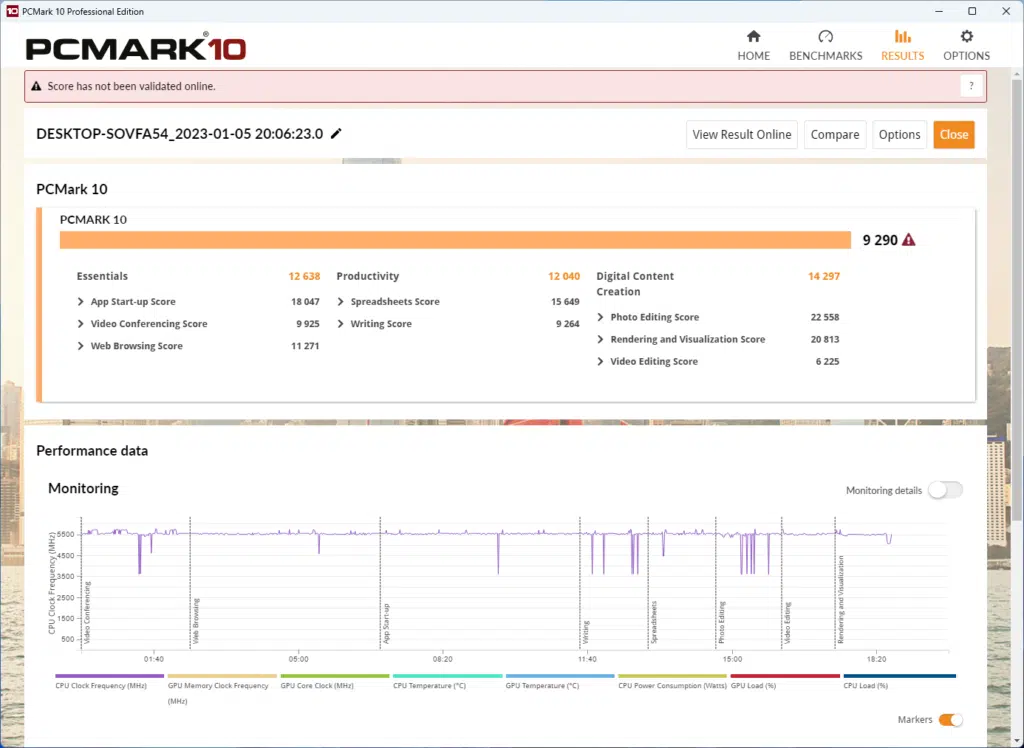
Cinebench R23
With Cinebench we ran the multi-core test multiple times, and every time we received a score of around 37,224. This is again close to what we would expect with this test bench.
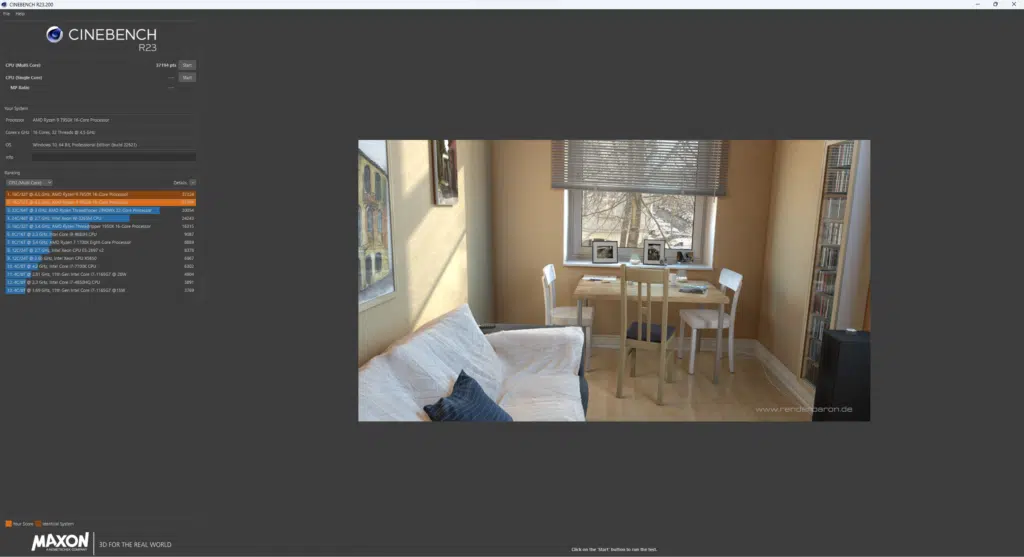
Blender Benchmark
With Blender, we were able to achieve 280.5 samples per minute for the monster test, 172.94 for junkshop, and 138.06 for the classroom tests. These are all around where we would expect to see.
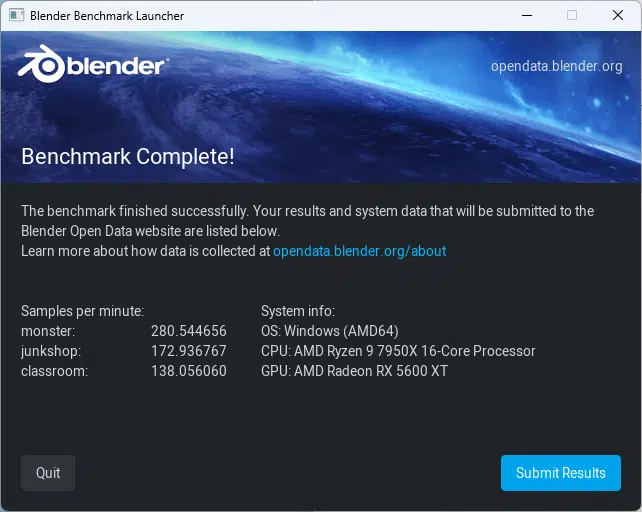
3DMark
We ran both Time Spy and CPU Profile tests with 3DMark. With the Time Spy test, we achieved a 15,567 score, and for the CPU profile on max threads, we achieve 15,940.
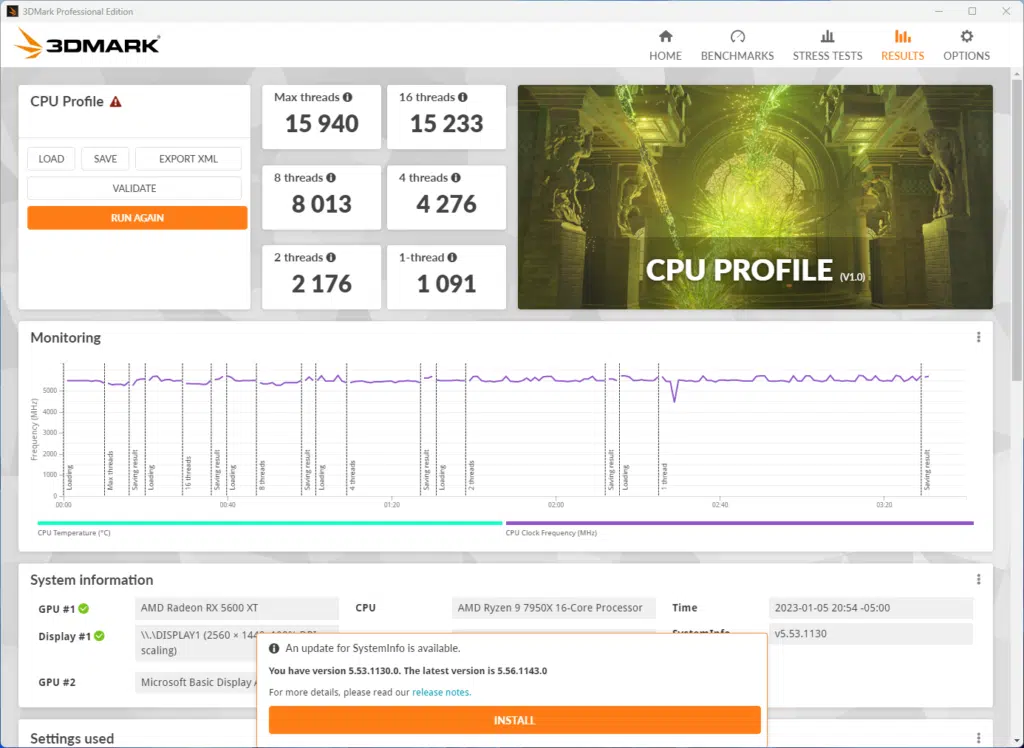
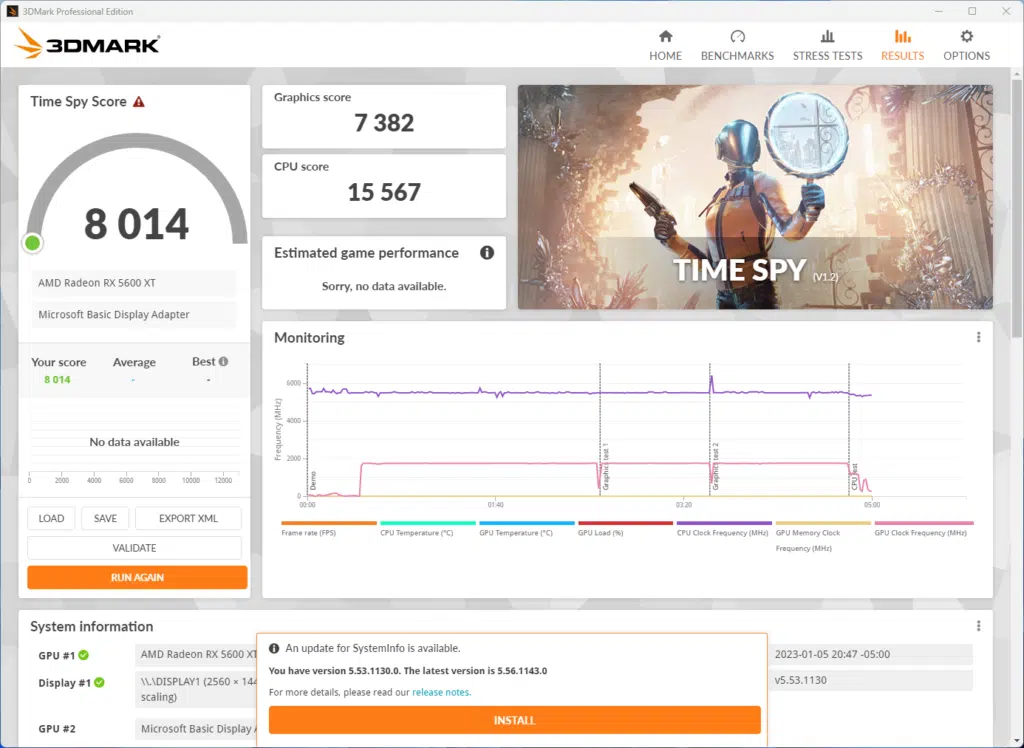
V-Ray Benchmark
Running V-Ray we achieved a score of 29,180, again this is right in line with what we would expect.
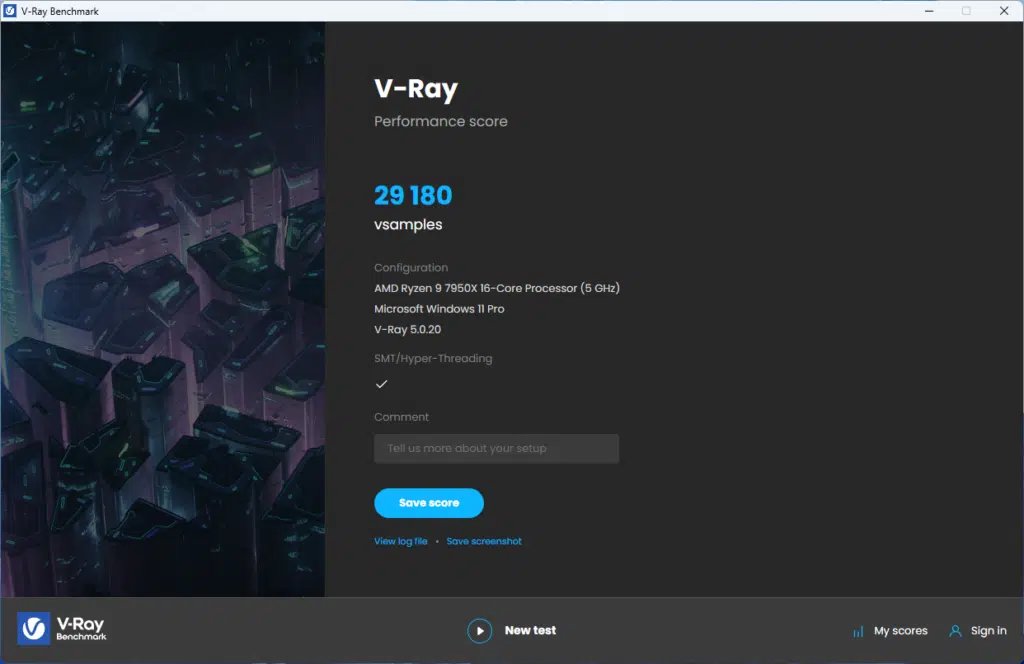
Conclusion
Today we have evaluated our first AMD X670E chipset motherboard, the MSI MEG X670E ACE, a high-end, eATX motherboard that is intended for the near the top of the market, that is going for a price tag of $720 at the time of publishing. Although this is not the highest-end MSI X670E motherboard in the range, that is the GOD-LIKE variant of this motherboard, it provides many of the same features for nearly half the price. Even without this motherboard not being the absolute bleeding edge of the lineup, you are still reviving MSI’s very good VRM implementation, direct touch heat-pipes to connect the heat pipes, and M.2 drive cooling (FROZR) are all top-notch.
Installation and Use
This motherboard is not without its faults, we did have issues with the initial BIOS installation and had to use the windows MSI Center app to get on the most recent BIOS, however, we can attribute that to having a pre-production sample. Even then, the MSI Center app was an amazing tool that seamlessly allowed a BIOS update with no issues or fuss and is a major point in its favor.
Physical installation of the motherboard was in line with expectations for an eATX-sized motherboard such as this, you will need to make sure that you are able to fit this motherboard in your case, including wire routing, a nice feature due to the MOSFET locations, the 8-pin CPU power connections are located in the center area of the motherboard and can cause some tricky routing potentially for cable management. Beyond that, the plethora of 4-pin fan headers will allow connection of any amount of system fans you will probably
Use of the BIOS is also a massive plus, it follows MSI’s design philosophy for all of its BIOS layouts, you can go from a B550 motherboard to an intel-based motherboard, then to this X670E, and the vast majority of settings will all be in the same location making navigation a breeze. Beyond this updating drivers, and installing any other MSI software is very simple and centralized in one location in this software.
Final Points
To be clear, the MSI MEG X670E ACE motherboard is a very good top-end motherboard. It achieved everything we threw at it, and was remarkably stable, in fact, we experienced zero lock-ups not caused by faulty bios settings on our part. The only hiccup we actually ran into was installing Windows 11 from a fresh install media, the LAN driver required for this motherboard is not included in the basic Windows installation package, but here is where having the provided USB drive can come in handy for installation of drivers, though we would recommend downloading the most recent ones straight from MSI’s website to use.