How do you Install Ryzen 9 7950X3D CPU and Software?
As we mentioned on the previous page, you are going to have to get used to some new things with AMD Ryzen 9 7950X3D and subsequently AMD Ryzen 9 7900X3D as well. It is going to be required that you update your system BIOS. It is going to be required that you install the latest AMD chipset driver for AMD 3D V-Cache technology. It is going to be required that you update the XBOX Game Bar (Windows Game Bar) software KGL version. It is going to be required that you have Windows Game Mode Enabled. Let’s go through the official AMD documentation below for setting up the software necessary to make Ryzen 9 7950X3D and Ryzen 9 7900X3D work.

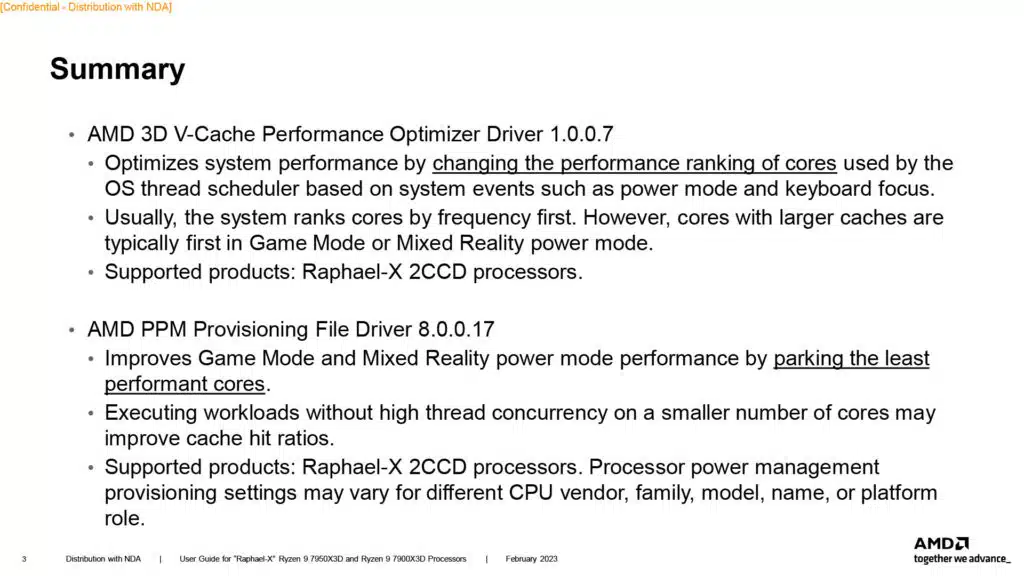
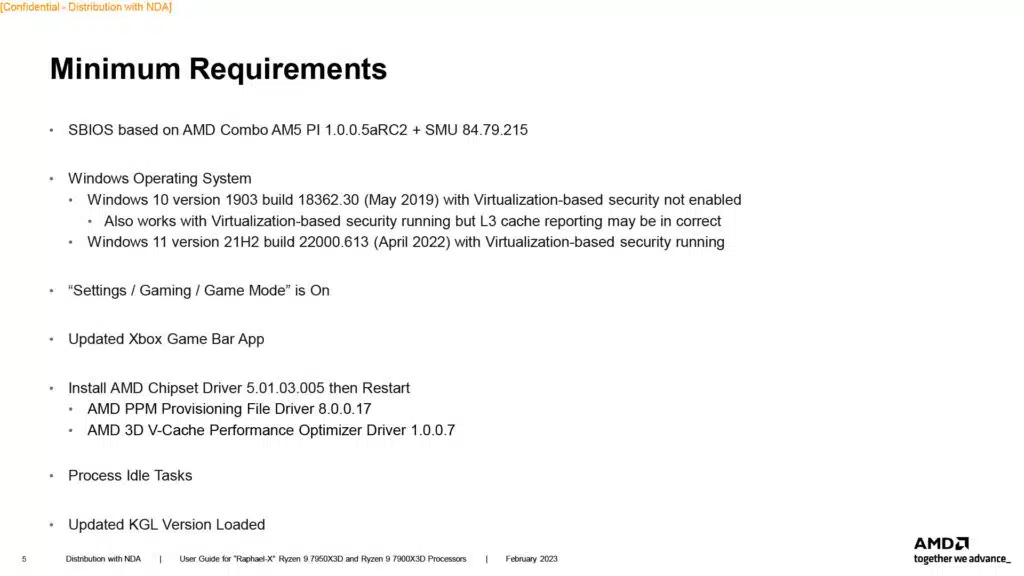
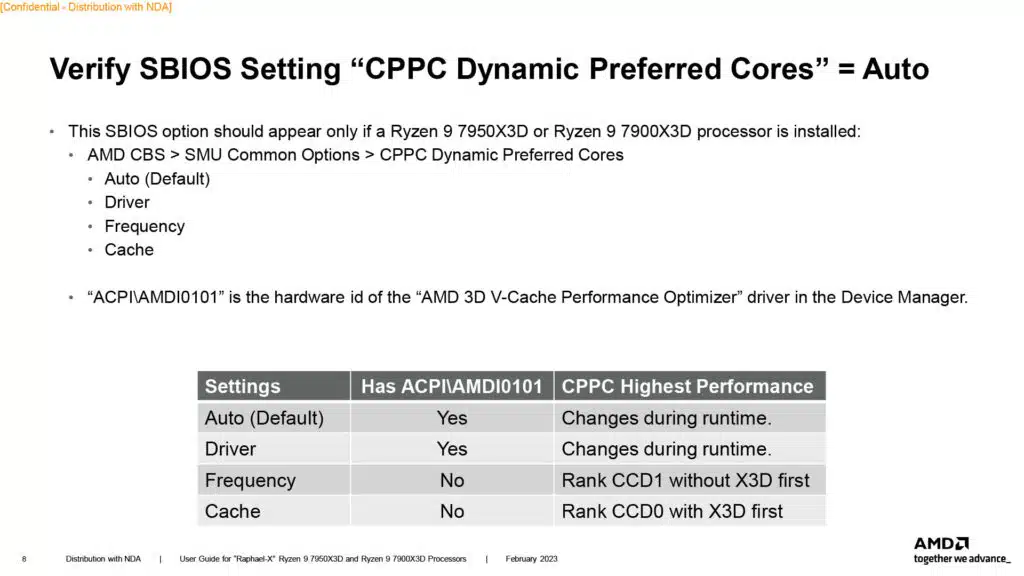
A BIOS update will be required. On our ASUS ROG CROSSHAIR X670E HERO AMD provided BIOS ROG-CROSSHAIR-X670E-HERO-ASUS-9922.CAP to install. This will expose a new feature under AMD CBS > SMU Common Options > CPPC Dynamic Preferred Cores. The default option is AUTO, but you can set this to prefer Driver, Frequency, or Cache if you are having issues, everything should be on AUTO by default and should work the automatic way. This exists for users in case they are having issues with games.
Software Installation and Setup for Ryzen 9 7950X3D
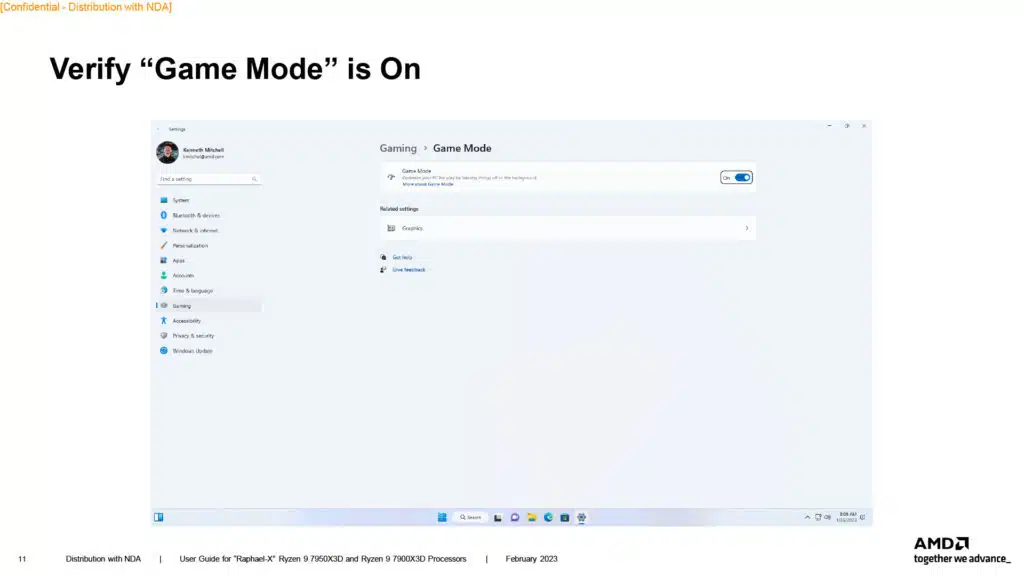
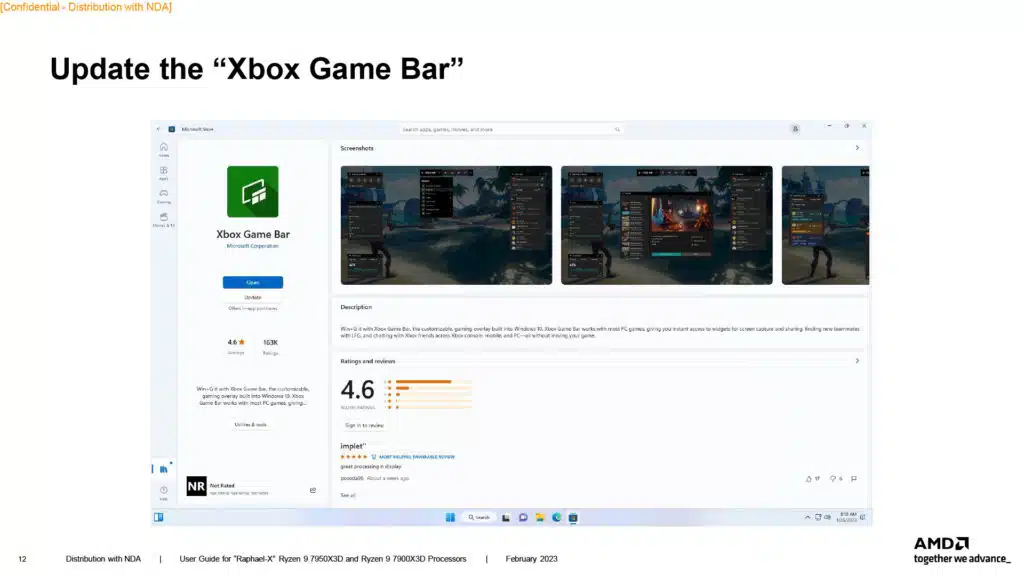
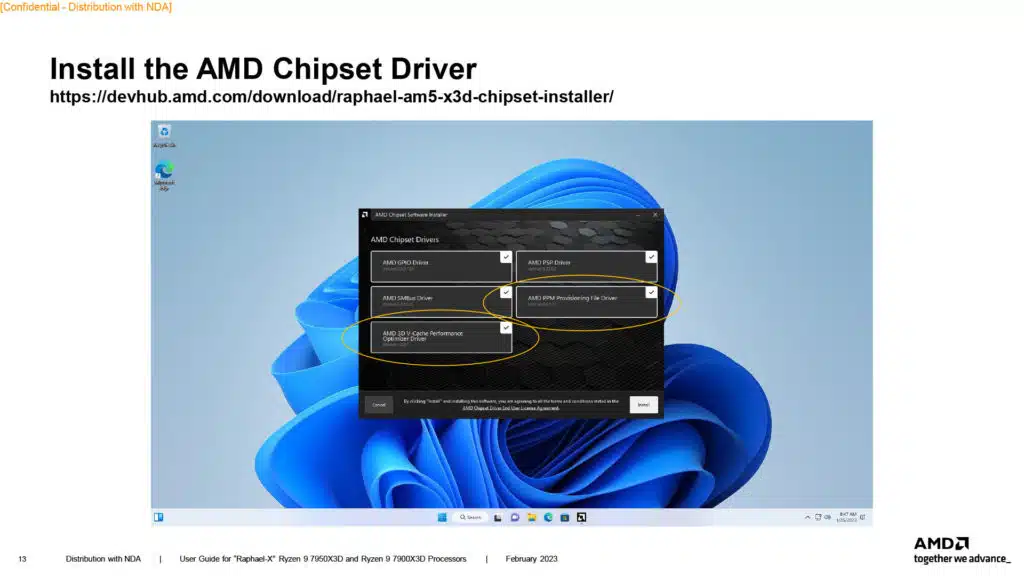
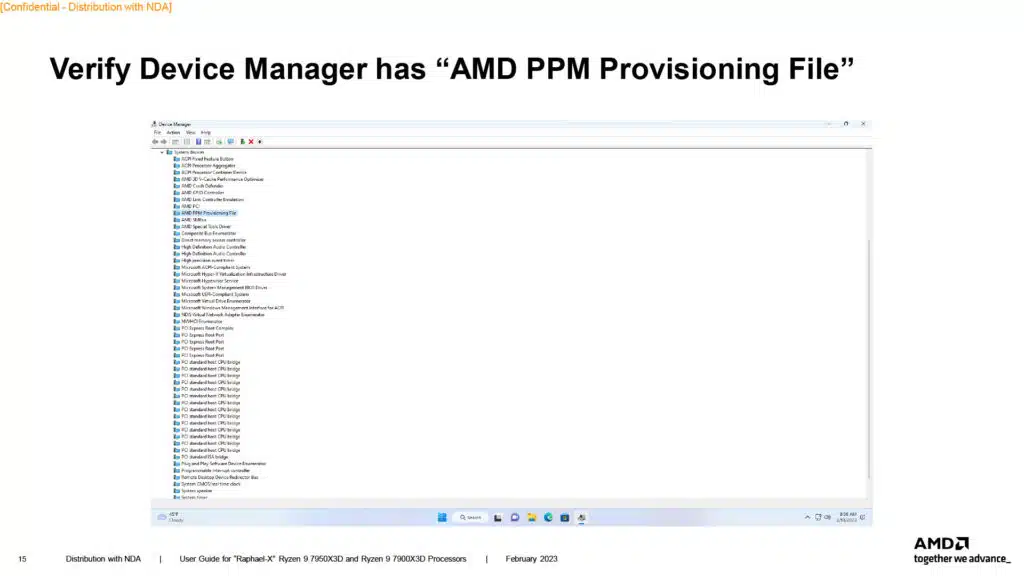
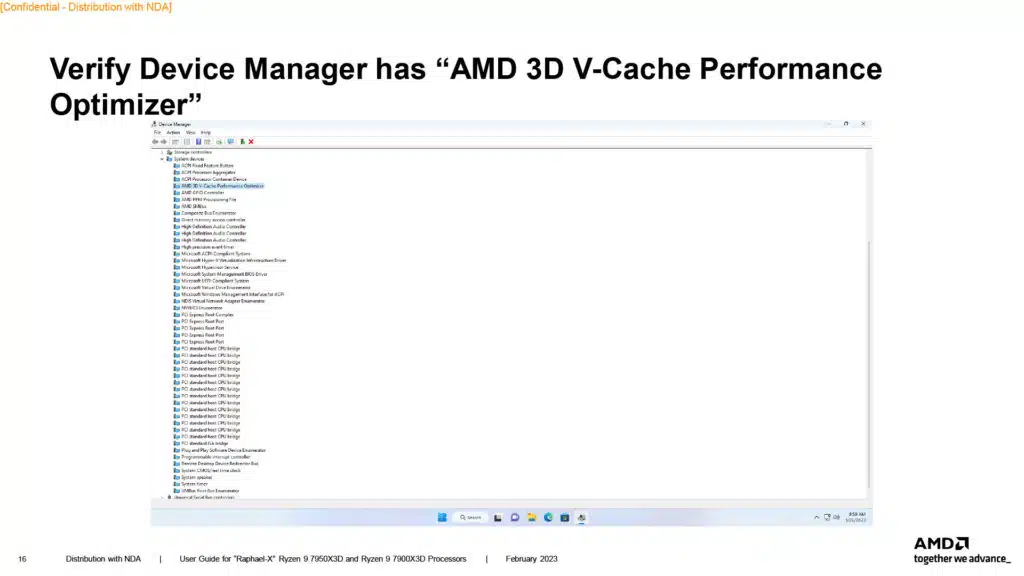
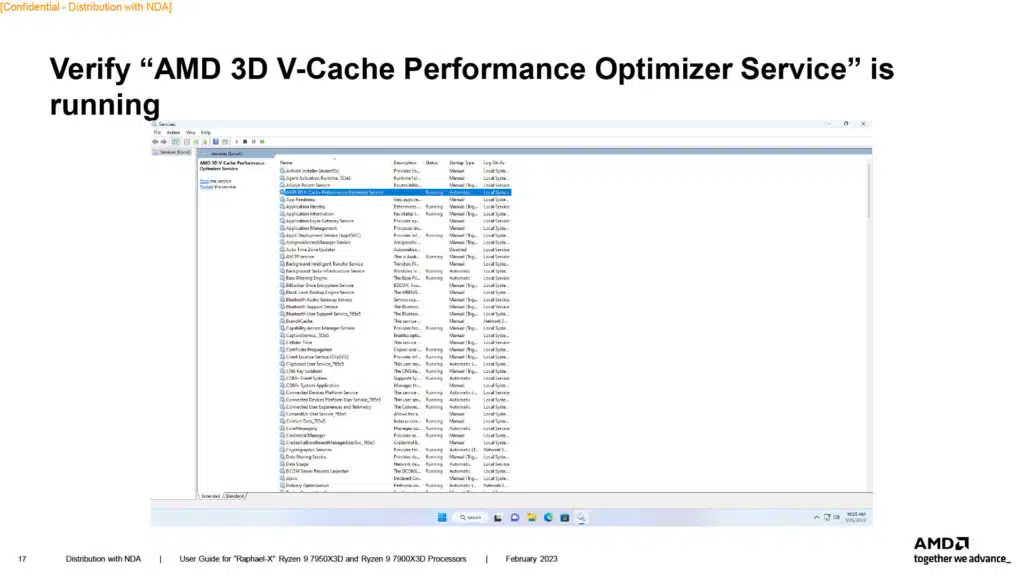
You also need to make sure you are using at least Windows 10 version 1903 build 18362.30 or Windows 11 version 21H2 build 22000.613. Then you will need to install the AMD chipset driver which will install the new driver components AMD PPM Provisioning File Driver and AMD 3D V-Cache Performance Optimizer Driver. You should now find two new devices in your device manager under system devices. You will find the AMD PPM Provisioning File driver and AMD 3D V-Cache Performance Optimizer driver as actual system drivers under the device manager. If those two things are there, you are off to a good start. There is more, and we will show some screenshots below of the new processes and services that should also now be running in Windows. You also need to make sure Game Mode is turned on in Windows, it should be by default, but it has to be ON or this won’t work.
XBOX Game Bar KGL Update for Ryzen 9 7950X3D
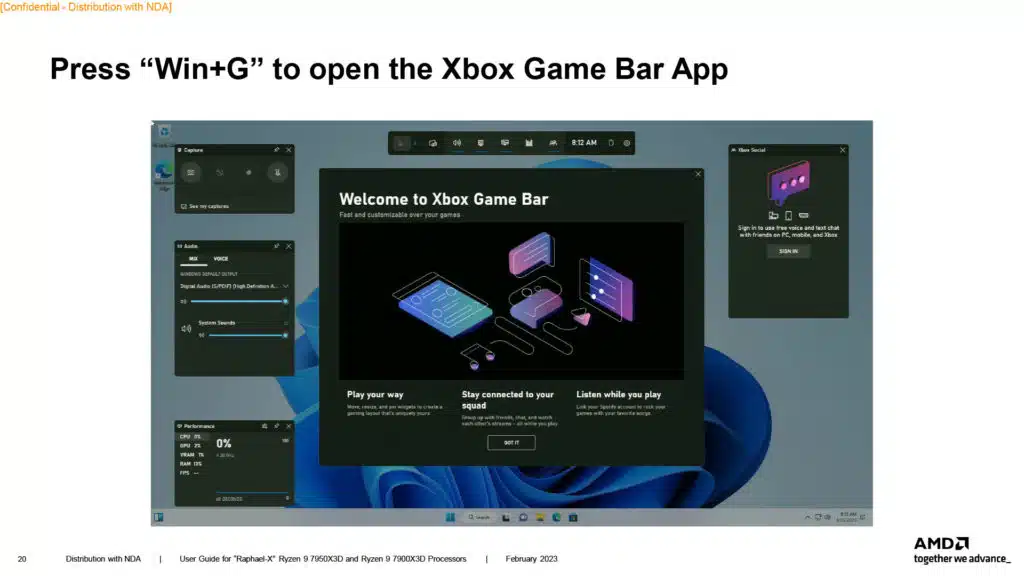
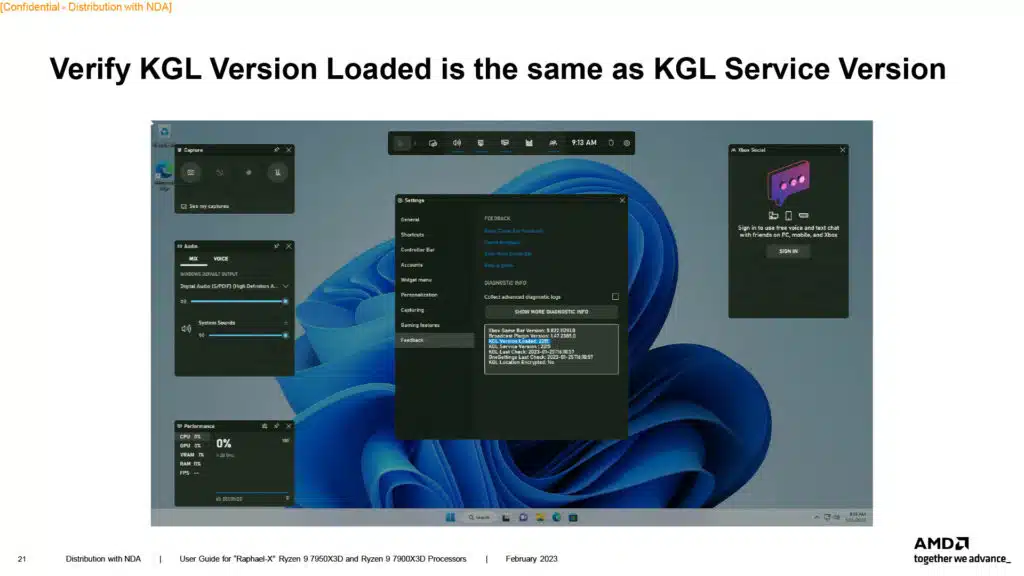
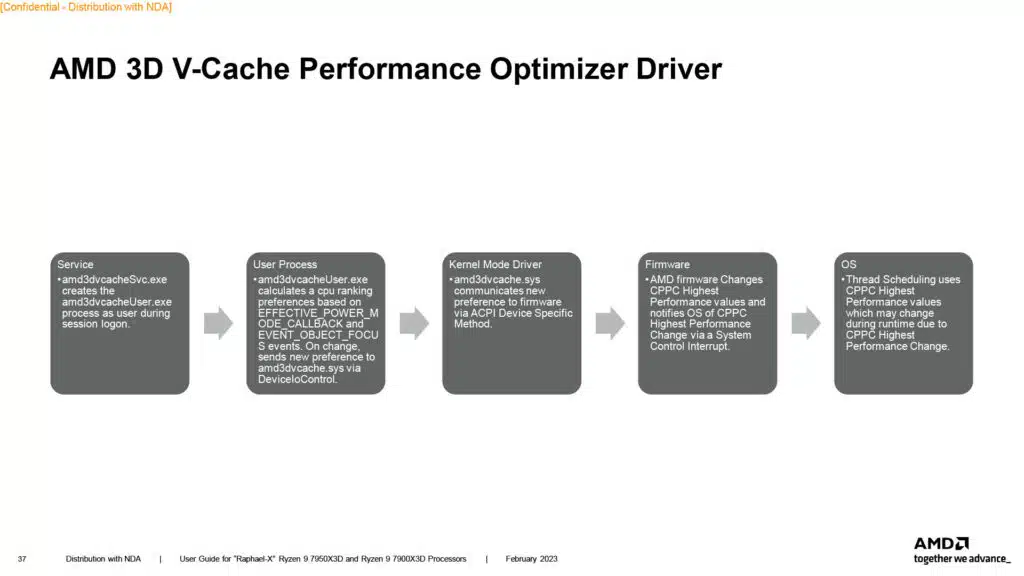
The final step is one you are probably not familiar with, and that is updating the XBOX Game Bar in Windows to the latest KGL version. You are most likely going to update the who to what? Windows has a game bar or XBOX Game Bar. You can access it at any time by pressing Win+G. When you open it, under the settings dial and the feedback and diagnostic information you will find the KGL Version Loaded and KGL Service Version. If the numbers do not match, you need to update, you should update even if they do just to make sure. At the time of writing, the version was 2225. To update this app, you go into Windows Store, the app’s icon, and then hit “Get Updates.” Make sure to reboot. Then bring up XBOX Game Bar and check the versions of KGL. It is necessary to update XBOX Game Bar and do not disable it, in order for the 7950X3D and 7900X3D to work properly in games.
You are probably wondering why the XBOX Game Bar matters, and what the heck KGL is. The short answer is this, KGL is a game list that is built into XBOX Game Bar, when you update it the list of games in the list updates. AMD’s chipset driver uses game bar to tell it when it detects a game is running. This allows it to park the second CCD and keep the game bound to the CCD with cache. That means updating the XBOX Game Bar so that it updates the KGL game list is important so that the driver can keep up with knowing new games are being run. This behavior is required, and it is required to have the XBOX Game Bar turned on.
It does bring up the obvious question, what if a new game is released and not yet updated in the KGL game list? Will you just not receive game performance with 3D V-Cache? This is an obvious concern, and the right question to have. It does remind us of the old SLI/CrossFire profile days, and we have learned since then that the profile method of support is never preferred, cause when there isn’t a profile, the gamer suffers.
Ryzen 9 7950X3D CPU Installation

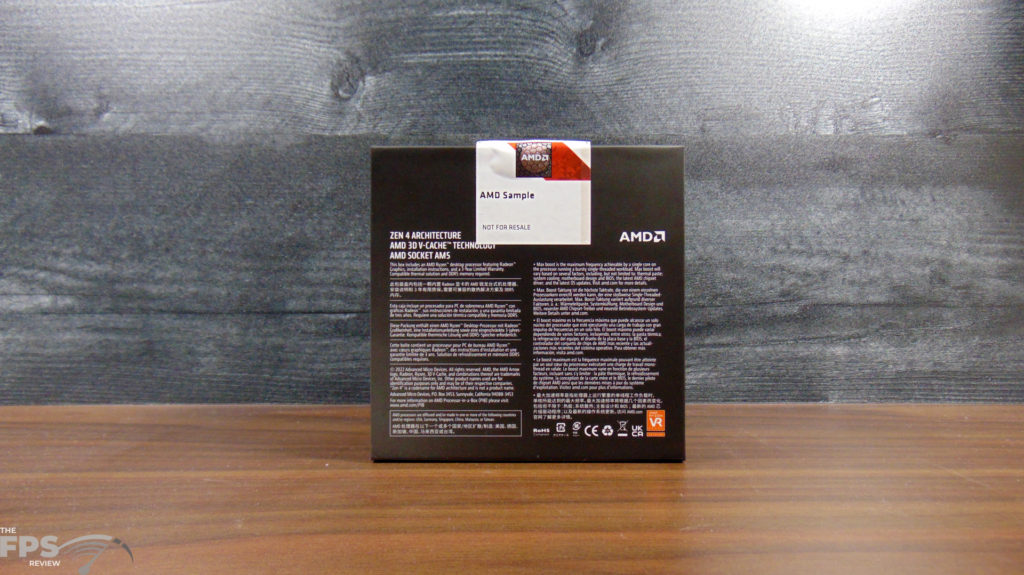

The AMD Ryzen 9 7950X3D comes in a very solid box and is secured inside.
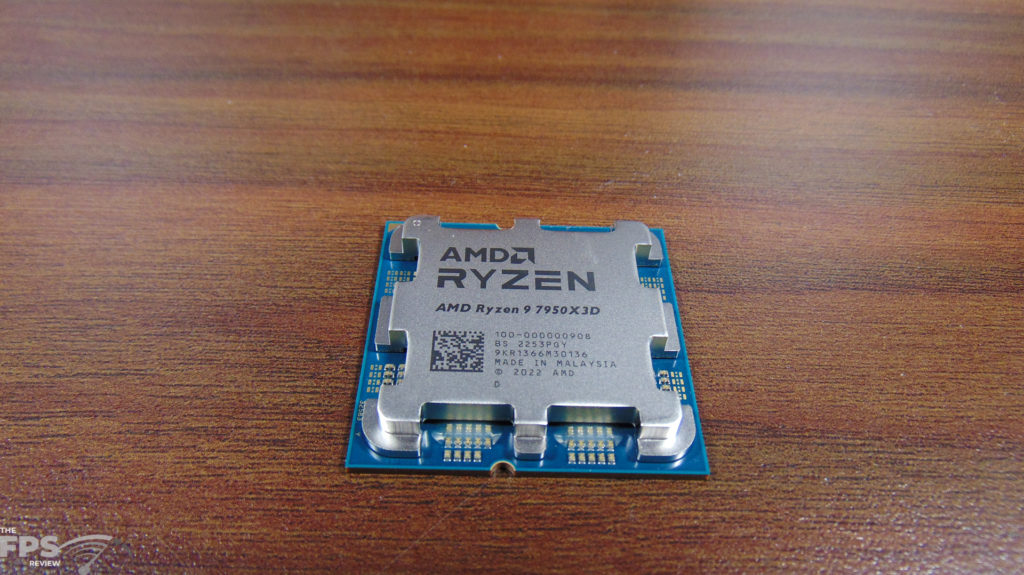
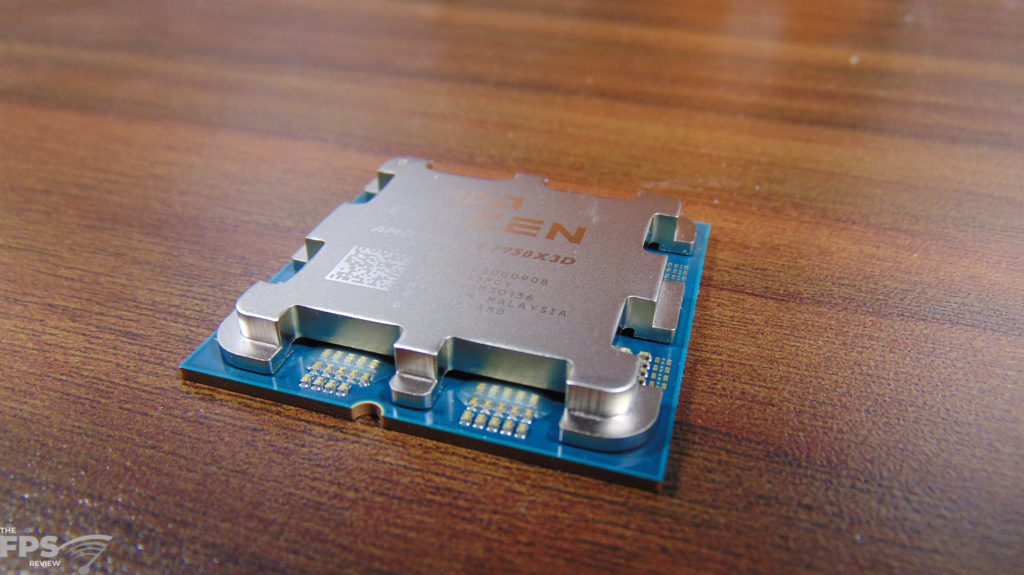
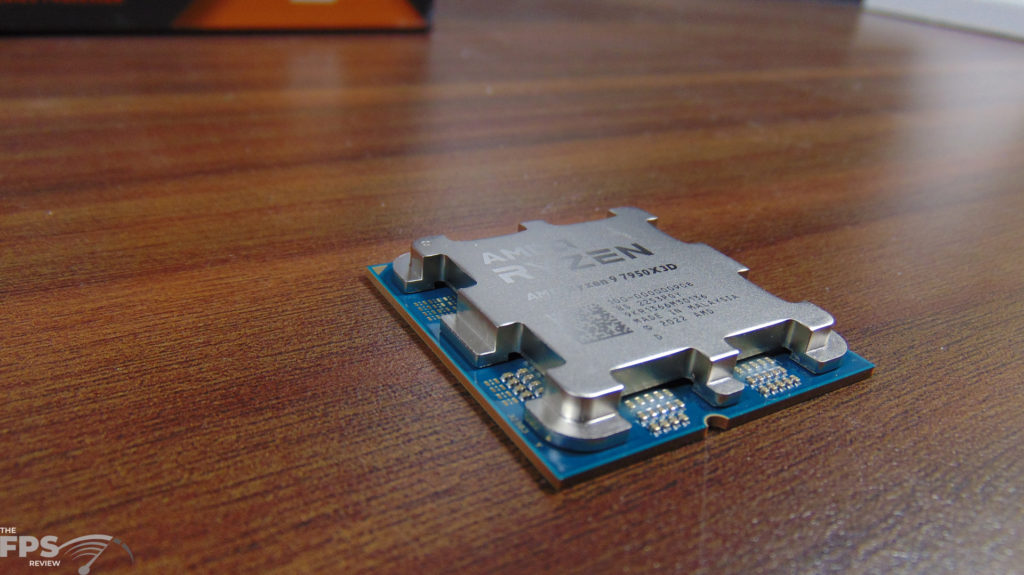
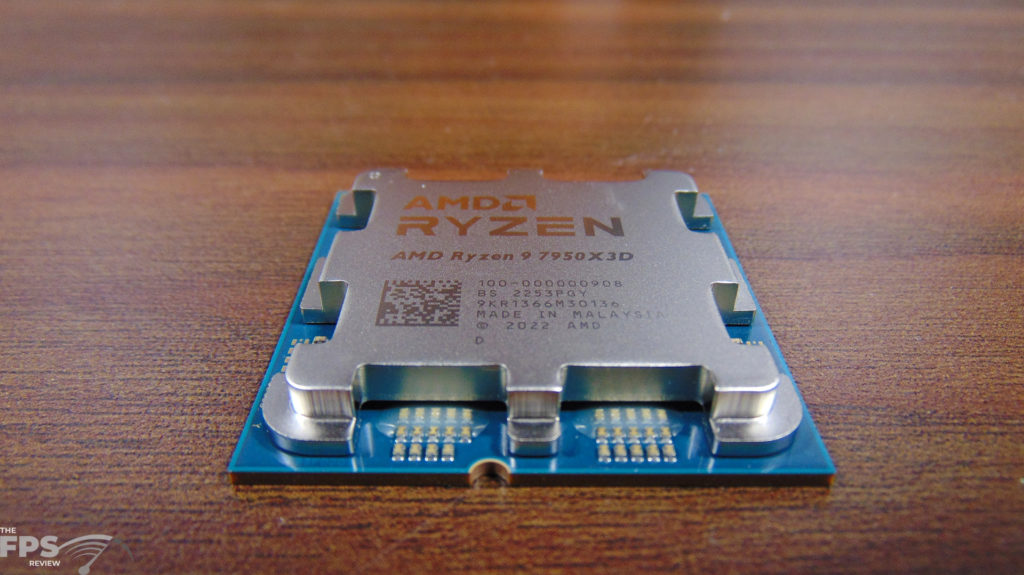
The AMD Ryzen 9 7950X3D looks exactly like any other Ryzen 7000 series CPU, except for the “X3D” attached to the name.


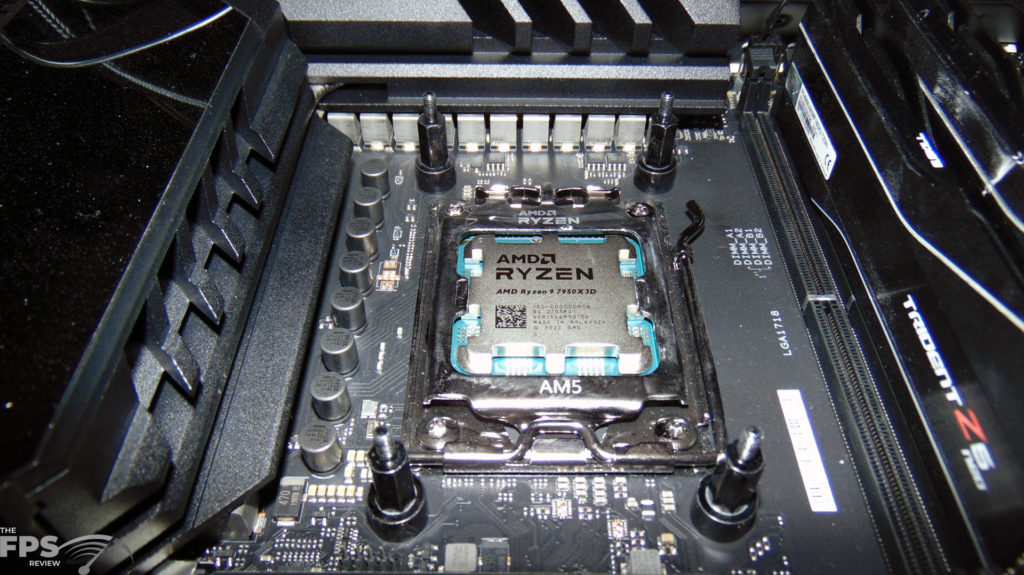
The AMD Ryzen 9 7950X3D was installed into our AM5 platform motherboard perfectly.
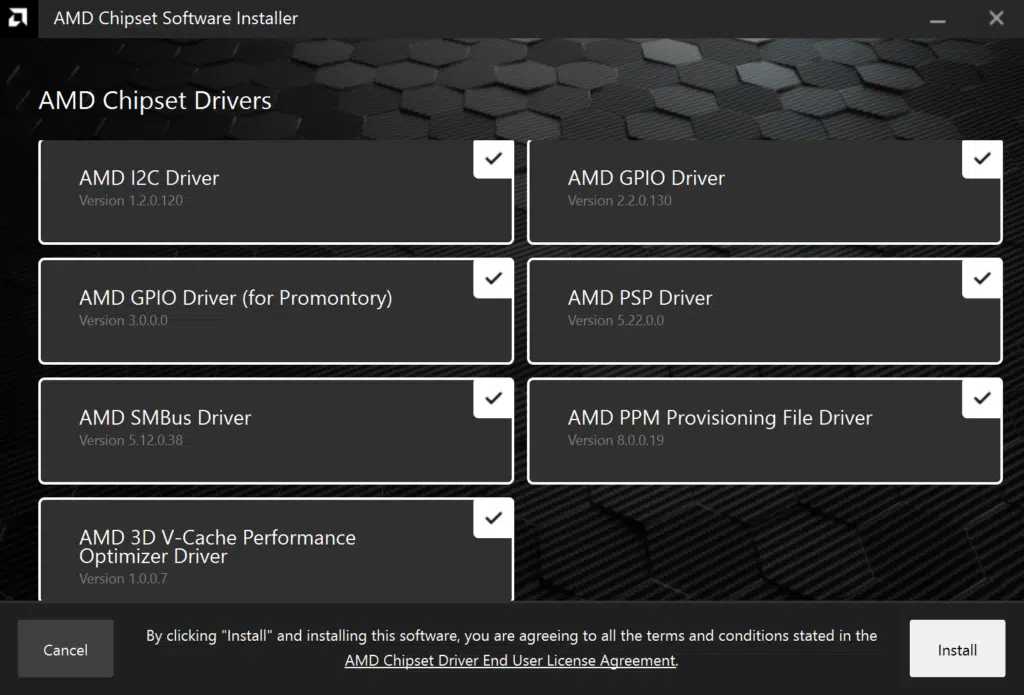
AMD provided chipset driver software version 5.02.16.347. When you install it, you will note the new items above that will be installed: AMD 3D V-Cache Performance Optimizer Driver and AMD PPM Provisioning File Driver.
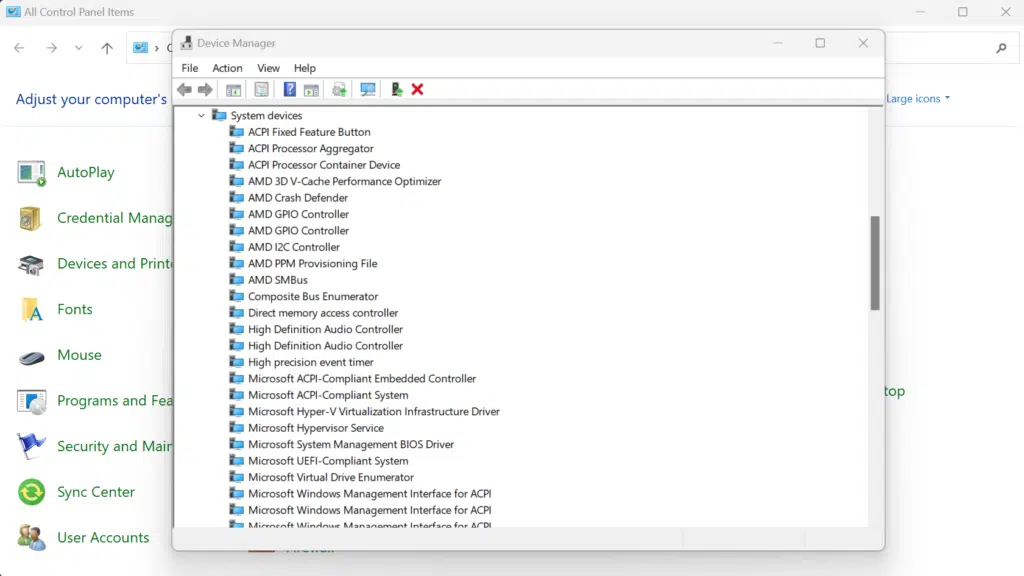
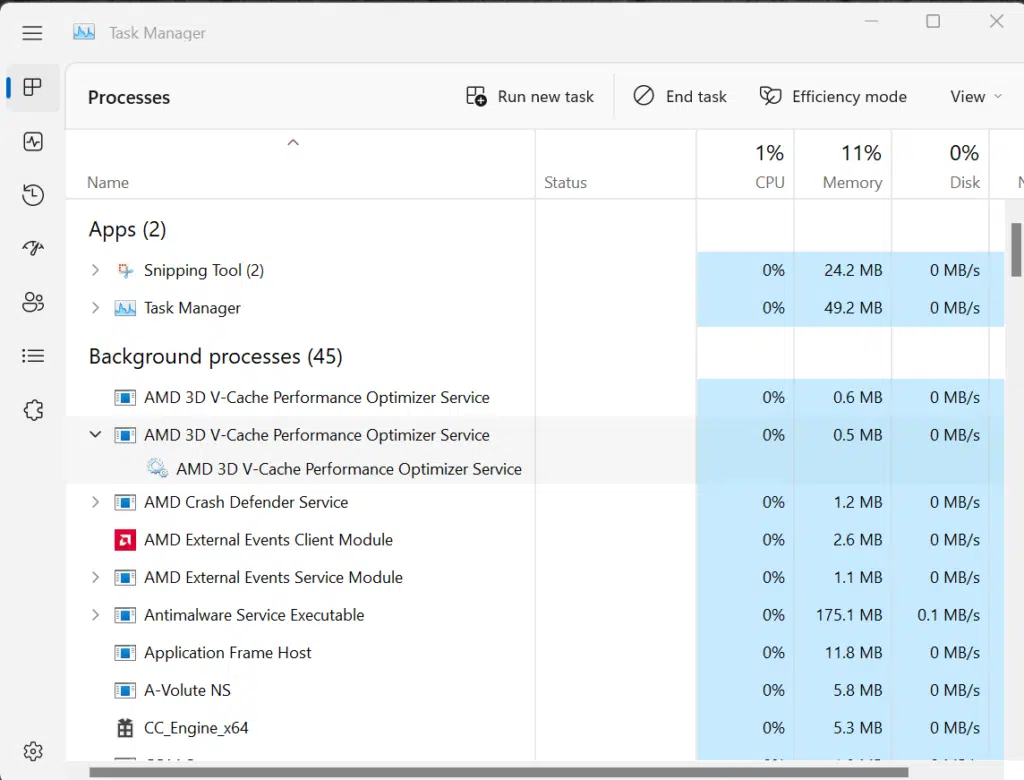
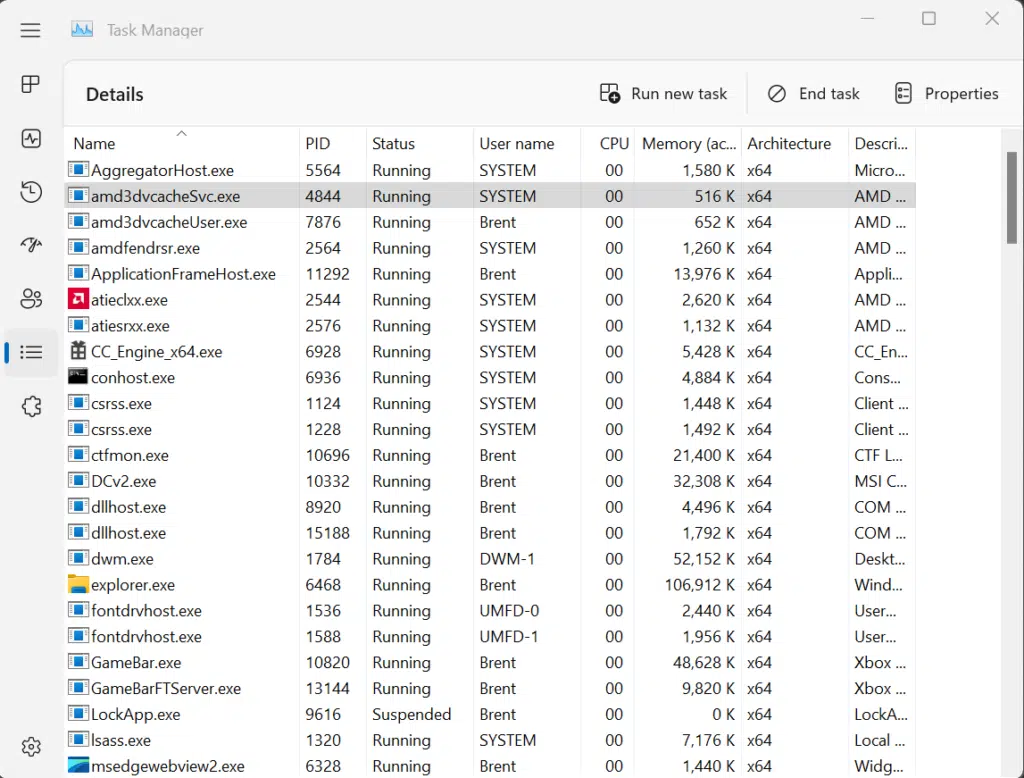
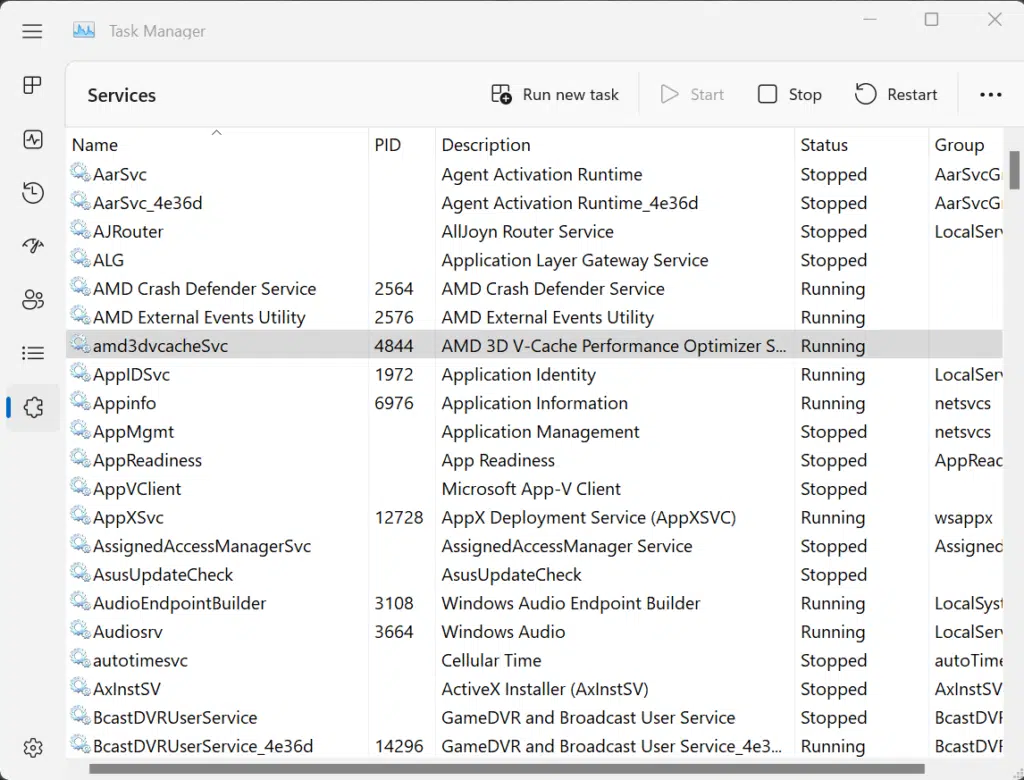
Now that we have the Ryzen 9 7950X3D and AMD chipset drivers installed, the above screenshots show all the places where we found new drivers, services, and processes running. Under the device manager, you can see the AMD 3D V-Cache Performance Optimizer and AMD PPM Provisioning File. Under task manager, you will see the AMD 3D V-Cache Performance Optimizer Service running in multiple instances. Under task manager, you will see amd3dvcacheSvc.exe and amd3dvcacheUser.exe running. Finally, under services, you will see amd3dvcacheSvc.
Here is a quick checklist to get AMD Ryzen 9 7900X3D and Ryzen 9 7950X3D up and running:
- Install System BIOS Update
- Install AMD Chipset Driver for 3D V-Cache
- Update XBOX Game Bar version and KGL
- Ensure Windows Game Mode is Enabled
Pro Tip: Here is a game-related item that in our opinion helps, as we did this, and it might have made a difference, force any game to re-compile pre-computed shaders or shader optimization routines if you can.
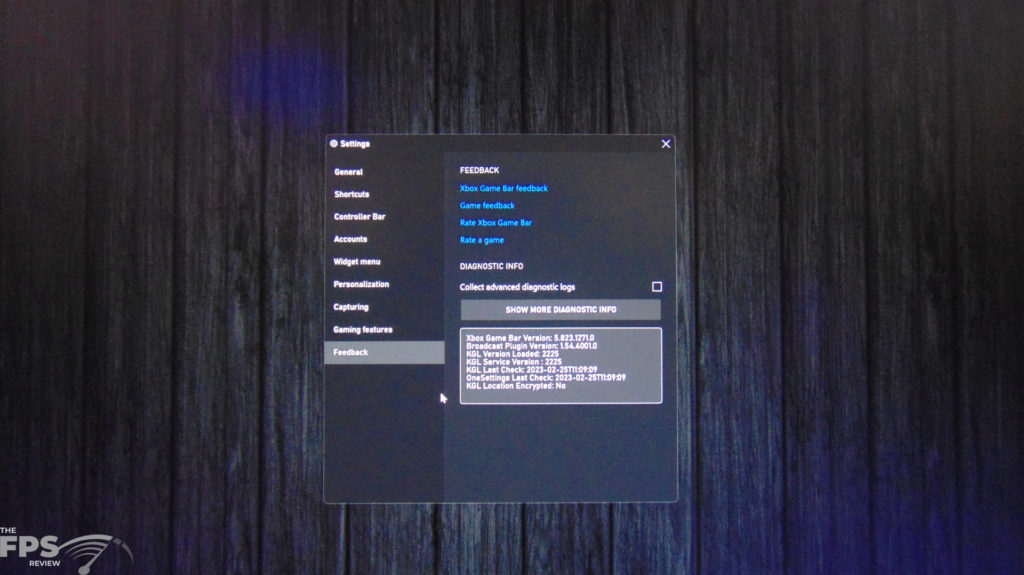
With the XBOX Game Bar KGL version updated ours was 2225 at the time of writing.
