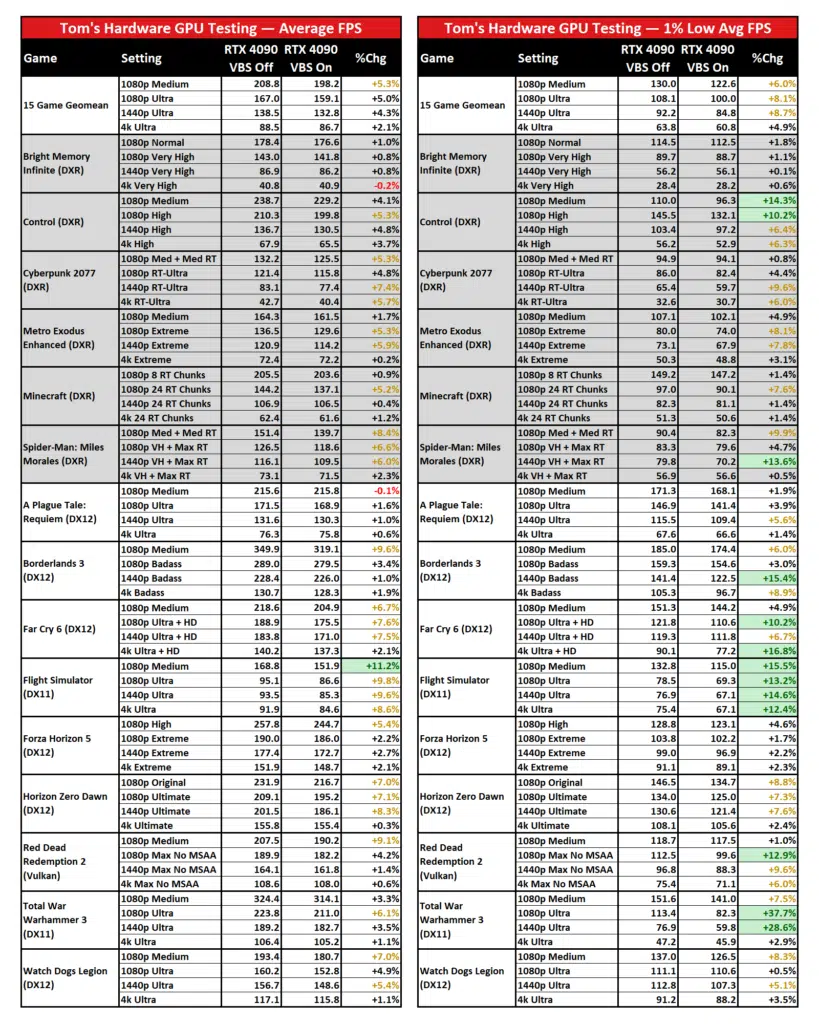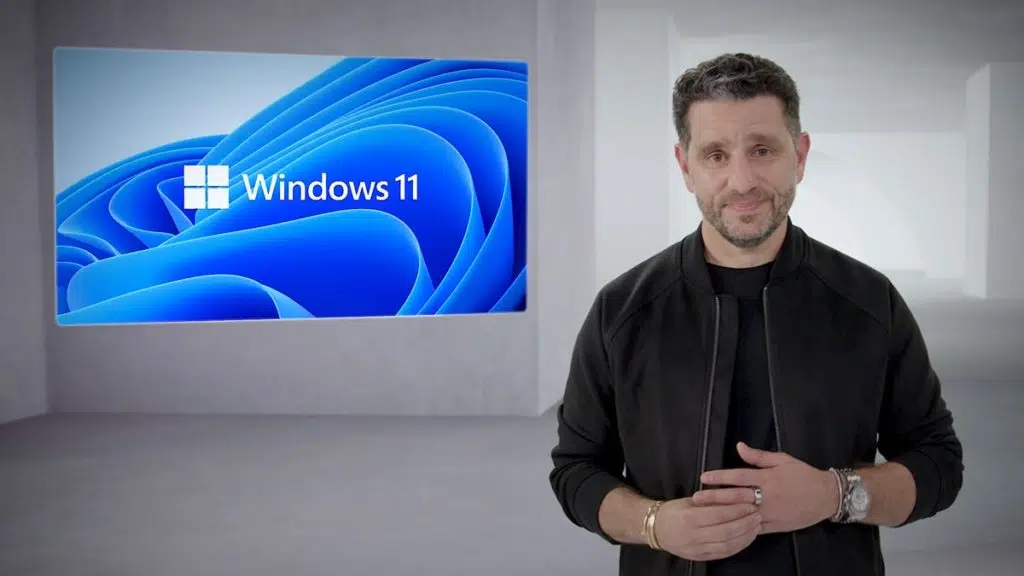
PC gamers on Windows who are seeking the highest gaming performance may want to ensure that virtualization-based security, more succinctly known as VBS, is turned off. According to benchmarks shared online, the feature, which Microsoft describes as using hardware virtualization features to create and isolate a secure region of memory from the normal operating system, reduces frame rates by as much as 10%, even on today’s flagship graphics cards, including the NVIDIA GeForce RTX 4090. Microsoft reportedly released an update for Windows 11 recently that turns VBS back on for those who had turned it off, and Windows 10 users may also be affected.
From a Tom’s Hardware report:
Taking the high level view of things, perhaps it doesn’t look too bad. Disabling VBS improved performance by up to 5% overall, and that dropped to just 2% at 4K ultra. And if you’re running this level of gaming hardware, we think you’re probably also hoping to run 4K ultra. But even at our highest possible settings, there are still some noteworthy exceptions.
The biggest improvement overall comes in Microsoft Flight Simulator, which makes sense as that game tends to be very CPU limited even with the fastest possible processors. Turning off VBS consistently improved performance in our RTX 4090 testing by around 10%, and the 1% lows increased by as much as 15%.