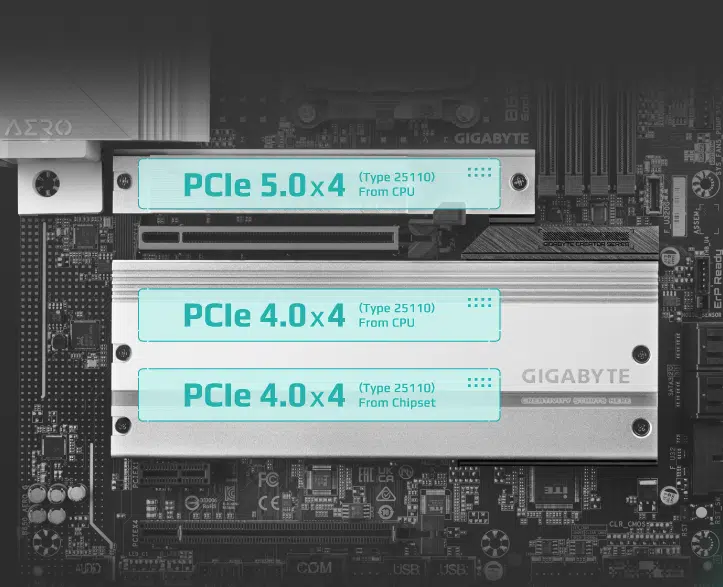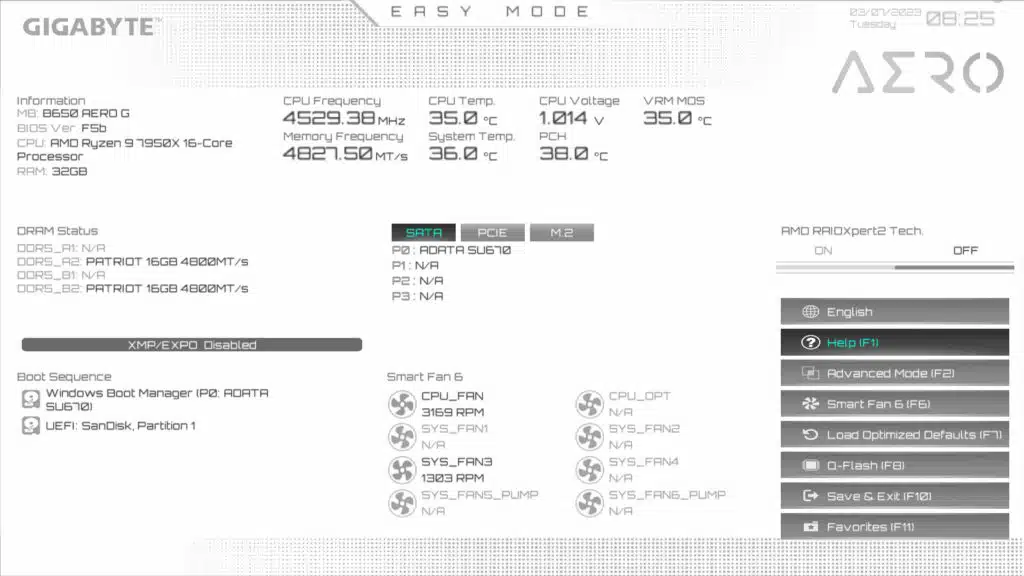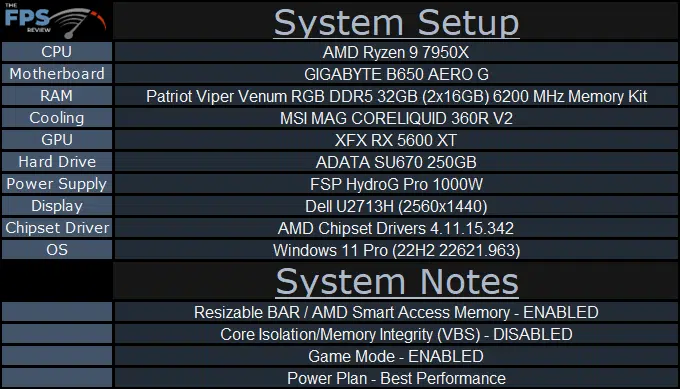Introduction
The motherboard we are going to be looking at today is the GIGABYTE B650 AERO G (Rev. 1.0) socket AM5 motherboard supporting Ryzen 7000 series. This is a new DDR5 motherboard from GIGABYTE based on AMD’s new B650 chipset and is a creator-focused motherboard with ultra-fast PCIe 5.0 capable storage. Currently, you can find this motherboard for around $269.99 on Newegg new, slotting it solidly into the mid-range pricing for B650 AM5 motherboards.
GIGABYTE offers a ton of new B650 and B650E-based motherboards. GIGABYTE divvies up its motherboard into four distinct series, AORUS, AERO, GAMING, and Ultra Durable. The Ultra Durable is the lowest tier, and above that are the GAMING and AERO series, both with a different focus. The AERO series is feature-rich, like the GAMING series but focused on the creator in mind with fast PCIe 5.0 NVMe support in an affordable B650 chipset motherboard. There is currently only one AERO-based motherboard, the B650 AERO G we are reviewing today. The AORUS series above all, as feature-packed, full-to-the-brim, motherboards.
AMD B650 Chipset
The GIGABYTE B650 AERO G AM5 is based on AMD’s new B650 chipset. The B650 chipset sits just below the B650E and X670 chipsets. This is the lower mid-range chipset from AMD, but don’t let its slotting in the chipset hierarchy fool you, as this is a very capable chipset if optional features are selected. The B650 chipset has a total of 36 usable PCIe lanes, which is the same as the B650E, while X670 has 44 usable lanes. The difference comes down to the graphics and NVMEe PCIe lanes supported. The B650 operates with a PCIe 4.0 graphics slots, rather than 5.0 capable on the higher “E” denoted chipsets. Also, B650 motherboards will mostly come with PCIe 4.0 supported for NVMe, however, PCIe 5.0 can be supported and is optional by the motherboard vendor. B650 supports the same number of USB 10Gbps, USB 20Gbps, and SATA ports as B650E.
With the GIGABYTE B650 AERO G GIGABYTE is one of the vendors utilizing the optional PCIe 5.0 support in B650 for NVMe support on this motherboard as it is creator focused. You will find DDR5 memory support, as well as the ability to use any AM5 chips, such as the Ryzen 9 7950X we are testing with. Additionally, all PCIe slots on this chipset are going to be PCIe 4.0 only, with a total of 8 lanes total. With current graphics card technology, this will not be a massive limitation, however, for further NVMe expansion, it can be seen as a throttle point.
Packaging and Contents
With the GIGABYTE B650 AERO G being a value-conscious motherboard we did not expect there to be much in the way of contents, and that is what we found. Inside the packaging, you will find the items you would normally expect like two SATA cables (one with a 90° end), a noise detection cable, and two M.2 screw/standoff parts to allow for installation into the bottom two M.2 slots. On top of this, you will find a short DisplayPort cable and a VisionLink guide, as well as a WiFi antenna.
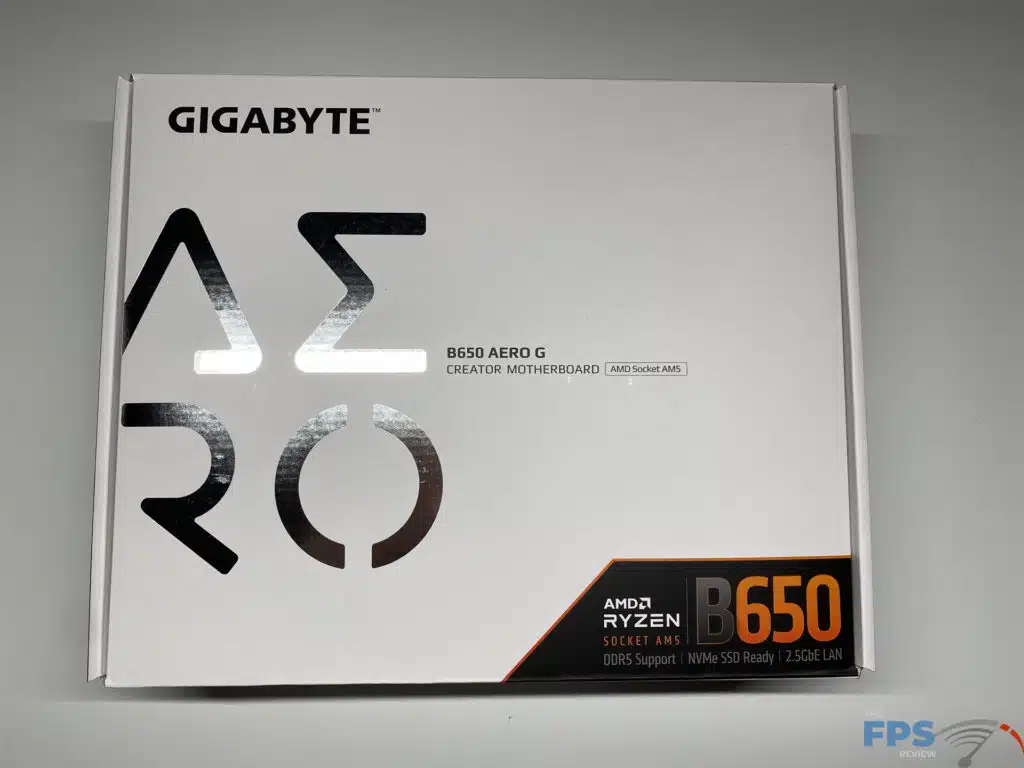
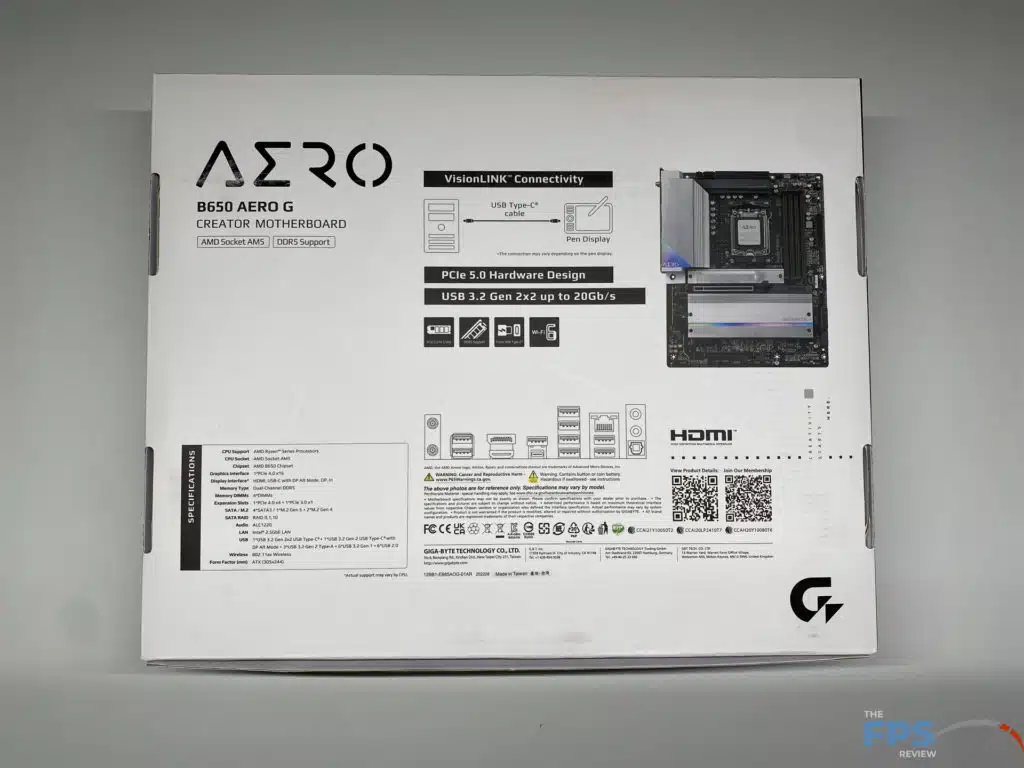
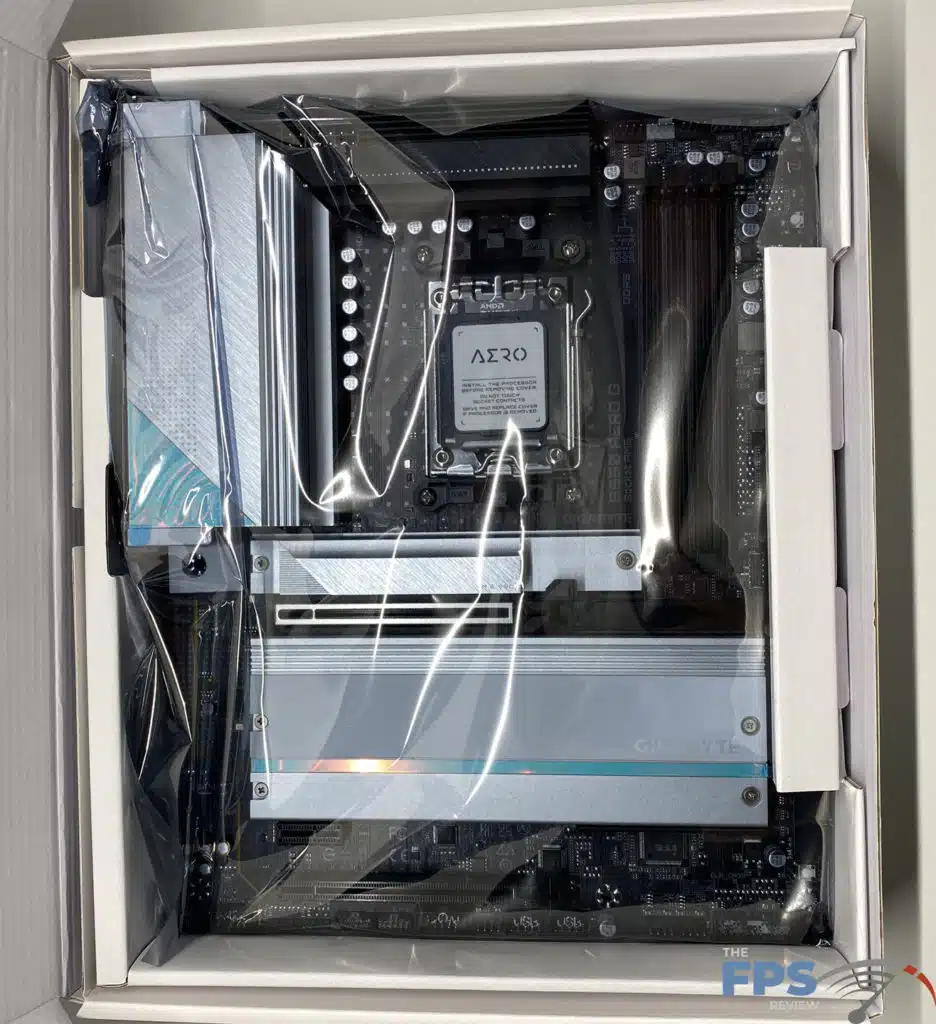
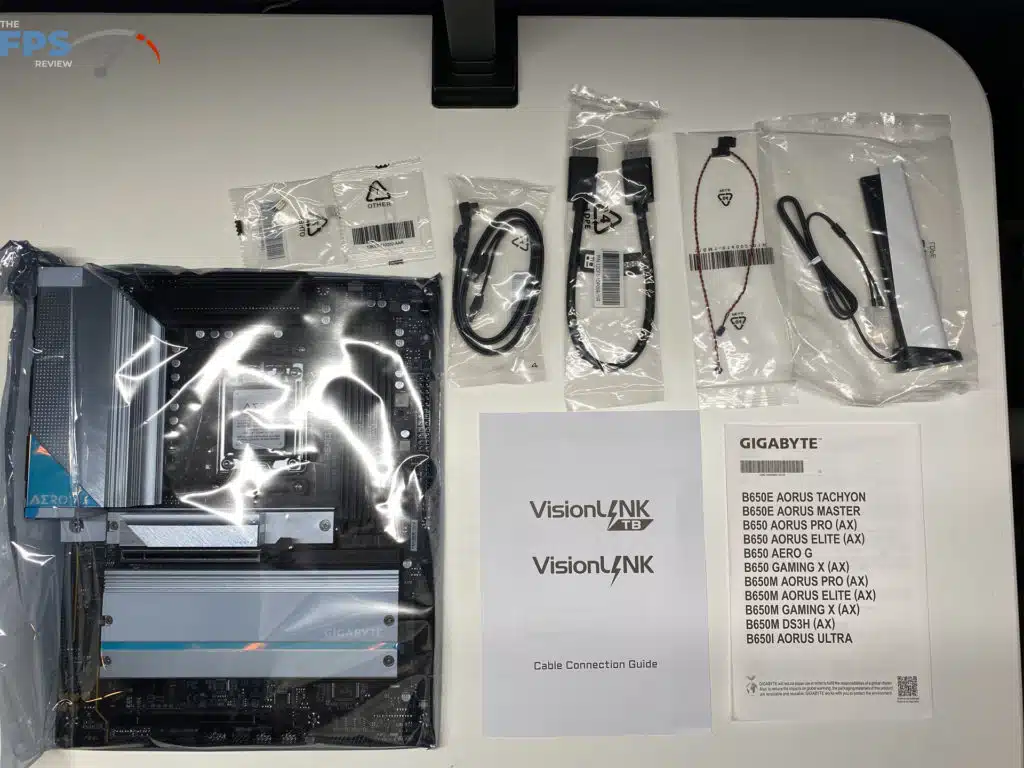
GIGABYTE B650 AERO G PCB & Features
The layout and construction of this motherboard are what we would expect from a motherboard of this price tier. Overall this was a very solidly built motherboard with plenty of cooling over the VRMs and other critical components on the motherboard. We did not have an issue with much on this board and its layout, however, it should be noted that although GIGABYTE has a large PCIe latch, “EZ-Latch”, we ran into issues with it not latching to the graphics card due to the back plate installed on our XFX RX 5600 XT. Although we do not think this would affect any graphics cards without a backplate and it did not affect our operation of the board, however, it could pose an issue in a non-horizontal test bench-type installation and needs to be noted.

On the rear I/O, we have connections for a 2.5 GbE LAN, powered by an Intel Lan chip, AMD WiFi 6E (pre-installed in the M.2 Key-E slot), 7 total USB 3.2 ports, an additional 2 USB 2.0 ports, an HDMI port, a SPDIF Out, a Mic In and Line out for audio. In addition, there are two ports that we wanted to touch on separately, these are related to the “VisionLink” referenced above. There is a USB-C 10GB port, along with a Display Port In (Note: this cannot be used as a video output from the motherboard), that is intended for use with a pen display. The purpose of this Display Port In port is for sharing your graphics card’s performance with an external pen display. With VisionLink GIGABYTE is targeting creators, allowing users to go above and beyond with their 3D creations.
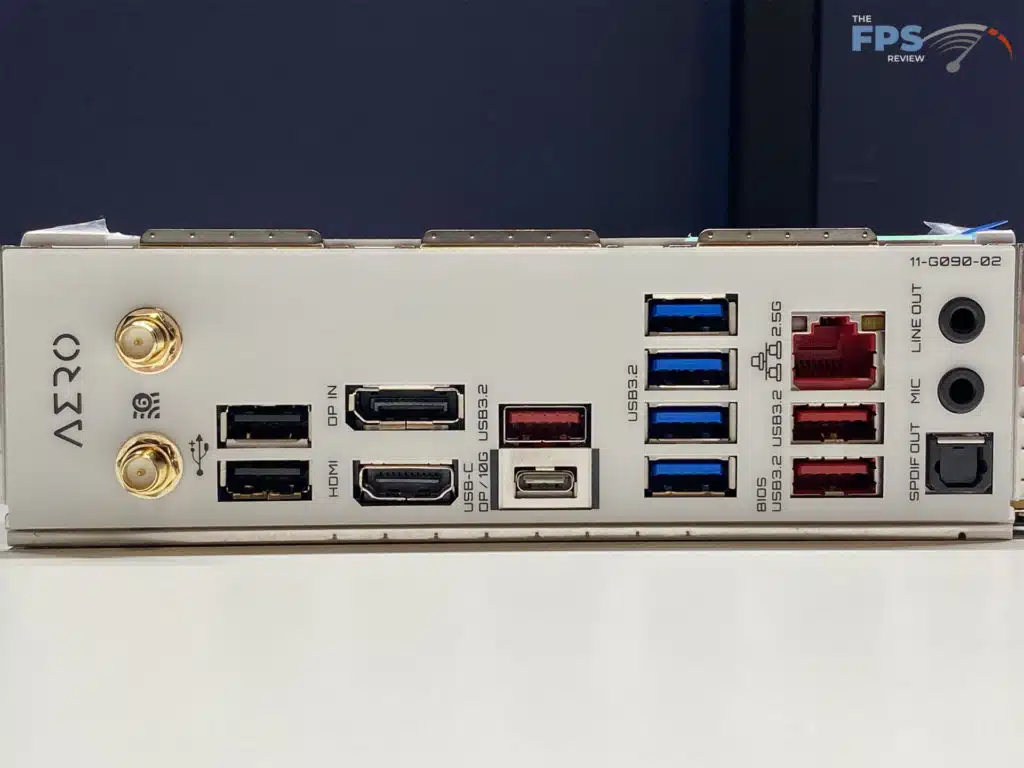
For storage on the motherboard, there are four (4) SATA 6 GB/s connectors, as well as three (3) M2 slots that will allow for the installation of M2 type, drives up to Type 25110 in size allowing installation of larger PCIe 5.0 M2 devices. Of the three M2 slots two are fed from the CPU (The topmost and middle), while the bottom slot is fed from the chipset. For best performance, your main drive should be installed in the topmost slot to take advantage of the PCIe 5.0 x4. Note that all three slots come pre-installed with thermal pads, the topmost slot utilizes the M.2 Thermal Guard III which is a large heatsink for good cooling for fast SSDs, and the lower two are located under a more simple metal plate which should be better than just an exposed drive.
For PCIe device expansion, this board has only three (3) slots, which can be a limiting factor for some users. The top slot is metal re-enforced which is nice to see especially with the growing size of graphics cards in today’s market, this slot is also the only one fed from the CPU and has a full 16 lanes, the remaining two slots are a standard PCIe x16 slot, which shares bandwidth with the bottom M2 slot allowing only one or the other to be used, and the last slot is a PCIex1 slot running PCIe 3.0.
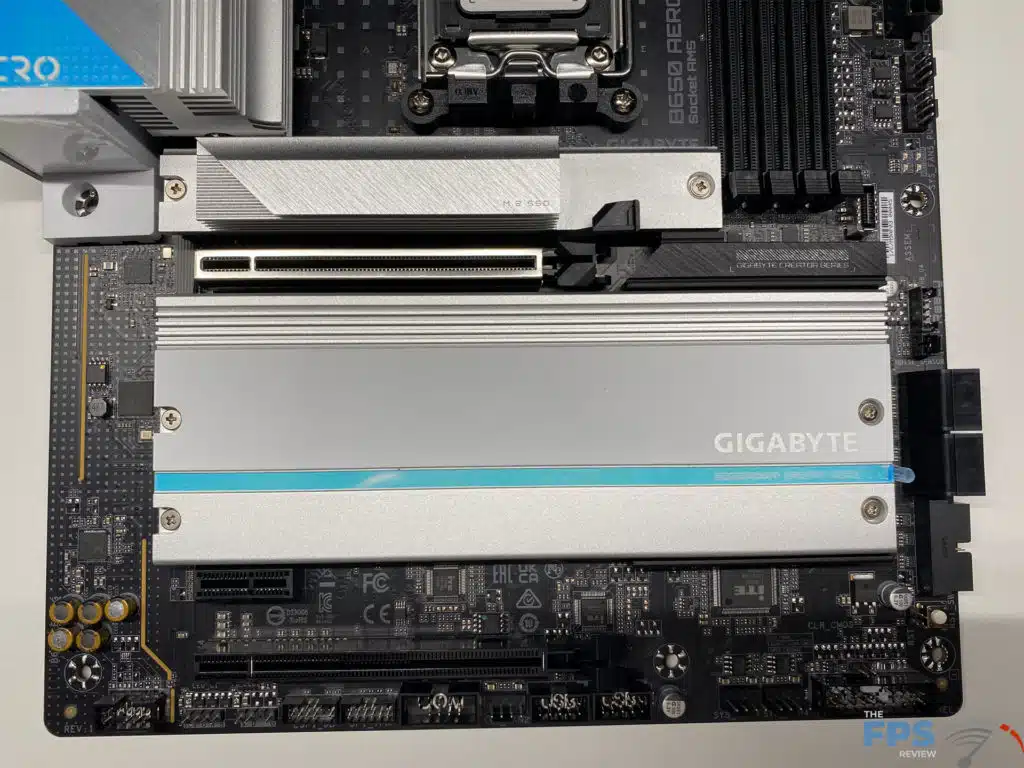
Beyond the items, we have noted there are the usual USB headers for USB 2 and 3.2 ports on your front panel, enough for two pairs of USB 2.0 and one pair of USB 3.2 ports.
There are a total of eight (8) fan-type connectors located on this motherboard, four are dedicated system fan headers, two for fans or water pumps, one for water cooling CPU fan, and a last one for your CPU fan. Overall these headers are all placed where you would expect and should allow for connection to any fans within your case that you might have.
Unlike the current trend in the market to put RGB all over a motherboard, this board has no active RGB on it, however, it does have two 5050 RGB LED strip headers allowing a user to add RGB if so desired to the system.

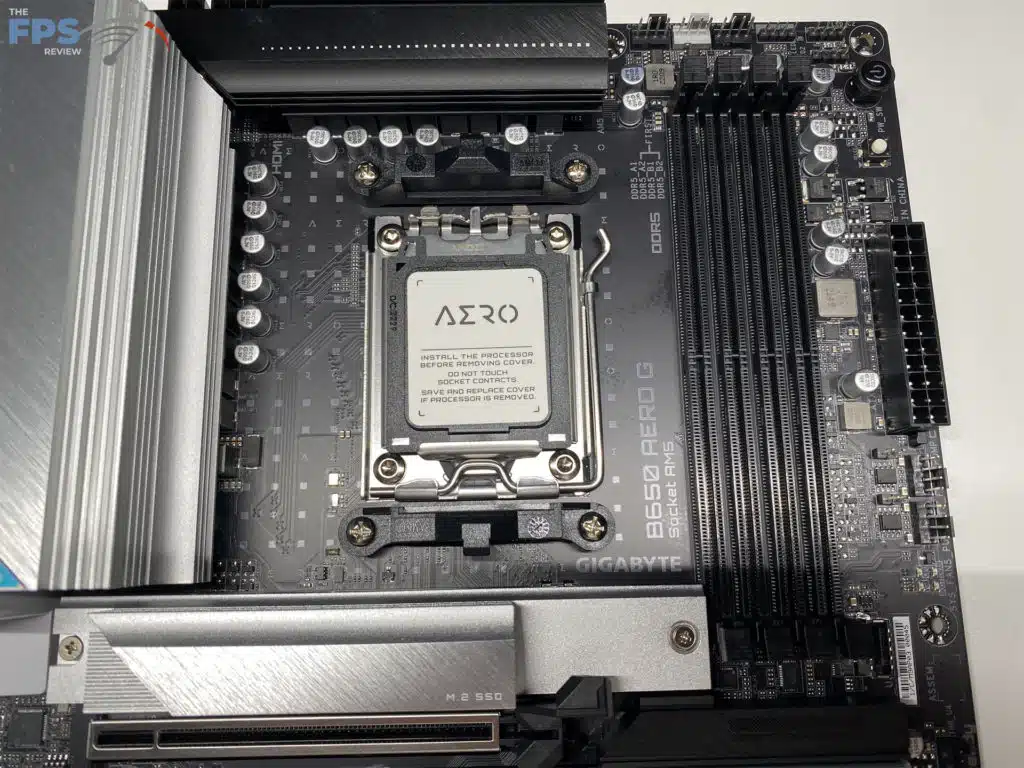
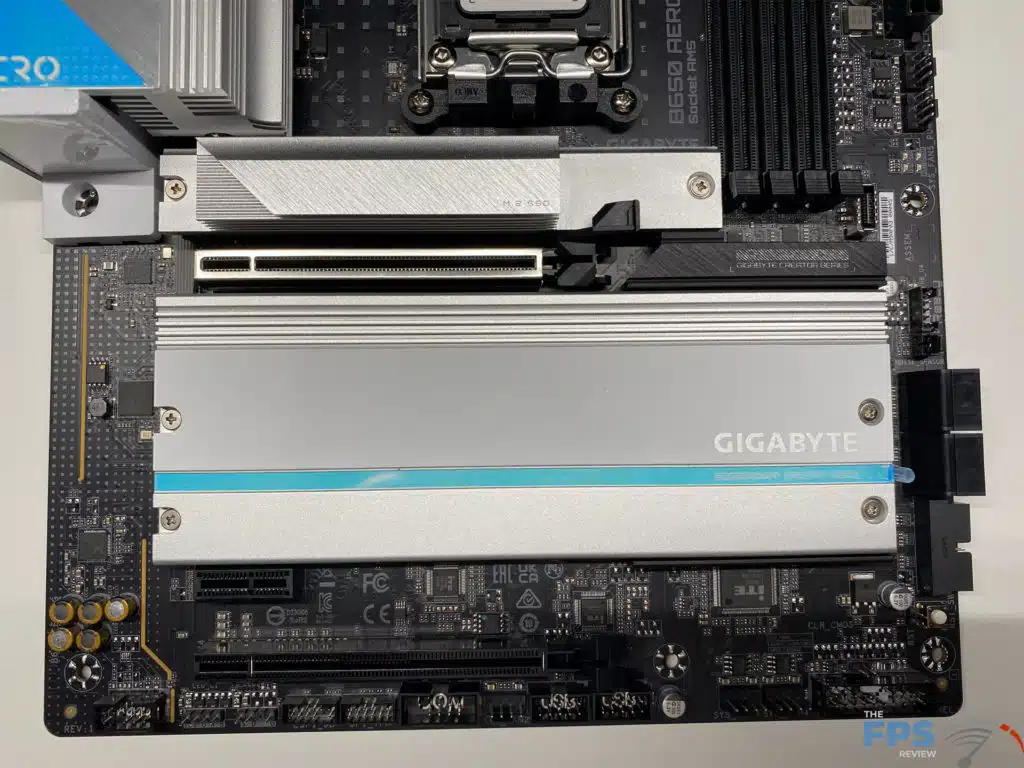


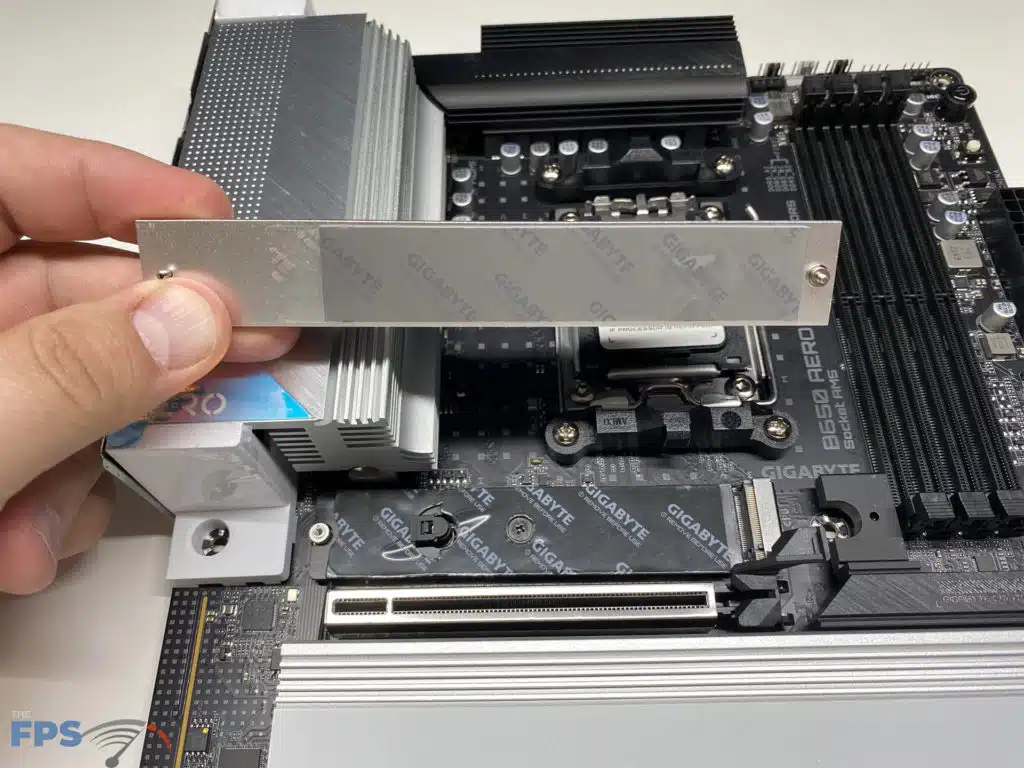


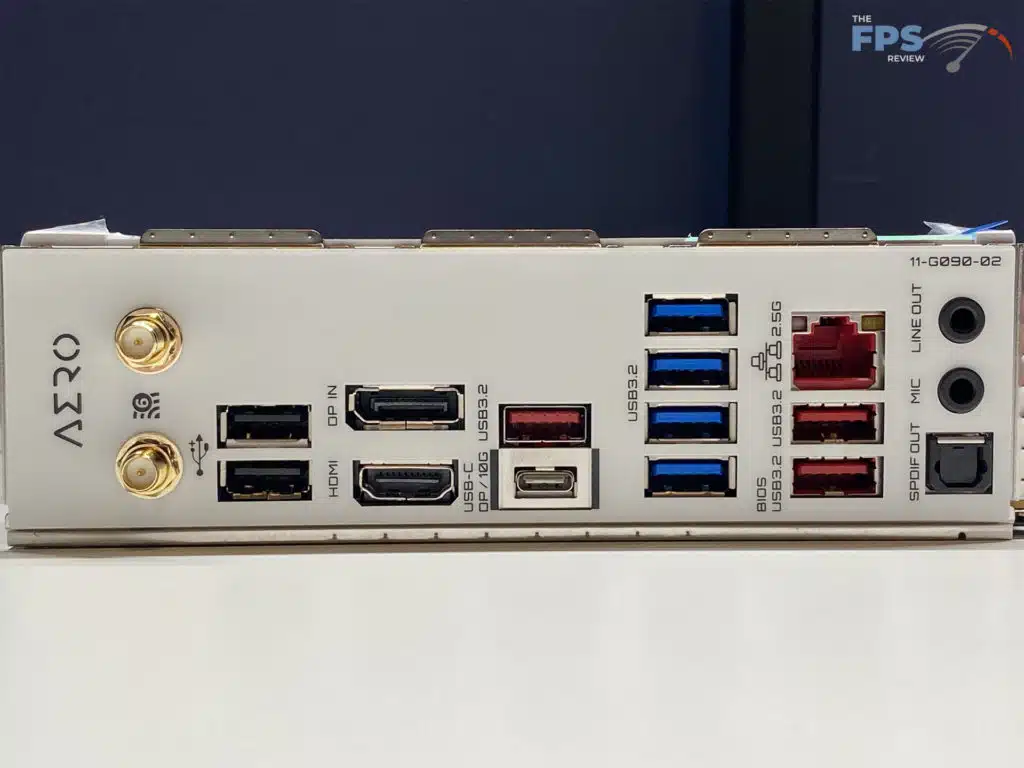
As with all of AMD’s new B550 and X670-based chipsets, this motherboard is DDR5 only. Specifically, this motherboard has four total slots with a maximum capacity of 128 GB total (32 GB per slot maximum). There is support for up to DDR5 5200 memory, and only non-ECC / un-buffered memory is supported. This motherboard has AMD EXPO (A-XMP) profiles for memory and in our testing, it works flawlessly with our Patriot Viper Venum 6200 Mhz kit, which surprisingly ran at its EXPO profile speed of 6200 MHz even though only 5200 MHz is officially supported. For audio, the GIGABYTE B650 AERO G utilizes a Realtek ALC1220-VB Codec, that allows for up to 7.1 channel sound and S/PDIF outputs.
BIOS
The GIGABYTE B650 AERO G features a single 256 MB American Megatrends Inc. (AMI) UEFI BIOS ROM. Prior to testing we went ahead and updated the BIOS to F5b, Released on February 21, 2023. All our testing and screenshots were done after our BIOS update.
Those who are familiar with previous generation GIGABYTE products, both Intel and AMD, will see similarities in the UEFI BIOS interface. There are some changes based on the generation of products, but overall, you will feel right at home navigating this interface to find what you are looking for.
When you first enter the BIOS you are provided with the “Easy Mode” which gives brief information on the motherboard, but does not provide any opportunities for adjustments in this mode, for that you need to go to “Advanced Mode” by either clicking on it or hitting “F2”. There are two more tools of note that can be accessed in “Easy Mode”, The “Smart Fan 6” tool for adjusting fan speeds based on temperature profiles, and “Q-Flash” which is the method used to upgrade the BIOS.
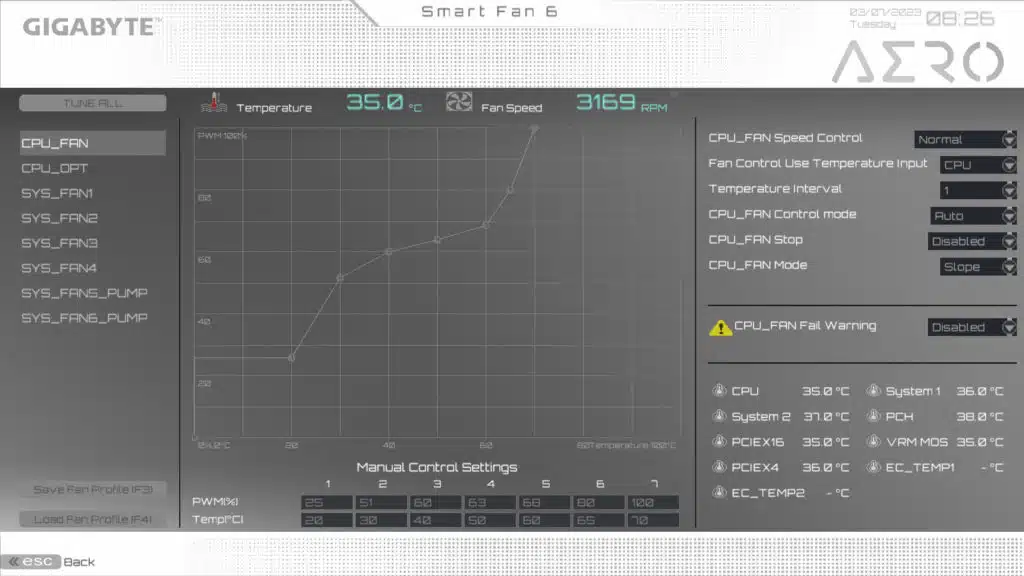
While the target audience for this motherboard is not to try and achieve peak performance on your CPU, it does have many options that you would be looking for when overclocking your system located in the “Advanced Mode” settings. We will not be going into depth on all the individual settings, or different pages within the text of this review, however below are screenshots of all sections of the BIOS to give you a feel for the breadth of options for adjustments.
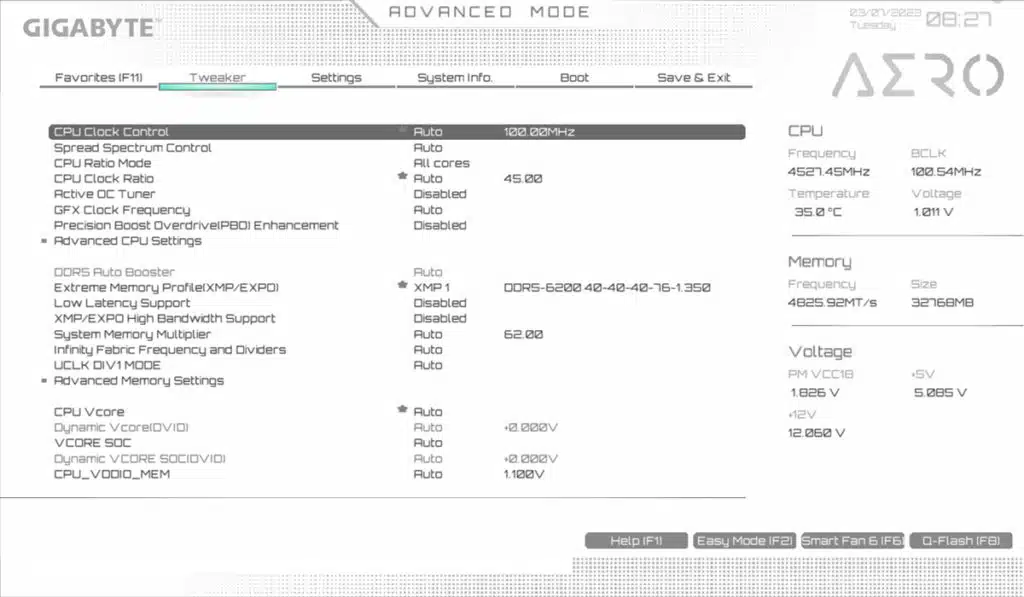
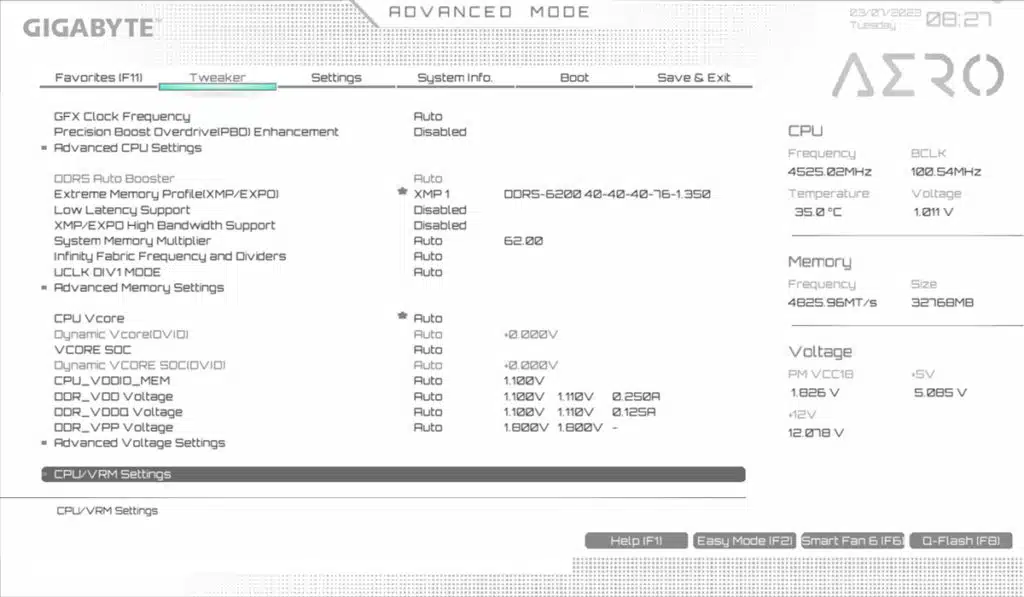
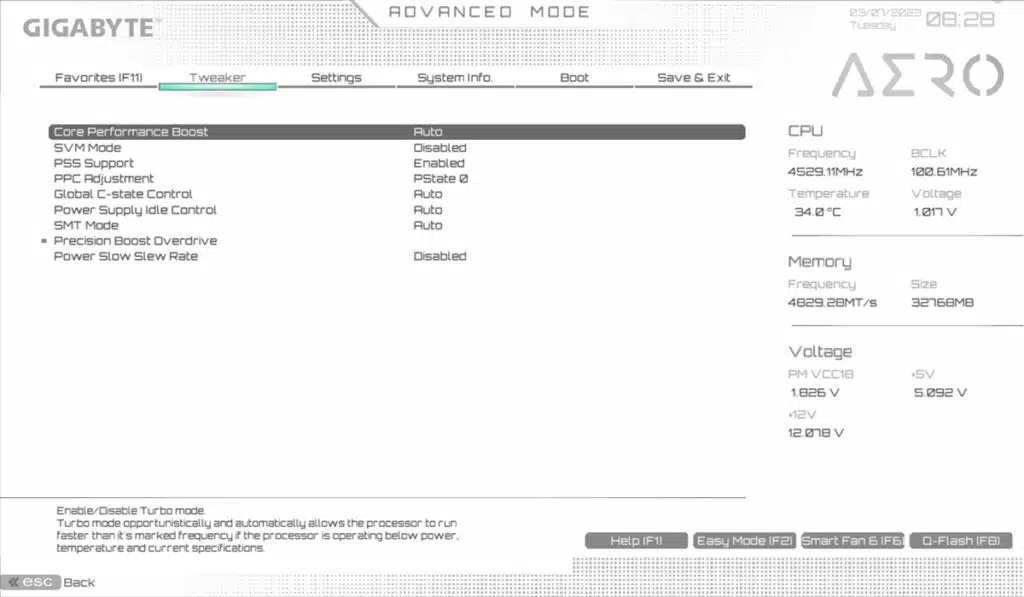
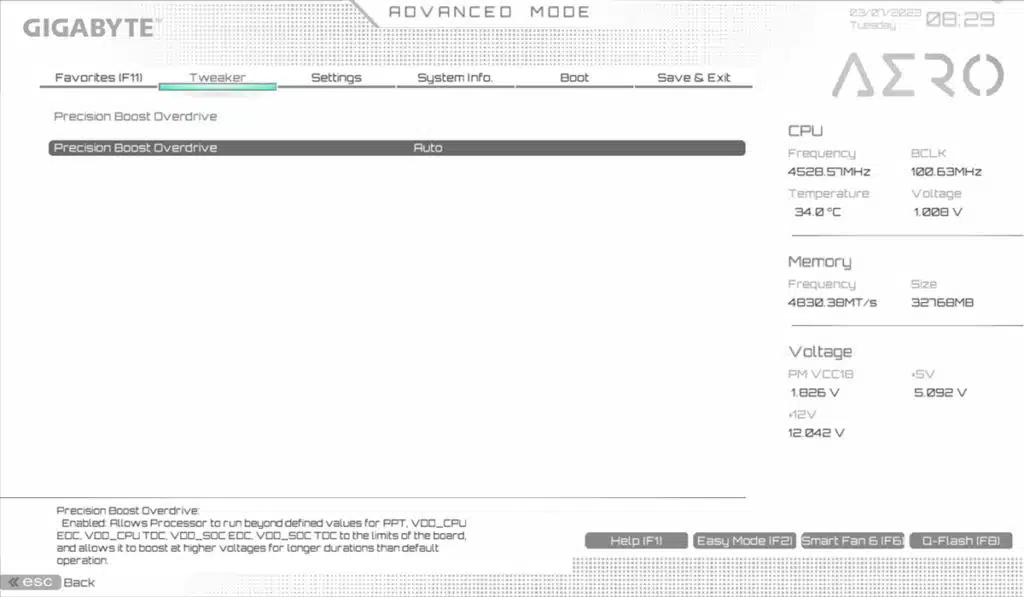
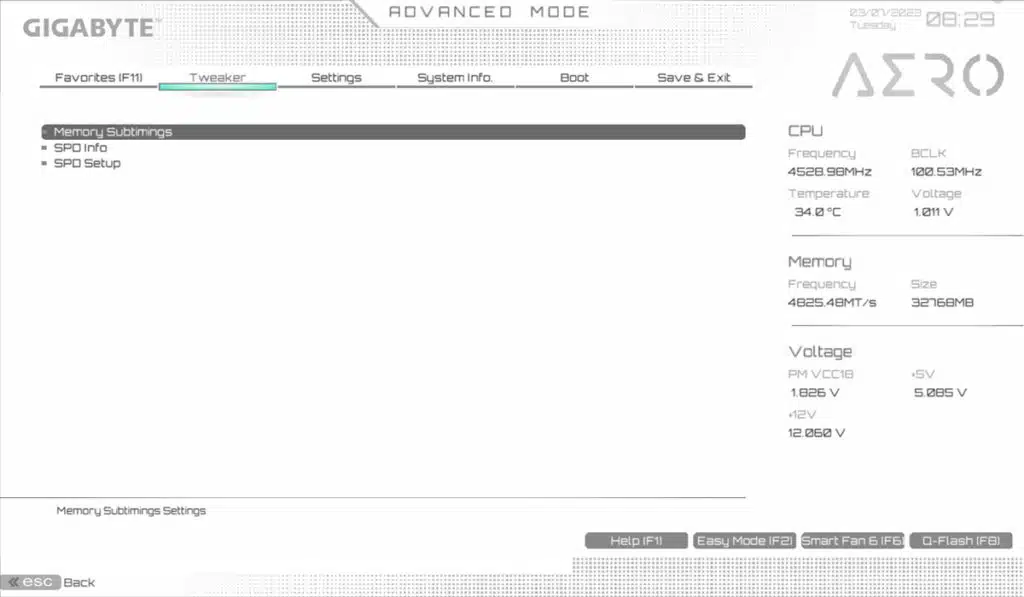
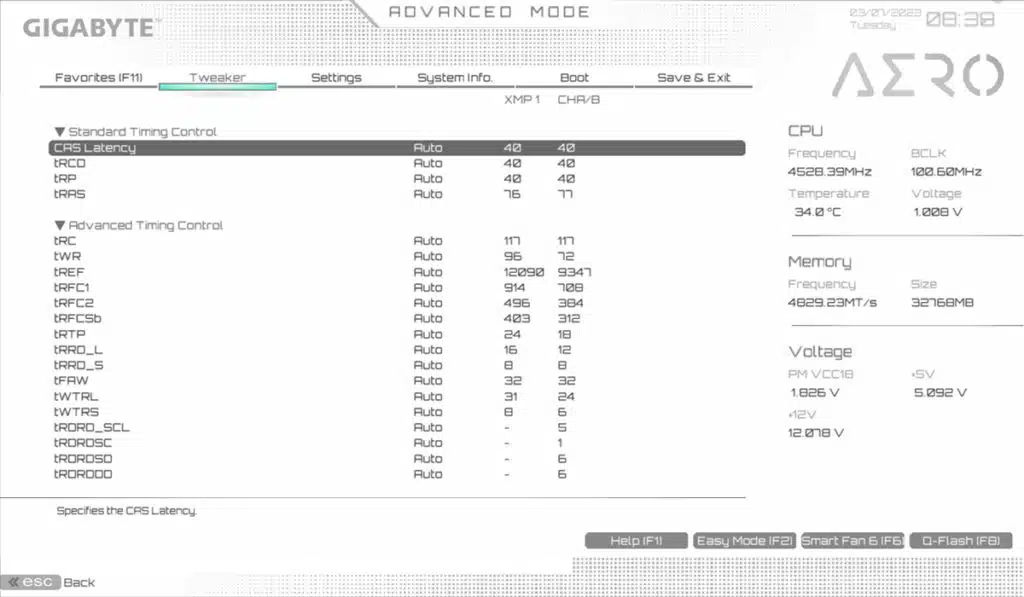
We do want to call attention to the primary options a user might be looking for. Specifically, there are two areas you can enable Precision Boost Overdrive (PBO), similar to other motherboards we have reviewed. The first spot you can find this on is right on the initial “Advanced Mode” page, and it will allow you to use pre-set overdrive levels based on a maximum CPU temperature. Some of the more advanced users will want to have a bit more granular control of the process which can be found within “Advanced CPU Settings”, within this menu you can adjust all the various voltage limits and other PBO settings.
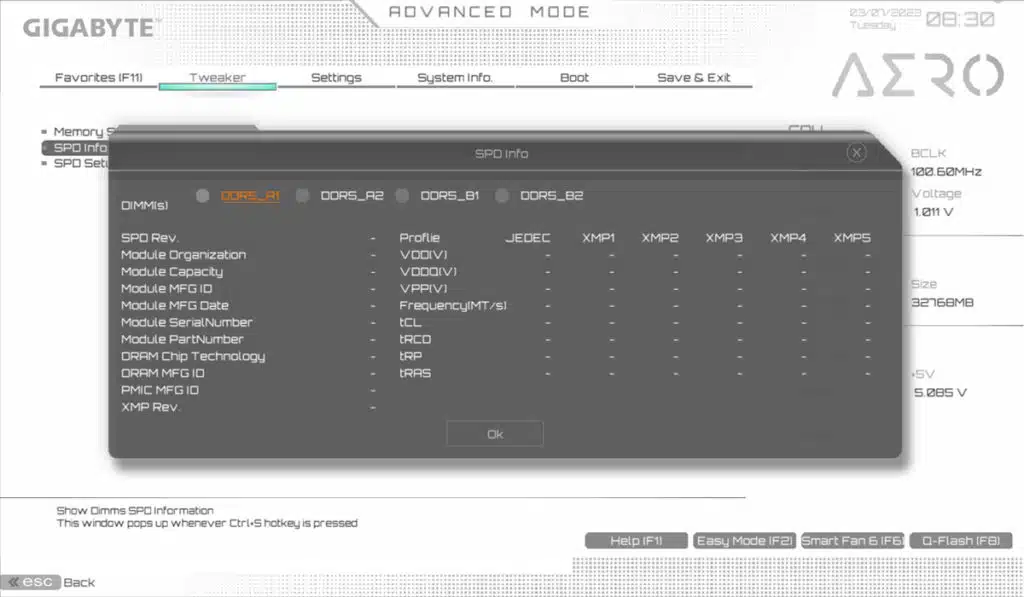
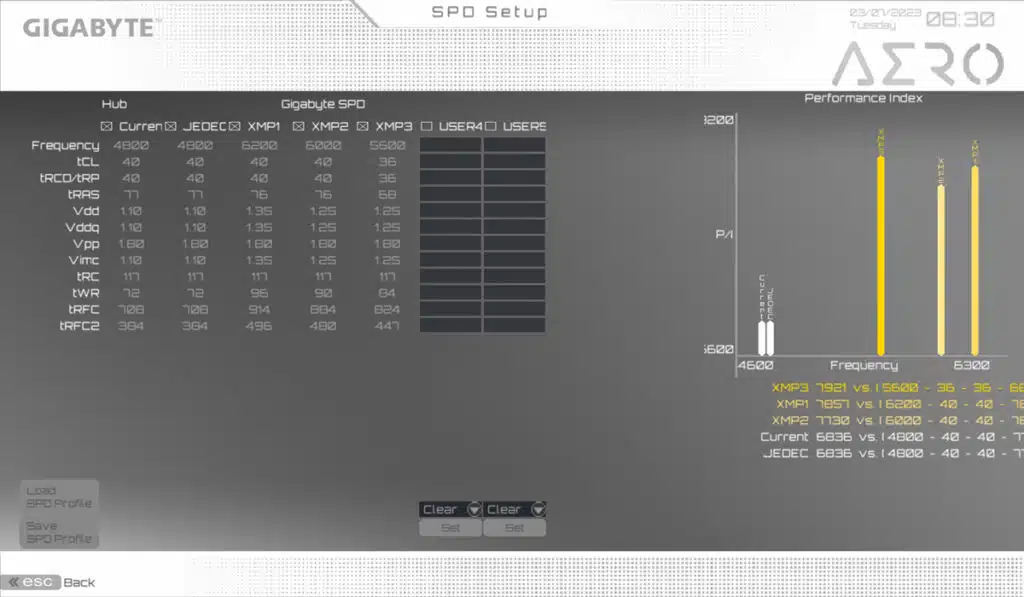
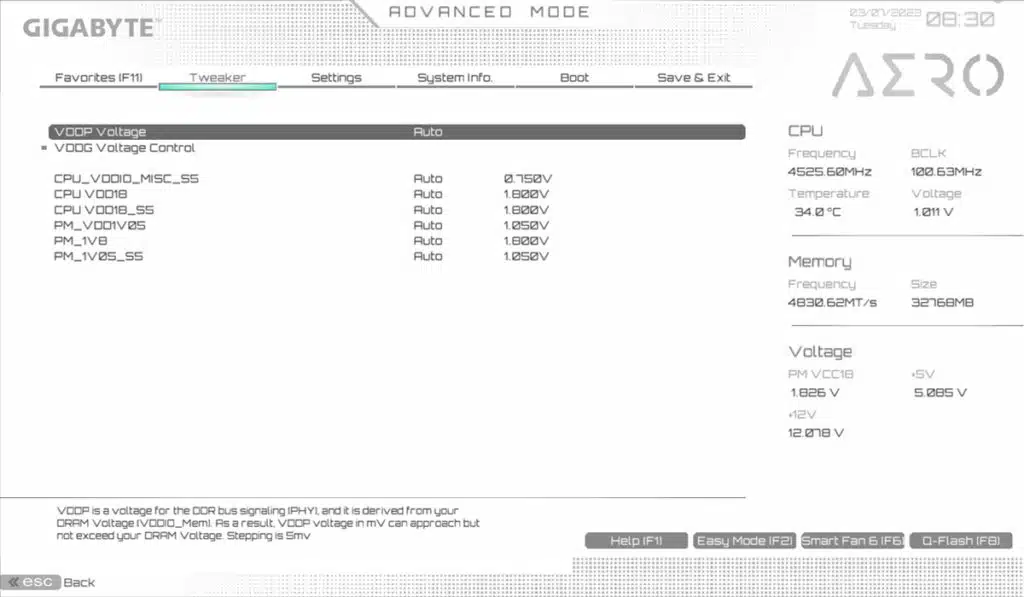
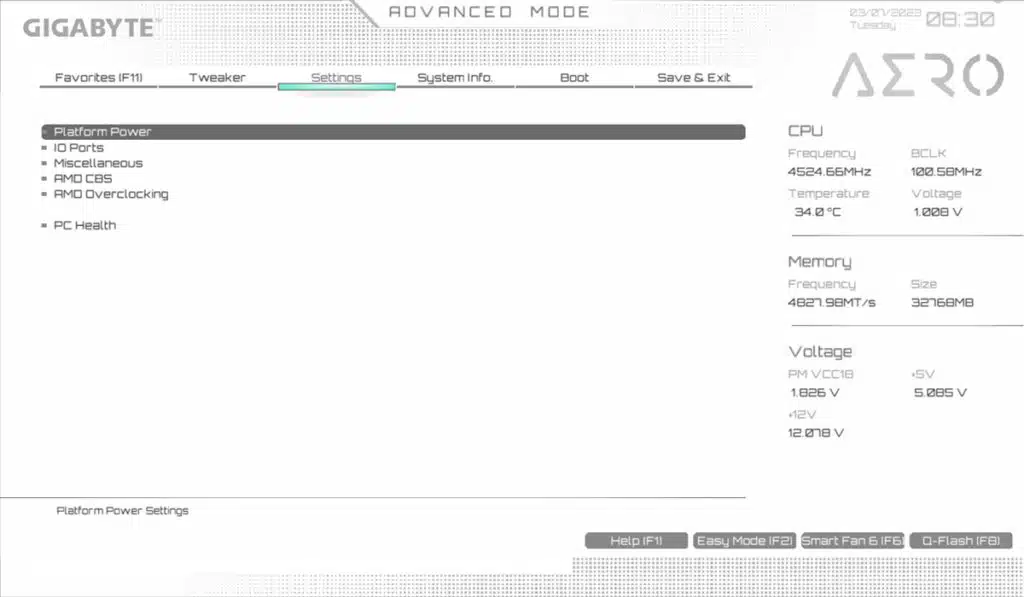
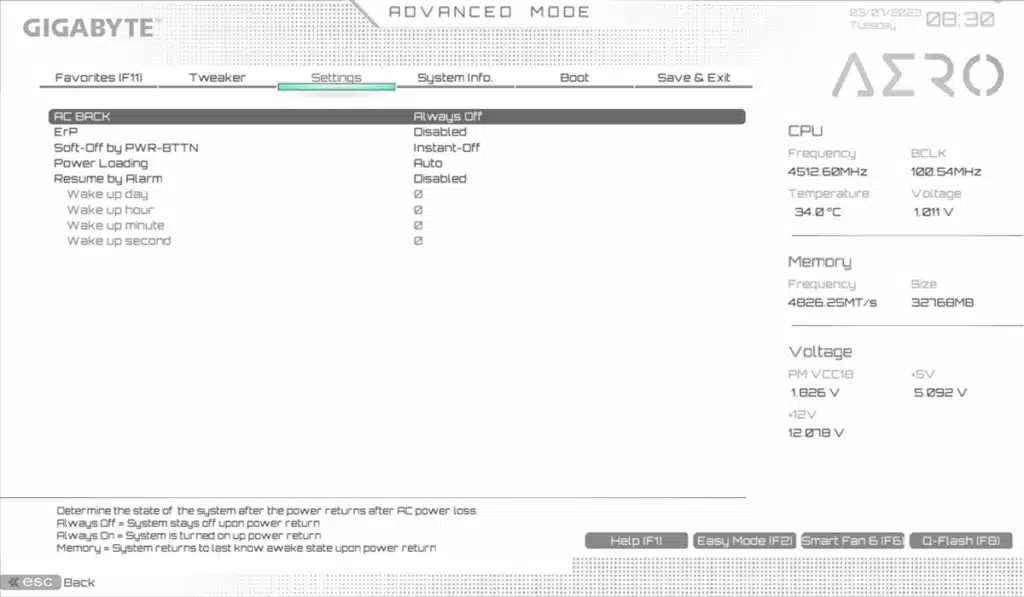

Similar to our previous reviews we start to hit a clock wall with our 7950X at 5.1 GHz sustained on all clocks with our setup, no matter what settings we adjusted within the BIOS.
Testing Setup
We have the latest BIOS installed, F5b, dated February 21, 2023. All of our tests were performed at the default settings from the BIOS with the exception of the memory, we applied the A-XMP Profile 1 to have our RAM operating at 6200 MHz. For the OS setup note that we are on the latest H2 Windows 11 update with all incremental windows updates applied at the time of writing. Due to us having a maximum speed of 5.1 GHz all-core speed during testing, we are going to be providing only one set of data measurements for the GIGABYTE B650 AERO G.
Subsystem Testing
DPC Latency
The highest measured interrupt to Process Latency after a 10-minute run time was 66.30, however, over three runs separate 10-minute runs we averaged 58.00 which is nearly identical to the MSI MEG X670E ACE we have previously reviewed. Considering this is the lower mid-range B650 chipset, this is a very good result, and a positive first start.
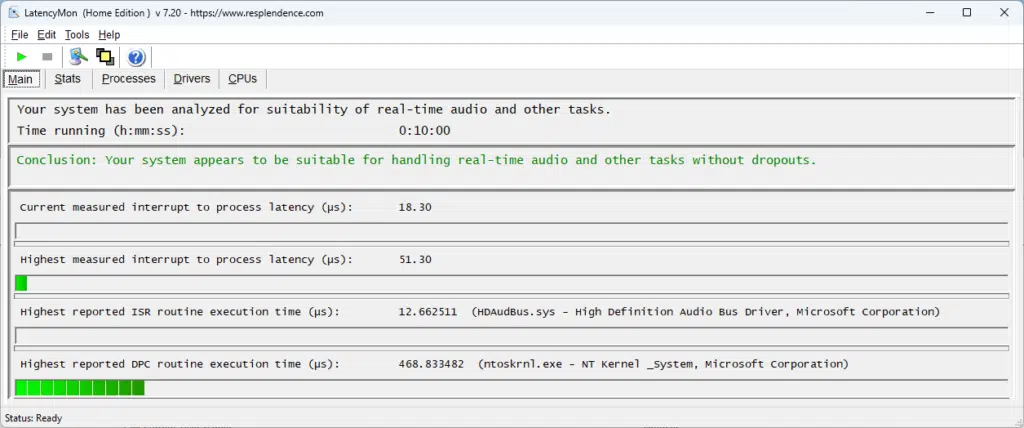
SSD Performance
For this motherboard, we tested all three M2 slots available for SSD installation. We have two slots that are fed from the CPU (M2A_CPU and M2B_CPU), and a third slot that is connected via the motherboard’s south bridge. We are testing with a Samsung 980 Pro 500GB M.2 NVME SSD.
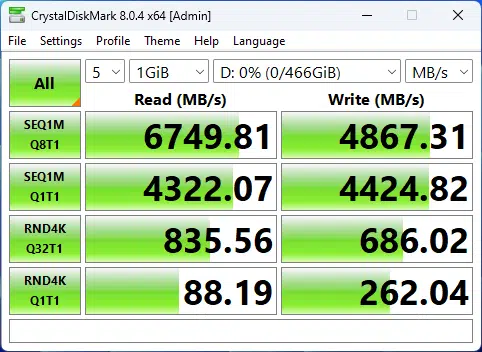
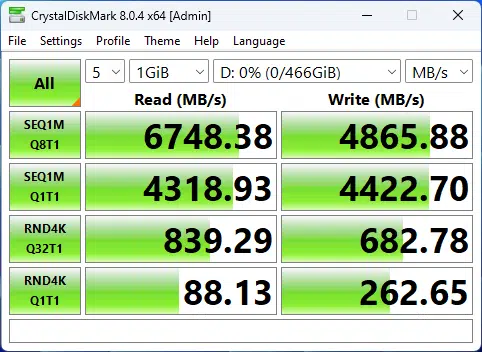

As expected with our PCIe 4.0 SSD both CPU slots performed identically, with a maximum of 6759.81 MB/s read and 4322.07 MB/s write, both of which are respectable numbers and nearly match that of the X670E motherboards we have reviewed. The last slot, M2C_SB, does not fall far behind at 6532.79 MB/s read and 4320.60 MB/s write speeds coming from the chipset. These are very good SSD results, proving what this motherboard is built for.
Application Benchmarks
Memory Bandwidth
For our application benchmarks, we are going to start with Aida64, and its memory read and write performance test.
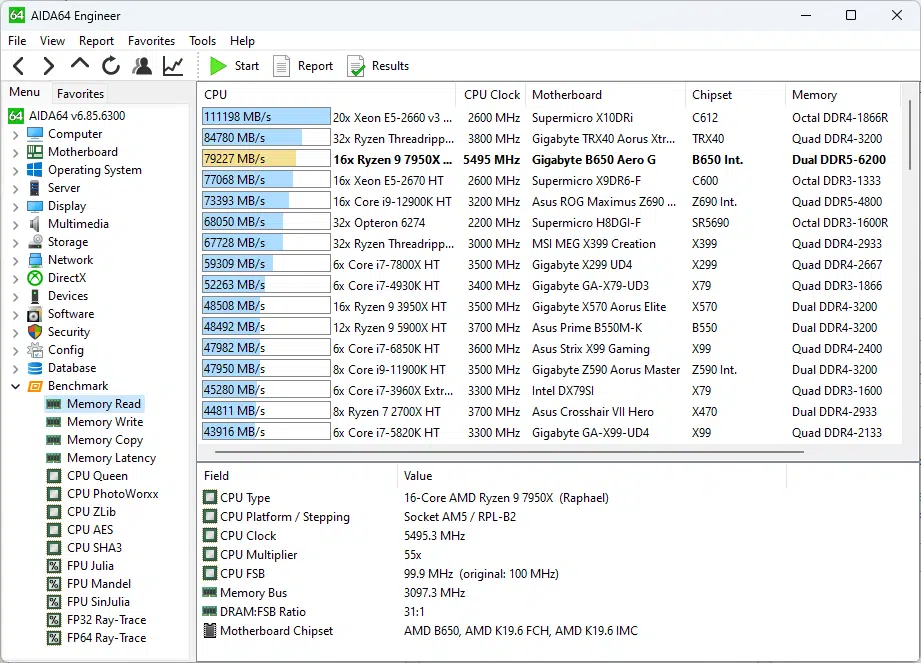
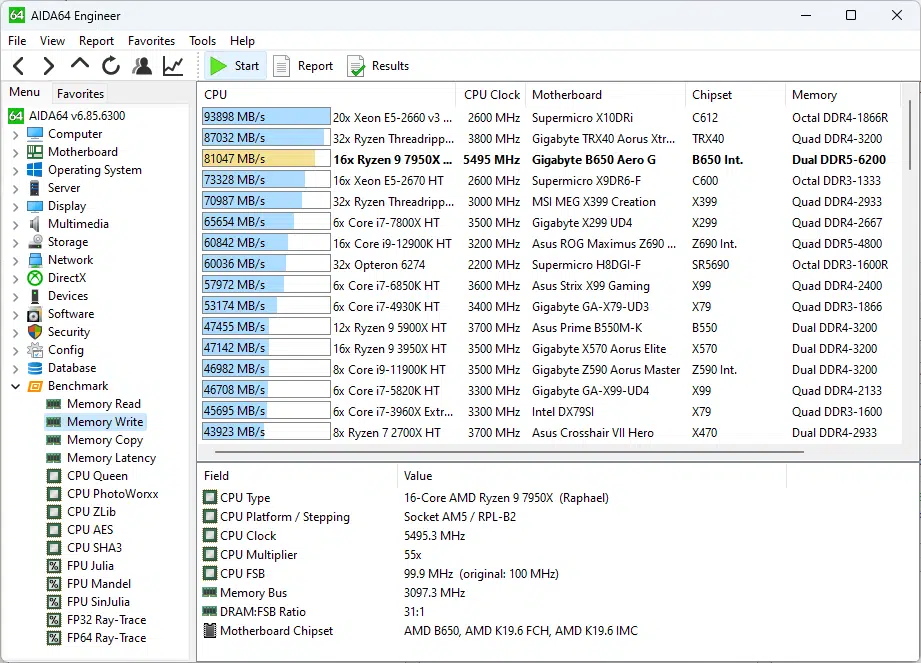
At the default settings, with the memory set to 6200MHz the read performance on this motherboard is 79,227 MB/s of memory bandwidth. This is right in line with what we would expect on this platform with our 7950X. Our write performance comes in at 81,047 MB/s, again right in line with what we would expect on our test bench system. It is interesting to note that both of these tests came in higher than the higher-end boards we have reviewed on our bench. This shows that B650 won’t compromise DDR5 performance.
PCMark 10
The standard PCMark 10 test result that we were able to achieve is 9,166, which is nearly as high as the X670E board we recently reviewed and about 10 % less than we saw on our initial 7950X Review ( AMD Ryzen 9 7950X CPU Review – Page 3 of 9 – The FPS Review ), however, take caution with comparisons as we were also able to achieve higher clock speeds with PBO in that testing.
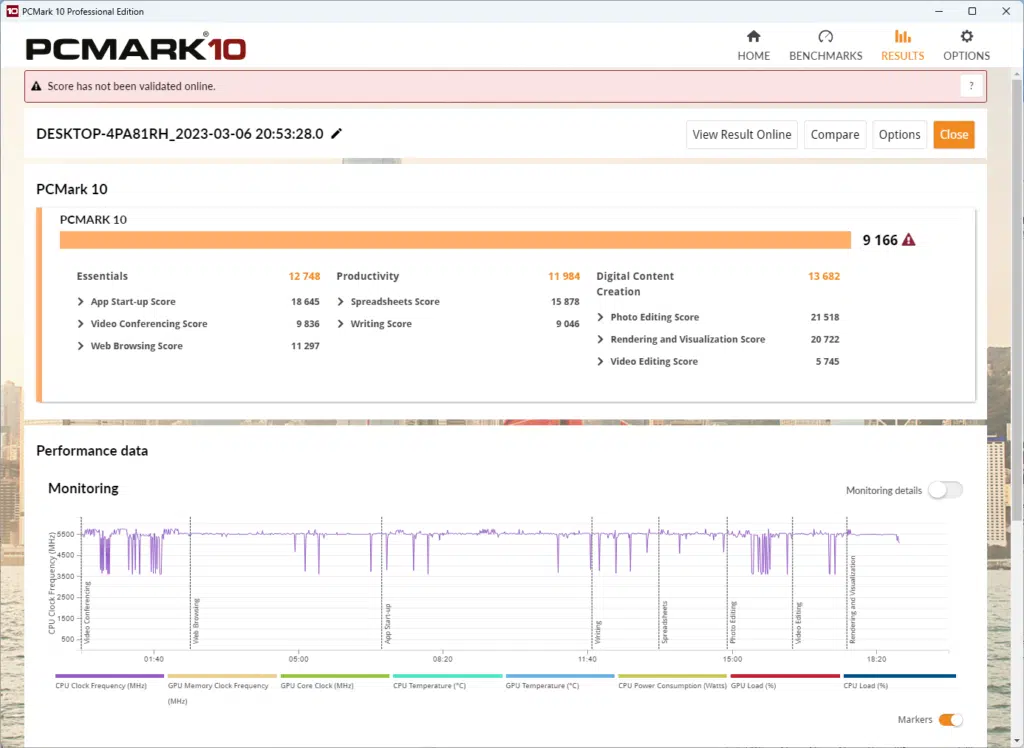
Cinebench R23
With Cinebench we ran the multi-core test multiple times, and every time we received a score of around 37,304. This is again close to what we would expect with this test bench, and nearly matches what we have seen on higher-end X670E motherboards.
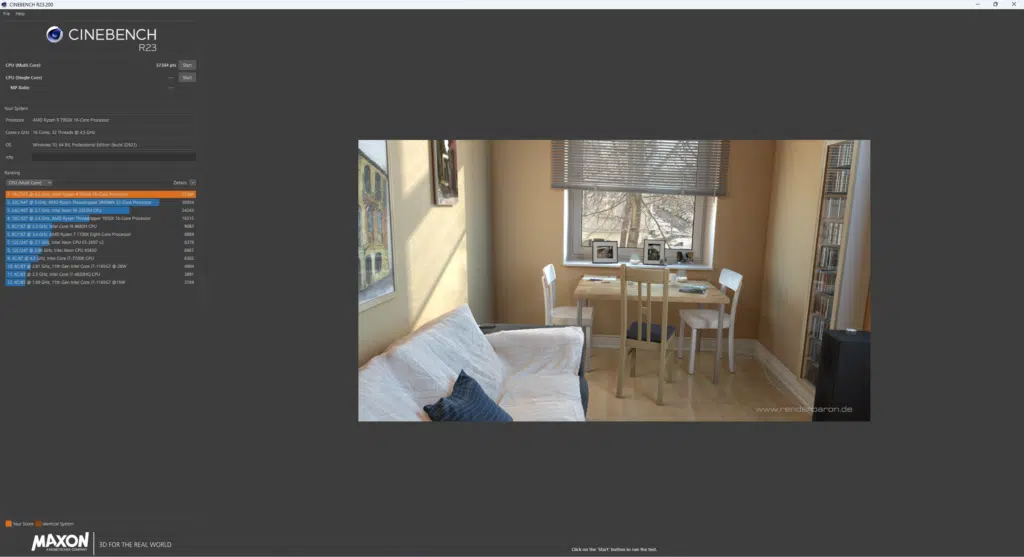
Blender Benchmark
With Blender, we were able to achieve 279.46 samples per minute for the monster test, 174.85 for junkshop, and 138.02 for the classroom tests. These are all around where we would expect to see, and nearly matches what we have seen on higher-end X670E motherboards.
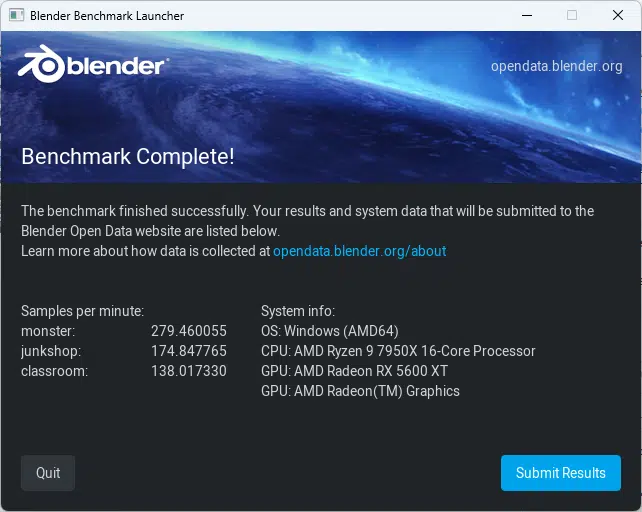
3DMark
We ran both Time Spy and CPU Profile tests with 3DMark. With the Time Spy test, we achieved a 16,233 score, and for the CPU profile on max threads, we achieve 15,907. Again we were surprised by these values as we are seeing nearly the same performance as the X670E chipset with the B650 chipset.
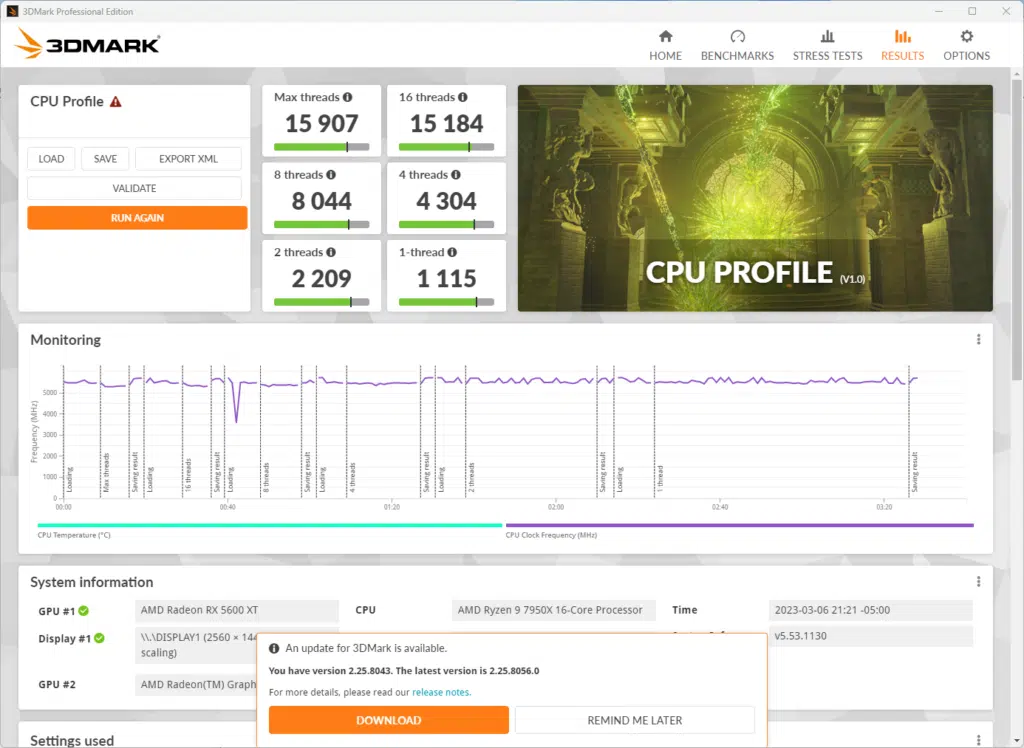
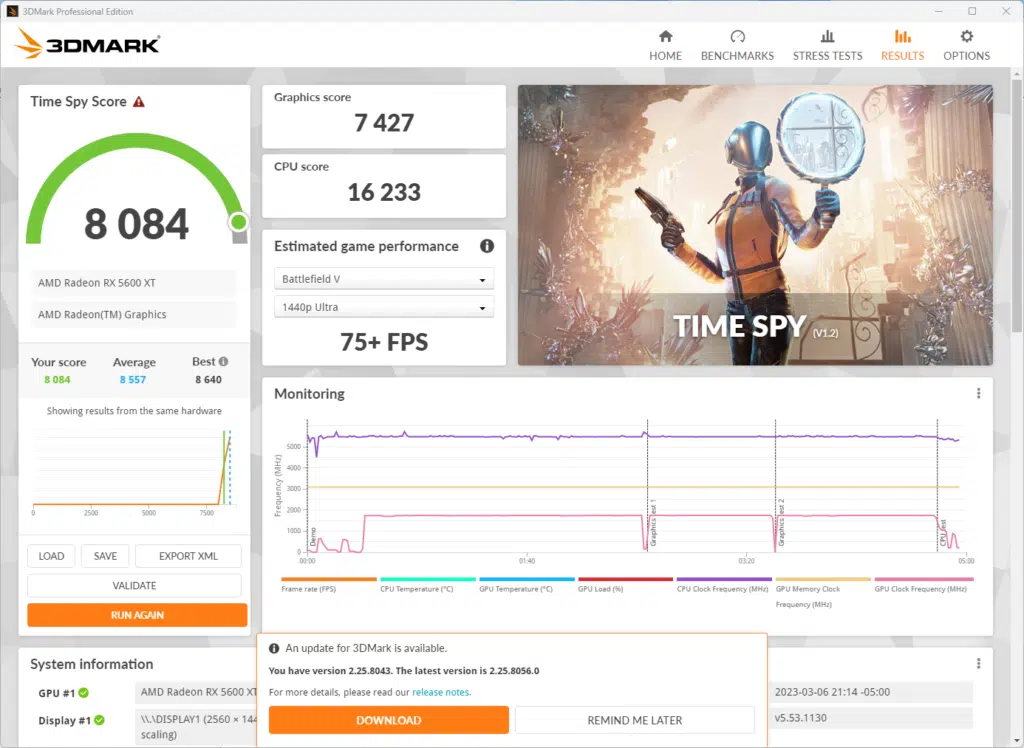
V-Ray Benchmark
Running V-Ray we achieved a score of 29,665, again this is right in line with what we would expect, and actually slightly exceeds previous boards tested.
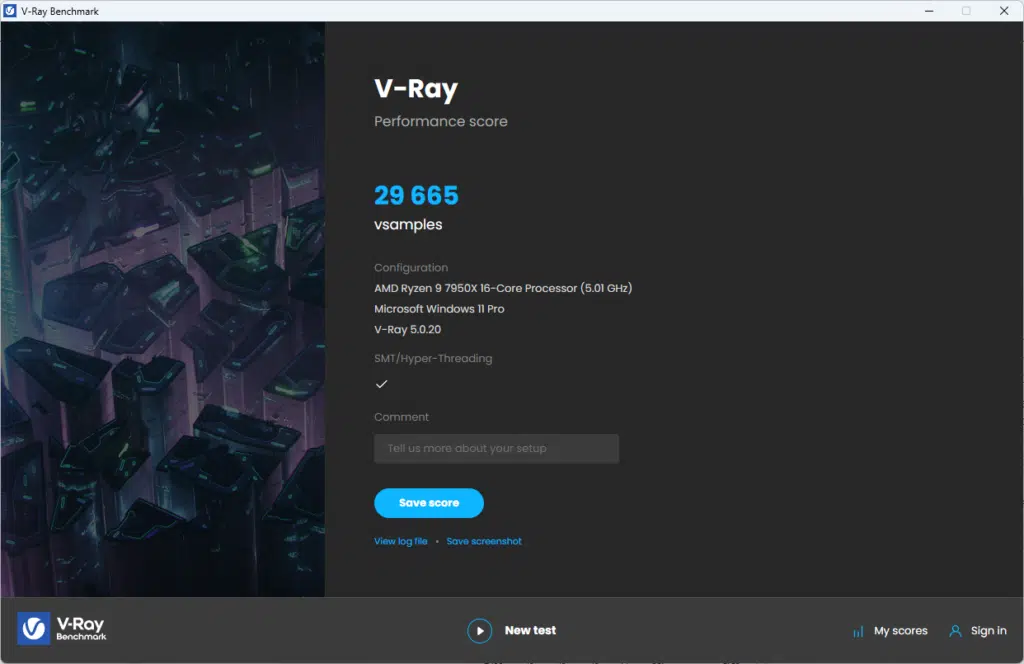
Conclusion
Today we have evaluated our first AMD B650 chipset motherboard, the GIGABYTE B650 AERO G, a lower mid-range ATX motherboard that is going for a price tag of $269.99 on Newegg new at the time of publishing. While this is not a high-end X670 board, it has robust cooling on its VRMs and MOSFETs, as well as more than adequate cooling for the main M.2 drive slot, and has many of the features of the higher-end X670E boards with no loss in performance.
Installation and Use
Physical installation of this motherboard was about what we expect for any ATX motherboard, and its locations for fan headers and power connections are exactly where we like to see them. However as mentioned earlier in the review we ran into issues with the PCIe “EZ-Latch” concept, that while it is great in theory, in application with a standard off-the-shelf graphics card with a backplate we ran into seating issues which can be a bit of a concern.
Beyond this, the BIOS was very user-friendly and easy to navigate as everything was located where we expected to find it, and readily available to be adjusted. On top of this, we had no issues doing a BIOS upgrade as the process went flawlessly from a few versions back to the most up-to-date BIOS.
Final Points
The GIGABYTE B650 AERO G is a very capable motherboard and surprised us throughout our testing. While this board is marketed as a “creator-focused” motherboard, it certainly has the guts to perform well for any enthusiast gamer or PC builder. You will be able to install fast DDR5 and utilize profiles and RAM tuning to get the maximum DDR5 performance. It has the ability to operate our 6200MHz ram at full speed. It fully supports the highest-end Ryzen 9 7950X CPU, and we had no stability or performance issues with our CPU on this motherboard.
GIGABYTE used the optional B650 chipset feature to give this motherboard PCIe 5.0 NVMe SSD support, making it unique among other B650 boards which will only have PCIe 4.0 NVMe SSD support natively. This puts the GIGABYTE B650 AERO G in a tier of its own, better than standard B650-based motherboards. GIGABYTE also gave this motherboard a more robust SSD heatsink to keep that fast SSD from throttling.
The GIGABYTE B650 AERO G is packed with features, like 2.5GbE LAN and Wi-Fi 6E support, USB 20Gbps, and a GIGABYTE VisionLINK port, so you can transfer data, video, and power charging via a single USB Type-C cable making it perfect for the full connected experience at high-speed data transfers. In our testing, this motherboard had the same performance metrics as the X670E and left us nothing short of impressed with this motherboard.