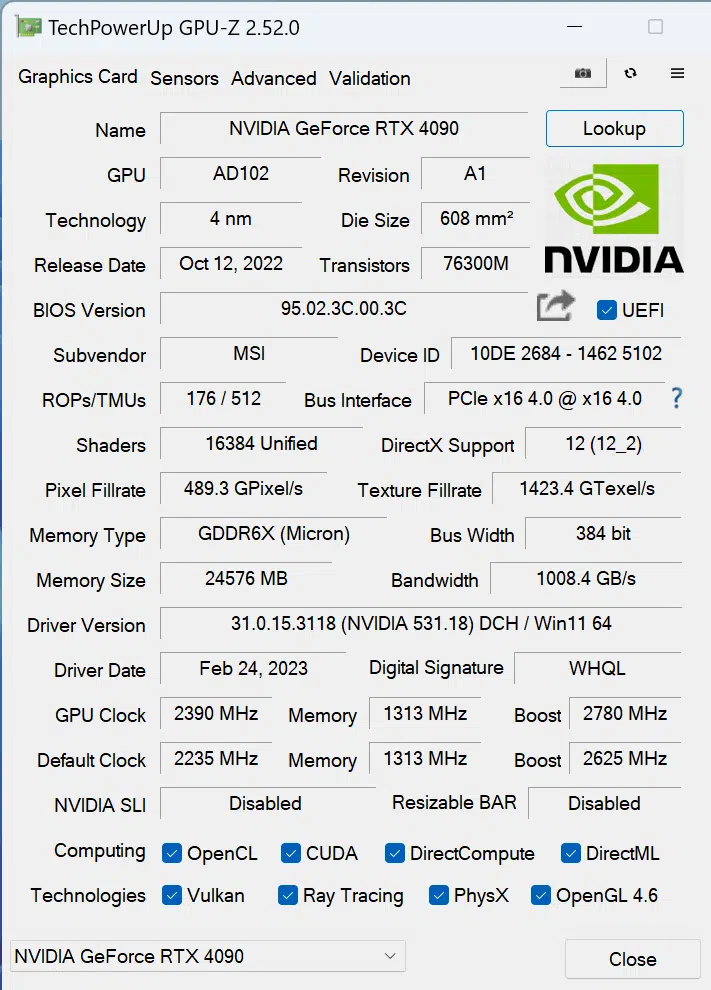Overclocking the MSI GeForce RTX 4090 SUPRIM X 24G
Prior to overclocking, we will determine the base GPU clock speed. Both NVIDIA and AMD have dynamic base speeds, both have a “Boost” speed. (GPU Boost or Boost Clock, depending on the brand.) Generally, either brand’s card will exceed the “Boost” dynamically. To determine the “baseline” we record the GPU frequency in our Cyberpunk 2077 manual run-through. This is a lengthy manual run at Ultra settings. Data is captured for frequency, temperature, voltage, and power using a GPU-Z sensor to log the data.
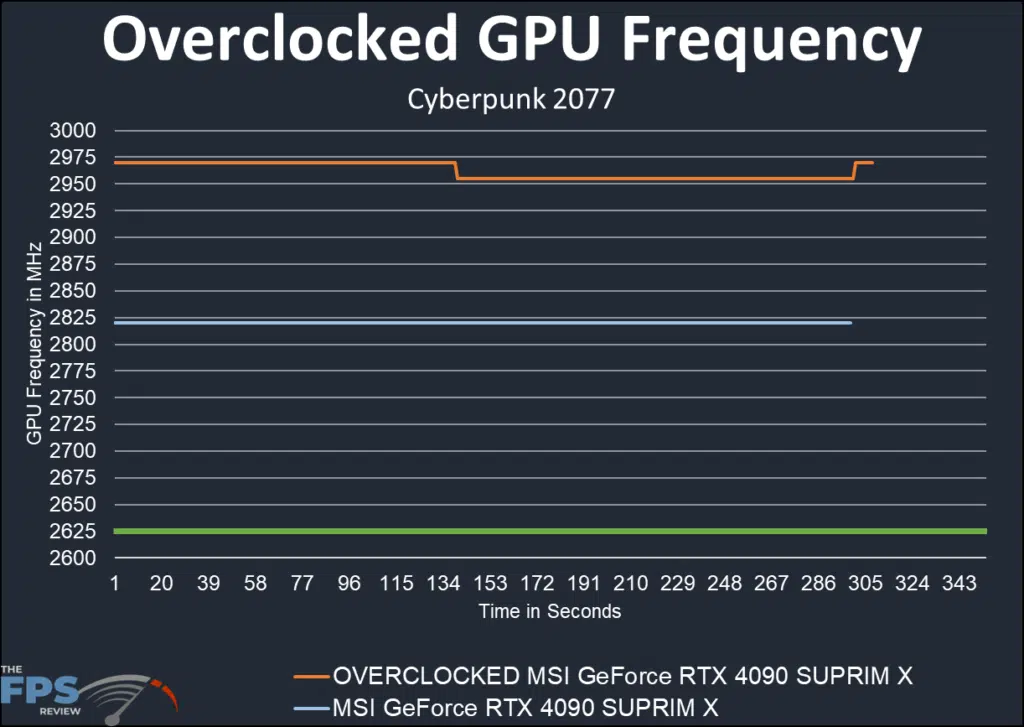
In the graph above, we have the Boost clock frequencies obtained from the default and overclock states. The NVIDIA reference Boost clock frequency is 2520MHz. The MSI GeForce RTX 4090 SUPRIM X comes with a Boost of 2625MHz right out of the box. (green line on the graph) In our benchmark run the default Boost settled in at a laser line 2820MHz, a 7.2% increase. When overclocked our card started at 2970MHz and then you can see settled in at 2955MHz. Again a straight line. This represents a Boost of 12.3% and a 17% uplift over the reference clock.

In order to achieve the above, we enlisted MSI Afterburner. Most folks who have a discrete graphics card on their PC have heard of this software. It is likely the most widely used for overclocking and monitoring a video card. We set the power and temperature sliders to their maximum. The Core frequency was set to +155. This adjustment gave us a stable frequency and result in all our testing suites. You can see by the first graph we came very close to 3GHz, but just couldn’t hold it stable in all test benchmarks at anything above 2955MHz.
We actually were able to set the clock to +185MHz and attain 3030MHz Boost quite easily, the card is capable and cooling is not an issue. But…..the card was only stable in 6 of 7 tests. we could not hold stable in F1 2022 at those settings.
We found that the Windows 11 skin for MSI Afterburner 4.6.5 beta4 was the easiest on the eyes. It seems to be one of the few versions where voltage adjustment is enabled as well. Speaking of voltage, we found that the adjustment of voltage on our MSI RTX 4090 SUPRIM X was not helpful. Despite adjusting the slider, the resulting voltage was no different from trial to trial. We also found adjusting the memory clock had no effect on the framerate in testing. Therefore the memory and voltage were left to default.
Cooling was not an issue for the MSI GeForce RTX 4090 SUPTIM X. It seems a given with the giant heatsink this video card sports. In overclocking, with a board power draw of over 400 Watts the maximum temperature was 64C. This was all about doing nothing special to the fan cycle. After Afterburner was set to automatic, the fans spun at 39% and made essentially no noise.
Kill-a-watt
We thought it would be interesting to look at the total wattage pulled at the wall while using this top-of-the-line graphics card. That and the only 1000 Watt PSU we had handy as a spare to use on the bench was a 7+-year-old Corsair HX 1050. If the power draw was going to get too close to 800 Watts, we were afraid we would get the dreaded blue smoke from the PSU.
Overall the system listed above draws 150W at idle. In Dying Light 2, 4K testing drew 493 Watts, enabling Ray Tracing took 598 Watts. Metro Exodus Enhanced Ray Tracing benchmark drew 610 Watts. As you might expect Cyberpunk 2077 required significant wattage, 540 at 4K and 650 with Ray Tracing enabled. Surprisingly, F1 2022 drew the most power. 4K, 589 Watts, and with Ray Tracing enabled, 660 Watts. This is entirely unscientific testing but does give one an idea of what kind of power needs these new games and graphics cards demand. Fortunately, the HX 1050 had the stuff to get through without injury.