
Introduction
Is there any gas left in the tank on the new AMD Radeon RX 7600 when you overclock it? In today’s overclocking review, we take the new AMD Radeon RX 7600 and overclock it as far as we can, and see what the performance uplift is from overclocking. If you have been wondering how to overclock the Radeon RX 7600, this guide should help you.
On May 24th, 2023 AMD launched its new Radeon RX 7600 video card based on the new RDNA 3 architecture for an MSRP of $269. The Radeon RX 7600 continues AMD’s latest Radeon RX 7000 series of GPUs, and is aimed at a 1080p gameplay experience. The video card became available on May 25th, and in our launch review, we took a look at the made-by-AMD model.
In that review we compared performance with the Radeon RX 6600, to see the generational performance upgrade, as well as the GeForce RTX 3060 12GB to give the bigger picture. The Radeon RX 7600 was competitive, but there were some scenarios that were close to RTX 3060 performance, and it was outperformed in Ray Tracing. Therefore, it will be interesting to see how much overclocking adds to performance and how it scales.
As a quick run-down, the AMD Radeon RX 7600 is manufactured on TSMC 6nm and is the NAVI 33XL GPU. It has 32 Compute Units, 32 Ray Accelerators, 64 AI Accelerators, 64 ROPs, and 2,048 Stream Processors. It has 32MB of 2nd Gen AMD Infinity Cache. The Game GPU Clock is 2250MHz and the Boost GPU Clock can go up to 2625MHz. It has 8GB of GDDR6 VRAM capacity at 18GHz on a 128-bit memory bus providing 288GB/s of actual memory bandwidth. It uses a PCIe 4.0 x8 lanes interface. The Total Board Power is 165W.
How to Overclock the AMD Radeon RX 7600
The go-to for overclocking an AMD video card is the AMD Adrenalin software itself. Inside the performance and tuning options, we find plenty of custom controls to manipulate the Power Tuning, Fan Curves, GPU Tuning, and VRAM Tuning options for our GPU. However, we did find some drastic and abrupt limits with the AMD Radeon RX 7600 detailed below. In the screenshot below, you will find our highest stable overclock.
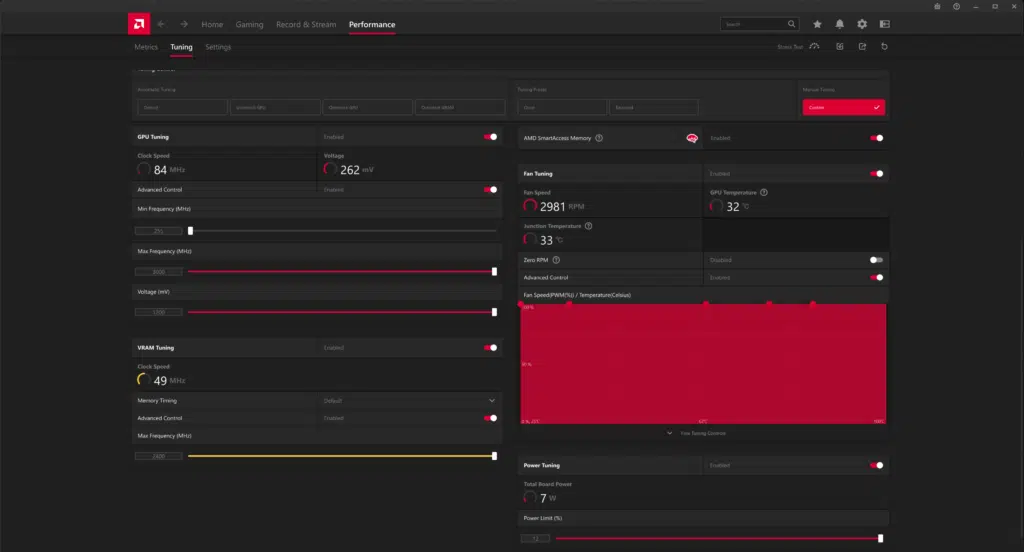
First, with the Power Tuning options, we were able to increase the power (Total Board Power) up by 12% from the default. This immediately allowed the GPU to pull more Wattage, and thus potentially clock higher without power constraints. It isn’t the highest power tuning we’ve seen on an AMD card, it is on the lower side, but at least that was available. We were also able to set the fans to 100% fan speed, to ensure the highest stable overclock.
Second, we found two limiting factors in overclocking. The maximum available slider range for Max Frequency for GPU and memory was limited. The default GPU Tuning Max Frequency is set at 2900MHz. The maximum we could set the range to was just 3000MHz, only 100MHz more, there was no range to go higher than this at all on the Radeon RX 7600, it is a hard limit. This overall limits our ability to raise the GPU clock speed. In our testing, the video card was stable with the Max Frequency set at 3000MHz, and we felt there was more headroom, but not the ability to utilize it.
The other hard limit was the VRAM Tuning Max Frequency. The default frequency is 2250MHz (18GHz) on the slider. However, the maximum range allowed is only 2400MHz (19.2GHz) in the slider range, it is another hard limit. We also found that the Radeon RX 7600 was stable at 19.2GHz, but there might have been more headroom there, but we couldn’t find out with this limit in place.
Therefore, our highest possible and stable overclock ended up being GPU Tuning at Max Frequency 3000MHz, and VRAM Tuning Max Frequency at 2400MHz (19.2GHz).
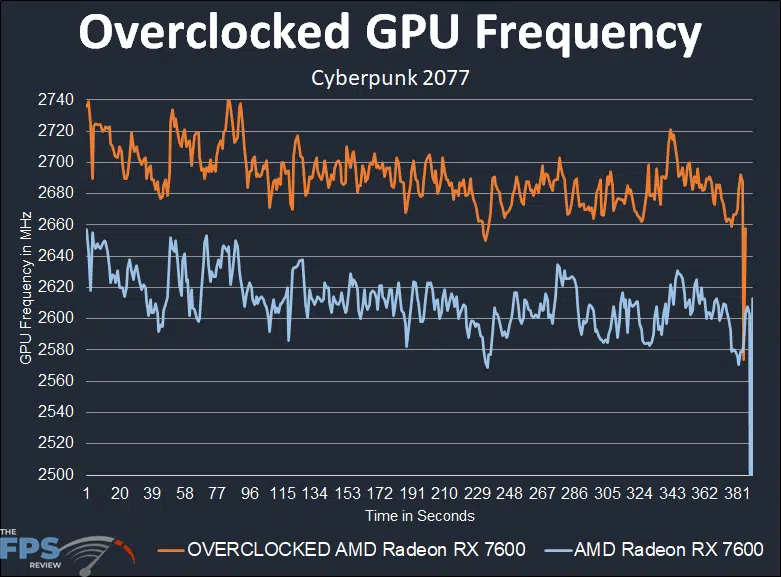
The AMD Radeon RX 7600 has a Game Clock of 2250MHz and a Boost Clock of up to 2625MHz. In our graph above with the blue line, we can see that the frequencies start high, and do decline slightly over time. We also see very dynamic clock speeds, that fluctuate from 2570MHz up to 2650MHz. The clock speed seems to remain mostly below the Boost Clock of 2625MHz. Taking the average of the clock speed, the end result is an average clock speed of 2611MHz. This is all at the default Max Frequency of 2900MHz.
When we overclock the Radeon RX 7600 to a 3000MHz Max Frequency, and up the Power Tuning to 12%, we do see a noted and clear increase in GPU Clock Frequency across the board from start to finish. It starts above 2720MHz and then drops to between 2680MHz-2700MHz while gaming. Taking the average of the clock speed, the end result is an average clock speed of 2691MHz. If we compare this to the default average clock speed of 2611MHz that means it is just a small 3% GPU clock speed bump or 80MHz from overclock. This is a rather small increase in clock speed from overclocking, a lot lower than typical overclocking nets you on GPUs. We do gain a little bit from memory, going from 18GHz to 19.2GHz, increasing memory bandwidth to 307GB/s from 288GB/s, but even that is not a big increase from overclocking.
The system setup for benchmarks is exactly the same as our launch review.
