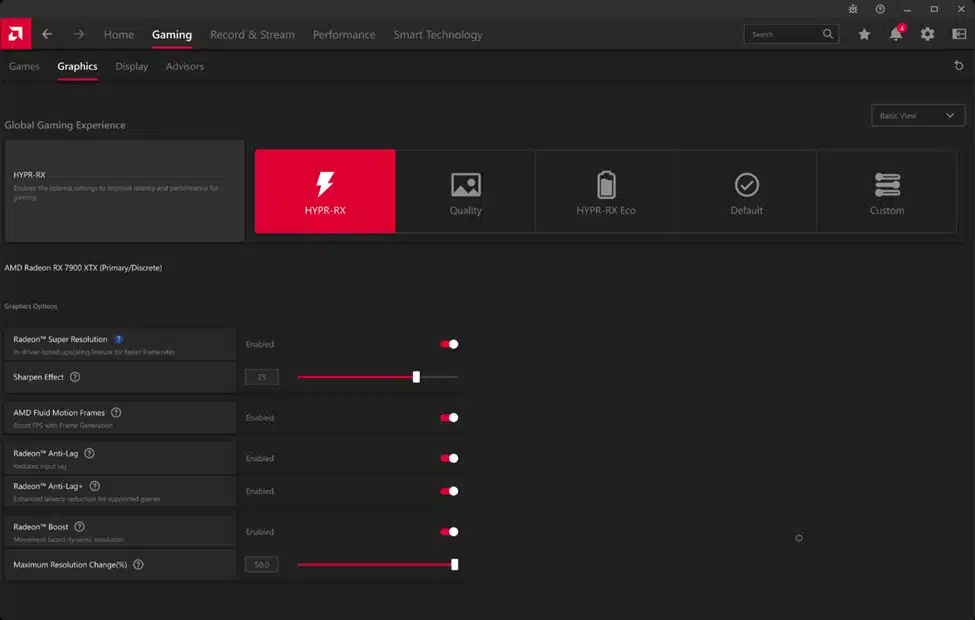AMD’s FSR3 made its debut yesterday which also saw the launch of AMD Fluid Motion Frames (AFMF) for its Radeon RX 7000 GPUs. AFMF is AMD’s version of NVIDIA’s frame generation feature that was introduced in DLSS 3, and similarly, at least for now, older game support is limited to its own latest graphics cards. The new feature is included in the latest AMD Adrenalin Edition Preview Driver Fluid Motion Frames Version 23.30.01.02 available for download here.
Per AMD Blog:
“AMD Fluid Motion Frames (AFMF) is a frame generation technology in HYPR-RX¹ that provides a frame-rate boost to DirectX® 11 and 12 games on AMD Radeon™ RX 7000 Series desktop graphics cards². We are bringing some of the frame generation technology found in AMD FidelityFX™ Super Resolution 3 (FSR 3) and putting it into AMD Software: Adrenalin Edition™, so that thousands of games can benefit from a more responsive gaming experience.”
AMD Fluid Motion Frames
AFMR is currently supported in twenty games once settings have been enabled. The list of games includes many popular titles that AMD owners could be very excited to try the feature with.
- A Plague Tale – Requiem
- Borderlands 3
- Control
- Dead Space
- Deep Rock Galactic
- Dying Light 2
- Far Cry 6
- Ghostwire: Tokyo
- Hitman 3
- Hogwarts Legacy
- Horizon Zero Dawn
- Metro Exodus Enhanced Edition
- Red Dead Redemption 2
- Resident Evil 3 and Resident Evil 4
- Shadow Of The Tomb Raider
- Star Wars Jedi: Survivor
- Starfield
- The Last of Us Part 1
- The Witcher 3: Wild Hunt
AMD explains that this is an early preview and not a final version and that due to added latency users should also enable its Anti-Lag feature to compensate. Users are also required to play the game in fullscreen mode and to turn off HDR.
Per Preview Driver Release Notes:
- AFMF can introduce additional latency in games and is recommended to be combined with AMD Radeon™ Anti-Lag/Anti-Lag+ for the optimal experience.
- As AFMF may introduce additional latency in games, AFMF may not offer the optimal experience in fast-paced competitive titles.
- The AFMF technical preview currently requires the game to be played in fullscreen mode with HDR disabled and VSYNC disabled.
- For the optimal experience, AFMF is recommended to be used on AMD FreeSync™ displays.
- Users are recommended to disable HDR in Windows Display Settings, or disable HDR in the game (as well as Auto-HDR).
- AFMF features an activity monitor similar to AMD Radeon Super Resolution to confirm the frame generation status using AMD Software: Adrenalin Edition™’s in-game overlay (use the default hotkey of Alt-R for the fullscreen overlay, or Alt-Z for the sidebar overlay)
- AFMF is recommended to be enabled for games running at a minimum fps of 55 FPS for 1080p displays, and 70 FPS for 1440p or above displays.
- AFMF adds frame generation technology to boost FPS outside of the game’s engine. To see the resulting FPS, use the AMD Software Performance Metrics Overlay. Support for third-party performance monitoring tools is not available at this moment.