ASUS TUF GAMING Z790-PRO WIFI Motherboard

We wanted to pair our Intel Core i5-14600K with a new Z790 “refreshed” motherboard, but we didn’t want it to cost an arm and a leg, we still wanted it to fit within the price value of the 14600K but also not sacrifice features and performance. Therefore we reached out to ASUS and they provided us with their newest Z790 “refreshed” motherboard, the $299 ASUS TUF GAMING Z790-PRO WIFI.

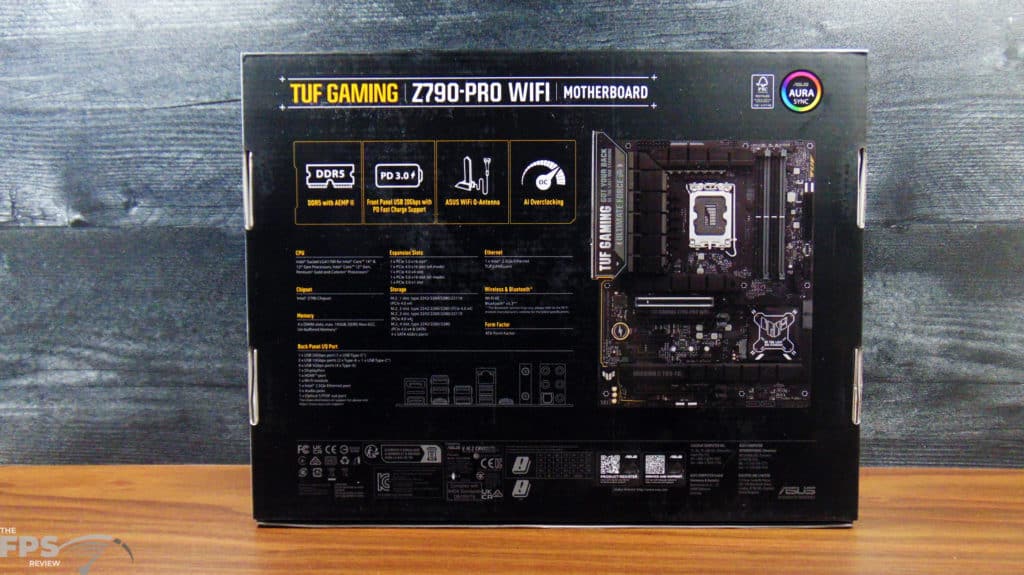
This motherboard is the perfect fit for the Intel Core i5-14600K because you still get all the features of the highest-end Z790 chipset, in a refreshed design and layout that won’t hold it back and also won’t break the bank. It slides right in there to fit in well with the price point of the 14600K. We will be giving this motherboard a full review in the future, for now, we’ll detail some of the features and show you some pictures, and use this motherboard for our 14600K CPU review.
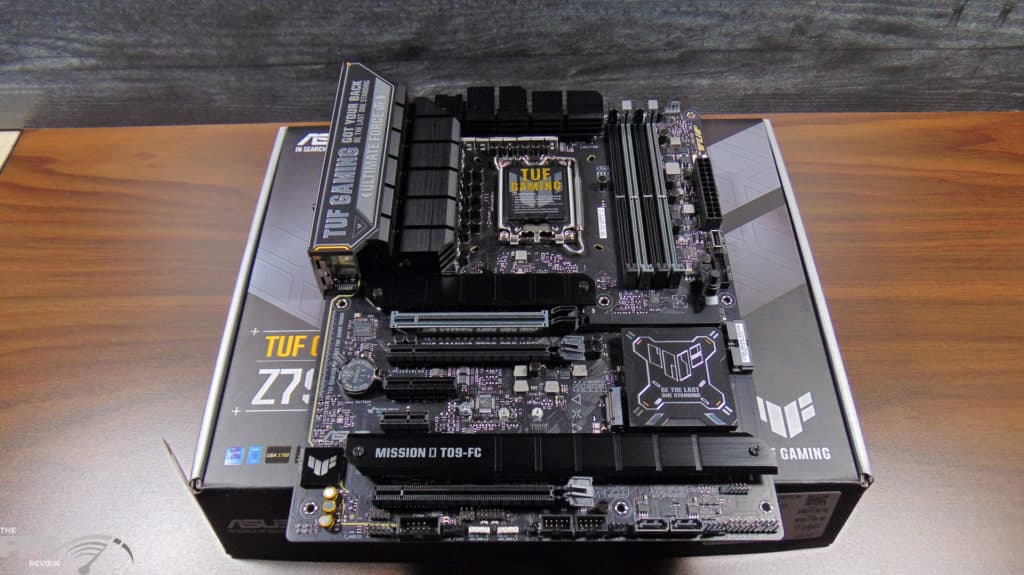
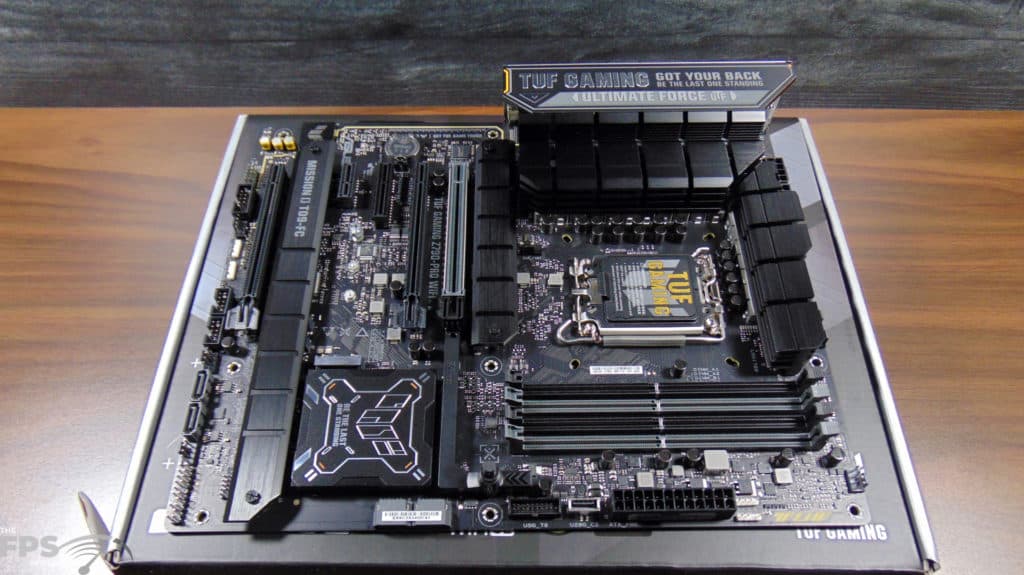


The ASUS TUF GAMING Z790-PRO WIFI is an LGA 1700 ATX motherboard that supports 12th Gen, 13th Gen, and 14th Gen CPUs. It uses ASUS’s military-grade hardware and premium power solutions with comprehensive cooling. The motherboard is based on a six-layer PCB and 16+1+1 VRM power stage with 60A DrMOS to core power and GT Power. It uses TUF alloy Chokes and TUF Capacitors which are military-grade 5K black metallic capacitors. Even the dual-8-pin 12V power connectors are ASUS ProCool connectors which are built to tight specifications to ensure full contact with the PSU power cables resulting in lower impedance.
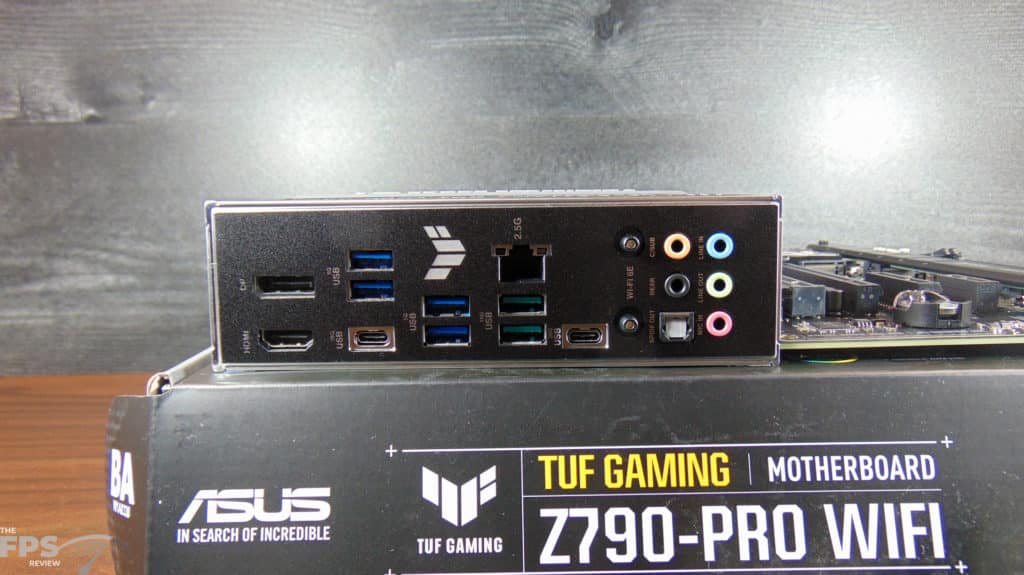
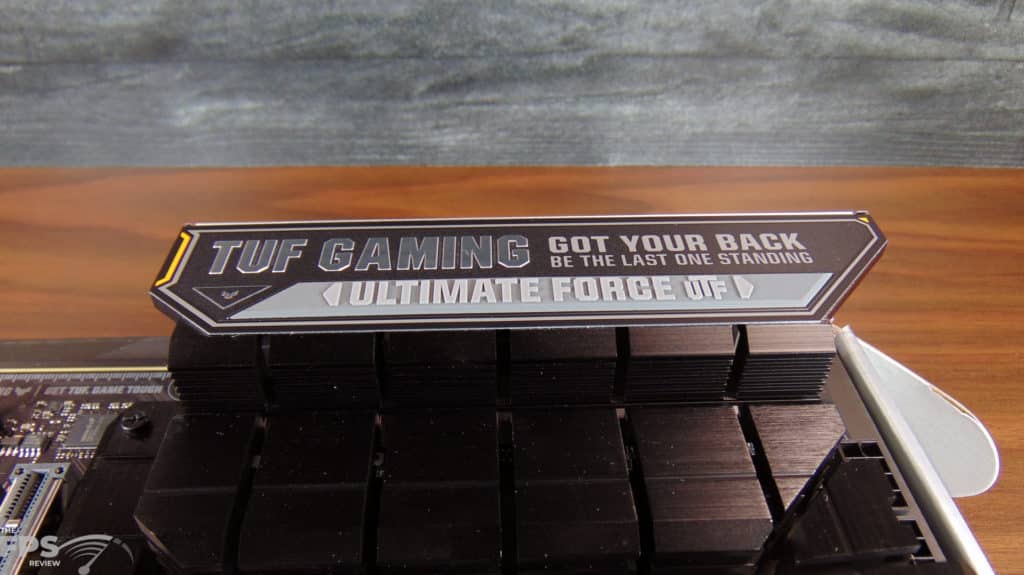
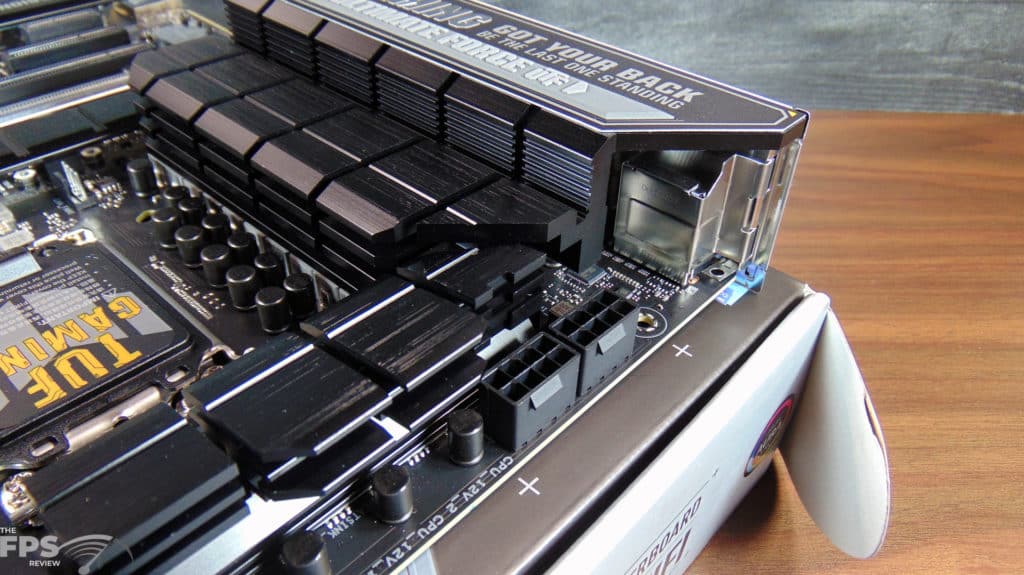
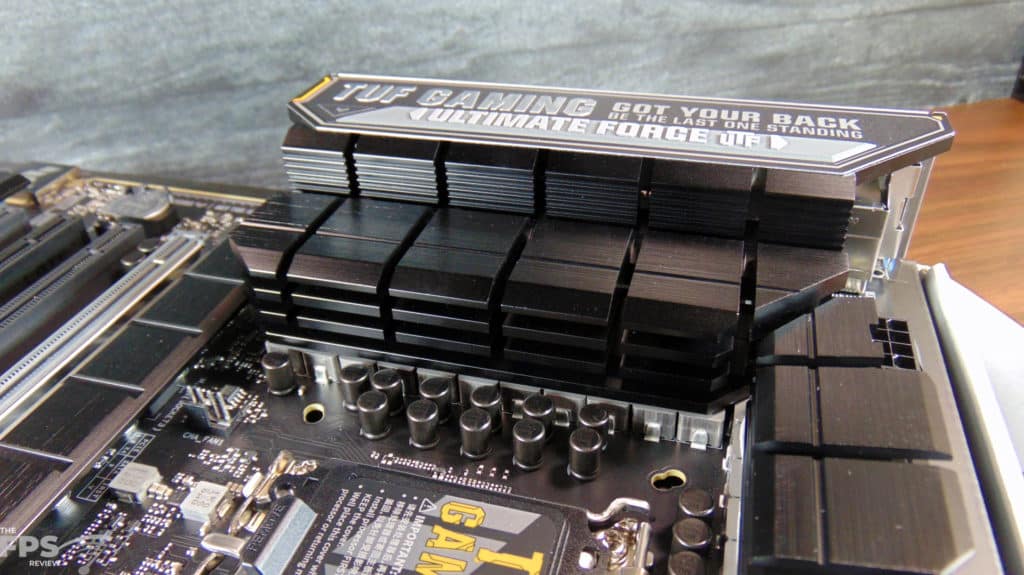

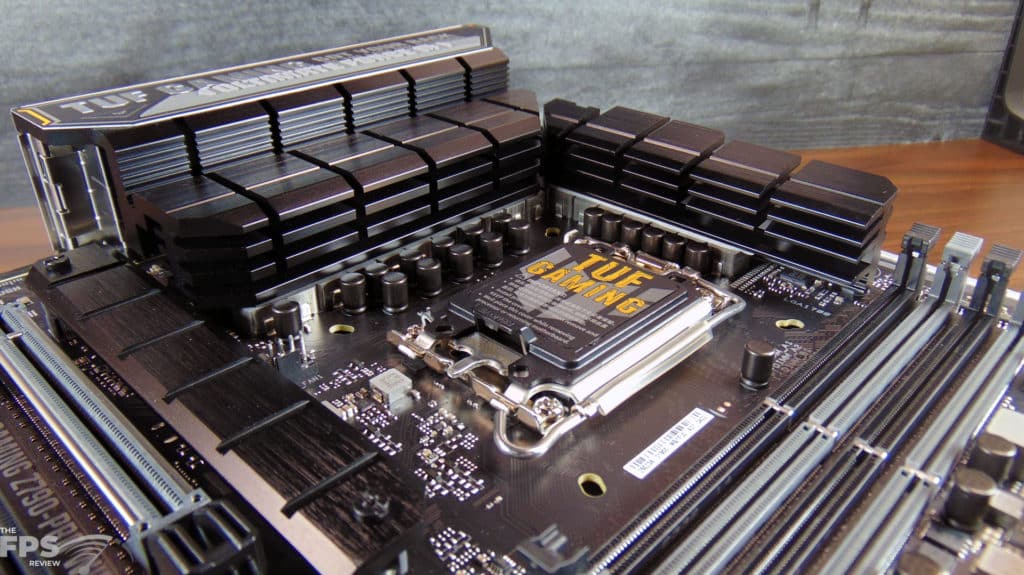
The ASUS TUF GAMING Z790-PRO WIFI supports PCIe 5.0 for the graphics card. The motherboard supports DDR5 at up to 7800+ MT/s with AEMP II, an ASUS BIOS feature to optimize memory profile speeds if XMP or EXPO isn’t present. You will also find four M.2 slots on board all with PCIe 4.0 x4 performance support. We also get the ASUS Q-Latch system to quickly and easily install SSDs in this toolless design. We also get the wonderful and much easier Q-Release system to release the GPU from the PCIe slot very easily with a push of a button, no more having to squeeze your finger under the video card, you can just release it from the side with a pushdown button very easily.
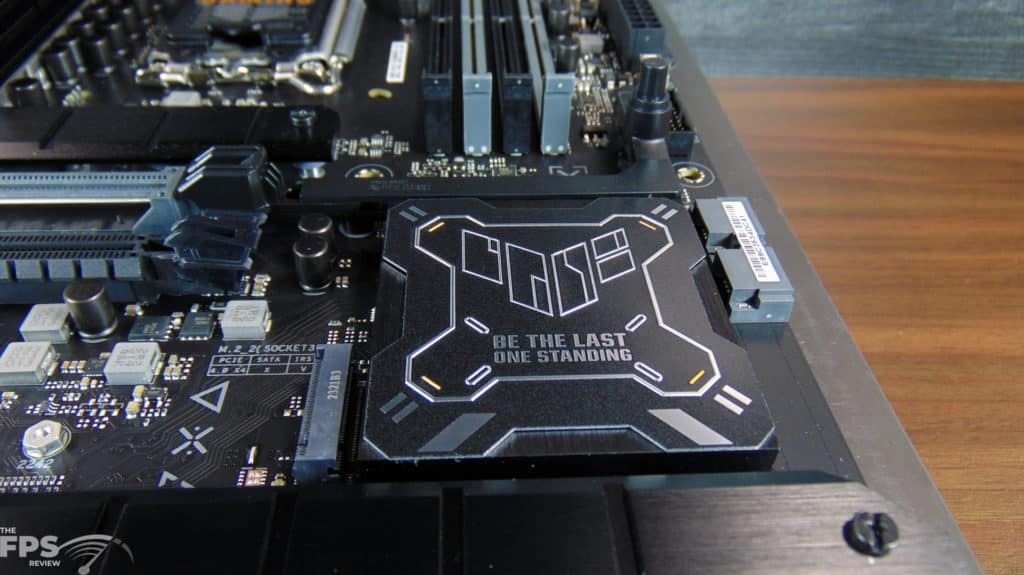
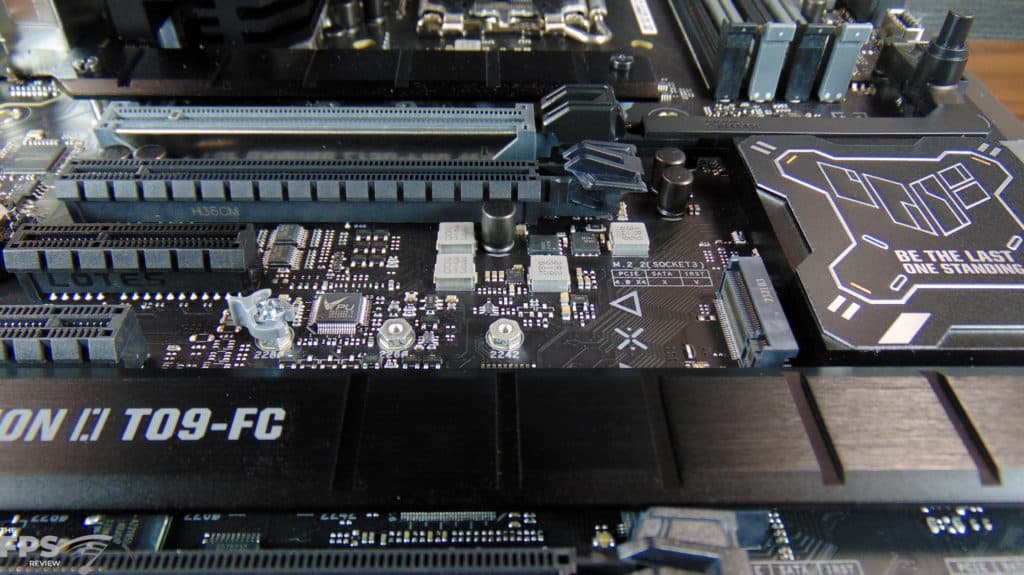

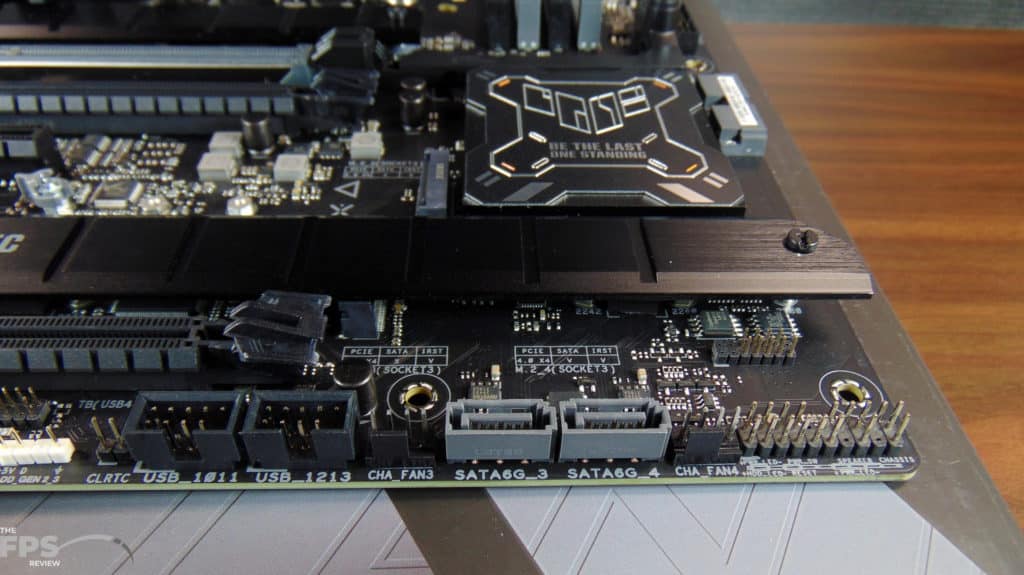
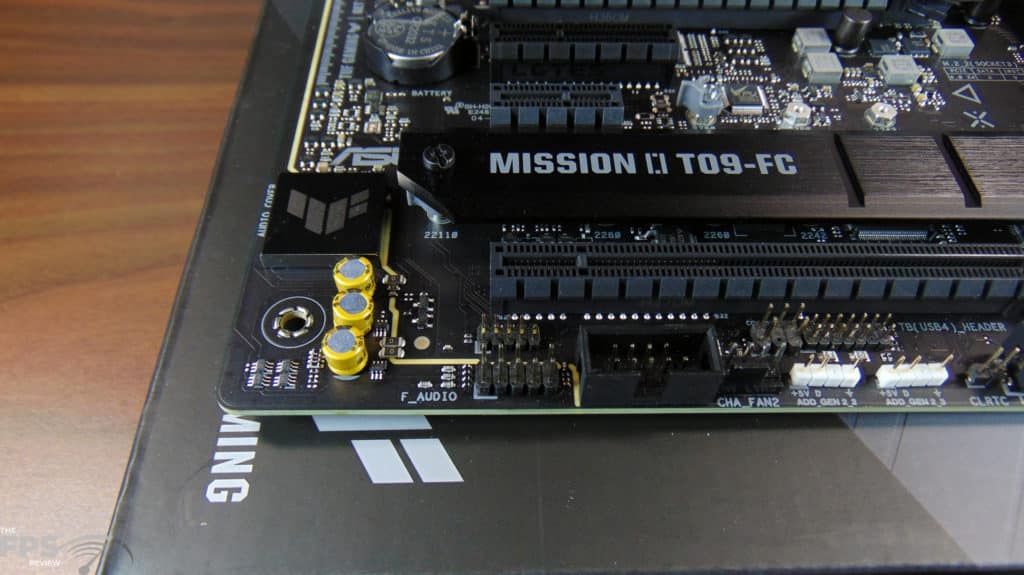

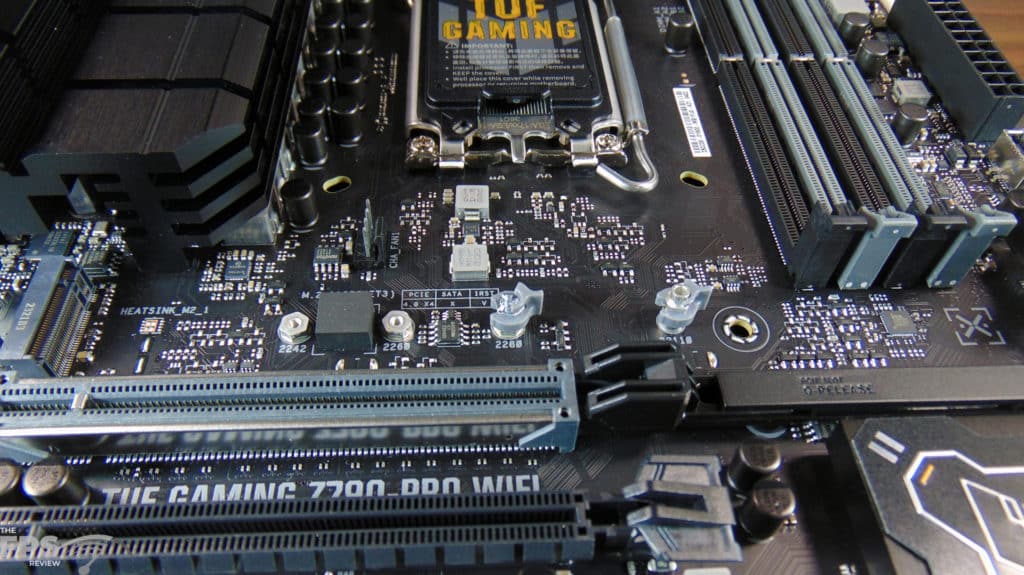
In regards to connectivity, this motherboard is loaded as well. It has USB Type-C at 20Gbps on the rear I/O and also a Front USB 20Gbps Type-C connector for the front panel. This front panel USB connector also supports Power Delivery 3.0 to deliver up to 30 watts of quick charging power to devices. There is also Thunderbolt 4 support via an on-board header. There is an HDMI and DisplayPort connector, 1x USB 10Gbps Type-C Port, 2x USB 5Gbps Ports, 2x USB 5Gbps Ports, 2x USB 10Gbps Ports, and the 1x USB 20Gbps Type-C port on the rear. This motherboard also has WiFi 6E on board and a 2.5Gb LAN port. Audio is handled by Realtek S1220A. All the RGBs are supported using ASUS Aura RGB and it has Gen 2 RGB headers.



The ASUS TUF GAMING Z790-PRO WIFI uses enlarged VRM heatsinks with greater surface area. Three of the M.2 slots also have heatsinks and the PCH also has a large heatsink. Fan speeds can be controlled in BIOS with Fan Xpert 4 and there are multiple fan control zones on board and 4x chassis fan headers.
It also wouldn’t be an ASUS TUF motherboard if it didn’t have the other factors that make it more robust. It has a reinforced metal sheath added to the PCIe slot to keep the card firmly installed and protect the slot. It also has a sheath added to the DIMM slots to protect the memory modules as well. It also had ESD Guards in place to protect it against electrostatic discharge when you plug in devices in the rear I/O. It also has LAN Guard to protect electrical issues from the LAN cable. Finally, it has a stainless steel back I/O panel.
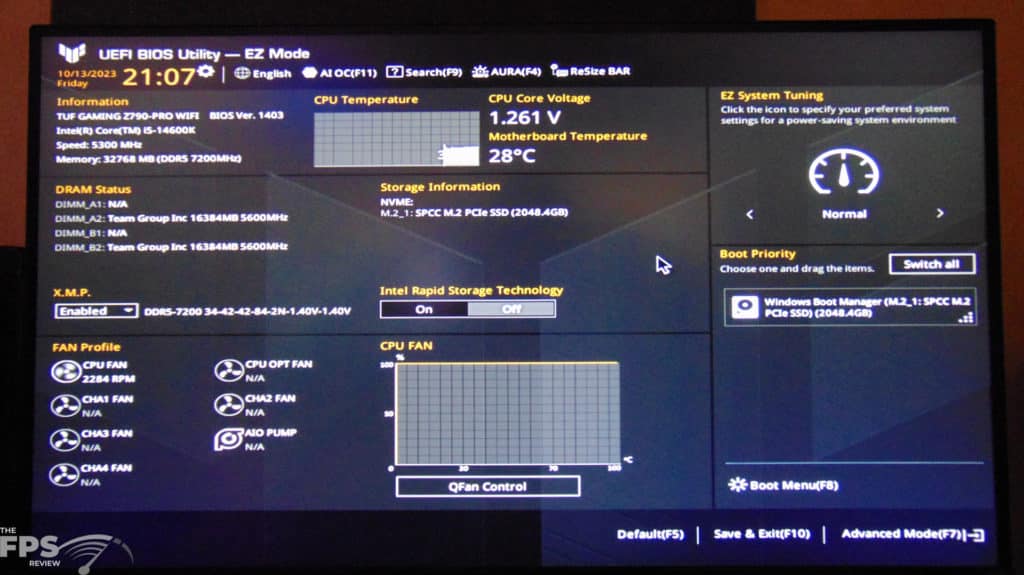
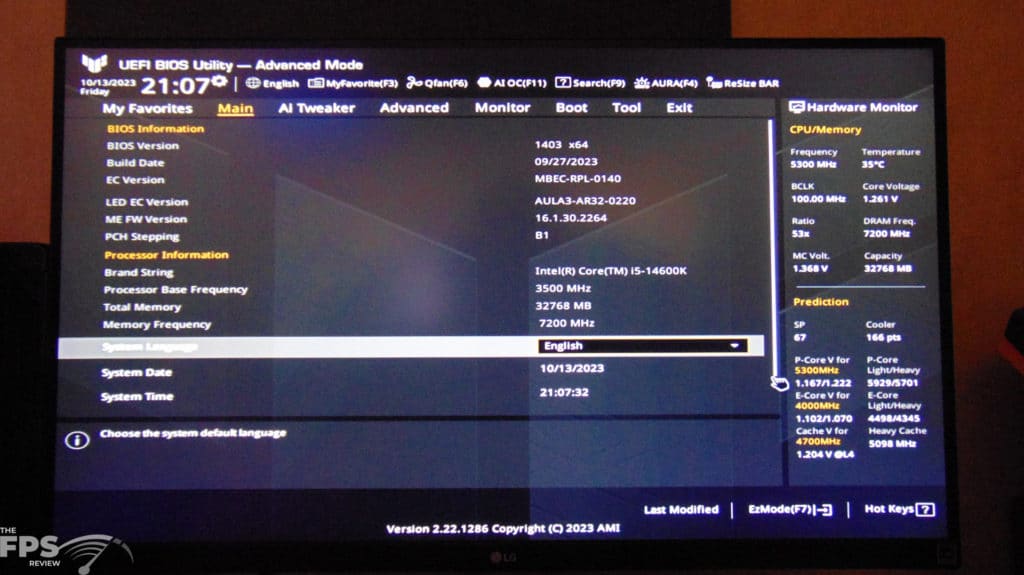
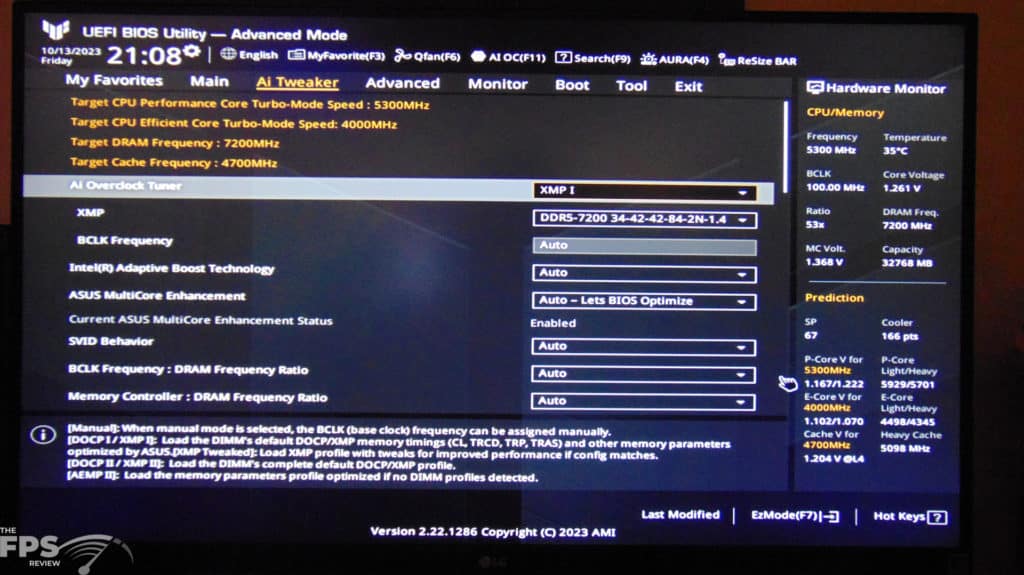
The BIOS was easy to understand, in typical ASUS design fashion. It detected our Intel Core i5-14600K the first time, it was running at 1.261V. Using our Teamgroup T-Force Delta DDR5 32GB memory kit we set XMP 1 in the BIOS and it set 7200MT/s at CL34 and ran perfectly with no issues using BIOS 1403.
