Quality Presets Performance Compared – Radeon RX 7000 Series
On the previous page, we looked at how the game quality preset settings compare in performance on the GeForce RTX 40 series, and now it is time to do the same thing for the Radeon RX 7000 series GPUs. We wanted to dive a little deeper into the Game Preset quality modes themselves. Therefore, on this page, we will look at each video card individually, and compare the four Quality Presets and how they scale and perform in the game starting with the Radeon RX 7000 series GPUs on this page.
You may be asking yourself, how are you showing four presets, if there are only three: High, Medium, and Low? Well, that is because remember that setting “High” doesn’t actually set the highest quality settings possible in the game. You can in fact manually customize them and turn up all the knobs to even higher settings, and so that is what we are doing with the fourth: “Maximum” quality setting we are also going to test. Therefore, we can test: the “Maximum”, “High”, “Medium”, and “Low” quality presets to see how they scale in Alan Wake 2.
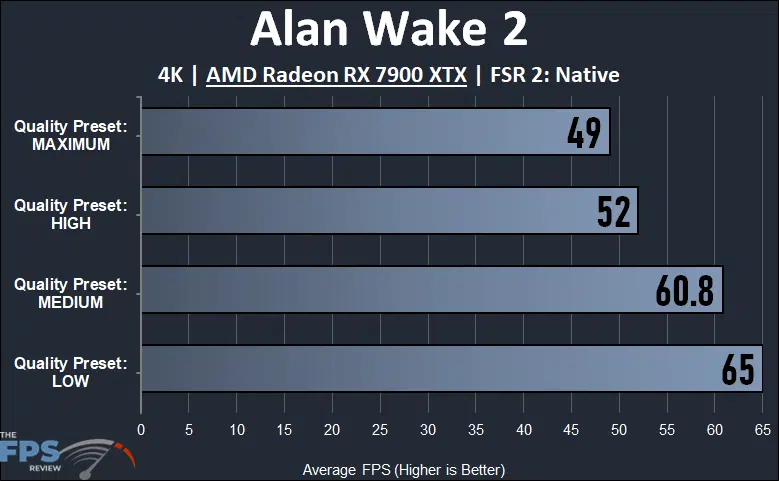
In the above graph, we are looking at the AMD Radeon RX 7900 XTX video card in Alan Wake 2 at 4K native resolution, no upscaling, and no ray tracing. We find immediately that the Radeon RX 7900 XTX struggles at the higher game quality preset modes of Maximum and High. Alan Wake 2 is not playable on the Radeon RX 7900 XTX at 4K with the quality settings pushed up to Maximum quality apparently. In fact, it is not even that playable on the High preset. You will have to dial down the graphics quality presets to Medium in order to play Alan Wake 2 smoothly on the Radeon RX 7900 XTX at 4K without upscaling. We see a pretty big drop in performance from Medium to High.
Moving from Low to Medium we see a 6% drop in performance, which isn’t much. However, moving from Medium to High causes a 14% drop in performance. Moving from High to Maximum causes a 6% drop, which is an average drop we have been seeing from one setting to another. The real kick in the pants is simply moving between the Medium and High presets.
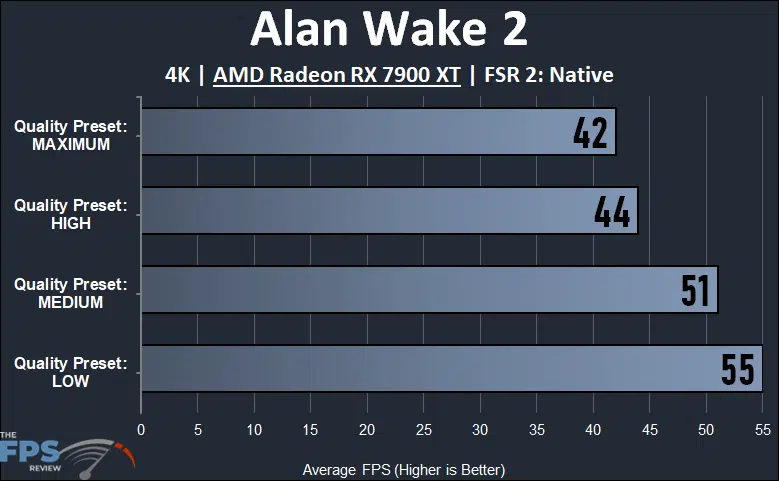
The same above is also true for the Radeon RX 7900 XT. We are still at 4K native resolution here, with no upscaling and no ray tracing. The Radeon RX 7900 XT is only barely playable at the Low quality preset at 4K without upscaling, there is not much hope for playing at the higher quality settings without using FSR 2 upscaling. There is once again a big hit from Medium to High settings. Moving from Low to Medium is a 7% drop in performance but from Medium to High is a 14% drop in performance and from High to Maximum is a small 5% difference.
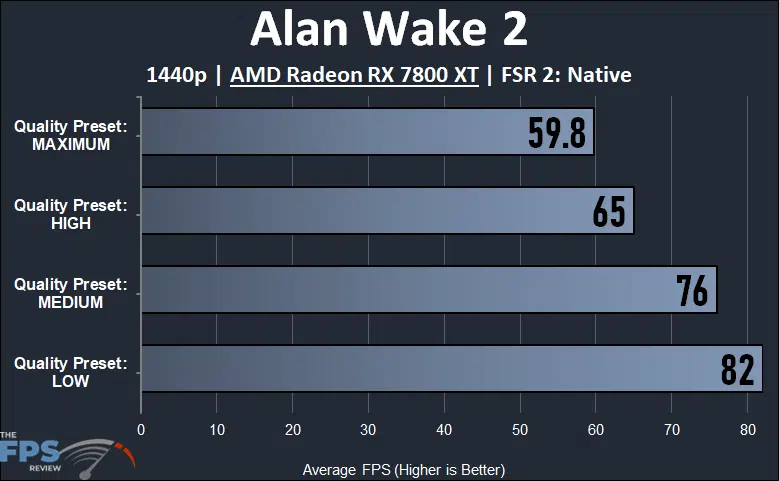
With the Radeon RX 7800 XT in the above graph, we have dropped the resolution to 1440p at native resolution without upscaling or ray tracing. The Radeon RX 7800 XT does very well in Alan Wake 2 at 1440p, and is able to play the game smoothly even at custom Maximum quality settings! That’s pretty good for the Radeon RX 7800 XT, so with this video card, you can enjoy the game at 1440p without needing to use upscaling and get a smooth experience at Maximum quality settings.
We do, however, still see this massive drop in performance moving from Medium up to High-quality setting. From Low to Medium causes a 7% drop in performance, but from Medium to High is a 14% drop in performance. From High to Maximum is an 8% drop in performance, but still playable.
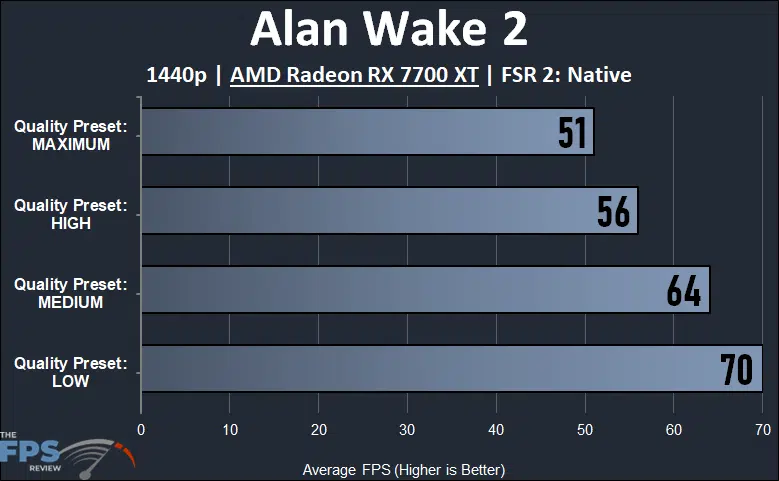
Keeping the resolution at 1440p, the Radeon RX 7700 XT starts to struggle at Maximum game settings, and maybe High settings, that one is iffy for being playable. You will probably want to drop to Medium just to get higher framerates above 60 FPS without upscaling, but you could still enjoy the game at High if you are ok with framerates below 60. The scaling on this video card is a little more linear. From Low to Medium is a 9% hit to performance, from Medium to High is a 13% hit, and from High to Maximum is a 9% drop.
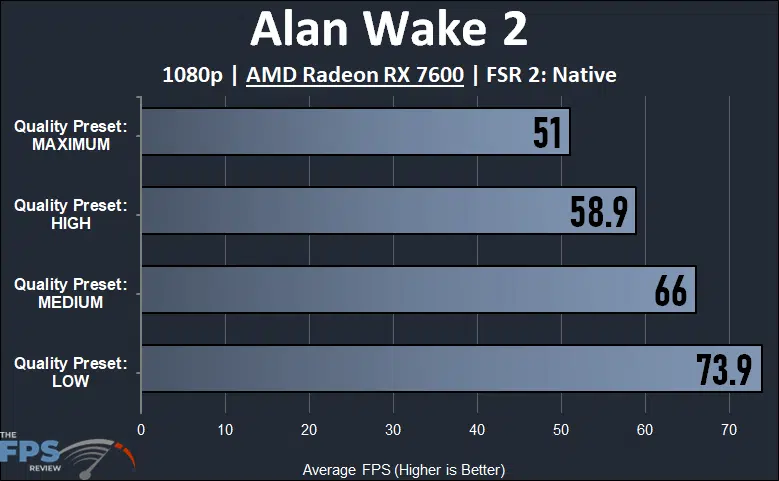
Finally, the AMD Radeon RX 7600 does surprisingly well at 1080p native resolution, with no upscaling, and no ray tracing, using the High preset. We can actually get very close to averaging 60 FPS at 1080p on the High quality preset, which makes the game look really good. However, moving up to Maximum settings is probably not going to be enjoyable without upscaling. We also see a very linear progression of performance scaling across settings. Moving from Low to Medium causes an 11% drop in performance, and from Medium to High is also an 11% drop, and from High to Maximum is a 13% drop in performance, pretty even scaling really.
