DLSS Upscaling Performance
On this page, we are going to deep dive into DLSS Upscaling performance on the MSI GeForce RTX 4060 Ti GAMING X SLIM WHITE 16G Video Card by looking at how upscaling scales in several games. The graphs below will show the native resolution performance, compared to DLSS Quality through Performance as well as DLSS 3 with Frame Generation.
Avatar: Frontiers of Pandora
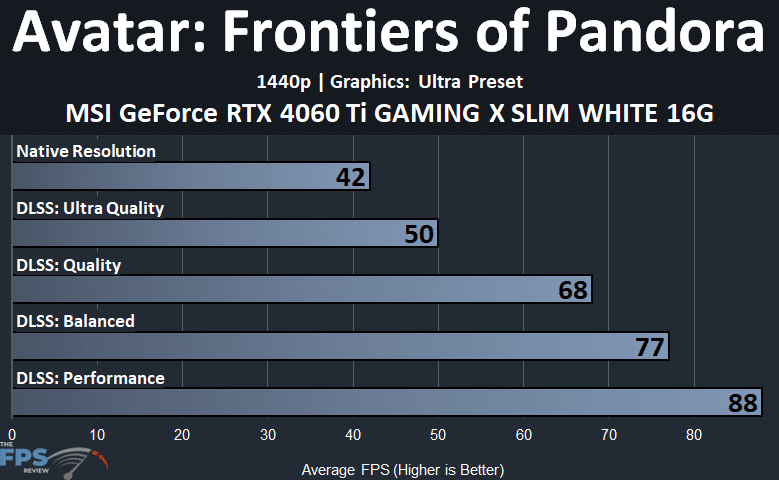
In Avatar Frontiers of Pandora, the MSI GeForce RTX 4060 Ti GAMING X SLIM WHITE 16G starts out at 42FPS at 1440p, which is not playable in native resolution, this game is very demanding with Ray Tracing on all the time. We can enable the Ultra Quality DLSS upscaling mode, which improves performance by 19% but is still not the best experience at 1440p at 50FPS. However, using the DLSS Quality option really moves the needle on smoothness and performance and now the game is very playable at 68FPS at 1440p, a 62% performance improvement, and still in a Quality DLSS mode. You can push the performance up even further in Balanced DLSS at 77FPS or higher still with Performance, but we wouldn’t drop below Balanced in this game, Balanced or Quality at 1440p will provide better image quality.
Alan Wake 2
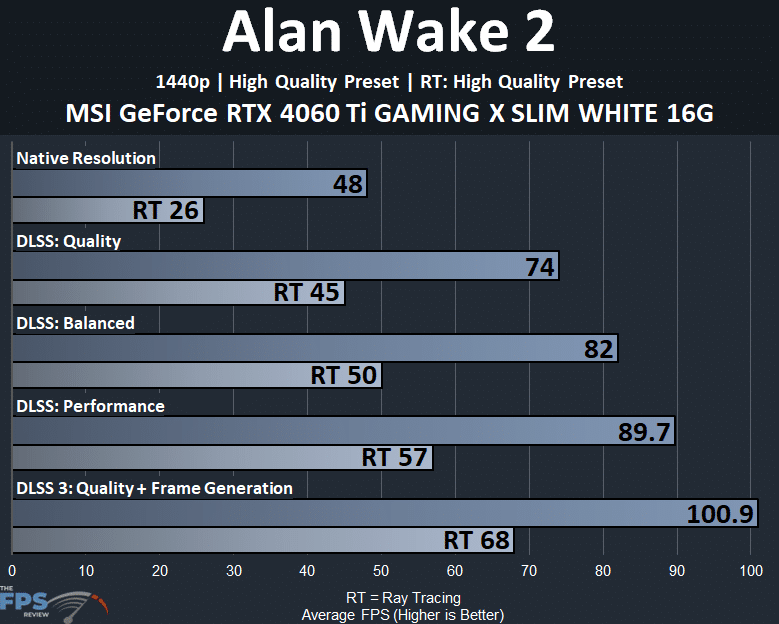
In Alan Wake 2 at 1440p, the MSI GeForce RTX 4060 Ti GAMING X SLIM WHITE 16G is borderline playable in this game at 48FPS, and definitely not with Ray Tracing High enabled in native resolution. However, this definitely changes when even just DLSS Quality mode is enabled. With DLSS Quality we now get 74FPS, a 54% performance increase and the game is buttery smooth and looks good in Quality mode. RT is a little iffy still, however, but turning on DLSS Balanced makes RT more playable at 50FPS, a 92% performance increase.
You can get higher performance in Performance DLSS, but image quality will start to suffer, we’d stick with Balanced or Quality, Balanced if you want RT at 1440p, and Quality if you aren’t using RT. As for DLSS 3 Frame Generation, that does work in this game, and as you can see we get a smoothness increase even in the Quality DLSS mode at 100FPS, and RT is more enjoyable at 68FPS now. Just keep in mind, with Frame Generation the base framerate it’s starting from is really 74FPS since it is running Quality Upscaling.
Assassin’s Creed Mirage
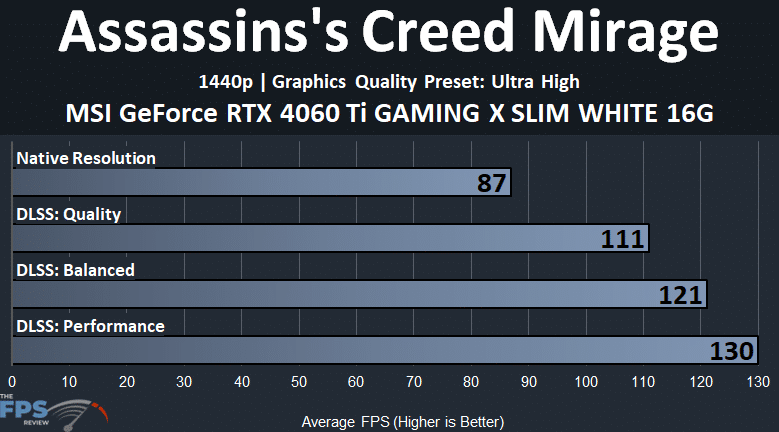
In Assassin’s Creed Mirage, the MSI GeForce RTX 4060 Ti GAMING X SLIM WHITE 16G is more than playable at native resolution at 1440p at 87FPS. If you need even smoother, simply moving to Quality DLSS improves performance by 28% and pushes past 100FPS. You can go faster with Balanced or Performance, but to keep the quality level good Quality or Balanced is where you want to be in this game.
Starfield
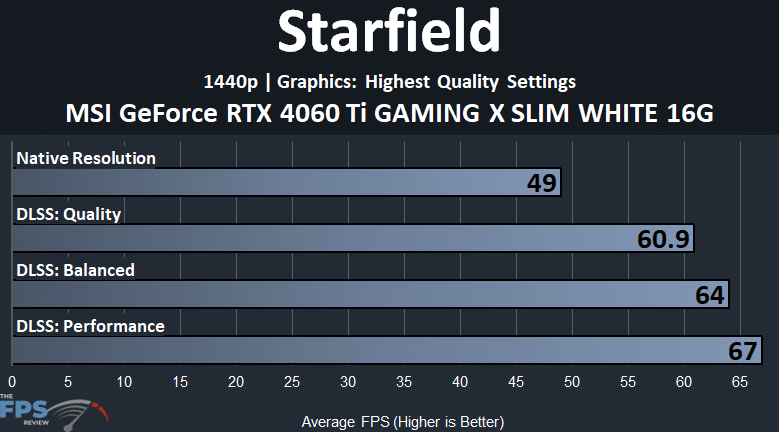
Starfield can be demanding, as we can see at 1440p where the MSI GeForce RTX 4060 Ti GAMING X SLIM WHITE 16G is at 49FPS, for 1440p you will probably want DLSS upscaling enabled. Thankfully using DLSS Quality mode pushes the game right to 60FPS at 1440p, a 24% performance increase. Moving to Balanced or Performance doesn’t buy you a lot in this game, so it’s probably best to stick with Quality DLSS for the best experience at 1440p here.
Returnal
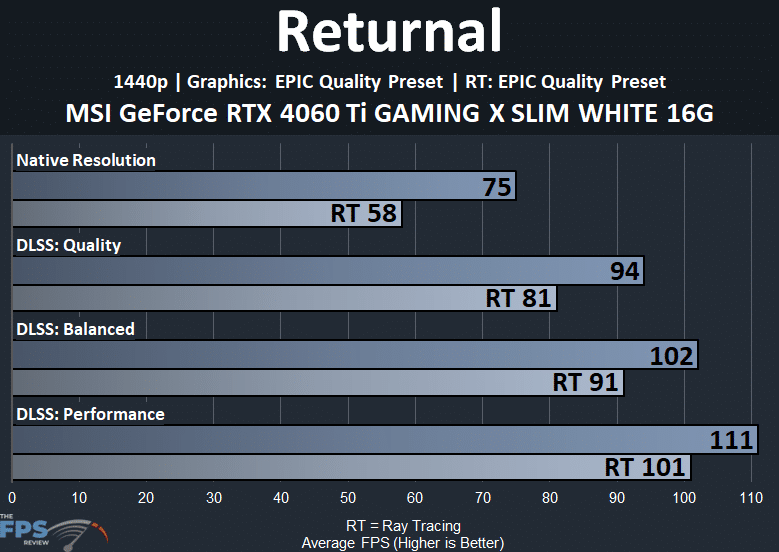
In Returnal, the MSI GeForce RTX 4060 Ti GAMING X SLIM WHITE 16G is already playable at 1440p at 75FPS in native resolution, and even so with Ray Tracing enabled. DLSS Quality mode helps the most with Ray Tracing performance, bringing performance up well above 60FPS to 81FPS, a 40% increase in performance with Ray Tracing making that viable. You can get more performance with Balanced and Performance, but really Quality DLSS is perfect for this game at 1440p on the MSI GeForce RTX 4060 Ti GAMING X SLIM WHITE 16G.
Forspoken
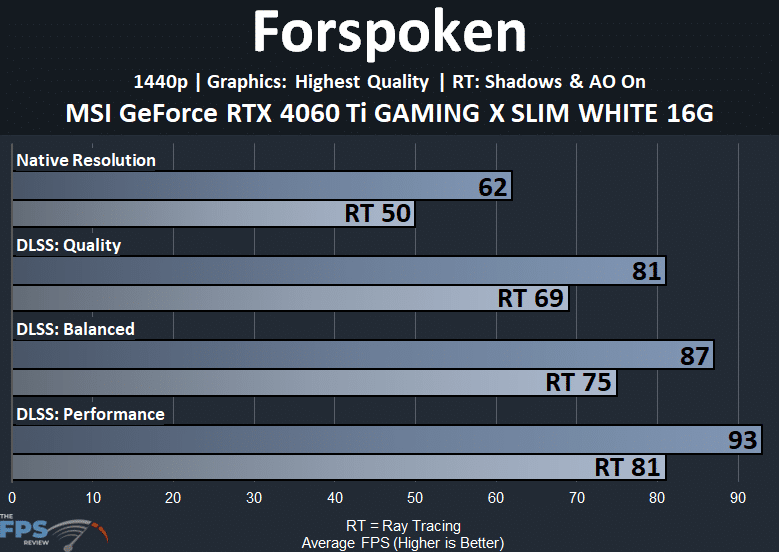
We know that Forspoken is very VRAM intensive, and the MSI GeForce RTX 4060 Ti GAMING X SLIM WHITE 16G manages to provide smooth gameplay at 62FPS at 1440p. However, with Ray Tracing enabled you do want a little more oomph, and that is where DLSS upscaling comes into play. Thanks to the larger framebuffer, the MSI GeForce RTX 4060 Ti GAMING X SLIM WHITE 16G sees good scaling even with Ray Tracing at 1440p. In Quality DLSS we see a 38% increase in performance and framerates that are smooth, without RT you are in the 80FPS range. You can get more with Balanced and Performance, but honestly Quality is great.
Chernobylite Enhanced Edition
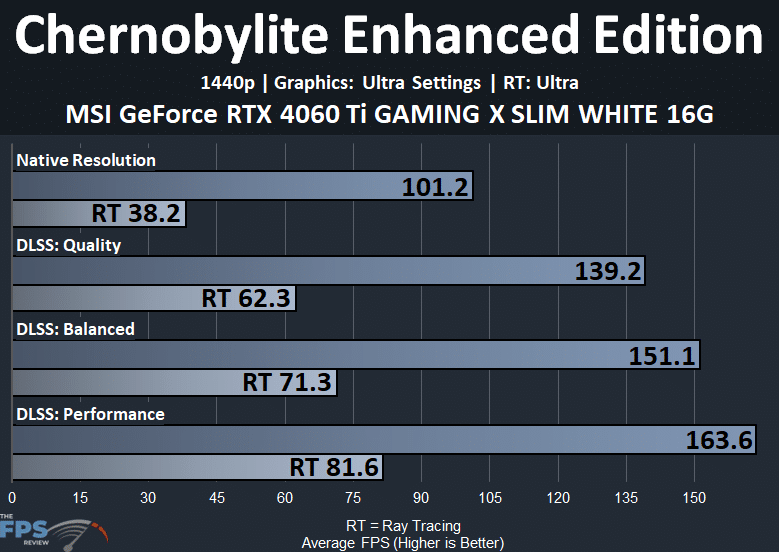
In Chernobylite Enhanced Edition we don’t need DLSS upscaling for the MSI GeForce RTX 4060 Ti GAMING X SLIM WHITE 16G, it already performs extremely well in native resolution at 1440p. However, where we do need DLSS upscaling is when we enable Ray Tracing in this game, as it is very intense. By simply using DLSS Quality mode we get a performance increase of 63% with Ray Tracing bringing it to 60FPS making it playable. If you need it even smoother, Balanced is a good option at 71FPS.
Cyberpunk 2077
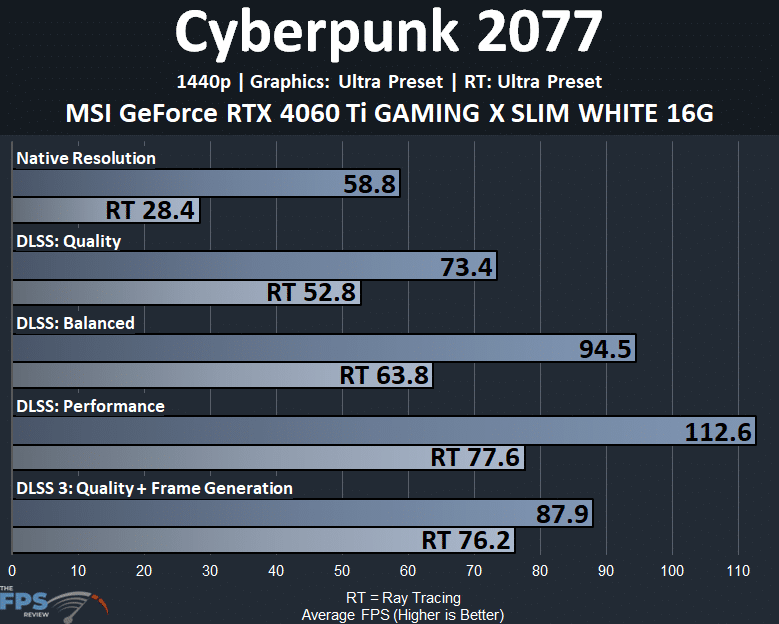
In Cyberpunk 2077 we are having a playable experience on the MSI GeForce RTX 4060 Ti GAMING X SLIM WHITE 16G at 1440p, but some may want more, and that is where Quality DLSS comes in. With Quality DLSS enabled performance moves up 25% and gets us well above 60FPS. We also really need DLSS Upscaling for Ray Tracing at 1440p, and we can see that you’ll need to use DLSS Balanced to achieve 60FPS with Ray Tracing at 1440p, a 125% performance increase without DLSS.
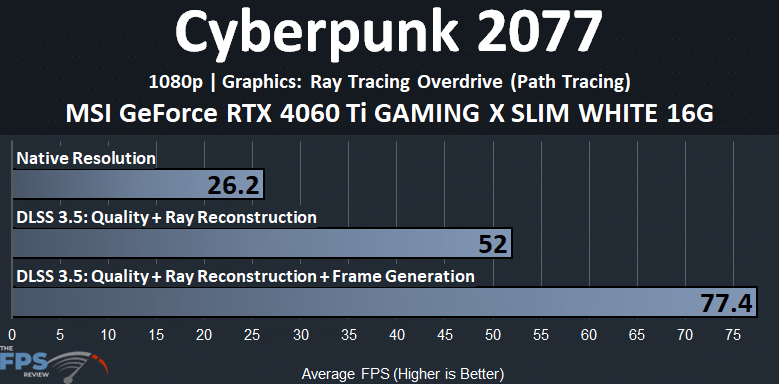
We also wanted to push the MSI GeForce RTX 4060 Ti GAMING X SLIM WHITE 16G as hard as we can by enabling Cyberpunk 2077’s Ray Tracing Overdrive mode with Path Tracing enabled. This mode is extremely hard on graphics, and at 1080p it is not playable. If we turn on DLSS 3.5 with Quality Upscaling, we do see a 98% performance increase, but even that isn’t enough to really be playable at 1080p.
In order to make the MSI GeForce RTX 4060 Ti GAMING X SLIM WHITE 16G playable at 1080p with RT Overdrive you will need to use Quality DLSS + Frame Generation (DLSS 3) to get the maximum performance, and with that, you can see we get a 195% motion smoothness increase. Just keep in mind, that your base framerate is actually lower, at 52FPS, so it will still ‘feel’ like a 52FPS game, it’s just that the perceived motion will be smoother. Also, Frame Generation does utilize more VRAM, and this is where the 16GB of VRAM is really allowing the MSI GeForce RTX 4060 Ti GAMING X SLIM WHITE 16G to stretch its legs with Frame Generation.
