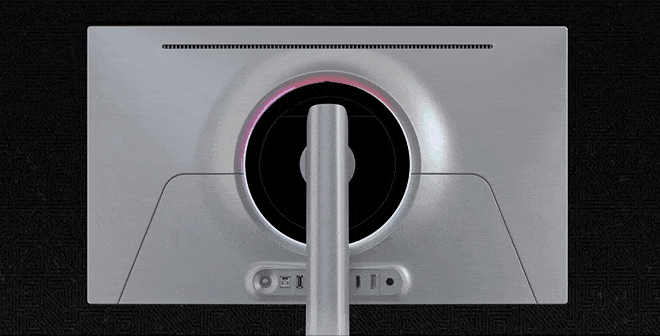The Odyssey OLED G8, a new 32-inch 240 Hz 4K gaming monitor from Samsung that leverages an OLED panel for what the company says is unmatched picture quality, is the world’s first display to feature a Pulsating Heat Pipe for burn-in prevention, according to a new write-up for the display that Samsung shared today as it begins to take initial orders for the $1,299.99 item. Other highlights include the NQ8 AI Gen3 processor, which upscales select content using AI, while an AI Auto Game Mode has also been advertised for optimal image quality and sound.
Samsung on its burn-in prevention features:
- “The Odyssey OLED G8 is built with Dynamic Cooling System, which evaporates and condenses coolant to diffuse the monitor’s heat five times better than the previously used graphite sheet method. So the Odyssey OLED G8 reduces temperature at the core.”
- “Also, with Thermal Modulation System, the algorithms predict surface temperature and automatically control brightness accordingly to reduce heat.”
- “The Odyssey OLED G8 is the first monitor in the world to apply a Pulsating Heat Pipe that prevents burn-in.”
A look at the heat pipe in action:
A promo trailer:
Samsung on the G8’s AI features:
The Odyssey OLED G8 is powered by an AI processor, the NQ8 AI Gen3, which upscales content to nearly 4K when using Samsung Gaming Hub and the built-in Smart TV apps. Users can now enjoy higher resolution in both gaming and entertainment content.
The Odyssey OLED G8 is also equipped with ‘AI Motion Enhancer Pro,’ which enables you to enjoy content at a higher level. AI technology captures the movement of small objects as they move across the screen. It then calibrates accordingly to provide a smooth and more realistic viewing experience during sporting events.
The monitor features AI Auto Game Mode too. Just put a game in the console, and set the genre to “Auto” in the game bar. AI Auto Game Mode will analyze the game title and automatically switch the setting to display the optimal image quality and sound for the genre of the game.