File Copy and Workstation Performance
DiskBench
With DiskBench we run two different tests. First, we place a 50GB single file onto the test drive. We copy this file from the test drive to a new folder on the test drive, volume to volume. This tests the performance of the drive’s ability to copy a single large file from itself to itself as if you were copying files on the same drive, it replicates this drive being your primary and only drive. Second, we do the same thing but with the SteamLibrary folder. The SteamLibrary folder is a 243GB folder containing 570 smaller files. This replicates a folder with varying different file sizes and copying those files.
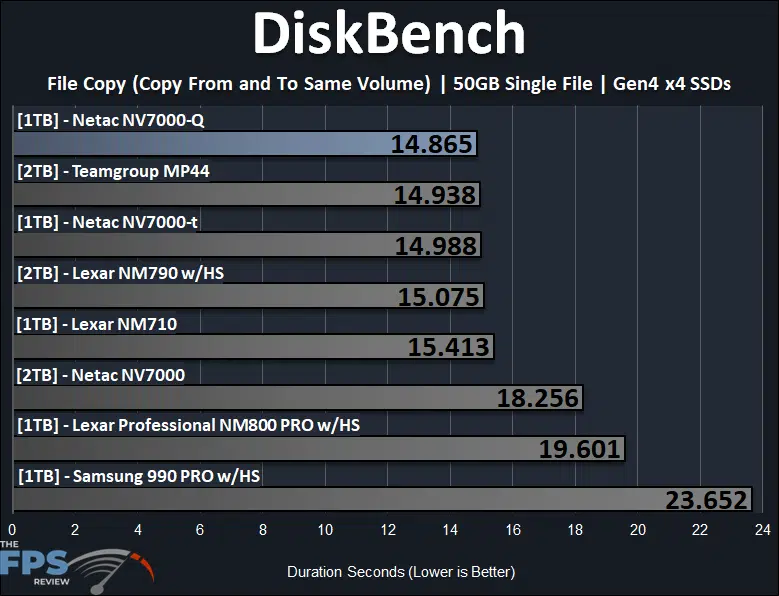
Copying a large 50GB file from volume to volume on the Netac NV7000-Q 1TB PCIe Gen4x4 NVMe SSD the copy time was excellent, with the fastest reported time at 14.865 seconds. This is faster than the Netac NV7000-t and 19% faster than the Netac NV7000. It’s up there with the Teamgroup MP44 and even beats the Samsung 990 PRO which had an unusually long copy time.
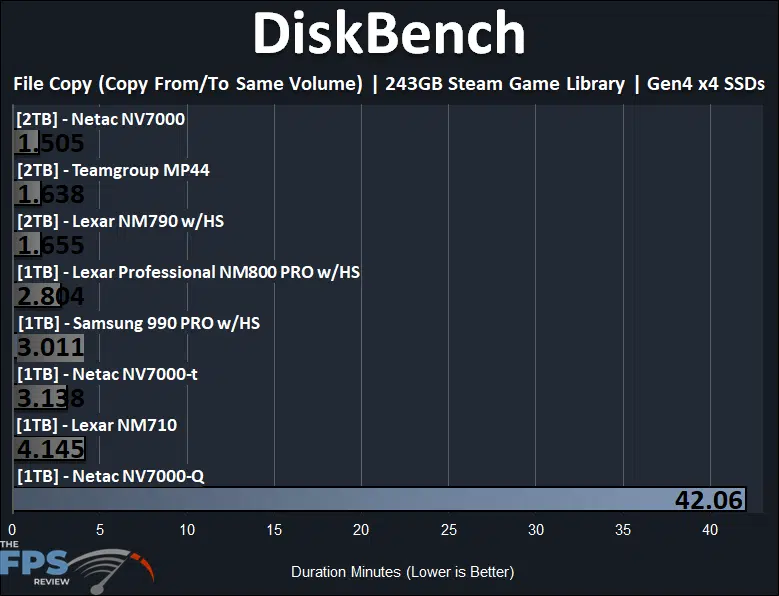
What you are seeing above is not an error. This is where the nature of a QLC-based SSD is shown. With such a large file copy as this, 243GB copying on the same volume, the SSD literally runs out of cache and buffer space quickly with its 4-bit per cell operation. Once those caches are cleared, the SSD grinds to a halt past a certain point and falls flat on its face with performance pretty much as slow as a spinning rust hard disk. Let’s show an example below.
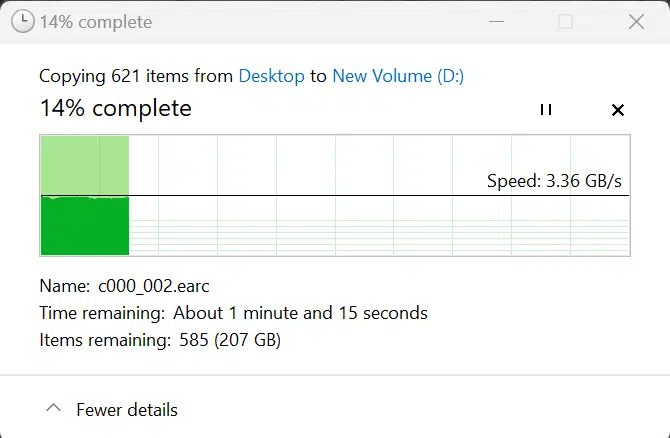
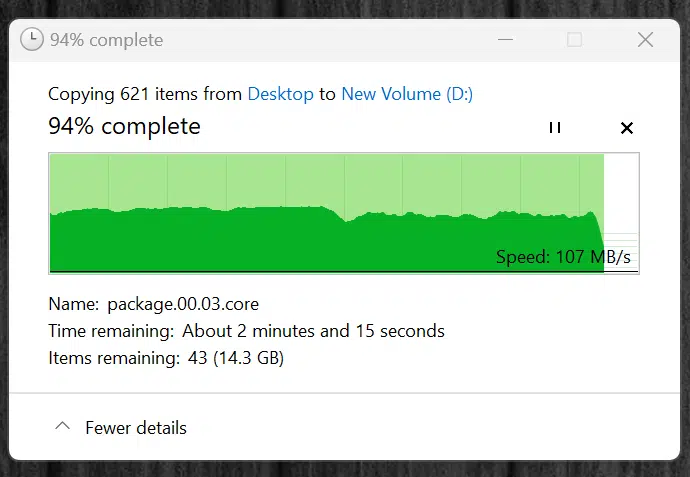
In the first screenshot above, we start our very large file transfer that has varying sizes of files from small to large, with many types of files. It starts out great at well over 3GB/s copying from our primary 1TB SSD to the Netac NV7000-Q 1TB SSD. However, notice that after a certain time the Netac NV7000-Q chokes on this file transfer and drops as low as 100MB/s of copy performance. This is sadly, the nature of QLC drives and the result of SLC caching, buffers, and such filling up and hitting bottlenecks.
The good part is, if you stick to smaller file sizes, it is ok. As you saw above, with a 50GB file copy it had a very fast file transfer time and wasn’t bothered. In most scenarios, like gaming with this drive, you won’t have file transfer like this happening, so it will perform as a high-performance drive in most scenarios. However, there are situations like content creation, that could bring the SSD to a half with large file manipulation and transfers.
SPECworkstation 3.1
We are using SPECworkstation 3.1 and specifically the WPCstorage test. “The storage workload is based on storage transaction traces from a wide variety of professional applications engaged in real work.” It includes media and entertainment, product development, life sciences, energy, and general operations. Each program receives a score, and they are averaged together for an overall score, higher is better.
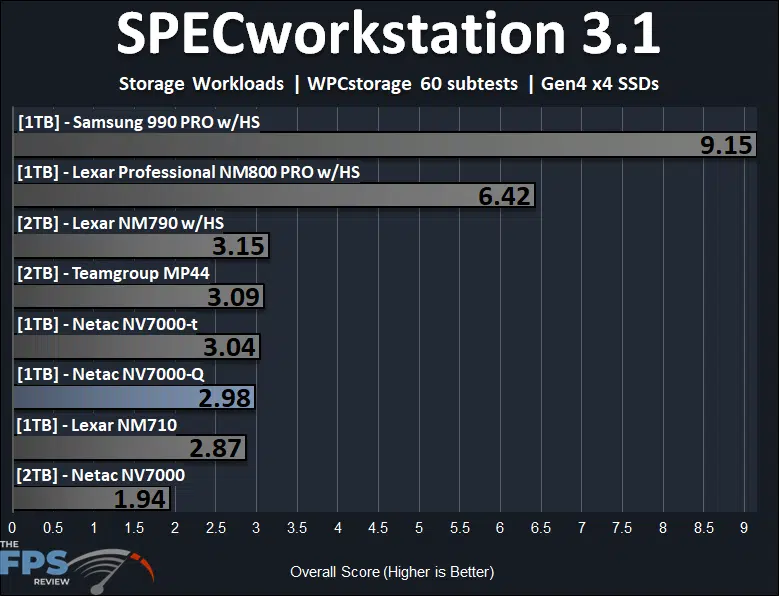
In SPECworkstation 3.1 WPCstorage testing, the Netac NV7000-Q 1TB PCIe Gen4x4 NVMe SSD performs the third slowest, coming in under the Netac NV7000-t but beating the Netac NV7000 by a whopping 54%. The Netac NV7000-Q is not positioned as a professional workstation drive, so these numbers are not surprising, but it is nice to see a large improvement over the Netac NV7000. If you really want a workstation class-performing drive, the Samsung 990 PRO is the way to go.
