
Introduction
The Intel Microcode 0x129 BIOS fix has now been released to motherboard manufacturers, and motherboard manufacturers have now released official non-Beta BIOS for many motherboards. We are going to apply the new Microcode Fix on our ASUS TUF GAMING Z790-PRO WIFI motherboard, with our Intel Core i9-14900K installed, and see how performance is affected. Our goal is to find out if the new Microcode fix reduces performance from the previous BIOS, and what the final result is for performance.
The test is simple, we test on the previous BIOS (1661 dated 7/10/2024) for this motherboard, and then apply the new BIOS (1663 dated 8/14/2024) and run the same tests to see how performance is affected, a “before” and “after” test. In order to get the big picture of performance, we are going to test synthetic benchmarks, to look at multi-core and single-core/thread performance, and 8 games. This should tell you if you are looking at a performance loss with this new Microcode fix, or not.
Intel Microcode 0x129
The Intel Core 13th and 14th Gen instability issues are widely known, and the issues are both complex and multi-layered with many factors contributing to the overall problems. One of Intel’s mitigations is to introduce the Microcode 0x129 fix via a BIOS update to motherboards. This Microcode fix inherently limits the peak Voltage requests to 1.55V, as Intel has suggested elevated Voltages would result in possible degradation and stability issues for K/KF/KS processor SKUs. This is in addition to other mitigations that existed prior to this Microcode fix, such as Microcode 0x125 which limits eTVB issues, as well as introducing Intel Default profiles and enabling eTVB to Intel Fail Safes and disabling special motherboard enhancements.
On our motherboard, the ASUS TUF GAMING Z790 PRO-WIFI, with the previous BIOS 1661 installed, the previous Microcode Fix 0x125 is in place to limit eTVB and introduce Intel Default profiles, Extreme and Performance. “Updated with microcode 0x125 to ensure eTVB operates within Intel specifications.” ASUS released a brand new BIOS 1663 on 8/14/2024 which introduces the new 0x129 Microcode fix as well. “The new BIOS includes Intel microcode 0x129 and adjusts the factory default settings for the non-K processors, enhancing the stability of Intel Core 13th and 14th gen desktop processors.”
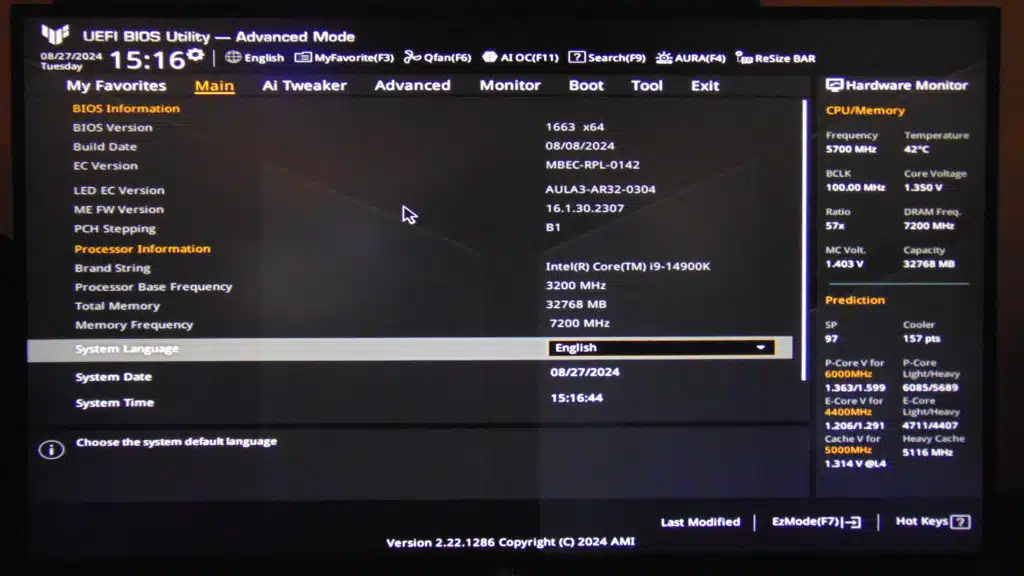
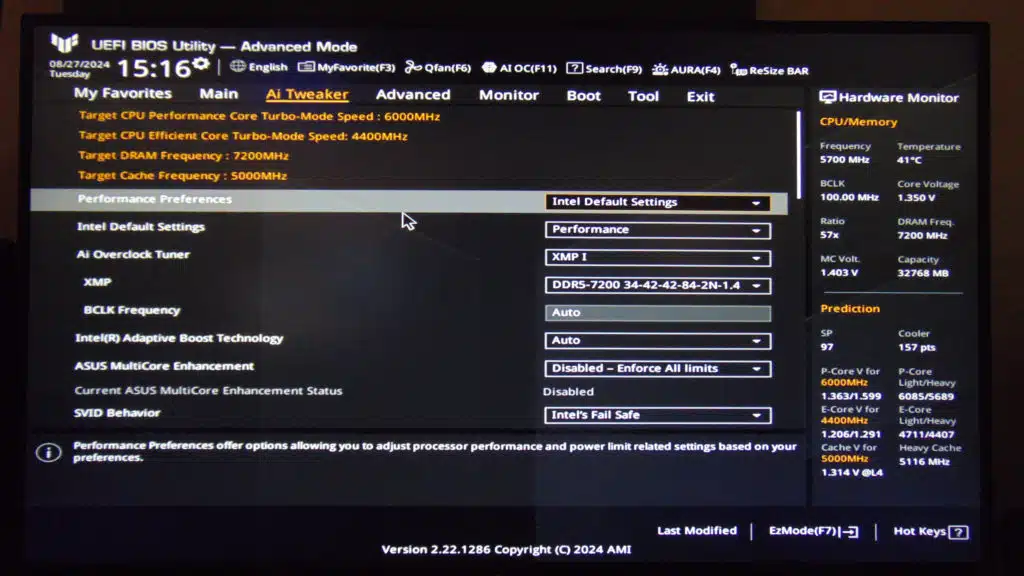
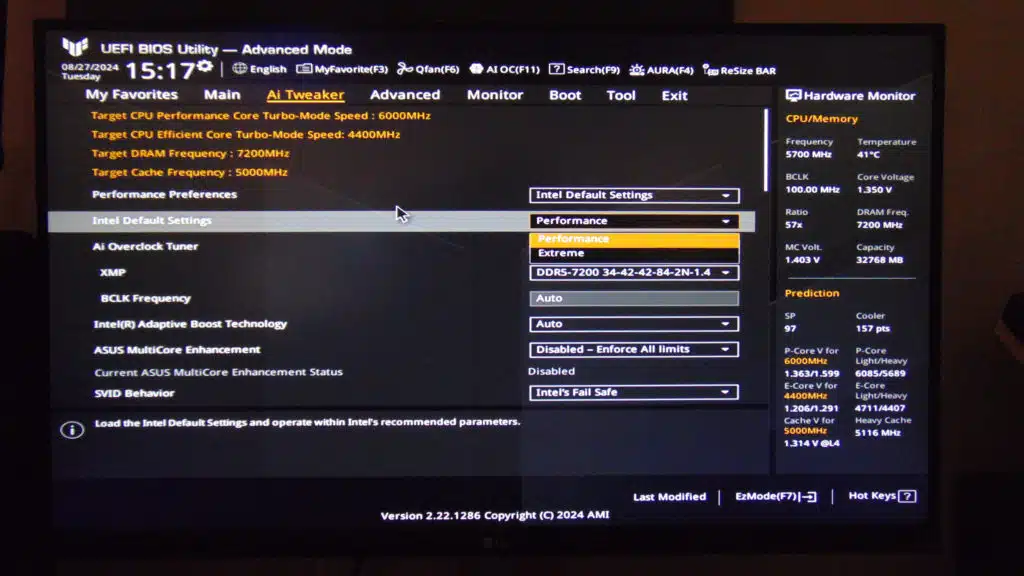
Above, you can see screenshots with the newest 1663 BIOS. To be clear, the Intel Default profiles “Extreme” and “Performance” existed on the previous 1661 BIOS as well, since they include the Microcode 0x125 update for eTVB. The only difference with the new 1663 BIOS is the inclusion of the Microcode 0x129 update fix, to mitigate Voltage spiking above 1.55V, and it is directly that update fix that we are comparing performance with today to see if that limitation affects performance. Both BIOSs will be tested with their default Extreme and Performance profiles.
We are running 32GB of DDR5 at 7200MT/s set to XMP I with 34-42-42-84-2T timings. We installed Intel Chipset Driver V10.1.19600.8418 dated 12/11/2023 from ASUS’s website for this motherboard. We also installed ME drivers, and other optional drivers for all supported hardware from ASUS’s website. Other hardware includes an MSI MEG CORELIQUID S360 AIO, CORSAIR MP700 PRO 2TB PCIe Gen5 SSD, and Seasonic PRIME 1300 Platinum Power Supply. A fresh install of Windows 11 Pro 23H2 with all updates was used. We have Core Isolation/Memory Integrity DISABLED on each test and the Power Plan was set to “Balanced.”
