Gameplay Performance – Ray Tracing
On this page, we will be testing 4K resolution with Ray Tracing enabled on the Overclocked NVIDIA GeForce RTX 5090 FE video card. We will test both 4K native resolution, as well as DLSS Upscaling performance using the “Quality” DLSS preset on NVIDIA GPUs. For comparison, we will be comparing the NVIDIA GeForce RTX 4090 FE, and AMD Radeon RX 7900 XTX, which will utilize FSR Upscaling. Games are organized alphabetically, and all games are run with the highest quality settings.
Alan Wake 2
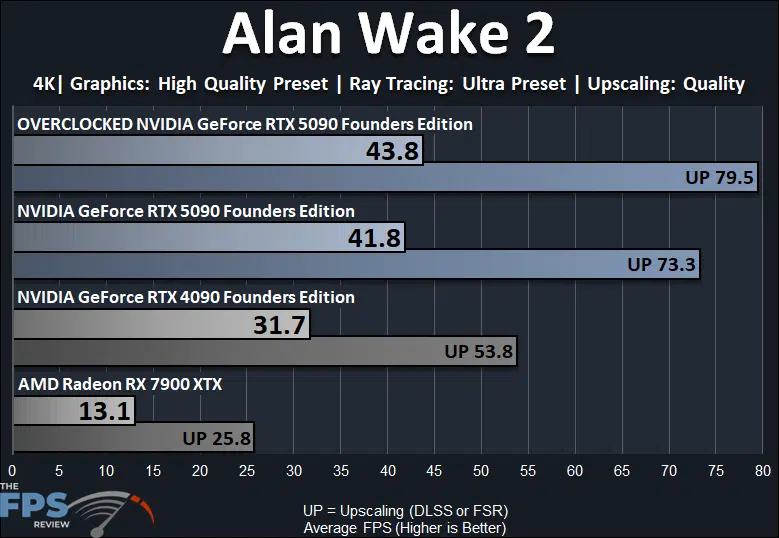
*Important Note* – We are running a beta developer build of Alan Wake 2 that NVIDIA provided us access with, that enables DLSS 4 on the GeForce RTX 50 series GPUs, as well as some new Ray Tracing options. The Ray Tracing options now go up to “Ultra” on this newer build, and cannot be compared with the previous version of the game. We have tested both the GeForce RTX 4090 and GeForce RTX 5090 on this newer version of the game, and they are both being run at the new “Ultra” Ray Tracing option with Ray-Reconstruction enabled. The Radeon RX 7900 XTX is being run on the older version of the game, but it doesn’t support Ray-Reconstruction anyway, or DLSS, so nothing for it would have changed, and with its performance so low, it isn’t relevant, the RT setting for the 7900 XTX was at “High” Ray Tracing.
In the graph above you can see that the GeForce RTX 5090 FE struggles at 4K with the “Ultra” Ray Tracing option enabled, without upscaling, it is not playable. You will need to enable upscaling, to achieve a playable experience with Ultra Ray Tracing at 4K. The Overclocked NVIDIA GeForce RTX 5090 FE is 5% faster than the non-overclocked GeForce RTX 5090 FE. With upscaling enabled, the DLSS performance of the Overclocked NVIDIA GeForce RTX 5090 FE is 8% faster than the non-overclocked GeForce RTX 5090 FE with DLSS, that 8% can make a difference at these framerates. Therefore, this is one case where overclocking the RTX 5090 makes a difference with DLSS enabled. The Overclocked NVIDIA GeForce RTX 5090 FE is 38% faster than the GeForce RTX 4090 FE.
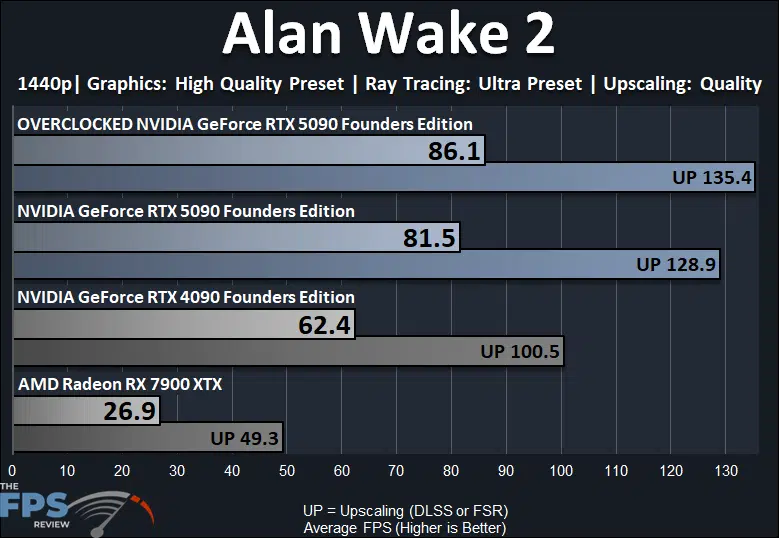
Since 4K was so demanding with Ultra RT, we dropped to 1440p. At 1440p the GeForce RTX 5090 FE is playable. The Overclocked NVIDIA GeForce RTX 5090 FE is 6% faster than the non-overclocked GeForce RTX 5090 FE. The DLSS performance of the GeForce RTX 5090 is 5% faster than the non-overclocked RTX 5090 FE. The Overclocked NVIDIA GeForce RTX 5090 FE is 38% faster than the GeForce RTX 4090 FE.
Black Myth: Wukong
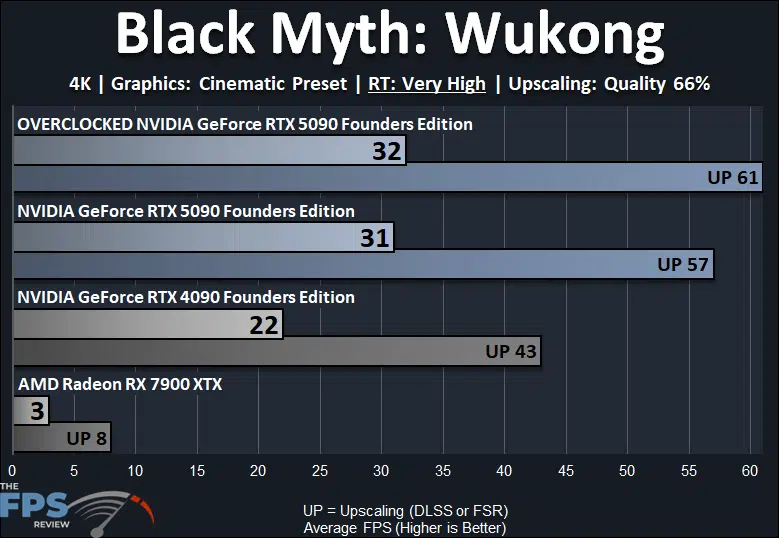
Black Myth: Wukong is not playable on the GeForce RTX 5090 FE at 4K Cinematic and Ray Tracing at “Very High” quality setting. The GPU is incredibly bottlenecked, and overclocking is also bottlenecked, it just doesn’t affect performance really in native resolution. When we apply DLSS Upscaling, well then things are interesting. The Overclocked NVIDIA GeForce RTX 5090 FE is 7% faster than the non-overclocked GeForce RTX 5090 FE, and is at that 60FPS mark now, which is not the best, but definitely better. The Overclocked NVIDIA GeForce RTX 5090 FE is 45% faster than the GeForce RTX 4090 FE.
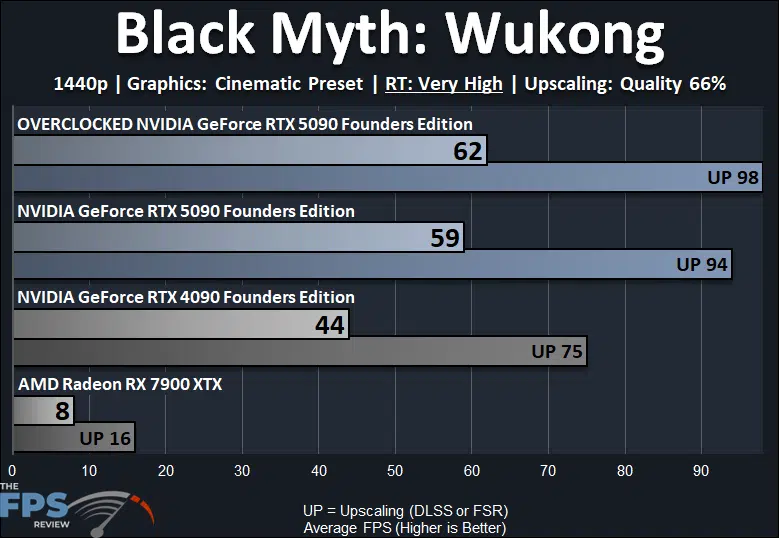
Since Black Myth: Wukong is so bottlenecked at 4K, we dropped the game to 1440p. We actually see a small benefit with the GeForce RTX 5090 FE overclocked here, the Overclocked NVIDIA GeForce RTX 5090 FE is 5% faster and breaks the 60FPS mark. Really, though, even at 1440p you’ll want to enable DLSS Upscaling, and then the Overclocked NVIDIA GeForce RTX 5090 FE DLSS performance is 4% faster than the non-overclocked RTX 5090 FE DLSS. The Overclocked NVIDIA GeForce RTX 5090 FE is 41% faster than the GeForce RTX 4090 FE.
Cyberpunk 2077
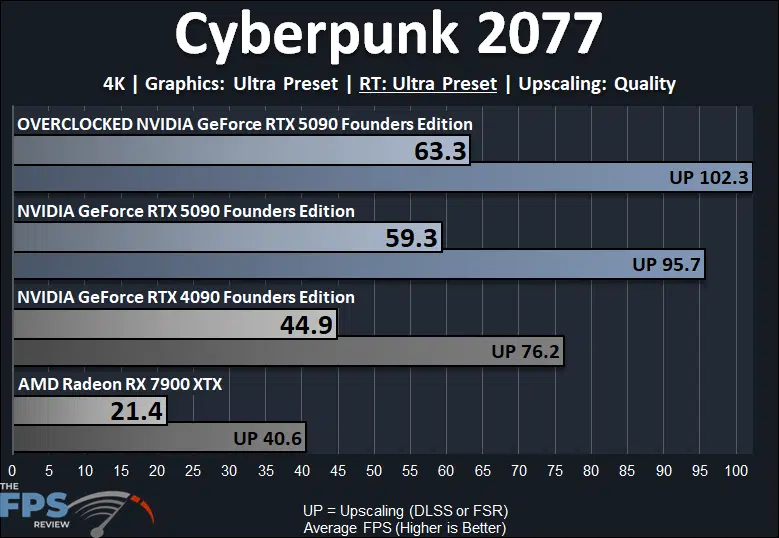
*Important Note* – We have updated Cyberpunk 2077 to the new 2.21 patch, which introduces support for DLSS 4 and the new Transformer DLSS model for Upscaling. We have re-tested both the GeForce RTX 4090 FE and GeForce RTX 5090 FE on this new version of Cyberpunk 2077 and we have enabled the “Transformer DLSS Upscaling” model for the upscaler on both video cards, so the new DLSS 4 Upscaler is being used on both. The Radeon RX 7900 XTX uses FSR, so it was not affected. The data in all the Cyberpunk 2077 graphs in this review are updated with these new benchmarks using the DLSS 4 Upscaler Transformer model.
In Cyberpunk 2077 above, we are running at 4K and have the regular Ray Tracing option enabled at “Ultra” quality. This is another case where the overclocking can make a slight difference in gameplay. The Overclocked NVIDIA GeForce RTX 5090 FE is 7% faster than the non-overclocked GeForce RTX 5090 FE and brings us over 60FPS. With DLSS enabled the Overclocked NVIDIA GeForce RTX 5090 FE is 7% faster, and probably the better experience. The Overclocked NVIDIA GeForce RTX 5090 FE is 41% faster than the GeForce RTX 4090 FE.
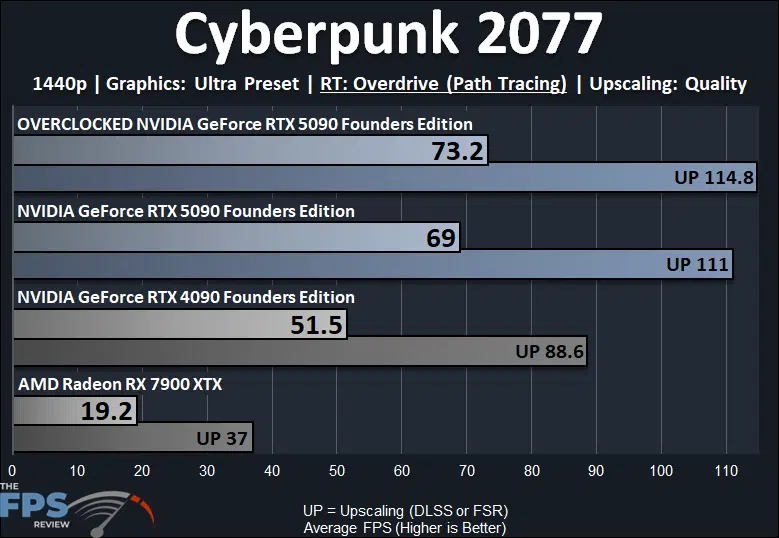
We also pushed the game to RT Overdrive (Path Tracing) at 1440p. The new GeForce RTX 5090 FE is the only video card that is playable with Path Tracing at 1440p at native resolution. Overclocking does help here, the Overclocked NVIDIA GeForce RTX 5090 FE is 6% faster than the non-overclocked GeForce RTX 5090 FE. The DLSS performance is 3% faster. The Overclocked NVIDIA GeForce RTX 5090 FE is 42% faster than the GeForce RTX 4090 FE.
Dying Light 2
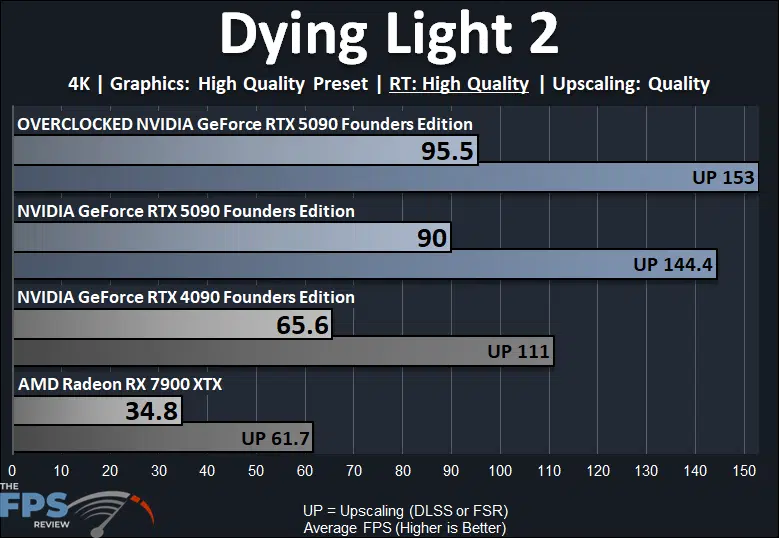
In Dying Light 2 the Overclocked NVIDIA GeForce RTX 5090 FE is 6% faster than the non-overclocked GeForce RTX 5090 FE, but both are playable at 4K with Ray Tracing. The DLSS performance is 6% faster. The Overclocked NVIDIA GeForce RTX 5090 FE is 46% faster than the GeForce RTX 4090 FE.
Indiana Jones and the Great Circle
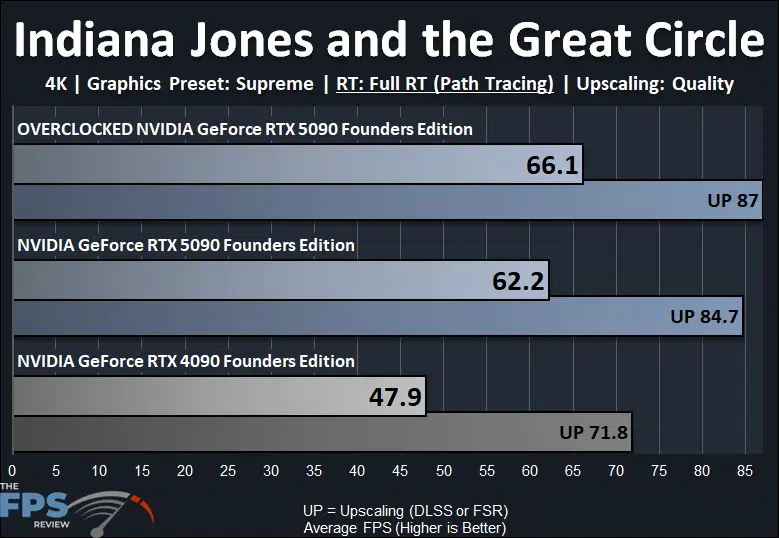
In Indiana Jones, we have pushed the game to Full RT with Path Tracing at 4K, and here again, we do find that the Overclocked NVIDIA GeForce RTX 5090 FE makes a gameplay performance difference. It brings the averages into the upper 60’s at 4K native resolution. The Overclocked NVIDIA GeForce RTX 5090 FE is 6% faster than the non-overclocked GeForce RTX 5090 FE. The DLSS performance is up 3%. The Overclocked NVIDIA GeForce RTX 5090 FE is 38% faster than the GeForce RTX 4090 FE, and definitely a better experience on the RTX 5090.
