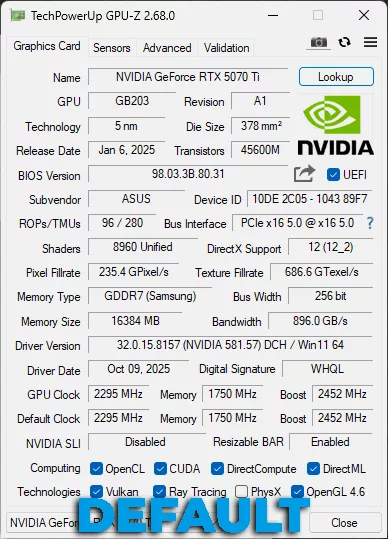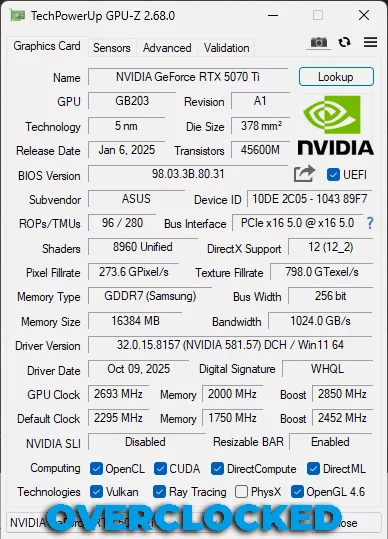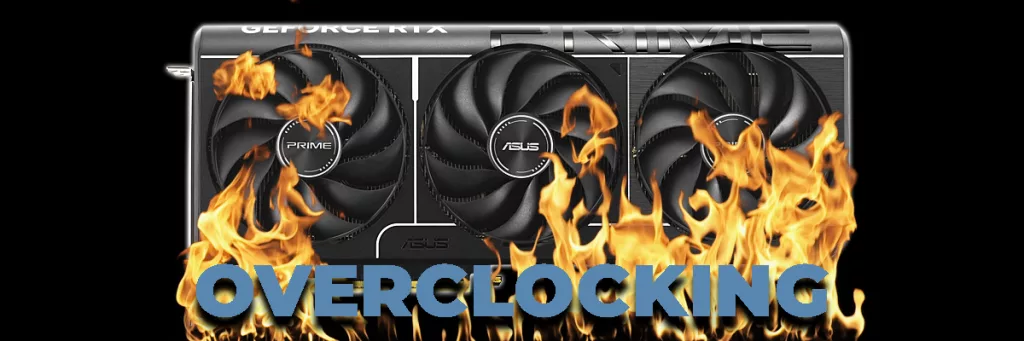
Introduction
The NVIDIA GeForce RTX 5070 Ti launched in February of 2025 with an MSRP of $749, and represents the third-highest video card in NVIDIA’s Blackwell GeForce RTX 50 Series lineup for 2025. Unlike the GeForce RTX 5090 and GeForce RTX 5080, which have Founders Edition models, the GeForce RTX 5070 Ti is a partner-only video card, meaning there is no Founders Edition. We have previously reviewed GeForce RTX 5070 Ti video cards.
In this GeForce RTX 5070 Ti overclocked review guide, we are going to show you how to overclock the GeForce RTX 5070 Ti and provide a performance comparison that shows the performance increase you can expect in modern games. We have new games recently released in this review that were untested at the time of the GeForce RTX 5070 Ti launch that we can now test, as well as the most recent drivers and fresh data as of October 2025.
The GeForce RTX 5070 Ti is based on the GB203 die, and NVIDIA Blackwell architecture on TSMC 4nm 4N NVIDIA custom process. The NVIDIA GeForce RTX 5070 Ti consists of 6 GPCs, 35 TPCs, and 70 SMs with 128 CUDA Cores per SM. When you add all this up, the NVIDIA GeForce RTX 5070 Ti has 8,960 CUDA Cores, 280 5th Gen Tensor Cores, 70 4th Gen RT Cores, 96 ROPs, and 280 Texture Units. The GPU Boost Clock is set at 2452MHz. Memory consists of 16GB of GDDR7 on a 256-bit memory bus at 28Gbps, giving it 896GB/s of memory bandwidth. The TGP (Total Graphics Power) is 300W.
How To Overclock NVIDIA GeForce RTX 5070 Ti
Overclocking the NVIDIA GeForce RTX 5070 Ti will depend on the specific add-in-board partner model you have chosen, since there is no reference Founders Edition available. Many AIBs have specific overclocking programs geared toward their video cards, and it is usually best practice to use the software developed for your video card.
Typically, these software packages will reveal specific features your video card model supports, with different Power Target, Voltage options, overclocking range, and fan speed profiles, as well as pre-selected OC modes and, of course, RGB control. In addition, overclocking potential and the end result will depend on the model you have chosen, TDP power targets, and cooling, so take this review today as just one example of the potential that the GeForce RTX 5070 Ti is capable of.
We are using an ASUS PRIME GeForce RTX 5070 Ti video card for our overclock testing, which we have previously reviewed in full. The ASUS PRIME GeForce RTX 5070 Ti does not have a factory overclock; it is clocked at the default GeForce RTX 5070 Ti boost clock of 2452MHz.
This will provide us a look at what a base frequency GeForce RTX 5070 Ti is potentially capable of with maximum overclocking, and the performance potential the GeForce RTX 5070 Ti can bring to gaming in 2025. Because this is an ASUS video card, we are going to use ASUS GPU Tweak III (V2.0.3.2) for our overclock testing.
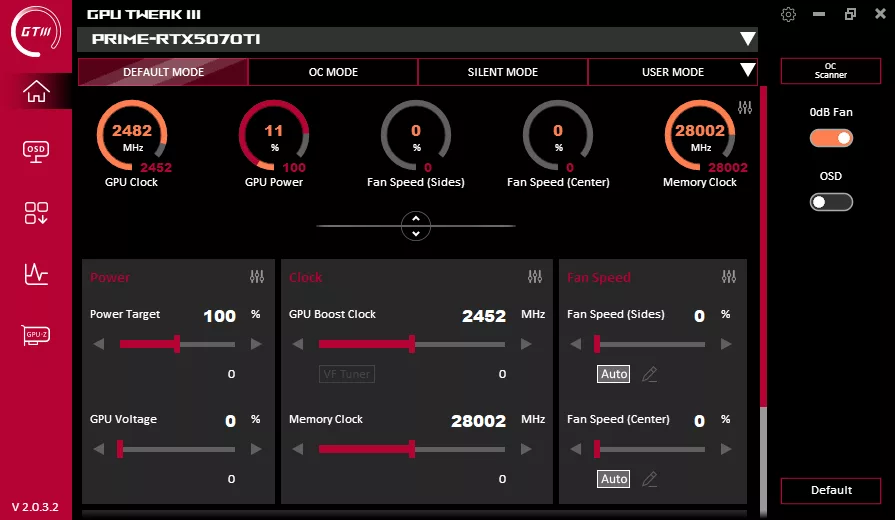
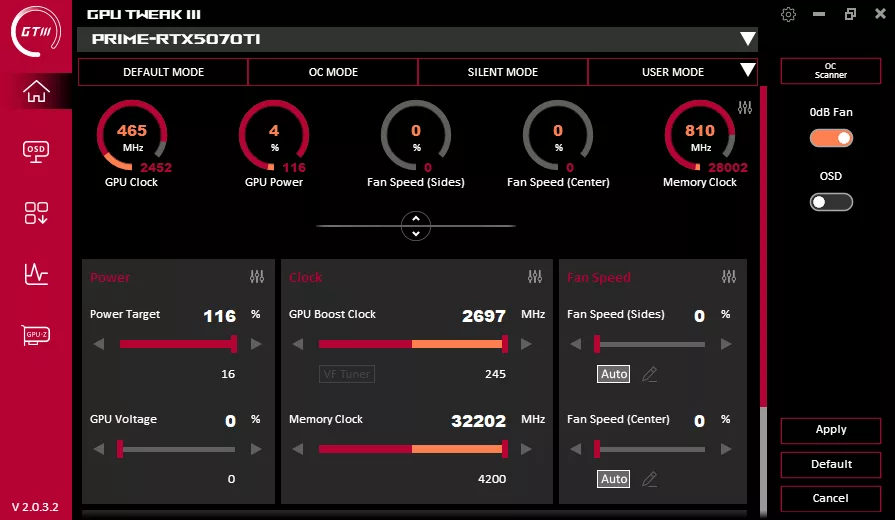
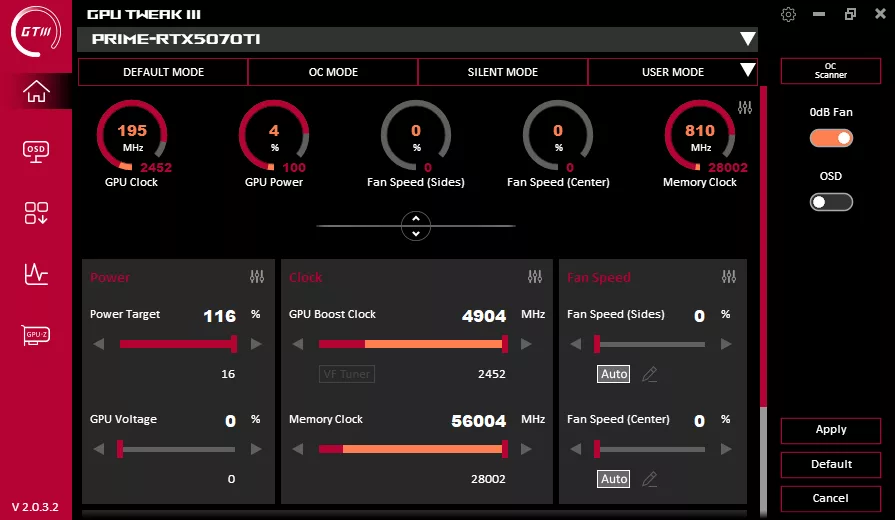
ASUS GPU Tweak III supports control of Power Target, GPU Voltage, GPU Boost Clock, Memory Clock, and Fan Speeds on the ASUS PRIME GeForce RTX 5070 Ti. It also shows the current values at the top in a graph format, and supports hardware monitoring. There is also built-in OC Mode and Silent Mode, which are pre-set overclocking configurations or underclocking. To manually overclock, just leave this alone and manually change the values. You can leave the Fan Speed on Auto (default) or manually adjust the fan speed.
By default (second screenshot), the maximum allowable sliders are only up to 2697MHz Boost and 32202MHz memory. However, ASUS GPU Tweak III has a trick up its sleeve: you can enable an enhancement to increase the allowable slider ranges. When you do this, the GPU Boost Clock can be raised to 4904MHz and 56004MHz memory; of course, that won’t actually be stable, but it has a large allowable range to try, which is nice. The Power Target maxes out at 116% (16% higher) from the default, no matter what.
Maximum Overclock NVIDIA GeForce RTX 5070 Ti
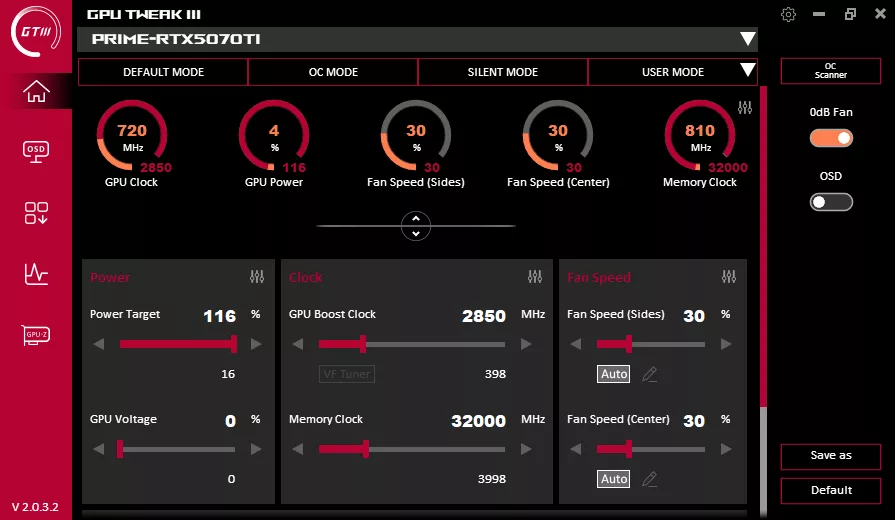
In the screenshot above, you can see the highest stable overclock that we achieved on the ASUS PRIME GeForce RTX 5070 Ti. The Power Target allows us to take the ASUS PRIME GeForce RTX 5070 Ti up by 16% higher TDP, which does give us much more headroom to play with, making power not as limiting. The default GPU Boost Clock is 2452MHz, and our final stable overclock was able to be raised to 2850MHz, an almost 400MHz frequency boost increase. On the memory, the default memory frequency is 28Gbps, and we managed to push it up to 32Gbps. This increases the memory bandwidth from 896GB/s up to 1024GB/s of memory bandwidth.
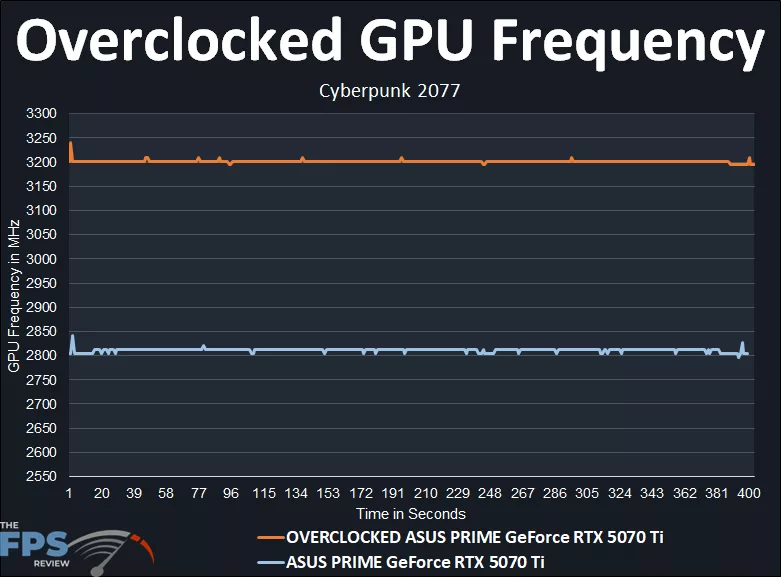
In the above graph is the actual real-world in-game frequency while gaming on the ASUS PRIME GeForce RTX 5070 Ti. By default, the GPU Boost Clock is 2452MHz, but while gaming, we can see that the GPU Boost on this custom AIB video card upclocks that to upwards of 2800MHz while gaming. The exact average was: 2811MHz default clock, that is our baseline clock speed that we will overclock from.
In the orange line, we have the ASUS PRIME GeForce RTX 5070 Ti overclocked to 2850MHz GPU Boost Clock. In doing so, we can see this actually boosts the gaming frequency up to 3200MHz while gaming. The exact average is 3201MHz. That gives us a 390MHz average frequency increase, or a 14% overclocking frequency improvement. The memory overclock at 32Gbps is also a 14% memory frequency overclock. Therefore, our final stable overclock without adding extra Voltage to the GPU is: 3201MHz / 32Gbps (GPU/Mem) on the NVIDIA GeForce RTX 5070 Ti.
Maximum Voltage Potential NVIDIA GeForce RTX 5070 Ti
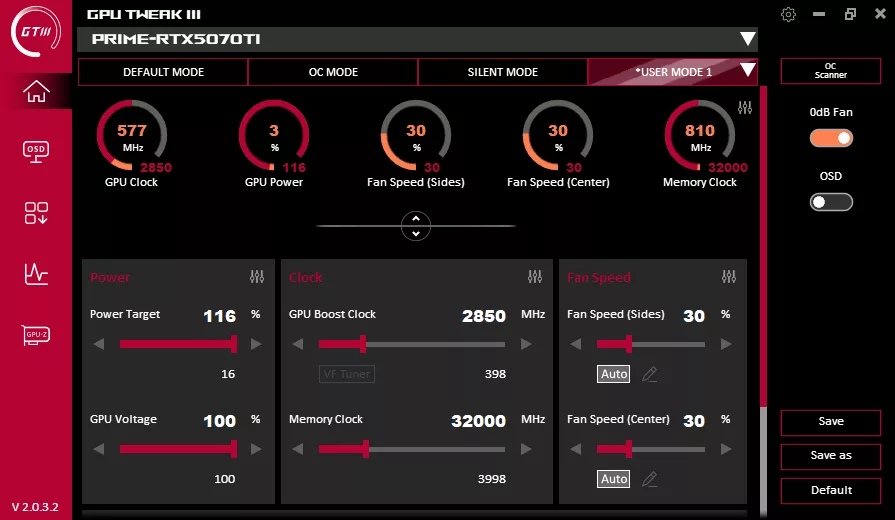
GPU Tweak III does allow us to increase the GPU Voltage on the ASUS PRIME GeForce RTX 5070 Ti up to 100%. Typically, this eats into the total TDP, limiting our potential clock speed improvement, especially when the memory clock speed is added into the board power. We wanted to see what we could potentially overclock the NVIDIA GeForce RTX 5070 Ti GPU to. In the above screenshot, we have turned up the Voltage, and so let’s see what that looks like on the graph below at 2850MHz GPU Boost.
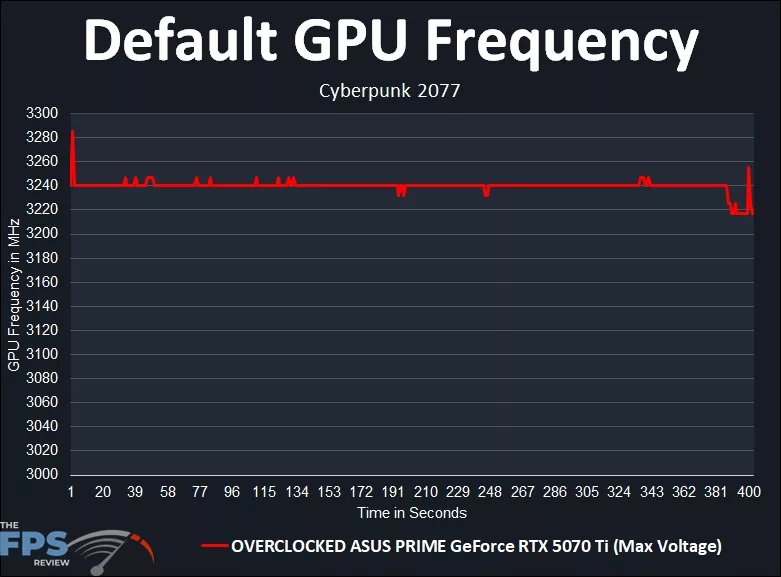
Above, you can see that the real-world in-game frequency managed to hit on average 3240MHz, which is up 40MHz above our stable overclock without Voltage at 3200MHz. While this does give you a slight frequency edge, it isn’t enough to make a difference, and what you have to sacrifice is potential stability issues, warmer running GPU, more cooling needed, and potentially shortened life span. Therefore, we settled on the more stable, over the long term, 3200MHz with no Voltage added.
GPU-Z Screenshot