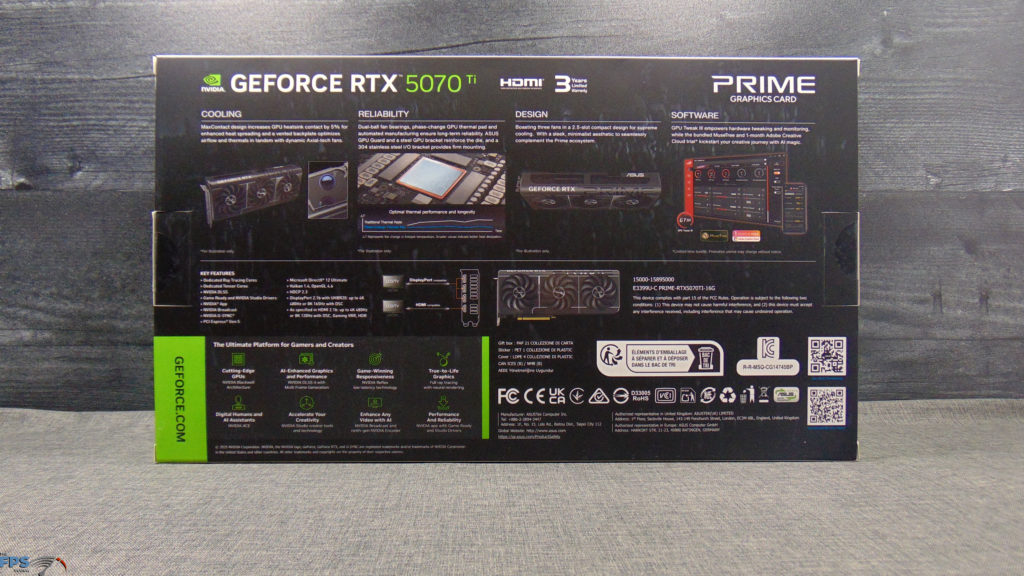Introduction
The NVIDIA GeForce RTX 5070 Ti is launching here in February of 2025, and we’ve got a fresh review of the new ASUS PRIME GeForce RTX 5070 Ti video card with an MSRP of $749. If you are unfamiliar with the new GeForce RTX 50 series announced at CES 2025, as well as the two previous GeForce RTX 5090 and GeForce RTX 5080 GPUs recently launched, we have reviews of both of the Founders Edition on this site you can check out as well.
The GeForce RTX 50 series GPUs based on the Blackwell architecture were announced at CES, and the first to launch was the GeForce RTX 5090 as the flagship GPU this generation at a high $1,999 MSRP. The second to launch was the GeForce RTX 5080, which was cut down in half, in spec, and priced at $999 MSRP. Now, the next GPU down in the series is being launched, the GeForce RTX 5070 Ti which has an MSRP of $749. The GeForce RTX 5070 Ti is unique, as it is a partner-only card, meaning there is no Founders Edition of this card, only manufacturer cards. Today, we are reviewing an MSRP model from ASUS in the PRIME series lineup.


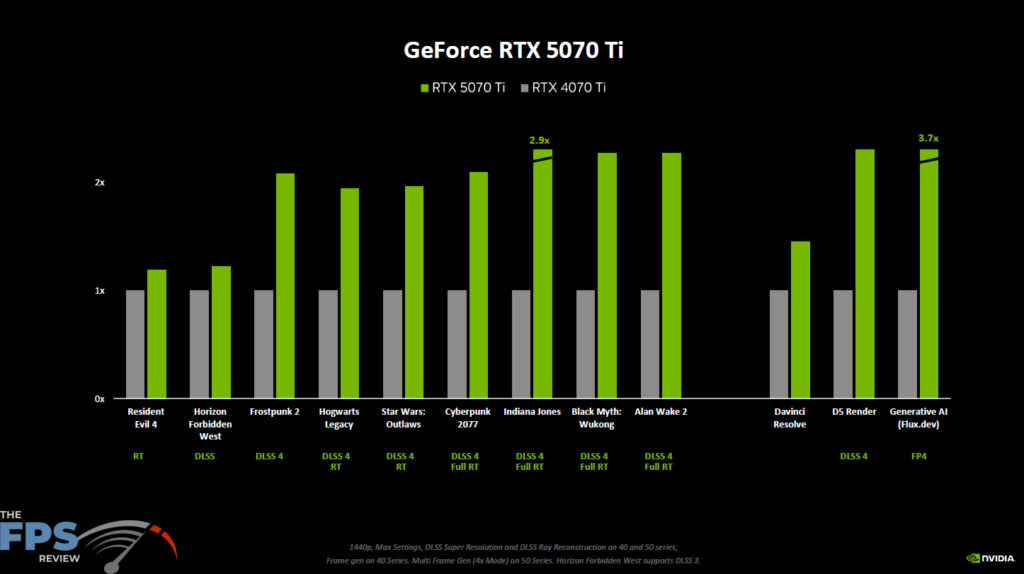
The GeForce RTX 5070 Ti utilizes the GB203 GPU based on the NVIDIA Blackwell architecture and is the successor to the GeForce RTX 4070 Ti and GeForce RTX 4070 Ti SUPER based on the NVIDIA Ada Lovelace architecture. The GB203 die is the same one used in the GeForce RTX 5080, scaled down in specification to meet the needs of this tier at $749. GB203 is based on the TSMC 4nm 4N NVIDIA custom process, which is the same as the previous generation Ada Lovelace. The NVIDIA GeForce RTX 5070 Ti supports a PCI-Express 5.0 (Gen5) interface.
The NVIDIA GeForce RTX 5070 Ti consists of 6 GPCs, 35 TPCs, and 70 SMs with 128 CUDA Cores per SM. When you add all this up, the NVIDIA GeForce RTX 5070 Ti has 8,960 CUDA Cores, 280 5th Gen Tensor Cores, 70 4th Gen RT Cores, 96 ROPs and 280 Texture Units. The L1 Data Cache/Shared memory size is 8960KB, and the L2 cache size is 49152KB. The GPU Boost Clock is set at 2452MHz. Memory consists of 16GB of GDDR7 on a 256-bit memory bus at 28Gbps giving it 896GB/s of memory bandwidth. The TGP (Total Graphics Power) is 300W.
| GeForce RTX 5070 Ti | GeForce RTX 4070 Ti SUPER | GeForce RTX 4070 Ti | |
|---|---|---|---|
| GPU Codename | GB203 | AD103 | AD104 |
| Architecture | Blackwell | Ada Lovelace | Ada Lovelace |
| Process | TSMC 4N NVIDIA | TSMC 4N NVIDIA | TSMC 4N NVIDIA |
| SMs | 70 | 66 | 60 |
| CUDA Cores | 8960 | 8448 | 7680 |
| RT Cores | 70 (4th Gen) | 66 (3rd Gen) | 60 (3rd Gen) |
| Tensor Cores | 280 (5th Gen) | 264 (4th Gen) | 240 (4th Gen) |
| ROPs | 96 | 96 | 80 |
| Texture Units | 280 | 264 | 240 |
| GPU Boost | 2452MHz | 2610MHz | 2610MHz |
| VRAM | 16GB GDDR7 | 16GB GDDR6X | 12GB GDDR6X |
| Memory Interface | 256-bit | 256-bit | 192-bit |
| Memory Clock | 28Gbps | 21Gbps | 21Gbps |
| Memory Bandwidth | 896 GB/s | 672 GB/sec | 504 GB/sec |
| TGP | 300W | 285W | 285W |




ASUS PRIME GeForce RTX 5070 Ti Information
The full product name of the video card we are reviewing is the ASUS PRIME GeForce RTX 5070 Ti 16GB GDDR7 (PRIME-RTX5070TI-16G). This is an “MSRP model”, indicating that the MSRP will be the reference $749 NVIDIA MSRP. This video card does not have a factory overclock, it is clocked at the default GeForce RTX 5070 Ti boost clock of 2452MHz, though it is a custom-built video card from ASUS, with custom cooling and features, we’ll go over them below.
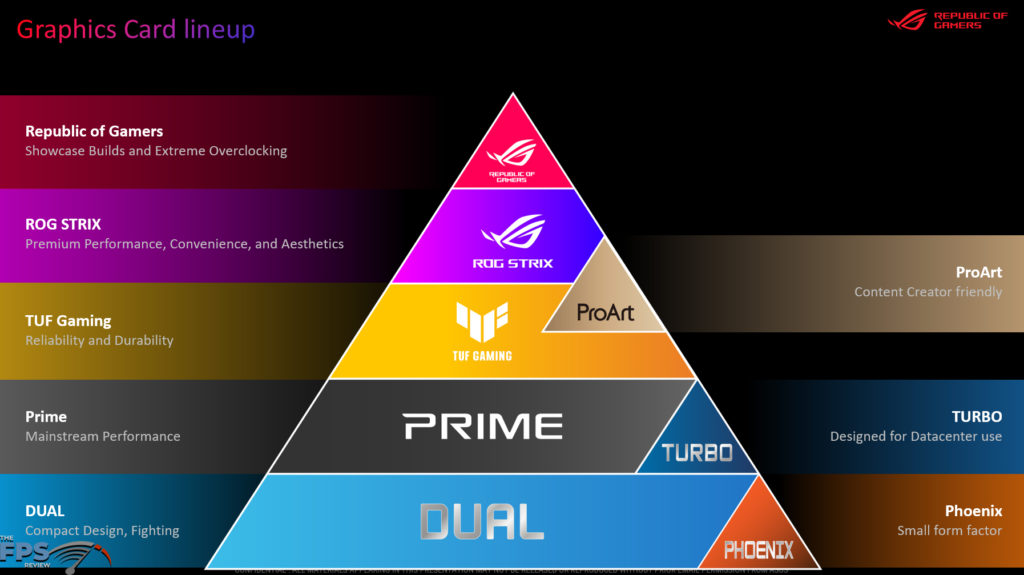

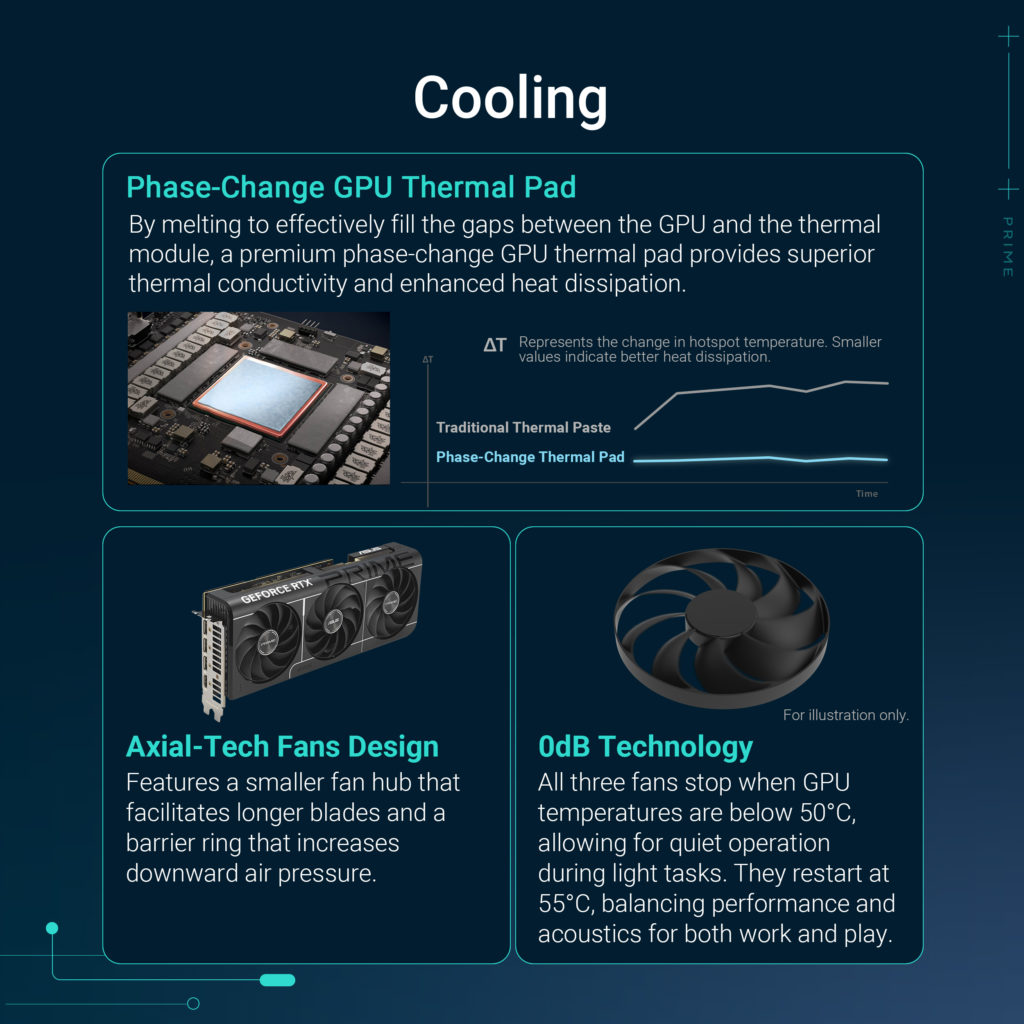

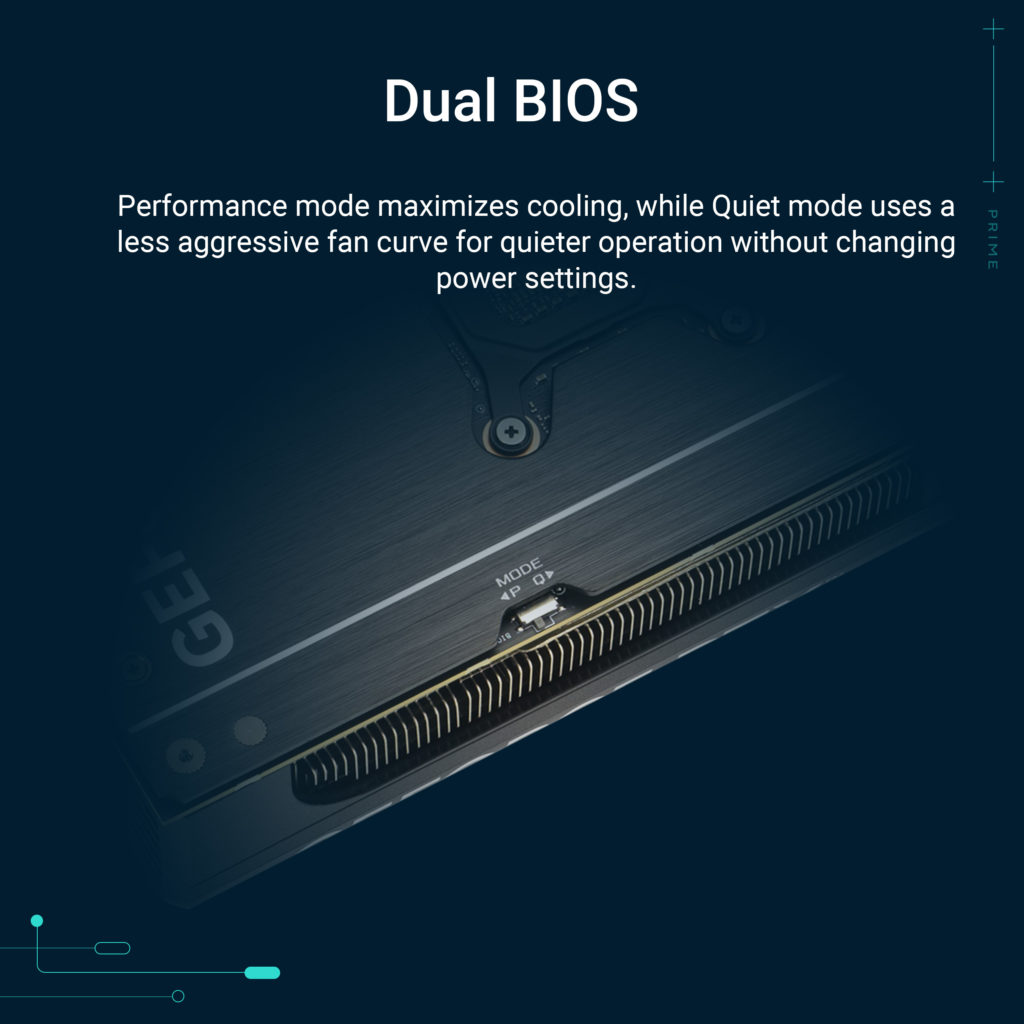


If you are not familiar with ASUS’s product lineup, the first slide above will help you to understand it. The models available on the NVIDIA side include the ROG, DUAL, TUF Gaming, PRIME, and ProArt primarily. The PRIME series sits above the DUAL and fits in as the mainstream performance option from ASUS. In fact, the PRIME has a triple-fan cooling solution, compared to the DUAL’s two-fan solutions. You’ll also find that the PRIME series does not include RGB or LED lighting of any kind, creating a nice blank-slate minimalist sleek design.
Specifically only looking at the GeForce RTX 5070 Ti variants ASUS has available, you’ll find there are just four specific cards. There are two TUF Gaming model RTX 5070 Ti’s, and two PRIME RTX 5070 Ti’s. There is a base-clock model and OC model offered in both the TUF Gaming and PRIME models for the RTX 5070 Ti. Therefore, ASUS does have an OC version of the PRIME (which we do not have here today), in comparison to the base-clocked model. Though, it should be noted that you can use ASUS GPU Tweak III on both PRIME cards to enable a software OC mode, or enable manual overclocking.
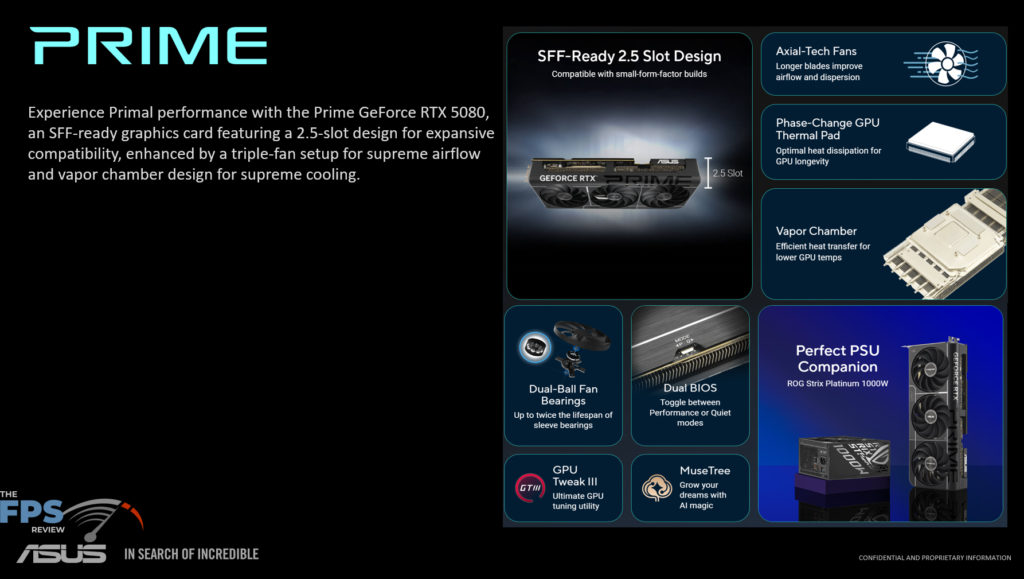
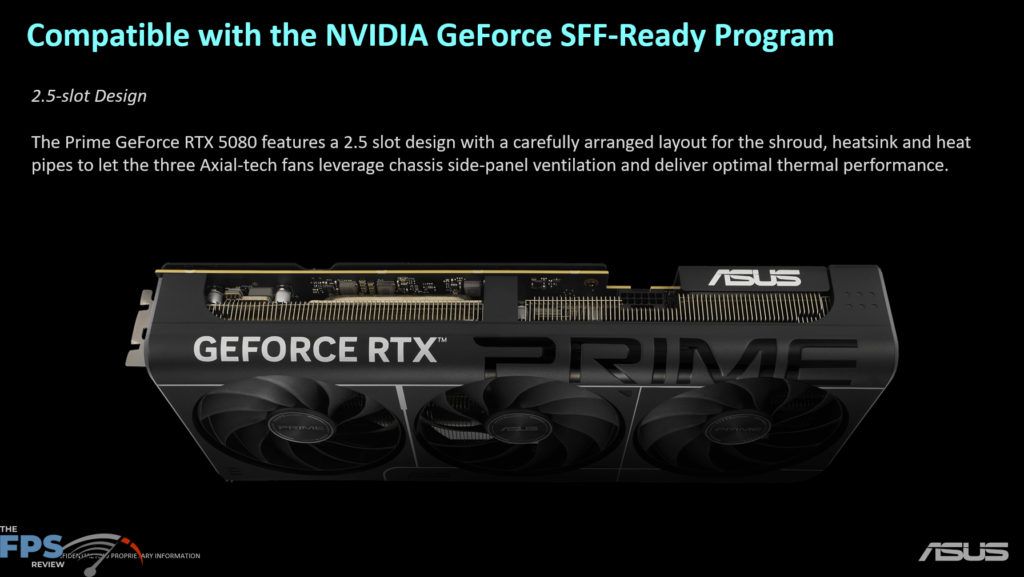
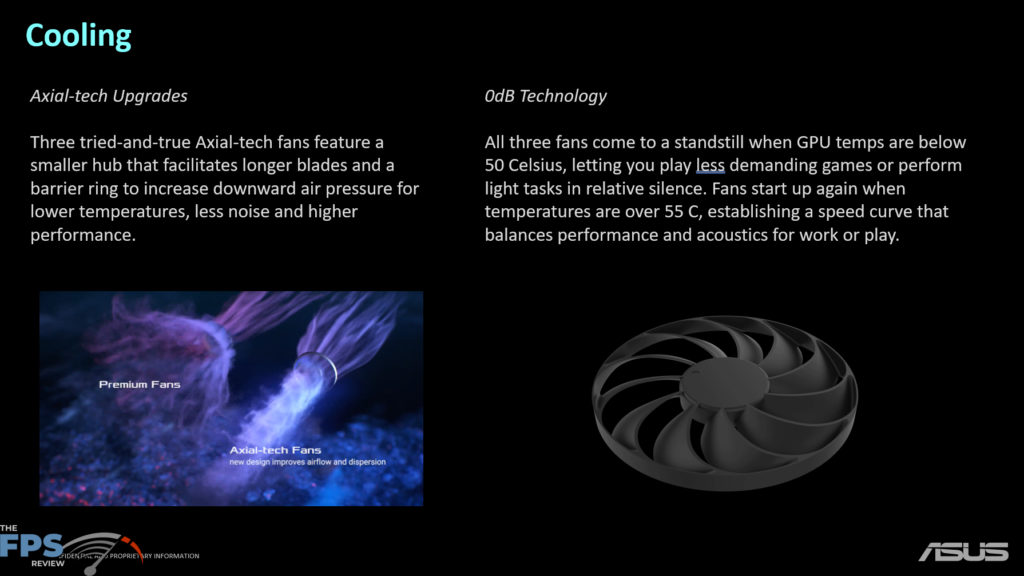

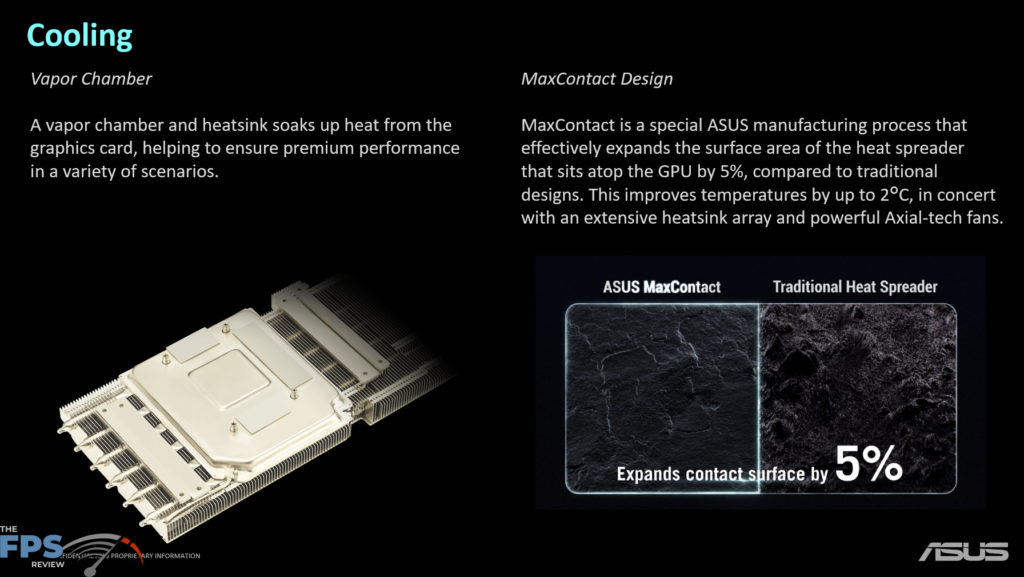
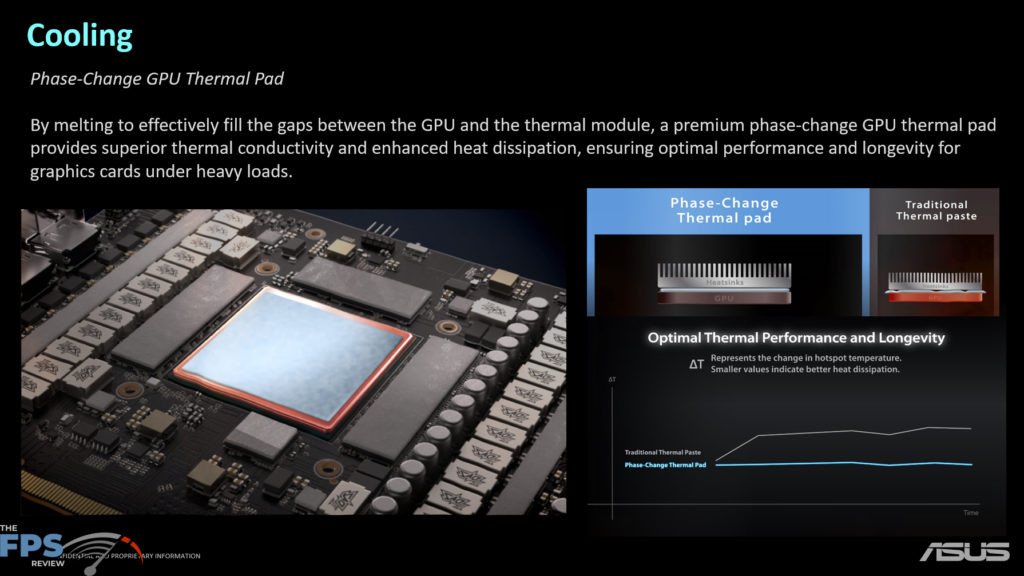
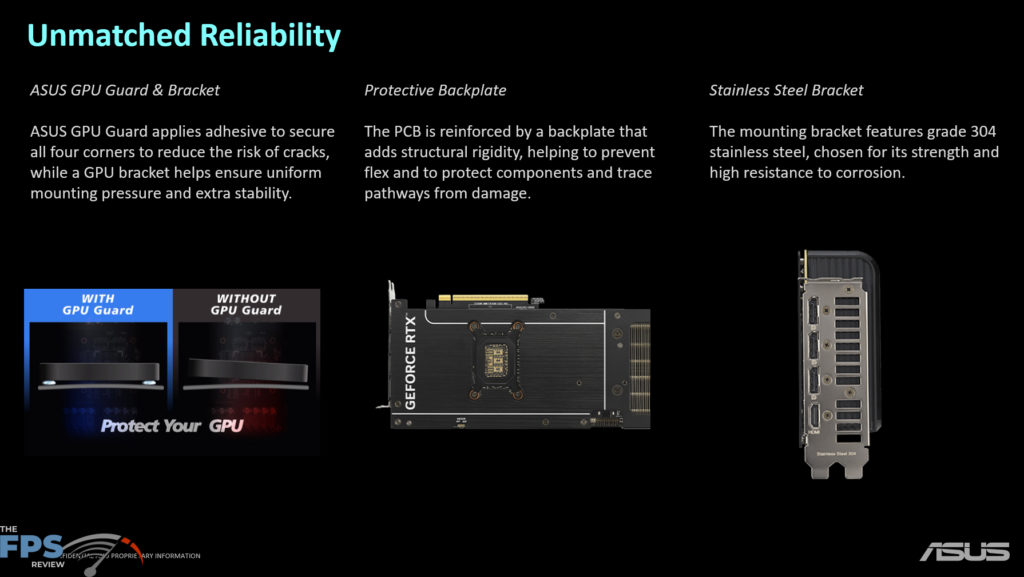
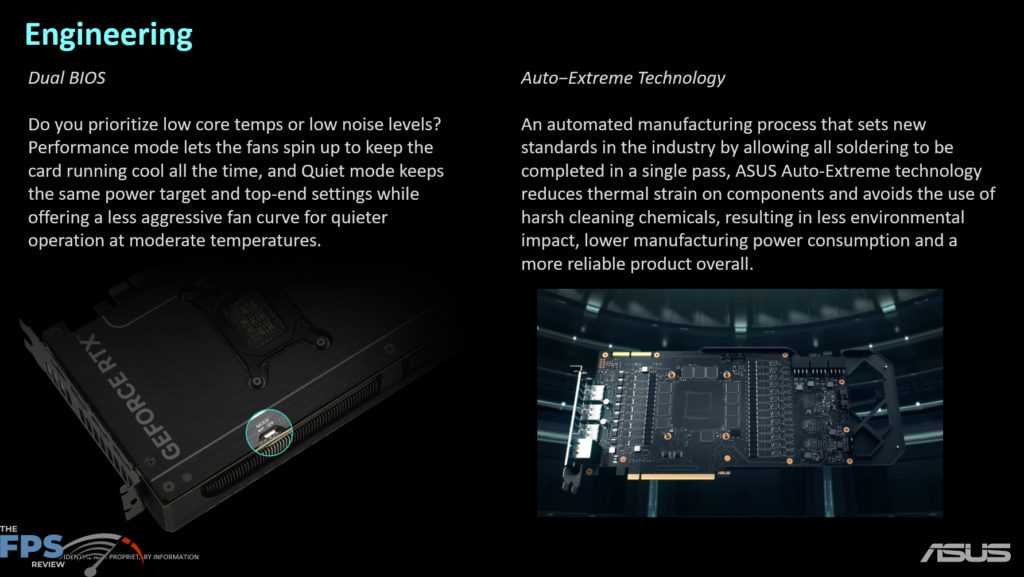
The press slides above will help you to understand many of the features of the PRIME series that we are testing today. Though it references the RTX 5080, this also applies to the RTX 5070 Ti as it is the same design. Notably, the PRIME series is SFF-ready with a 2.5-slot design. They use 3 Axial-Tech Fans with Dual-Ball Fan Bearings and the heatsink is Vapor Chamber cooling with phase-change thermal pads. The MaxContact design is interesting, which is an ASUS manufacturing process that expands the contact area of the heatsink to the GPU. They also feature a Dual-BIOS with a performance and quiet mode.
ASUS PRIME GeForce RTX 5070 Ti Pictures

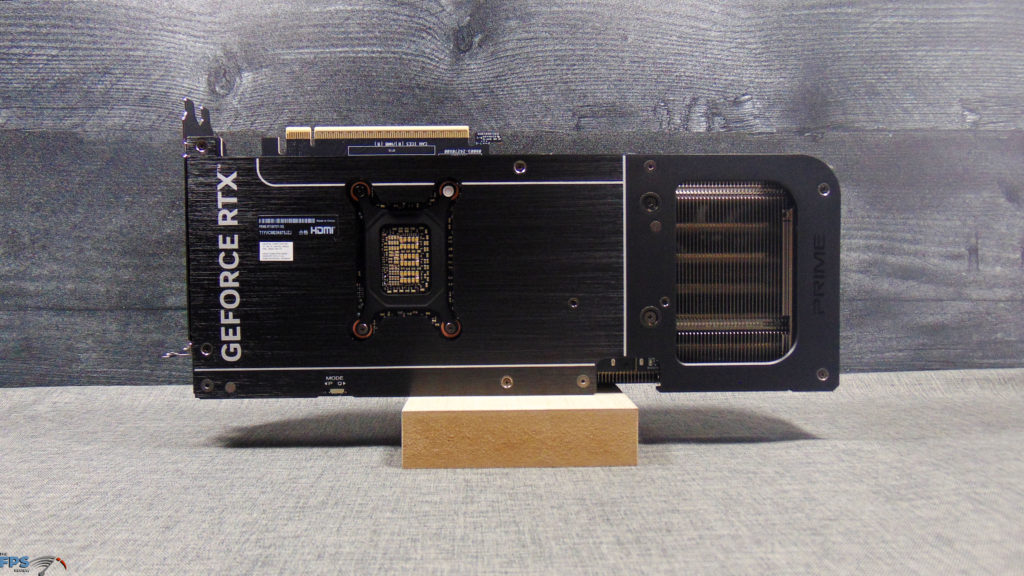
The ASUS PRIME GeForce RTX 5070 Ti measures 304x126x50mm (12x5x2in). If we compare that size to the ASUS TUF Gaming GeForce RTX 4070 Ti SUPER we are using as a comparison in this review, they both measure in at the same length, but the TUF Gaming is wider and taller, the PRIME is definitely more narrow and less tall, thus able to fit into smaller cases easier. ASUS recommends a 750W PSU for this video card.
As we mentioned, the ASUS PRIME GeForce RTX 5070 Ti runs at the default reference clock speed of 2452MHz. However, inside GPU Tweak III you can hit a button to enable an OC Mode instantly of 2482MHz without any trouble, and very easily, for a slight boost.
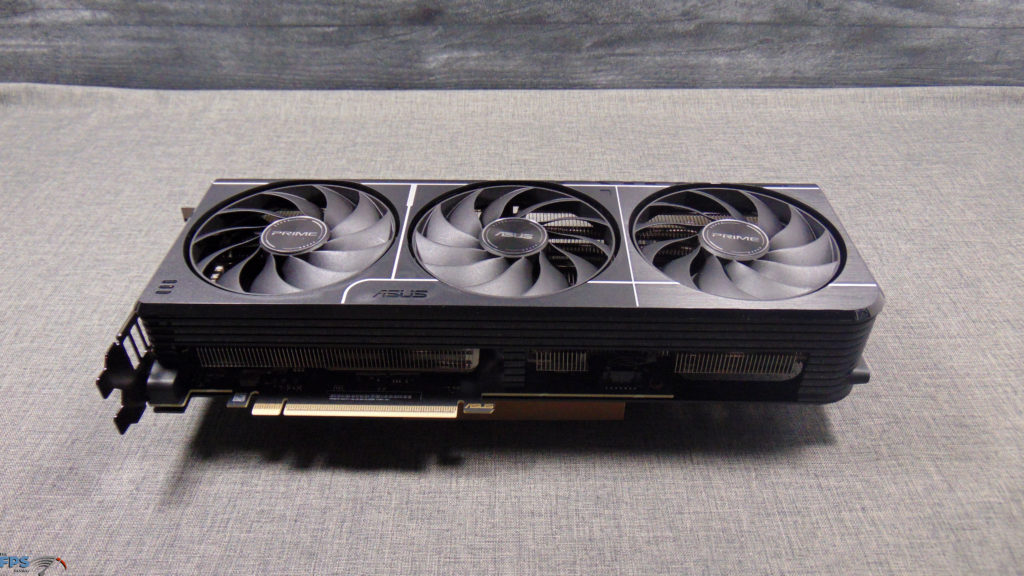
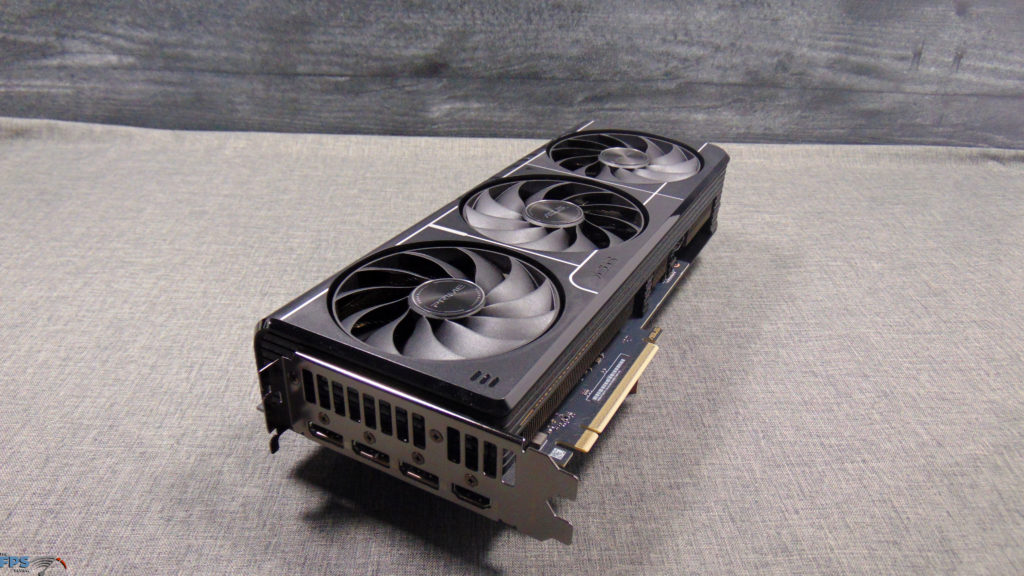
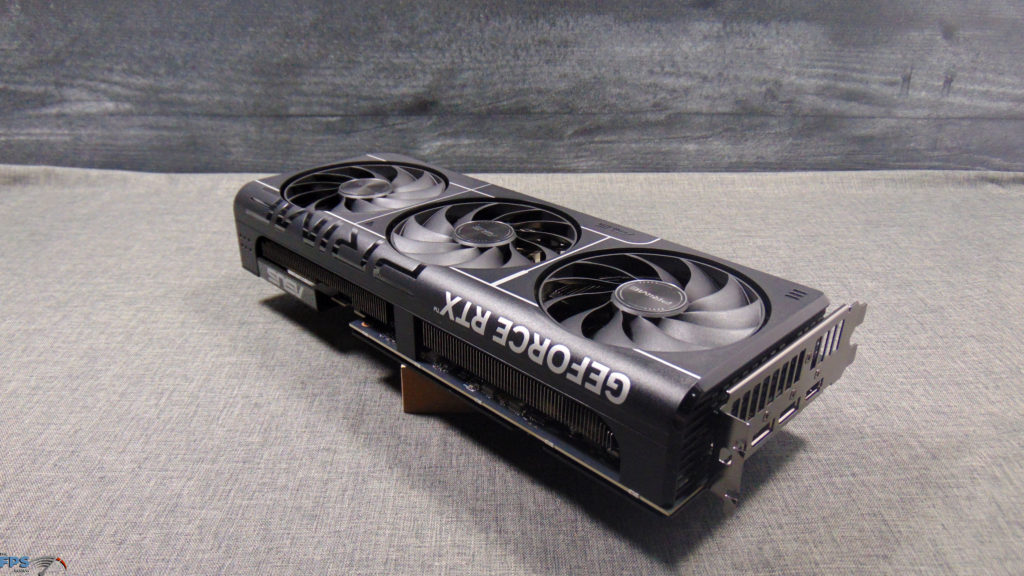

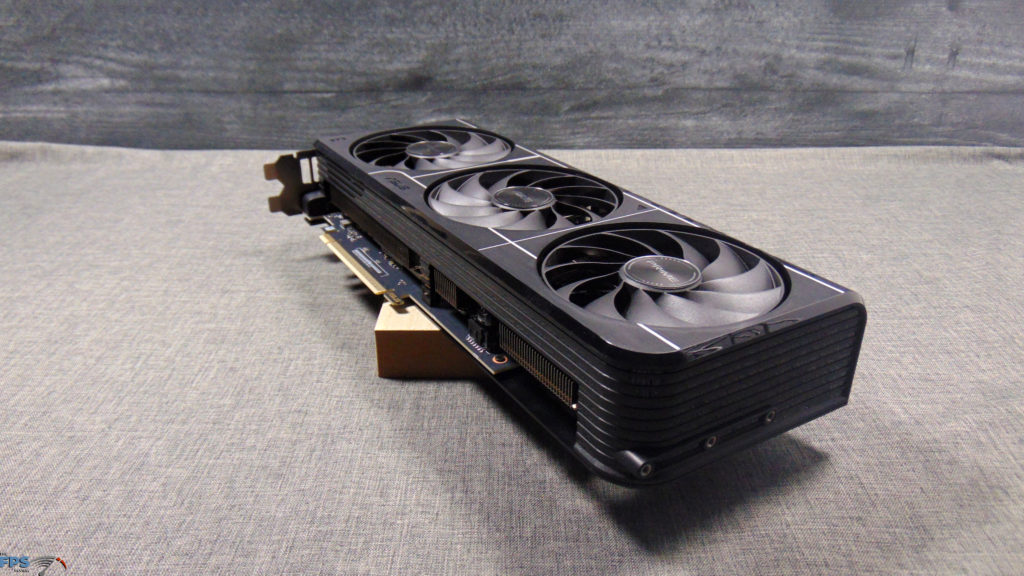

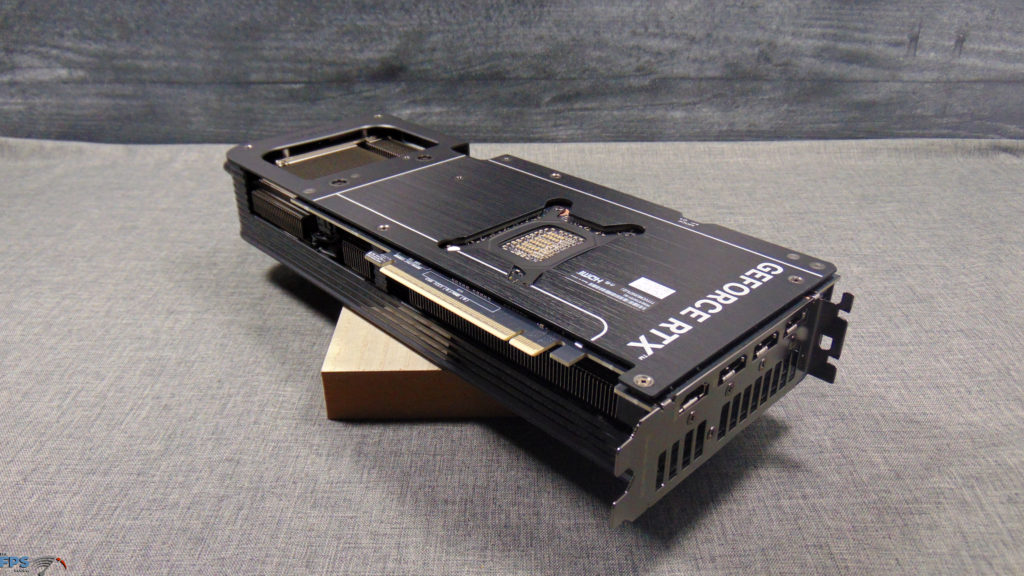



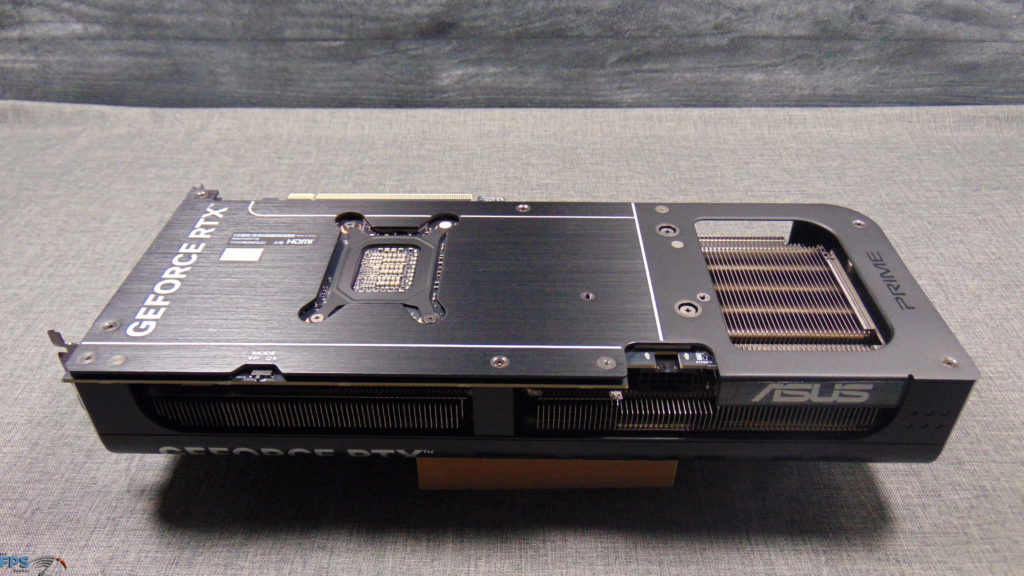
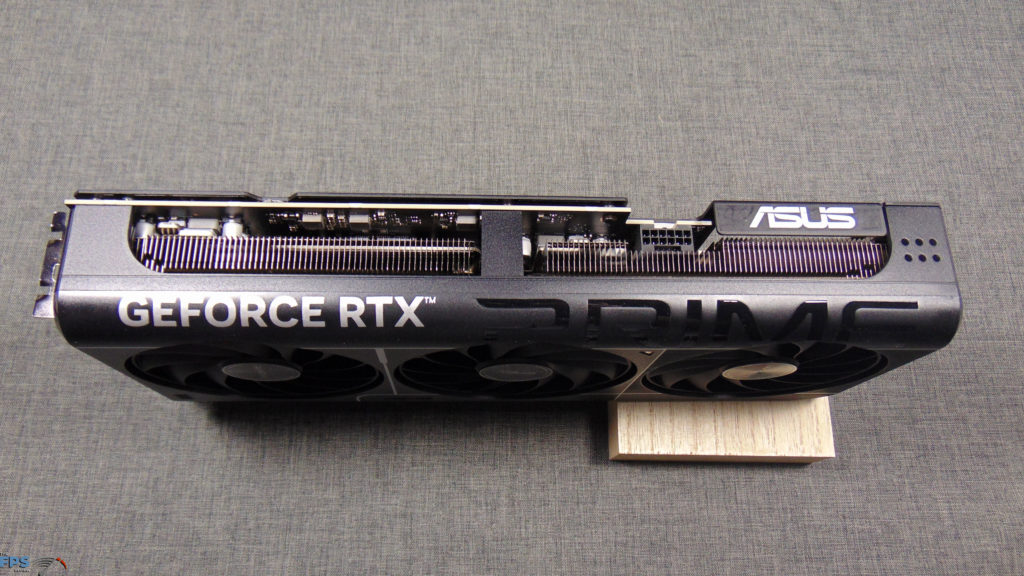
Let’s start with the fans on the ASUS PRIME GeForce RTX 5070 Ti, they are ASUS Axial-tech fans which feature a smaller hub and longer blades and a barrier ring to increase downward pressure, creating less noise. The fans use 0db technology to disable below 50c, the fans start up again when temps are over 55c. The fans feature Dual-ball bearings for durability. We will also mention that there is a ventilated backplate where air can pass through the back end of the video card heatsink fins.
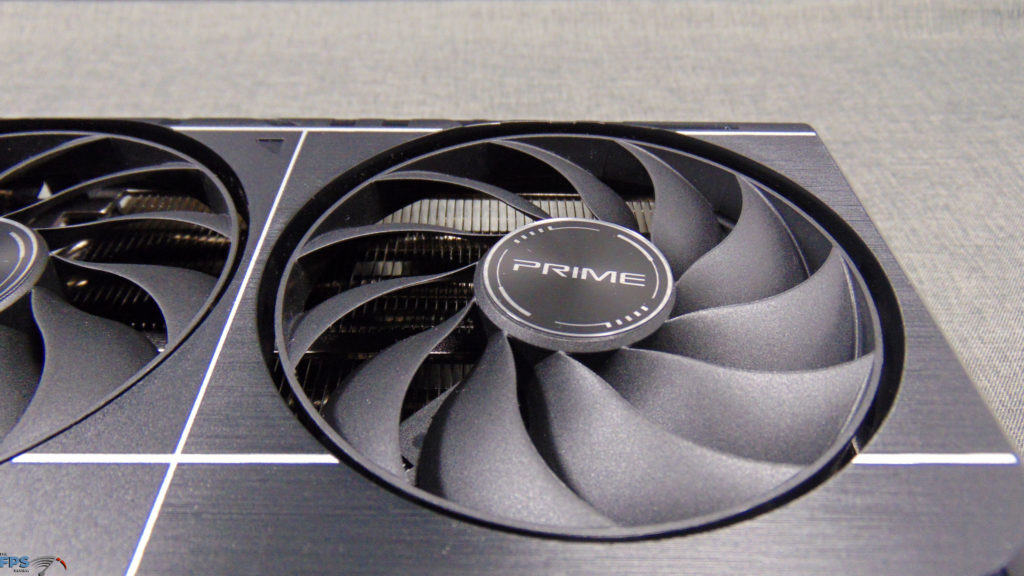
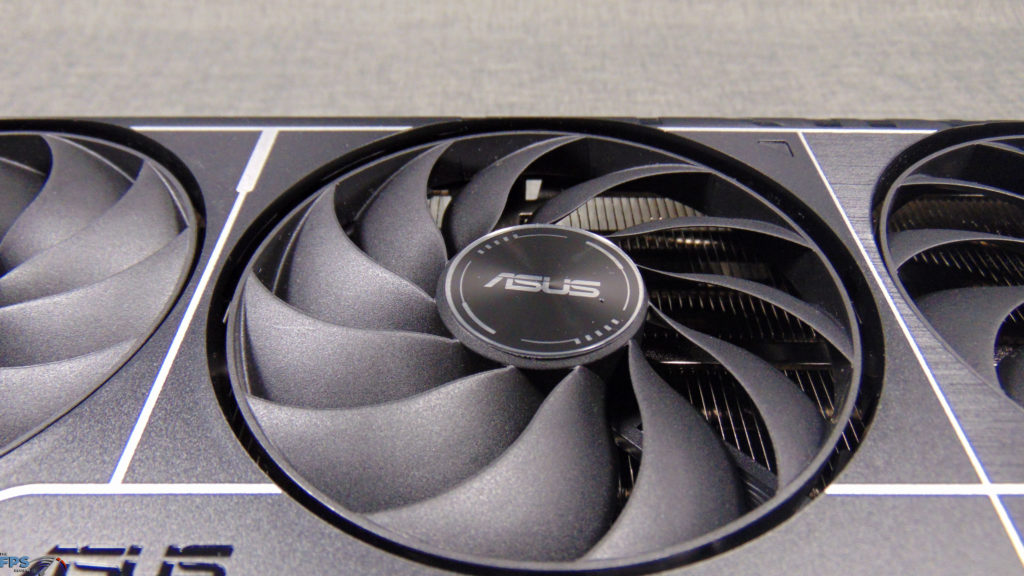
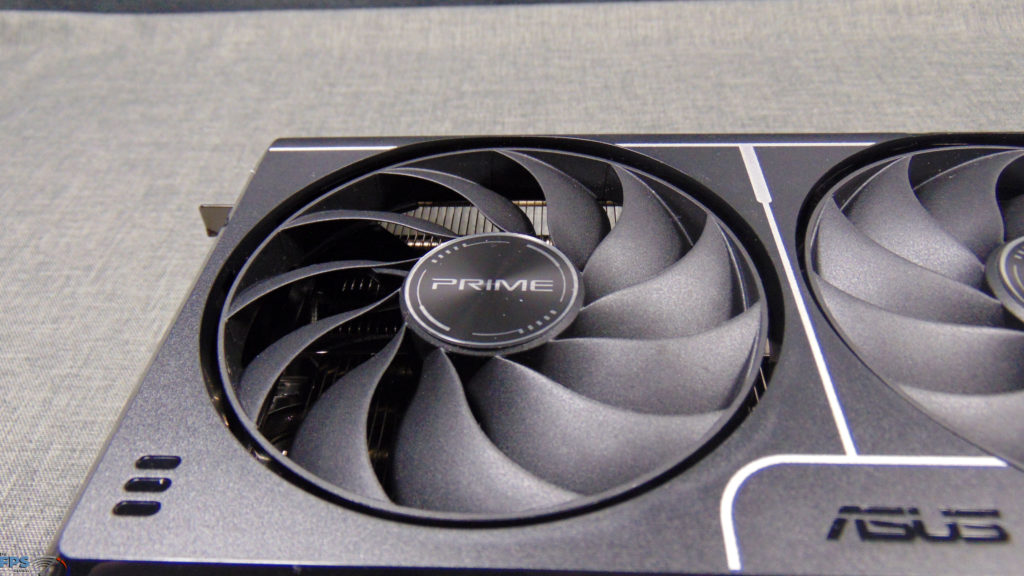
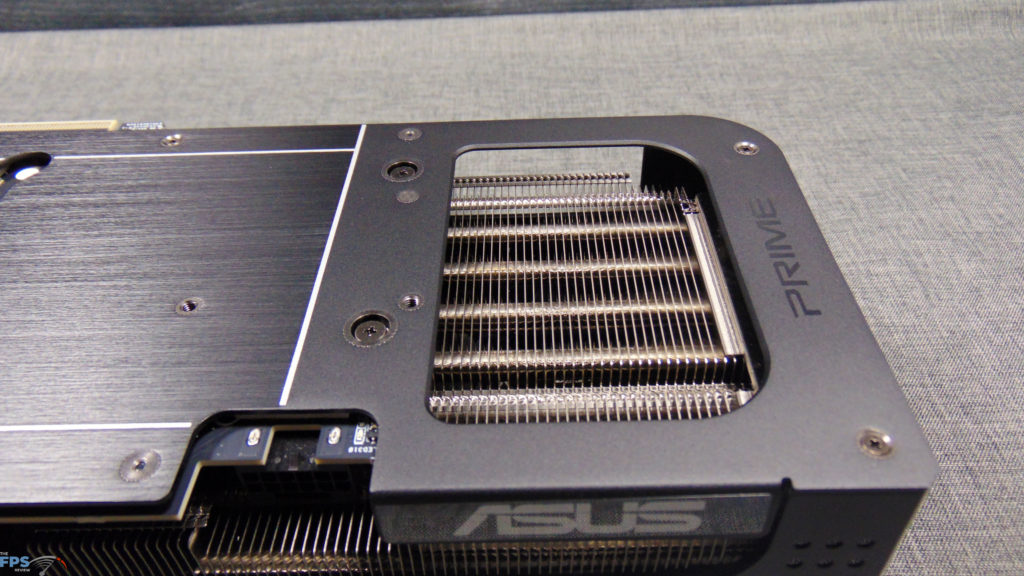
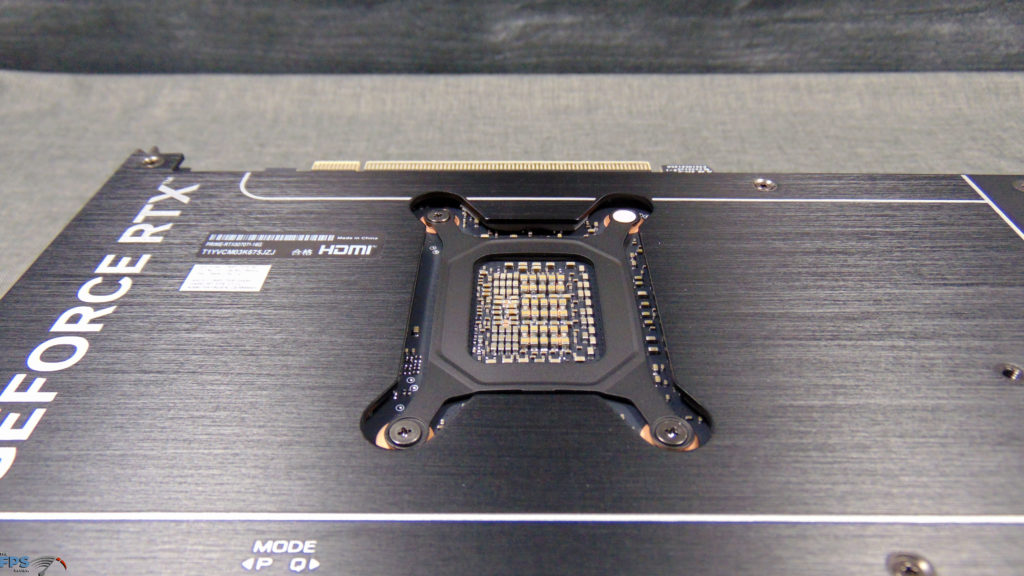

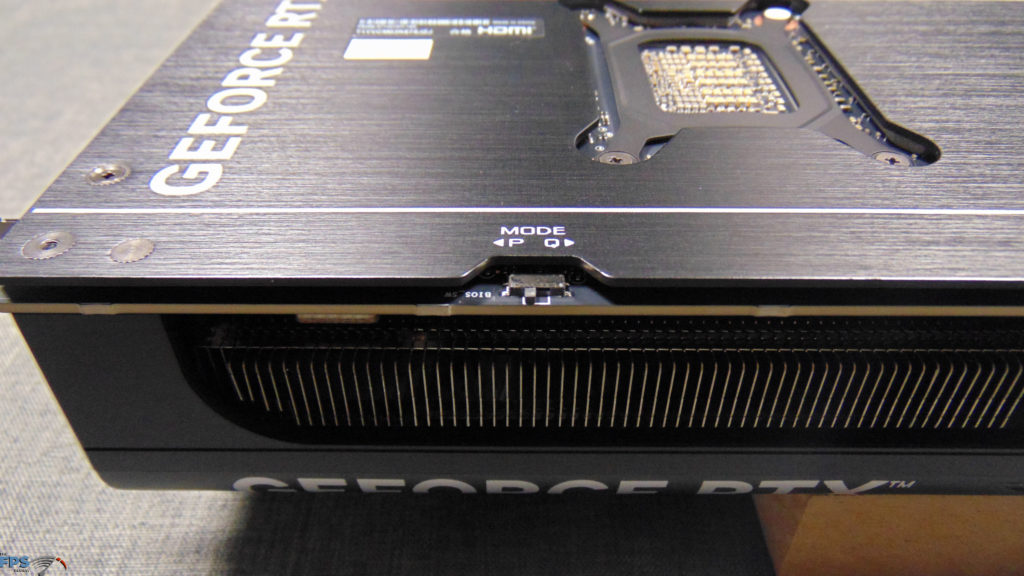
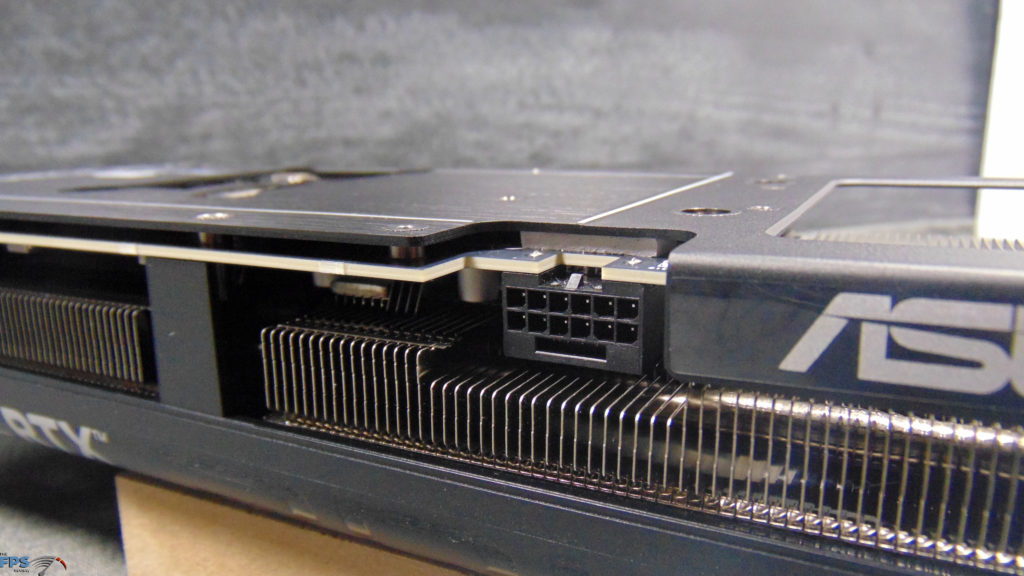

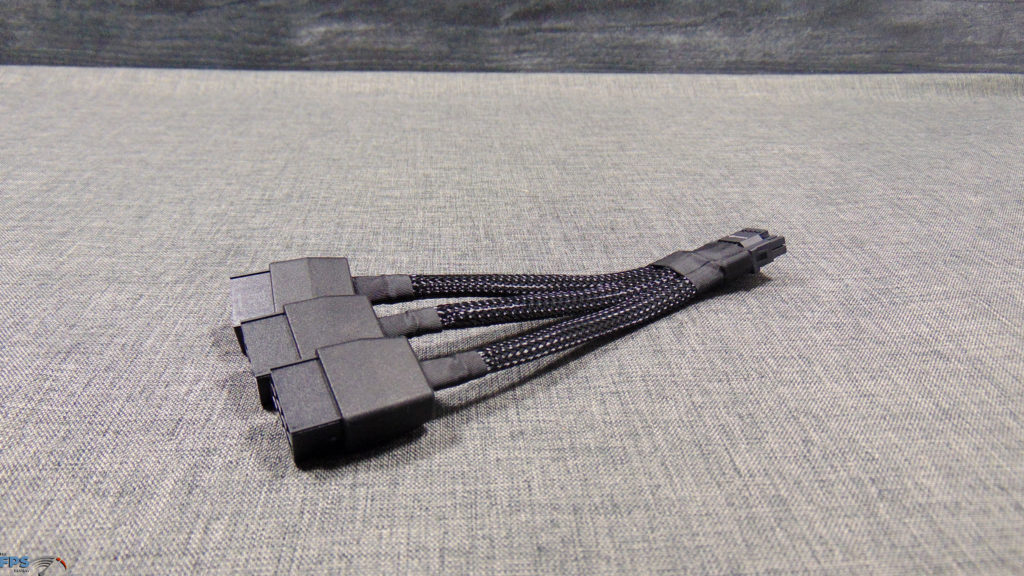
The ASUS PRIME GeForce RTX 5070 Ti uses ASUS MaxContact design which expands the surface area of the heat spreader that sits atop the GPU by 5%. This improves temperatures. In addition, ASUS is using Phase-Change GPU thermal Pad that changes phases to effectively fill in the gaps between the GPU and thermal module.
The ASUS PRIME GeForce RTX 5070 Ti also uses ASUS GPU Guard and Bracket, which applies adhesive to secure all four corners of the PCB to reduce the risk of cracks, and the GPU brackets to ensure uniform mounting pressure. There is a full protective backplate that also utilizes thermal pads to transfer heat and a Stainless Steel I/O bracket. In terms of I/O, there are 3x DisplayPort 2.1b and 1x HDMI 2.1b. The ASUS PRIME GeForce RTX 5070 Ti comes with a 3x 8-pin PCIe to 16-pin 12VHPWR 2×6.