Wolfenstein: Youngblood 1080p Performance
For Wolfenstein: Youngblood we are performing a manual run-through at the beginning of the “Riverside” mission. There is intense firefights, lighting, fires, explosions, particles, and graphics with plenty of NPCs as we blow through them all.
For our first round of Wolfenstein: Youngblood performance comparisons, we are testing this game at 1920×1080 which is 1080p. We have the game set to the “Mein Leben!” Graphics Preset which is the highest in-game settings. NVIDIA Adaptive Shading is on the default “Balanced” mode and ASYNC Compute is turned on for every video card.
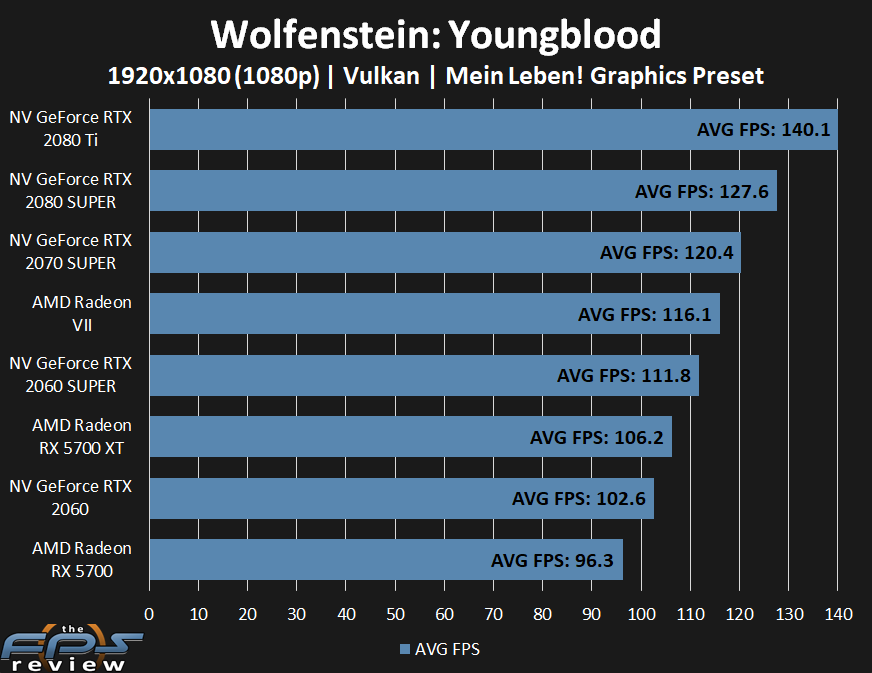
On this graph, we have the performance shown from fastest to slowest video card. NVIDIA GeForce RTX 2080 Ti takes the cake by offering 140 FPS in this game, but we expected no less. Interestingly you will find performance is over 100 FPS all the way down to even the GeForce RTX 2060. Only the AMD Radeon RX 5700 dips below 100 FPS average.
Needless to say, every video card is playable at these settings at 1080p. The Radeon RX 5700 is just under GeForce RTX 2060 performance here. However, the Radeon RX 5700 XT is right between RTX 2060 and RTX 2060 SUPER performance. The AMD Radeon VII is close to GTX 2070 SUPER performance. The Radeon RX 5700 XT offers just slightly better than GeForce RTX 2060 performance.
Even though the Radeon RX 5700 is the slowest video card here, you can’t really call that a loss with the level of performance it is offering. Averaging 96 FPS it was smooth and enjoyable with plenty of performance at 1080p. It’s really all the performance you need at this resolution in the real-world. That means every video card here is at their “Highest Playable” settings.
