NVIDIA Adaptive Shading
NVIDIA Adaptive Shading is a technology feature of this game. We’ve seen it before in Wolfenstein II: The New Colossus. Therefore, we need to test it in this new release and see what kind of impact it has on Wolfenstein: Youngblood performance. Remember, the default setting on NVIDIA GPUs is “Balanced.” We are performing a manual run-through at the beginning of the “Riverside” mission. There is intense firefights, lighting, fires, explosions, particles, and graphics with plenty of NPCs as we blow through them all.
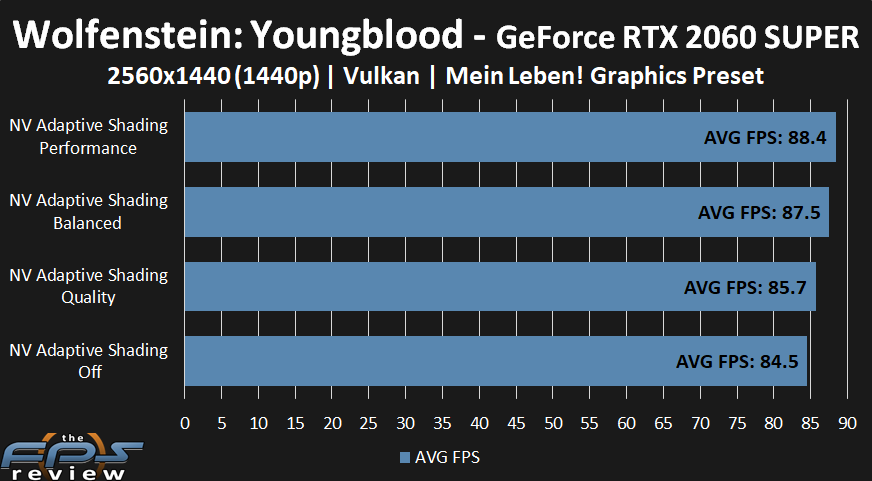
In the graph above we are comparing the different modes of NVIDIA Adaptive Shading at 1440p on the GeForce RTX 2060 SUPER. We felt the RTX 2060 SUPER was the perfect choice to determine if a feature like this will help performance at more of a GPU driven resolution. Naturally turning the feature “Off” has the slowest performance, and as we might expect “Performance” mode was the fastest setting. The default mode is “Balanced” and it actually performs right up there with the “Performance” setting, very close to it. Even the “Quality” mode provides a slight benefit in performance over “Off.”
Since “Balanced” is the default option we’ll compare that with turning the feature “Off.” The performance is 3.5% using “Balanced” mode versus “Off.” That means we get a few percent better performance in the default mode. It’s not major, but it does give the video card an ever so slight boost in performance. The total percentage you can gain though with “Performance” versus “Off” is about 4.6%. We feel that “Balanced” is overall the best setting, it provides the best balance of performance and image quality.
If you feel you don’t want this feature enabled you really won’t lose a lot of performance disabling it if you are an image quality “purist.” In our gaming, we did not notice any image quality differences between “Off” and “Balanced” in real-world gaming. With faster video cards like the GeForce RTX 2070/2080/2080 Ti you can leave this feature off. Those video cards are plenty fast to run with this off. However, on lesser cards like the RTX 2060 and 2060 SUPER leaving this on “Balanced” is the best way to go.
